Accessing Computer Files Remotely: Security and Efficiency
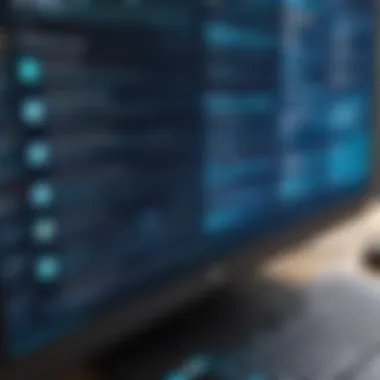

Intro
In the modern world, accessibility to information is paramount. As businesses and individuals increasingly rely on remote work setups, the ability to access computer files remotely has become not just a convenience, but an essential requirement. Techniques to efficiently and securely access data are integral in this new age. However, while facilitating access to files, one must also prioritize security. In this context, understanding cyber threats, adopting best practices, and utilizing effective security tools is vital. This narrative delves into these aspects, providing a framework that combines convenience with security.
Overview of Cyber Security Threats
The rapid growth of remote work has made cyberspace more vulnerable to various security threats. Understanding these risks is a crucial step toward safeguarding one's data.
These are some main types of cyber threats affecting remote access:
- Malware: Malicious software that disrupts or damages systems, often spreading through unsecured connections.
- Phishing: Deceptive attempts to obtain sensitive information by pretending to be a trustworthy entity.
- Ransomware: A type of malware encrypting files, leading to requests for a ransom for recovery.
A significant statistic emphasizes the context: approximately 60% of small businesses that experience a cyber attack go out of business within six months. This sobering data should underline the serious nature of online security competence.
For instance, in 2020, a well-known data breach affected millions, aligned around remote access vulnerabilities due to inadequate security measures. Companies lost customer trust and faced severe financial repercussions.
Best Practices for Online Security
To combat these threats, adhering to best practices for online security is paramount. This framework helps mitigate risk while accessing files remotely.
- Strong Password Creation: Utilize a mix of letters, numbers, and symbols in passwords. Avoid trivial information and implement different passwords for separate accounts.
- Regular Software Updates: Keeping software updated ensures protection against known vulnerabilities.linkedin.com
- Two-Factor Authentication: This proof mechanism adds an additional layer of security. It demands not only a password but also a second verification step, making unauthorized access unlikely.
Reviews of Security Tools
Selecting the right protection tools goes a long way in enhancing security for remote access. Here are some keys tools to evaluate:
- Antivirus Software: When searching for effective antivirus solutions, several options exist, such as Norton and McAfee.
- Firewalls: Protection can be evaluated based on the deployment type, either hardware or software firewalls. Each has unique advantages in safeguarding internet data.
- Password Managers: Solutions like LastPass and 1Password help securely store and manage passwords.
Tips for Ensuring Online Privacy
Maintaining privacy online requires active effort and discernment about digital presence. A few critical practices include:
- Utilizing VPNs: A Virtual Private Network encrypts online activity, ensuring secure browsing, especially on public Wi-Fi networks.
- Social Media Privacy Settings: Regularly review privacy options to limit the exposure of personal information shared unwittingly.
- Data Protection During Online Transactions: Always look for indicators of secure connections, such as HTTPS, before inputting sensitive information.
Protecting your online data is a cohesive effort, merging technology and personal responsibility.
Prolusion to Remote File Access
Remote file access is an essential topic in today’s digital world. As professionals and personal users base their activities online, accessing files remotely has shifted from an occasional need to a fundamental requirement. The refined strategies and insights into remote file access hold significance across various domains, including work flexibility, increases in productivity, and data sharing.
This section aims to familiarize readers with the critical aspects of accessing computer files remotely. Understanding these elements can lead to making informed decisions on tools and protocols, ultimately enhancing productivity while mantaning security and privacy.
Defining Remote Access
Remote access refers to the ability to connect to a computer or network from a distant location. This capability allows users to retrieve or store files without being physically present in front of the main system. It eliminates geographic barriers, permitting activities from anywhere with an internet connection. This is particularly vital now, where remote work is commonplace. Effective remote access must consider elements such as reliability, speed, and security protocols in place. Understanding this can lead to optimal choices that suit individual or organizational needs.
Evolution of Remote Access Technologies
The evolution in technologies for remote access has made substantial strides over the years. Initially, users relied on simple dial-up connections and terminal emulation. Today, more sophisticated technology exists, promoting ease of use and enhanced security. Noteworthy technologies include Virtual Private Networks (VPNs), Remote Desktop Protocol (RDP), and Secure Shell (SSH).
Factors that drove this evolution are increasing demands on accessibility, heightened cybersecurity threats, and the push for mobile work solutions. Keeping up with and adapting these advancements is paramount. They shape how individuals securely access and manage their files and have broad applications in the workplace as well as personal contexts.
The significance of keeping systems updated with the latest remote access technologies not only preserves data integrity but enhances operational efficiency.
With remote access’s increasing relevance, there is a corresponding urgency to analyze its implications for personal privacy and data security. Simplified access also raises concerns about unauthorized entry and data leaks, making it essential to balance accessibility with rigorous security measures. As we move forward in this article, understanding these principles will set the foundation for deeper insights into remote file access strategies.
Understanding Remote Access Protocols
Remote access protocols are essential for establishing secure and efficient connections between devices located in different places. This article emphasizes the necessity of understanding these protocols as remote file access technology becomes increasingly vital. Knowledge of these protocols enables users to identify the most suitable and secure method of accessing files remotely.


Overview of Common Protocols
RDP
Remote Desktop Protocol (RDP) is a proprietary protocol developed by Microsoft. Its purpose is to provide a graphical interface for users to connect to another computer over a network. A key characteristic of RDP is its ability to transmit screen output from the remote computer to the local device and send back the user's input.
The beneficial aspect of RDP lies in its wide-ranging applicability for Windows operating systems. It seamlessly connects users to their work desktops, enabling access to applications and files. However, one unique feature of RDP is how it can redirect local resources such as disk drives and printers, making remote operation easier. The disadvantage is a higher vulnerability to cyber threats if proper security measures are not implemented.
VPN
A Virtual Private Network (VPN) establishes a secure connection between a user and a remote server, protecting data from interception. The key characteristic of VPNs is their ability to encrypt data transmitted across the network. This method not only maintains data privacy but also hides the user's IP address, enhancing anonymity online.
The reason a VPN is seen as a popular choice among users concerned about online security is due to its encryption feature. It can make remote access connections much safer. On the other hand, setting up a VPN connection can be complex for less experienced users. Additionally, VPN connections may suffer from speed issues due to encryption overhead.
SSH
Secure Shell (SSH) is a network protocol that allows for secure remote login and command execution. The strength of SSH is its robust encryption, helping prevent unauthorized access. A notable characteristic of SSH is its use of public and private keys for authentication, making it considerably more secure than passwords alone.
SSH is beneficial as a remote file transfer solution thanks to its execution capability alongside file management. One unique feature is the ability to tunnel other protocols through SSH, providing increased flexibility. However, drawbacks include its complexity in setup and management, making it hard for those unfamiliar with command line usage.
Selecting the Right Protocol for Your Needs
Recognizing the difference between available protocols is vital for users who need to establish remote connection efficiently. Each protocol presents unique advantages and disadvantages that can directly impact user experience. Factors such as security level, ease of access, flexibility, and required resources should guide users in making informed decisions. This knowledge allows individuals to access files remotely while maintaining data integrity and privacy.
Remote Access Software Solutions
Remote access software solutions play a crucial role in enabling users to access files and control devices from different locations. They bridge the gap between the physical and virtual worlds, providing both convenience and flexibility. The significance of these tools has increased with the rise of remote work and the need for seamless access to personal and professional data. Remote access software facilitates easier collaboration, ensures productivity, and enhances connectivity among distributed teams.
Commercial Software Overview
TeamViewer
TeamViewer stands out in the realm of remote access software. Its strength lies in its user-friendly interface, making it accessible for both technical and non-technical users. This aspect reduces the learning curve, enabling quick adoption across diverse user groups. TeamViewer allows file transfers and enables remote desktop functionalities. One significant feature is its multi-platform support; users can connect to devices using Windows, macOS, Linux, and mobile applications. While TeamViewer's reliability is commendable, its licensing costs may be a consideration for small businesses or individual users facing budget constraints.
AnyDesk
AnyDesk offers speed and efficiency in accessing remote files and desktops. The specific advantage of AnyDesk is its low latency, which results in a smooth user experience even over slower internet connections. This feature is beneficial for professionals who frequently manipulate data-intensive applications or media files remotely. Moreover, AnyDesk provides a customizable interface, allowing organizations to brand the application, which can help in maintaining a professional appearance. However, users should note that while it’s robust, AnyDesk's video quality may degrade in poor network conditions, limiting its effectiveness in some scenarios.
LogMeIn
LogMeIn has established itself as a powerful remote access tool favored by many organizations. A key characteristic of LogMeIn is its scalability, making it suitable for companies ranging from small entities to larger corporations. Its tools include remote access, file sharing, and managing user permissions seamlessly. One notable benefit is its centralized management portal, which helps IT departments efficiently oversee user access and permissions. On the downside, LogMeIn may carry a higher subscription fee, which could deter budget-conscious individuals or businesses. Users must weigh these costs against their required features and scalability needs.
Open Source Options
VNC
VNC (Virtual Network Computing) is an open-source solution that thrives in providing basic remote access capabilities. Its fundamental characteristic lies in its flexibility; users can implement VNC on different platforms, enhancing accessibility across various systems. While VNC is beneficial for those wanting a cost-effective option, its security measures may not meet the stringent requirements needed for sensitive information management. Implementing adequate security configurations is essential when utilizing VNC in serious work environments.
Rustdesk
Rustdesk brings a modern approach to open-source remote access. Its defining characteristic is end-to-end encryption, which ensures that connections remain secure against vulnerabilities or malicious attacks. Rustdesk is known for being lightweight and straightforward, allowing users to set up their access seamlessly. Another advantage is its cross-platform capability, facilitating various operating system interactions smoothly. Nevertheless, being relatively new, Rustdesk may still be developing its user support and feature set when compared to more established products. Long-term user experiences will dictate its reputation and viability in the market.
Accessing Files on the Go
Accessing files remotely offers significant advantages, particularly the flexibility to work from vary locations. This section focuses on the essential elements of mobile remote access and the variety of cloud storage solutions available. These technologies are beneficial for individuals and organizations alike. They enhance productivity and promote a sense of security while ensuring important data is always within reach.
Mobile Remote Access Applications
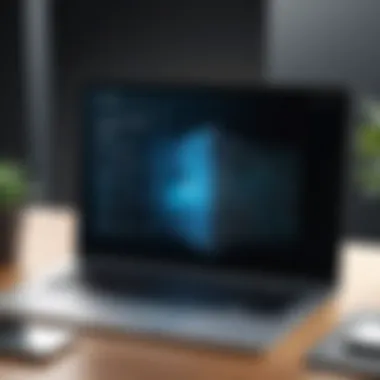

Mobile remote access applications make it easier to connect to files stored on other devices or networks. Their core functionality allows users to retrieve, share, and manage files through smartphones and tablets. Popular applications like TeamViewer and AnyDesk offer seamless access with user-friendly interfaces, enabling flexibility for diverse workflows.
Accessibility is the primary advantage for users. Whether attending meetings from a cafe or managing files during travel, the convenience cannot be overstated. Security features like end-to-end encryption support safe navigation in potentially vulnerable environments. However, the performance depends a lot on a stable internet connection.
Cloud Storage Solutions for Remote Access
Cloud storage solutions play an integral role in enabling quick and efficient file access from anywhere. They offer straightforward methods to save and retrieve files without necessitating any local storage limitations or format issues. Listed below are key services in this area:
Google Drive
Google Drive is among the leading tools for cloud storage, significantly contributing to remote file access. One of its key characteristics is the robust integration with other Google Workspace applications like Docs, Sheets, and Slides. This interconnected ecosystem makes collaboration easier for users, permitting simultaneous edits in real-time. The unique feature, namely its extensive collaboration capabilities, makes it a favored choice.
Advantages include an effective organization of files with folder options and sharing possibilities. However, it's worth noting that users must handle privacy settings keenly to avoid unintended data exposure.
Dropbox
Dropbox remains a popular choice in cloud storage for teams and individuals. The point that sets Dropbox apart is its strong syncing capabilities. This feature allows for seamless updates across devices. Team members can edit content, and changes will reflect almost instantaneously, saving time and effort in workflows.
Moreover, it provides diversified plans to accommodate personal as well as business needs. Nevertheless, users often find they require to upgrade to higher plans quickly as initial storage sizes can be limited based on the free version.
OneDrive
OneDrive is seamlessly integrated into the Microsoft ecosystem, targeted especially for Windows users. One primary characteristic is its strong collaboration features, making it easy to share files with colleagues and synchronize updates through Office apps. This functional system aligns with many users who frequently use Microsoft products.
The unique feature here is its built-in encryption capabilities, providing additional security layers for sensitive information. However, akin to solutions like Google Drive, users should remain vigilant about how they configure their privacy settings, especially when they involve broad sharing options.
Overall, these solutions allow users to access files quickly while ensuring reasonable control over their data. As remote work continues to expand in prevalence, understanding these tools is increasingly necessary.
Security Considerations in Remote Access
The landscape of computing has changed with remote access becoming a critical function for both individuals and businesses. The importance of security considerations in remote access cannot be overstated. As files and sensitive data are more frequently accessed remotely, it opens up a wider array of opportunities for cyber threats. Protecting these assets requires a comprehensive understanding of specific threats, secured connections, and maintaining data integrity. Through careful implementation of security protocols, the benefits of remote access can be fully realized while minimizing risk.
Threats and Vulnerabilities
Remote file access can expose systems to a host of Troyand vulnerabilities. Malicious actors may exploit weak points in a system. Common threats include phishing, which targets credentials, and malware, that infects devices. Additionally, unsecured public Wi-Fi networks pose significant risks. Through these networks, hackers can intercept data, leading to data breaches that compromise sensitive files.
Another aspect is the human factor. Employees may inadvertently expose data due to poor password practices or falling for scams. Addressing human behavior through proper training reduces the likelihood of errors and instills a security-minded culture within an organization. Overall, recognizing and understanding these threats is the first step in mitigating vulnerabilities and securing a remote access framework.
Implementing Strong Security Measures
To counter risks, implementing strong security measures is vital in the context of remote access. Protecting sensitive files requires meticulous strategies, a focus on technology, and a disciplined approach to security. Two essential security techniques are:
Two-Factor Authentication
Two-Factor Authentication (2FA) is an effective security measure that reinforces user verification. The primary feature of 2FA involves requiring two forms of identification before access is granted. This could be a combination of something a user knows, like a password, and something they possess, like a mobile device. This dual layer greatly reduces unauthorized access.
This means, even if passwords are compromised, an intruder would still face a barrier. Its unique advantage lies in this added layer of security, thus making it a beneficial choice for protecting sensitive information. However, it may sometimes cause inconvenience. Users might find it cumbersome and laggy. Nonetheless, the robust protection it provides so far outweighs these minor drawbacks.
Data Encryption
Data Encryption is another powerful tool in safeguarding files accessed remotely. The key characteristic of encryption is its ability to convert information into a coded format that is unreadable without an encryption key. This ensures that even if data interception occurs, sensitive details remain protected from the prying eyes of cybercriminals.
In the context of this article, using data encryption is a smart strategy for enhancing security. It allows keeping sensitive files private and secure while accessed remotely. One significant advantage of encryption is that it also builds trust with users, knowing that their data is shielded. A potential drawback can involve performance; encrypting large files can sometimes slow down access speeds. However, implementing modern encryption algorithms often alleviates these concerns.
Managing remote file access is not just a technical issue—it reflects a diligent commitment to protecting sensitive information.
Best Practices for Remote File Access


Remote file access isn’t just about getting your files wherever you are. It encompasses a set of strategies to enhance efficiency while maintaining strict security protocols. Properly implemented, these practices minimize risks and enhance the integrity of sensitive data. They should be integral to any remote work strategy.
Creating a Secure Access Environment
Having a secure access environment is critical. Start by implementing robust authentication methods. Strong passwords should be coupled with two-factor authentication. This not only ensures that only designated users can access the system. But, in case of unauthorized attempts, a second layer of verification protects essential data.
Additionally, utilize a Virtual Private Network (VPN). It creates an encrypted tunnel for data transferred over the Internet. This significantly lowers the risk of eavesdropping. Only give access to what’s necessary. Adopting the principle of least privilege can restrict individuals to essential files. Implement regular security updates to systems and applications. This is because vulnerabilities often arise from outdated software.
Next, consider using secure protocols for data transmission like SFTP instead of FTP. Since these protocols encrypt data during transit, the information remains safe from potential hackers. Monitoring access logs gives insights into who accessed your files and when. It is beneficial for early detection of any unauthorized attempts.
Challenges and Limitations
Accessing files remotely, while highly beneficial, presents distinct challenges and limitations. Understanding these aspects is essential for effective file management across distances. Security risks, technical issues, and regulatory constraints are key hurdles that users need to navigate. Awareness of these challenges allows individuals and organizations to mitigate risks before they escalate.
Network Dependency Issues
Nearly all remote access operation depends on a reliable network. Without a strong internet connection, users will encounter delays and potential disruptions in accessing their files. Such dependency is noticeable when working remotely, as a poor connection may halt productivity.
Slow internet can cause frustration and reduce the overall experience. It's prudent to account for users in various locations, especially those in rural areas, where high-speed broadband might not be available. Moreover, if accessing files via a Virtual Private Network (VPN), one will likely face slower speeds due to extra data encryption processes that enhance security but also add latency.
Benefits of a reliable connection:
- Increased productivity.
- Enhanced file transfer speeds.
- Reduced risk of data corruption during uploads.
Thus, ensuring a consistent and robust network is critical for smooth operations. It also involves making choice about software that handles interruptions gracefully.
Legal and Compliance Considerations
Navigating the legal landscape of remote file access is complex yet crucial. Compliance with laws such as the General Data Protection Regulation (GDPR) highlights the need to manage data responsibly. Organizations accessing sensitive data remotely must know the regulations that govern data protection in different regions.
Factors to Consider:
- Understanding applicable legislation in both home and target regions.
- Clear communication of data handling practices to users.
- Regular audits to ensure adherence to policies.
Fujhermore, differing legal requirements regarding data storage and access can arise between jurisdictions. It's advisable to consult legal experts when creating remote access strategies. This practice promotes accountability and reduces risks of legal infractions that could bear serious consequences for organizations and individuals alike. In summary, tackling these limitations can improve how remote file access is approached, ensuring operations are both reliable and compliant.
Future Trends in Remote Access Technology
The realm of remote access technology keeps evolving. It is critical to keeping up with changes that could affect both personal and business security in this digital age. These advancements are not only reshaping how we manage and access files but also influencing broader work practices.
Emerging Technologies
Artificial Intelligence
Artificial Intelligence (AI) is changing our interaction with remote access systems. With AI, processes can be automated. This offers efficiency and enhances security monitoring. A key characteristic of AI for remote access is its ability to analyze vast amounts of data swiftly. By spotting unusual patterns, it ensures quicker responses to potential threats, making it a beneficial approach in an intelligent choice.
A unique feature of AI is its use in predictive analytics. It enables organizations to anticipate and mitigate risks proactively. However, over-reliance on AI can be drawback. Systems might fail if faced with challenges that deviate from typical patterns, potentially creating vulnerabilities.
Blockchain Applications
Blockchain technology adds another dimension to remote access. It allows for decentralized data storage and higher levels of security. Its key characteristic is immutability, meaning once data is recorded, it cannot be changed. This is a highly beneficial aspect for enhancing accountability. It allows users to trace access history failures efficiently.
The unique feature of blockchain is its consensus mechanism, providing an added layer of protection against data tampering. Nonetheless, blockchain can come with disadvantages; its complexity and energy consumption can slow transactions compared to traditional methods. Such factors need careful attention when considering its implementation.
Impact on Remote Work Dynamics
As remote access technologies evolve, they reshape the general dynamics of remote work. New tools improve productivity, allowing team members to collaborate despite geographical distances. With these advances, businesses have greater flexibility and access to global talent. However, it raises new questions regarding data privacy, necessitating tool evaluations. Incorporating strong security measures alongside modern tech developments is vital for ensuring data protection and fostering excellence in a remote work environment.
Culmination
Remote file access is critical in today's fast-paced digital environment. As organizations and individuals shift to remote strategies, the reality of needing to access files from multiple locations cannot be overlooked. Given the range of technologies available and their specific applications, an understanding of the underlying methods contributes significantly to maintaining both efficiency and security.
Summary of Key Takeaways
- Remote access technologies have evolved, enabling file access from nearly anywhere.
- Different protocols and software tools cater to various user needs, with selection influenced by factors such as complexity and security.
- Adoption of mobile applications and cloud storage solutions offers flexibility and convenience, addressing the growing trend of accessing files on the go.
- Security measures, including two-factor authentication, are paramount to safeguard sensitive data.
- Implementing best practices ensures optimal remote access experiences.







