Effective Methods for Access Database to MySQL Conversion

Prologue
When dealing with databases, particularly for those who've been entrenched in Access, moving to MySQL can feel like leap into a different universe. This article serves a dual purpose: it not only illuminates the step-by-step process of migrating your data from Access to MySQL but also addresses the nuances that could easily trip up even the savviest individuals.
Understanding why one would want to make such a conversion is critical. MySQL shines in handling larger datasets, offering superior performance, scalability, and more robust security measures compared to Access. For those aiming to utilize web applications or sophisticated data manipulation, taking the plunge into MySQL is often warranted. Now, before we dive deep, let's set a foundation by recognizing not just the furrows of this conversion, but also the hardware and software environments that can help ensure its success.
This guide will navigate through the pre-conversion preparations, actual transfer of data, and the steps to validate that everything has gone as planned. By the end, you'll not only be familiar with the process but equipped with the practical skills to tailor the solution to fit your unique requirements. Whether you're an experienced programmer or someone who is just getting their feet wet in this ocean of data, there’s something to glean at each stage of this transformative journey.
Understanding Access and MySQL Databases
To embark on the journey of converting an Access database to MySQL, it’s crucial to grasp the underlying functionalities and features of both systems. Database management is a cornerstone of data integrity and security, and comprehending how Microsoft Access and MySQL operate illuminates the path ahead.
In this section, we will explore Microsoft Access, a desktop database management system, and MySQL, an open-source relational database system. Understanding their characteristics helps highlight not just what makes them tick, but also why one might be preferable over the other in specific scenarios.
Overview of Microsoft Access
Microsoft Access, often considered a staple in the realm of desktop databases, provides tools for individuals and small businesses to create and manage their data. With a user-friendly interface that feels like an extension of Office applications, it allows users, even those without deep technical backgrounds, to design forms, reports, and queries to manage their data.
One comforting aspect is its capacity to handle small to medium-sized databases efficiently. Whether it’s maintaining customer records or tracking sales, Access can handle it. However, it doesn’t scale as well as MySQL for larger operations. Remember, performance dips can be a struggle if you start pushing the limits of data sets, and it relies heavily on a Windows environment, which can be a dealbreaker for some.
Prelude to MySQL
MySQL, standing as a giant in the world of databases, shines in environments where reliability and scalability are paramount. Being open-source, it garners a broad spectrum of community support and lifelong updates. It’s often the chosen one for web applications, known for its speed and efficiency.
Unlike Access, MySQL functions as a server-based system which can manage multiple users simultaneously without breaking a sweat. The flexibility offered through SQL (Structured Query Language) allows developers to manipulate and analyze data within their applications seamlessly. However, the initial setup has a steeper learning curve compared to Access, but once you get the hang of it, the customization options are extensive.
Key Differences Between Access and MySQL
Diving into the key differences reveals why one may choose to convert from Access to MySQL and what limitations might arise.
- Scalability: Access is like a cozy coffee shop that serves local patrons, whereas MySQL is akin to a bustling airport terminal, prepared for high volumes and diverse travelers.
- User Interface: Access prides itself on its graphical interface that is simple to navigate, while MySQL necessitates familiarity with command-line interfaces and SQL queries.
- Multi-user Support: MySQL is engineered to support concurrent users seamlessly, making it suitable for larger teams, unlike Access, which can struggle under heavy multi-user loads.
"When considering transitioning to MySQL, think about the long-term requirements rather than just the present-day needs."
Identifying these distinctions plays a vital role in determining the conversion strategy. By understanding how Access and MySQL function, readers can better prepare for a smoother transition, ensuring that subsequent steps are both informed and deliberate.
Prerequisites for Conversion
When transitioning from Microsoft Access to MySQL, laying the groundwork is paramount. Understanding the prerequisites for conversion can save time, prevent complications, and ensure that the migration process is smooth and efficient. A thorough preparation can also help in sidestepping common pitfalls that might arise during the migration, ultimately safeguarding data integrity.
Assessing Database Size and Complexity
The first step in this journey involves taking a close look at the database’s size and complexity. The volume of data you’re working with will directly affect how you approach the conversion process. If your Access database is modest, you might manage a direct migration without too much fuss. However, larger or more intricate databases can be a different story. They may necessitate a more nuanced plan.
- Size: Is your Access database a lightweight 100 MB or a hefty 10 GB? Understanding the size helps you gauge the time needed for migration and whether you might hit any technical limitations during the process.
- Complexity: How many tables, queries, forms, and reports does it contain? The more intricate your structure, the more difficult the migration. You need to know the relationships between different entities. Unlocking this insight will aid in strategizing the conversion steps effectively.
Identifying Dependencies and Relationships
Following size and complexity assessment, it’s crucial to identify any dependencies and relationships among the tables in the Access database. This aspect often gets glossed over, but it packs a punch in terms of impact.
- Foreign Keys: These keys are vital for maintaining relationships between tables. If your Access database uses them, you have to ensure they’re accurately reproduced in MySQL. Losing this connective tissue can lead to a disjointed database.
- Queries and Reports: Recognizing what queries and reports hinge on certain tables can inform how you structure your data in MySQL. Make a note of any complex business logic or calculations in the reports, as they may require extra attention post-migration.
By understanding the dependencies, you can better organize the import sequence and ensure that no data is left hanging out to dry.
Ensuring Software Compatibility
Lastly, a fundamental step in the preparation phase involves ensuring software compatibility. It’s essential to understand that different database systems can have varying syntax, functionalities, and even data types.
- Version Checks: Ensure that both your Access and MySQL versions are up to date. Functions available in newer versions might not work as expected if there's a significant gap in version capabilities.
- Connector Drivers: You might need specific drivers or connectors to facilitate a seamless communication channel between Access and MySQL. Research the latest drivers that fit your situation and consider testing them in a controlled environment before applying them to your actual data.
This compatibility step can save you the headache of unexpected errors during migration, leading to smoother sailing ahead.
"Preparation prevents poor performance." - A well-known adage that holds true here. By addressing these key prerequisites, you’re setting yourself up for a successful migration.
Preparation Steps Before Conversion
Before diving into the technicalities of converting an Access database to MySQL, it's essential to ensure that you are adequately prepared. This phase is not just a stepping stone; it's the groundwork that can make or break the conversion process. Rushing through these steps can lead to headaches down the line, not to mention the loss of vital data. Proper preparation helps in minimizing risks, ensuring data accuracy, and setting up for a smooth migration.
Creating a Backup of the Access Database


Creating a backup might sound like a no-brainer, but you’d be amazed at how often it gets overlooked. It’s your safety net, your insurance policy against unforeseen calamities. If anything goes awry during the conversion, having a recent backup means you can restore your original data with a few clicks.
In practice, this involves exporting your Access database to a safe location—perhaps an external hard drive or a cloud service. The goal here is redundancy. By keeping multiple copies, you serve to protect yourself against a variety of issues, such as hardware failure or accidental deletions.
Steps to backup the database:
- Open Microsoft Access and locate the database you wish to back up.
- Go to the File tab and select Save As.
- Choose Access Database (Accdb) and then select a destination folder.
- Click Save to create a backup copy.
This simple procedure can save you countless sleepless nights wondering where your data went.
Clearing Out Obsolete Data
Now that you’ve got a safety net with your backup, let’s shed some pounds—digital pounds, that is. Over time, databases accumulate a lot of unnecessary fluff: old entries, outdated records, and duplicate data. This kind of clutter not only complicates the migration process but could also skew your outcomes once you’re in MySQL.
In this step, take a long, hard look at your existing Access database. Identify data that is no longer relevant to your current operations. Here are some questions to ponder:
- Are there old records that have been inactive for years?
- Do you have duplicates that can be merged or deleted?
- Are there fields that are no longer utilized in your operations?
Cleaning your database can help speed up the conversion process and improve performance in MySQL. This time spent tidying up pays off, making it easier to migrate and manage your data in the new system.
Documenting Table Structures
Having a clear understanding of your table structures is like holding a roadmap before a road trip. Each table in your Access database carries specific attributes, relationships, and constraints. Documenting these aspects is crucial for a successful migration.
Creating a schema diagram is one effective way to visualize these structures. By mapping out your tables, you can see how they connect, what fields exist, and what indexes are present. This will aid significantly as you recreate the database environment in MySQL.
Documenting includes:
- Table names and primary keys
- Field names along with data types (e.g., Text, Number, Date/Time)
- Relationships between tables (e.g., one-to-many, many-to-many)
This kind of detailed documentation bridges any knowledge gaps, ensuring that when you move into MySQL, you're not flying blind. Knowing exactly what you have in your Access database helps you set up your new MySQL tables accurately, reducing errors and enhancing data integrity.
"Preparation is the key to success. The more meticulous you are in this phase, the smoother the transition will be."
By tackling these preparation steps, you establish a solid foundation that not only strengthens the conversion process but also enhances your overall database management in MySQL. Your future self will thank you for the time and effort you invest today.
Conversion Methods and Tools
Understanding the different conversion methods and tools available is crucial when transitioning from an Access database to MySQL. Each method offers unique advantages and considerations, depending on the specific needs of your project. Choosing the right approach can significantly affect the smoothness of the migration process, the retention of data integrity, and overall performance enhancement after the transition.
Using MySQL Workbench
MySQL Workbench stands as one of the most popular tools in migrating data to MySQL. It provides a visual interface to execute complex migrations efficiently. With functionalities for both database design and management, it allows users to effectively export data and migrate it from Access databases.
One significant aspect of using MySQL Workbench is its ability to visually arrange layouts and relationships in your database, making it easier to plan the schema you desire. You can import tables directly from Access, adjust data types, and ensure that relationships are set correctly. However, some might find its learning curve a bit steep if they're new to DBMS tools.
Employing Third-Party Migration Tools
There are myriad third-party migration tools out there, each boasting different features and benefits. Tools like Access to MySQL and DBConvert are tailored specifically for this type of migration. They automate many processes, from schema conversion to data movement.
Using these tools can drastically minimize manual interventions, reducing the chance of human error and saving time. Yet, while they may simplify tasks, it’s essential to ensure they are secure and have supportive documentation. Before diving in, checking user reviews and compatibility with your current Access database version is wise.
Manual Data Migration Techniques
If you have a smaller Access database or need precise control over your data transfer, manual migration can be an effective approach. This method involves exporting data from Access into CSV files and then importing those CSV files into MySQL. Here’s a quick overview of how this works.
- Export Data: Use the built-in export feature in Microsoft Access to save your tables as CSV files. That includes setting correct delimiters and handling encoding properly.
- Create Tables in MySQL: Before importing, ensure you have the corresponding tables created in MySQL, matching data types as closely as possible to those in Access.
- Import into MySQL: Utilize MySQL’s command to import your CSV files.
Always document what changes you made along the way. This will not only help with troubleshooting but also assist in optimizing your database later down the line.
Each method has its own merits. MySQL Workbench might suit users who prefer a visual approach, third-party tools serve those needing efficiency, and manual techniques provide control for smaller databases. The optimal choice hinges on project scope and user familiarity with these applications.
Step-by-Step Migration Process
The transition from an Access database to MySQL isn’t just a simple flip of a switch; it’s an intricate dance that necessitates careful planning and execution. The Step-by-Step Migration Process is crucial because it ensures that data remains intact and functional in its new environment. By breaking down the migration into digestible parts, users minimize risks of loss, corruption, or incompatible configurations, allowing for a smoother experience overall.
Exporting Access Data to CSV
The first step of the migration process involves exporting data from Access into a Comma-Separated Values (CSV) format. Why CSV? Well, this format provides a widely accepted way to handle data that can be easily manipulated and imported into most databases, including MySQL. However, exporting to CSV isn’t merely a rudimentary task; it requires careful attention to detail to maintain the integrity of the data.
To start, ensure that you select the correct tables within your Access database. Remember, not all data is created equal; some may contain sensitive information or intricate relationships. After pinpointing the desired tables, use the built-in export function in Access:
- Open your Access database.
- Navigate to the table you want to export.
- Click on the 'External Data' tab in the ribbon.
- Choose 'Text File' from the options.
- Follow the prompts, ensuring to check the box for ‘Export data with formatting and layout’ for the best results.
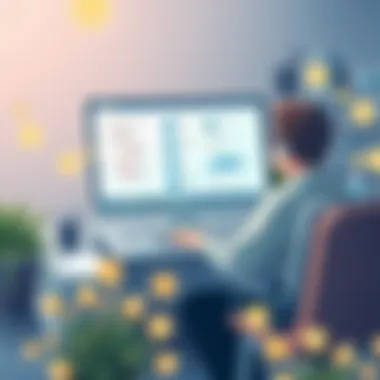

After the export, you should verify the CSV files for any inconsistencies. A quick glance won’t do, you need to open each file and check for unexpected blank fields or misplaced entries.
Importing CSV Files into MySQL
Once your CSV files are polished and ready, it’s time to import them into MySQL—this is where the magic happens. The MySQL command is quite handy for this task. Importing CSV directly leverages MySQL’s performance capabilities, leading to efficient data loading.
Before diving in, keep these important considerations in mind:
- Compatibility: Ensure that the CSV column order matches your MySQL table structure.
- Data Types: If you’re not cautious, you may end up with mismatched data types, leading to errors.
- Foreign Keys: Initially ignore these; the focus should be on getting your main data in.
Here’s a straightforward example of how to run an import command once you have your environment sussed out:
This command assumes a standard CSV file with comma separation. Run it in your MySQL command line or through a tool like MySQL Workbench. Pay attention to the feedback MySQL gives you; it will often point out issues immediately if something's off.
Recreating Relationships in MySQL
With your data safely imported, the next mountain to climb is recreating relationships in MySQL. One significant difference between Access and MySQL is how relationships are handled. In Access, the design focus is often on ease of use; however, MySQL adopts a more rigid and normalized approach.
In MySQL, relationships are established primarily through the use of foreign keys. When setting these up, consider the following:
- Data Integrity: Enforce foreign key constraints to ensure that relationships between tables remain intact.
- Indexing: For performance, creating indexes on foreign keys can significantly speed up queries.
- Normalization: This might be the perfect opportunity to revisit your schema design. It can be tempting to carry over the Access structure exactly, but taking the time now to reassess relationships can pay off in the long run.
To create foreign key constraints, you might run a command like this:
Take your time during this step. It might feel laborious, but ensuring that relationships are accurately recreated is vital for maintaining data's meaningful context in your new MySQL home.
Remember, a solid understanding of your data's relationships can save you hours of headaches later down the line.
Post-Conversion Data Validation
After migrating from Access to MySQL, it’s vital to take a moment and validate the data that has transitioned. This step is more than just a box to tick; it’s the lifeblood of a successful migration effort. It ensures that the information remains intact and functional within its new environment. A lot rides on this phase—whether your application still performs well or if it's full of messy errors, you really want to get this right.
Verifying Data Integrity
As you leap from one database system to another, verifying data integrity is like looking into a mirror after a makeover. You want to check if everything looks just the way it should. Ensure every single record that was in Access has found its way into MySQL without any hiccups. Here are key steps you can follow:
- Row Count Comparison: Count the rows in your Access tables and compare them against the corresponding MySQL tables. They should match.
- Value Checks: Take a random sample of records to ensure that values fit and line up. For instance, if you had a customer's name that read "John Smith" in Access, you’d want it to read the same in MySQL.
- Field Type Validation: Pay careful attention to data types; for example, if a field was meant to hold integers, making sure no string data slipped into those fields is paramount.
By following these practices, you can bolster the assurance that the data in MySQL is solid and reliable.
Testing Application Functionality
Once the data integrity is verified, the next logical step is to see how well the application behaves with its new MySQL backend. Think of it like test-driving a car after all the upgrades. Here’s what you can do:
- Functional Testing: Run through all the features of your application to confirm that existing functionalities still operate correctly. This means checking every button, link, and page just as you would have in Access.
- Error Handling Tests: Inputs that used to work in Access, like unusual characters or large text amounts, should also be tested in MySQL to see how errors are handled or if they crash your application.
- Performance Auditing: Measure how quickly operations are performed. If inserting a record used to take a minute and it now takes five, it’s time to investigate.
Getting the application to run smoothly can sometimes take a little tweaking, so keep an eye on performance and look out for slow queries.
Optimizing MySQL Performance
Now that you've established that everything is working as expected, it’s time to milk the system for every drop of performance it has to offer. Here are some recommendations:
- Indexing Strategies: Create indexes on fields that are often queried to speed up data retrieval. Remember, indexing is a double-edged sword; while it improves read speed, it can slow down writes.
- Query Optimization: Regularly review your SQL queries. Use to analyze how they execute, and look for ways to streamline and enhance them.
- Configuration Tuning: Take a look into your MySQL configuration settings. Things like buffer size and cache settings can be adjusted to better use your hardware.
Remember, proper performance tuning can make a major difference. A system that sings is always better than one that stutters.
By focusing on these vital areas, you're not just ensuring that your database is functional—you're setting it up for long-term success and efficiency.
Common Challenges and Solutions
Converting an Access database to MySQL might seem like a walk in the park on a sunny day, but it can bring some challenges that require careful navigation. Recognizing these hurdles is vital, as they can impact the effectiveness and efficiency of the entire migration process. By addressing common issues upfront, individuals can ensure a smoother transition and minimize the risk of errors that could compromise data integrity or slow down the new system's performance.
Handling Data Type Mismatches
One of the prevalent issues encountered during the conversion is data type mismatches. Microsoft Access has several built-in data types that don’t always translate neatly into MySQL’s data types. For instance, Access uses a variety of text types like Short Text and Long Text, while MySQL utilizes VARCHAR and TEXT. This inconsistency can create headaches when attempting to move records from one platform to another.


To mitigate this issue:
- Create a mapping document: Before migration, draft a document that outlines how each Access data type corresponds to MySQL data types. This prevents confusion during the migration process.
- Testing is key: Always perform a test migration with a small batch of data. This way, you can catch mismatches before handling the entire database.
- Use conversion functions: When importing data into MySQL, consider leveraging conversion functions like or to ensure the data format matches what MySQL expects, thus avoiding unexpected errors.
Resolving Complexity in Queries
Queries in Access can utilize a myriad of functions and syntax that differ from MySQL’s SQL style. One might wonder why a query that ran smoothly in Access suddenly becomes a headache in MySQL. This discrepancy arises from variations in SQL dialects and capabilities.
To tackle this:
- Break it down: Deconstruct complex Access queries into smaller, manageable parts. This simplifies conversion and helps in debugging.
- Use MySQL Workbench for assistance: This tool provides a visual interface and can help in translating Access queries into MySQL format.
- Code review with peers or forums: Engaging with the developer community on platforms like Reddit can yield invaluable insights and alternative solutions from seasoned pros.
Addressing Performance Bottlenecks
After conversion, users might face performance bottlenecks that can annoy even the most patient database administrators. Factors such as improper indexing, poorly optimized queries, or large data sets may cause a MySQL database to underperform.
To enhance performance post-migration:
- Indexing: Review and optimize indexing. Good indexing can significantly speed up data retrieval processes and improve overall efficiency.
- Analyze query performance: Utilize in MySQL to analyze how queries are executed, pinpointing where the slowdowns are happening.
- Regular maintenance: It's essential to run maintenance routines, such as optimizing tables and checking for fragmented indexes. Like a well-oiled machine, a regularly maintained database runs smoother and more efficiently.
"The secret of getting ahead is getting started." - Mark Twain
By taking these challenges into account and implementing practical solutions, users can not only ease the conversion process but also set themselves up for success in the evolving landscape of database management.
Future Considerations
Considering the future landscape of your database after migrating from Access to MySQL is just as crucial as the conversion process itself. It's common to focus only on the immediate needs, but neglecting future aspects can lead to headaches down the road. Several specific elements should be kept in mind when you think about future considerations to get the most out of your database.
Maintaining Database Security
In the digital age, database security isn't just a technical requirement; it's a fundamental necessity. The transition from Access to MySQL also brings a shift in security mechanisms. Ensuring your data is protected from unauthorized access or breaches is paramount.
To maintain a secure MySQL environment, it’s vital to employ strong password practices and regularly audit their effectiveness. Moreover, implementing user roles and permissions meticulously helps in safeguarding sensitive data. For instance, regular backups are essential—like an insurance policy that secures your data against unforeseen mishaps. Furthermore, consider utilizing encryption to protect sensitive information both at rest and in transit. The following steps can aid in your security maintenance:
- Regular security audits to identify and patch vulnerabilities.
- Utilizing SSL connections for data transmission.
- Monitoring user activity through logging to catch any unusual behavior early.
"An ounce of prevention is worth a pound of cure." - Benjamin Franklin
Planning for Version Updates
Next up on the docket is planning for version updates of MySQL. As software continues to evolve, keeping your database updated is essential for performance improvements and security enhancements. That's why you need to embrace a proactive approach to updates rather than taking a wait-and-see attitude.
Start by establishing a clear update strategy that involves reviewing release notes for the latest version, understanding new features, and evaluating their relevance to your operations. It’s also worth considering a testing environment. Before implementing updates in a production setting, replicate your database in a safe space to trial any changes. Here are a few pointers to manage updates effectively:
- Scheduling regular assessments of your database environment to see how it aligns with new updates.
- Keeping abreast of community forums and resources like reddit.com to stay updated on the latest practices.
- Setting up a backup and recovery plan in case an update introduces unforeseen complications.
Scaling and Performance Tuning
When your data needs grow, and transaction volumes rise, scaling becomes a priority. It’s essential to think ahead to allow your MySQL database to handle additional demands without falling flat. During the migration, you've set the groundwork, but what’s next is optimizing and scaling for future growth.
Optimize for speed and efficiency is easier said than done. Start with indexing, which can do wonders in reducing query times. Also, monitoring performance using tools like MySQL’s can shine a light on potential bottlenecks. Additionally, you’ll want to consider horizontal or vertical scaling strategies based on your specific workload requirements.
Here are steps to consider when scaling your MySQL setup:
- Continuously analyze slow queries and refactor them for improve performance.
- Utilize partitioning if you have massive datasets, which can enhance management and speed.
- Evaluate cloud solutions for scaling flexibility, allowing you to modify resources based on immediate needs.
Embracing these future considerations can indeed set the stage for a robust and efficient MySQL database environment. This foresight not only puts you ahead of potential issues but also opens doors to innovation and seamless scaling, ensuring your database remains a powerful tool at your disposal.
End
In the journey of converting an Access database to MySQL, the conclusion serves as a vital reflection point. This part of the article encapsulates the essence of the conversion process while emphasizing its significant aspects.
Transitioning from Access to MySQL isn't just about transferring data; it's about ensuring that the integrity and performance of your data are not compromised during migration. This article has highlighted key elements including data validation, application functionality tests, and optimization strategies, which are paramount for maintaining a robust database system post-migration.
Benefits of the Conversion
- Enhanced Scalability: MySQL allows for a far broader scalability than Access, catering to larger datasets and a growing user base.
- Improved Performance: With MySQL's efficiency in handling queries, the speed and performance of your applications can significantly improve.
- Greater Security Features: This conversion allows individuals to leverage advanced security mechanisms inherent in MySQL, thereby safeguarding sensitive data better than Access.
Considerations to Keep in Mind
While the benefits are myriad, it’s essential to weigh them against specific considerations:
- Familiarity with SQL: Users must align their skillsets with SQL command language since it contrasts with Access’s visual interface.
- Potential Downtime: Planning the conversion meticulously can minimize potential downtimes. However, one should recognize that during the switch, some accessibility may be lost temporarily.
- Long-Term Maintenance: Understanding how MySQL operates is crucial for ongoing maintenance. Investing time in learning best practices for MySQL can pay dividends down the line.
In summary, approaching the Access to MySQL conversion with the right mindset and tools not only makes for a successful migration but also leads to a more secure and efficient database environment in the long-run. As the digital landscape continues to shift towards more robust solutions, this transition stands as a significant step in aligning with modern database management practices.







