Unveiling the Efficacy of Windows Security in Countering Malware Threats


Overview of Cyber Security Threats
When considering the efficacy of Windows security in combating malware, it is crucial to understand the broader landscape of cyber threats. Malware, phishing, and ransomware are common types of cyber threats that continually evolve to target vulnerabilities in systems. These malicious entities pose a significant risk to both personal and organizational data, leading to severe consequences if not adequately addressed. Additionally, statistics on cyber attacks highlight the alarming frequency at which these threats occur, underscoring the importance of robust security measures. Real-life examples of security breaches serve as cautionary tales, emphasizing the need for proactive protection against evolving cyber threats.
Pioneering Windows Security Features
Windows security features play a pivotal role in safeguarding systems against malware intrusions. From Windows Defender to Windows Firewall, Microsoft has integrated a range of sophisticated tools to fortify its operating systems. Windows Defender, the native antivirus software, offers real-time protection against a myriad of threats, including viruses, spyware, and ransomware. Continual updates and threat intelligence bolster its effectiveness, making it a frontline defense against evolving malware strains. Furthermore, Windows Firewall acts as a barrier against unauthorized access, monitoring and controlling inbound and outbound network traffic to prevent malicious infiltrations.
Leveraging Advanced Threat Protection
In recent years, Microsoft has introduced advanced threat protection capabilities through services like Microsoft Defender Advanced Threat Protection (ATP). These next-gen security technologies enhance detection and response mechanisms, leveraging AI and machine learning to identify and neutralize sophisticated cyber threats. The integration of cloud-based analytics enables real-time threat monitoring, empowering users to proactively defend against potential security breaches. By deploying advanced threat protection tools, users can mitigate risks posed by zero-day attacks and targeted malware, bolstering the overall security posture of Windows-based systems.
Enhancing Windows Security Through Regular Updates
An essential facet of maintaining robust security on Windows systems is the consistent application of software updates and patches. These updates not only introduce new features and improvements but also address known vulnerabilities that can be exploited by malware creators. Microsoft's Patch Tuesday releases regular security updates to address critical issues, ensuring that Windows systems are fortified against emerging threats. By staying vigilant and promptly installing software updates, users can significantly reduce the likelihood of falling victim to malware attacks that exploit known loopholes in the system.
Empowering Users with Security Awareness
In addition to leveraging cutting-edge security features, empowering users with security awareness is paramount in combatting malware threats. Educating users on cybersecurity best practices, such as avoiding suspicious links, practicing secure password management, and identifying phishing attempts, fosters a proactive security culture. Further, promoting the use of two-factor authentication adds an extra layer of defense, thwarting unauthorized access even in the event of compromised credentials. By prioritizing security awareness and hygiene, users can fortify their digital defenses and mitigate the impact of potential malware incursions.
Conclusion: Upholding a Strong Security Posture
Introduction
In the realm of cybersecurity, the effectiveness of Windows security in combating malware is a pressing concern for individuals seeking to safeguard their digital assets. This article embarks on a detailed exploration of Windows security and its pivotal role in shielding systems from malicious intrusions. By delving into the intricacies of Windows security features and their capabilities, readers will gain valuable insights into enhancing their online defenses.
Understanding Windows Security
The Role of Windows Defender
Windows Defender stands as a foundational component of Windows security, serving as the primary line of defense against a myriad of cyber threats. Its real-time scanning and detection capabilities equip users with a robust shield, constantly vigilant for any suspicious activities that may compromise system integrity. While Windows Defender may exhibit some limitations in handling advanced threats, its seamless integration with the operating system makes it a convenient and accessible option for users prioritizing native security solutions.
Built-In Security Mechanisms
Beyond Windows Defender, the operating system incorporates a range of built-in security mechanisms aimed at fortifying system resilience. These mechanisms, such as Data Execution Prevention and Address Space Layout Randomization, bolster the system's defenses against sophisticated malware that exploit vulnerabilities. While these features enhance overall security, they may require additional configuration to optimize protection levels effectively.
Impact of Regular Updates
Regular updates play a pivotal role in maintaining the efficacy of Windows security measures. By addressing known vulnerabilities and introducing patches to fortify system defenses, timely updates mitigate the risk of exploitation by emerging threats. However, the reliance on user compliance for update installation poses a potential challenge, as delayed or neglected updates may leave systems susceptible to known security risks.
Types of Malware
Viruses
Among the diverse array of malware threats, viruses remain a prevalent and insidious risk to system integrity. Characterized by their ability to replicate and propagate through infected files, viruses can inflict widespread damage if left unchecked. Implementing rigorous malware scans and exercising caution when interacting with potentially compromised content are essential strategies for mitigating the threat of viruses.


Trojans
Disguised as legitimate software, Trojans represent a deceptive form of malware that trick users into unknowingly compromising their systems. Their multifaceted functionalities, ranging from data theft to system hijacking, underscore the importance of vigilance when downloading unfamiliar programs. User education on identifying misleading application behavior is crucial in preventing Trojan infections.
Spyware
Spyware, characterized by its clandestine data collection activities, poses a significant threat to user privacy and system security. Operating covertly in the background, spyware stealthily monitors user activities and exfiltrates sensitive information without consent. Employing reputable anti-spyware tools and adhering to secure browsing practices are vital in mitigating the risks posed by spyware.
Ransomware
One of the most disruptive forms of malware, ransomware encrypts user files and demands payment for decryption, causing substantial financial and emotional distress. Mitigating the impact of ransomware hinges on implementing robust data backup protocols and exercising caution when opening email attachments or visiting unfamiliar websites. Additionally, maintaining offline backups can offer an effective recourse in the event of a ransomware attack.
Windows Security Features
Windows Security Features play a crucial role in safeguarding systems against malicious attacks. These features are designed to provide a robust defense mechanism against various types of malware, enhancing the overall security posture of Windows operating systems. By understanding and leveraging the intricacies of Windows Security Features, users can mitigate the risks posed by cyber threats effectively. It is essential for individuals concerned about their online security and privacy to grasp the importance of these features.
Real-time Protection
Real-time Protection within Windows Security encompasses advanced scanning and detection capabilities that continuously monitor system activities for any signs of malicious behavior. The scanning and detection functionalities are integral components of real-time protection, as they enable the rapid identification and containment of potential threats. This real-time approach to security ensures that malware instances are promptly addressed, reducing the likelihood of system compromise.
Scanning and Detection Capabilities
Scanning and detection capabilities within Windows Security operate by scanning files, documents, and applications in real-time to flag any suspicious content. This proactive scanning methodology is highly effective in detecting known malware signatures and patterns, enabling swift remediation actions. The ability to detect and isolate malicious entities promptly is a critical aspect of scanning and detection capabilities, making them a vital tool in combating evolving cyber threats.
Behavior Monitoring
Behavior monitoring is a key feature of real-time protection that focuses on observing system activities and application behaviors for anomalous actions. By analyzing the behavior of programs and processes, Windows Security can identify potentially harmful activities and intervene to prevent their execution. The proactive nature of behavior monitoring adds an extra layer of security by addressing threats that may not be detected through traditional signature-based scans.
Firewall Protection
Firewall Protection in Windows Security employs a robust set of inbound and outbound traffic filtering mechanisms to regulate network communications. The firewall acts as a barrier between the internal system and external networks, inspecting data packets for potential threats before allowing or blocking their transmission. The implementation of firewall protection is vital for controlling access to sensitive system resources and preventing unauthorized network intrusions.
Inbound and Outbound Traffic Filtering
Inbound and outbound traffic filtering functions by examining incoming and outgoing network traffic based on predefined rules and policies. This process enables the firewall to discern legitimate communication from suspicious or malicious data packets, applying restrictions as necessary. The ability to filter both inbound and outbound traffic provides comprehensive network protection, safeguarding systems from both external attacks and internal threats.
Application Control
Application control is a critical feature of firewall protection that governs the permissions and network access capabilities of installed applications. By managing the interactions between applications and network resources, Windows Security can prevent potentially risky applications from accessing sensitive data or making unauthorized network connections. The granular control offered by application control enhances system security by reducing the attack surface presented by untrusted software.
Browser Security
The browser security features in Windows, such as the SmartScreen Filter and safe browsing practices, play a pivotal role in protecting users from online threats. These components work in tandem to create a secure browsing environment that mitigates the risks associated with malicious websites and online content. Understanding and adhering to recommended browser security practices are instrumental in maintaining a secure online experience.
SmartScreen Filter

The SmartScreen Filter is a proactive security feature that safeguards users from potentially harmful websites and downloads. By analyzing website reputations and warning users about suspicious content, the SmartScreen Filter helps individuals make informed decisions about their online activities. This preemptive approach to web security aids in preventing inadvertent exposures to phishing scams, malware-laden sites, and other online threats.
Safe Browsing Practices
Practicing safe browsing habits, such as avoiding unsecured websites, refraining from clicking on unknown links, and being cautious with file downloads, significantly reduces the risk of encountering malware or online scams. Adhering to safe browsing practices not only protects personal information and accounts but also contributes to a safer online ecosystem. By staying vigilant and proactive while browsing the internet, users can bolster their defenses against potential cyber threats.
Parental Controls
Parental Controls serve as a valuable tool for managing and monitoring the online activities of children and young users. By restricting access to inappropriate content and overseeing internet usage, parents can create a safe digital environment for their families. Understanding the functionalities of parental controls empowers caregivers to enforce online safety guidelines effectively.
Restricting Access to Inappropriate Content
The capability to restrict access to inappropriate content empowers parents to filter out websites, videos, and other online material that may be unsuitable for young audiences. This proactive measure helps shield children from encountering potentially harmful or undesirable content while browsing the internet. By setting access restrictions based on content categories or specific websites, parents can tailor the online experience to align with their families' values and preferences.
Monitoring Online Activities
Monitoring online activities through parental controls enables parents to track and review their children's digital interactions and behaviors. By observing internet usage patterns and time spent on various online platforms, caregivers can identify potential risks or concerns promptly. Monitoring features provide insights into the online habits of young users, facilitating constructive conversations about responsible internet usage and cybersecurity best practices.
Effectiveness Against Malware
In delving into the effectiveness of Windows security in safeguarding systems against malware, it is crucial to understand the intricate dance between potential threats and the protective measures Windows provides. The evolving landscape of cybersecurity necessitates a robust defense system, making the topic of Effectiveness Against Malware a focal point in this article. By comprehensively examining the capabilities and limitations of Windows security features, users can make informed decisions to fortify their digital fortresses.
Detection Rates
Independent tests results
Unpacking the realm of Independent tests results unveils a critical facet of assessing Windows security efficacy. These tests serve as litmus tests for the software's ability to repel malware invasions effectively. By scrutinizing how Windows security performs in controlled test environments, users gain insights into its real-world protection capabilities. The reliability and accuracy of Independent tests results set a dependable standard for evaluating Windows security, informing users about its strengths and areas for improvement.
Comparison with third-party antivirus software
Drawing comparisons between Windows security and third-party antivirus software sheds light on the software's competitive positioning in the cybersecurity arena. Analyzing the distinct features and performance metrics of Windows security against established third-party solutions unveils its unique selling points and advantages. Understanding the nuances of this comparison equips users with the knowledge to discern the most suitable security solution for their specific needs, enriching their decision-making process.
Behavioral Analysis
Identifying potential threats
The crux of Behavioral Analysis lies in its prowess to identify potential threats through proactive monitoring and surveillance. By scrutinizing digital footprints and user behaviors, Windows security can pinpoint suspicious activities before they escalate into full-blown malware attacks. This preemptive approach fortifies systems against unseen dangers, ensuring a proactive defense strategy that is integral in the fight against evolving cybersecurity threats.
Blocking suspicious activities
A cornerstone of Windows security, Blocking suspicious activities acts as a gatekeeper against malicious infiltrations. By halting potentially harmful actions in real time, Windows security creates a fortified barrier around systems, thwarting the advances of cyber threats. This proactive stance not only safeguards sensitive data but also instills user confidence in the robust protection afforded by Windows security mechanisms.
Zero-Day Attack Protection
Response time to new threats


The agility of Windows security in responding to new threats sets the tone for its effectiveness in combatting Zero-Day attacks. Rapid response times to emerging malware variants underscore the software's adaptability and resilience in tackling cyber assailants head-on. By minimizing the window of vulnerability, Windows security enhances system security, fortifying defenses against the ever-evolving landscape of malware threats.
Vulnerability to unknown malware
Navigating the labyrinth of Vulnerability to unknown malware unveils the inherent risks associated with undiscovered cyber threats. Windows security's ability to mitigate vulnerabilities against novel malware strains plays a pivotal role in safeguarding systems from potential breaches. By understanding the nuances of this vulnerability, users can tailor their security strategies to fortify weak points and enhance overall resilience against sophisticated cyber threats.
Enhancing Windows Security
In this section, we will delve into the crucial topic of enhancing Windows security. Enhancing security measures is pivotal in the fight against malware and cyber threats. By fortifying the built-in defenses of Windows, users can significantly reduce the likelihood of falling victim to malicious attacks. This segment will explore specific elements that can bolster Windows security, outlining the benefits and considerations associated with enhancing the protective capabilities of the operating system.
Best Practices
Regular Software Updates
Regular software updates play a pivotal role in maintaining the integrity and security of a Windows system. These updates not only patch vulnerabilities but also enhance the overall performance and stability. By consistently updating the software, users ensure that their system is equipped with the latest security features and bug fixes, reducing the exposure to potential cyber threats. The automatic update feature in Windows simplifies the process for users, ensuring that their system remains up to date with the latest security enhancements.
Safe Browsing Habits
Adopting safe browsing habits is paramount in safeguarding against malicious online activities. Users should exercise caution when navigating the internet, avoiding suspicious websites and refraining from clicking on unfamiliar links. By being vigilant and discerning while browsing, users can mitigate the risk of inadvertently exposing their system to malware and other cyber threats.
Avoiding Suspicious Downloads
One of the primary ways malware enters a system is through suspicious downloads. Users should exercise caution when downloading software or files from the internet, ensuring that the sources are reputable and trustworthy. By refraining from downloading content from dubious websites or unverified sources, users can significantly reduce the risk of malware infiltration and potential security breaches.
Third-Party Security Tools
Supplementing Windows Security
While Windows provides robust built-in security features, supplementing it with third-party security tools can offer additional layers of protection. These tools often offer advanced threat detection capabilities, real-time monitoring, and enhanced security customization options. By integrating complementary security tools with Windows security features, users can create a more formidable defense mechanism against malware and cyber threats.
Additional Layers of Protection
Adding extra layers of protection to Windows security can fortify the system's defenses and raise the bar against potential threats. These additional layers may include antivirus software, anti-malware applications, or VPN services. Each layer contributes to strengthening the overall security posture of the system, providing a comprehensive shield against various types of cyber threats.
Conclusion
In the journey of understanding Windows security and its protection against malware, the concept of conclusion holds paramount significance. As we navigate through the layers of Windows security features and their efficacy in shielding systems from malicious intrusions, the conclusion serves as the compass guiding users towards informed decisions and actions. This section encapsulates the key takeaways and pivotal insights gleaned from dissecting the intricate web of Windows security mechanisms and their battle against malware threats. It acts as a cornerstone for users to grasp the gravity of maintaining a robust security posture in the digital realm. The conclusion not only consolidates the discourse on Windows security but also underlines the continuous evolution required to stay ahead of evolving cyber threats.
Final Thoughts
Balancing Built-in Security with External Solutions
Delving into the realm of balancing built-in security with external solutions uncovers a fundamental aspect of fortifying one's digital defenses. In the landscape of cyber security, this equilibrium plays a crucial role in augmenting the protective shield that envelops systems. By synergizing the inherent safeguards offered by Windows security with external tools, users can establish a comprehensive bulwark against diverse malware incursions. The essence of this equilibrium lies in its ability to bolster pre-existing security measures without impeding system performance or usability. This harmonious blend empowers users to customize their security arsenal according to their specific needs, ensuring a tailored defense strategy that adapts to emerging threats seamlessly.
Embarking on this path not only fortifies the security posture but also embodies a proactive approach towards safeguarding digital assets. The unique feature of balancing built-in security with external solutions is its adaptive nature, allowing users to incorporate specialized tools and practices that complement Windows security without creating redundancies. This symbiotic relationship fosters a resilient security ecosystem that addresses vulnerabilities comprehensively, thereby elevating the overall threat resilience of systems. While this approach enhances protection levels, it is crucial for users to discern the compatibility and efficacy of external solutions to optimize the amalgamation process effectively within the Windows security framework.
Continuous Evolution of Windows Security Measures
The relentless progression of digital threats necessitates a continuous evolution of Windows security measures to combat emerging challenges effectively. This facet of perpetual adaptation not only reflects the agility of Microsoft's security infrastructure but also underscores the pivotal role of staying abreast of evolving cyber landscapes. By embracing a philosophy of continuous enhancement, Windows security endeavors to fortify its defenses against novel malware breeds and sophisticated attack vectors.
At the core of this evolution lies a dedication to preemptive strategies that anticipate and thwart potential threats before they manifest into vulnerabilities. The dynamic nature of modern cyber threats mandates a proactive stance that pivots on rapid response mechanisms and predictive analytics. Windows security's commitment to continuous evolution enables users to benefit from proactive threat mitigation measures, ensuring a proactive security stance that is primed to counter unforeseen adversities.
The distinguishing feature of this evolutionary paradigm is its adaptability and scalability, allowing Windows security to integrate cutting-edge technologies and threat intelligence seamlessly. By incorporating advanced detection algorithms, behavioral analytics, and threat intelligence feeds, Windows security transforms into a dynamic guardian that adapts to the mutating threat landscape. This evolutionary trajectory equips users with an arsenal of preemptive tools and response capabilities, steering them towards a resilient security posture that evolves in synchrony with the ever-changing cyber domain.





