Comprehensive Guide to WiFi Tools and Scanners
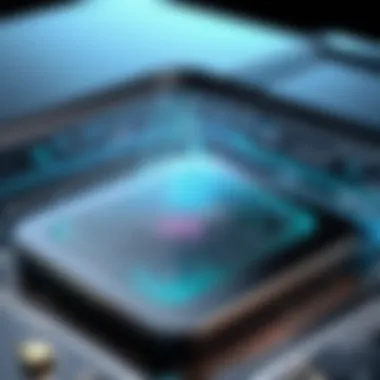

Intro
In an increasingly interconnected world, understanding the tools and technologies that govern our digital lives is essential. WiFi tools and network scanners play a crucial role in managing network security. As new threats emerge, both casual Internet users and professionals must stay informed about these instruments. This guide aims to delineate their functionality, application, and relevance to privacy concerns.
By examining the various types of network scanners, their features, and best practices for utilization, this article offers a comprehensive resource for navigating the complexity of digital security. The necessity of protecting our online presence against cyber threats is more pertinent than ever. Here, we will explore key elements that shape our digital landscape, ensuring readers leave with a deeper understanding of the technologies at their disposal.
Overview of Cyber Security Threats
In the realm of digital security, being acquainted with common cyber threats is paramount. These threats come in various forms:
- Malware: This category includes viruses, worms, and trojan horses designed to disrupt, damage, or gain unauthorized access to computer systems.
- Phishing: Cybercriminals employ deceptive tactics to trick individuals into divulging sensitive information.
- Ransomware: This insidious software encrypts a user's data and demands payment for its release.
Statistics reveal the gravity of the situation. In recent years, cyber attacks have increased exponentially, with reports indicating that an organization is attacked every 39 seconds.
Real-life examples underscore the potential damages caused by these breaches. The Equifax breach in 2017 affected over 147 million people, exposing sensitive personal information. Such instances highlight the critical need for robust network scanning tools to detect vulnerabilities.
Best Practices for Online Security
To safeguard against these threats, adopting best practices is crucial. Here are some recommended strategies:
- Strong Password Creation and Management: Utilize a combination of letters, numbers, and special characters to create secure passwords. Consider using password managers to maintain and generate unique passwords.
- Regular Software Updates and Patches: Ensure that all software and applications are kept up-to-date. This minimizes vulnerabilities that hackers could exploit.
- Two-Factor Authentication Implementation: This adds an extra layer of security by requiring a second form of verification, such as a text message or an authentication app.
Reviews of Security Tools
Evaluating available security tools is essential for robust protection.
- Antivirus Software: Software like Norton and McAfee offer extensive protection against various cyber threats. Reviews often focus on their malware detection rates and impact on system performance.
- Firewall Protection: Windows Defender and ZoneAlarm are popular choices. Compare their abilities to create a protective barrier against unauthorized access to networks.
- Password Managers: Tools such as LastPass and 1Password help in storing and managing passwords effectively. Assess their security features and user-friendliness.
Tips for Ensuring Online Privacy
Maintaining privacy in the digital age is challenging yet attainable. Here are some strategies:
- Importance of Using VPNs for Secure Browsing: Virtual Private Networks encrypt your internet connection, safeguarding data from prying eyes.
- Privacy Settings on Social Media Platforms: Regularly review and adjust your privacy settings to limit information sharing with third parties.
- Protecting Personal Data When Making Online Transactions: Ensure the website uses HTTPS, look for secure payment options, and avoid storing sensitive information when possible.
Educational Resources and Guides
Continuous learning and practicing good habits can significantly enhance online security. Valuable resources include:
- How-to Articles on Setting Up Encryption Tools: Aim to empower users with knowledge on configuring various encryption methods.
- Step-by-Step Guides on Spotting Phishing Emails: Familiarize users with prevalent tactics used by cybercriminals.
- Cheat Sheets for Quickly Enhancing Online Security Practices: These concise references can serve as quick reminders of essential security measures.
Understanding WiFi tools and network scanners is fundamental for anyone wanting to enhance their network security. They provide insight into vulnerabilities and help put protective measures in place. By mastering these tools, individuals can secure their online presence effectively.
Understanding WiFi Tools
WiFi tools play a crucial role in managing and optimizing wireless networks. These tools assist users in comprehensively analyzing their network's performance, security, and overall health. In the age of increasing digital threats, understanding WiFi tools is essential for maintaining a secure and efficient online environment. Here, we will delve into the definition of WiFi tools and their importance in network management.
Definition of WiFi Tools
WiFi tools refer to various software and hardware applications designed to facilitate the monitoring, analysis, and enhancement of wireless networks. They help in identifying network-related issues, optimizing performance, and ensuring security compliance. These tools often provide key functionalities such as network detection, signal strength analysis, and throughput testing. By deploying WiFi tools, users can gain insights into their network's capabilities and limitations. This enables informed decisions regarding network configuration and enhancement.
Importance of WiFi Tools in Network Management
The significance of WiFi tools in network management cannot be overstated. They provide several benefits:
- Performance Optimization: They assist in assessing the current performance levels of the network. Users can diagnose issues like dead zones or weak signals, leading to practical solutions that optimize coverage.
- Security Assurance: WiFi tools enhance security management by identifying unauthorized devices accessing the network. This gives users control over who can connect to their systems, significantly reducing vulnerabilities.
- Data Insights: They provide valuable insights about bandwidth usage and traffic patterns. Understanding these elements can help manage network loads, ensuring smooth operations.
- Technical Support: WiFi tools often offer diagnostic capabilities for troubleshooting connectivity issues. This reduces downtime and improves overall user experience, enabling quick resolutions to network problems.
"Utilizing WiFi tools is not just beneficial; it is essential for effective network management."
What is a Network Scanner?
A network scanner is a crucial tool in the field of network management and security. It serves to identify devices within a network, analyze their statuses, and gather information about their configurations. Understanding network scanners is imperative for both IT professionals and individuals concerned with their privacy and online security. They play a significant role in ensuring that networks are secure and operating effectively.


Basic Functionality of Network Scanners
Network scanners operate by sending requests to various devices within a designated range of IP addresses. When a device responds, the scanner records the activity, providing insights into which devices are active within the network. This is essential for network monitoring. Moreover, it helps in troubleshooting issues by pinpointing unresponsive devices.
The basic operation can be boiled down to three main functionalities:
- Device Discovery: The scanner finds devices connected to the network.
- Service Enumeration: It checks what services these devices are running, which may help identify potential vulnerabilities.
- Open Port Detection: This reveals which ports are accessible on each device, crucial for security assessments.
Types of Network Scanners
Network scanners can be categorized into several types, each serving a unique purpose. Below are the three prominent types and their specific attributes.
Port Scanners
Port scanners are essential tools in identifying open ports and services running on a device. They specialize in sending requests to TCP and UDP ports, determining if a port is open, closed, or filtered. This functionality makes port scanners a popular choice for security analysis and network audits.
- Key characteristic: Detects which ports are accessible on network devices.
- Benefits: Helps in assessing potential security vulnerabilities.
- Unique feature: Can reveal which services are running on an open port. The disadvantage lies in the potential for misuse in unauthorized scanning, which could lead to legal troubles.
Ping Scanners
Ping scanners offer a straightforward method for identifying which devices are online. They operate by sending ICMP echo request packets to multiple IP addresses and awaiting responses. If a device replies, it indicates that it is active on the network.
- Key characteristic: Simple operation focused on identifying online devices.
- Benefits: Ideal for quickly determining device availability.
- Unique feature: Provides minimal data about services or security. It cannot detect detailed vulnerabilities, which may limit its usefulness in complex security assessments.
Vulnerability Scanners
Vulnerability scanners delve deeper than traditional scanners. They scan for known vulnerabilities in networked devices by comparing the configurations against databases of known issues. This type of scanning is crucial for organizations aiming to maintain stringent security protocols.
- Key characteristic: Focused on identifying weaknesses that could be exploited.
- Benefits: Helps in patch management and compliance to safety standards.
- Unique feature: Generates reports on possible vulnerabilities, assisting in remediation. However, these scanners may produce false positives, which require careful interpretation.
In summary, understanding network scanners and their types equips users with knowledge essential for maintaining a secure and efficiently managed network. The diversity in functionality allows for tailored approaches to various tasks, highlighting the importance of selecting the right tool for specific needs.
Popular WiFi Tools and Network Scanners
The rise of digital communication has brought about a need for effective WiFi tools and network scanners. These tools are essential in ensuring both personal and organizational networks are secure and optimized. By understanding the various options available, users can better manage their networks, identify vulnerabilities, and maintain online privacy.
Overview of Leading Tools
Leading WiFi tools and network scanners offer varied functionalities that assist in monitoring and enhancing network security. Tools like Wireshark, Nmap, and Advanced IP Scanner stand out for their unique capabilities. Each fulfills specific needs, from packet analysis to broader network exploration. They allow not only for network discovery but also for detailed device identification and traffic analysis, contributing to overall network management.
Comparison of Notable Software
Wireshark
Wireshark is a powerful packet analyzer, widely regarded in network analysis. Its key characteristic is the ability to capture and inspect hundreds of protocols. This makes Wireshark particularly beneficial for diagnosing network issues and analyzing traffic flow.
One unique aspect of Wireshark is its deep packet inspection feature. It offers visibility into what data is being transmitted across the network. This capability allows network administrators to pinpoint areas of concern, such as potential security breaches. However, its complexity can be a disadvantage for less experienced users who may find the extensive options overwhelming.
Nmap
Nmap, or Network Mapper, excels in network discovery and security auditing. It is a versatile and robust tool that allows users to discover hosts and services on a computer network. Nmap's primary characteristic is its scalability; it can be used for small home networks to large corporate systems.
A standout feature of Nmap is its ability to perform OS detection. This aids users in identifying the operating systems running on devices within the network. While it provides valuable insights, the technical nature of its command syntax may be a barrier for some users who prefer more graphical interfaces.
Advanced IP Scanner
Advanced IP Scanner is known for its user-friendly interface and speed. This tool enables quick scanning of the local network to locate and manage all devices. Its key characteristic is the straightforward approach, making it accessible for less technical users.
The unique feature of Advanced IP Scanner is its ability to remotely access computers, which can enhance convenience while managing multiple devices. However, it may lack some of the advanced functionalities seen in tools like Wireshark or Nmap, possibly limiting its use in more complex network scenarios.
Common Features of Network Scanners


Network scanners are essential tools for anyone managing a digital environment. Understanding their common features helps users to maximize their utility and effectiveness in various scenarios. This section delves into three significant aspects of network scanners: network discovery, device identification, and traffic analysis. Each feature contributes to a holistic perspective on network management and security.
Network Discovery
Network discovery is a pivotal feature of any network scanner. It allows users to detect all devices connected to a network. This functionality enables network administrators to maintain updated records of every device, which is crucial for monitoring and troubleshooting. By cataloging devices, it becomes easier to spot unauthorized access or potential security threats.
In simpler terms, without proper network discovery, one risks leaving gaping holes in their digital defenses. A reliable scan can also aid in identifying devices that may need updates or security patches. Therefore, routine use of network discovery tools can prevent unwelcome surprises.
Device Identification
Once a network scanner has identified connected devices, the next step is device identification. This function provides detailed information about each device, including its IP address, MAC address, and device type. Recognizing devices accurately is crucial for managing access controls and ensuring the right levels of security.
Furthermore, device identification helps in maintaining inventory management. For example, knowing which devices belong to specific users or roles can streamline support processes. It can also help pinpoint anomalies in behavior, which may suggest compromised security. Without device identification, a network can become chaotic and difficult to manage, making it a ripe target for attacks.
Traffic Analysis
Traffic analysis is another significant feature of network scanners. It involves monitoring data packets as they travel across the network. This feature helps to understand usage patterns and identify any unusual behavior that might indicate a security concern.
Effective traffic analysis can clarify legitimate versus illegitimate usage. For instance, if an unusually high amount of data is being sent from a specific device, it may signal a breach or malware infection. By keeping an eye on traffic flow, users can react swiftly to prevent potential security breaches.
A well-implemented traffic analysis system not only improves security but also enhances overall network performance.
In summary, the common features of network scanners—network discovery, device identification, and traffic analysis—play an essential role in maintaining a secure and efficient digital environment. Understanding these features allows users to manage their networks proactively, ensuring they are prepared to tackle any potential threats.
Best Practices for Using WiFi Tools
Understanding how to effectively employ WiFi tools is essential for anyone concerned about network security and efficiency. Misuse of these tools can lead to significant legal and ethical issues. Therefore, adopting best practices ensures not just effective network management, but also measurable protection against vulnerabilities. Here, we will explore the legal implications and user guidelines that contribute to safer and more responsible use of WiFi tools.
Understanding Legal Implications
Using WiFi tools comes with a myriad of legal responsibilities. Many software designed for scanning networks can also be used in ways that infringe on the privacy of others. This raises questions of legality, especially when scanning networks that are not owned or controlled by the user. It's crucial to understand that laws vary significantly across jurisdictions. For example, in some countries, unauthorized access to a network can result in severe penalties, including fines or imprisonment. Users should be aware of applicable laws such as the Computer Fraud and Abuse Act in the United States.
To avoid legal issues, it is essential to:
- Obtain Permission: Always secure consent from network owners before scanning.
- Understand Local Laws: Familiarize yourself with laws defining acceptable use and the consequences of violations.
"Before performing any network scan, ensure that it is compliant with the appropriate laws and regulations, as ignorance can lead to unintended consequences."
User Guidelines for Ethical Scanning
Ethical scanning is about conducting network assessments while respecting the rights and privacy of others. These guidelines help maintain professionalism and integrity while using WiFi tools.
- Limit Scope: Focus scans on your own network environment. This reduces the risk of infringing on others' privacy.
- Full Transparency: If you must scan a shared network, inform those involved to maintain trust and integrity.
- Use Identifiable Tools: Employ tools that can be easily traced back to you, if necessary. This shows accountability for your actions.
- Data Handling: Handle any data collected with care. Do not misuse or disclose sensitive information.
- Regular Training: Keep yourself updated about ethical standards in network scanning through ongoing education.
By integrating these practices into your routine, scanning becomes less about probing into private domains and more about improving the network environment efficiently and responsibly.
Enhancing Online Security with Network Scanners
With the growing concerns regarding online privacy and security, enhancing online security through the use of network scanners becomes critical. These tools act as a first line of defense, enabling users to identify and mitigate various threats that can compromise their digital safety. Understanding the features and functions of network scanners is essential for both individuals and organizations who seek to safeguard sensitive data against unauthorized access.
Network scanners provide insights into the vulnerabilities present in a network. By scanning for weak points, users can take proactive measures to protect themselves from potential attacks. The significance of identifying these vulnerabilities cannot be overstated, as the consequences of neglecting them can lead to significant breaches, data losses, and financial ramifications.
Identifying Vulnerabilities
The primary function of network scanners is to identify vulnerabilities that could be exploited by malicious entities. This process involves actively probing the network for open ports, outdated applications, and misconfigured settings. For example, a scanner such as Nmap can reveal which devices are on a network and their respective operating systems. This information is vital because outdated software is often a primary target for cybercriminals, as it may contain known exploits.
Once vulnerabilities are identified, organizations can prioritize remedial actions based on the level of risk associated with each issue. This risk assessment can guide IT professionals in patching software, strengthening passwords, and implementing additional security measures. Regular vulnerability scanning should be integrated into any security protocol to maintain a robust defense that adapts to evolving threats.
Monitoring Network Activity
In conjunction with identifying vulnerabilities, monitoring network activity is crucial for enhancing online security. Network scanners provide real-time insights into what is happening within a network. This monitoring capability helps detect unusual behaviors that may indicate a security breach, such as unexpected login attempts or unusual data transfers.


By utilizing tools that offer traffic analysis, organizations can differentiate between normal and suspicious activities. This is typically achieved through the use of alerts and reports generated by the scanning software, which enables immediate response to potential threats. For instance, detecting unexpected outbound traffic could indicate a compromised device leaking sensitive information.
Therefore, constant monitoring and analysis of network activity not only enhance security measures but also ensure compliance with data protection regulations. Organizations that prioritize these practices can significantly reduce the risks associated with cyber threats.
"In the face of ever-evolving cyber threats, the importance of continuous monitoring cannot be understated. Security is not a one-time fix but an ongoing process that requires diligence."
Limitations of WiFi Tools
When discussing WiFi tools and network scanners, it is essential to address their limitations. While these tools play vital roles in network management and security, they are not without flaws. Understanding these limitations is crucial for users to use them effectively and within ethical boundaries.
Potential for Misuse
WiFi tools can be misused, particularly by individuals with malicious intent. The accessibility of these tools allows anyone to scan networks, potentially leading to unauthorized access and data breaches. This concern makes it vital for users to recognize the importance of ethical scanning practices. Moreover, misuse of these tools can result in legal consequences. Users should not only be concerned about their security but also respect the privacy of others. The impact of misuse can go beyond personal legal issues and lead to broader implications for network security. For those who manage networks, the possibility of misuse underscores the need for effective monitoring and protection measures to guard against unauthorized scans and attacks.
Inaccuracy and False Positives
Another significant limitation lies in the accuracy of WiFi tools and network scanners. These tools are not infallible; they can produce false positives, which are results indicating vulnerabilities or issues that are not actually present. In some cases, network scanners might identify open ports or devices that appear vulnerable when they are, in fact, secure. This misinterpretation can lead to unnecessary panic or, conversely, complacency.
Network administrators must take these inaccuracies into account when making security decisions based on scanner results. False positives can waste valuable resources and distract from addressing real vulnerabilities. Therefore, it is recommended to combine the results from network scanners with other monitoring tools and manual assessments to achieve a clearer view of the network's security status.
"Understanding the limitations of WiFi tools is key to maximizing their effectiveness while minimizing risks."
In summary, while WiFi tools and network scanners are invaluable assets in managing networks, awareness of their limitations regarding misuse and accuracy is crucial for responsible use. Staying informed and utilizing these tools judiciously enhances overall digital security.
Future Trends in Network Scanning
The landscape of network scanning is evolving rapidly. As technology advances, so do the methods and tools used for network analysis. This section highlights key trends shaping the future of network scanning, along with their implications for security and management. The importance of understanding these trends is paramount for individuals and organizations concerned about the integrity of their networks.
Emerging Technologies
Emergent technologies are profoundly changing the methods of network scanning. With the rise of the Internet of Things (IoT), the number of connected devices is surging. Each connected device presents a potential point of vulnerability. Thus, network scanners must be equipped to discover and assess these devices efficiently.
Additionally, cloud computing presents unique challenges. Traditional scanning approaches may not work as effectively in cloud environments. Tools that adapt to cloud architecture will be crucial. This means integrating scanning solutions that can traverse both on-premises and cloud infrastructures.
Some of the key technologies emerging in network scanning include:
- Deep Packet Inspection: Analyzing the data packets flowing through a network to detect anomalies.
- Machine Learning Algorithms: Utilizing algorithms that can learn from data patterns improves detection of vulnerabilities.
- Blockchain Technology: Providing transparency and security in device communications can aid in identifying compromised devices.
Integration with AI and Machine Learning
Artificial intelligence and machine learning stand at the forefront of innovation in network scanning. Their integration can tremendously enhance the capabilities of existing tools. For instance, AI can analyze vast amounts of data to identify unusual behavior patterns that may indicate security threats. This allows for proactive safety measures rather than reactionary responses.
Moreover, machine learning improves the accuracy of scans by minimizing false positives. Traditional scanning methods often struggle with noise in the data, leading to misidentification of threats. Leveraging machine learning can help fine-tune this process, providing more precise scanning results.
The benefits of integrating AI and machine learning in network scanning are significant:
- Real-time Threat Detection: AI can monitor network activity in real-time, enabling immediate responses.
- Automated Reporting: Automation can streamline the reporting process, allowing for quicker decision-making and responses to anomalies.
- Predictive Analysis: Tools equipped with machine learning can predict future vulnerabilities based on historical data.
The future of network scanning lies in the ability to adapt to complex environments with intelligent solutions, ensuring better security for users.
In summary, the future trends in network scanning highlight the importance of emerging technologies and the role of AI and machine learning. As scanning tools evolve, understanding these trends is essential for enhancing online security and privacy.
Culmination
In this article, we explored the multifaceted aspects of WiFi tools and network scanners. Understanding the conclusion is essential as it encapsulates the insights gained and underscores their relevance in today’s digital environment. The significance of utilizing network scanners extends beyond mere detection; it encompasses proactive management of network security and informed decision-making regarding online privacy.
Recap of Key Points
To summarize, the key points discussed include:
- Importance of WiFi Tools: They are critical for effective network management, offering solutions for performance monitoring and troubleshooting.
- Types of Network Scanners: Various scanners like port scanners and vulnerability scanners were highlighted, each serving unique purposes.
- Common Features: Features such as network discovery and traffic analysis are vital for users seeking deeper insights into their network health.
- Best Practices: Ethical considerations and understanding legal implications are paramount when using these tools.
- Future Trends: Integration with AI will likely enhance the capabilities of network scanners, making them more efficient.
Final Thoughts on Network Scanning Practices
In closing, it is clear that responsible usage of WiFi tools and network scanners can lead to enhanced online security. Users should adopt a meticulous approach when employing these technologies. It is not only about identifying vulnerabilities but also about maintaining a vigilant stance in the face of evolving cybersecurity threats.
Prioritizing ethical scanning practices allows users to navigate the complexities of their digital spaces more effectively. Finally, exploring advancements in this field remains crucial, for it opens new avenues for protecting personal information while embracing technological progress. Stay informed, stay safe, and most importantly, respect the privacy and security of others while using these powerful tools.







