Mastering Wi-Fi Channel Analysis on Mac: A Detailed Exploration


Overview of Analyzing Wi-Fi Channels on Mac Devices
Wireless networks play a crucial role in our daily lives, facilitating seamless connectivity. When it comes to Wi-Fi performance on Mac devices, it is essential to optimize Wi-Fi channels to ensure a stable and efficient connection. This section provides an in-depth look into analyzing Wi-Fi channels on Mac devices, exploring tools and techniques to enhance wireless network performance.
Significance of Wi-Fi Channels
Wi-Fi channels are like virtual lanes on which data travels between the Wi-Fi router and connected devices. Understanding the significance of Wi-Fi channels is paramount in minimizing interference and maximizing signal strength. By delving into the intricacies of Wi-Fi channels, Mac users can significantly improve the reliability and speed of their wireless connections.
Mac-Specific Analyzer Tools
Mac devices offer a range of specialized analyzer tools designed to help users optimize their Wi-Fi channels effectively. By leveraging these tools, users can identify channel congestion, signal strength, and potential sources of interference. This comprehensive guide equips readers with the knowledge and skills to navigate Mac-specific analyzer tools seamlessly, empowering them to take control of their wireless network performance.
Introduction to Wi-Fi Channels
In this comprehensive guide on analyzing Wi-Fi channels on Mac devices, an in-depth exploration of the topic addressing various tools and methods to optimize wireless network performance is provided. Understanding the pivotal role of Wi-Fi channels in network efficiency and examining Mac-specific analyzer tools are crucial aspects discussed in this section. Wi-Fi channels serve as communication pathways within a wireless network, facilitating the transmission of data between devices. Optimizing these channels can significantly enhance network speed, reliability, and overall performance. Considering the crowded nature of Wi-Fi frequencies, strategic channel selection becomes paramount in ensuring minimal interference and maximum bandwidth utilization.
What are Wi-Fi Channels?


Wi-Fi channels are specific frequencies allocated within the 2.4 GHz and 5 GHz bands for wireless communication. Think of them as individual lanes on a highway – each channel represents a unique pathway for data transmission. By segregating wireless traffic into distinct channels, the interference between devices operating on the same frequency can be reduced, thus improving network reliability and speed. However, it's essential to note that certain channels may suffer from congestion due to overlapping signals, necessitating the need for channel optimization to mitigate performance issues.
Importance of Wi-Fi Channel Optimization
Wi-Fi channel optimization plays a vital role in maximizing network efficiency and reducing potential signal interferences. By strategically selecting appropriate channels based on network traffic, one can effectively enhance data throughput and minimize latency. Moreover, optimizing Wi-Fi channels can help in achieving better coverage and stability, especially in environments where multiple wireless devices coexist. This proactive approach not only boosts overall network performance but also ensures a seamless and uninterrupted user experience.
Common Issues with Wi-Fi Channels
Despite their significance, Wi-Fi channels are prone to several common issues that can impede network functionality. One prevalent challenge is channel congestion, where multiple networks broadcasting on the same channel cause interference, leading to degraded signal quality and reduced speeds. Signal overlap from neighboring networks and physical obstructions can further exacerbate these issues, impacting the reliability of wireless connections. Additionally, outdated firmware, improper channel configurations, and the presence of electromagnetic interference sources can contribute to poor Wi-Fi channel performance.
Understanding Wi-Fi Channels on Mac
Mac-Specific Wi-Fi Channel Analyzer Tools
Wireless Diagnostics
Wireless Diagnostics is a prominent tool tailored for Mac users, offering in-depth insights into Wi-Fi channel analysis. This tool plays a pivotal role in the overall optimization of Wi-Fi channels on Mac devices. The key characteristic of Wireless Diagnostics lies in its ability to conduct comprehensive scans of Wi-Fi networks, identifying signal strengths, channel interference, and network congestion. Mac users benefit from the user-friendly interface of Wireless Diagnostics, making it a popular choice for analyzing and troubleshooting Wi-Fi issues. One unique feature of Wireless Diagnostics is its real-time monitoring capability, providing users with live data to make informed decisions regarding Wi-Fi channel selection and optimization. While Wireless Diagnostics offers valuable information for Wi-Fi channel analysis, users should be aware of its limitations in detecting advanced network issues.
Network Utility


Another essential tool for Wi-Fi channel analysis on Mac is Network Utility, which contributes significantly to the overall goal of optimizing Wi-Fi performance. The primary characteristic of Network Utility is its network monitoring capabilities, allowing users to track network traffic, packet loss, and signal strength. This tool is a beneficial choice for users seeking detailed network statistics and performance metrics. Network Utility's unique feature lies in its network diagnosis functionality, which assists in identifying network issues affecting Wi-Fi performance. While Network Utility provides valuable insights into network health, users should be cautious of its complexity in interpreting data, requiring a certain level of technical proficiency for effective analysis.
Optimizing Wi-Fi Performance on Mac
Optimizing Wi-Fi performance on Mac is a critical aspect of ensuring a smooth and efficient networking experience. In this comprehensive guide, we delve into the various elements that contribute to enhancing Wi-Fi performance on Mac devices. By focusing on optimizing Wi-Fi performance, users can enjoy faster speeds, improved reliability, and better connectivity. This is particularly essential for individuals who rely heavily on their online activities for work or leisure.
Channel Switching Techniques
When it comes to optimizing Wi-Fi performance on Mac, employing effective channel switching techniques can make a significant difference. By strategically switching Wi-Fi channels, users can alleviate congestion and interference, leading to a more stable and efficient network connection. This technique is highly beneficial in busy Wi-Fi environments where multiple devices are competing for bandwidth, offering a practical solution to enhance overall network performance.
Reducing Interference and Congestion
Another crucial aspect of optimizing Wi-Fi performance on Mac is reducing interference and congestion. Wi-Fi networks can often suffer from signal interference caused by neighboring networks or electronic devices operating on similar frequencies. By implementing effective strategies to minimize interference and congestion, such as relocating devices or adjusting router settings, users can experience improved signal quality and stable connectivity.
Best Practices for Wi-Fi Channel Selection
Choosing the right Wi-Fi channel is vital for optimizing performance on Mac devices. By selecting less congested channels and avoiding overlapping frequencies, users can minimize signal interference and improve network reliability. It is recommended to utilize Wi-Fi analyzer tools to identify the least crowded channels in your vicinity and make informed decisions when selecting the optimal channel for your network. Implementing best practices for Wi-Fi channel selection is key to ensuring a seamless and efficient Wi-Fi experience on Mac.
Advanced Strategies for Wi-Fi Optimization
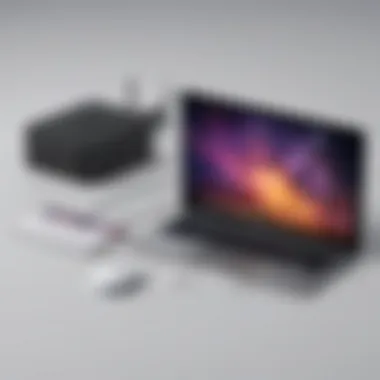

In this section of the comprehensive guide on Analyzing Wi-Fi Channels on Mac, we delve into the crucial aspect of Advanced Strategies for Wi-Fi Optimization. This section is paramount as it equips readers with advanced techniques to significantly enhance their Wi-Fi network performance. By implementing these strategies, Mac users can overcome complex network challenges and ensure a seamless wireless experience. Understanding and applying these advanced strategies is key to achieving optimal network efficiency and stability within a Mac environment.
Utilizing Mesh Networks
Mesh networks revolutionize the traditional Wi-Fi setup by creating a interconnected network of nodes that work together to expand coverage and improve overall performance. In the context of Wi-Fi optimization on Mac devices, utilizing mesh networks offers several advantages. Firstly, mesh networks excel in eliminating dead zones, providing consistent connectivity throughout a space. With seamless roaming capabilities, Mac users can move between different network access points without experiencing interruptions. Moreover, mesh networks enhance network reliability by automatically rerouting data through the most efficient pathway, reducing latency and ensuring a reliable connection. By implementing mesh networks, Mac users can achieve unparalleled coverage, stability, and performance in their Wi-Fi network.
Signal Strength Improvement Techniques
Signal strength is a fundamental factor in determining the quality of a Wi-Fi connection. To optimize Wi-Fi performance on Mac, understanding and applying signal strength improvement techniques is vital. Mac users can enhance their signal strength by strategically placing their router in a central location, away from obstructions and interference sources. Additionally, adjusting the router's antennas to maximize signal coverage and minimizing signal interference from electronic devices can significantly improve signal strength. Furthermore, utilizing signal boosting devices or Wi-Fi extenders can amplify signals in hard-to-reach areas, ensuring comprehensive coverage and stable connectivity. By employing these techniques, Mac users can bolster their signal strength, leading to enhanced network performance and reliability.
Managing Multiple Access Points
In environments where a single router cannot adequately cover the entire space, managing multiple access points becomes essential for optimizing Wi-Fi performance on Mac devices. By strategically placing multiple access points throughout a location and configuring them to work in unison, Mac users can create a seamless network that provides consistent coverage and performance. Effective management of multiple access points involves ensuring proper channel allocation to prevent interference, optimizing signal strength overlap for seamless roaming, and maintaining consistent network authentication for smooth user transitions. By skillfully managing multiple access points, Mac users can create a robust Wi-Fi network that meets the demands of modern connectivity, offering extensive coverage, heightened performance, and superior reliability.
Conclusion
In the final section of this comprehensive guide on Analyzing Wi-Fi Channels on Mac, we reflect on the pivotal aspects discussed throughout the article. Understanding Wi-Fi channels is essential for optimizing network performance, particularly on Mac devices where specific tools like Wireless Diagnostics and Network Utility play a crucial role. By delving deep into the intricacies of Wi-Fi channel optimization, readers can significantly enhance their networking experience. It is evident that selecting the right Wi-Fi channel based on frequency bands is a critical step towards reducing interference and congestion, thereby improving overall connectivity. Implementing advanced strategies such as utilizing mesh networks and optimizing signal strength are key elements in achieving optimal Wi-Fi performance on Mac. Managing multiple access points efficiently further contributes to a seamless wireless experience. Therefore, the Conclusion serves as a succinct summary emphasizing the significance of Wi-Fi channel analysis for enhancing network efficiency on Mac devices.
Key Takeaways
- Understanding the importance of Wi-Fi channels and their optimization is crucial for enhancing network performance on Mac devices.
- Mac-specific tools like Wireless Diagnostics and Network Utility provide valuable insights for interpreting Wi-Fi scan results and selecting optimal channels.
- Frequency bands play a significant role in determining the ideal Wi-Fi channel to reduce interference and congestion for improved connectivity.
- Implementing advanced strategies such as mesh networks, signal strength optimization, and effective management of multiple access points are essential for achieving peak Wi-Fi performance on Mac.
Final Thoughts on Wi-Fi Channel Analysis
In wrapping up this guide, it is evident that analyzing Wi-Fi channels on Mac is a nuanced process that requires meticulous attention to detail. By leveraging the insights provided in this article, readers can take proactive steps to optimize their wireless network performance effectively. Prioritizing Wi-Fi channel optimization not only enhances connectivity but also mitigates common issues related to interference and congestion. Embracing advanced strategies like mesh networks and signal strength improvements underscores a proactive approach to maximizing Wi-Fi efficiency on Mac devices. The final thoughts on Wi-Fi channel analysis underscore the importance of continuous monitoring and adjustment to ensure a seamless networking experience for individuals prioritizing their online security and privacy.







