Using VPNs with Sony TVs: Privacy & Access Unlocked
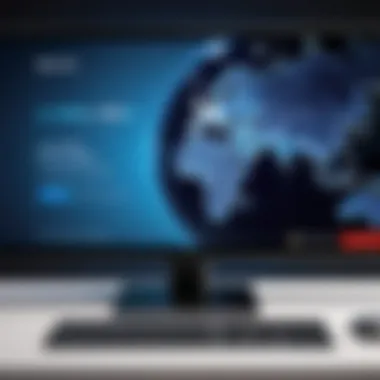

Intro
In today's digital landscape, the importance of online security and privacy cannot be overstated. With an increasing amount of personal and sensitive information being shared over the internet, particularly through streaming devices like Sony TVs, consumers are seeking ways to protect themselves from potential cyber threats. Using a Virtual Private Network (VPN) can effectively mitigate risks associated with using internet-connected devices. This article delves into how VPNs can enhance privacy and access when used with Sony televisions, offering a comprehensive guide for informed viewers.
Overview of Cyber Security Threats
The digital world presents various threats that compromise the safety of online activities. Understanding these threats is essential for any user.
Types of Cyber Threats
- Malware: Malicious software that can damage or disrupt devices, often gaining unauthorized access to sensitive data.
- Phishing: Tactics used by cybercriminals to trick individuals into providing personal information, typically through deceptive emails or websites.
- Ransomware: A form of malware that encrypts a victim’s files, demanding payment for their recovery.
Statistics on Cyber Attacks
Recent studies demonstrate alarming trends in the rise of cybercrime. For instance, it is estimated that a cyber attack occurs every 39 seconds. Furthermore, over 50% of companies experienced a breach within the last year.
Real-life Examples of Security Breaches
Numerous high-profile cases underscore the severity of cyber threats. For example, the Target data breach in 2013 compromised the personal information of around 40 million customers. Such incidents highlight the need for robust security measures for any internet-enabled device.
Best Practices for Online Security
Employing security practices can significantly reduce the risk of cyber attacks. Here are some vital steps to follow:
- Strong Password Creation: Use a combination of letters, numbers, and symbols for stronger passwords.
- Regular Software Updates: Keeping software and applications up to date can patch vulnerabilities that attackers might exploit.
- Two-factor Authentication: Implementing this adds an additional layer of security, making unauthorized access more difficult.
Reviews of Security Tools
Evaluating security tools is crucial for maintaining online safety. Here is a brief overview:
- Antivirus Software: Programs like Norton and Bitdefender offer robust protection against malware and phishing attacks.
- Firewall Protection: Firewalls act as barriers between your device and potential threats from the internet. Comparisons suggest that hardware firewalls tend to offer better protection than software alternatives.
- Password Managers: Tools such as LastPass and 1Password help in managing multiple passwords securely.
Tips for Ensuring Online Privacy
To further enhance privacy, consider the following strategies:
- VPN Utilization: A VPN encrypts internet traffic, ensuring secure browsing away from prying eyes, especially when streaming on a Sony TV.
- Adjust Privacy Settings: Regularly review and adjust privacy settings on social media accounts to limit data exposure.
- Data Protection during Transactions: Always ensure that you’re on secure websites before entering personal information.
Educational Resources and Guides
Enhancing your security knowledge is invaluable. Resources to consider include:
- Encryption Tools: How-to articles on setting up basic encryption can be found on sites like Wikipedia.
- Phishing Awareness: Step-by-step guides on spotting phishing emails can be enlightening.
- Quick Security Practices: Look for cheat sheets that summarize steps to enhance online security practices.
"Every individual has the power to enhance their online safety by adopting simple yet effective security measures."
As consumers increasingly recognize the necessity of online privacy, leveraging VPNs with devices such as Sony TVs offers a promising path to safer browsing and unrestricted access to content. The subsequent sections will progressively explore these points in more depth.
Understanding VPNs and Their Functionality
The discussion of VPNs' functionality is critical to comprehending their role in enhancing user experience, especially with smart devices like Sony TVs. Understanding VPNs can help consumers navigate the world of streaming services and consider the benefits of additional privacy and content access. A VPN, or Virtual Private Network, is not merely a technical tool; it is a gateway to more secure and unrestricted internet access. As Sony TVs integrate streaming applications that may have geographical restrictions, a VPN can provide a solution to bypass those barriers while adding layers of security against prying eyes.
Definition of a VPN
A Virtual Private Network (VPN) is a service that creates a secure and encrypted connection over a less secure network, such as the Internet. This technology enables users to send and receive data while maintaining the confidentiality of their online activities. By using a VPN, your IP address is masked, which helps in hiding your online footprints from potential threats and advertisements. Typically, VPNs are utilized for both privacy enhancement and to access geographically restricted content, making them an attractive option for Sony TV users looking to enhance their viewing experience.
How VPNs Work
VPNs function by creating a secure tunnel between the user’s device and the internet. When enabled, the user's internet traffic routes through the VPN server, which further encrypts the data. This process occurs in several steps:
- Connection Initiation: The user connects to a VPN by logging into the service, thereby establishing a secure connection.
- Data Encryption: Data transmitted is encrypted, rendering it unreadable to anyone attempting to intercept it.
- IP Address Masking: The user's original IP address is replaced with that of the VPN server. This means the user appears to be accessing the internet from a different geographical location.
- Routing through VPN Server: Consequently, access to region-locked content becomes feasible, as the server is often situated in a permitted location.
Types of VPNs
VPNs can be divided into three main categories, each serving different needs and environments:
Remote Access VPN
Remote Access VPNs allow individual users to connect to a private network from a remote location. This is particularly beneficial for those working from home or traveling. The key characteristic of this VPN type lies in its ability to provide users with secure access to their home or corporate network. For Sony TV users, this type can be useful for accessing content that may be restricted based on one's geographical location.
Unique Feature: Supports individual users connecting to a private network of their choice, facilitating secure streaming options.
Advantages: Easy setup and user-friendly interface make it popular among casual users. However, it may be limited by bandwidth restrictions depending on the chosen service provider.
Site-to-Site VPN
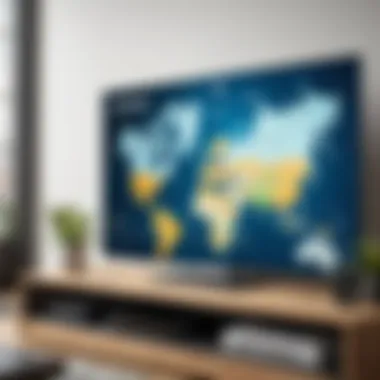

This type of VPN connects entire networks to each other, rather than individual users. Commonly, organizations use Site-to-Site VPNs to connect their remote offices to the main corporate network. The significant attribute of this VPN type is its ability to support multiple users at once, allowing various sites to communicate securely.
Unique Feature: Links entire office locations securely over a shared network.
Advantages: Greatly increases the ability for businesses to work collaboratively without compromising security, although it is not typically relevant to personal users with Sony TVs.
SSL VPN
SSL VPNs are mainly used for secure remote access to web applications or services. It works through a web browser, simplifying access for users without the need to install additional software. One key trait of SSL VPN is its flexibility, allowing access on various devices, including smartphones and Smart TVs like those from Sony.
Unique Feature: Operates via a standard browser, enhancing user convenience.
Advantages: It effectively balances security with ease of use, but it may not support access to every type of application.
Overview of Sony TVs
The importance of understanding Sony televisions lies in their advanced technology and user-friendly features. Sony TVs have been a staple in many households due to their exceptional picture quality and smart features. They incorporate various innovative technologies like OLED and 4K HDR, ensuring a rich viewing experience.
These televisions often come with features such as Android TV integration, allowing users access to a wide range of applications and services. It also provides built-in Google Assistant, enabling a hands-free experience for voice commands. For the privacy-conscious consumer, knowing the capabilities of these TVs can enhance their viewing options while maintaining their online security.
Moreover, the ability to use a VPN on Sony TVs can provide users with unrestricted access to content that may not be available in their region. This flexibility is critical as subscriptions to multiple streaming services become more common.
Key Features of Sony Televisions
Sony televisions incorporate several key features that set them apart in the market.
- Picture Quality: Models using OLED technology provide deeper blacks and vibrant colors.
- Smart TV Capabilities: Access to millions of apps, including popular streaming services.
- Integration with Voice Assistants: Hands-free control through Google Assistant.
- Gaming Features: Low input lag and high refresh rates cater to gamers.
These characteristics enhance the overall experience of using a Sony TV, making it an appealing investment for any content consumer.
Sony TV Models Supporting VPN
Not all Sony TV models support VPN functionality. Understanding which models allow for VPN connections can help users maximize their investment. Some of the notable models that support VPN include:
- Sony A8H OLED TV: Recognized for its stunning visuals and smart features.
- Sony X900H: Offers great picture quality and performance, suitable for streaming.
- Sony Z9G: High-end model with excellent connectivity options.
Models like these can effectively integrate with VPN services, allowing for enhanced security and access to global content.
"Using a VPN can significantly expand the possibilities of streaming content on Sony TVs, especially for users who prioritize online privacy."
This feature can make a marked difference in the viewing experience and enables users to explore a wider range of content.
Benefits of Using a VPN with Sony TVs
Using a Virtual Private Network (VPN) with Sony TVs offers many advantages. These benefits appeal to users who prioritize security, privacy, and access to a wider range of content. In an ever-evolving digital landscape, understanding these benefits is essential for making informed choices regarding your viewing habits and online presence.
Accessing Restricted Content
Many streaming platforms restrict content based on geographical locations. This can be quite frustrating, especially when trying to access shows and movies only available in certain regions. By using a VPN, users can mask their real IP address and appear to be browsing from a different location. This gives them the power to unlock content that might otherwise be inaccessible. For instance, shows available on Netflix in one country may not be available in another.
Using a VPN effectively bypasses these barriers, granting access to an extensive library of content. Furthermore, this not only enhances the viewing experience but also empowers users to explore international shows and films.
Enhanced Privacy and Security
Privacy is a primary concern for many internet users today. By leveraging a VPN connection, a user's online activity becomes encrypted. This obscures their data from potential hackers, advertisers, and even Internet Service Providers (ISPs). The added layer of security is especially important when using public Wi-Fi networks, which are often targets for cybercriminals.
In addition, some VPN services offer features such as a kill switch. This feature cuts off internet traffic if the VPN connection drops, ensuring that no data is exposed inadvertently. Enhanced privacy measures contribute significantly to a secure streaming experience on Sony TVs, allowing users to enjoy their favorite content without unnecessary worry about data breaches.
Improved Speed and Performance
Surprisingly, a VPN can actually enhance the streaming performance in some cases. This benefit may seem counterintuitive, given that a VPN adds an additional server to the connection. However, ISPs sometimes throttle internet speeds when they detect high-bandwidth activities like streaming. This can lead to buffering, low-quality streams, or even interruptions.
By using a VPN, users can avoid this throttling because the ISP cannot see the specific type of data being transmitted. Consequently, users may experience improved speeds and smoother streaming on their Sony TVs. Of course, the effectiveness may vary depending on the VPN service used and the server locations selected.
"Using a VPN can unlock global content libraries, enhance security, and improve your overall streaming experience."
Setting Up a VPN on a Sony TV
Setting up a VPN on a Sony TV is a critical step for users aiming to enhance their privacy and unlock access to diverse content. This setup allows users to safeguard their personal information and circumvent geographical restrictions imposed on streaming services. Understanding how to properly configure this technology can significantly impact the viewing experience.
When investing time and resources to enhance online security and access, it is important to choose a VPN service that aligns with specific needs. This can vary from streaming preferences to the types of devices connected to the home network. Additionally, setting up the VPN correctly ensures that the privacy benefits are fully realized, without compromising connection speed.
Compatible VPN Services
Not all VPN services are created equal. For Sony TV users, selecting a compatible VPN is essential. Many VPN providers have developed apps or dedicated support for popular smart TVs, including Sony. Providers such as ExpressVPN, NordVPN, and CyberGhost are among those known for good performance in conjunction with Sony devices.
When selecting a VPN, it is important to consider several factors:
- Speed and performance: Look for services that maintain high speeds, as this can significantly affect streaming quality.
- Server locations: Ensure the VPN has a wide range of server locations to provide a variety of content access.
- Ease of use: VPNs with a user-friendly interface mean users can navigate the setup and manage connections with ease.
- Customer support: Reliable support is crucial if issues arise during installation or usage.
Step-by-Step Setup Process


Setting up a VPN on a Sony TV can be straightforward, particularly if the television has built-in support for VPN applications. There are multiple methods available for setup, depending on the specific situation and user preferences.
Using Built-in VPN Feature
Some Sony TVs come equipped with a built-in VPN feature that simplifies the setup process. This aspect of using the built-in feature means users do not need additional devices like routers or other hardware for installation. The primary advantage is the user-friendly interface, which guides the user through downloading and configuring their preferred VPN application directly on the TV.
A significant feature of built-in VPN support is its ease of access. Users can activate or deactivate the VPN without hassle, making it a practical choice for those who often switch between different regions while streaming.
However, relying solely on a built-in feature can have its downsides. Limited choices in compatible VPN providers may restrict options for users who seek specific functionalities or benefits offered by other services.
Router Configuration
Alternatively, configuring the VPN on a router allows all devices connected to that network, including the Sony TV, to benefit from the VPN's connection. This method broadens the accessibility of the VPN to any device without the need for additional software installations. Router configuration requires more technical knowledge as it involves adjusting settings through the router’s admin interface. Users may need to refer to the VPN provider’s guidelines for specific setup instructions.
The major advantage of this approach is comprehensive coverage. All connected devices will be protected under the VPN's connection, which is particularly useful in households with multiple devices. Users can benefit from enhanced security without needing to manage individual devices.
Nevertheless, this method can also introduce complexity. Not all routers support VPN connections, necessitating potential hardware upgrades. Additionally, misconfigured settings can lead to connectivity issues for the whole network.
By understanding these setup processes and options, users can make informed decisions that best suit their needs, enhancing both privacy and access on their Sony TVs.
Common Issues and Troubleshooting
When using VPNs with Sony TVs, it is essential to address common issues that users may encounter. These hiccups can affect the overall experience and even deter users from fully utilizing their VPN service. Understanding these challenges and how to troubleshoot them ensures a smooth viewing experience. Some key elements to consider are connection problems, streaming quality issues, and app compatibility.
Connection Problems
Connection issues with a VPN can be multifaceted. One major problem is the failure to establish a connection to the VPN server. This can stem from various factors such as network settings or VPN configuration errors.
To troubleshoot connection problems:
- Ensure that you are using the correct login credentials for the VPN service.
- Restart your Sony TV and modem/router to refresh the network connection.
- Check if the VPN service is operational by trying to connect from another device.
If issues persist, verifying the server location can help. Connecting to a geographically closer server often improves connectivity. Additionally, some VPNs provide specific server recommendations for streaming, which can optimize performance.
Streaming Quality Issues
Streaming quality can diminish when using a VPN. This is often due to bandwidth throttling by the VPN provider or the use of a server that is overloaded. Users may experience buffering, reduced resolution, or complete connection failure during streaming.
To improve streaming quality:
- Select a different server, especially one that is labeled as optimized for streaming.
- Pause any background downloads or devices that may consume bandwidth concurrently.
- Consider upgrading to a premium plan if the VPN service offers inconsistent speeds on basic plans.
Maintaining a strong connection can significantly affect the streaming experience. Fast and stable VPN connections are necessary for high-definition streaming services.
Incompatibility with Certain Apps
VPNs may not work seamlessly with all applications. Some streaming services have advanced technologies to detect and block VPN traffic. This can lead to interruptions and an inability to access content. It's crucial to understand which apps may be problematic when using a VPN.
To handle app incompatibility:
- Research which apps have known issues with VPN usage. Reputable forums and communities, like those found on Reddit, may offer insights from other users.
- Try to use the dedicated app of the VPN if available, as this may bypass some restrictions.
- If an app consistently fails, consider switching to another streaming service that is less likely to detect VPN use.
Legal Considerations of Using a VPN
In an era where data security and privacy are paramount, understanding the legal implications of using a VPN is crucial. This section explores essential elements related to the legality of VPN usage, particularly when integrated with Sony TVs for streaming. Unauthorized access to content or misuse of a VPN can unwittingly lead to legal troubles. Thus, it’s imperative to understand both regional laws and the terms of service agreements of various streaming platforms.
Understanding Regional Laws
Each country has its legal framework regarding VPN use. Some nations advocate for the freedom of expression and privacy; others impose strict regulations. For users relying on VPNs with their Sony TVs, it is essential to recognize these laws where they reside.
Some regions explicitly limit or even outlaw the use of VPN services. For instance, countries like China and Iran have strict regulations on VPN usage to control internet traffic and access to information. Users may face penalties for circumventing these laws, impacting their streaming experience significantly.
"While a VPN can offer a level of security and anonymity, it is not a blanket shield against all legal repercussions."
When navigating legal waters, be vigilant in understanding your local regulations regarding internet use. Failing to comply with regional laws can result in fines or legal action. Furthermore, familiarizing yourself with acceptable usage policies is important, especially if you are outside your home country.
Terms of Service with Streaming Platforms
Streaming services, such as Netflix and Hulu, have terms of service that outline permissible usage. Many platforms prohibit the use of VPNs to access content outside one's geographic area. If they detect a VPN connection, they might restrict access or even terminate user accounts. It is advisable to read these agreements before utilizing a VPN with your Sony TV.
In summary, consumers must perform due diligence. Use of a VPN requires a proper understanding of both the legal environment in their region and the stipulations of the streaming services they engage with. By being aware of these elements, users can enjoy the benefits of a VPN while minimizing the risk of legal complications.
Alternatives to Using a VPN on Sony TVs
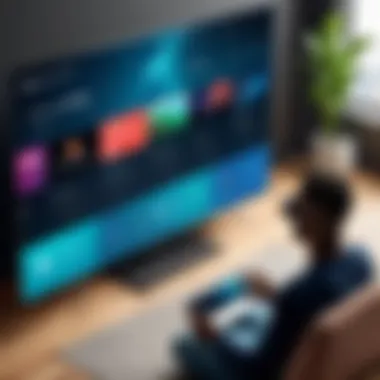

As streaming becomes integral to home entertainment, the need for bypassing geo-restrictions has grown. While VPNs are a common solution for enhancing privacy and access, there are alternatives available. This section explores these options.
Proxy Services
Proxy services can be a feasible alternative to VPNs. They act as intermediaries between the user and the internet. When you use a proxy, your internet traffic is routed through its servers. This process can help you access geographically restricted content. However, proxies do not encrypt your data. This means that while you might be able to access content otherwise unavailable, your online activities may not be secure from prying eyes.
Some popular proxy services include:
IPVanish
SmartProxy
Bright Data
These services differ in performance and reliability. Users should be cautious when choosing a proxy. Many free options might promise a lot, but they can compromise user privacy and provide inconsistent speeds. Proxy services can also work with Sony TVs, but the setup might not be as straightforward as with VPNs.
Smart DNS Services
Smart DNS services offer another alternative to using a VPN. Unlike proxies, Smart DNS does not redirect all of your traffic. Instead, it only reroutes the DNS requests. This allows users to access content in specific regions. Smart DNS can provide high streaming speeds, making it a suitable option for watching shows and movies.
Some well-known Smart DNS services are:
Unlocator
Smart DNS Proxy
OverPlay
This method can be beneficial for those who prioritize speed over privacy. However, it is essential to understand that Smart DNS does not provide anonymity. Your ISP and other entities can still track your online activity. Users interested in Smart DNS services should verify compatibility with their Sony TV models beforehand.
"When considering alternatives to VPNs, weigh the importance of privacy and access against performance and usability."
Best Practices for Optimal Use of VPNs
Using a VPN with your Sony TV can significantly enhance your streaming experience by providing greater security and access to a broader range of content. However, to fully reap these benefits, it is vital to adhere to a set of best practices. These practices help ensure that the VPN functions properly and securely, allowing users to maximize their online privacy while navigating the digital landscape.
Choosing a Reliable VPN Provider
Selecting the right VPN provider is crucial. A reliable VPN service can make the difference between a frustrating experience and seamless streaming. Here are some factors to consider:
- Reputation: Look for services with established credibility. Research user reviews and expert opinions to gauge their reliability.
- Privacy Policy: Ensure the provider has a strict no-logs policy. This means they do not store any records of your online activities, thus protecting your information from potential data breaches.
- Speed and Performance: Choose a VPN known for maintaining high connection speeds. Some services may slow down your internet, affecting your streaming quality.
- Customer Support: A responsive support team can assist in cases where connection issues arise. Evaluate the availability and quality of their support resources.
- Compatibility: Ensure that your chosen VPN is compatible with Sony TVs. Services that offer dedicated apps or router compatibility can simplify the setup.
Managing VPN Settings
Once you have selected a VPN provider, managing the VPN settings properly can further enhance your experience. This involves configuring options for optimal security and performance:
- Protocol Choices: Most VPNs offer multiple protocols, such as OpenVPN, IKEv2, and PPTP. Consider using OpenVPN for its balance of speed and security, unless specific network conditions suggest otherwise.
- Kill Switch: Activate the kill switch feature if available. This will terminate your internet connection if the VPN drops, ensuring that your online activity remains private at all times.
- DNS Leak Protection: Enable DNS leak protection to prevent your ISP from tracking your internet activity.
- Automatic Connection: Some providers allow users to set their VPN to automatically connect when the TV is powered on. This ensures you are protected without needing to remember to enable the VPN every time.
Implementing these best practices can substantially elevate your streaming experience on Sony TVs while preserving your online privacy and security.
"Choosing a reliable VPN provider and managing settings effectively is key to enjoying a secure streaming experience."
User Experiences with VPNs on Sony TVs
Exploring user experiences when integrating VPNs with Sony TVs offers valuable insights into the real-world implications of this technology. This section emphasizes how individuals navigate their streaming needs in a privacy-centric manner while utilizing their devices. By examining user reviews and case studies, we can gauge the effectiveness and practicality of VPNs for enhancing the viewing experience and securing personal information.
User Reviews and Feedback
A number of users have shared their thoughts on using VPNs with Sony TVs. Many report that the ability to access region-restricted content is a primary driver for VPN adoption. Reviewers appreciate the increased diversity of available media; that includes popular platforms like Netflix, Hulu and BBC iPlayer, which often limit content based on geographical locations.
Users also frequently acknowledge the added layer of privacy that VPNs provide. They express comfort in knowing their online activities are shielded from potential intrusions or monitoring. Feedback often highlights specific VPN services that work seamlessly with their Sony TVs, enhancing both functionality and usability.
However, not all reviews are completely positive. Some users relay issues related to connection stability. They comment on instances where the VPN connection drops or becomes sluggish, impacting streaming quality. This point emphasizes the importance of selecting a reliable VPN provider, as poor performance can negate the benefits of using a VPN altogether.
Case Studies of Success Stories
Several case studies illustrate the successful use of VPNs with Sony TVs, showcasing how individuals overcame various barriers. For instance, one user from Canada detailed how they accessed a broader array of streaming services typically unavailable in their region. By using ExpressVPN, they were able to connect to a US server and access Hulu's entire library, which they found exceptionally useful during the pandemic when options were limited.
Another success story involves a family in the UK that wanted to watch a sporting event aired only in the US. After setting up their NordVPN with their Sony TV, they managed to stream the event without any buffering or interruptions. This situation reflects their ability to enjoy content as if they were in a different geographic location, emphasizing the practical benefits of using a VPN for live events.
These user experiences, both positive and negative, highlight the critical considerations potential users must reflect on. Evaluating real-life examples provides users with a more nuanced understanding of what to expect and how to optimize their Sony TV's functionality with VPN services.
End: Weighing the Use of VPNs with Sony TVs
Using a VPN with Sony TVs has become increasingly relevant in today’s streaming landscape. Viewers seek both privacy and access to a broader range of content. VPNs can provide these critical benefits. They allow users to bypass geographical restrictions while ensuring their online activities remain confidential. However, it is essential to weigh the advantages against potential drawbacks associated with VPN usage, such as streaming limitattions or connection speed declines.
Final Thoughts on Privacy and Accessibility
Privacy and accessibility are central to the question of whether to use a VPN with Sony TVs. Consumers today value their online security, more than ever before. A VPN helps protect personal data from prying eyes when watching content.
Moreover, accessibility is a significant factor. Many streaming services restrict content based on user location. VPNs can allow users to sidestep such limitations. This capability means users can enjoy their favorite shows, independent of where they are physically located. For those intent on maximizing their entertainment experience, the benefits of employing a VPN cannot be overstated.
"A thoughtfully chosen VPN can expand the limits imposed by geographic restrictions, while also securing personal streaming habits."
Recommendations for Users
For users considering a VPN for their Sony TV, several recommendations arise:
- Choose a reputable VPN provider: Opt for a VPN known for reliability and high connection speeds. This choice will enhance your streaming experience without frustrating interruptions.
- Evaluate server locations: Select a VPN with an extensive network of servers, especially in regions where desired content is available. A broader selection of server locations makes it easier to achieve accessibility goals.
- Regularly update settings: Keep the VPN software updated for optimal performance and security. Adjust settings as needed to accommodate updates from streaming services which may affect VPN access.
- Test performance: Before committing long-term, test the service with a trial period. This step ensures that the VPN’s speed and access meet your expectations.
By integrating these practices, users can ensure effective and private streaming on their Sony TVs.







