VPN and Public WiFi: Safeguarding Your Online Experience
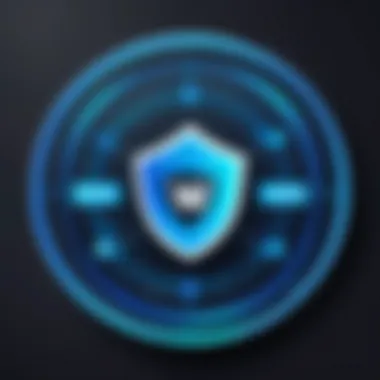

Intro
The increasing popularity of public WiFi has given rise to significant security concerns. While the convenience of accessing the internet on the go is appealing, it comes at a risk. This article investigates how Virtual Private Networks (VPNs) can act as a safeguard against the threats found in these open networks. By elucidating the interplay between VPN technologies and public WiFi, we explore how users can maintain their online safety in an increasingly interconnected world.
Overview of Cyber Security Threats
Public WiFi networks are particularly vulnerable to various cyber threats. These include malicious software, phishing schemes, and ransomware attacks. Each of these threats poses unique risks that can compromise personal data and lead to severe financial consequences.
Types of Cyber Threats
- Malware: Software designed to harm or exploit any programmable device, service, or network.
- Phishing: A method used to trick individuals into revealing sensitive information by disguising as trustworthy entities in digital communications.
- Ransomware: A type of malicious software that denies access to a system or data until a ransom is paid.
Statistics on Cyber Attacks
According to various reports, it is estimated that around 30,000 websites are hacked each day. Moreover, a staggering 1 in 3 Americans experienced a data breach in their lifetime, highlighting the pressing need for robust online security measures.
Real-Life Examples of Security Breaches
One of the most notable examples of a security breach occurred when hackers accessed data from over 140 million accounts in 2017's Equifax breach. This incident serves as a stark reminder of the prevalence of attacks targeting easily accessible networks.
Best Practices for Online Security
To counteract threats, individuals should adopt several best practices. These measures bolster online security and create layers of protection between sensitive data and threats.
Strong Password Creation and Management Techniques
Use complex passwords always. Combination of letters, symbols, and numbers reduces the chance of password cracking.
Regular Software Updates and Patches
Maintaining up-to-date software is crucial. Software developers often release security patches that protect against the latest threats. Ignoring these can lead to vulnerabilities.
Two-Factor Authentication Implementation
Adding an extra layer of security through something you know (your password) and something you have (a smartphone or OTP device) significantly reduces potential breaches.
Reviews of Security Tools
To ensure effective online protection, evaluating available security tools can be beneficial. Different tools serve diverse needs to safeguard your online identity.
Evaluation of Antivirus Software Effectiveness
Effective antivirus software can detect and mitigate threats before they affect systems. Consider software like Norton or Kaspersky for comprehensive protection.
Comparison of Firewall Protection
Firewalls can prevent unauthorized access. Options vary widely, from built-in firewalls like Windows Defender to third-party solutions that offer enhanced features.
Assessment of Password Managers
Using password managers helps securely store and manage passwords. Tools such as LastPass or 1Password can simplify this task while increasing security.
Tips for Ensuring Online Privacy
Maintaining privacy while browsing is imperative, especially on public networks. Efforts should be intentional and consistent.
Importance of Using VPNs for Secure Browsing
VPNs encrypt your internet connection, making it significantly harder for threats to intercept sensitive data. Services like ExpressVPN or NordVPN can provide this extra layer.
Privacy Settings on Social Media Platforms
Users must adjust their social media settings to limit access to personal details. This practice minimizes exposure to potential threats lurking online.
Protecting Personal Data When Making Online Transactions
Only transact on secure platforms. Look for HTTPS in the URL and consider your payment methods carefully, favoring options that offer buyer protection.
Educational Resources and Guides
Educating oneself is the first step toward improved cyber security. Several resources can help users become more vigilant.
How-to Articles on Setting Up Encryption Tools
Educational articles on setting up encryption can enhance personal security effectively. Getting familiar with tools may seem complicated but is worth the effort.
Step-by-Step Guides on Spotting Phishing Emails
Create awareness about common features of phishing emails. Consider creating a guide for identification like scrutinizing sender addresses.
Cheat Sheets for Quickly Enhancing Online Security Practices


Summarizing best practices in easy-to-follow cheat sheets can help users enhance their security without overwhelming them.
Mastering online security is no longer an option—it's a necessity. Individuals must take responsible steps to protect their digital lives.
Understanding VPNs
The importance of understanding Virtual Private Networks (VPNs) lies in their significant role in protecting users' privacy and security, especially when engaging with public WiFi networks. As more people connect to public wireless networks to access information and services, the risks associated with these networks become more pronounced. With potential threats such as data theft and unauthorized snooping, knowing how VPNs operate and their various forms becomes critical for safeguarding sensitive information.
Definition and Functionality
A Virtual Private Network is a secure connection that encrypts your internet traffic and routes it through a server run by the VPN provider. This means that anyone attempting to intercept your data cannot decipher it easily. The key functionality of a VPN is not just to hide your IP address but also to secure your connection from potential threats. As a result, VPNs add a layer of security when using public networks, keeping your information safe from prying eyes.
Types of VPNs
Understanding the different types of VPNs is essential for determining which one serves specific needs. These VPNs include:
Remote Access VPN
Remote Access VPN connects individual users to a secure private network via the internet. This type is especially favored by remote workers needing access to corporate networks. The key characteristic of Remote Access VPN is its ability to create a secure tunnel for users to connect. One significant feature is its user-friendliness; it typically requires just a client-side application. A disadvantage could be connection speeds may vary based on the server load and distance to the server.
Site-to-Site VPN
Site-to-Site VPN, frequently used by businesses, connects entire networks to each other. For example, a company with multiple branches can have each branch easily communicate over a secure connection. The major benefit of Site-to-Site VPN is its seamless integration between networks. However, the unique feature comes from requiring a router configuration for secure connections, which might be a challenge.
SSL VPN
SSL VPN uses the Secure Sockets Layer protocol to secure the data exchange process. Its characteristic lies in allowing remote users to securely access web applications via a browser. The benefit of SSL VPN is its wide availability across various devices, making it adaptable. One drawback may include performance hits in certain situations due to added security layers.
IPSec VPN
IPSec VPN provides secure communications over internet protocol (IP) networks by encrypting data. This VPN type shines due to its requirement for end-to-end encryption through particular protocols. A strong point for IPSec VPN includes its robust security features which serve complex networking configurations. That being said, its configuration and management may be more complicated than other types.
How VPNs Work
To sustain a high level of security, understanding how VPNs operate is crucial.
Data Encryption
Data encryption in a VPN converts readable data into coded text to prevent unintended access. This is a standout characteristic that emphasizes user privacy and security. It is beneficial especially when connecting through potentially unsafe networks. The downside hinges on performance issues, as encryption may slow down connection speeds.
Tunneling Protocols
Tunneling protocols are methodologies used to encapsulate data before it's transmitted. This aspect provides a secure delivery method. The prevailing technologies used in tunneling add another layer providing an effective connection. However, different tunneling protocols utilize varying amounts of resources which can lead to either enhanced protection or reduced performance.
IP Address Masking
IP address masking hides your actual location from the websites and services you access. This core characteristic is vital to enhancing online privacy. It is favorable for individual users concerned about their digital footprint. Nonetheless, some drawbacks may include access restrictions on certain content due to perceived malicious intent.
In summary, VPNs serve as a robust approach to securing data online, particularly when utilizing public WiFi networks. This understanding is foundational to managing personal and professional data securely.
What is Public WiFi?
Understanding public WiFi is vital as it directly links to the necessity of VPN protection when using these networks. Public WiFi refers to wireless internet connections available in public places, making it relatively easy for users to access the internet on the go. However, these networks often lack sufficient security measures, exposing users to various cyber threats. Therefore, recognizing the benefits, uses, and characteristics of public WiFi can aid users in making informed choices about their online safety.
Definition of Public WiFi
Public WiFi is a wireless network intended for public use. These networks can generally be accessed without the need for secure passwords or identities. Many municipal locations or businesses provide free WiFi as a service to their customers and the community, thus enabling internet connectivity for everyone. This convenience allows people to work, communicate, and browse while away from their private networks.
Common Locations for Public WiFi
Cafés and Restaurants
Cafés and restaurants stand out as key public WiFi locations. User convenience and accessibility are the main reasons for their popularity. Most patrons do not expect to pay extra to internet use while enjoying their meals or drinks. The relaxed environment of these venues encourages customers to settle in for a while and possibly lead to increased sales for the businesses as they linger. The downside is that, aside from the general public accessing these connections, cybercriminals might also be monitoring these networks.
Airports
Airports also facilitate public WiFi, enabling travelers to stay connected whilst they wait for flights. The high volume of people passing through generates a steady demand for this service, making it more frequent. Although airports secure these connections to some extent, behaviors like sharing sensitive information while logged onto public WiFi create vulnerabilities. Travelers may regularly access their email and financial sites leads to greater risk. The chaotic, sometimes fast-paced environment also means users often hastily connect without considering security practices.
Public Libraries
Public libraries provide an essential service by offering free internet access through public WiFi. This setup encourages visitors to utilize available resources and obtain information effectively. Libraries tend to institute more security measures compared to other public spaces. Since these locations cater to the public good, people can use the internet without financial constraint. Yet, any exposed network runs the same risks related to unencrypted content. Users should still remain cautious.
Malls
Shopping malls are becoming popular venues for public WiFi as well. These environments provide consumers with a chance to browse online during their shopping experience. Malls also often feature social areas where consumers can relax and browse the internet on portable devices. However, just like other public networks, WiFi in malls comes with vulnerability concerns, which patrons should be aware of when sharing sensitive information online.
Benefits of Public WiFi
Public WiFi offers various significant benefits:
- Convenience: Allows users to connect without incurring high data costs when on the move.
- Accessibility: Many users can access the internet regardless of their subscriptions at home.
- Support for Remote Work: Public WiFi creates opportunities for those who need to conduct business or work assignments while away from the office.
- Social Connectivity: Facilitates connections with friends and family while enjoying in public, fostering interaction.
In a world where connectivity defines daily tasks, understanding public WiFi helps to navigate safely across networks.


Risks Associated with Public WiFi
Public WiFi offers convenience, but it carries significant risks. Understanding these threats is essential for anyone using these networks. Public connections are often unsecured, exposing users to various vulnerabilities. This section elaborates on the common threats associated with public WiFi as well as user behaviors that can aggravate these risks.
Common Threats
Data Interception
Data interception happens when unauthorized users access data being transmitted over a public network. This communication can include email, passwords, or sensitive personal information. The key aspect here is that data travels in plain text unless special measures are implemented. It is considered a relevant threat because easily accessible data can be exploited by cybercriminals.
The unique feature related to data interception revolves around its ease for hackers. They don’t need advanced tools; any device capable of connecting to the network suffices. The major disadvantage here is the invisibility to the user. Most individuals linked to a public WiFi network often overlook the potential risk of interception. Users should be cautious, especially during online banking or sharing personal information.
Man-in-the-Middle Attacks
A man-in-the-middle attack involves a hacker positioning themselves in the middle of a communication stream between two parties. This attack method shines a light on how vulnerable data shared over public WiFi can be. The ability of attackers to capture sensitive data makes this threat glaringly apparent.
One significant characteristic here is the simplicity with which malicious actors can execute this technique in a public setting with multiple open network users. Therefore, users may unwittingly engage in dangerous communications, falsely thinking they are secure. The highlight is that such an attack can happen swiftly and unnoticed, posing severe risks of data theft.
Malware Distribution
Malware distribution over public WiFi is widespread and concerning. Various strategies, like contaminated software or apps, pose threats to any user linking to the network. Many of these methods deploy harmful programs designed to steal information, control devices, or even hold them for ransom.
An important quality of malware distribution is its ability to infiltrate connected devices seemingly harmlessly through drag-and-drop engagements or ads. Whenever users accept terms without thoroughly reviewing, they increase risks. The key downside is that malware can compromise not just a device but also the entire network leading to extensive harm.
User Behavior and Vulnerabilities
Using Open Networks
Using open networks poses fundamental challenges to online safety. Many users might focus on the convenience of free connections without considering the consequences. Open networks rely on a lack of authentication, significantly increasing the susceptibility to attack. An advantage of convenience quickly turns into a major risk.
The unique characteristic of open networks is that they don't require passwords or registrations, allowing anyone to connect. This aspect facilitates easy access but invites multiple intruders, some with malicious intents. Users should weigh the immediate benefits against the long-term security risks aligned with these actions.
Neglecting Software Updates
Neglecting to update software can serve as a fertile ground for vulnerabilities, inviting potential threats. Updates often provide necessary patches that prevent security exploits. The short-term benefit might be convenience, but it leads directly to enhanced exposure.
Unique here is that many people consider updates an inconvenience. They may not realize these updates cover known flaws detected by developers. Thus, when connecting to public WiFi without current software protections, users set themselves up for potential attacks. Treating requests for updates as mandatory is crucial for ensuring continued security.
Failed Security Protocols
Failed security protocols can act as gateways for attacks on public WiFi users. Much of this failure comes from networks that don’t enforce any form of encryption or protection. The critical feature here is that an unprotected network can be easily turned into possessions for attackers aiming to intercept sensitive communications.
It’s popular because users often trust familiar networks without probing further into their securities. If people run into protocols that failed, they must recognize that they might slip underground, leaving sensitive information vulnerable. Awareness must give precedence to continued inspection of connection security before entering public WiFi zones.
The risks associated with public WiFi require a diligent understanding of preventive strategies. Each aspect of connectivity opens vulnerabilities not against mere data theft but overall online security.
The Role of VPNs in Enhancing Security
VPNs, or Virtual Private Networks, are essential tools in today's digitally connected world. They play a significant role in enhancing security, especially when using public WiFi. Many individuals use public networks, often neglecting the inherent risks associated with these connections. With that said, the employment of VPNs mitigates these dangers by obliterating potential vulnerabilities.
Data Protection
Encryption of Data
Data encryption is a core aspect of how VPNs secure your online communication. Through various encryption protocols, the information you send and receive stays hidden from prying eyes. This is especially important on public WiFi networks, where data is susceptible to interception. VPNs utilize strong encryption standards, such as AES-256, ensuring that even if attackers manage to intercept data, it became unreadable.
Such technology not only improves your security but also instills a sense of confidence. Users can perform activities like online banking or searching for sensitive information without fear. Despite its numerous advantages, encryption can lead to slight decreases in internet speed. This is often due to the processing power required to encode and decode the data.
Accessing Secure Servers
Accessing secure servers through a VPN further enhances user protections. By routing your internet connection through servers located in secure locations, these services provide an extra layer of security when you surf online. Many VPN providers maintain multiple secure servers across different geographical areas. This enables users the flexibility to connect to a safer server, based on location or specific needs.
The unique characteristic of accessing secure servers is that it not only protects data, but also allows bypassing regional restrictions. Interestingly too, some secure servers provide better speed, depending on where they are. However, users must choose VPN providers carefully, as server quality can vary greatly.
Anonymity and Privacy
IP Address Concealment
IP address concealment is another key function of VPNs it provides. By masking your original IP address, a VPN helps safeguard your identity while browsing the internet. The VPN's server assigns you a temporary IP address, making it difficult for websites and third parties to track your online activities. This level of anonymity is crucial for users concerned with monitoring and privacy.
One standout feature of IP address concealment is its role in preventing location-based tracking. This not only protects users' identities but also allows access to content restricted to specific venues. However, users should stay cautious; constantly switching IPs might raise suspicions with certain online service providers.
Online Activity Masking
Online activity masking signifies the VPN's ability to hide users' browsing habits. This characteristic throngly complements the disguising of an IP address while making it clouded from both hackers and internet service providers. In an age where data mining is prevalent, the value of maintaining privacy cannot be overstated.
Many users find online activity masking friendly not only due to enhanced privacy. It also opens up opportunities for accessing geologically-booked content not available in their regions. Despite these advantages, users should note fallback will be contingent upon the reliability of the VPN selected. Not all services offer the same level of protection against activity tracking.
In summary, utilizing VPNs serves to protect data and enhance anonymity in public WiFi. Users equipped with these tools find themselves better protected against numerous threats associated with public networks.
Choosing the Right VPN for Public WiFi
Selecting the appropriate VPN service is critical when connecting over public WiFi. Public networks are inherently less secure. Thus, a quality VPN adds a vital layer of protection. The choice of VPN can impact speed, security, and overall user experience. This section highlights key factors to consider for optimal usage.
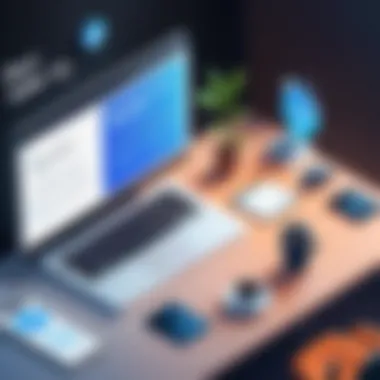

Key Features to Consider
Speed and Performance
Speed and performance are crucial considerations when choosing a VPN for public WiFi. A slow VPN can hinder your browsing, streaming, and downloading experience. Users often seek services that ensure stable and quick connectivity even in crowded areas, like coffee shops or airports.
One key characteristic of a good VPN service is its ability to maintain a solid connection while compressing data. This technology reduces load times, making it a beneficial choice for anyone frequently using public networks. Unique to some reputable providers is a feature known as split tunneling, which allows users to direct some apps through the VPN while others access the internet directly. This can lead to enhanced speeds for specific tasks while preserving security.
Server Locations
Server locations play a pivotal role in a VPN's effectiveness with public WiFi. A wider range of servers often enables better performance and connectivity options. Additionally, servers in different countries can offer various regional benefits, like bypassing geo-restrictions on content. Having access to a variety of servers increases the likelihood of finding a high-speed connection, which is essential when using unstable public networks.
Another key benefit of extensive server locations is the ability to easily switch servers if a specific region becomes crowded or slow. Users should seek a VPN that boasts not just quantity but quality, preferably with dedicated IP addresses that enhance performance. However, keep in mind that many servers might lead to user congestion, potentially impacting speed, thus research is critical.
Customer Support
Quality customer support can significantly enhance the user's experience when using a VPN service in public WiFi settings. Responsiveness and availability can be vital, especially for novice users who might experience setup issues or connection troubles. Notability error handling features a responsive live chat—availability to clarify doubts or resolve outages enhances the feeling of safety while online.
Unique to standout providers is the provision of extensive documentation and FAQs that equip users with resources to self-solve common problems. A comprehensive knowledge base can minimize downtime during critical moments, adding further comfort to those regularly engaging with public networks. However, if support is lacking, frustration may arise, leading users to reconsider their VPN options.
Popular VPN Providers
Provider Comparison
When evaluating VPN providers, a comprehensive comparison of features side by side is indispensable. This assessment not only reveals which vendor meets your specific needs but also highlights varying price points, thereby delivering the best value for money. A detailed comparison can shine a light on factors such as customer reviews, as well as the suitability of options for public WiFi users.
Finding a dependable comparison resource aids customers in selecting a VPN that provides enough coverage against threats, especially in public areas.
User Reviews
User reviews serve as a practical tool for gaining insights into real-world applications of VPN services. These testimonials frequently highlight first-hand experiences regarding speed, support, and overall reliability. Paying attention to users’ opinions reveals patterns that can help users identify providers worth considering. Positive reviews emphasize successful circumvention of restrictions in varied environments, while negative feedback might indicate reliability issues that users should avoid at all cost.
By understanding these aspects of user feedback, consumers can make informed decisions about their VPN selection for public WiFi use.
Best Practices for Using Public WiFi with a VPN
In the evolving realm of online security, understanding how to effectively use a VPN while on public WiFi is critical. Public networks, although convenient, expose users to various risks such as data theft and unauthorized access. Using a VPN can enhance your online safety, but only if you follow best practices during its usage. Adhering to these guidelines optimizes the protection provided by a VPN and minimizes vulnerabilities while online.
Connecting to the VPN
Before Accessing Public WiFi
Connecting to the VPN before accessing public WiFi is fundamental for safeguarding your data. The key characteristic of this practice is that it establishes a secure connection before engaging with any potentially dangerous network. By initiating the VPN client prior to linking with public networks, users ensure that their data packets are encrypted instantly upon entering the WiFi range. This step significantly reduces exposure to threats such as data interception and man-in-the-middle attacks, which are prevalent in open networks.
A unique feature of this method rests in the proactive nature of establishing security. Engaging your VPN at this early stage allows for comprehensive encryption of all activities on the network. The advantage of this practice is clear; it creates a protective barrier against unauthorized access before even sending data. Failure to engage the VPN prior to logging onto public WiFi leaves users vulnerable for that initial connection—an opening for hackers to exploit.
During Browsing Sessions
Maintaining your VPN connection during all browsing sessions is crucial for ongoing security. This characteristic underpins the constant protection the VPN provides through continuous data encryption. It ensures that all Internet traffic and browsing activities remain privatized, obfuscating user locations and online behaviors from prying eyes.
The unique feature here is the consistent layer of encryption that lies across every action taken while online. Whether logging into sensitive accounts or simply browsing, having an active VPN connection patterns optimal security practices. This ongoing protection is an essential consideration for anyone concerned about both data safety and anonymity. However, some setbacks might arise when using certain VPNs—slow connection speeds accompanied by unresponsive links can occasionally disrupt the user experience. Nonetheless, the benefits of securely navigating while connected to public WiFi often outweigh these disadvantages.
Additional Security Measures
Maintaining security beyond just the VPN is advisable. Employing additional security measures fortifies the protection provided by merely connecting a VPN to public WiFi.
Using Firewalls
Applying firewalls is a recommended security measure that stands to benefit any user traversing public environments. The key characteristic of firewalls is their utility in monitoring and regulating outgoing and incoming network traffic. Their presence alongside a VPN adds a further shield against external threats. When enabled, firewalls can block suspicious connections that could compromise data integrity.
Their unique capability to filter and identify potential risks creates a dual layer of defense for users. Incorporating this element distills added security since attackers face paneling from both the VPN’s encryption and the firewall’s real-time hardware or software regulation. Awareness, however, is critical; occasionally, oversensitive settings can inadvertently shut off legitimate connections, leading to frustrating access issues.
Disabling Sharing Options
Disabling sharing options on your device can also improve security while connected to public WiFi. This practice prevents inadvertent sharing of files and network connections that could expose sensitive data. The emphasis placed on disabling sharing activities ensures no unwanted access points remain open.
The unique advantage of disabling sharing options manifests in the containment of potential risks from behind configuration profiles. This minimizes unwanted exposure of your system details to others on the same network. Still, users must be mindful of complex settings—which, if improperly adjusted, might prohibit legitimate data exchange between devices.
Ensuring proper interaction with public WiFi alongside VPNs solidifies both accessibility and data integrity. Adapt practices that embrace these fundamentals for balanced online safety.
In summary, tuning your connectivity habits through these best practices significantly correlates with safer online experiences. Adopting the suggested methodologies strengthens layers of defense while utilizing public networks. Failure to observe these strategies increases susceptibility, accentuating the importance for users dedicating mindful efforts towards comprehensive online resilience.
Future Trends in VPN and Public WiFi Technologies
Understanding the future trends in VPN and public WiFi technologies is crucial in today’s digital landscape. As connectivity increases, so do the vulnerabilities. Cyber threats are constantly evolving, compelling VPN technology to adapt quickly to protect user data and privacy. It is essential for users to stay informed about these trends to make sound decisions regarding their online safety.
Advancements in VPN Technology
VPN technology has made significant strides recently. Some notable advancements include:
- Protocols and Encryption: The introduction of better protocols allows for stronger encryption methods. WireGuard is one such protocol, offering a modern, high-performance option for secure communications.
- Integration with Other Technologies: VPNs are increasingly integrated with blockchain technology, improving transparency and security.
- Machine Learning for Threat Detection: Some VPN services implement machine learning algorithms to detect and prevent potential threats in real-time.
These advancements lead to a reduced likelihood of breaches and enhanced overall security while using public networks. Users can now expect faster connections and safer browsing experiences with these new features trending in the market.
Evolving Risks with Public WiFi
The landscape of public WiFi networks also sees changes. New risks emerge frequently, exposing users to potential dangers. Some evolving risks include:
- Increased Targeted Attacks: Cybercriminals now focus attacks more on specific user devices, often using social engineering tactics to exploit vulnerabilities.
- Unsecured Systems: Many establishments still use outdated equipment, creating easier access points for attackers. This lack of security compliance increases the risk associated with public WiFi networks.
- Integration of Smart Devices: As more locations use IoT devices, these become potential attack vectors. Hackers exploit weaknesses in connected devices, broadening the spectrum of how users can be compromised.
Awareness of these risks can guide users in taking thoughtful steps requisitely to protect their personal information while accessing public WiFi. By relying on updated VPN technology, users maximize their security and mitigate risks associated with using public networks.







