VPN Protection for iPhone: Essential Insights for Users
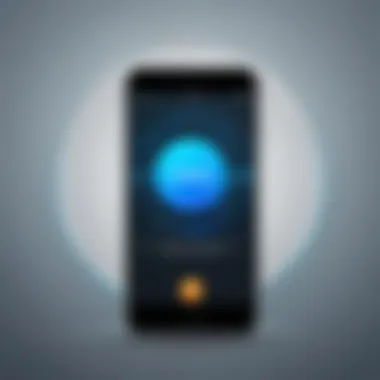

Intro
In today’s digital age, the vulnerability of mobile devices, particularly iPhones, to cyber threats is a pressing concern. As users increasingly rely on their smartphones for both personal and work-related activities, understanding the importance of VPN protection becomes crucial. A Virtual Private Network (VPN) serves as a critical tool that safeguards user data, enhancing privacy and security while browsing the internet. This article will delve into the various facets of VPN protection for iPhone users, ultimately illustrating its necessity.
Overview of Cyber Security Threats
Mobile devices face a spectrum of cyber security threats. These threats can be categorized into several types, which include:
- Malware: This includes harmful software like viruses, trojans, and spyware, which can infiltrate iPhones and steal sensitive information.
- Phishing: Cybercriminals use deceptive emails or messages to trick users into providing personal information.
- Ransomware: This type of attack involves locking users out of their devices or data until a ransom is paid.
Statistics reveal the alarming nature of these cyber threats. According to recent reports, mobile malware attacks have increased significantly. For instance, a study showed that 42% of all cyber attacks target mobile devices, with a notable rise in incidents affecting iOS platforms.
Real-life examples further underline the dangers. In 2020, a major breach compromised user data from thousands of iPhones, leading to unauthorized access to countless accounts. Such incidents highlight the necessity for robust security measures, including the deployment of a VPN.
Best Practices for Online Security
To complement the use of VPNs, users should adopt best practices for online security. Effective management of passwords is vital. Users should create strong, unique passwords for different accounts, and using a password manager can help maintain these securely.
Regular software updates are crucial to patch security vulnerabilities. Keeping the iPhone operating system and applications updated helps defend against the latest cyber threats.
Furthermore, the implementation of two-factor authentication adds an extra layer of security. This method requires a second form of verification, making unauthorized access even more difficult for potential attackers.
Reviews of Security Tools
While VPNs offer significant protection, they should be complemented with other security tools. Antivirus software is essential for scanning devices for malware. Not all antivirus solutions are effective; hence, evaluation is necessary. Popular options such as Norton and Bitdefender can provide comprehensive security solutions for iPhone users.
The comparison of firewall protections is also relevant. Firewalls act as a barrier between your device and potential threats. Evaluating options like ZoneAlarm or Little Snitch can guide users toward suitable choices.
Additionally, password managers such as LastPass or Dashlane efficiently store and generate strong passwords, preventing unauthorized access to sensitive accounts.
Tips for Ensuring Online Privacy
VPNs are increasingly recognized for their role in securing online browsing. By encrypting internet traffic, they play an indispensable role in protecting user data from prying eyes. Users should consider selecting VPN services with strong encryption protocols and a no-logs policy to ensure privacy.
Adjusting privacy settings on social media platforms is equally important. Users should review their settings to minimize the visibility of personal information.
When making online transactions, it is essential to safeguard personal data. This involves checking for HTTPS in web addresses and using credit cards that offer fraud protection.
Educational Resources and Guides
To enhance online security, various resources can be beneficial. How-to articles on setting up encryption tools provide practical guidance for users seeking to secure their data.
Step-by-step guides that help users recognize phishing emails can be invaluable. Learning to spot suspicious signs can significantly reduce the risk of falling victim to such attacks.
Finally, cheat sheets that summarize key online security practices offer a quick reference for users looking to enhance their security immediately.
Understanding VPN Technology
Understanding VPN technology is crucial for anyone interested in enhancing their online security and privacy, particularly iPhone users. The digital world has become increasingly intricate, with threats to personal data constantly evolving. VPN, or Virtual Private Network, serves as an essential tool that safeguards users’ information. By establishing secure connections over the internet, VPNs help to protect against various forms of cyberattacks.
The significance of VPN technology lies in its ability to create an encrypted tunnel between the device and the internet. This tunnel acts as a barrier, preventing unauthorized access to sensitive data.
What is a VPN?
A VPN is a service that allows users to connect to the internet through a secure and encrypted connection. Essentially, it acts as a shield, helping to maintain the privacy of internet activity by masking the user's IP address. When connected to a VPN, users' data is routed through an external server, which makes it difficult for malicious actors or even ISPs to track online activities.
Using a VPN provides several advantages:
- Privacy: By hiding the IP address, it minimizes the risk of personal information being collected.
- Security: The encryption protects data from hackers, especially on unsecured public Wi-Fi.
- Anonymity: Users can browse websites without revealing their identity or location.
- Access: VPNs can offer access to content that is geo-restricted, which can be particularly useful for streaming services.
How VPNs Work
VPNs function by redirecting the internet connection through the VPN server instead of the regular internet service provider. When a user connects to a VPN, their data is encrypted, and their IP address is replaced with that of the VPN server.
Here is a simplified overview of the process:
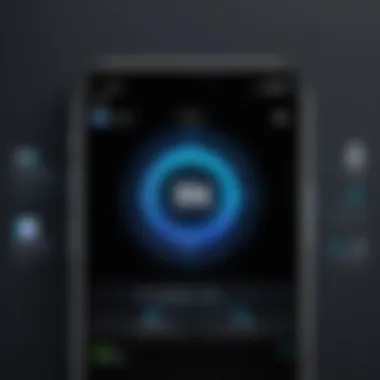

- Connection Initiation: The user opens the VPN application and selects a server.
- Data Encryption: The VPN encrypts the user's data to protect it from interception.
- Tunneling Protocols: Data demands are routed through secure tunneling protocols, which include OpenVPN, L2TP, and IPsec.
- Remote Server Access: The encrypted data reaches the VPN server, which then connects to the internet on behalf of the user.
This method effectively secures the data in transit and maintains user anonymity while browsing.
Key Terminology of VPNs
Understanding the terminology associated with VPNs is essential for leveraging their capabilities effectively. Key terms include:
- Encryption: The process of converting data into a code to prevent unauthorized access.
- IP Address: A unique identifier assigned to each device connected to a network, which can reveal location and identity.
- Tunneling: A method used to encapsulate data securely while it travels across a network.
- Kill Switch: A feature that immediately disconnects the user from the internet if the VPN connection fails, thus preventing exposure of sensitive data.
By comprehending these fundamental aspects of VPN technology, users can make informed decisions about how to protect their online presence and data, thereby enhancing their overall security framework.
The Importance of iPhone Security
As smartphones become central to our lives, ensuring their security is crucial. iPhones, despite their robust security frameworks, face unique challenges. The mobile environment introduces vulnerabilities not present in traditional computing systems. Thus, understanding iPhone security is imperative for users aiming to protect their data.
Mobile Vulnerabilities
Mobile devices, including the iPhone, are often more vulnerable than desktop computers. This stems from their portability and constant internet connectivity. Users frequently connect to various networks, many of which may not be secure. For instance, public Wi-Fi hotspots can be breeding grounds for cyber-attacks. Hackers can exploit these connections to intercept communication and gain unauthorized access to user information. Moreover, mobile applications can contain hidden vulnerabilities. These can lead to data leakage or expose devices to harmful malware.
Common Threats to iPhone Users
iPhone users encounter numerous threats, ranging from phishing attempts to more sophisticated malware. Phishing occurs when attackers impersonate trustworthy entities, persuading users to reveal sensitive information. Such schemes are common in emails or text messages. Additionally, there is a growing threat from malware, which can infiltrate smartphones through malicious apps or links. Ransomware is another serious concern, where attackers lock users out of their phones until a ransom is paid. The risk is real, and understanding these threats is a key step in maintaining security.
The Role of iOS in Security
Apple's iOS is designed with security in mind. The operating system includes features like app sandboxing and regular security updates. App sandboxing restricts apps from accessing critical system resources or data from other apps without explicit permission. This mitigates the risk of widespread infection. Furthermore, iOS updates often address security flaws. Users must ensure they stay current with these updates to maintain protection. However, users cannot rely solely on iOS. Active measures, such as utilizing a VPN, amplify security, especially in today’s evolving threat landscape.
"Staying informed and proactive about mobile security is as crucial as using the latest devices and software."
In summary, understanding the importance of iPhone security is fundamental in today’s digital age. Recognizing vulnerabilities, potential threats, and the role of iOS can empower users to take control. By doing so, iPhone users can significantly enhance their security posture.
Benefits of Using a VPN on iPhone
The use of a Virtual Private Network (VPN) on iPhone devices provides several significant advantages. As users become more aware of digital privacy and security, the need for VPN protection has increased. A well-chosen VPN can enhance security and privacy, safeguard information, and unlock internet content. When using a VPN, users must consider specific benefits to make informed choices about their digital safety.
Enhanced Privacy
Using a VPN on an iPhone greatly enhances privacy by masking the user's IP address. This anonymity is crucial in a world where online tracking is pervasive. When connected to a VPN, the user's internet traffic is routed through the VPN server, effectively hiding their location. This process helps prevent unauthorized access to personal data by third parties, such as hackers or advertising companies. As many mobile applications collect user information, a VPN adds an extra layer of security. This is especially important for individuals concerned about data misuse.
Secure Public Wi-Fi Connections
Public Wi-Fi networks, such as those found in cafes or airports, often lack security measures. This vulnerability makes them prime targets for cybercriminals. A VPN encrypts all data transmitted between the user’s device and the internet, ensuring that any data shared over public networks remains private. Using a VPN in these situations reduces the risk of attacks such as man-in-the-middle (MITM) attacks. It is especially crucial for those who often connect to these networks for work or personal use.
Accessing Geo-Restricted Content
Many digital services and websites restrict access based on geographic location. A VPN allows users to change their virtual location, enabling access to region-locked content. For example, streaming platforms like Netflix have different content availability based on the user's location. A VPN can help bypass these restrictions, providing access to a broader selection of shows, movies, and other material. This is particularly appealing to users who travel frequently or live in regions with limited media options.
Preventing Bandwidth Throttling
Internet service providers (ISPs) sometimes engage in bandwidth throttling, slowing down users' internet connections during peak times or due to heavy usage. This practice can be frustrating, especially for those streaming videos or playing online games. By using a VPN, users can encapsulate their internet traffic, making it more challenging for ISPs to detect specific activities. This may help avoid throttling, resulting in improved speed and performance. In today's high-usage environment, this benefit cannot be overstated.
In summary, the benefits of using a VPN on iPhone extend beyond just privacy. From securing connections on public Wi-Fi to accessing blocked content and improving user experience, a VPN serves as a crucial tool for modern iPhone users. Incorporating these tools into daily life can vastly improve online safety and usability.
Selecting the Right VPN for iPhone
Choosing the right VPN for your iPhone is a critical decision that can significantly impact your online security and privacy. As the use of mobile devices continues to rise, so do the associated risks. A VPN serves as an essential tool to shield your data. However, not all VPNs are created equal. There are various factors to consider when selecting a VPN to ensure you meet your specific needs.
Key Features to Consider
When searching for a VPN, several key features should guide your choice:
- Encryption Standards: A strong encryption protocol ensures your data is safe from prying eyes. Look for VPNs offering AES-256 encryption, a standard in the industry.
- Server Locations: More server locations can help you access content worldwide. Verify that the VPN has servers in the geographical areas you wish to connect.
- Connection Speed: VPNs can slow your internet speed. Opt for services known for maintaining good speeds.
- Ease of Use: A user-friendly interface is critical for those not tech-savvy. Ensure the app is intuitive and straightforward.
- Customer Support: Reliable customer service can be invaluable when you encounter issues. Look for VPNs with 24/7 support options.
The right features can make or break your VPN experience, ensuring both security and usability.
Comparison of Leading VPN Services


To help you make an informed choice, here are some leading VPN services that cater specifically to iPhone users:
- ExpressVPN: Known for its speed and vast server network. It offers a user-friendly app and excellent customer service.
- NordVPN: Features a strong emphasis on privacy with a strict no-logs policy. It also includes a unique server obfuscation function for added security.
- Surfshark: Offers unlimited device connections on a single account. It is budget-friendly while providing solid speed and security features.
- CyberGhost: Known for its simple interface, making it perfect for beginners. It also offers a variety of dedicated streaming servers.
User Reviews and Recommendations
User reviews can provide helpful insight into real-world experiences and performance. Here’s what to consider when looking at reviews:
- Performance: Look for comments about speed and reliability from users with similar internet setups.
- Security Features: Users often discuss the effectiveness of security features. Check their experiences regarding data leaks or connection failures.
- Customer Support Experiences: Reviews often highlight user interactions with customer support. This can help you gauge the level of assistance you can expect if issues arise.
Additionally, community forums like reddit.com can offer real user discussions and recommendations. These platforms are helpful for getting honest opinions beyond marketing claims.
Selecting the right VPN for your iPhone involves careful consideration of features, comparisons among services, and insights gained from user experiences. Your choice should align with your specific needs for security, privacy, and accessibility.
Setting Up a VPN on iPhone
Setting up a VPN on your iPhone is crucial for enhancing privacy and security in the current digital era. A VPN, or Virtual Private Network, encrypts your internet connection, making it difficult for third parties to access your data. This is especially important considering the mobile nature of iPhone usage, where users often connect to various networks, some of which may not be secure.
The benefits of setting up a VPN on your iPhone extend beyond just encryption. It helps in securing personal information while accessing public Wi-Fi. Furthermore, it enables access to geo-restricted content, which can be a significant advantage for users wishing to stream or browse content that is not available in their location.
Installation Process
To start, installation of a VPN app is quite straightforward. You can find several reputable VPN applications in the App Store, such as NordVPN, ExpressVPN, or Surfshark. After selecting a VPN that suits your needs, follow these steps:
- Download the App: Search for your chosen VPN in the App Store and then download it.
- Create an Account: Open the app and sign up for a new account, making sure to choose a subscription plan if required.
- Grant Permissions: The app will ask for necessary permissions to configure the VPN on your device; accept these to proceed.
Once the app is installed and permissions are granted, you will have your VPN installed and ready to use with just a few taps.
Configuration Settings
After installation, it is important to configure your VPN settings properly. Most VPN apps offer a user-friendly interface, allowing users to adjust settings easily. Key configuration settings include:
- Select the VPN Protocol: Depending on your needs for speed and security, you may choose between several protocols like OpenVPN, IKEv2, or L2TP. Each offers distinct advantages.
- Server Location: Choosing the right server location can enhance your connection speed and help bypass geo-restrictions. Most VPNs provide multiple server options across different countries.
- Enable Features: Consider enabling features like the Kill Switch, which automatically disconnects your internet if the VPN connection drops, preventing data leaks.
This configuration ensures that your VPN is tailored to your preferences and requirements.
Troubleshooting Common Issues
Even after a successful setup, you may encounter some common issues. Here are a few tips to troubleshoot them:
- Connection Problems: If you cannot connect, try switching to a different server, as some may experience high traffic.
- Slow Speeds: If your speed diminishes significantly, check if you’re using an optimal server or try different protocols offered by the VPN.
- App Crashes: Sometimes, an app may crash after installation. Restarting the app or reinstalling it can often resolve this issue.
Remember: Keeping your VPN app updated is crucial for maintaining security and performance.
Understanding Privacy Policies and Logs
In the realm of virtual private networks (VPN), comprehending policies and logs is pivotal for iPhone users who prioritize their online security. A VPN can offer several benefits, but the effectiveness largely hinges on the provider’s approach to privacy. Privacy policies articulate how data is handled. They define the scope of user data collection, usage, and sharing. Knowing the nuances of these policies is essential for anyone aiming to safeguard their digital footprint.
Importance of No-Log Policies
No-log policies are fundamental to maintaining user privacy. A VPN that adheres to a strict no-log policy does not record any data about its users’ online activities. This is crucial because if data is not collected, it cannot be accessed or misused by third parties, including hackers or governments.
Understanding this aspect can deeply affect your choice of a VPN. When a provider maintains no logs, users can connect with greater confidence.
- Enhanced Privacy: No logs mean that there is nothing to expose your activities online.
- Less Risk of Data Breach: With no records, there is reduced potential for sensitive information to be compromised.
"A VPN's no-log policy is not just a feature; it's a cornerstone of trust and accountability in a digital age of heightened surveillance."
Examining a VPN’s no-log policy should be an integral part of your research before making a selection. Many reputable VPN providers, such as NordVPN and ExpressVPN, clearly state their no-log policies. Always look for third-party audits that validate these claims.
Evaluating Privacy Terms
Evaluating privacy terms goes beyond just figuring out whether a VPN provider has a no-log policy. Users need to consider several elements within terms of service. The language chosen in these documents can often be dense or ambiguous, making it essential to read carefully.
Key factors to assess include:


- Data Collection Practices: What kind of data is collected, if any?
- Data Retention Periods: How long is data stored, and under what circumstances might it be accessed?
- Third-Party Sharing: Are there any scenarios where user data may be shared with other entities?
Individuals should be wary of vague terms that could hint at potential data-sharing partnerships with advertisers or other businesses.
Maximizing VPN Security Settings on iPhone
To fully benefit from a VPN on your iPhone, it is essential to understand how to maximize its security settings. Proper configuration not only enhances your protection but also optimizes your overall internet experience. Ignoring these settings may result in vulnerabilities, reducing the privacy that a VPN aims to provide. This section focuses on two crucial elements: adjusting protocol preferences and enabling the kill switch feature.
Adjusting Protocol Preferences
The choice of VPN protocol used can have significant implications for both security and performance. Common protocols include OpenVPN, L2TP/IPsec, and IKEv2. Each has its advantages and disadvantages. OpenVPN, for instance, is widely regarded for its strong security features and flexibility. However, it may require more resources than other protocols, affecting speed.
In adjusting your VPN's protocol preferences:
- Access the Settings: Open your VPN app and navigate to the settings.
- Select Protocol: Choose the protocol that offers the right balance of speed and security for your needs. OpenVPN is often recommended for robust privacy, while IKEv2 may provide faster speeds, especially on mobile devices.
- Test Performance: After changing the protocol, check the connection speed and stability. Some VPN services allow you to run tests to see which setting works best.
Enabling Kill Switch Feature
The kill switch feature acts as a security measure that disconnects your internet if the VPN connection drops unexpectedly. This is crucial in preventing any data leak when there's an interruption in the VPN service.
Here’s how to enable this feature:
- Open VPN App: Launch your chosen VPN application on your iPhone.
- Navigate to Settings: Find the privacy or security settings.
- Find Kill Switch Option: Look for a toggle switch labeled ‘Kill Switch’ and enable it.
The kill switch is essential for maintaining privacy. Without it, you risk exposing your real IP address during disconnection.
By maximizing your VPN settings through appropriate protocol selection and enabling essential features like the kill switch, you ensure a robust defense against online threats. This proactive approach allows iPhone users to navigate the internet securely with peace of mind.
VPN Limitations and Considerations
Understanding the limitations and considerations of VPN usage is crucial for users who depend on this technology for enhanced online security and privacy. While VPNs serve as effective tools, they are not foolproof. Various factors can impact their ability to provide complete protection for iPhone users. Acknowledging these elements can help users utilize VPNs more effectively and make informed choices about their digital safety.
Potential Connection Issues
Connection issues may arise for several reasons when using VPNs on an iPhone. These problems can frustrate users and compromise the very security they seek. Common factors contributing to connection issues include:
- Server Overload: When too many users access a single server, it may strain the server's capacity, leading to a drop in connection quality.
- Network Configuration: Certain network settings, like firewalls or router settings, can block VPN traffic. This issue often occurs in workplaces or public networks.
- Protocol Selection: Some VPN protocols may be less compatible with specific networks. For instance, if you are using OpenVPN on a network that does not support it, connection failures may occur.
"Users must remain mindful of their VPN configurations to ensure they are optimal for their specific networks."
Many users report intermittent connection drops, which can disrupt activities such as streaming or online banking. Regular updates from VPN providers can help, but users should also consider having backup options if one VPN provider faces issues.
Speed vs. Security Trade-offs
Using a VPN often involves balancing speed and security. A VPN encrypts your data, but this encryption can introduce latency. Understanding these trade-offs can help users navigate their choices effectively. Here are some key points to consider:
- Encryption Impact: Strong encryption is essential for security, but it can slow down connection speeds. Users need to assess their priorities; do they prioritize security over speed or vice versa?
- Server Distance: The physical distance between the user and the VPN server influences speed. Connecting to a server far away leads to higher latency.
- Bandwidth Caps: Some VPN services limit bandwidth for users, leading to slower speeds during peak usage times.
Finding a balance that optimizes both speed and security is essential for a better user experience on iPhones. Potential solutions include choosing local servers or adjusting encryption settings. Users should conduct tests to discover their preferred settings based on their activities, whether that is streaming, browsing, or gaming.
By understanding potential connection issues and making informed decisions about speed vs. security, iPhone users can better manage their VPN experience.
Finale: The Future of VPNs on Mobile Devices
This conclusion sheds light on the pivotal role VPNs will continue to play in ensuring mobile security and privacy in the coming years. As the digital landscape evolves, so do the threats to personal information. With more users relying on their smartphones for sensitive tasks, the importance of VPNs for iPhone users cannot be overstated. They not only protect data during transmission but also provide a shield against potential breaches.
Emerging Trends in VPN Technology
The VPN market is undergoing rapid changes. Here are some trends shaping the future of VPN technology:
- Integration with Artificial Intelligence: AI is being harnessed to improve encryption methods and identify potential threats more efficiently.
- Increased Mobile Optimization: VPN providers are optimizing their services for mobile devices, offering seamless connectivity and user experience.
- Decentralized VPN Solutions: Innovations like decentralized VPN networks are emerging, enhancing privacy and reducing centralized data risks.
- Enhanced User Interfaces: User-friendly applications are crucial for broader adoption. As such, many VPN services are focusing on straightforward interfaces that encourage usage without technical knowledge.
These trends highlight the movement towards more adaptive and responsive VPN services that align better with user needs.
Staying Ahead in Cybersecurity
To effectively navigate the evolving cybersecurity landscape, users must remain informed about potential threats. Here are strategies for maintaining security:
- Regularly Update Software: Keeping apps and the iOS updated closes security gaps.
- Educate Yourself about Phishing: Awareness of phishing tactics helps users identify threats before they fall victim.
- Utilize Strong Passwords: Employing password managers can secure credentials against unauthorized access.
- Monitor Personal Information: Frequent checks on personal accounts and data usage can unveil unusual activities early on.
"Cybersecurity is a continuous process; one must always be aware of the changing landscape to ensure protection."
In summary, the future of VPNs on mobile devices appears promising, equipped to address the growing demand for security solutions among users. Adapting to new technologies and threats will remain essential as mobile usage continues to multiply. By understanding the emerging trends and implementing strong security strategies, users can better protect their information in the digital age.





