VPN Pro iOS: Enhance Your Online Privacy and Security
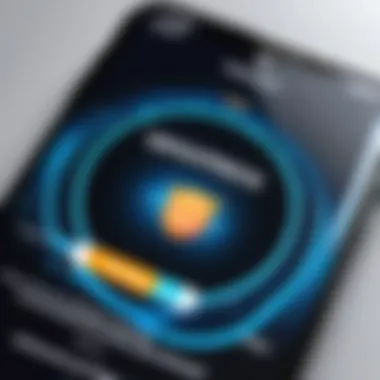

Intro
In an ever-connected world, the importance of online privacy and security cannot be overstated. Nowadays, people rely heavily on their smartphones for various daily tasks, from browsing social media to making financial transactions. With this increased reliance comes the heightened risk of cyber threats. Understanding the implications of these threats, and knowing how to mitigate them, is crucial for anyone who values their privacy.
VPN Pro for iOS is a robust tool designed to enhance privacy and provide a secure browsing experience. This guide will delve into the multitude of ways a VPN can safeguard your information, while also exploring supporting measures for complete online safety. From understanding the various cyber security threats to practical tips on how to use a VPN, readers will gain valuable insights into maintaining their digital safety.
Overview of Cyber Security Threats
With the rapid evolution of technology, the landscape of cyber threats has also transformed significantly. Understanding these threats is the first step in implementing effective security measures within your online activities.
Types of Cyber Threats
Cyber threats can manifest in various forms, including but not limited to:
- Malware: Malicious software designed to harm devices or data, such as viruses, worms, and Trojans.
- Phishing: A tactic where attackers impersonate trusted entities to harvest sensitive information, often via misleading emails or messages.
- Ransomware: A subtype of malware that locks users out of their data until a ransom is paid, causing substantial financial damage.
Statistics on Cyber Attacks
According to studies, cyber attacks have surged over the last several years. In 2023 alone, it was estimated that there were over 33 billion records exposed due to data breaches, representing a significant threat to individual privacy.
Real-life Examples of Security Breaches
Several high-profile breaches underscore the dangers posed by inadequate security measures. Cases such as the 2017 Equifax breach, where personal information of 147 million people was exposed, highlight the dire necessity for increased security practices.
"The reality is, anyone can be a target. It’s not about if a breach will happen, but when."
Best Practices for Online Security
Adopting best practices is essential for anyone wishing to secure their online presence. Here are some effective techniques:
- Strong Password Creation and Management Techniques: Use unique passwords for different accounts and consider a phrase-based approach for agility.
- Regular Software Updates and Patches: Keeping your devices updated can mitigate vulnerabilities present in outdated software.
- Two-Factor Authentication Implementation: Enabling two-factor authentication adds a second line of defense, making unauthorized access significantly harder.
Reviews of Security Tools
While VPNs are a key part of your security arsenal, other tools are equally vital. Here are a few worth evaluating:
- Antivirus Software Effectiveness: Tools like Norton or Bitdefender provide varying levels of protection against malware.
- Comparison of Firewall Protection: Windows Defender and ZoneAlarm are popular choices for additional security.
- Assessment of Password Managers: Tools such as LastPass or Dashlane can help manage all your passwords securely.
Tips for Ensuring Online Privacy
To secure your online privacy, consider these actionable tips:
- Importance of Using VPNs for Secure Browsing: A reliable VPN service encrypts data, shielding it from prying eyes.
- Privacy Settings on Social Media Platforms: Adjust privacy settings on platforms like Facebook, ensuring only trusted individuals see your information.
- Protecting Personal Data When Making Online Transactions: Always ensure that websites use HTTPS and avoid sharing sensitive info on unsecured platforms.
Educational Resources and Guides
For those interested in further improving their online security, consider exploring the following resources:
- How-to Articles on Setting Up Encryption Tools: Learn effective methods to encrypt your communications.
- Step-by-Step Guides on Spotting Phishing Emails: Develop skills to identify potential phishing attempts before they occur.
- Cheat Sheets for Quickly Enhancing Online Security Practices: Quick reference guides can help reinforce best practices in daily use.
Preface to VPNs on iOS
In an age where digital interactions are ubiquitous, the topic of using VPNs on iOS holds substantial significance. Users increasingly navigate an online landscape fraught with privacy concerns and security risks. This section will delve into how VPNs—Virtual Private Networks—serve as vital tools to safeguard online activities. The necessity for these services stems from the complexities of modern internet usage, where threats to personal data require proactive measures.
What is a VPN?
A VPN, or Virtual Private Network, is a technology that creates a secure connection over the internet. It encrypts the user’s data, routing it through a secure server before it reaches its destination. This process effectively cloaks the user’s IP address, enhancing anonymity. VPNs protect data from prying eyes, including hackers and government entities. When connected to a VPN, your online actions are shielded from external scrutiny, allowing for a more private browsing experience.
In practical terms, when a user employs a VPN on their iOS device, their internet traffic is redirected through the VPN’s server. This not only secures sensitive information but also ensures that the user can access geographically restricted content. Because of this combination of privacy and accessibility, VPNs have gained traction among various digital users—from casual browsers to those working with sensitive information.
Importance of VPNs in Modern Online Security
The importance of VPNs in today's online security landscape cannot be understated. As cyber threats continue to evolve, the need for robust security measures escalates. Here are key reasons why using a VPN is crucial:
- Data Encryption: VPNs encrypt data streams, making it challenging for unauthorized parties to access or interpret the information.
- Security on Public Networks: Free Wi-Fi networks, common in cafes and airports, pose significant risks. VPNs secure the connection, minimizing the danger of data theft.
- Bypass Restrictions: Many regions enforce internet censorship. VPNs allow users to bypass these barriers, accessing a more open internet.
"The modern internet is a minefield of privacy breaches; VPNs provide a protective barrier that is becoming essential for all users."
Understanding iOS Security and Privacy
In the current digital environment, understanding iOS security and privacy is fundamental for every user. iOS devices serve as gateways to personal information, online transactions, and crucial communications. With this in mind, the significance of recognizing security vulnerabilities cannot be overstated. Users must comprehend the risks associated with their mobile devices to protect their sensitive data effectively.
Common Security Risks for iOS Devices
Several security risks threaten iOS devices. One major threat stems from malware, even if historically lower on iOS compared to other platforms. Users can unwittingly download malicious applications from unofficial sources. Such apps may harvest personal data or compromise device functionality.
Another common risk is phishing attacks. These attacks often appear as legitimate messages or emails, tricking users into revealing personal or financial information. Sophisticated techniques make it hard for users to distinguish genuine platforms from harmful ones.
Public Wi-Fi networks also pose significant security risks. They are typically less secure, allowing attackers to intercept data being transmitted. Without a VPN, sensitive information may easily fall into the hands of malicious actors. It is essential for users to recognize these risks to take appropriate preventive measures.
Privacy Concerns with Mobile Browsing
Privacy is another critical concern when using iOS devices, especially during mobile browsing. Websites often track user activity, collecting data to build detailed profiles of users. This aggregation of data can lead to unsettling breaches of privacy. Even legitimate sites may sell data to third parties, further compromising user privacy.
Moreover, geolocation tracking is frequently enabled on mobile devices. This can lead to unintended exposure of a user’s location and habits without their explicit consent. Such tracking can occur via apps, websites, or built-in services that require location access.
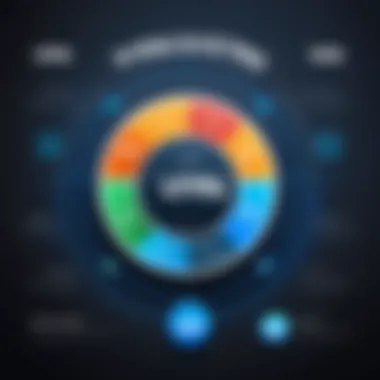

It’s crucial for users to be aware of what data they share and how it’s being used. Activating privacy controls in iOS can help mitigate these risks, but users also benefit from utilizing tools like VPNs for enhanced security.
"Awareness of security risks and privacy concerns is the first step towards safeguarding your data on iOS devices."
Understanding these elements enables users to make informed decisions regarding their online presence. A proactive approach to security and privacy ensures that one can navigate the digital world with confidence.
Key Benefits of Using a VPN on iOS
Using a VPN on iOS devices brings several notable advantages. As users become more aware of their online privacy and security, having a reliable VPN can enhance their experience significantly. Here, we will discuss three primary benefits: enhanced privacy protection, unrestricted access to content, and improved security on public networks.
Enhanced Privacy Protection
One of the most significant benefits of using a VPN on iOS is enhanced privacy protection. A VPN creates a secure tunnel for your internet connection, encrypting your data. This means that your online activities become much harder to track. With the growing concern about data privacy, many users find that a VPN shields their personal information from prying eyes.
VPNs help mask your IP address, which is crucial for maintaining anonymity. When your real IP address is hidden, it becomes difficult for websites and advertisers to collect data about your online behavior. By leveraging a VPN, individuals can browse without worrying about surveillance or targeted advertising.
"Privacy is not something that I'm merely entitled to, it's an absolute prerequisite."
— Marlon Brando
Moreover, many VPN services do not log user activities. This is vital for those who value their privacy and want to avoid data collection by service providers. In this way, a VPN effectively becomes a guardian of your digital footprint.
Unrestricted Access to Content
Another key benefit of employing a VPN on iOS is unrestricted access to content. Different regions may have varying levels of access to online content. For instance, some streaming services or websites may be restricted based on the user's geographical location. This is commonly seen with platforms like Netflix or BBC iPlayer, which gift certain shows to specific countries.
With a VPN, you can bypass these geographic restrictions. By selecting a server located in a different region, users can access content as if they were in that location. This capability is particularly advantageous for traveling professionals or expatriates wanting to enjoy their home media.
Additionally, a VPN can help users access websites and services that may be blocked in their country. In some countries, governments impose strict regulations on internet access, making it challenging to obtain unbiased information. A VPN provides a reliable workaround.
Improved Security on Public Networks
Public networks, like those in cafes, airports, or hotels, pose significant security risks. They are often targets for cybercriminals looking to intercept data. By connecting to a VPN while using public Wi-Fi, users can significantly reduce the risk of data breaches. The encryption provided by a VPN secures sensitive information, such as passwords or credit card details, making it hard for third parties to access your data.
In addition to encryption, some VPNs offer additional security features, such as malware protection and ad-blocking. These features further enhance safety while browsing on public networks. Users can work or browse with more assurance, knowing that their sensitive data is protected.
In summary, utilizing a VPN on iOS devices presents numerous benefits. Enhanced privacy protection shields users from tracking, unrestricted access allows for broader content availability, and improved security on public networks ensures safer browsing experiences. These advantages make VPNs an essential tool for anyone concerned about their online security.
Criteria for Evaluating VPN Services for iOS
When selecting a VPN service for iOS, there are various factors that users must consider for optimal online security and privacy. The marketplace is diverse and growing, so understanding these criteria will enhance your ability to choose a suitable VPN. By closely examining key elements, benefits, and considerations, consumers can navigate this complex landscape more effectively.
Speed and Performance
Speed is a crucial element for any VPN service. A slow connection can lead to frustration, especially during activities such as streaming or online gaming. When evaluating a VPN's speed and performance, consider the following:
- Server Network: More servers in diverse locations usually result in better performance. Check if the VPN has servers in regions relevant to your needs.
- Connection Stability: Test how often the VPN drops connections. Frequent interruptions can affect productivity and user experience.
- Latency Levels: Look for services that promise low latency, which is essential for real-time applications.
Moreover, some VPNs may offer a feature called split tunneling. This allows users to choose which apps use the VPN connection and which apps connect to the internet directly. This can significantly improve performance for non-sensitive activities.
Protocols Supported
Protocols dictate how data is transmitted over the internet. The choice of protocol affects speed, security, and compatibility. Some commonly supported protocols include:
- OpenVPN: Highly recommended due to its balance of speed and security.
- IKEv2/IPSec: Offers fast speeds and is highly secure. It is particularly suitable for mobile devices.
- L2TP/IPSec: Generally not as quick as OpenVPN but can be a fallback for some users.
Understanding these protocols can help users make informed decisions about which VPN to trust. A VPN that supports multiple protocols provides users with flexibility, allowing them to select the best option for their specific situation.
Privacy Policy and Data Handling
The integrity of a VPN service is closely linked to its privacy policy. Each service should have a clear, transparent policy that states:
- Data Logging: Does the VPN keep logs of user activity? A no-log policy is often preferable.
- Data Encryption: Review how the data is encrypted while in transit. Strong encryption methods provide more robust protection against threats.
- Third-Party Sharing: Investigate whether the VPN shares data with third parties. Services that prioritize user privacy will typically avoid this practice.
Reading through the privacy policy and terms of service allows users to identify potential red flags about how their data is managed and protected.
Customer Support and Resources
Lastly, reliable customer support is essential for any VPN service. Users may face technical issues or require guidance during installation. Here are some aspects to consider:
- Support Channels: Check for various support options such as live chat, email, and phone support. A responsive customer service team can make a significant difference.
- Knowledge Base: A comprehensive knowledge base or help center that includes setup guides, tutorials, and troubleshooting tips can assist users.
- User Community: Online communities, such as Reddit, can provide valuable insights and discussions about specific VPNs, helping users troubleshoot and connect with other VPN users.
In summary, evaluating a VPN service using these criteria enables users to make better choices for their iOS devices. It strengthens their online privacy and security in an increasingly vulnerable digital world.
Recommended VPN Services for iOS
Choosing a VPN service for iOS is a crucial step in safeguarding your online activities. Not all VPNs are created equal, and selecting the right one involves careful consideration of several factors. Users often need to evaluate performance, security protocols, customer support, and specific features each VPN service offers.
When it comes to iOS devices, some VPN services stand out due to their optimization for mobile platforms. Performance, comfort, and straightforward setup play a big role in enhancing user experience. A poorly chosen VPN might not only compromise security but also lead to frustrating slow connections or limited functionalities.
Top Picks Overview
In this section, we highlight some of the leading VPN services optimized for iOS. These services have been extensively tested for their performance, security features, and user-friendly interfaces. Here is a look at a few notable ones:
- ExpressVPN: Known for its high-speed connections and strong security measures. Its app is sleek and easy to use, perfect for all user levels.
- NordVPN: Offers a vast server network and excellent encryption protocols. Users appreciate its dedicated IP options.
- Surfshark: A rising star that not only provides good security features but also supports unlimited devices, making it versatile for families.
- CyberGhost: It excels with user-friendly apps that cater to both novices and experienced users. Transparency in its privacy policy is also commendable.
Choosing any of these VPNs can enhance privacy and increase the speed of browsing.
Detailed Reviews of Leading VPNs


To truly understand the strengths of each service, let’s delve into detailed analyses of the top picks for iOS.
ExpressVPN
ExpressVPN maintains a reputation for providing fast connections that are essential for streaming and gaming. It comes with robust 256-bit encryption and a strict no-logs policy. Users can connect to various countries effortlessly, ensuring the best speed and performance.
NordVPN
NordVPN shines in its security features, boasting double VPN encryption which adds an extra layer of protection. Its user interface on iOS is intuitive, allowing for easy navigation. Furthermore, the service offers specialized servers optimized for different tasks.
Surfshark
Different from the competition, Surfshark permits connections from an unlimited number of devices under one account. This feature makes it cost-effective for families or individuals with many devices. Furthermore, it includes ad-blocking features and a camouflage mode, enhancing user privacy even more.
CyberGhost
CyberGhost focuses on making privacy accessible. It offers a feature that automatically connects the user to the best server available. With a strong commitment to user privacy, they have a transparent privacy policy that eases user concerns about data handling.
"Using a VPN with your iOS device can significantly enhance your online security, making it crucial to choose the right service that fits your needs."
Selecting a VPN is more than just looking for speed; consider factors like privacy, support, and usability. Investing time into research now can prevent frustration later. \n Ultimately, each of these VPN services offers unique features, catering to different needs and preferences. Choosing the right one for you can transform your iOS experience, ensuring security without sacrificing functionality.
Setting Up a VPN on iOS
Setting up a VPN on your iOS device is essential for protecting your online activities. It helps enhance privacy by encrypting data and making your digital presence harder to track. This section will discuss the importance of setting up a VPN specifically for iOS users, highlight the specific elements involved, and outline the benefits this process brings.
When you set up a VPN on an iOS device, you are effectively creating a secure tunnel for your internet connection. This means that any data sent and received is encrypted, protecting it from prying eyes. Additionally, this can help bypass geographical restrictions that some content providers impose. The ability to freely browse the internet without limitations is a significant advantage for users in areas with strict censorship.
Moreover, iOS devices have built-in support for VPN connections, making the setup process straightforward. Understanding how to properly configure these settings is crucial for ensuring optimal security. Here, user-friendliness and effectiveness come together, making it accessible for users with different technical backgrounds.
Step-by-Step Installation Guide
To install a VPN on your iOS device, follow these simple steps:
- Choose a VPN Service: Select a reputable VPN provider that meets your needs. Look at factors like privacy policies and speed.
- Download the App: Go to the App Store, search for the chosen VPN service, and download the application.
- Sign Up and Log In: Open the app, create an account if necessary, and log in using your credentials.
- Enable VPN Configuration: The app may prompt you to allow configuration on your device. Confirm the action.
- Setup Connection: Once configured, select a server location and connect. Make sure to check for any specific settings suggested by the app.
- Verify Connection: After connecting, check to ensure your IP address has changed by visiting a site like whatismyip.com.
Following this guide will ensure a smooth installation of your VPN on iOS.
Configuring VPN Settings
Configuring VPN settings on your iOS device is equally important for maximizing security features. Each VPN app may have slightly different options, but here are some common settings to consider:
- Protocol Selection: Choose a protocol that balances speed and security. OpenVPN and IKEv2 are often good choices depending on the provider.
- Kill Switch: This feature protects your data if the VPN connection drops unexpectedly. Always ensure it is enabled if offered.
- DNS Leak Protection: Activating this option helps prevent your DNS queries from being leaked, maintaining your anonymity online.
- Auto Connect: Setting your VPN to connect automatically when using unsecured networks provides extra peace of mind.
Performance Considerations for VPN on iOS
When choosing a VPN for your iOS device, understanding performance considerations is crucial. The effectiveness of a VPN is not only measured by its security features but also by how it interacts with everyday use of the device. Users must consider two primary aspects that can impact their experience: internet speed and battery consumption. Both factors play a significant role in determining how well a VPN performs on an iOS device.
Impact on Internet Speed
One of the most immediate effects of using a VPN is the change in internet speed. The encryption process that secures your data can create a lag, which some users find frustrating. VPNs route your traffic through their servers, adding another step for every online request. As a result, users might notice slower loading times when surfing the web or streaming content.
"Choosing a VPN that balances security with speed ensures a good user experience."
To mitigate speed losses, users should consider several factors before selecting a VPN:
- Server Location: Closer servers typically provide faster speeds. If the VPN has servers near your geographic area, you may experience improved speeds.
- Server Load: If too many users are connected to the same server, performance may degrade. A VPN that shows real-time load statistics can help you choose a less busy server.
- Encryption Protocols: Some protocols are more efficient than others. For example, WireGuard is known for its speed and efficiency compared to older protocols like OpenVPN. Choosing the right protocol affects both security and speed.
- ISP Throttling: Some Internet Service Providers intentionally slow down connections associated with VPN traffic. An efficient VPN can help bypass such throttling, improving speed again.
Battery Consumption Issues
Using a VPN can also affect battery life on iOS devices. The process of encrypting and decrypting data requires additional processing power, which can increase battery usage. Users might notice that their devices drain faster when connected to a VPN compared to regular usage without one.
To manage battery consumption effectively while using a VPN, consider the following:
- VPN Features: Some VPNs offer a "kill switch" that can prevent battery drain by disconnecting the internet when the VPN connection is lost. If battery life is critical, utilizing such features is helpful.
- Automatic Shutdown: Setting the VPN to disconnect automatically when on mobile data or when the battery reaches a certain level can help conserve battery life.
- Quality of Service: Not all VPNs are created equal. Opting for a well-optimized VPN designed for mobile usage can result in less battery drainage.
Understanding these performance considerations is vital for maximizing the effectiveness of a VPN on iOS devices. By keeping an eye on both internet speed and battery consumption, users can select a VPN that not only keeps them secure but also enhances their overall digital experience.
Troubleshooting Common VPN Issues on iOS
When using a VPN on an iOS device, users may encounter various issues that can impact their experience. Understanding how to troubleshoot these problems is essential for maintaining secure and uninterrupted online activities. This section addresses the common VPN-related issues that users may face, helping them quickly restore their VPN functionality and, consequently, their online privacy.
Connection Problems
Connection problems are perhaps the most common issues faced by VPN users on iOS devices. A faulty connection can stem from multiple sources. First, users should ensure that their internet connection is working. Without a stable internet connection, the VPN will not function properly. This step is often overlooked when troubleshooting.
If the internet is fine, the next step is to check the VPN settings. Misconfigurations in the VPN app can prevent a successful connection. Users need to ensure the correct server location is selected and the authentication details are accurate. Additionally, confirming that the app has appropriate permissions on the device is necessary for proper operation.
Useful steps to resolve connection problems:
- Restart the iOS device. This often resolves connectivity issues.
- Update the VPN app to the latest version. Developers frequently release fixes for connection bugs.
- Test different servers within the app to see if the issue is related to a specific server.
If problems persist despite following these steps, it may indicate a more serious compatibility issue with the iOS version or the VPN service itself. In such cases, reaching out to customer support for assistance may be prudent.
Service Interruption and Downtime
Service interruption occurs when a VPN service goes offline or experiences downtime, which can be frustrating for users relying on consistent protection. Several factors contribute to service interruptions, including server maintenance, technical issues, or network overload.


First, users should check the service provider's website or official social media channels for any announcements about scheduled maintenance. This is essential because many VPN providers regularly update their services, which may involve temporary outages.
In addition to checking announcements, ensuring that users have selected an alternative server can often bypass acceptable downtime. VPN providers generally host multiple servers, and switching to another one can restore connectivity.
Key considerations for users facing service interruption:
- Regularly check for updates from the VPN provider.
- Use the VPN app’s feature to switch servers seamlessly.
- If using a free VPN service, consider the limitations that may contribute to unreliable service.
"Understanding how to troubleshoot connection issues empowers users to maintain their online privacy effectively."
User Experience and Feedback
User experience and feedback are significant aspects of choosing a VPN on iOS. Many people rely on other users' experiences to make informed decisions about software and applications. The success of any VPN service is often rooted in its ability to meet user expectations regarding performance, reliability, and ease of use. This section will explore why user experience and feedback are essential elements of a VPN service and what factors users generally consider while sharing their insights.
Gathering User Testimonials
User testimonials are invaluable for gauging the effectiveness of a VPN service. They provide real-world insights that technical specifications alone cannot convey. When users share their experiences, it often includes aspects such as:
- Connection reliability: Users frequently highlight how stable their connection is while using the VPN service. Dropouts or disconnections are often a deal-breaker.
- Speed performance: Feedback on speed can be quite varied; some users may notice a significant drop in speed, while others experience minimal impacts.
- Ease of installation: Reviews often address the installation process. A complicated setup can deter less tech-savvy users.
- Customer support quality: Testimonials reflect how responsive and helpful customer support is in addressing issues or queries.
Users often communicate their experiences in forums, on social media platforms like Facebook, or on dedicated review sites such as Reddit. These real opinions can guide potential customers toward or away from particular services.
Addressing User Concerns
Understanding and addressing user concerns can separate successful VPN services from those that struggle. Numerous issues can arise, leading users to share negative feedback. Some common concerns include:
- Data privacy: Users want assurances regarding how their data is handled and protected. A clear, concise privacy policy that highlights data collection practices can alleviate anxiety.
- Performance issues: If users experience slow speeds or frequent disconnections, they may voice these frustrations in reviews. VPN providers must listen to this feedback and work toward optimizing their services.
- Compatibility: Users may face issues related to compatibility with specific iOS versions or devices. Prompt updates from service providers can enhance user satisfaction.
By actively engaging with user feedback, VPN services can make necessary adjustments. Demonstrating awareness of and responsiveness to user concerns can build trust and enhance the overall user experience.
"The most reliable feedback comes from users who have navigated the complexities of online privacy and security themselves. Their voices can set expectations for those seeking similar solutions."
In summary, user experience and feedback are crucial elements in the decision-making process for selecting an iOS VPN. Users often rely on testimonials for insights and expect their concerns to be recognized and addressed by service providers.
Legal and Ethical Considerations for VPN Use
The discussion around VPN usage cannot be complete without addressing the legal and ethical landscape. Misunderstandings regarding the legality of VPNs can lead to unintended legal transgressions. Furthermore, ethical dilemmas often arise with online anonymity. This section aims to clarify these aspects, providing a deeper understanding of how VPNs operate in varying jurisdictions and the moral implications tied to their use.
Legality of VPN Usage Worldwide
The legality of VPNs varies significantly across countries. In many regions, such as the United States and most of Europe, using a VPN is completely legal and is often recommended for enhancing online privacy. However, in some countries, VPN usage faces restrictions or outright bans. For example, nations like China and Russia enforce strict regulations on VPNs, effectively limiting citizens' and visitors' ability to access information freely.
In these regulated environments, authorities often compel VPN providers to operate under government oversight, which may compromise user privacy. Therefore, before choosing a VPN service, individuals should research local laws to ensure compliance. It's crucial to understand that possessing knowledge of your legal standing can prevent unforeseen legal issues.
"Freedom to access the internet is a fundamental right, yet it comes with the responsibility to adhere to the laws of one's jurisdiction."
Using a VPN to bypass geo-restrictions or censorship can lead to severe penalties in some areas. This includes fines, potential imprisonment, or government surveillance. Therefore, users must weigh the pros and cons of using a VPN against their local laws to make informed decisions about their online security and privacy.
Ethical Implications of Online Anonymity
The ethical dimension of using a VPN often intersects with the issues of privacy and legality. On one hand, VPNs provide users with an avenue to maintain anonymity, which can be crucial for whistleblowers, activists, and everyday users concerned about surveillance. This protection encourages freedom of expression, which is essential in democratic societies.
However, this anonymity can be misused to perpetrate illegal activities, such as hacking, cyberbullying, or distributing illicit content. This duality leads to an ethical debate: how do we balance the need for privacy with the potential misuse of anonymity?
When deploying a VPN, users must consider their motivations and the potential consequences of their actions, both on themselves and on society. Reflecting on this personal ethical standpoint can guide users in making decisions that respect both their privacy and the rights of others.
Future of VPN Technology on iOS
The future of VPN technology on iOS holds substantial relevance, as it directly impacts online security and user privacy. As internet threats evolve, so must the tools we use to protect ourselves. VPNs offer an essential layer of security that is increasingly vital for individuals concerned about their digital footprints. Their capabilities to encrypt data and mask users' IP addresses are just the beginning. The focus now shifts to advanced features, usability improvements, and integration with emerging technologies that promise to shape the coming years.
Expected Trends in VPN Development
VPN development is poised to embrace several noteworthy trends in the coming years:
- Increased Adoption of WireGuard Protocol: This new protocol offers enhanced speed and efficiency compared to traditional ones like OpenVPN. Its simpler codebase enables quicker connections and better performance. Many VPN providers on iOS are already incorporating this technology for a better user experience.
- Integration with AI and Machine Learning: As AI technology continues to advance, VPN providers will likely leverage it to enhance user experience. This includes automatic detection of unsafe networks and dynamic server selection based on user activity, thereby improving overall connectivity.
- Enhanced User Interfaces: A focus on seamless user experiences is on the rise. Expect intuitive interfaces that simplify the installation and management of VPN connections. This will make using a VPN accessible for novice users while maintaining depth for more experienced individuals.
- Focus on Multi-Platform Usage: As users become more interconnected, VPNs will need to cater to multiple devices beyond iOS alone. Cross-platform compatibility will be a necessity, allowing users to secure all their devices with a single subscription.
These trends highlight the continual evolution of VPN technology, reflecting the users' demands and the broader digital landscape.
The Role of VPNs in Emerging Technologies
VPNs are not just adapting; they are also becoming integral to new technological realms. Here are some roles VPNs will likely play:
- 5G Network Security: With the rollout of 5G networks, concerns about security and privacy will grow. VPNs can help mitigate risks by encrypting data transmissions over 5G, which could be more susceptible to interception.
- Blockchain and VPN Integration: The intersection of blockchain technology and VPNs might offer new avenues for secure transactions. Decentralized networks could work in tandem with VPN protocols to heighten security measures across online platforms.
- Remote Work Solutions: The trend toward remote and flexible working environments is unlikely to reverse. VPNs will continue to be key tools for securing remote access to corporate networks, ensuring data remains protected irrespective of location.
"VPNs will play a pivotal role in addressing the security and privacy concerns emerging from new technologies, maintaining user trust in an increasingly complex digital world."
Closure
VPNs have become an integral part of maintaining security and privacy for iOS users. This article highlights the key elements that illustrate their significance in the modern digital landscape. The benefits of using VPNs on iOS devices cannot be overstated. They protect data from potential intrusions, allow users to browse the internet anonymously, and enable access to restricted content.
Summarizing the Importance of VPNs for iOS Users
For individuals concerned about their online security, VPNs offer a suite of protections that enhance privacy. They encrypt user data, making it difficult for attackers to intercept sensitive information. Moreover, VPNs mask the user's IP address, providing a level of anonymity that is increasingly vital in today's surveillance-heavy environment.
In addition to privacy benefits, VPNs also foster a sense of freedom in accessing content. As geopolitics shape internet accessibility, many find themselves unable to access certain services or websites. With a reliable VPN, users can bypass restrictions and enjoy a seamless browsing experience.
Key Points to Remember:
- Data encryption protects sensitive information.
- IP masking enhances user anonymity.
- Access to global content fosters an unrestricted browsing experience.
Final Thoughts on Online Privacy and Security
The ever-evolving nature of cyber threats necessitates vigilance from online users. A VPN serves not only as a protective barrier but also as a fundamental tool for maintaining personal freedom in the digital age. As users become more aware of the importance of safeguarding their online presence, the role of VPNs is poised to grow.







