Using a VPN on iPhone in the USA: A Complete Guide


Intro
In today’s digital landscape, navigating the complexities of online security can feel like walking a tightrope. With every click, the possibility of encountering cyber threats looms large—threats that can compromise your privacy and personal data. As iPhone users in the USA increasingly realize the importance of safeguarding themselves online, the adoption of Virtual Private Networks (VPNs) has surged. This guide will delve into the mechanics of VPNs, underscoring not just their functionality, but their vital role in enhancing security and privacy in an era where cyber attacks have become all too common.
Overview of Cyber Security Threats
Types of cyber threats
Understanding the landscape of cyber threats is crucial for any iPhone user. Here are some prominent types:
- Malware: This encompasses a broad range of malicious software, including viruses, worm, and spyware, designed to damage or steal data.
- Phishing: A deceptive tactic where attackers masquerade as trustworthy entities to trick users into revealing sensitive information, like passwords and credit card numbers.
- Ransomware: A particularly nasty type of malware that locks users out of their systems until a ransom is paid.
Statistics on cyber attacks
The numbers can be alarming. In recent years, the frequency and sophistication of cyber attacks have intensified:
- Over 60% of small businesses close down within six months of a cyber attack.
- In the first half of 2020, reported ransomware attacks increased by over 50% compared to the previous year.
Real-life examples of security breaches
Consider the infamous Yahoo breach, where data from about 3 billion accounts was compromised. Or the Equifax scandal, which exposed the personal information of around 147 million individuals. These high-profile incidents serve as stark reminders of the vulnerabilities that exist.
Best Practices for Online Security
To navigate these challenges, adopting best practices for online security is paramount:
Strong password creation and management techniques
Passwords are your first line of defense. Use a mix of upper and lowercase letters, numbers, and special characters. Avoid common phrases. Additionally, consider using a password manager to keep everything organized.
Regular software updates and patches
Outdated software can be a goldmine for hackers. Keep your iPhone and all apps updated to the latest versions—updates often come with crucial security patches.
Two-factor authentication implementation
Add an extra layer of security by enabling two-factor authentication wherever possible. This way, even if your password is compromised, your account remains secure.
Tips for Ensuring Online Privacy
VPNs are not the only tools to keep your online activities under wraps, but they play a vital role in ensuring secure browsing:
Importance of using VPNs for secure browsing
A VPN encrypts your internet traffic, making it difficult for prying eyes to intercept data. This is crucial for browsing on public Wi-Fi networks that are particularly vulnerable to cyber threats.
Privacy settings on social media platforms
Be vigilant with your social media privacy settings. Limit the information you share publicly to reduce your vulnerability to targeted phishing attacks.
Protecting personal data when making online transactions
Always ensure that the website you are using is secure. Look for HTTPS in the URL, signifying that the connection is encrypted and your data is less likely to be compromised.
Educational Resources and Guides
To remain proactive in your online security efforts, familiarize yourself with available resources:
- How-to articles on setting up encryption tools: Several resources guide how to secure your data effectively.
- Step-by-step guides on spotting phishing emails: Learn what to look for to avoid falling victim to these scams.
- Cheat sheets for quickly enhancing online security practices: Handy checklists can help reinforce good habits.
By following the insights laid out in this guide, iPhone users in the USA can significantly bolster their online security while enjoying the benefits of VPN technology. Intricacies of internet safety are undoubtedly complicated, but a proactive approach can pave the way towards a safer digital experience.
Understanding VPN Technology
In this digital age, where our devices are constantly connected to the internet, understanding how to protect our personal data is more crucial than ever. As you consider using a VPN on your iPhone, it's important to grasp the fundamental elements of VPN technology. A VPN, or Virtual Private Network, is not just a mere tool; it provides a gateway to enhanced privacy, security, and access to restricted content. In the USA, where online surveillance concerns are growing, comprehending VPN technology isn't just beneficial—it's essential.
What is a VPN?
A VPN is akin to a secure tunnel that your online data travels through. It creates an encrypted connection between your device and a server operated by the VPN service. When you connect to the internet using a VPN, your IP address is masked, and your data is scrambled, making it considerably harder for third parties to track your online activities.
The basic definition might sound simple, but its implications are vast. Imagine sending a highly sensitive document through a regular postal service, versus sending it through a secure courier. The same concept applies. While using a VPN, you ensure that your sensitive information isn’t left exposed to prying eyes. As a result, your anonymity and security get a significant boost.
How VPN Works


Understanding how a VPN functions involves knowing a couple of technical processes. When you activate a VPN, the following typically happens:
- Connection Establishment: Your device connects to a VPN server through a secure protocol. Think of this as creating a bridge to a remote island where your data can safely reside.
- Data Encryption: The information transmitted from your device is encrypted. This encryption scatters your data in such a way that even if someone manages to intercept it, they would find it indecipherable.
- IP Address Masking: The VPN assigns you a new IP address that corresponds to the location of its server. Hence, your actual location remains hidden. This can allow you to bypass geographical restrictions, accessing content as if you were surfing from a different location.
Using a VPN feels like putting on a digital mask. Your online persona changes, granting you a layer of security and privacy.
The Importance of Encryption
Encryption is the cornerstone of VPN technology. It transforms your readable data into a scrambled format that’s unreadable to anyone who doesn’t have the correct decryption key. Without encryption, connecting to public Wi-Fi—even something as seemingly innocuous as checking your emails—can expose you to severe risks.
In the words of security experts, "Encryption is your shield against information theft." Here’s why you should care about it:
- Protects Sensitive Data: Encryption is particularly vital if you handle sensitive information—like banking details or personal identifiers.
- Safeguards Your Privacy: With increasing instances of data breaches, ensuring that your online transactions remain confidential becomes critical.
- Avoids ISP Throttling: By encrypting your traffic, it not only prevents snooping from your internet service provider but also stops them from throttling your connection based on usage patterns.
"In a world where privacy is increasingly under threat, encryption stands as a paramount defense strategy."
In essence, understanding VPN technology helps you navigate through the complexities of online security, helping you make informed choices about using a VPN on your iPhone. Knowing what a VPN is, how it operates, and the crucial role of encryption will empower you to safeguard your online activities successfully.
VPN Benefits for iPhone Users in the USA
In today's interconnected world, using a VPN on your iPhone presents a host of advantages that go beyond mere internet access. The United States, with its myriad of regional laws and varying digital privacy standards, makes such technology a vital tool for anyone looking to protect their personal information. Let’s delve into the specific benefits that a VPN can provide for iPhone users in this landscape.
Enhanced Privacy
Privacy is a fundamental right for many, especially in an era where data breaches and governmental surveillance are prevalent. With a VPN, your real IP address is masked. Instead of broadcasting your location to the internet, you connect through the server of your VPN provider. This means that websites and online services you visit see the VPN server's IP, not yours.
Think about it this way: it’s like having an unlisted phone number. You’re not easily trackable, making it tougher for advertisers and potentially malicious entities to collect your data. In addition, most reputable VPNs use a no-logs policy, meaning they don’t store your browsing history. This adds an extra layer of assurance that your online behavior remains private. 🛡️
"In an age where every click and every tap can be monitored, protecting one’s privacy is more important than ever."
Bypassing Geographical Restrictions
Whether it’s streaming services or websites that are only accessible from certain regions, a VPN allows iPhone users to sidestep these geographical barricades. Imagine planning a trip and wanting to catch up on your favorite show, only to find it’s unavailable in your location. With a VPN, you can connect to a server in a different country. Suddenly, you’re granted access as if you were right there at home.
This capability brings many that elusive content within grasp. Services like Netflix, Hulu, or BBC iPlayer often have different libraries based on location. A VPN can help you stream shows and movies that might be off-limits otherwise, enhancing your viewing experience significantly.
Security on Public Wi-Fi Networks
Picture this: you're at a coffee shop, enjoying a hot cup of coffee while browsing the web on your iPhone. That public Wi-Fi might seem convenient, but it’s also a hotspot for cybercriminals. Using unprotected networks leaves your device vulnerable to various forms of attacks. Here is where a VPN steps in as your digital bodyguard.
When connected to a VPN, all your data is encrypted. This means even if someone does try to intercept your traffic, it’ll be nearly impossible for them to make sense of it. For anyone regularly connecting to public Wi-Fi, using a VPN isn’t just advisable—it’s crucial for maintaining your online security.
In summary, a VPN serves as a multi-faceted tool for iPhone users in the USA, enhancing privacy, providing access to a broader range of content, and securing your data when connecting to public networks. As online threats grow and accessibility barriers remain commonplace, understanding these benefits is essential for any discerning iPhone user.
Selecting the Right VPN for iPhone
Choosing a VPN specifically for your iPhone is not merely a matter of picking a shiny app from the App Store. The right VPN could be the difference between a secure browsing experience and an open door for prying eyes. As more people become aware of their online privacy, it is vital to understand how to navigate the sea of VPN options that claim to protect your data. This section delves into the essential elements of selecting the right service, with the goal of enhancing your iPhone’s security while using it in the USA.
Key Features to Consider
When sifting through available VPN options, several features set some services apart from the crowd. First and foremost, security protocols play a crucial role; look for providers using strong encryption like OpenVPN or IKEv2. This cryptographic armor protects your information when you're connected.
- No-logs policy: A VPN that doesn’t keep logs ensures that even if data is requested by the authorities, there’s nothing to hand over. A win for privacy enthusiasts.
- Ease of use: The app should be user-friendly and straightforward, especially for first-timers who might not be tech-savvy.
- Kill switch: This feature automatically disconnects your internet if the VPN connection drops, preventing your real IP address from ever being exposed.
- Streaming capabilities: If you're keen on bypassing geo-restrictions for platforms like Netflix, ensure that the VPN can handle it without much fuss.
"A seamstress is only as good as her tools. Similarly, a VPN is only as good as its features."
Pricing and Subscription Models
In the world of VPNs, price often correlates with service quality. However, it’s more nuanced than that. Some services offer extensive features for a modest fee, while others may charge premium prices with limited offerings.
- Free VPNs may sound tempting but often come with bandwidth limits, ads, and questionable privacy practices. They can sell your data, negating the primary reason you’re using a VPN in the first place.
- Monthly vs. annual subscriptions: Annual plans usually cut down the cost significantly, but committing for a longer duration can be tough if the service doesn’t meet your needs.
- Trial periods: A good VPN provider will often offer a trial or money-back guarantee. Take advantage of these options before fully committing.
User Reviews and Recommendations
User reviews can provide insight that marketing materials simply can’t. Look for detailed feedback on aspects such as customer service, reliability, and user experience. Websites like Reddit can be invaluable for gathering authentic reviews from actual users.
- Trustpilot and Reddit are great places to start for examining what real users have to say about a VPN’s effectiveness.
- Discussions on Facebook groups focusing on tech enthusiasts can also reveal little-known facts or hidden gems among VPN services.
- Engage with the community: Ask questions and share your own findings. Crowdsourced wisdom often leads to discovering optimal choices for your particular needs.
With these considerations in mind, the process of selecting a VPN for your iPhone can be less daunting and more like finding a trustworthy companion for your digital travels.
Setting Up a VPN on Your iPhone
Setting up a VPN on your iPhone is crucial in today’s digital landscape where privacy and security are at constant risk. Not only does a VPN help safeguard personal data, but it also provides access to restricted content and offers peace of mind when browsing over public networks. It's imperative nowadays for anyone concerned about their online safety to consider the steps involved in effectively setting up this technology on their mobile devices.
Step-by-Step Installation Guide
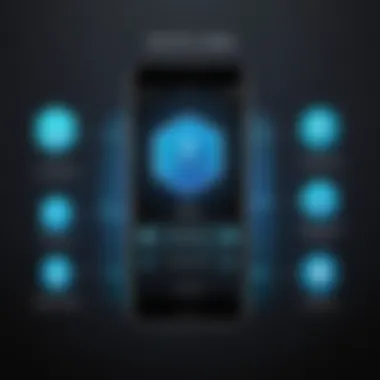

Installing a VPN on your iPhone is a fairly straightforward process, designed to get you browsing securely in no time.
- Choose a VPN Provider: First, you'll want to pick a reputable VPN service. Some well-regarded options are ExpressVPN, NordVPN, and Surfshark. Researching user reviews can help narrow down your choices.
- Download the App: Head to the App Store on your iPhone. Search for your chosen VPN provider and download the app.
- Sign Up or Log In: After the installation, open the app. You may need to create an account or log in if you already have an account.
- Set Up Connection: Follow the app-specific instructions to create a connection. This usually involves selecting a server and agreeing to terms and conditions.
- Authorize Connection: Your iPhone may prompt you to allow the VPN configuration. Approve this to continue.
By following these simple steps, you’ll have the basic installation done with minimal hassle.
Configuring VPN Settings
Once you have the app up and running, configuring the VPN settings is vital to ensure optimum protection. Most VPN apps come preconfigured, but there are a few elements to check:
- Protocol Settings: Different protocols such as OpenVPN, IKEv2, and L2TP offer varying levels of security. Make sure you select the one that best matches your needs.
- Kill Switch: This feature disconnects your internet automatically if the VPN fails, preventing data leakage. Ensure this is enabled for added safety.
- Split Tunneling: If you want some apps to bypass the VPN, check if your VPN provider supports split tunneling and configure it accordingly.
Exploring and adjusting these settings allows for tailored security, fitting your own unique browsing habits.
Connecting and Disconnecting Simple Steps
Using a VPN on your iPhone is as easy as pie once it's set up. To connect:
- Open Your VPN App: Tap the app's icon on your home screen.
- Select a Server: Choose a server from the list. Some apps automatically connect you to the fastest server available.
- Tap Connect: Just hit the connect button, usually presented visibly on the main screen.
To disconnect, open the app and tap the disconnect button. A simple touch and you're back to your regular browsing environment.
"Using a VPN isn’t just about safety; it’s about taking back control over your online privacy."
Following these connecting and disconnecting steps allows for an easy transition in your digital life, enhancing protection when necessary and freeing you from restrictions when desired.
Setting up and using a VPN may seem like an added hassle at first, but the benefits it brings certainly outweigh the minor inconveniences. It allows users to browse confidently, knowing that their data is securely protected, giving an empowered sense of freedom online.
Common VPN Misconceptions
When diving into the world of Virtual Private Networks (VPNs), misinformation can spread like wildfire. Understanding common misconceptions is not just beneficial—it's essential for making informed decisions about your online privacy and security. In this section, we will tackle three prevalent myths about VPNs that often cloud the judgment of users, especially those who are new to this technology. By addressing these myths, we aim to clarify the reality behind VPNs and help users utilize them effectively on their iPhones.
VPNs are Only for Techies
One of the most pervasive myths is that VPNs are only within the grasp of tech-savvy individuals. This simply isn't the case. While the technology might seem complex at first glance, modern VPN applications are designed with user-friendliness in mind. The setup processes are generally straightforward, often involving just a few taps on the screen. Users don't need to be computer geniuses to navigate through basic installation and configuration. In fact, many VPN providers offer tailored apps specifically for iPhone users, primarily focused on simplifying their experience and guiding them through necessary steps.
Think of it this way: If you can download an app and use it, you can utilize a VPN. More people from all walks of life are starting to recognize the importance of online privacy. Don’t let the techie label throw you off. If you're concerned about your digital footprints, a VPN can be your first line of defense.
VPNs Slow Down Internet Speeds
Another common misconception is that using a VPN inevitably slows down your internet connection. It's true that routing your data through an additional server can introduce a bit of latency, but this doesn’t mean all VPNs will slow you down significantly. A lot depends on several factors, such as:
- Server Quality: Reputable VPN providers invest in high-performance servers.
- Server Location: If you're connected to a server far from your physical location, you may experience more latency.
- Network Conditions: If your home network is slow, it won't magically become faster with a VPN.
In many scenarios, using a solidly built VPN can actually enhance speed by avoiding throttling. For instance, if your internet service provider is limiting your bandwidth based on usage, a VPN can help you circumvent this action.
"Remember, not all VPNs are created equal. Some can even speed things up!"
All VPNs are the Same
Lastly, many believe that all VPN services are the same, which couldn't be farther from the truth. This generic perception can lead users to pick subpar options, thinking they are all created equal. Each VPN offers varying features and differing levels of encryption, privacy policies, and speed. Here are a few aspects that differentiate one VPN from another:
- Logging Policies: Some VPNs keep logs of your activity, while others promote a no-log policy for enhanced privacy.
- Protocols Offered: Different VPNs offer various encryption protocols. Some are more secure than others.
- Device Support: Not all VPNs support every device or operating system in the same way.
Choosing a VPN is about aligning its offerings with your specific needs. Therefore, it’s always best to do your research and not settle for the first option you find. Remember that using a quality VPN tailored for your needs can offer a level of protection that is well worth the investment.
VPN Performance Factors on iPhone
When it comes to using VPNs on your iPhone, knowing the performance factors at play can make all the difference. A Virtual Private Network can offer enhanced security, but its effectiveness often hinges on specific elements that influence both speed and reliability. Understanding these factors enables users to make informed choices and optimize their overall online experience.
Impact of Server Location
One of the foremost aspects to consider is the location of the VPN server itself. A server located far away from your physical location can significantly slow down your internet connection due to the increased distance data must travel. For example, if you are in New York and connect to a server in Australia, the latency might cause noticeable lag.
Conversely, choosing a server closer to your actual location can yield better performance, as data packets can travel faster. However, it's also essential to consider the specific purpose of your connection. If your goal is to access content restricted in your region, you may need to connect to servers in another country, accepting a potential trade-off in speed for access.
Device and OS Compatibility
Another critical factor influencing VPN performance on iPhone is how compatible the VPN service is with your device and its operating system. While most reputable VPN providers offer dedicated apps for iOS, not all do it efficiently.
When using a VPN, the application should seamlessly integrate with iOS updates and hardware changes. Failure to do so can lead to connectivity issues or even complete service interruptions. Therefore, before choosing a VPN, check user reviews to ensure that the service works well with the latest iPhone models and iOS versions. In this way, you minimize the risk of encountering frustrating surprises once you've already made a subscription commitment.
Network Conditions


The conditions of the network you’re connected to also play a critical role in VPN performance. Various factors, such as the quality, speed, and reliability of your internet connection, can affect how effectively your VPN performs.
- Public Wi-Fi Networks: These often present a mixed bag. While they can be convenient, their unreliable nature may lead to slower VPN connections and potential drops, especially in crowded areas.
- Home Networks: Typically offer more stable connections. However, if you’re using an older router or if your ISP has throttled speeds, even a good VPN might struggle.
- Mobile Data: Using your mobile data connection may provide faster speeds in some cases but be mindful of data caps, which could become an issue if you’re streaming content.
Key Insight: Always monitor your network conditions. If the connection feels sluggish, it may not always be the fault of the VPN; sometimes, it's your network that’s the bottleneck.
By keeping these factors in mind, you can better understand how to maximize the VPN experience on your iPhone, ensuring both security and speed while navigating online.
Legal Considerations for VPN Use in the USA
When diving into the world of virtual private networks, or VPNs, understanding the legal landscape surrounding their use in the United States couldn't be more crucial. VPNs offer an array of benefits, particularly for those who value privacy and security while navigating the internet. Yet, with great power comes great responsibility; knowing the laws and regulations that govern VPN usage is a must for any informed user.
VPNs can be a double-edged sword. On one hand, they protect user data from prying eyes, allowing for safer online browsing. On the other hand, certain activities conducted through a VPN may pose legal risks. Being aware of the legal considerations helps in navigating potential pitfalls effectively.
Understanding Legislation
Legislation regarding the use of VPNs in the United States is not straightforward. Unlike some countries that impose strict regulations on internet usage and VPN applications, the U.S. has a relatively permissive stance. Nevertheless, several laws do apply. For example, lawful interception, driven by the Communications Assistance for Law Enforcement Act, obliges service providers, including VPNs, to assist in electronic surveillance and data requests when warranted.
- Federal Laws: Users must be mindful of laws relating to data privacy and online activities. Engaging in illegal activities, even through a VPN, can lead to serious legal repercussions.
- State Laws: Some states may have their own laws governing online behavior and privacy. It’s important to know how your state regulates internet activity.
Some notable points to watch for include:
- Prohibition on bypassing geo-restrictions: While VPNs are often employed to access content restricted in specific regions, doing so may violate the terms of service of various platforms. Legal consequences may follow, particularly with high-profile services like Netflix.
- Export regulations: If you’re using a VPN that’s based outside the U.S., be aware of export regulations that could apply.
"Using a VPN provides privacy, but being unaware of legal ramifications can be like walking a tightrope without a safety net."
Legitimate VPN Usage
Understanding legitimate VPN usage is vital for protecting both your data and avoiding potential legal issues. A VPN is primarily designed to enhance security and provide privacy, enabling users to conduct everyday tasks online without fear of snooping.
- Acceptable Use Cases:
- Avoiding Illegal Acts: VPNs should never be used as a
- Surfing the web anonymously.
- Protecting sensitive information on public Wi-Fi networks.
- Bypassing censorship to access information freely.
VPN Alternatives for iPhone Users
In the landscape of online privacy and security, VPNs have been recognized as critical tools. However, there are circumstances where using a VPN might not be feasible or necessary. This is where alternatives come into play. Understanding these alternatives is essential for iPhone users in the USA, especially those who are looking to safeguard their online activities while considering options that might be easier or more cost-effective than a typical VPN service.
These alternatives can address various needs, such as unblocking content, increasing anonymity, or simply providing a layer of security while browsing. While VPNs encrypt your data and hide your IP, alternatives like proxies and specialized browsers can also enhance your online experience. It's vital to assess the specific features and limitations of these options.
Proxy Services Overview
Proxy servers act as intermediaries between your device and the internet. When you use a proxy, your request to access a website goes through the proxy server, which then fetches the content on your behalf. For those curious about how this works, think of a proxy as a middleman who takes your messages and delivers them to the intended recipient, while also hiding your identity in the process.
These services have their benefits and downfalls. On the plus side, they can be simpler and cheaper than a full-fledged VPN. Many proxies are free or low-cost, making them attractive alternatives for casual users. They can help bypass geographical restrictions on content and usually have simple setup processes.
However, there are
- No encryption: Standard proxies do not encrypt your data, so your online privacy is still at risk.
- Potential logging: Some proxy providers may log your activities, which defeats the purpose of seeking anonymity.
- Limited functionality: Many proxy services are designed for web browsing and may not support other applications or protocols.
In short, proxies can be handy for specific tasks, but they are not a catch-all solution for security and privacy needs.
Tor Browser: Security and Privacy
The Tor network provides a completely different approach to the issue of online privacy. Tor stands for "The Onion Router", and it operates on a layer of encryption that routes your internet traffic through a worldwide network of volunteer-run servers. This method makes it extremely hard to trace your activities back to you, providing a high level of anonymity.
Here’s how it works: when you use Tor, your data is encapsulated in layers of encryption, much like the layers of an onion. Each node along the way peels off one layer, revealing only the information needed to send it to the next node, until the packet reaches its destination. One of the major advantages of using Tor is its focus on privacy.
- Anonymity: Your IP address is concealed, providing a layer of protection against web tracking.
- Bypassing censorship: Tor can help you access content that may be restricted in your region.
- Freedom from surveillance: It’s designed to thwart government or institutional monitoring.
However, Tor isn�’t without its risks. Using Tor can result in slower internet speeds. This is due to the multiple layers of encryption and the nature of routing your traffic through several nodes. Additionally, while Tor does offer significant privacy, it's not a silver bullet. Users should be aware of the possible dangers, including the susceptibility to exit node attacks where your data might be exposed at the final exit point.
Future of VPN Usage on Mobile Devices
As digital landscapes evolve, the significance of VPN usage on mobile devices takes center stage, especially for iPhone users in the USA. The future of virtual private networks is not just about accessing restricted content or safeguarding personal data; it’s a comprehensive tapestry woven with security, privacy, and innovative technology that enhances the mobile internet experience. Understanding these dynamics is critical for anyone striving to maintain their online presence securely.
Trends in Mobile Security
The mobile security landscape is in constant flux, with trends emerging from the need to adapt to new challenges. One significant trend is the shift towards multi-factor authentication (MFA). This approach asks users to provide multiple forms of verification before accessing sensitive information, thereby strengthening security layers. It’s like trying to open a treasure chest, where not just one, but several keys are needed. Here are some notable trends shaping the future of mobile security and VPN usage:
- Zero Trust Security Model: Rather than simply relying on perimeter defenses, this model assumes that threats could be inside or outside an organization’s network. With more users working remotely, a zero trust approach prompts organizations to verify every access request.
- Increased Use of Artificial Intelligence: AI is playing a role in identifying threats and patterns that human eyes might miss. Machine learning algorithms can detect unusual behavior or anomalies in user patterns, signaling potential security breaches.
- Rise of Simple, User-Friendly Applications: Security solutions are striving for simplicity. Consumers want apps that don’t just protect but also enhance their experience on the iPhone. This means intuitive user interfaces and seamless performance.
The adaptation of these trends serves as a caffeinated kick for VPN services to innovate and cater to a user base that prioritizes safety.
Emerging Technologies in VPNs
The horizon beckons with emerging technologies reshaping VPN functionality. 5G networks, for instance, are set to redefine mobile internet usage, providing not just faster connections but also more stable ones. This new connectivity can bolster the performance of VPNs, allowing users to send and receive data more efficiently. However, while these speeds are enticing, they can sometimes make users complacent about security, leading to vulnerabilities that savvy users need to watch out for.
In addition, the rise of quantum computing tantalizes with untold possibilities but also presents potential threats to current encryption standards. VPN providers are now challenged to adapt their security protocols to stay ahead of quantum advancement – akin to preparing for a chess match against an opponent with unknowable strategies. Key developments to watch for in this realm include:
- Next-Gen Encryption Protocols: As technology evolves, so do threats. Providers are increasingly implementing advanced encryption methods such as WireGuard, which offers significant improvements over traditional protocols like OpenVPN.
- Privacy-Centric Solutions: Users are becoming more discerning about their privacy. An observable trend includes the development of decentralized VPNs, which shift away from traditional centralized architectures, enhancing privacy by dispersing user data across multiple nodes.







