Using a VPN on iPad: Essential Tips and Techniques
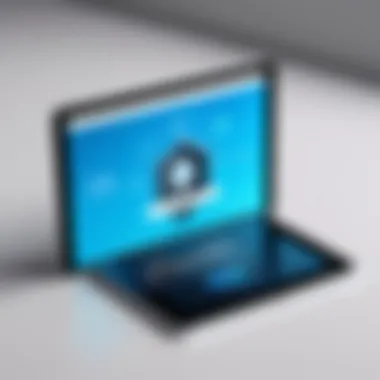

Intro
In today’s digital age, the chatter around online security and privacy is louder than ever. And rightly so. Everyone is not only accessing the Internet more often but also sharing personal and sensitive data without a second thought. Among the various ways to protect your online activity, utilizing a Virtual Private Network (VPN) on your iPad plays a crucial role. This piece aims to untangle the complex web of VPN technology and how it enriches your browsing experience while keeping potential cyber threats at bay.
Grab your iPad and settle in as we tackle pivotal questions surrounding VPN usage—how they work, the benefits they offer, and the steps needed to implement one effectively. Whether you’re dodging snoopers on public Wi-Fi or accessing your favorite shows that are tucked behind geo-restrictions, this guide has got you covered.
Overview of Cyber Security Threats
As uncertainty looms in the online world, understanding the landscape of cyber threats becomes essential. Cybersecurity is not just a tech buzzword; it comes with real risks that can leave users vulnerable.
Types of cyber threats
- Malware: This is the umbrella term for malicious software designed to harm devices or access sensitive information. Think viruses or spyware creeping into your system without your notice.
- Phishing: A deceitful tactic that tricks users into offering personal information, often via deceptive emails or fake websites.
- Ransomware: This type of malware holds your system hostage, encrypting your files and demanding payment for their release.
Statistics on cyber attacks
The statistics surrounding cyber attacks paint a grim picture. According to recent reports, there are over 30,000 new websites that are hacked every day. Additionally, the costs related to cybercrime are estimated to reach $10.5 trillion annually by 2025.
Real-life examples of security breaches
One high-profile example involves the Equifax data breach in 2017. The personal data of approximately 147 million people was exposed, leading to identity theft and financial loss. Such incidents underline the urgency and importance of protecting one’s sensitive data.
Best Practices for Online Security
To navigate the murky waters of the Internet safely, it’s essential to adopt best practices that can significantly enhance your online security.
- Strong password creation: A strong password should be complex—think combinations of letters, numbers, and symbols. Avoid easily guessable options like birthdays or names.
- Regular software updates: Keeping your iPad and apps updated is like tightening screws in your boat—imperative to keep it safe from leaks. Software updates often patch vulnerabilities.
- Two-factor authentication: Adding a second layer of security can be a game changer. This means that even if someone gets hold of your password, they won’t have easy access.
Reviews of Security Tools
While VPNs are a primary focus here, complementing them with the right security tools is prudent.
- Antivirus Software: Look for software that not only scans for viruses but also offers real-time protection against threats.
- Firewall Protection: Firewalls act as gatekeepers, overseeing incoming and outgoing traffic. You should evaluate them based on their responsiveness and configurability.
- Password Managers: These tools can help users manage multiple passwords securely and effortlessly. A good password manager encrypts all stored passwords, so you won’t have to remember all of them.
Tips for Ensuring Online Privacy
Using a VPN is essential, but that’s just one piece of the privacy puzzle. Some other considerations include:
- Importance of VPNs for secure browsing: A VPN masks your IP address and encrypts your data, keeping you under the radar against prying eyes.
- Privacy settings on social media platforms: Take a moment to comb through your settings and tighten up any loose ends.
- Protecting personal data during transactions: Stick to secure websites indicated by "https" and be wary of sharing personal information unless absolutely necessary.
Educational Resources and Guides
Finally, knowledge is power when it comes to securing oneself online. A few resources to consider:
- Articles on setting up encryption tools can be invaluable. For example, Wikipedia has a wealth of knowledge.
- Guides on spotting phishing emails will sharpen your awareness and help you sidestep common traps.
- Cheat sheets for quickly enhancing security practices could serve as handy reminders.
By integrating a VPN with security best practices and tools, you’re investing in your digital privacy. This guide will pave the way to a safer online experience, ensuring your personal data remains yours.
Understanding VPN Technology
In an era where digital presence is ubiquitous, the need for secure communication channels has never been more vital. Understanding VPN technology lays the groundwork for grasping why a Virtual Private Network is essential for anyone who values their online security and privacy. With the increasing frequency of data breaches, spam, and even surveillance, having a reliable method to obscure one's online activities is crucial. The integration of VPNs in everyday online experiences not only protects sensitive information but also enhances access to information from various regions. Let's delve deeper into what a VPN is, how it operates, and the pivotal role encryption plays within this technology.
What is a VPN?
At its core, a VPN, or Virtual Private Network, is designed to create a secure and private connection to the internet. Think of it as a tunnel that protects your data from prying eyes as it travels through the vast digital landscape. Utilizing this technology allows users to mask their IP address, meaning their online activities become harder to track. Moreover, a VPN fogs users' actual location and can make it appear as if they are surfing the internet from a different part of the world. This functionality is paramount for individuals seeking privacy, whether they’re social media enthusiasts or individuals who just want to browse the web without feeling like they’re under constant surveillance.
How VPNs Work
To understand how VPNs work, we can picture a delivery truck making stops along a route. Instead of delivering packages directly, it collects all deliveries and takes them to a central depot, where the information is compiled and sent out to the respective addresses. Similarly, when you use a VPN, your device connects to a server operated by the VPN provider.
Once established, all the data exchanged between your device and the Internet travels through this server. There, your online identity is disguised, and your data is encrypted, which means it is converted into a coded format that is nearly impossible to decipher without the right key. This process helps to prevent potential snoopers from accessing or understanding your private information.
The Role of Encryption in VPNs
Encryption stands at the heart of VPN technology. It serves as the lock on your digital door, keeping unwanted visitors at bay. Whenever you connect to a VPN, the information you send out—whether it’s messages, browsing history, or credentials—gets scrambled into a code that can only be decoded at the destination server. This ensures that even if someone intercepts your data while it’s in transit, they would only see an unrecognizable string of characters.


Types of encryption protocols like OpenVPN, L2TP, and IKEv2 differ in their security levels and application methods. Each has its own strengths, and merging these protocols provides layered protection, safeguarding your sensitive subjects from hackers, privacy invaders, and even ISPs (Internet Service Providers).
"Data is the new oil, and like oil, it can be dangerously exploited if left unprotected."
Why Use a VPN on an iPad?
When it comes to online activity, particularly on our trusty iPads, the question often arises: why should we consider using a Virtual Private Network (VPN)? The importance of a VPN cannot be overstated. It serves several key purposes that safeguard our online experience, making it a crucial tool for anyone serious about maintaining privacy and security.
Security and Privacy Benefits
The foremost reason for employing a VPN on your iPad is the enhanced security it provides. As we navigate the vast world of the internet, our data is perpetually at risk. A VPN can encode your internet connection, making it nearly impossible for hackers or cyber intruders to intercept your data. This encryption acts like a fortress wall around your personal information.
Moreover, VPNs mask your IP address, adding an additional layer of anonymity. This means that your online actions are difficult to link back to you, thus preserving your privacy. Studies indicate that as many as 80% of consumers are concerned about their online privacy. With a VPN, users can browse the internet with more confidence, knowing their information is better secured.
Bypassing Geo-Restrictions
Another significant advantage of using a VPN on your iPad is the ability to circumvent geo-restrictions. Ever found yourself frustrated that a movie or TV show you want to watch is unavailable in your region? Or perhaps you want to access a website that’s been blocked? A VPN can change your perceived location by rerouting your connection through a server in a different country.
For instance, connecting to a server in the United States can grant you access to content that is typically only reserved for that region. This capability opens up a treasure trove of entertainment options, making your iPad not just a device for daily tasks but also a portal to diverse international media.
Public Wi-Fi Security
Public Wi-Fi is convenient, but it comes with a hefty price tag for privacy. Coffee shops, libraries, and airports may offer free Internet, but these networks are often breeding grounds for cyber threats. Using your iPad to connect to public Wi-Fi without a VPN is like leaving your front door wide open.
A VPN encrypts your connection even on public Wi-Fi, shielding your sensitive information from prying eyes. This is especially vital if you're entering passwords, credit card numbers, or any personal details. Following a few simple steps to connect to a VPN can save you from possible headaches in the future.
"A VPN not only keeps your data secure but also empowers you to explore the full internet, unshackled by regional censorship."
In summary, a VPN on your iPad is not just an accessory but a necessity that offers enhanced security, access to global content, and protection even when you’re out and about on public networks. With the digital landscape continuously evolving, equipping yourself with the right tools for online safety and accessibility is essential.
Selecting the Right VPN for Your iPad
Choosing a VPN for your iPad can feel like trying to find a needle in a haystack. With an ocean of options out there, it's all too easy to get swept away by flashy advertisements or claims that sound too good to be true. A proper VPN can be a substantial ally in safeguarding your online activities, but not all services offer the same level of reliability or security. Selecting the right VPN for your iPad means considering several elements: speed, security features, ease of use, and customer support are all crucial factors. A well-chosen VPN not only protects your data but also smoothens your browsing experience without unnecessary hiccups.
Moreover, the right VPN can enhance your streaming experiences, allowing you to bypass pesky geo-restrictions that limit your access to content. Let’s delve into what you should keep in mind while selecting the VPN that best aligns with your needs.
Key Features to Consider
When searching for a VPN, key features can make or break your experience. Here are some vital ones:
- Encryption Standards: Look for a VPN that employs robust protocols like OpenVPN or IKEv2, as they offer superior security compared to older protocols such as PPTP.
- Server Locations: A VPN with a broader range of server locations allows for better content accessibility and browsing speeds.
- Data Logging Policy: Read through the policy to ensure that your chosen VPN follows a strict no-logs policy. This means they do not keep track of your online activities.
- Connection Speed: Since your internet speed can take a hit while using a VPN, opt for providers known for strong performance.
- User-Friendliness: The interface should be intuitive. You don’t want to waste time fumbling through a complicated setup when you could be browsing.
Comparing VPN Providers
After identifying your required features, comparing various VPN providers can clarify your choices. Here’s how to go about it:
- Research Reviews: Websites that specialize in VPN reviews provide genuine user experiences and nuanced insights into different providers.
- Trial Offers: Many leading VPN services offer free trials or money-back guarantees. This is a great way to test their performance without committing right away.
- Customer Support: Check the customer support availability. A responsive and knowledgeable support team can save you a lot of headaches down the lane.
- Reputation: Look into the provider’s history regarding privacy incidences or data breaches. A reputable provider can bolster your confidence in their services.
Budgeting for a VPN Service
Cost is inevitably a factor in your decision-making process. While free VPNs may seem tempting, they come with hidden pitfalls:
- Limited Services: Free services often have data caps or limited features, which could hinder your browsing experience.
- Privacy Concerns: Many free providers may log your data or sell your information.
When budgeting for a VPN, consider evaluating:
- Monthly vs. Annual Plans: Subscribing annually often presents greater savings compared to monthly payments.
- Hidden Costs: Check for any additional fees that may come with the service, like extra charges for connecting more devices.
- Trial Periods: Utilize trial offers to gauge whether the service aligns with your needs before fully investing.
In summary, selecting the right VPN for your iPad involves a careful assessment of features, a thoughtful comparison of providers, and a clear budgeting plan. Just like picking the right car or gadget, it pays to do your homework to find something that reliably meets your needs.
Steps to Install VPN on an iPad
Before diving into the responsibilities of maintaining security and ensuring privacy online, let’s kick off with the installation. Knowing how to install a VPN on your iPad is pivotal. This process is the foundation of your secure browsing experience, giving you control over your digital footprint and safeguard against potential threats. The steps are not just about downloading an app; they involve setting things correctly to ensure optimal performance.
Downloading the VPN App


The first step in this process is to find a reliable VPN application. Go to the App Store, where you'll find numerous options available. To zero in on the best fit for your needs, look for apps with good user reviews and strong security features. Some popular choices include ExpressVPN, NordVPN, and CyberGhost. Always check the ratings and read through a few user comments. A good VPN app should have a straightforward interface and user-friendly design to allow for easy navigation.
Once you've settled on the VPN app that suits you, tap on the "Get" button to start the download. It should only take a few minutes, depending on your internet speed. After installation, locate the app's icon on your home screen.
Setting Up the VPN Configuration
After downloading the app, it’s time to configure it. Open the VPN application. At this stage, you'll usually need to log in or create an account. Make sure to follow the on-screen prompts carefully. It is crucial to input all the required details correctly.
Most reputable VPN apps guide you through the configuration process, but it’s wise to double-check the settings. Look for the encryption protocols available—OpenVPN tends to be favored due to its reliability and security.
- Enable necessary permissions: The app will likely request access to certain features on your iPad, like network access, which is vital for the VPN functionality.
- Select your server: After setting up the app, you’ll often be able to choose a server location. This is important because it affects both speed and accessibility of content. Choose a server based on your purpose—whether it’s secure browsing or bypassing geo-restrictions.
Connecting to the VPN
Once the configuration is set, connecting to the VPN is the next crucial step. Inside the app, you typically see a prominent button indicating "Connect" or "Start". When you tap that, your iPad establishes a secure connection to the VPN server you selected.
This action may take a few seconds. When successfully connected, you should see a small VPN icon appear on the top of your iPad’s screen, indicating a secured connection.
It's worth mentioning that on occasion, the connection might drop temporarily. It’s good practice to check the app periodically, especially when using public Wi-Fi.
By following these steps, you’ll have set up a VPN on your iPad, enhancing both your security and privacy online. Plus, you're now prepared to tackle internet browsing without fear of prying eyes.
Common Issues and Troubleshooting
When using a VPN on your iPad, encountering issues is inevitable. But understanding how to address these hiccups can vastly enhance your overall experience. This section dives into some of the most common obstacles you might face, providing solutions that ensure you stay connected and secure. Awareness about these challenges is crucial not only for maximizing VPN efficiency but also for maintaining your privacy while browsing. It’s the kind of foresight that can save you time and headache later on.
VPN Connection Failures
VPN connection failures are the bane of many users. Imagine trying to log on to a secure site only to be met with an error message. Frustrating, right? These failures can stem from a variety of sources, such as unstable internet connections or configuration issues. To troubleshoot, begin by checking your internet connection. Sometimes, just flipping airplane mode on and off can do the trick.
- Ensure VPN app is updated: Outdated software often causes compatibility problems.
- Restart your device: A simple reboot might seem trivial, but it can fix many underlying issues.
- Firewall settings: If you’ve got strict firewall settings on your network, consider loosening them a bit.
If these steps do not work, diving into the VPN’s support documentation may provide additional insights.
Slow Internet Speeds While Using VPN
Is your browsing like molasses while connected to the VPN? This is a common frustration among users. While VPNs enhance privacy, they can often contribute to slower internet speeds, due to the extra layer of security they provide.
Here are some factors to consider:
- Server Location: Closest server location usually equals faster speeds. Choose wisely.
- Protocol Selection: The type of protocol used can impact speed. OpenVPN might be secure, but it could lag compared to IKEv2 or WireGuard.
- Bandwidth Limitations: Always check if your VPN subscription includes bandwidth limitations.
If your speed doesn’t improve, switching to a different server can work wonders. Sometimes server overload is the culprit, and a change is all it takes.
Compatibility Issues with iPad Apps
Another key consideration is the compatibility of your VPN with certain apps. Some applications may react unpredictably when a VPN is running. It’s not uncommon to encounter issues with banking apps or video streaming services.
Tips for Navigating Compatibility Issues:
- Device Compatibility: Confirm that the VPN is compatible with your iPad model. Some older devices might not support newer VPN protocols.
- Split Tunneling: A feature many VPNs offer allows you to select which apps use the VPN connection and which don’t. This could mitigate issues with those lagging apps.
- Testing: Before you dive into using any critical application, do a bit of testing. Connect the VPN and try different apps to see if any specific ones create conflict.
By acknowledging these common issues and knowing how to tackle them, you can ensure a smoother, more reliable VPN experience on your iPad.
Best Practices for Using a VPN
When it comes to utilizing a VPN on your iPad, having a sound strategy is essential. This section aims to shine a light on the best practices that not only enhance your online experience but also boost your security and privacy. Knowing how to effectively employ a VPN can be the difference between maintaining your confidentiality and becoming another casualty of the digital age.
Keeping the VPN Software Updated
It's no secret that software updates often come with a roll of the eyes from many users. However, when it comes to VPN software, you can’t afford to overlook this practice. Regular updates delivered by your VPN provider often include crucial patches that fix vulnerabilities and improve performance. Not updating your VPN might leave you exposed to potential attacks or lessen the effectiveness of your encryption. Each update is an opportunity to enhance your security measures, adapting to the landscape of cyber threats which changes with dizzying speed.
Additionally, many providers offer notifications for updates, so enabling these alerts can put a little less on your plate. To ensure that your VPN software is up-to-date, check your provider's site or the app settings periodically. This is like checking your smoke alarms; do it routinely so that when a fire comes—or in this case, a data breach—you're better protected.
Understanding the VPN Logs Policy
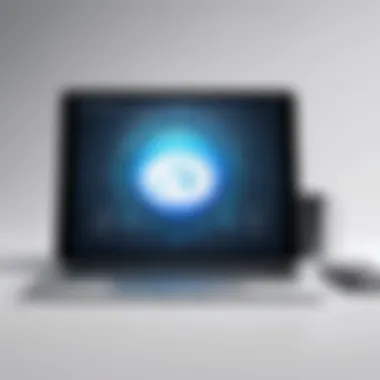

Not all VPNs are created equal, especially when it comes to their logging policies. A common ensnarement for many users is failing to grasp how their chosen VPN provider manages data. A VPN that maintains strict no-logs policies ensures that no connection, usage, or activity data is retained. In essence, if there’s no data logged, then there’s no data to hand over in the event of a legal inquiry.
Before you commit to a service, take a deep dive into the logs policy. Transparency is key; look for providers who offer detailed information regarding their data handling practices. A straightforward, accessible privacy policy is a good sign. Websites often measure their credibility through third-party reviews, presenting you with details from fellow users. Therefore, understanding this part can fortify your online privacy – it’s worth the read.
"Not every VPN is created equal. Understand the logs policy to know what data they keep, because sometimes less is more."
Avoiding Free VPN Services
It might be tempting to cut corners by opting for a free VPN service, but this could prove to be a costly mistake in the long run. While free options might seem appealing, they often come with strings attached that can compromise your security and privacy. Many free VPNs make money by logging and selling your data—kind of goes against the purpose, doesn't it?
Moreover, they may come with limited bandwidth, fewer server options, and often embed ads into your browsing experience. Using a service that can't support your needs is like driving a car with no gas; you won't get far.
When weighing your options, consider investing in a reputable VPN provider that offers a trial period or a money-back guarantee. This way, you can test the waters without committing your financial resources upfront. You deserved to have your peace of mind protected, not compromised by corner-cutting measures.
Ultimately, making the right choice contributes significantly to your overall online safety. Equipped with the best practices discussed here, you can navigate the internet more secure, ensuring that your personal information is closely guarded.
Legal Implications of Using a VPN
The discussion around the legal implications of using a VPN is critical for anyone considering its deployment, especially on iPads. While VPNs provide several advantages like enhanced privacy and security, they also encounter a web of legal frameworks that vary significantly across different regions. Ignorance of these laws can lead to unintended legal consequences. Understanding how a VPN interacts with local laws is essential not merely for compliance but also for making informed choices about your online behavior and level of anonymity.
Understanding Local Laws on VPN Usage
Laws about VPN usage often fluctuate depending on your geographical location. In some places, VPNs are perfectly legal and widely embraced; meanwhile, in others, they might be heavily restricted or even outlawed. Here are a few considerations:
- Legal Framework Variability: Countries like Germany and the U.S. usually don’t impose restrictions on VPN usage. However, in nations like China and Russia, using a VPN can lead to fines or worse.
- Legitimate Uses vs. Illegitimate Activities: VPNs can facilitate numerous legitimate functions, such as secure browsing and privacy protection. But using them for dubious activities, like piracy or accessing banned websites, can lead to legal repercussions.
"Being aware of the law where you live is like wearing a seatbelt – not always visible, but crucial for safety."
When you think about it, knowledge about local laws not only protects you but can also change how effectively you can use your VPN. For instance, in countries with stringent laws, it’s wise to choose servers in jurisdictions with more favorable legal conditions.
VPN Use and Content Accessibility
VPN services are renowned for enabling users to access blocked content, whether it’s streaming video from an international service or social media platforms that might be restricted in some way. However, these advantages come with their own stack of legal intricacies:
- Digital Rights Management (DRM): Many streaming services frown upon using VPNs to circumvent regional blocks. Engaging in this type of behavior can lead to account bans or even legal action—while users often argue about rights to access purchased content, service providers enforce strict terms of use.
- Evolving Legislation: Many governments are starting to catch up to the trends of VPN usage, creating laws that specifically target circumvention of geo-blocked content. This means that today’s practices that seem harmless could become problematic tomorrow.
The Future of VPNs
As we navigate through the complexities of our digital world, understanding the future of VPNs becomes more crucial than ever. The demand for enhanced security and privacy has never been more pronounced, with more individuals and organizations turning to Virtual Private Networks to safeguard their online activities. Going forward, VPN technology is poised to evolve significantly, adapting to emerging threats and user needs.
Technological Advancements in VPN Services
In recent years, the VPN landscape has experienced a whirlwind of advancements. Here are some standout trends striving to shape its future:
- WireGuard Protocol: This new protocol brings speed and simplicity to the table. Known for its lightweight nature without compromising security, it might represent a leap forward in VPN performance.
- AI Integration: Artificial Intelligence is likely becoming a game-changer. By analyzing traffic patterns and adapting to cyber threats in real-time, AI can enhance user experience while fortifying defenses.
- Multi-hop VPNs: As privacy concerns grow, multi-hop configurations are on the rise. This setup routes your internet connection through multiple servers, adding layers of obscurity to your online footprint.
- Decentralized VPNs: The idea of a decentralized VPN, often powered by cryptocurrencies, is gaining momentum. This model eliminates the central authority's control, providing users with more privacy and freedom.
These advancements not only emphasize speed and security but also reflect the increasing need for flexibility and user control in the VPN space.
VPNs and Increasing Cybersecurity Concerns
As hackers become more aggressive and cyberattacks grow in sophistication, the importance of maintaining a robust online security posture cannot be overstated. Rising cyber threats necessitate that both individuals and businesses remain vigilant. Here’s what is expected to be more common:
- Data Privacy Regulations: With growing awareness and legislative initiatives, there will be a considerable push towards enforcing privacy regulations globally. VPN providers must adhere to local laws and ensure compliance while safeguarding user data.
- Increased Threat of Malware: As the digital terrain expands, so does the potential for malware attacks. VPNs that integrate anti-malware features will likely be favored by a security-conscious audience.
- Cybersecurity Training: The focus might shift toward educating users on potential threats such as phishing attacks and social engineering. This training could become an integral part of a VPN provider’s offerings.
"The future of VPNs will not just revolve around technology advancements but also hinge on user education and empowerment."
In summary, as online threats evolve, VPNs will need to adapt, becoming more sophisticated in their offerings. Users keen on digital safety need to stay informed about upcoming advancements in VPN technology and how these innovations can bolster their online privacy.
Closure
The conclusion of this article is essential in driving home the significance of using a VPN on your iPad. In a world where digital vulnerabilities lurk at every corner, a VPN offers not just a shield but also a much-needed sense of confidence while navigating the online realm. With tailor-made configurations on devices like the iPad, users can effectively enhance their online security, ensuring that their data remains beyond the prying eyes of cybercriminals.
Recap of Key Points
To summarize, we explored several critical elements regarding VPN utilization. Firstly, we defined what a VPN is and how these networks function through encryption, making your online activities anonymous. Secondly, we delved into the key reasons for using a VPN on an iPad, emphasizing the added security while on public Wi-Fi, the ability to bypass geo-restrictions, and the overall enhancement of privacy. Next, we provided a detailed guide on selecting the right VPN service, considering factors like security features and cost. We also discussed actionable steps on how to successfully set up a VPN on an iPad, from downloading the app to connecting with ease. Additionally, common issues such as connection failures and slow speeds were addressed alongside their troubleshooting strategies. Lastly, we highlighted the legal and best practices associated with VPN use, thereby ensuring that users can navigate the web without fear.
Final Thoughts on iPad and VPN Usage
In closing, the need for a reliable VPN on your iPad cannot be overstated as it empowers users to reclaim their online privacy and security. As we step into an increasingly interconnected world, maintaining control over our digital footprints becomes more vital than ever. By adopting robust VPN practices, users not only protect their personal information but also enrich their browsing experiences by accessing previously unavailable content. Whether you're working remotely, engaging with social media, or streaming your favorite series, a VPN serves as a protective and empowering tool in your digital toolkit.
"A reliable VPN is as important as maintaining your home security," as one might put it. In essence, if you value your privacy and seek peace of mind while online, investing time into understanding and implementing a VPN on your iPad is a wise approach.







