Enhancing Online Security with VPN Extensions in Opera GX
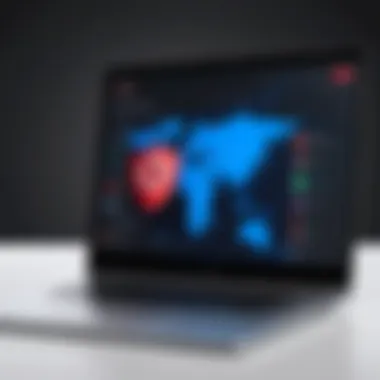

Intro
In today’s digital world, maintaining online privacy and security has become crucial. Many people are unaware of the potential risks that lurk in the virtual landscape. As more aspects of our lives become intertwined with the internet, understanding how to protect ourselves has never been more essential. This is especially true for users of the Opera GX browser, which offers a unique experience tailored for gamers and power users. A key feature of this browser is its VPN extension, which allows users to surf the internet with an added layer of security. This article will guide you through the many facets of VPN extensions in Opera GX, shedding light on features, benefits, and practical usage.
Overview of Cyber Security Threats
The internet is not always a friendly place; it’s fraught with threats that can compromise your personal information.
Types of cyber threats
- Malware – These malicious programs can damage or disrupt your systems. They can steal your data or even hijack your devices.
- Phishing – This form of cyber attack tricks users into revealing personal information through fake emails or websites.
- Ransomware – This type of malware locks your files and demands payment for their release. It is a growing concern in the cybersecurity landscape.
Statistics on cyber attacks
According to research, there are approximately 30,000 websites hacked daily, and one in three Americans have experienced a data breach. Such figures highlight the urgency of implementing robust online security measures.
Real-life examples of security breaches
A notable example is the Yahoo data breaches, which affected 3 billion accounts. This incident serves as a stark reminder that even established companies can fall victim to cyber threats, leaving users vulnerable.
Best Practices for Online Security
To guard against these cyber threats, adopting best practices is key.
- Strong password creation and management techniques – Use unique passwords for different accounts; consider a password manager to keep track!
- Regular software updates and patches – Keeping your systems up to date can help patch vulnerabilities that hackers exploit.
- Two-factor authentication implementation – This provides an additional layer of security, making it harder for unauthorized access even if your password is compromised.
Purpose of VPN extensions
Using a VPN can significantly bolster your online defenses. A VPN, or Virtual Private Network, not only encrypts your internet traffic but also masks your IP address. This creates a safer browsing environment while ensuring that you remain anonymous online.
Tips for Ensuring Online Privacy
When using the internet, privacy should be at the forefront of your concerns. Here are several tips to help you safeguard your personal data.
- Importance of using VPNs for secure browsing – VPN extensions in Opera GX can be a game-changer for maintaining online privacy.
- Privacy settings on social media platforms – Regularly review and configure your privacy settings to limit what others can see.
- Protecting personal data when making online transactions – Always ensure you are on a secure connection; look for HTTPS in the website URL.
Educational Resources and Guides
Knowledge is power when it comes to cybersecurity. Here are some resources to help you further enhance your understanding:
- How-to articles on setting up encryption tools – Learn how to protect your data effectively.
- Step-by-step guides on spotting phishing emails – Better identify and avoid potential scams.
- Cheat sheets for quickly enhancing online security practices – Keep a handy list of tips to reinforce your online safety.
In a world where data breaches are common, utilizing VPN extensions in Opera GX is more than an option; it’s a necessity to ensure your online presence is secure and private.
By understanding these components, users can navigate the complexities of the digital domain with confidence and security.
Foreword to VPN Extensions
In recent years, some kind of digital cloak has become essential for those roaming the chaotic streets of the internet. VPN extensions, especially in browsers like Opera GX, serve this very purpose. They act as virtual barriers, not only to protect identities but also to sneak past the invisible fences set up by various geo-restrictions. Thinking of VPNs as an extra layer; they provide users a way to navigate the web with a degree of freedom that is becoming harder to find as digital surveillance becomes increasingly common.
Definition and Functionality
A VPN extension is a tool that integrates with a browser to create a secure connection over the internet. When activated, it directs your online traffic through a secure server, masking your IP address and encrypting your data. Effectively, this means your internet activity becomes harder for prying eyes to trace. A VPN extension can also help you access content that's typically blocked in your region, whether due to government censorship or content licensing agreements. For instance, if you were to try to access a video that's only available in the UK while you're sitting in Brazil, a VPN extension can assist in fooling the streaming service into thinking you're there.
Importance of VPNs in Modern Browsing
The importance of VPNs in today's digital landscape can’t be overstated. As more data breaches and privacy violations make the news, users are becoming increasingly aware of their online footprint. VPNs act as a safeguard against ISPs, hackers, and even governments who might want to snoop on your online activities. In essence, employing a VPN allows individuals to regain a bit of control over their online presence. Moreover, accessing geo-restricted content can feel like stepping into a massive library that was hitherto locked away. It’s a powerful feeling to be able to choose from a wider array of media and information just with a click of a button.
In summary, incorporating VPN extensions into Opera GX not only enhances your security but also fosters a sense of anonymity while online. Users can browse freely without constantly looking over their shoulder, ensuring a safer, more pleasant experience.
Overview of Opera GX
When it comes to web browsers tailored for gamers, Opera GX stands out like a neon-lit arcade in a dimly lit street. This browser isn’t just another player in the pack; it’s been designed with unique features that cater specifically to the needs and expectations of its users. Understanding Opera GX is key for individuals navigating the digital landscape, especially with a focus on online security and privacy when using VPN extensions.
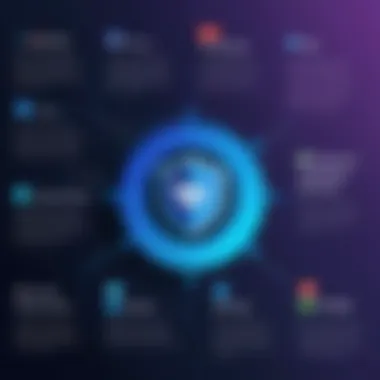

Unique Features of Opera GX
Opera GX is packed with features that aim to enhance the gaming experience while tackling common browsing issues. Here are some notable ones:
- GX Control: This lets users manage resource allocation like CPU and RAM usage. Nobody likes their game stuttering because they’re watching a YouTube video, right?
- Network Bandwidth Limiter: It’s a nifty tool for ensuring that your gaming experience isn’t hampered by background downloads.
- Integrated Messaging Apps: You can chat on various platforms without leaving the browser, which keeps everything intertwined nicely.
- Customizable Appearance: Choose your color scheme and even background music. Who wouldn’t want a personalized browsing feel?
The combination of these features creates an immersive environment for users. However, they also raise questions about data usage and security, especially when engaging with external services like VPNs.
Target Audience for Opera GX
So, who exactly is Opera GX for? The primary audience includes gamers and tech-savvy individuals who enjoy optimal performance and a customizable interface. Beyond gaming, it also attracts privacy-conscious users who prefer configurations that promote online security. Think about it: anyone who spends countless hours online will need tools that manage their activity and keep them safe.
- Gamers: They look for speed and low latency, with a browser that doesn’t disrupt their gameplay.
- Content Creators: Streamers and YouTubers need efficient tools that don’t buffer their content when multitasking.
- Privacy Advocates: Users wanting to protect their identity online are drawn to VPN options and features within the browser that work hand-in-hand with their dedication to secure browsing.
Overall, understanding the fundamentals of Opera GX equips users with the necessary insights to choose the best VPN extensions that complement their browsing habits. It presents a unique blend of functionality and flair, catering to a modern audience that values their experiences online.
VPN Extension Options for Opera GX
When delving into the realm of online privacy, knowing your options with VPN extensions for Opera GX is not only beneficial, but critical. Virtual Private Networks offer users an added layer of protection, but the choices can get overwhelming. This section aims to illuminate the specifics of VPN options available within Opera GX, focusing on key features, usability, and security, catering directly to those who prioritize safe browsing experiences.
Native VPN Integration
Opera GX stands out because it has a built-in VPN feature, setting a strong foundation for users wanting privacy without the hassle of external installations. This Native VPN Integration not only simplifies the user experience but also enhances security straight out of the box. Unlike many other browsers that require third-party applications, Opera GX provides its users with a straightforward solution that is easy to access and operate.
Users can easily activate the VPN through the settings menu. It’s an appealing option for individuals who are not particularly tech-savvy, providing a seamless way to protect their online activities. However, it’s essential to understand this built-in service often comes with certain limitations, like fewer server locations and potentially reduced speed during peak times. Still, the accessibility it offers outshines many standalone alternatives, making it a solid option for casual use.
Third-Party VPN Extensions
For those seeking more robust capabilities, third-party VPN extensions are a strong alternative. These extensions bring a variety of features, including more server choices and advanced encryption options. When deciding on a third-party VPN, several criteria are essential to ensure a wise selection, thus boosting the overall experience within Opera GX.
Criteria for Selection
Choosing a third-party VPN extension is a responsibility that shouldn't be taken lightly. Key factors include:
- Reputation and Trustworthiness: It’s vital to pick a VPN known for its reliability. A provider with a bad track record on keeping users’ data safe can compromise your privacy.
- Server Availability: For unrestricted web access, ensure the VPN has a wide array of global servers. The more locations, the easier it is to bypass geo-blocks.
- Speed and Performance: A good VPN should not slow down your internet experience significantly. Reviews and speed test results can help clarify any doubts.
- User-Friendly Interface: Since Opera GX users appreciate a streamlined experience, look for extensions that don’t clutter the browsing experience.
Many third-party VPNs check these boxes, but addressing these criteria before making a choice ensures users can maximize the functionalities available in Opera GX.
Popular Choices
Now, let’s talk about some popular third-party VPN extensions that are frequently recommended:
- NordVPN: Known for its extensive server network and great speed, NordVPN is often touted as one of the best in the business. What makes it special? Their unique Double VPN feature, which routes your connection through two servers, providing an extra layer of protection.
- ExpressVPN: This provider is famous for its quick server speeds and reliability. Users frequently praise the simplicity of connecting to different locations with a single click. It’s a win for both speed lovers and security enthusiasts.
- CyberGhost: Great for beginners, this VPN has a user-friendly approach, making it simple to navigate even for the less tech-savvy. Its feature of being able to connect to over 7,000 servers globally is commendable.
Each of these extensions has its unique features and considerations, offering varying advantages and disadvantages. Given the vast range of options, it's crucial that users carefully assess their personal privacy needs and preferences before settling on a particular service.
"Your online privacy choices matter. Understand them before you browse."
By evaluating both native and third-party VPN options, users can cultivate a browsing environment tailored to their personal security needs, thereby navigating the digital landscape with more confidence and peace of mind.
Benefits of Using a VPN Extension
Using a VPN extension in Opera GX brings a slew of benefits that can't be overlooked in today's digital age. These advantages not only enhance your browsing experience but significantly bolster your online security and privacy. Here, we unravel the key elements that underscore the relevance of VPN extensions, particularly for users who are serious about safeguarding their online activities.
Enhanced Privacy and Anonymity
One of the primary assets of utilizing a VPN extension is enhanced privacy and anonymity. In a world where personal data is currency, shieldin' your online actions is not just wise—it's essential. When you connect to a VPN, your real IP address gets hidden behind the IP provided by the VPN server. This means that websites and online services you visit can’t easily trace your activities back to you.
Moreover, VPNs encrypt your internet connection, makin' it much harder for anyone snooping—be it hackers, ISPs (Internet Service Providers), or even potentially prying governments—to intercept your data. This encryption is often by AES (Advanced Encryption Standard), which is considered quite robust. In practical terms, it means your online transactions, emails, and personal communications are kept private.
"Your online privacy is essential, and VPN extensions are like an invisible cloak, protecting you as you navigate the web."
Access to Geo-Restricted Content
Another compelling draw is the ability to access geo-restricted content. Let's face it: not all content is available everywhere. Be it streaming services like Netflix, Hulu, or even localized content from news outlets, geoblocks can be a real pain in the neck. VPN extensions enable you to bypass these barriers by allowing you to appear as if you're browsing from a different location.
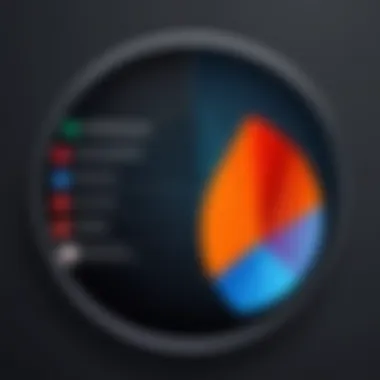

For example, if you're in a country where certain shows are blocked, by connecting to a server in a different region, you can gain access to that content as if you were physically present there. This feature also hands you the keys to explore a wider selection of media while traveling or living abroad, enhancing your entertainment options dramatically.
Safe Browsing on Public Networks
Public Wi-Fi networks, like those in cafes or airports, can be notorious for their lack of security. Unfortunately, these are prime hunting grounds for cybercriminals. By using a VPN extension while connected to public Wi-Fi, you can create a secure tunnel for your data, significantly reducing the risk of being attacked.
When you’re on these networks without protection, your data can be exposed to various threats, such as man-in-the-middle attacks. Most VPNs offer an additional layer of security that encrypts your connection, ensuring that even if someone tries to intercept your data, they’re unlikely to make any sense of it. This peace of mind is particularly valuable for individuals who frequently travel or work remotely.
In sum, the benefits of using a VPN extension are multifaceted, making it a wise choice for anyone focused on enhancing their online security and privacy. This isn’t just about browsing the web; it’s about taking control of your digital life.
Potential Drawbacks of VPN Extensions
While VPN extensions offer multiple advantages for browsing securely and privately, it’s crucial to weigh their potential downsides. Understanding these drawbacks provides users with a well-rounded view, allowing for informed decisions that match their online behaviors and needs. This discussion is not meant to deter users from utilizing VPNs, but rather to illuminate aspects that could impact the overall browsing experience.
Impact on Browsing Speed
One of the most frequently addressed downsides of VPN extensions is their influence on browsing speed. When you connect to a VPN, your internet traffic is rerouted through a secure server, often leading to increased latency. The geographical location of the server can further affect your connection speed. For instance, connecting to a server that's halfway across the globe can slow things down significantly compared to using a local server.
Users might notice that websites take longer to load or that video streaming suffers with buffering. It’s a balancing act: while you might gain security and anonymity, the trade-off may be a less responsive browsing experience. However, many modern VPN extensions are engineered to optimize speed, allowing users to select high-performance servers explicitly designed to mitigate speed loss.
Compatibility Issues
Another consideration is compatibility with various websites and services. Although VPN extensions generally work seamlessly for most online activities, there can be exceptions. Certain platforms actively block VPN traffic, especially in regions known for strict internet censorship. Services like Netflix, BBC iPlayer, and others often employ measures to detect VPN connections, potentially denying access entirely if a VPN is in use.
Additionally, some lesser-known websites may not behave well with VPNs, causing unpredictable functionality. Factors such as added encryption can interfere with site behavior, leading to glitches or unexpected results. Users must be prepared to toggle the VPN on and off depending on the website they wish to access, which can be a hassle during routine use.
Security Risks Associated with VPN Extensions
Using a VPN extension is often seen as a step toward enhanced security; however, it can also harbor hidden risks. Not all VPN services are created equal, and a poorly designed extension may expose users to undesirable security threats. Free VPNs, in particular, often come with risks like logging user data or injecting ads into websites, which defeats the purpose of using a VPN in the first place.
Moreover, not all VPN extensions provide the level of encryption that users might expect. If a VPN does not utilize robust encryption protocols, it could put sensitive data at risk—especially if the service suffers a breach.
"When choosing a VPN extension, scrutinize its privacy policy and look for reviews from reputable sources."
By taking such steps, users can better safeguard their online identity and access a truly secure browsing environment. It’s wise to do due diligence and select a VPN extension that prioritizes user safety over convenience.
Ultimately, understanding these potential drawbacks empowers users to navigate the complexities of VPN extensions in Opera GX, ensuring that their choice aligns with both their security needs and their browsing habits.
Setting Up a VPN Extension in Opera GX
Setting up a VPN extension in Opera GX is crucial for anyone looking to safeguard their online presence. The process not only enhances your security, but it also grants you access to global content, effectively breaking down geographical barriers. Understanding how to properly configure a VPN extension within this browser opens up a world where your privacy is respected, and your browsing experience is optimized.
Installation Process
The installation of a VPN extension in Opera GX is straightforward, yet it demands attention to detail. Firstly, it’s important to recognize the source of your VPN extension. Familiarity with the developer and understanding user reviews can go a long way in ensuring you pick a secure option. After confirming that it's a trustworthy extension, you can proceed. Simply navigate to the Opera browser's extension store, search for your preferred VPN, and hit the ‘Add to Opera' button.
Once the installation is complete, you will usually see a small icon appearing in your browser menu. It’s like getting a security badge that lets you know your data is under watchful eyes.
Configuration Settings
Setting up the configuration settings of your VPN extension is where the real control comes into play. These settings mainly determine how robust your digital shield will be while you roam the internet.
Selecting Servers
Selecting servers in your VPN extension is a pivotal action. Different servers can route your data through various countries, effectively masking your real location. The specific locations you choose can enhance your browsing experience notably. For instance, if you’re attempting to access content that is restricted to America, you’d select a server based in that region.
Additionally, most quality VPN extensions offer a variety of server options—some focusing on speed, while others might prioritize security.
- Key Characteristic: The diverse server options ensure you can find a server that aligns with your needs.
- Unique Feature: Many premium extensions provide recommendations based on current load, offering a smoother experience.
Advantages: Overall, selecting the right server can lead to faster connection speeds and better access to content. It eliminates unnecessary hiccups that may affect your viewing pleasure.
Disadvantages: But there are pitfalls—some servers might be slower than others. Thus, it’s wise to test a few to find out which one works best for your needs without dragging your experience down.
Adjusting Privacy Settings
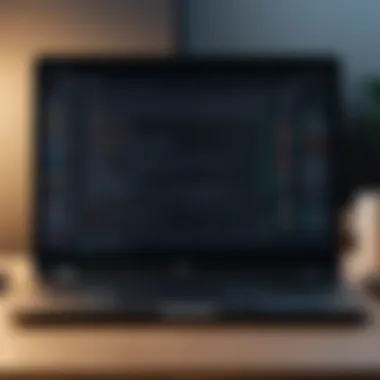

Adjusting privacy settings is another critical area in your VPN setup. This step entails tailoring how much anonymity you want.
- Key Characteristic: Many VPN extensions allow you to adjust things like your IP address visibility, whether or not to leak DNS information, and often even the choice between different encryption protocols.
- Unique Feature: Some have a kill switch—this ensures your internet connection drops if the VPN fails, providing an extra level of security.
Advantages: Setting these up correctly can prevent unsolicited data collection and keep your browsing patterns under wraps.
Disadvantages: Too many privacy features can sometimes complicate your usage, especially for those less tech-savvy. Finding the right balance is important.
In summary, setting up your VPN extension requires keen attention during installation and configuration. Both server selection and privacy settings can significantly impact everything from speed to security in your online browsing habits. Being proactive about these adjustments is essential for crafting a more secure browsing experience in Opera GX.
Evaluating VPN Performance
Evaluating the performance of a VPN is crucial for anyone looking to enhance their online security while ensuring a smooth browsing experience. For users of Opera GX, this task takes on added significance as it combines the benefits of a highly customizable browser with the capabilities offered by VPN extensions. When we talk about evaluation in this context, we’re focusing on two main aspects: speed and security. These factors can make or break the usefulness of a VPN, so it’s important to investigate them thoroughly.
Using Speed Test Tools
One of the first steps in evaluating VPN performance is to utilize speed test tools. These tools are designed to give a clear picture of how a VPN affects your browsing speed. Here’s a couple of things you might want to consider:
- Selecting Reliable Tools: Free options are plentiful, but services like Speedtest by Ookla or Fast.com are well-regarded for providing accurate readings. You want a trusted source to measure your speeds before and after activating the VPN.
- Testing Under Varying Conditions: Run tests at different times of day or while using different devices. Peak hours may yield different results, with possible slowdowns due to higher traffic on the VPN servers. If you are testing from your laptop in the evening while streaming, chances are you’ll notice lag.
- Measuring Ping, Download, and Upload Speeds: When evaluating, pay attention to three essential metrics: ping (latency), download speed, and upload speed. A good VPN should minimize latency while ensuring robust download and upload rates. If these numbers plummet significantly, it may time to look for alternatives.
A quick tip while testing: Always conduct your speed tests with the VPN both on and off to get clear contrasts. Keep in mind that a slight lag due to encryption is normal, but excessive drops are not acceptable.
Analyzing Security Logs
Aside from speed, analyzing security logs is vital when you want to ensure your VPN extension is doing its job as it should. While the speed test gives a window into performance, security logs offer insight into how well your data is being protected.
- Reviewing Activity Logs: Most VPN services, including those that offer extensions for Opera GX, will provide logs detailing your browsing activities. While many reputable VPNs offer a no-log policy, meaning they don’t keep records of your activities, verifying this in their logs is necessary. If there’s a history of your data being logged, it raises a red flag.
- Inspecting for Leaks: Check for DNS or IP leaks in your service logs. A leak can expose your real IP address or browsing data, effectively undermining the purpose of using a VPN. Tools like DNSLeakTest can assist in this analysis, giving you more control over your online privacy.
- Understanding Encryption Protocols: Familiarize yourself with the encryption protocols your VPN uses. Ensure that they are up to date with industry standards. Protocols like OpenVPN or WireGuard are known for strong protection. If the logs show any issues related to connections or errors regarding encryption, it might indicate a need for reassessment, potentially hinting that it’s time to consider a different VPN or extension.
Key Takeaway: Evaluating VPN performance requires both speed assessments and thorough security log analysis to ensure a smooth and secure browsing experience. Fine-tuning these factors in Opera GX can result in significantly improved security outcomes.
In summary, performance evaluation isn’t just about speed; it encompasses a holistic overview of how the VPN functions as a part of your overall browsing experience. Whether you select reliable speed test tools or delve deep into security logs, each step contributes to ensuring a safer online environment.
Maintaining Online Privacy Beyond VPN
In the fast-paced digital world we inhabit, the concept of online privacy holds paramount significance. While VPNs do play an essential role in safeguarding your browsing activities by shrouding your IP address and encrypting your data, it’s critical to acknowledge that they are but one piece of the puzzle. Effective online privacy goes beyond merely connecting to a VPN; it’s a multifaceted approach that engages various tools and practices. Let's dive into how you can expand your privacy efforts beyond just relying on a VPN.
Complementary Tools and Practices
To fully leverage your online security, incorporating additional tools and practices can make a substantial difference. Here are some notable elements to consider:
- Ad Blockers: Using ad blockers can significantly reduce tracking by third-parties. Extensions like uBlock Origin or Adblock Plus effectively prevent invasive advertising and can decrease the amount of data shared unknowingly.
- Secure Password Managers: Using a password manager, such as LastPass or Bitwarden, ensures that your passwords are not only unique but also stored in an encrypted format. This minimizes the risk of credential theft.
- Two-Factor Authentication (2FA): Whenever possible, enable 2FA on your accounts. This adds an additional layer of security, requiring not only your password but also a second form of verification.
- Regular Software Updates: Keeping your software and browser updated protects against vulnerabilities. Security patches often cover potential exploits that could be utilized to compromise your sensitive information.
- Privacy-Focused Search Engines: Consider switching to search engines like DuckDuckGo or Startpage which do not track your searches or store personal data.
Adopting these practices alongside a VPN can significantly enhance your online security. As the old saying goes, "an ounce of prevention is worth a pound of cure;" taking proactive measures here pays dividends.
Understanding Threat Models
Grasping the nuances of threat models can be instrumental in protecting your digital self. A threat model essentially represents the potential risks and adversaries you face in the online realm. By understanding your threat model, you can tailor your privacy settings and tools accordingly. Here are some components to keep in mind:
- Types of Threats: These can vary widely, from data collection by advertisers to malicious actors trying to infiltrate your systems. Recognizing these threats helps you identify which measures you need to prioritize.
- Motivations of Threat Actors: Understanding why someone may want to harm you online—be it political, financial, or personal reasons—can shape how fiercely you need to guard your information.
- Your Online Activities: Consider how you use the internet. Are you accessing sensitive information, or are you a casual user? The level of security you require will fluctuate based on your online engagement.
- Environment Considerations: Are you often on public Wi-Fi? This could expose you to risks that you wouldn’t face on a secure, private network. Tailor your tools and settings according to where and how you access online resources.
"Knowing how threats work lays the foundation for effective defense."
By incorporating these insights into how you approach online privacy, you can establish a secure architecture for your digital activities. In summary, maintaining online privacy is not solely the matter of activating a VPN; it involves a holistic understanding of potential risks and proactive strategies to mitigate them. Achieving robust security online requires continual effort and awareness.
Finale
The discussion around VPN extensions in Opera GX wraps up by emphasizing their pivotal role in today’s internet landscape. Having a grasp of what these extensions offer is not just beneficial; it's essential for anyone seeking to secure their online presence. VPNs are multi-faceted tools that serve various purposes, and understanding these nuances can greatly impact your browsing experience.
Recap of Key Insights
First off, we’ve explored the basics of VPN functionality and their significance in modern web browsing. The native VPN integrated into Opera GX provides users with a convenient solution for enhancing privacy right from the outset. On top of that, the availability of third-party VPN extensions offers flexibility to meet different user needs.
Whether your priority is bypassing geo-restrictions or simply keeping your data under wraps while using public Wi-Fi networks, there’s a VPN extension to match your requirements.
In addition, potential drawbacks such as speed reduction and compatibility issues were adequately discussed. These are critical considerations that every user should take into account before diving into VPN use. Balancing security and performance is essential to ensuring a satisfactory browsing experience.
Future of Browsing Security
Looking ahead, the future of browsing security appears to be a mixed bag of opportunities and challenges. As our reliance on the internet continues to deepen, the complexity of cyber threats is inevitably escalating. VPN technology will likely evolve alongside these threats, promising even more robust protection methods. New protocols and features may emerge, aimed at maximizing security while ensuring minimal impact on user experience. Moreover, tools that enhance online privacy beyond standard measures are becoming more relevant. Users may need to stay vigilant, adapting to new tools and practices that enhance their defensive strategies in the digital world.
"In the race between security and vulnerability, staying informed is your best armor."
As the landscape of online browsing transforms, adapting to these changes will be key. Staying informed about security updates and the latest in VPN technology becomes a necessity for anyone keen on preserving their digital privacy.
Altogether, being proactive with VPN extensions in Opera GX isn't just about downloading an extension; it’s about creating a trustworthy digital environment for yourself. Whether you're a casual user or deeply entrenched in the digital realm, the insights shared can help frame your understanding and decision-making regarding online security.







