Setting Up a VPN for Firefox: A Thorough Guide
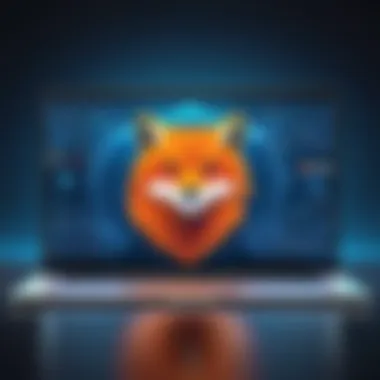

Intro
In the age of increasing digital connectivity, protecting one's online presence has become a pressing concern for many individuals. The internet is not just a tool for communication and information; it's a playground for cybercriminals and hackers eager to exploit vulnerabilities. As folks spend more time streaming videos, shopping online, and engaging with social media, understanding how to bolster online privacy and security becomes vital. One of the most potent defenses available today is a Virtual Private Network, or VPN. By configuring a VPN, particularly on platforms like Firefox, users can create a secure tunnel for their data, keeping prying eyes at bay.
Before diving into the technicalities of setup and configuration, it’s worth laying the groundwork. Understanding the landscape of cyber threats is essential, as it shapes the need for protective measures. This guide aims not just to instruct but also to empower the average internet user. By the end, readers should feel equipped to enhance their online privacy using Firefox while understanding the why behind each step.
Prelude to VPNs
Virtual Private Networks, commonly referred to as VPNs, have turned into essential tools for anyone navigating the online landscape. They function as tunnels that encrypt your internet connection, giving users heightened privacy and security while surfing the web. This article guides you through setting up a VPN specifically for Firefox, a web browser known for its commitment to user privacy.
Many individuals might wonder, "Why should I bother with a VPN?" Understanding VPNs can help you realize the stakes involved in online activities, such as identity theft or unwanted surveillance. They act as a safeguard, shielding your data from prying eyes, especially on public Wi-Fi networks, where the danger is at its peak. The increased reliance on the internet for personal and professional needs has made it paramount to secure one’s digital footprint.
Understanding the Concept of VPNs
At its core, a VPN works by creating a secure and encrypted connection between your device and the internet. Picture it as a private highway that your information travels on, away from the chaotic traffic of the public internet. Data transmitted via a VPN is much harder to intercept. This notion of privacy allows users to browse without their actions being tracked. The encryption ensures that sensitive data, like passwords or financial information, remains confidential.
VPNs can also mask your IP address, which is a unique identifier assigned to your internet connection. By concealing your IP, a VPN provides an added layer of anonymity, making it challenging for websites or advertisers to track your browsing habits.
Why Use a VPN with Firefox?
Firefox, celebrated for being user-centric and privacy-focused, naturally complements the functionality of a VPN. When you combine a VPN with Firefox, you’re not just weaving a protective net; you’re enhancing your overall online experience. Some benefits of using a VPN with Firefox include:
- Bypassing Geo-restrictions: With a VPN, you can access content that might be restricted in your region, be it streaming services or other localized sites.
- Enhanced Privacy Features: Firefox already offers excellent privacy features. Pairing it with a VPN furthers your ability to keep your online activities under wraps, adding an extra layer of protection.
- Preventing ISP Tracking: Internet Service Providers may track your browsing activity for various purposes. A VPN can conceal your online behavior from your ISP, giving you peace of mind.
Remember: The long-term benefits of using a VPN with Firefox can significantly outweigh the initial investment—both in terms of financial costs and the time spent on setup.
Selecting the Right VPN Service
Choosing the right VPN service is like picking a reliable partner for your online ventures; it can be the difference between a smooth ride and hitting some serious bumps along the way. With countless options available, this step can feel overwhelming. You have to be discerning—look for the traits and features that align best with your specific needs. Beyond just price or popularity, understanding what makes a VPN truly effective and trustworthy is essential for protecting your privacy while surfing the web with Firefox.
Key Features to Consider
When evaluating VPN services, it's crucial to focus on key features that directly impact your online experience. Here are some pivotal aspects to keep in mind:
- No-Logs Policy: A reputable VPN won’s store your data. Look for services that have transparent policies confirming they don't keep logs that could be used to track your online activities.
- Encryption Standards: Strong encryption keeps your data safe from prying eyes. AES-256 encryption is the industry standard and should be a must-have.
- Speed and Bandwidth: No one enjoys a slow connection. Opt for services that promise fast speeds and unlimited bandwidth to ensure smooth browsing and streaming experiences.
- Server Locations: A diverse range of server locations can help you bypass geo-restrictions and improve connection speeds depending on your physical location.
- Protocols: Look into the VPN protocols supported by the service—OpenVPN and WireGuard are popular choices known for their security and efficiency.
Understanding these features can significantly enhance your online navigation, ensuring that your experience with Firefox is seamless and secure.
Evaluating VPN Providers
Once you have a list of features, the next step is to evaluate potential VPN providers. This requires some digging to separate the wheat from the chaff:
- Reputation: Research online to see what other users are saying. Trustworthy sources like Reddit often have candid discussions about various VPN services.
- Trial Periods: Many VPNs offer trial periods or money-back guarantees. This lets you test drive without committing long-term.
- Customer Support: Ensure that there's responsive customer support available, preferably 24/7. Ask yourself: will I get help when I need it?
- User Experience: A user-friendly interface can make all the difference, especially if you’re new to VPNs.
Evaluating these aspects can offer insights into how a VPN will perform in your day-to-day online activities.
Understanding Pricing Structures


When it comes to pricing, VPN services can run the gamut from budget options to high-end packages. It’s essential to dissect these pricing structures to get the most bang for your buck. Here are some tips:
- Free vs. Paid: Free VPNs can be tempting but often come with limitations—like data caps or ads. They might also lack robust security features.
- Subscription Plans: Most reputable VPNs offer various subscription plans. Monthly plans provide flexibility, while annual plans tend to offer better value for money.
- Hidden Costs: Always read the fine print. Some services hide fees that can pop up during the payment process. Transparency is key.
- Trial Offers: Take advantage of free trials or money-back guarantees to ensure the service meets your expectations without financial commitment.
Understanding that not all pricing reflects quality can save you from choosing a service that might not meet your needs in the long run.
Installation of a VPN for Firefox
The installation of a VPN for Firefox is a critical step for anyone serious about safeguarding their online privacy. Using a VPN not only secures your connection but also masks your IP address, allowing you to browse the web as if you are in another location. This can help you access region-restricted content and keep your information out of the hands of prying eyes. Additionally, setting up a VPN can provide an added layer of security when using public Wi-Fi, which is notoriously vulnerable to attacks.
In this section, we will delve into the step-by-step process of installing a VPN and configuring it to work seamlessly with Firefox. We will also explore essential considerations and the benefits that come with a proper setup.
Step-by-Step Installation Process
Installing a VPN on Firefox can be broken down into a series of straightforward steps. Although the exact process may vary slightly depending on the VPN provider, the following steps provide a general guideline:
- Choose a VPN Provider: Research and select a reputable VPN service. Look for features such as no-logs policies, multiple server locations, and strong encryption.
- Download the VPN Application: Visit the chosen provider’s website and download the application suitable for your operating system. Ensure the download source is legitimate to avoid malware.
- Install the Application: Run the downloaded file and follow the on-screen instructions to install the VPN software. Most installations can be completed in a few minutes.
- Create an Account: If required, create an account by providing your email and setting up a password. Some services may offer a trial period or free version to test their capabilities.
- Log into the Application: Open the VPN application and log in with your new account credentials.
- Connect to a Server: Choose a server from the list provided by your VPN. It’s often a good idea to select a server close to your physical location for better speeds.
- Configure Firefox Extension (if available): Some VPN services offer a browser extension. If so, go to the Firefox addons site, search for your VPN, and install the extension. Log in using your account details to integrate it directly with your Firefox browser.
By following these steps, you can have your VPN up and running in no time, ready to provide you with the privacy and security you need while browsing.
Configuring VPN Settings
Once the VPN is installed, it's crucial to configure the settings according to your preferences. Proper configuration can enhance your security and optimize your browsing experience. Here are key aspects to consider:
- Select Protocols: Some VPNs allow you to choose the connection protocol, like OpenVPN, IKEv2, or WireGuard. Each has its strengths in terms of speed and security.
- Enable Kill Switch: This feature ensures that your internet connection is cut off if the VPN disconnects unexpectedly, preventing any data leaks.
- Activate DNS Leak Protection: This setting prevents your device from bypassing the VPN and leaking DNS requests, thus maintaining your anonymity.
- Auto-Connect on Startup: If you want the VPN to connect automatically every time you launch Firefox, enable this feature.
Getting these settings right can mean the difference between a secure browsing session and one that could expose your personal data.
"In the game of online security, every little bit counts. Configuring your VPN settings properly can save you from potential threats."
These steps and considerations set the stage for a more secure online experience, particularly for Firefox users. Being proactive with your VPN installation and configuration fosters not just peace of mind but aims to keep your data out of the reach of potential threats.
Using VPN with Firefox: Detailed Guide
The integration of a VPN with Firefox is not just a simple add-on to enhance your browsing experience; it embodies a proactive step towards achieving a more secure and private online presence. In today’s interconnected world, where digital threats loom large, utilizing a VPN is like putting on an impenetrable cloak for your online activities. This section will guide you through the nuanced components of using a VPN with Firefox, emphasizing the paramount benefits and considerations.
How to Activate the VPN
Activating your VPN on Firefox is a straightforward process yet critical for ensuring your online safety. The first thing you’ll want to do is to open your VPN application. Whether you have an extension or a standalone app depends on your subscription choice.
- Launch the VPN App: If you’re using an app, find the icon on your desktop or taskbar. For extensions, launch Firefox and navigate to the extensions menu.
- Log In to Your Account: With mobile apps, it's common to log in first. Here, you'll need your credentials. Having it handy makes things easier.
- Choose a Server: You can usually select from a list of servers. Pick one based on your requirement. Want to access content from the UK? Choose a UK server.
- Connect: Click on the connect button. After a few moments, you should receive a notification confirming that you are connected. This process may be slightly different depending on your VPN service, but it generally follows this structure.
If all goes well, you’ll notice a slight change in your IP address. Make sure to double-check that the connection is secure before you dive into the online world.
Choosing Server Locations
Choosing the right server location is crucial for optimizing your VPN experience with Firefox. Each server geographically routes your internet traffic, influencing not just speed but also what content you can access.


- Local vs. Global Servers: For everyday browsing, you might want to connect to a nearby server. However, if you're looking to access content restricted to another region, such as a specific show on Netflix, you would need to connect to a server in that country.
- Speed Considerations: Generally, the closer the server, the faster the connection. Servers far from your location can slow down your browsing.
- Security Matters: Some servers have less traffic, meaning less risk of experiencing slowdowns or losing privacy. Make sure to check server loads if your VPN service provides that information.
A thoughtfully chosen server can dramatically enhance your online experience, giving you a mix of speed and functionality. Accessing local services might seem easy, but enable yourself to explore global content with a mere click.
Managing VPN Preferences in Firefox
Managing your VPN preferences directly within Firefox can streamline your browsing habits significantly. Each VPN service will have unique settings, but here are common features you should explore:
- Auto-connect Options: Sometimes, you might want your VPN to automatically connect when you open Firefox. Look for this setting and enable it to ensure you're always protected.
- Kill Switch: A vital feature that prevents your internet traffic from leaking if the VPN connection drops. Make sure this is enabled to maintain your privacy even during disconnections.
- Split Tunneling: This allows you to determine which apps or websites should use the VPN connection and which can bypass it. If you want to stream Netflix through the VPN but browse local sites without, this might be the feature for you.
This management of preferences can be a game-changer. By carefully customizing your settings, you ensure that your experience on Firefox is both secure and tailored to your needs.
Troubleshooting Common Issues
When using a VPN with Firefox, sometimes things don’t go as planned. Troubleshooting common issues is crucial for maintaining a smooth and secure browsing experience. Recognizing how to address these issues can save time and reduce frustration. Knowing the right steps to resolve conflicts lets you better focus on what matters: your online security and privacy.
Connection Problems
Connection issues can pop up for a number of reasons. These might stem from poor internet signals or even server overload. Whether it’s a weak connection or server maintenance, it can disrupt your online activities. Here’s how to tackle connection problems:
- Check Your Internet Connection: Before pointing fingers at the VPN, make sure your base internet is functioning well. Run a quick check by disconnecting from the VPN and seeing if normal browsing resumes.
- Change Server Locations: Sometimes the problem is simply that the server you picked is swamped. Switching to a less busy server can often resolve this.
- Restart Your Devices: It sound simple, but rebooting your router or computer can sometimes work wonders.
"A quick reboot can often solve more problems than you might believe."
Dealing with Speed Loss
Using a VPN may occasionally lead to a noticeable drop in speed. Such setbacks can stem from various factors, including distance to the server or the encryption level used. Here’s how to combat this:
- Opt for Nearby Servers: Going for servers that are physically closer can improve speed. The distance data has to travel matters greatly.
- Adjust the Encryption Level: Most VPN software has settings that let you choose the level of encryption. Higher-level encryption offers better security but can slow you down. Find a balance that works for you.
- Limit Background Applications: Make sure other applications that use bandwidth are closed while using the VPN. This helps your VPN grab more of the available speed.
Resolving Compatibility Issues
Compatibility issues may arise when using a VPN with certain websites or services, especially if they employ anti-VPN measures. If you face these hurdles, you can consider:
- Try Different Protocols: VPNs often offer various protocols. Switching between them can sometimes help in accessing your desired site.
- Use Split Tunneling: This feature lets you choose which apps or websites use the VPN. This way, you can access sites that might be problematic with the VPN active.
- Whitelist Trusted Sites: If you frequently visit particular sites, some VPNs allow you to whitelist them. This can reduce conflict by allowing direct access without tunneling through the VPN.
In essence, understanding how to troubleshoot these common issues can significantly boost your experience with a VPN. It’s an empowering skill that not only enhances your privacy security but also ensures your online endeavors remain uninterrupted.
Assessing the Effectiveness of Your VPN Setup
In today’s rapidly evolving digital landscape, the relevance of a VPN isn’t just in setting it up; it goes deeper into understanding how well it serves its purpose. Assessing the effectiveness of your VPN setup becomes crucial in ensuring that your online activities remain private and secure. Whether you’re streaming, surfing, or simply browsing, knowing how your VPN performs can influence your experience significantly.
It's not merely about having a VPN activated; it’s about utilizing a service that meets your expectations and adapts well to your browsing needs. Assessing effectiveness can help identify potential issues, ensuring that you reap the full benefits of your chosen service.
"A VPN is only as good as its real-world functionality; testing is vital to ensure it meets the promises it makes."
Testing VPN Performance


Performance testing involves a thorough examination of how well your VPN is functioning in real-time scenarios. This can include a variety of aspects such as speed, latency, and reliability. Here are some specific ways to conduct performance testing:
- Speed Tests: Use websites like Speedtest.net to measure the speed of your connection with and without the VPN turned on. Look out for both download and upload speeds, as significant drops may suggest problems with the VPN service.
- Ping Tests: Low latency is essential, especially for tasks requiring time-sensitive responses, like gaming or video calls. A high ping can lead to delays, and it’s crucial to monitor this when connected to various server locations through your VPN.
- Consistency in Connectivity: Regularly observing if your VPN connection drops while using it can provide insight into its reliability. Frequent disconnects could indicate a weak VPN or server location.
Evaluating your VPN performance using these methods ensures you're not only getting the service you pay for but also maintaining online comfort without sacrificing speed or accessibility.
Evaluating Privacy and Security Metrics
While speed and connectivity are important, evaluating privacy and security metrics are just as imperative. A VPN’s primary function is to protect your data from prying eyes, and understanding how well it's doing this can safeguard your online presence.
When assessing these metrics, consider the following aspects:
- Encryption Standards: Check if your VPN uses strong encryption protocols like OpenVPN or WireGuard. This affects how secure your data is while in transit.
- No-Logs Policy: Investigate the provider’s policy on logs. A true no-logs policy means your online activities aren’t recorded, which is crucial for privacy. Reputable services often provide third-party audits verifying their claims.
- Leak Protection: Test for IP and DNS leaks, which can unexpectedly expose your information even when the VPN is active. Various online tools can help ensure your real IP isn’t visible.
Best Practices for Using a VPN with Firefox
When it comes to maintaining your security and privacy online, understanding best practices for utilizing a VPN with Firefox is paramount. Setting up a VPN is just the first piece of the puzzle; it’s equally important to manage the software effectively afterward. Adhering to best practices not only safeguards your data but also enhances your overall browsing experience. Let’s dive into three essential practices that every user should follow.
Regularly Update VPN Software
Keeping your VPN software up-to-date is a fundamental practice that often goes unnoticed. Many users overlook the importance of updates, but they can be a game-changer. Software updates typically contain crucial patches that fix security vulnerabilities, enhance performance, and introduce new functionalities.
- Why Updates Matter: Using outdated software may expose your system to risks that developers have already solved in newer versions. This is especially problematic for a VPN, which is designed to protect your privacy.
- Setting Updates: Most VPN applications provide automatic updates. Be sure to check that this option is enabled. A quick glance at the update settings will do wonders for staying secure.
"An ounce of prevention is worth a pound of cure." Staying updated can save you from potential headaches down the line.
Stay Informed on VPN Regulations
Navigating the landscape of VPN regulations is becoming increasingly crucial in this ever-evolving digital age. The laws surrounding internet privacy and the use of VPNs differ from one country to another. Being aware of these regulations can help you avoid unintended consequences.
- Know Your Jurisdiction: If you're traveling or living in a different country, familiarize yourself with local laws regarding VPN use. For instance, some countries restrict or even ban VPNs altogether. Ignorance could lead to substantial fines or more severe penalties.
- Follow Regular Updates: Legal landscapes change frequently, so make sure you’re checking reliable sources. Websites like Wikipedia often provide a robust overview of current laws and regulations.
Combine VPN Use with Other Security Measures
While a VPN is a powerful tool for enhancing privacy, it’s essential to remember that relying solely on it for security is like locking your front door but leaving the windows wide open. To achieve comprehensive online safety, combine VPN usage with other protective measures.
- Use Antivirus Software: A robust antivirus toolkit prevents malware from infiltrating your device, which can compromise your online anonymity. This combination is like wearing a belt and suspenders.
- Enable Firewall Protection: Firewalls serve as your first line of defense against unauthorized connections. Ensure that your system's firewall is active and configured properly.
- Consider Other Tools: Tools like password managers and browser extensions can also aid your efforts in securing online activity. They provide an additional layer of protection and facilitate better management of your sensitive data.
By sticking to these best practices, you'll not only improve your experience with Firefox and VPN but also bolster your defenses against online threats. Ensuring that both your software is updated and that you follow regulations will set a solid foundation for a secure browsing environment. Each step you take adds another brick in the wall between your private information and prying eyes.
Culmination
In wrapping up the intricacies of setting up a VPN for Firefox, it’s clear that this entire process is not merely a technical endeavor; it is an essential step towards reclaiming control over one's online presence. A VPN does more than obscure your IP address; it stands as a robust barrier against the prying eyes of hackers and data miners, thus enhancing your overall online security.
Using a VPN with Firefox brings forth specific advantages. Users can navigate the web more privately, dodging potential yeppers on their browsing habits. Furthermore, it allows access to geo-restricted content, a boon for those yearning to tap into services that might be unavailable in their region.
Considerations about VPN usage go beyond the installation and configuration. One must remain vigilant regarding connection stability and the speed of the chosen service. Moreover, not every VPN is created equal. Hence, the selection of a credible and reliable provider is paramount.
A safe online experience is not a luxury; it is a necessity.
In summary, the main takeaways include:
- The importance of online privacy: Users must recognize the significance of safeguarding their personal data.
- Thorough research on VPN providers: Understanding their protocols and reviews can save you from potential pitfalls.
- Regular updates and maintenance: Keeping the software and knowledge about regulations current can enhance the effectiveness of your security strategy.
Thus, a well-set VPN can drastically enhance your internet experience, turning a simple browser into a shield against an often perilous digital environment.







