Using VPN on iPad: A Comprehensive Guide
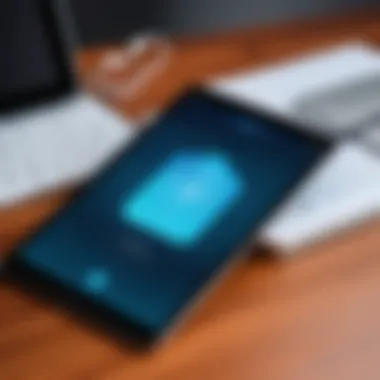

Intro
The digital landscape is becoming progressively intricate and fraught with potential threats. For individuals utilizing an iPad, understanding the mechanisms of online security is crucial. One vital component in safeguarding online privacy is the Virtual Private Network (VPN). This guide will elucidate various aspects of using a VPN on an iPad, focusing on security threats, setup procedures, and optimal usage practices.
Overview of Cyber Security Threats
In today’s interconnected world, users face a multitude of cyber threats. These threats can compromise personal information and disrupt operations. Understanding the nature of these risks is the first step toward achieving better security.
Types of Cyber Threats
- Malware: Malicious software designed to harm devices or steal information.
- Phishing: Deceptive attempts to acquire sensitive data by masquerading as a trustworthy entity.
- Ransomware: Software that encrypts files and demands payment for their release.
Statistics on Cyber Attacks
The frequency and severity of cyber attacks are alarming. Recent studies indicate that over 70% of individuals have encountered some form of online threat. With data breaches affecting millions, the consequences of inadequate security can be dire.
Real-life Examples of Security Breaches
Noteworthy instances of cyber attacks serve as stark reminders of the risks involved. For example, the Equifax breach in 2017 exposed personal data of approximately 147 million people. This breach highlights the need for enhanced security measures, particularly with sensitive information being a prime target for attackers.
Best Practices for Online Security
Adopting best practices is essential for safeguarding one’s online presence. Here are some effective measures:
- Strong Password Creation: Use a combination of uppercase letters, lowercase letters, numbers, and symbols. Avoid easily guessable passwords, like birth dates or simple words.
- Regular Software Updates: Ensure your iPad operating system and apps are always up to date. Updates often contain security patches that protect against known vulnerabilities.
- Two-Factor Authentication: Enable this feature wherever possible to add an extra layer of security on accounts.
Reviews of Security Tools
Although VPNs play a significant role in enhancing security, they are but one aspect of a comprehensive security strategy. Other tools should also be evaluated.
- Antivirus Software: Programs like Norton and McAfee offer protection against malware and other cyber threats. Reviews often highlight their effectiveness, though users should choose based on specific needs.
- Firewall Protection: A firewall acts as a barrier between your device and the internet, filtering incoming and outgoing traffic. Popular options include ZoneAlarm and Bitdefender.
- Password Managers: Tools like LastPass help securely store and manage passwords. They reduce the risk of password reuse, an important security flaw.
Tips for Ensuring Online Privacy
Increasing privacy should be a priority. Utilizing a VPN can significantly boost online secrecy.Here’s why:
- Secure Browsing: VPNs encrypt your data, making it difficult for attackers to intercept information online.
- Privacy Settings on Social Media: Review and adjust privacy settings to limit exposure. Many platforms offer detailed controls to manage who can see your information.
- Protecting Personal Data in Transactions: Be cautious when entering personal information on websites. Look for indicators like HTTPS, which signifies secure connections.
Educational Resources and Guides
To further equip users with tools and knowledge, consider exploring the following educational resources:
- How-to Articles: These can provide step-by-step instructions on setting up various security tools, including encryption software.
- Guides to Spotting Phishing Emails: Learn to identify tell-tale signs of phishing attempts to minimize risk.
- Cheat Sheets for Online Security: Quick reference materials can aid users in improving security practices swiftly.
Understanding VPNs
Understanding Virtual Private Networks (VPNs) is essential in today’s digital landscape. As online threats continuously evolve, individuals and organizations are increasingly aware of the need to protect their data. A VPN serves as a rugged shield for online activities, masking user identity while enhancing security. This section will delve into core elements of VPNs, their functionality, and the numerous benefits they offer to users, especially for those using an iPad.
What is a VPN?
A VPN is a technology that creates a secure connection over a less secure network, such as the Internet. Think of it as a private tunnel that encrypts all data sent between your device and the internet. VPNs allow users to browse the web anonymously by changing their IP addresses. With a VPN, your actual location is hidden, granting access to more content, particularly geo-restricted services.
The use of a VPN can often be critical for maintaining anonymity. When browsing without one, Internet Service Providers (ISPs) can track and sell your behavior to advertisers. A VPN helps to mitigate this infringement by shielding your activities.
How VPNs Work
VPNs function by routing your internet connection through a private server instead of your usual ISP. Once connected, your data is encrypted, meaning that even if data packets are intercepted, they cannot be deciphered without the right key. Additionally, the VPN server assigns a new IP address, effectively hiding your original one.
- Connection Initiation: You connect to a VPN server, making the request to surface on the web appear like it originates from the server.
- Data Encryption: Your data is encrypted before it travels through public networks, which helps protect it from hackers.
- Server Response: When the requested site responds, it does so to the VPN server. The server then sends this data back to your device.
- Decryption: Finally, your VPN client decrypts the data, letting you view it securely.
This method enhances security significantly, especially useful on iPads as users often access unsecured networks in public.
Benefits of Using a VPN


Using a VPN comes with various advantages that extend beyond just browsing privacy. Here are several benefits:
- Enhanced Security: VPNs encrypt your data, protecting sensitive information from cyber criminals. This is especially important when using public Wi-Fi networks.
- Bypass Geo-Restrictions: Certain content is often blocked based on your location. A VPN allows you to appear as if you are in a different country, granting access to regional content.
- Anonymity: With a VPN, your activities remain private; neither your ISP nor potential attackers can monitor your digital footprint.
- Improved Performance: In some cases, VPNs can help circumvent bandwidth throttling imposed by ISPs, enhancing your connection speed.
"Using a VPN is not just a luxury, but an essential tool for safeguarding personal data in an increasingly connected world."
Is VPN Necessary on iPad?
The question of whether a VPN is necessary on an iPad goes beyond just understanding the technology. It touches upon the fundamental aspects of online privacy and security, which are increasingly critical in today’s digital landscape. Given the common use of iPads for both personal and professional tasks, assessing the risks associated with using the internet on these devices is paramount.
Examining Online Privacy Risks
When browsing the web or using applications, iPad users expose themselves to various privacy risks. Each time a user connects to a public Wi-Fi network, for instance, personal data can become vulnerable to snooping. These networks are often not secure. Cybercriminals can use tools to intercept data, capturing sensitive information such as passwords or banking details.
Moreover, internet service providers can track online activity. They can see which websites are accessed and how long users spend on them. In many cases, this data is collected, analyzed, and sold to advertisers. This presents a significant threat to personal privacy.
Using a VPN helps to encrypt your internet traffic, making it exceptionally difficult for others to view your online activities.
Another risk is data harvesting by apps. Many applications collect user data for various reasons. Users may unknowingly allow these apps to access their location or personal information. Here, a VPN can help mask IP addresses, providing a layer of anonymity for users.
The Security Advantages of VPNs
Utilizing a VPN on an iPad offers robust security benefits. First, it creates a secure tunnel for all internet traffic. This means that data sent and received is encrypted. Encryption transforms data into code, which is unreadable to anyone trying to intercept it. This is crucial when using unsecured networks, ensuring that personal information remains private.
VPNs also provide users with a way to access content that may be restricted in certain regions. By connecting to a server in a different location, users can bypass geo-blocks. This is particularly useful to stream media content or access websites that may be unavailable in a user’s country.
In the context of corporate work, VPNs are essential. Many organizations require their employees to connect through a VPN when accessing company resources remotely. This ensures that sensitive data remains secure and reduces risks associated with data breaches.
In summary, the necessity of a VPN on iPad is profound. With increasing online threats and privacy invasions, users must take proactive steps to safeguard their digital presence. VPNs present an accessible solution to secure internet usage, thus allowing users to navigate the digital world with greater peace of mind.
Selecting a VPN for iPad
Selecting a VPN for your iPad is a critical step in ensuring your online activities are secure and private. With many options available, it is essential to evaluate the features that matter most based on your specific needs. This section will outline key features, list some of the top VPN services for iPad, and discuss the trade-offs between free and paid VPN options.
Key Features to Consider
When choosing a VPN service, several key features should guide your decision. These include:
- Security Protocols: Look for services that offer robust encryption methods such as OpenVPN, L2TP/IPsec, or WireGuard. Strong encryption ensures that your data remains private.
- Server Locations: A diverse range of server locations helps you access content from different regions. If you travel frequently, this feature becomes increasingly important.
- Connection Speed: Speed can be affected depending on the VPN provider. Make sure to choose a service known for maintaining fast connections, which is vital for streaming and browsing.
- User-Friendly Interface: An easy-to-navigate app can enhance your experience, especially if you are new to VPNs. Check for well-designed interfaces on the iOS app.
- Customer Support: Responsive customer support can be invaluable. Issues may arise during installation or usage, and having access to reliable help can make a significant difference.
These features collectively contribute to the overall functionality of a VPN, impacting your user experience significantly.
Top VPN Services for iPad
Selecting the right service is crucial. Here are some of the top VPN services recognized for their performance on iPad:
- ExpressVPN: Known for its speed and extensive server list, ExpressVPN is a strong choice for users needing reliable performance.
- NordVPN: With a focus on security and a large server network, NordVPN is great for privacy-conscious users.
- Surfshark: A budget-friendly option with unlimited connections, Surfshark offers good security options and solid performance.
- CyberGhost: This user-friendly VPN offers specialized servers for different activities, making it suitable for all kinds of users.
- ProtonVPN: Prioritizing privacy, ProtonVPN is well-suited for users who value a no-logs policy and strong security features.
These services have been tested thoroughly and cater to various user preferences, from speed to security.
Free vs. Paid VPNs
The choice between free and paid VPNs is significant and often leads to misunderstandings. Here are key considerations:
- Privacy Concerns: Free VPNs frequently rely on advertising or may log user data. This practice undermines the very purpose of using a VPN. Privacy may be compromised.
- Limited Features: Many free services come with capped data usage, fewer server locations, and slower speeds. This lack of resources can lead to frustrating user experiences.
- Security Risks: Free VPNs may lack the advanced security features that are essential for protecting your online activities effectively.
In contrast, paid VPN services typically offer enhanced features for a reasonable monthly fee.
In summary, while free VPNs may seem appealing, they often do not provide the level of security and privacy most users require.
Choosing to invest in a paid VPN service usually yields better results for online safety and overall connectivity.
Installing a VPN on iPad
The process of installing a VPN on an iPad is crucial for maximizing online security and privacy. With the rise of digital threats, ensuring your data stays protected is becoming increasingly important. A VPN, or Virtual Private Network, acts as a secure tunnel from your device to the internet. This helps prevent unauthorized access to your personal information. Additionally, it allows users to bypass geo-restrictions, enabling access to content that may not be available in certain locations.
When you choose to install a VPN on your iPad, you are taking a proactive step in safeguarding your online activities. However, the installation process can be daunting for some. Understanding the right settings and configurations is essential. In the following sections, we will break down how to successfully install a VPN on your iPad, ensuring a smooth and secure setup.
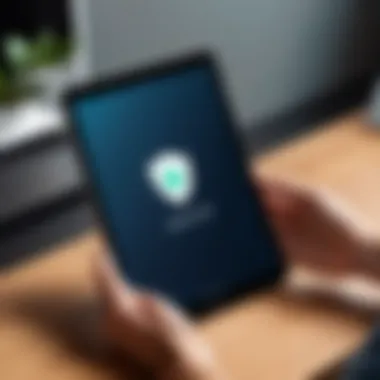

Step-by-Step Installation Guide
Installing a VPN on your iPad can be done in several straightforward steps. Here is a guide to help you through the process:
- Choose a Reliable VPN Provider: Research VPN services that are compatible with the iPad. Popular options include ExpressVPN, NordVPN, and CyberGhost.
- Download the VPN App: Once you have selected a provider, go to the App Store on your iPad and locate the official VPN app.
- Install the App: Tap on the download button and wait for the app to install. This usually takes only a few moments.
- Open the App: After installation, open the app on your iPad.
- Sign In or Create an Account: Use your existing account details or create a new account, depending on the service.
- Grant Necessary Permissions: The VPN app may ask for permissions to configure network settings. Allow these to enable the VPN connection.
- Select a Server Location: Within the app, choose a server location. This can affect your connection speed and the content you can access.
- Connect to the VPN: Tap the connect button. Once connected, your IP address will be masked, and your online activities will be encrypted.
Configuring VPN Settings
Configuring VPN settings on your iPad is important to optimize performance and security. Here are key configurations:
- VPN Protocol: Choose a VPN protocol, such as IKEv2, L2TP, or OpenVPN. Each has its own balance between speed and security.
- Auto-Connect Settings: Enable auto-connect options in the app settings. This ensures that your VPN activates whenever you use the internet.
- Kill Switch Feature: Activate the kill switch option if available. This feature blocks internet access if the VPN connection drops, preventing accidental data leaks.
- Split Tunneling: If the option exists, configure split tunneling. This allows you to choose which apps use the VPN connection and which ones connect directly to the internet.
- Privacy Settings: Review any additional privacy settings provided by the VPN. Some VPNs offer options to obfuscate your VPN traffic, making it harder to detect.
By understanding and implementing these installation and configuration steps, users can effectively secure their iPad. This knowledge contributes significantly to enhancing personal online security.
Using a VPN on iPad
Using a VPN on your iPad is vital today. It provides a layer of protection against various online threats. These threats can include data breaches, hacking attempts, and even tracking by advertisers or governments. Utilizing a VPN ensures that your internet traffic is encrypted and secure. Therefore, you can browse the web with greater confidence. With the increasing amount of personal information shared online, the importance of maintaining your online privacy cannot be understated.
When you connect your iPad to a VPN, you change your IP address. This makes it more difficult for anyone to trace your online activities back to you. Moreover, many VPN services offer features like blocking malicious websites and ensuring secure connections on public Wi-Fi. This is especially crucial when you are traveling and using public networks, as these are often less secure.
In summary, using a VPN on your iPad is an important step toward achieving a secure and private online experience. It minimizes risks, protects sensitive data, and enhances your overall online security.
Connecting to a VPN
Connecting to a VPN on your iPad is generally straightforward. You will need to install a VPN app first from the App Store. After downloading the app, open it. You will usually be prompted to log in with your account. Once logged in, you can select a server to connect to. Most services show a list of available locations. Choose a location that suits your needs, whether for bypassing geographic restrictions or ensuring better online security. Finally, tap the 'Connect' button to enable the VPN. The status indicator should show a connection status once it is established.
Disconnecting a VPN
To disconnect from a VPN on your iPad, navigate back to the VPN app you previously used. Most apps provide a clear option to disconnect. This usually involves tapping a button that says 'Disconnect' or similar. Alternatively, you can go to your iPad's settings. Under the 'VPN' section, you will find an option to toggle the VPN connection off. Disconnecting is essential when you no longer need the added security or when you want to access local content freely without routing through a VPN server.
Performance Considerations
Performance can vary when using a VPN on your iPad. You may observe a slower internet connection, particularly when connected to distant servers or using high levels of encryption. This is because your data is routed through additional servers, which can add latency.
To optimize performance:
- Choose a server closer to your physical location for better speeds.
- Use a VPN service known for speed and low latency, such as ExpressVPN or NordVPN.
- Regularly check server load, as some servers may be busy during peak times.
In some instances, you might have to make compromises between privacy and speed. Ultimately, the choice depends on your needs and priorities for online activity. If streaming or gaming, find the right server that balances those needs without sacrificing too much speed.
Using a VPN on iPad provides not just privacy but also improves safety on the internet. Being mindful about connections and performance will enhance your experience overall.
Maintaining Privacy with VPN on iPad
Maintaining privacy while using the iPad is crucial in today's digital age. With increasing threats to data security, employing a VPN is a strategic move. A VPN acts as a protective barrier, safeguarding personal information from potential eavesdroppers. This section delves into key aspects of maintaining privacy on your iPad through effective VPN usage.
Best Practices for Online Safety
To truly enhance online safety while using a VPN on the iPad, several practices should be adopted:
- Choose a reputable VPN provider: Opt for a service known for strong encryption and a no-logs policy. Look for reviews and independent audits to confirm its credibility. Services like ExpressVPN and NordVPN have established a good reputaion.
- Keep software updated: Regularly updating your iPad's operating system and your VPN app is essential. Updates often come with improved security features, addressing vulnerabilities that may be exploited by attackers.
- Use two-factor authentication: Whenever possible, enable two-factor authentication for your VPN account. This adds another layer of security beyond the password, making unauthorized access significantly more difficult.
- Disconnect when not in use: If you are not using the VPN, disconnect it. While this may seem counterintuitive, it prevents your device from inadvertently connecting to insecure networks.
By following these practices, users can foster a more secure online environment, minimizing risks associated with internet usage.
Avoiding Common Pitfalls
Even with a VPN, users can make mistakes that compromise their privacy. Awareness of these pitfalls is important:
- Relying solely on the VPN: A VPN is not a complete security solution. It protects your data in transit but does not secure your device against malware or phishing attacks. Use additional security software for comprehensive protection.
- Ignoring privacy settings: Many VPNs offer settings that enhance privacy, such as split tunneling and obfuscation. Users should be familiar with these features and configure them to match their needs.
- Overlooking public Wi-Fi risks: Even with a VPN connected, public Wi-Fi networks can expose users to risks. Always stay alert and consider using a mobile data connection for sensitive transactions when in public places.
- Using free VPN services: Many free VPNs may compromise user privacy by logging data or displaying ads. Consider investing in a trusted paid service that aligns with privacy standards.
Troubleshooting VPN Issues on iPad
When using a VPN on an iPad, users may encounter various issues that can disrupt their online experience. Understanding how to troubleshoot these problems is essential for maintaining security and seamless connectivity. This section covers common connection issues and strategies for resolving speed concerns. Effectively troubleshooting VPN issues not only enhances the user experience but also ensures your online activities remain private and secure.
Common Connection Problems


Connection problems can arise for a multitude of reasons when using a VPN on an iPad. Here are some typical issues users may face:
- Invalid Credentials: Entering the wrong username or password can prevent you from connecting. Always double-check your credentials.
- Server Connection Failure: Sometimes, the selected VPN server might be down. Switching to a different server can often resolve the issue.
- Network Configuration Issues: If your Wi-Fi network has specific settings, such as a firewall or proxy that blocks VPN traffic, it may require adjustments.
- Outdated VPN App: Using an outdated version of the VPN application can lead to compatibility issues. Regular updates can help ensure the app works smoothly with the latest iOS updates.
To address connection problems:
- Confirm that your internet connection is stable and functional outside the VPN.
- Restart your iPad and try reconnecting to the VPN.
- If the problem persists, reinstall the VPN application from the App Store.
- Check your VPN provider's website for troubleshooting guidance or support.
Resolving Speed Issues
Using a VPN can sometimes lead to reduced internet speeds. This can be frustrating, particularly when streaming video or engaging in online gaming. Here are some contributing factors and their solutions:
- Long Distance to Server: Connecting to a remote server can slow down speeds. Try choosing a server that is geographically closer to you.
- Network Congestion: If multiple devices are using the same network, it may cause slow speeds. Limit the number of connected devices, if possible.
- Protocol Choices: Different VPN protocols can yield different speeds. Test switching between protocols like OpenVPN and IKEv2 to find the fastest option for your needs.
- Background Applications: Applications running in the background can consume bandwidth. Close any unnecessary apps while using a VPN to enhance performance.
To improve your VPN speed:
- Select a less congested server, especially during peak hours.
- Consider upgrading your internet plan for higher bandwidth.
- Configure Quality of Service (QoS) settings on your router if available to prioritize VPN traffic.
"Troubleshooting is the key to unlocking the full potential of your VPN experience."
In summary, being aware of common connection issues and speed considerations is vital. By applying focused troubleshooting steps, users can effectively resolve problems and maximize their VPN's performance on the iPad.
Future of VPN Technology
The landscape of online privacy and security continues to evolve, and with it, the technology behind Virtual Private Networks (VPNs). Understanding the future of VPN technology is crucial for users seeking effective means to safeguard their data. This section will explore key advancements expected in VPN protocols and examine the influence of emerging technologies on VPN use.
Advancements in VPN Protocols
VPN protocols are the underlying rules that determine how data is transmitted between the user’s device and the VPN server. As threats to online privacy become more sophisticated, improvements are needed to keep up.
One significant advancement is the development of the WireGuard protocol. WireGuard boasts a minimal codebase, which not only enhances performance but also promises better security due to fewer places for vulnerabilities to hide. Users can expect faster connection speeds and improved battery efficiency on their devices, which is particularly beneficial for mobile users utilizing VPN on their iPads.
Another vital area of progress is in the use of Multi-Protocol Label Switching (MPLS). This technology allows for routing data traffic with greater speed and reliability, significantly improving the user experience. As adoption of advanced protocols grows, consumers are likely to see improved service from VPN providers, with more reliable connections and enhanced security measures implemented by default.
The Impact of Emerging Technologies
Emerging technologies are set to reshape the functionality and effectiveness of VPNs. As artificial intelligence (AI) and machine learning (ML) continue to develop, we may see more intelligent VPN services that can adapt to user behavior and potential threats dynamically.
AI and ML can analyze traffic patterns and identify suspicious activity, allowing VPNs to proactively protect user data by seamlessly eliminating risks before they materialize. This predictive capability could lead to a more protective user experience, further enhancing the online safety of iPad users.
Additionally, the rise of quantum computing presents both challenges and opportunities for VPN technologies. Traditional encryption methods may eventually become outdated against the computational power of quantum machines. Thus, the industry is already devising quantum-resistant algorithms that can withstand such advancements, ensuring that VPN usage remains a secure option for protecting sensitive data.
"The future of VPN technology is not only about enhancing user experience but also about adapting to the rapidly changing digital environment."
As VPN technology continues to advance, it is essential for users to remain informed of these developments. This awareness will allow them to make educated decisions about which VPN services to utilize, ensuring that their online security and privacy needs are not only met but exceeded.
End
The conclusion section serves as a crucial recap and reflection on the significance of using a VPN on an iPad. This guide has explored various facets of VPN technology, addressing the necessity of employing a VPN in today's digital landscape. The importance of online security and privacy cannot be overstated. Users who engage in activities such as shopping, banking, or social media on their iPad are at potential risk of exposure to unwanted surveillance or cyber threats.
When summarizing the key points from this guide, it's clear that the comprehensive understanding of VPN functionalities leads to informed decision-making. Learning how to select the right VPN service, install it effectively, and troubleshoot common issues empowers users to protect their online presence. The exploration of both free and paid VPN options provides valuable insights, allowing users to choose services that fit their needs and budgets.
Additionally, maintaining safety while online requires awareness of best practices. Awareness can reduce falls into traps that undermine security. Therefore, it's essential to recognize the advantages and specific considerations of VPN use. From protecting sensitive information to securing public Wi-Fi connections, these tools are invaluable for privacy-minded individuals.
The impact of effective VPN use extends beyond individual users—an entire digital environment can be improved as more people prioritize their online safety.
In summary, adopting a VPN on an iPad is not merely a trend; it is a vital strategy for safeguarding personal data. Through understanding the features and protocols available, users can navigate their digital lives with greater security and confidence.
Summarizing Key Points
In this article, we’ve highlighted several critical elements concerning VPN use on iPads:
- Understanding VPNs: Recognizing what a VPN is and how it functions lays the groundwork for effective usage.
- Security Imperatives: The necessity of employing a VPN in today’s environment filled with online threats is paramount for safeguarding user information.
- Selection Criteria: Knowing what features to look for when selecting a VPN can significantly impact security outcomes.
- Installation and Configuration: A step-by-step approach ensures that users can easily install and configure their chosen VPN.
- Best Practices: Maintaining safe online behavior while utilizing VPN services is vital.
- Troubleshooting: Being prepared for potential issues enhances overall user experience.
- Future Technologies: Keeping an eye on advancements can inform users about the best tools available.
These points underscore the importance of remaining aware and proactive about online privacy and security.
Final Thoughts on VPN Use
As we conclude this guide, it is imperative to reflect on the ongoing evolution of digital security, especially in light of emerging technologies. The use of VPNs on iPads offers a reliable means to enhance privacy and prevent unauthorized access to sensitive information. As consumers, users must genuinely consider the implications of their online actions.
While many people may view VPNs as merely technical tools, they symbolize a broader commitment to personal security in a connected world. Understanding how these systems work cultivates a mindset focused on protection, ensuring that one's digital footprint is mindful and secure. As VPN technology continues to evolve, staying informed and adaptable is key to navigating future challenges in the online realm.







