Understanding VPNs and Their Impact on Internet Access
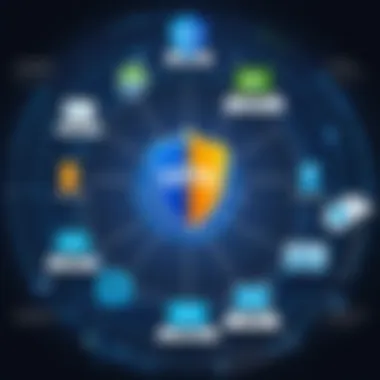

Intro
With the surge in digital activities, understanding tools like Virtual Private Networks (VPNs) has never been more crucial. Many people desire to secure their online presence or bypass geographic restrictions. However, there's a catch to this; VPNs can sometimes hinder, rather than help, your internet access. This paradox raises questions: Why does this happen and what can be done to resolve it?
Getting a grip on the mechanics of VPNs is key to navigating the often-turbulent waters of internet connectivity. This article aims to peel back the layers of the VPN conundrum, exploring why they may throw a wrench into your browsing experience while also providing insights to prevent such disruptions.
Overview of Cyber Security Threats
In the age of information, understanding the landscape of cyber threats is vital. Here, we'll discuss not only the different types of cyber threats one might face but also highlight how VPNs play a role in ameliorating or exacerbating these issues.
Types of Cyber Threats
- Malware: Malicious software designed to damage or gain unauthorized access to systems. This can range from viruses to spyware.
- Phishing: Fraudsters masquerade as trustworthy entities to trick individuals into revealing sensitive information.
- Ransomware: This crippling software can lock users out of their own data until a ransom is paid.
Statistics on Cyber Attacks
Cybersecurity Ventures predicts that by 2025, cybercrime costs are expected to hit $10.5 trillion annually, making it one of the most lucrative criminal industries. Data shows that ransomware attacks increased by 150% during 2020 alone.
Real-life Examples of Security Breaches
- In 2017, the Equifax data breach exposed sensitive data from approximately 147 million Americans. This incident raised awareness about the potential vulnerabilities even trusted organizations face.
- The Target breach in 2013 compromised 40 million credit and debit card accounts, demonstrating how vital it is to safeguard personal information online.
Best Practices for Online Security
Navigating the digital landscape requires diligence. To maintain safety while using a VPN, one should follow a set of best practices:
- Strong Password Creation: Use a mix of upper and lowercase letters, numbers, and special characters.
- Regular Software Updates: Keeping your software up to date is crucial in thwarting vulnerabilities.
- Two-Factor Authentication: Enhanced security through an additional verification step can vastly improve your online protection.
Tips for Ensuring Online Privacy
Understanding how to utilize a VPN effectively is crucial for guarding your personal information:
- Importance of Using VPNs: A VPN masks your IP address, making your online actions nearly untraceable to attackers.
- Privacy Settings on Social Media: Regularly audit your privacy settings to control who gets access to your information.
- Protecting Personal Data in Transactions: Always look for SSL certificates when inputting any personal or credit information.
Finale
As we peel back the layers surrounding VPNs and their ability to inhibit internet access, it is clear that technical issues, configurations, and policies contribute to this problem. By understanding these elements and implementing best practices, individuals can enhance their online security without sacrificing connectivity. Knowledge equips users to harness the power of VPNs effectively while staying safeguarded against the evolving landscape of cyber threats.
Preamble to VPNs
Understanding VPNs, or Virtual Private Networks, is crucial in today’s digital landscape, where online security and privacy concerns are at the forefront of many users' minds. Given the increasing reliance on the internet for both personal and professional activities, having an understanding of how VPNs work is not just for tech-savvy individuals but for everyone who values their online presence. The main role of a VPN is to create a secure tunnel between your device and the internet. This tunnel encrypts the data that passes through, making it much harder for outsiders to intercept and monitor your online activities.
Using a VPN provides layers of security and privacy protection when accessing potentially unsafe networks, such as public Wi-Fi in cafes or airports. However, it is also important to grasp the possible pitfalls of using a VPN, particularly when it comes to internet access issues.
Definition and Functionality
A Virtual Private Network, in simple terms, is a service that helps to protect your internet connection and privacy online. It does this by masking your IP address and encrypting your internet traffic. When you connect to a VPN, your data is securely routed to a server owned by the VPN provider, thus disguising your true location from websites and surfing habits from prying eyes.
The functionality of a VPN can be broken down as follows:
- Encryption: This is the core function, turning your data into indecipherable code that can only be read by the intended recipient.
- IP Address Masking: The VPN replaces your actual IP address with one from its servers, enhancing privacy.
- Secure Connections: A VPN establishes a private network over a public infrastructure, reducing vulnerability.
Common Use Cases for VPNs
VPNs are used for various reasons, and understanding these scenarios can illuminate their broader importance. Here are some common use cases:
- Privacy Protection: Individuals often utilize VPNs to maintain anonymity online, especially when browsing sensitive topics.
- Accessing Restricted Content: Users may connect to a VPN to bypass geographical restrictions, gaining access to content that may not be available in their region, like specific Netflix libraries.
- Secure Business Communications: Many organizations use VPNs to protect sensitive data being transmitted between employees, especially when working remotely.
- Enhanced Security on Public Wi-Fi: Utilizing a VPN on these insecure networks prevents unauthorized access to personal data.
Understanding the basics of VPNs lays the groundwork for delving deeper into the technical and configuration elements. Each of these factors plays a vital role in how effectively a VPN can function and whether it may inadvertently block internet access.
Technical Reasons for Internet Blocking
When using a VPN, understanding the technical aspects that might interfere with internet access is crucial. Each of these factors can influence not only your online experience but also your overall security and privacy. Having insight into the underlying technical issues may help users to navigate their online activities more effectively, ensuring a smoother browsing experience while safeguarding their sensitive information.
Protocol Restrictions
Protocol restrictions serve as a common culprit when VPNs block internet access. Different protocols govern how data is transmitted over the internet. Some VPN providers may default to specific protocols such as OpenVPN, IPSec, or L2TP, based on various factors like speed, security, or compatibility.
Not all protocols support every type of connection or device. For instance, if your VPN uses a protocol that your network configuration doesn’t support, you may find yourself unable to connect to the internet. Each protocol also has its set of usable ports; if a specific port is blocked by your ISP or local network, the protocol can’t function properly, leading to connectivity issues.


Moreover, regulations in certain countries may restrict or even blacklist specific protocols altogether. This could further complicate access and limit your online activities. Choosing the right protocol for your needs can make a significant difference in maintaining connectivity while using a VPN.
IP Address Conflicts
IP address conflicts arise when two devices on the same network mistakenly get assigned the same IP address. VPNs typically assign you a new IP address to mask your original one for privacy. However, if there’s a glitch where the same IP is allocated to multiple users, internet access struggles can occur. This often leads to instability, with users struggling to maintain a steady connection.
In addition to conflicts, the dynamic nature of certain ISPs can also lead to issues. ISPs frequently allocate IP addresses and if, for instance, a user is moved to another server within the VPN with the same assigned IP, access can be blocked. Regularly changing your server or checking that your chosen server has no other users can minimize these conflicts.
Encryption Overheads
While encryption is a critical feature of VPNs, it can also introduce complications that might hinder internet access. The encryption process encodes your online data, thus increasing security. However, this same process requires computational resources; excessive overhead can slow down the connection speed and may lead to a complete drop in service.
When data packets are heavily encrypted, the information takes longer to transmit, and thus the likelihood of delays increases. Such delays can result in connectivity interruptions, especially in networks that already struggle with bandwidth issues. Users with slower internet connections might find these encryption overheads result in their VPN being ineffective.
"Ensuring that you select a VPN with efficient encryption techniques can greatly enhance your online experience while maintaining a secure connection."
Understanding these technical reasons that might obstruct internet access while using a VPN provides valuable insights. Recognizing protocol restrictions, identifying IP address conflicts, and addressing encryption overheads can empower users to address their connection issues proactively. Each user’s environment plays a significant role in how well a VPN operates, making awareness of these aspects paramount for a successful online presence.
Configuration Issues
Configuration issues are pivotal when discussing VPNs and their effect on internet access. A properly configured VPN can protect your data and enhance your online experience, while a poorly set one can lead to connectivity headaches. Understanding these nuances can make a world of difference for users seeking reliable online security and privacy.
Improper VPN Setup
A common stumbling block for many users is improper VPN setup. When a VPN is not set up correctly, it can inadvertently block internet access. This often occurs when users skip essential steps, such as ensuring they have the right protocol selected based on their needs. The misalignment between a user’s device and the VPN’s specifications may result in dropped connections or total loss of internet visibility.
Consider a situation where an individual sets up their VPN without being aware of the specific requirements for their operating system. For example, Windows users might naturally choose the most straightforward configuration, which might be insecure or incompatible with the VPN service used. This can lead to unforeseen consequences—like, losing connectivity far too frequently.
It's crucial to follow the setup instructions provided by the VPN service thoroughly and verify settings during installation. Users should test the connection to ensure everything operates as it should, helping troubleshoot any issues early in the process.
Firewall Configurations
Firewalls act as gatekeepers for both incoming and outgoing internet traffic. While they are essential for security, they can meddle with VPN connections if not configured correctly.
For instance, some firewall settings may prevent a VPN from establishing a secure tunnel. If the firewall is overly restrictive, it could block VPN protocols essential for a connection. Users often face the undesirable consequence of being unable to access the internet at all, or worse, exposing sensitive data to potential threats.
A good practice here is to configure the firewall to allow the VPN application through its protective barriers. Sometimes, this may involve opening specific ports that the VPN relies on. If unsure, consulting the documentation for both the VPN and the firewall can clear things up. The delicate balance of ensuring network security while allowing necessary traffic flow can be daunting, but it’s key to a functional VPN.
DNS Configuration Errors
Another technical hiccup that can hinder VPN effectiveness is DNS configuration errors. Domain Name System (DNS) translates human-friendly domain names into IP addresses. When users are on a VPN, they typically rely on the VPN’s DNS servers. If these aren't configured correctly, users can experience problems, such as
- Inability to access websites,
- Slower connection speeds,
- Frequent disconnections.
For example, if a user mistakenly sets the DNS settings on their device to use their ISP's DNS servers instead of the VPN’s servers, there's a chance they might not reap the security advantages provided by the VPN. This scenario often leads to data leakage and a perceived weakness in privacy protection.
To tackle DNS errors, users should verify that their VPN settings direct their DNS requests appropriately. Some VPNs even offer built-in DNS leak protection features that can be enabled to prevent these issues. [Source: en.wikipedia.org]
Maintaining accurate DNS configurations while using a VPN is vital for both functionality and security. Don't overlook this detail—it could make or break your online privacy.
In summary, addressing configuration issues is crucial for optimal VPN performance. Whether it’s the setup itself, firewall adjustments, or DNS accuracy, every element plays a role in ensuring the user enjoys a seamless internet experience. Users must approach this process carefully, keeping in mind that good configurations can mean the difference between connectivity bliss and frustration.
ISP Constraints and Restrictions
In the intricate web of online connectivity, the role of Internet Service Providers (ISPs) cannot be overstated. These entities not only deliver internet access to users but also impose various constraints that significantly influence the functionality of Virtual Private Networks (VPNs). Understanding these constraints is vital for anyone looking to maintain unimpeded access while maximizing their online privacy and security.
ISPs have a vested interest in managing internet traffic effectively. This management can lead to several outcomes that inadvertently block or slow down VPN usage. It's important to grasp how these factors can impact your VPN experience, as they range from throttling policies to more selective methods of traffic regulation.
Throttling Policies
Throttling occurs when an ISP intentionally slows down users' internet connections. This action can stem from several factors, including overall bandwidth considerations and specific types of traffic prioritization. For instance, an ISP may throttle streaming services to manage network congestion. However, if you happen to be using a VPN to enhance your privacy, you may find that your internet speeds drop significantly due to these policies.
To recognize if throttling is affecting your VPN, consider the following:
- Compare speeds with and without VPN: If you notice a marked difference in connection stability, throttling might be in play.
- Test during peak hours: Connecting during high-traffic periods can illuminate whether your ISP manages bandwidth based on usage times.
Selective Blocking
Not all ISPs are created equal. Some might block specific IP addresses or ranges that are associated with known VPN protocols. This kind of selective blocking can frustrate users seeking to maintain privacy while maintaining access to servers abroad. In such scenarios, the ISP aims to restrict access to particular services that might be perceived as detrimental or against its policies.


Users facing selective blocking can often use a few workarounds:
- Change VPN servers: Sometimes, simply switching to a different server may bypass blocks imposed by the ISP.
- Use obfuscated servers: These servers disguise VPN traffic, making it less recognizable to ISPs, hence reducing the likelihood of being blocked.
Circumvention Policies
Some ISPs enforce circumvention policies that essentially target users attempting to bypass restrictions. ISPs may employ different technologies to detect and interrupt VPN traffic, implementing measures to disallow their use for accessing geographically restricted content. Such policies are usually aimed at preventing actions that contravene copyright laws or other regulations.
To navigate the potential pitfalls of circumvention policies, users should consider:
- Contacting the ISP: Sometimes, discussing your needs with them can yield understanding or even accommodations.
- Researching VPN services: Opt for VPN providers known for consistently bypassing ISP restrictions. Look for user reviews that signal reliability in circumvention efforts.
"Understanding your ISP's policies can act as the first line of defense in ensuring uninterrupted access while using a VPN."
In summary, the constraints and restrictions imposed by ISPs can significantly affect VPN users. From throttling and selective blocking to more rigorous circumvention tactics, being aware of how these factors operate is crucial. By using appropriate strategies and choosing the right VPN service, users can overcome these challenges and preserve their online security and accessibility.
VPN Provider Policies
When using a VPN, the policies set forth by the provider can have a profound impact on the user's experience, particularly when it comes to internet access. VPN providers often elaborate on their specific rules, regulations, and operational parameters. These policies not only shape the performance and reliability of connections but can also play a key role in security and privacy.
Traffic Restrictions
Traffic restrictions are vital components of a VPN's operational policies. Providers may impose limitations on certain types of traffic to manage bandwidth, prioritize specific content types, or ensure network stability. This can sometimes mean that users attempting to stream videos, play online games, or download large files could run into blocks or throttled speeds.
- Why Traffic Restrictions Exist:
These restrictions often serve the provider's needs to optimize their services. For instance, if a VPN notices excessive bandwidth use from a small group of users, it might restrict peer-to-peer connections or reduce speeds on specific servers. - User Impact:
The end user might find themselves waiting longer for their favorite series to buffer or receiving frustrating error messages when trying to connect to game servers. Being aware of these limitations can help users choose a provider that aligns more closely with their online activities.
Protocol Limitations
In addition to traffic restrictions, protocol limitations can inhibit VPN performance and internet access. VPN technology relies on various protocols for establishing secure connections. Not all protocols are created equal; some offer stronger security features while others may be more efficient.
- Common Protocols Used:
Some widely used VPN protocols include OpenVPN, L2TP/IPsec, IKEv2, and PPTP. Each of them comes with its own strengths and weaknesses. For instance, while OpenVPN is often praised for its robust security, it can be tricky to configure, impacting user connections. - Restrictive Policies:
Providers may limit access to less secure protocols to minimize vulnerabilities or improve overall performance. Users may encounter issues if they try to connect using a restricted protocol, leading to disconnections or inability to access certain websites.
"Understanding your VPN provider's policies on traffic and protocol usage can be the difference between seamless online activity and endless frustrations."
To sum it up, VPN provider policies, particularly concerning traffic and protocol limitations, play a critical role in shaping the user's internet experience. By being aware of these aspects, users can make informed decisions and select a VPN that caters more effectively to their needs, ensuring a smoother sailing on the digital seas.
Impact of Location on VPN Performance
When discussing VPNs, the location aspect all too often gets limited treatment. Yet, it carries significant weight in determining how effectively a VPN services your internet needs. Different geographical regions come with their own set of rules, network setups, and infrastructures, which can deeply affect the performance of a VPN.
Geographical Restrictions
One of the most visible effects of location on VPN performance is geographical restrictions. Some countries exercise strict control over internet access and often block foreign servers. This can lead to major limitations when trying to access specific websites or services. For example, if a VPN provider has servers located in a country where access to certain platforms is restricted—such as China or Iran—users attempting to connect to these servers might find they still can’t access the likes of Facebook or Twitter, no matter how secure their connection appears.
The implications are twofold. Firstly, users might experience frustration when trying to bypass these government-imposed blockages. Secondly, there’s an element of privacy concern because users are left vulnerable without the intended protections of their VPN. If they connect to a server based in one of those restricted zones, they could struggle to navigate the internet freely while being exposed to potential surveillance.
Latency and Connection Quality
Another facet that further compounds the location issue is latency and connection quality. The farther your data has to travel to reach the VPN server and then back again, the longer it takes. Imagine sending a letter across the world; it won’t arrive at the same speed as sending a nearby postcard. Similarly, connections to distant servers will lag due to latency, resulting in slower speeds and sometimes downright unreliable connections.
High latency not only affects general browsing, making loading times slower, but it also heavily impacts activities like gaming or video conferencing, where real-time responsiveness is key. Users may experience interruptions or no connections at all, leading to dissatisfaction with the overall VPN service.
It’s worth noting that certain locations might be more conducive to better connectivity. Countries with advanced telecommunications infrastructure generally yield faster connection speeds for VPN services compared to areas where networks are outdated or poorly maintained. Here, the choice of server becomes critical, and users often need to experiment to find a server that best fits their needs, taking into account both position and technological capabilities.
Always remember that the farther you are from a server, the more hurdles your data has to jump over. The right choice can make a world of difference in your internet experience.
Complications with Public Networks
Using a VPN over public networks can be a double-edged sword. While it offers layers of security that are invaluable when connected to potentially unsafe Wi-Fi networks, it also brings a unique set of complications that can lead to unintended internet access issues.
When we talk about public networks, we often mean those found in places like coffee shops, libraries, or airports. These environments are ideal hunting grounds for snoopers looking to intercept data. Therefore, the added security a VPN provides is crucial. However, this same security can also create hurdles that may block internet access altogether.
Network Security Measures
Many public networks have security measures in place that can conflict with how VPNs operate. Access controls, captive portals, and even firewalls can interfere with a VPN's proper functioning.
Here are some common security measures to be aware of:
- Captive Portals: Often used by public Wi-Fi, these require users to agree to terms before gaining internet access. If a VPN is running before completing this process, it might get cut off from the network.
- Network Firewalls: Many public networks implement firewalls to limit traffic. These filters may block VPN traffic, mistaking it for potentially harmful data.
- Deep Packet Inspection (DPI): Some organizations use DPI to analyze and manage network traffic more stringently. If your VPN is detected, it may be throttled or blocked entirely.


Understanding these elements is key for users who rely on VPNs in public settings. It's not simply a matter of activating the software and enjoying secure browsing; you need to navigate these potential hurdles carefully.
Device Compatibility Issues
Device compatibility can also pose problems when using a VPN on public networks. Not all devices handle VPN connections in the same way.
- Operating System Variations: Different OS platforms, such as iOS, Android, Windows, or macOS, may have distinctive ways of managing VPN connections. An app optimized for one might malfunction on another.
- Network Adapter Settings: The settings on your device's network adapter can also significantly affect how your VPN operates. Sometimes, devices are set to prioritize certain connections over others, leading to connection drops.
- App-Level Conflicts: If you're using multiple apps that control network settings or have built-in security features, they may conflict with your VPN's operation.
Being aware of these compatibility issues can save you from frequent frustrating moments when you are trying to go online securely. A problem in device configuration might seem trivial, yet it can lead to substantial barriers in accessing the internet.
Being mindful of how your device interacts with public networks enables a smoother VPN experience and keeps your online activities safeguarded.
Complications can easily arise when using VPNs in public networks, yet understanding these risks allows users to better mitigate the issues. Proactive measures, such as ensuring compatibility and acknowledging network security measures, can significantly improve your online experience.
User Behavior and VPN Use
User behavior plays a pivotal role when it comes to the efficiency and efficacy of VPNs. How individuals utilize these networks can significantly influence their internet access and security. Understanding some key user habits can help illuminate why certain connectivity issues arise, particularly when employing a VPN.
Incorrect Application Usage
Applying a VPN inappropriately can lead to various connectivity problems. A common misstep is using a VPN for all applications indiscriminately. For instance, a user might engage a VPN for bandwidth-heavy activities like streaming video but fail to adjust settings for better performance. This can result in subpar user experiences, slow loading times, or complete drops in connection.
On another note, some users mistakenly believe that a VPN provides all-around protection against malware and phishing. While VPNs enhance privacy by masking IP addresses and encrypting data, they do not replace good antivirus software or safe browsing habits. Relying solely on a VPN might give users a false sense of security, leading to vulnerable situations online.
Furthermore, confusion can arise from the interface of various VPN applications. Programs that seem straightforward can harbor complex settings that, if mishandled, could lead to blocking issues. A user might misconfigure the app, affecting performance or functionality altogether.
Frequent Server Switching
Switching servers frequently may seem harmless, maybe even beneficial, but it can cause unforeseen interruptions. Many users engage in this behavior thinking they can find a faster or more secure route to connect. However, constantly changing servers leads to several hiccups, such as increased latency or connection drops. Each time the server switches, there is a risk of disconnection, or worse yet, the connection may fail to establish altogether.
Moreover, relocating geographically can hinder the user experience. The farther away the server is from the user's actual location, the more likely they are to experience lag, buffering, or spotty connections. For example, trying to connect to a server in another country while residing in a remote area may not yield the best results.
It's also essential to consider that some services block VPNs selectively. Switching servers can lead to hitting these blocks unpredictably, restricting access to desired content and resulting in user frustration.
Troubleshooting Internet Issues with VPNs
When using a VPN, the intention is often to enhance security and maintain privacy while browsing the internet. However, to anyone who's used these services, it’s clear that connectivity issues can crop up with frightening regularity. Understanding how to troubleshoot these problems is critical; not only does it save time, but it can also keep your online activities secure and hassle-free. In an era where digital privacy is paramount, troubleshooting allows users to regain their online footing swiftly.
Identifying Connectivity Problems
Before diving into solutions, one needs to pinpoint the exact nature of the connectivity issue. Often, it can be as simple as a misconfigured setting or as complex as routing protocols causing conflicts. Here are some common indicators that something’s amiss:
- Inability to connect: Users may find that their VPN won’t connect at all, displaying error messages.
- Slow internet speed: A VPN is supposed to enhance security, not drag down speed. If pages load slower than molasses, it’s time to investigate.
- Inconsistent connectivity: One moment you're online, and the next—poof—your connection vanishes. This could signal a problem needing attention.
To identify these issues, first try turning off and then on the VPN. Sometimes, just refreshing it can clear up smaller hiccups. Additionally, checking the server location can shed light on problems; connecting to a far-off server can sometimes feel like trying to send a letter to the moon—slow and unreliable.
Steps to Resolve Blocking Issues
Once the problems are detected, resolving them is the next step. Here are some practical strategies:
- Change the Server: Switching to another server can tackle issues stemming from certain locations being flagged or overloaded. Think of it like moving to a quieter coffee shop; sometimes it’s just too busy at the first place.
- Reconnect: Disconnecting from the VPN and reconnecting can sometimes reset the session and clear out any glitches. Simple as pie, but often overlooked!
- Adjust Protocols: If you’re using OpenVPN, TRY switching to IKEv2 or L2TP/IPsec. Different protocols can have different levels of stability depending on your network.
- Disable IPv6: Sometimes VPNs have a hard time with IPv6 traffic. Turning it off can help keep everything running smoothly—like letting the old man in the corner keep his cane instead of pushing him into the fast lane.
- Check Firewall Settings: Ensure that the firewall isn’t blocking VPN protocols. Adjusting settings can ensure smooth sailing.
Remember, with technology, patience is key. If you can’t resolve the issue right away, it’s worth taking a break and coming back to it. The proverbial lens might clear up with a fresh perspective.
"Troubleshooting a VPN can be frustrating, but keeping a calm head makes all the difference. Sometimes, the best solutions come after a good cup of coffee and a moment to breathe."
By being equipped with these troubleshooting tools, users become more adept at managing their internet connections through VPNs. As a result, they can better focus on enjoying the benefits of what these services offer, knowing they can bounce back from connectivity disruptions.
Ending and Recommendations
The topic of VPNs and their potential to block internet access is significant in today’s digital landscape. As users increasingly seek privacy and security online, understanding why these networks may sometimes lead to connectivity issues becomes paramount. This not only assists in troubleshooting but also informs better decision-making regarding which VPN service to use.
When assessing why a VPN might restrict internet access, readers should consider several aspects:
- Technical Factors: Awareness of protocol restrictions, encryption overheads, and IP conflicts can help users identify the root causes of their connectivity problems. This knowledge allows users to choose VPN providers that have robust compatibility with common internet setups.
- Configuration Settings: Taking time to verify the correct setup is key. Misconfigurations are often a main cause of access issues. Users must ensure that their devices are correctly synced with their VPN settings and that firewalls are not blocking connection attempts.
- Provider Policies: Different VPN providers have varied traffic policies. It is crucial for users to understand these before committing to a service. Knowing what is permissible can save time and headache in the long run.
- User Behavior: Simple mistakes like frequently switching servers can lead to unforeseen issues. Awareness of one’s user habits can have a profound impact on experience and connectivity.
Ultimately, the recommendations boil down to being well-informed. Users should regularly review their VPN’s operational guidelines, conduct troubleshooting as needed, and consider seeking providers with transparent requirements and service agreements. Practicing these strategies not only enhances online security but fortifies against unforeseen internet access blockers when using a VPN.
Key Takeaways
- VPNs are not foolproof; they can lead to internet access problems due to a variety of factors.
- Troubleshooting starts with understanding the technical aspects of the VPN service being used.
- Regularly checking settings and configurations can mitigate potential blocking issues.
- Staying informed about the provider’s policies is essential for uninterrupted service.
- User behaviors greatly influence overall VPN effectiveness and should be monitored.
Final Thoughts on VPN Usage
In wrapping up, it’s clear that while VPNs are invaluable tools for enhancing online privacy, they’re not without their challenges. Users cannot afford to sit back and hope for the best. Instead, proactive measures are necessary for ensuring their VPN works optimally. Knowledge and adaptability can be the keys to unlocking smooth internet access, even while navigating the complexities of a virtual private network.
It’s also wise to remember that as the online landscape evolves, so too should our strategies for securing our data and shield against unwanted exposure. By keeping abreast of tech developments, utilizing tools wisely, and not hesitating to adjust settings as needed, users can maintain both their privacy and uninterrupted internet access.







