Understanding SSH: A Comprehensive Guide to Secure Shell


Intro
In today’s rapidly evolving digital landscape, understanding Secure Shell (SSH) is like holding the keys to the fortress of online security. With remote work becoming a norm, and sensitive data often floating around online, mastering the ins and outs of SSH not only enhances your security posture but also empowers you in maintaining data privacy. It’s not just about knowing what’s out there, it’s about knowing how to protect what’s yours. This article aims to break down SSH, its functionalities, its architecture, and give you practical steps on utilizing it effectively.
Overview of Cyber Security Threats
When talking about SSH, we need to first understand the broader context of cyber security threats that loom over the internet.
Types of Cyber Threats
Cyber threats come in various shapes and sizes. Here are a few of the more notorious ones:
- Malware: Malicious software designed to damage or unauthorized access to computer systems. It includes viruses, worms, trojans, and spyware.
- Phishing: Tricks individuals into providing sensitive information by masquerading as trustworthy entities in electronic communications.
- Ransomware: A type of malicious software that encrypts your files and demands payment to restore access.
Statistics on Cyber Attacks
The numbers speak volumes. In 2021 alone, there were around 5.3 billion malware attacks detected, a significant spike compared to previous years. Additionally, 36% of organizations reported being victims of ransomware attacks, illustrating how widespread these threats are.
Real-Life Examples of Security Breaches
Consider the infamous Equifax breach, where personal data of over 147 million Americans was compromised. Or the Colonial Pipeline ransomware attack that caused fuel supply chaos across the East Coast. These incidents remind us that the threat landscape is real and that complacency can lead to catastrophic consequences.
"It’s not if you will be attacked, but when you will be attacked."
Best Practices for Online Security
Knowing the threats is only half the battle; it’s essential to take preventive actions as well. Below are some best practices to enhance your online security:
Strong Password Creation and Management Techniques
Creating unique passwords for different accounts can feel tedious, but it is vital. Utilize a mix of letters, numbers, and symbols, ideally turning phrases into memorable yet complex passwords.
Regular Software Updates and Patches
Keeping your software up to date is a simple action that can block numerous vulnerabilities. Automated updates are your best companion in this regard.
Two-Factor Authentication Implementation
This adds an additional layer of security. Even if hackers guess your password, they still need a second form of verification to gain access.
Reviews of Security Tools
The tools at your disposal can make a world of difference. Evaluating various security tools is essential to find what fits your needs:
Evaluation of Antivirus Software Effectiveness
Many antivirus software options exist, and while popular ones like Norton or McAfee offer decent protection, newer players such as Bitdefender and Kaspersky are quite impressive, providing excellent detection rates and real-time scanning.
Comparison of Firewall Protection
Firewalls act as barriers between your computer and potential online threats. Consider options like pfSense or hardware firewalls depending on your needs.
Assessment of Password Managers
Password managers like LastPass and Dashlane can simplify the process of password management, making it easier to adopt complex passwords without the fear of forgetting them.
Tips for Ensuring Online Privacy
In the same vein, consider the following methods to ensure your online privacy is intact:
Importance of Using VPNs for Secure Browsing
Virtual Private Networks (VPNs) encrypt your internet connection, thereby shielding your activities from eavesdroppers. This is particularly useful on public Wi-Fi networks.
Privacy Settings on Social Media Platforms
Social media can be a double-edged sword, so ensure your privacy settings are in check. Limit who can see your information and posts—this simple step can prevent data leaks.
Protecting Personal Data When Making Online Transactions
Always check for security indicators such as HTTPS in web addresses and be wary of sharing sensitive information unless absolutely necessary.
Educational Resources and Guides
Knowledge is power, and increasing your understanding of online security is crucial. Consider the following resources:
How-to Articles on Setting Up Encryption Tools
Resources like Wikipedia offer step-by-step guides on implementing encryption tools in your communication frameworks.
Step-by-Step Guides on Spotting Phishing Emails
Educate yourself on the classic signs of phishing emails. Resources from sites like Britannica can provide insights on recognizing these threats.
Cheat Sheets for Quickly Enhancing Online Security Practices
Websites like Reddit often have threads where users share tips and tricks for improving personal security.
Understanding SSH and how it all ties into the wider picture of cyber security will equip you with the knowledge needed to navigate the online world with confidence. This sophisticated tool not only serves as a means for secure communication but stands as a crucial line of defense against the plethora of cyber threats that lurk in the shadows.


Prelims to SSH
SSH, short for Secure Shell, has carved a niche for itself in the realm of cybersecurity—it acts as a robust gateway for secure communications over an unsecured network. The depth and breadth of its applicability make it a vital tool for anyone without exception who interacts with remote servers or requires encrypted communication. As we peel back the layers of SSH throughout this article, we’ll explore not just what it is, but also its historical context, technical architecture, and best practices for implementation, paving the way for a comprehensive understanding of how SSH enhances data security.
What is SSH?
At its core, SSH is a protocol that allows secure access to a computer over an unsecured network. Think of it as a digital fortress that safeguards data as it travels across the internet. Instead of broadcasting sensitive information in plain sight, SSH encrypts it, ensuring that only authorized parties can decode the transmitted messages. This becomes essential when remote command execution is needed, as it prevents eavesdroppers from gaining access to potentially critical systems.
A few key features of SSH include:
- Encryption: Safeguards data integrity and confidentiality.
- Authentication: Ensures the identity of the users and the systems involved.
- Port Forwarding: Allows secure tunneling of network traffic.
In essence, SSH transcends simple data transfer; it is a shield that permits individuals to communicate securely, manage remote devices, and transfer files—all while mitigating risks.
History and Development of SSH
The journey of SSH began in the mid-1990s, amidst growing concerns regarding network security and the need for reliable remote access solutions. Tatu Ylönen, a Finnish researcher, first developed this protocol in 1995 as a response to the limitations of existing tools like Telnet and rlogin, which transmitted data in an unencrypted form. The initial release of SSH (now referred to as SSH-1) was a pivotal moment in secure communication technology.
As years wore on, enhancements were made, leading to the development of SSH-2, which came to prominence in 2006. This updated version introduced significant improvements: it provided stronger encryption algorithms, allowed for multiple authentication methods, and refined the overall user experience. Notably, SSH-2 separated the transport layer from the authentication layer, creating a more modular and scalable design.
"SSH marked a turning point for network security, transitioning from open vulnerabilities to a landscape where secure remote communication is achievable."
In today's world, the vast array of features offered by SSH has made it a foundational element in establishing network security protocols. Understanding its history helps contextualize its importance in modern-day cybersecurity practices.
SSH Protocol Architecture
Understanding the SSH protocol architecture is essential for grasping how this invaluable tool secures remote communication. Its intricate system is built upon several critical layers and components that work together to ensure data integrity, confidentiality, and authentication. This structure not only makes SSH a favoured choice for secure network communications but also highlights various considerations that users must keep in mind when implementing it.
SSH Protocol Layers
SSH comprises three primary layers, each serving a distinct role in establishing secure connections.
Transport Layer
The transport layer is the foundation of the SSH protocol, managing the secure tunnel through which data flows. Its key characteristic is the ability to provide encryption, allowing for a safe channel for data transmission. This is significant because it ensures that any information sent over the network is unreadable to unauthorized parties.
One unique feature of the transport layer is its implementation of various encryption algorithms, which can be tailored to the user's security needs. While this flexibility is beneficial, it can also open up potential vulnerabilities if weaker algorithms are chosen. Users must make informed decisions to avoid falling into this trap.
User Authentication Layer
Next up is the user authentication layer, which serves as a gatekeeper, ensuring that only those with proper credentials can access the remote systems. The hallmark of this layer is its support for various authentication methods, including passwords, public keys, and more.
The unique aspect of this layer lies in its ability to reinforce security through multifactor authentication. However, if implemented without proper foresight, it can lead to a complicated user experience. Striking a balance between security and usability is paramount to effectively manage this layer.
Connection Layer
The connection layer acts as the communication bridge between the client and server, overseeing the allocation of channels for various applications. This layer is characterized by its ability to manage multiple sessions simultaneously, providing users with a seamless remote experience.
A unique feature found in the connection layer is the multiplexing capability, allowing users to run several interactive sessions over a single connection. While this significantly optimizes resource use, it also adds complexity and potential points of failure, demanding careful configuration and monitoring.
Key Components of SSH
To fully appreciate how SSH operates, one must delve into its key components, each offering unique attributes that augment the protocol's overall security and functionality.
Public Key Cryptography
At the core of SSH's security lies public key cryptography, a method that uses key pairs for secure communication. The main advantage is its ability to authenticate users without sharing sensitive information like passwords. This characteristic is a game-changer for online security.
One unique aspect of public key cryptography is the concept of "non-repudiation"; once a message is signed with a private key, the sender cannot deny having sent it. However, generating and managing these key pairs needs diligence. If a private key is lost or compromised, access can be irreparably hindered.
Encryption Algorithms
Encryption algorithms play a pivotal role in safeguarding data transmitted over SSH. These algorithms encrypt information, rendering it unreadable to hackers intercepting the transmission. A notable characteristic of SSH is its capacity to support various encryption techniques, from symmetric to asymmetric algorithms.
The diversity of encryption algorithms allows users to pick a method that suits their specific security requirements. However, it also means that users must understand the strengths and weaknesses of each algorithm. Choosing poorly could weaken the overall security of the SSH session.
SSH Keys
SSH keys are essential for facilitating secure, password-less logins. One significant advantage of SSH keys is the added layer of security they provide. Unlike traditional passwords, which can be hacked or guessed, SSH keys are much more robust against unauthorized access.
A unique feature here is the implementation of passphrase protection for private keys. This adds yet another layer, but managing these keys can be complicated. Users must be careful to secure their private keys, as losing them can lead to access issues or unauthorized access to sensitive systems.
Functionality of SSH
The functionality of SSH plays a pivotal role in maintaining secure remote communications. By enabling users to connect to remote servers and execute commands as if they are sitting right in front of them, SSH has revolutionized how we think about system administration, development, and data transfer. Its primary strength lies in its ability to ensure confidentiality, integrity, and authentication when transmitting information across unsecured networks. With major reliance on cryptography, SSH shields users from potential eavesdroppers, paving the way for secure interactions that are vital in today’s digital realm.
Remote Command Execution
Remote command execution is one of the foundational functionalities of SSH. It allows users to execute commands on a remote machine as if they were doing so locally, enabling efficient management of servers without the need to be physically present. This feature is especially useful for system administrators who often oversee multiple servers across different locations.
When commands are executed remotely using SSH, they pass through an encrypted channel, ensuring safety from any intervening threats. The simplicity and immediacy of remotely executing commands empower users to perform tasks swiftly, such as software installations, system updates, or configuration adjustments. The ability to log in securely and access remote scripts enhances operational efficiency, making SSH invaluable for remote work environments.
Port Forwarding
Port forwarding in SSH is a technique that lays down a robust mechanism for securely accessing network services. By redirecting network traffic, it allows systems to securely communicate through firewalls. There are three main types regarding this functionality: Local Port Forwarding, Remote Port Forwarding, and Dynamic Port Forwarding.
Local Port Forwarding
Local port forwarding is a method that enables users to divert traffic from their local machine through the SSH server to reach a remote destination. This is particularly effective when dealing with services that may be restricted in the user's local environment. For instance, if a user needs to access a database service on a remote server, they can forward the local port to that remote service via SSH, allowing them to use it seamlessly as if it were local.
A key feature of Local Port Forwarding is its ability to tunnel applications through an SSH connection. This is a wise choice for those who are keen on enhancing their privacy while accessing resources. However, the limitation comes into play if users don’t properly secure their SSH keys or misconfigure the setup, potentially exposing sensitive channels to vulnerabilities.


Remote Port Forwarding
Remote port forwarding serves the opposite function of local port forwarding. It allows remote users to establish connections to a local service through the SSH server. This comes in handy when a user wants to provide access to a service running on their local machine from a remote location. For example, a developer working on a web application can use Remote Port Forwarding to make their local development server accessible to clients or collaborators across the globe.
The key characteristic lies in its ability to create inbound connections through the SSH server. While this offers great flexibility in terms of accessibility, one must tread carefully; exposing local services can lead to unexpected risks if proper security measures aren't enforced.
Dynamic Port Forwarding
Dynamic Port Forwarding adds another layer to port forwarding by enabling users to route traffic dynamically. This is particularly useful for users who need to securely access multiple services without preconfiguring them individually. Rather than specifying which ports to open, Dynamic Port Forwarding allows users to set up a SOCKS proxy on their local machine that automatically routes and encrypts all traffic through the SSH server.
The flexibility offered by Dynamic Port Forwarding makes it a popular choice among those who require remote browsing. Users can bypass internet restrictions and encrypt their traffic on public networks. However, as with the others, there is a trade-off; overly complex configurations can cause connectivity issues and latency problems if not managed appropriately.
File Transfer Protocols
File transfer protocols such as Secure Copy Protocol (SCP) and Secure File Transfer Protocol (SFTP) are intrinsic to the functionality of SSH. They provide vital options for users needing to transfer files securely between local and remote systems. Each protocol has its characteristics, merits, and shortcomings.
SCP
SCP provides a straightforward way of securely copying files between hosts. It's like using a file copy command in the terminal but wrapped in an encryption layer offered by SSH. This simplicity is one reason SCP is noted for its ease of use. For many, it’s the go-to option for file transfers because it requires little configuration.
Nonetheless, a notable aspect of SCP is that it does not allow for interactive file management. Thus, users who need granular control may find it limiting, with SCP serving best in scenarios where straightforward copying suffices without extra features required.
SFTP
SFTP stands a step beyond SCP, incorporating not just file transfer, but also file management functionalities like resume interrupted transfers, directory listings, and file removals. This makes it particularly useful for users who require comprehensive control over file operations remotely. For example, system administrators often lean toward SFTP for its versatility and robustness, opening up a world of management capabilities.
While SFTP’s advantages are clear, reliability might sometimes come at the cost of speed. The additional overhead for maintaining a session can lead to slower transfers, especially when working with larger files. Therefore, users must weigh their specific needs against the advantages and limitations of each protocol.
Implementing SSH
Implementing SSH is a critical phase in the endeavor of enhancing online security, facilitating secure communications across various devices and networks. The process of utilizing SSH provides a robust framework for remote login and command execution. The benefits of implementing SSH are manifold; it not only safeguards sensitive data during transmission but also streamlines system administration tasks.
This section offers a stepwise approach to getting SSH up and running on your device, and it addresses key considerations that one must keep in mind while implementing this protocol effectively.
Setting Up SSH on Your Device
Getting started with SSH requires a few initial steps, notably installation and configuration. Let's dive into each aspect, acknowledging their critical roles in the successful implementation of SSH.
Installation Steps
Installing SSH on your device is often simple yet paramount. The most common way is to utilize package managers, provided by your operating system. For instance:
- Ubuntu:
- CentOS:
These steps are not only straightforward but also crucial in establishing a reliable environment for SSH to operate. The key characteristic of these installation steps is that they provide a standardized method of ensuring that all dependencies are satisfied. This simplicity is why it is a popular choice for both novice and advanced users alike.
The unique feature of these installation commands is their ability to keep the installation streamlined. Dependencies are handled automatically, minimizing any potential pitfalls related to compatibility. Though this method shines bright, it does require internet access which might be a limitation for some.
Configuration Settings
Once SSH is installed, configuring it is the next significant step. This is where you define how your SSH server will behave. The configuration file—often located at —allows for modification of key settings, such as the port number, authentication methods, and more detailed access controls.
One key characteristic of these configuration settings is their flexibility. Users can tailor the environment to meet specific needs and security requirements, making it an ideal and adaptable choice for various scenarios. For example, by changing the default port from 22, you can help reduce unwanted login attempts.
The unique feature of SSH configuration is that it permits thorough control over the authentication processes. It can support a range of methods, including password authentication, public key authentication, among others. The trade-off is that while more settings can enhance security, they also require a deeper understanding of SSH nuances.
Generating SSH Keys
Generating SSH keys is perhaps one of the most important tasks when needs arise for secure communications. This cryptographic piece acts as a lock and key mechanism; the public key is shared and the private key is kept confidential.
To generate an SSH key pair, you can simply run the command:
Here, the denotes the type of key to create, and the specifies the bit strength of the key. This process yields two files, the public key and the private key. The public key can be shared freely, while the private key must be safeguarded like a crown jewel.
"SSH keys provide an added layer of security that is far superior to password-based authentication."
This method of key generation is a preferred choice among savvy users because it mitigates the risk of brute-force attacks, making unauthorized access significantly harder for attackers. However, one must exercise caution in storing the private key securely to prevent unauthorized usage, as its compromise could negate the advantages it stands for.
By understanding and implementing these critical components of SSH setup, individuals can enhance their security posture remarkably while ensuring that the communication channels remain encrypted and safe from prying eyes.
SSH Security Practices
When diving into SSH security practices, one cannot understate their significance in maintaining robust online privacy and security. As SSH becomes a critical medium for remote access, its vulnerabilities can lead to serious breaches if not addressed effectively. Focusing on the elements such as choosing strong passwords, disabling root login, and keeping the SSH software updated, encapsulates the best practices that can shield your data from prying eyes and malicious activities.
Choosing Strong Passwords
Creating strong passwords is akin to putting solid locks on the doors of your digital house. A weak password is like leaving a window slightly ajar for anyone to sneak in. A common guideline suggests using at least twelve characters, including a mix of uppercase and lowercase letters, numbers, and special symbols.
- Consider these tips for crafting strong passwords:
- Avoid common words or phrases that can be easily guessed.
- Use a password manager to generate and store complex passwords securely.
- Change passwords regularly, especially after a security incident.
The national cybersecurity guidelines suggest leveraging passphrases, which are long strings of random words or phrases, as they often exceed the complexity needed while remaining memorable. For example, a phrase like “BlueSky!Giraffe88Dances” is both unique and tough to crack.
Disabling Root Login
Another crucial step in securinf SSH is disabling root login. Many systems allow users to log in as root by default, which acts like waving a big red flag at potential attackers. If someone gains access to the root account, they can traverse your system at will, wreaking havoc.
Disabling root login limits access and reduces the risk of unauthorized entry.
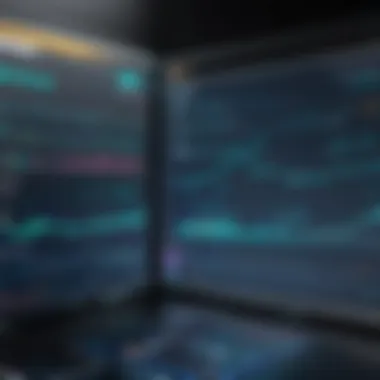

The method to disable root login typically involves modifying the SSH configuration file. This file, often located at , needs to have the line added or altered. Revising this setting ensures that only users with specific privileges can access elevated features, thus providing a critical hurdle for any attackers.
Regularly Updating SSH Software
The tech landscape is constantly evolving, and so are the methods hackers employ. This is why regularly updating your SSH software remains crucial. Outdated software may harbor known vulnerabilities that can be easily exploited. Staying ahead of these vulnerabilities is not just wise—it's essential.
When updating, ensure to:
- Regularly check for updates from trusted sources. Consider enabling automatic updates if available.
- Review the changelog with each update to understand what vulnerabilities have been addressed.
- Test updates in a controlled environment before deploying them live, especially if your SSH service supports critical operations.
Common Concerns with SSH
When it comes to the management of secure connections over less-than-secure networks, SSH is indispensable. However, despite its robustness, there are a few common concerns that users should be aware of. These issues can compromise the usefulness of SSH if left unaddressed. Hence, addressing SSH vulnerabilities and connection problems is crucial. Two main types of vulnerabilities stand out: brute force and man-in-the-middle attacks. Alongside these concerns, troubleshooting connection issues is just as important in ensuring a smooth experience with the SSH protocol.
SSH Vulnerabilities
Brute Force Attacks
One of the most notorious concerns with SSH is the potential for brute force attacks. In their simplest form, these attacks involve an assailant trying different username and password combinations at rapid speed to gain unauthorized access. The key characteristic of this method is its sheer persistence rather than sophistication.
Brute force attacks are particularly prevalent due to their simplicity. They don't require high-tech tools; rather, they exploit weak password policies or accounts with default credentials. This makes them a popular vector for attackers since, once successful, they can access systems vulnerable to further attacks.
While users may think that setting a complex password is enough, many neglect other crucial factors. For example, many users might not even be aware that they could limit the number of login attempts. This safeguard would make it considerably more difficult for an attacker to succeed. Furthermore, the unique feature of brute force attacks is that they can happen over time—leaving logs that, if monitored, could alert administrators to suspicious activity before any damage is done.
Advantages of knowing about brute force attacks include being able to proactively implement security protocols. Conversely, some disadvantages lie in the need for robust password policies and potentially having to deal with denial-of-service conditions when account lockouts occur.
Man-in-the-Middle Attacks
On the other end of the spectrum, man-in-the-middle attacks pose another significant risk. In this scenario, an attacker intercepts communication between two parties without either party being aware. The fear instilled by this method comes from its deceptive nature, where the connection appears legitimate but is, in fact, being monitored or modified.
The distinct characteristic of man-in-the-middle attacks lies in their stealth. Attackers may gain access through various means, be it compromised routers or malicious software. This technique is particularly insidious because it doesn't always leave behind telltale signs. Menacingly, even well-established secure connections can be vulnerable if proper warnings or certificates go unheeded.
The unique feature of these attacks is their capacity to extract sensitive data unnoticed, making it imperative for users to regularly verify their SSH configurations. Implementing strong validation measures and always checking connection authenticity can help mitigate this risk.
Advantages of understanding man-in-the-middle attacks include heightened alertness toward potential vulnerabilities in communication channels. Meanwhile, disadvantages include the constant necessity for rigorous monitoring and validating incoming connections, which demands continuous attention from IT professionals.
Troubleshooting SSH Connection Issues
Having robust security is half the battle won. However, the other half often revolves around ensuring that users can connect through SSH without hitches. Troubleshooting SSH can quickly become a headache if not approached methodically. Common issues may include failed authentication, timeout errors, or firewall restrictions that block access.
Here are some common troubleshooting steps:
- Check your configuration files: Mistakes in the or files can lead to connection failures.
- Verify network connectivity: Use tools like to ensure that your network is functional.
- Examine firewall settings: Ensure that necessary ports (like 22) are not blocked by firewall rules.
- Look into logs: Checking SSH logs can provide insight into what might be going wrong during attempts to connect.
Remember, it's always easier to troubleshoot if you maintain logs of both successful and unsuccessful connection attempts for future reference.
In summary, while SSH offers substantial benefits in securing communications, being aware of its vulnerabilities and troubleshooting connection challenges is vital. Knowledge and proactive management of these areas can greatly enhance the effectiveness of SSH in maintaining secure operations.
Future of SSH in Cybersecurity
Understanding the future of SSH is vital, especially as cyber threats evolve at a staggering pace. SSH isn't just a tool; it's a lifeline for securing remote communications. Today, cyber attacks pose serious risks to organizations and individuals alike, leading to a pressing need for robust security protocols. The advancements in SSH directly correlate to improved security practices, and recognizing these developments ensures that users stay ahead of potential vulnerabilities.
One of the cornerstones of SSH's future lies in its ongoing adaptation in response to the dynamic landscape of cyber threats. As more devices connect to the Internet, ensuring the security of communications becomes paramount. Here are a few key aspects that underscore the importance of SSH in this ever-changing cybersecurity environment:
- Evolving Standards: With the rapid pace of technology, new standards in cryptography and secure communications are essential. SSH is continuously updated to integrate these advancements, ensuring stronger protection against attacks.
- Integration with Modern Technologies: Cloud computing, IoT, and other modern technologies require advanced security measures. SSH plays a crucial role in protecting data transmitted between devices and servers, thus fostering a safer online ecosystem.
- Increased Regulatory Pressure: Governments and regulations around the globe are tightening the screws on personal data protection. Organizations must adopt more stringent security measures, and SSH provides the necessary framework to comply with these regulations.
Advancements in SSH Protocols
As new vulnerabilities are discovered, the SSH protocol evolves. Future advancements cut across various dimensions: performance, security features, and user convenience. For instance, the shift from older versions like SSH-1 to SSH-2 has significantly improved both functionality and security.
Some notable advancements to watch for include:
- Quantum-Resistant Algorithms: As the threat of quantum computing looms, SSH developers are researching ways to incorporate quantum-resistant algorithms, ensuring secure communications against future attacks.
- Enhanced Authentication Mechanisms: Multi-factor authentication and biometrics are becoming crucial in reducing unauthorized access. New SSH implementations may incorporate these technologies, adding another layer of security.
- Improved User Experience: Simplifying the user interface and improving the ease of setting up SSH connections enhances accessibility for less technical users, thus promoting wider adoption.
These advancements not only fortify SSH's security posture but also ensure it remains relevant across varied applications, from personal use to corporate environments.
SSH's Role in Zero Trust Architectures
The concept of Zero Trust is transforming how organizations secure their environments. In a Zero Trust model, nothing is trusted by default, whether inside or outside the network. This idea aligns beautifully with the SSH framework, offering a means to implement tightly controlled access to resources.
Key aspects of SSH's function within Zero Trust frameworks include:
- Granular Access Controls: SSH enables fine-tuned controls over who can access what within a system. By defining strict user roles and permissions, organizations can minimize the risk of data breaches.
- Session Monitoring: Continuous monitoring of SSH sessions ensures any unauthorized access attempts are immediately identified. Advanced SSH implementations include elaborate logging and alert systems to facilitate this.
- Dynamic Policies: SSH can work in tandem with automated security policies that adjust access based on the context—like the user's location, device, or the sensitivity of the data involved.
To sum up, SSH plays an essential role in the implementation of Zero Trust architectures, establishing barriers that protect systems from potential threats while still allowing legitimate users access to their required resources.
As the digital landscape continues to shift, SSH's advancements and its roles within security frameworks like Zero Trust will be pivotal in shaping the future of cybersecurity.
Maintaining a progressive understanding of SSH and its evolving role is fundamental for anyone concerned about security and privacy in their online interactions.
Closure
When we wrap up our exploration of SSH, it becomes clear just how vital a tool this is in the domain of online security. SSH is not merely a protocol for remote connections; it represents a framework through which secure communications can be reliably maintained across potentially hostile networks. In this digital age, where data breaches and cyber threats are lurking behind every corner of the internet, the understanding and proper implementation of SSH can act as a shield, safeguarding sensitive information from malicious eyes.
Summary of Key Points
- Foundational Principles of SSH: Understanding what SSH is and how it operates lays the groundwork for using it effectively. It’s a protocol specifically designed to secure remote logins and other network services, thereby preventing unauthorized access.
- Core Functionalities: We've dissected the functionalities of SSH, such as remote command execution and file transfers. The versatility of SSH makes it suitable for various applications, thus expanding its usefulness.
- Security Practices: Security is paramount in the digital realm. Adopting best practices for using SSH, like generating strong keys, disabling root logins, and keeping your software updated, is essential for maintaining a secure environment.
- Common Concerns and Future Directions: While vulnerabilities exist, understanding them allows users to mitigate risks. Moreover, with the ever-evolving landscape of technology, SSH is poised to play a significant role in the future, especially in contexts like zero trust architecture.
By appreciating these key components, individuals can better understand the essence of SSH and its role in enhancing their cyber practices.
Final Thoughts on SSH Best Practices
To wrap up our guide, it’s crucial to emphasize that knowing the theory of SSH isn’t enough—it’s crucial to apply best practices to ensure your environment remains secure. Here are a few points to keep in mind:
- Use Strong, Unique Passwords: Password complexity is your first line of defense. Combine uppercase and lowercase letters, numbers, and symbols. A longer password is also generally better.
- Regular Key Rotation: Don't keep old keys lying around like junk. Regularly rotate them to minimize the risk of unauthorized access.
- Limit User Access: It's common sense, but limiting access to necessary personnel reduces the risk of data compromise. Only allow the needed users to roam the system.
- Monitor Your Systems: Implement monitoring tools to keep an eye on SSH access. Any unusual activities should be flagged and investigated promptly.
Ultimately, SSH is a powerful ally in maintaining the integrity of your data. By adhering to the best practices outlined in this guide, you position yourself to harness its full potential while mitigating risks associated with its use.







