Essential Metrics for SQL Server Monitoring
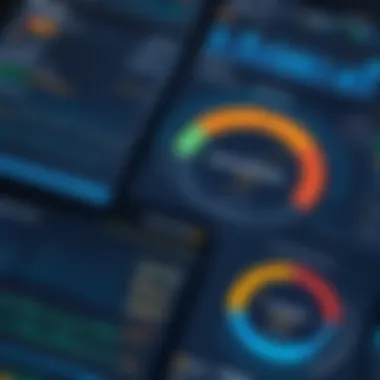

Intro
Monitoring SQL Server performance involves understanding various metrics that inform administrators about the health and efficiency of their databases. These metrics are vital in identifying issues before they escalate, allowing for timely interventions. In this section, we will explore key metrics, tools, and strategies that make up effective SQL Server monitoring.
Through meticulous analysis, we can unlock insights that enhance database management capabilities and maintain high levels of reliability.
Overview of SQL Server Monitoring Metrics
Monitoring metrics serve as the lenses through which database administrators evaluate the functionality of SQL Server environments. By understanding these metrics, one can identify areas of concern or improvement.
Some of the critical metrics to monitor include:
- CPU usage: Helps to optimize workloads that may be consuming excessive resources.
- Disk I/O: Indicates the efficiency of data retrieval and storage processes.
- Memory utilization: Offers insights into how SQL Server utilizes available memory.
- Wait statistics: Monitors the amount of time queries spend waiting for resources.
Metrics play a key role in pinpointing performance bottlenecks and ensuring optimal database operation.
Handling these metrics effectively leads to proactive management, reducing system downtime and enhancing overall performance.
Tools for Monitoring SQL Server
Various tools are available for SQL Server monitoring, each with its unique features and capabilities. Here are a few notable ones:
- SQL Server Management Studio (SSMS): Provides a comprehensive environment for managing SQL Server, including basic monitoring capabilities.
- SQL Server Profiler: Useful for monitoring and analyzing SQL Server events to understand user and application behaviors.
- Azure Data Studio: A cross-platform tool that offers various SQL monitoring and tuning features.
Using these tools enables database administrators to keep track of performance issues and fine-tune their systems accordingly.
Best Practices for Effective Monitoring
To maximize the benefits of SQL Server monitoring, certain best practices should be adopted:
- Regularly review the collected metrics to identify trends.
- Establish a baseline for normal performance to aid in future evaluations.
- Automate alerts for critical metrics to facilitate faster responses to potential issues.
- Document all monitoring activities for compliance and historical reference.
Following these practices ensures an organized approach to monitoring, promoting a more resilient SQL Server environment.
Epilogue
Prelims to SQL Server Monitoring
Monitoring SQL Server is a critical aspect of database management. The performance of databases directly impacts the application environments they support. An effective monitoring strategy helps identify bottlenecks and maintain optimal database functions. This section elucidates the significance of SQL Server monitoring and discusses the scope of various metrics involved.
Importance of Monitoring
Monitoring SQL Server extends beyond simple observation. Its importance lies in ensuring data accessibility, preventing resource overload, and detecting failures before they escalate to critical issues. Regular monitoring allows database administrators to evaluate performance metrics and make informed decisions. This leads to improved response times for users and increased efficiency in resource utilization.
- Proactive Issue Resolution: Effective monitoring identifies potential problems early, allowing preemptive measures to be taken.
- Performance Optimization: Gathering metrics helps optimize queries and overall database performance.
- Resource Management: Understanding resource usage patterns assists in better allocation of server capacity.
By keeping a close eye on these metrics, administrators can trigger alerts for unexpected changes, making it essential for database reliability.
Scope of Monitoring Metrics
The scope of monitoring metrics in SQL Server encompasses a wide range of performance indicators. These indicators provide insights into various aspects of the system's health and usage. Commonly monitored metrics include:
- CPU Usage: High CPU usage can indicate an inefficient query or a spike in user activity.
- Memory Utilization: Monitoring memory helps ensure that the database has enough resources and avoids throttling.
- Disk I/O Metrics: Understanding disk reads and writes plays a vital role in maintaining fast data access.
- Network Latency: Measuring network performance assists in addressing any connectivity problems affecting users.
Comprehensive monitoring involves integrating these metrics into a real-time assessment framework. The right tools can correlate these metrics, offering a clearer picture of database health. In doing so, database professionals can analyze trends over time, detect anomalies, and adjust their strategies accordingly. When all these elements are connected, SQL Server monitoring becomes a proactive framework rather than a reactive measure.
Key Performance Indicators (KPIs) for SQL Server
In the context of SQL Server, Key Performance Indicators (KPIs) serve as vital metrics that allow database administrators to assess and optimize the database's performance. They act as benchmarks to measure effectiveness, efficiency, and overall health. Understanding these KPIs enables administrators to identify issues before they escalate, ensuring the system runs smoothly and efficiently.
Monitoring KPIs enables proactive management of resources, allowing for timely adjustments based on real-time data. This practice leads to better database reliability, reduced downtime, and improved user satisfaction. Choosing the right KPIs involves considering the specific business needs, application requirements, and overall database architecture.
CPU Usage
CPU usage is a fundamental KPI. It indicates how much of the server's processing power is being utilized by SQL Server. High CPU usage may signal performance issues, often caused by inefficient queries or inadequate indexing. Monitoring this metric helps identify long-running queries. Administrators can then optimize them for enhanced performance.
Typical acceptable CPU usage varies, but consistently high usage suggests the need for further investigation. It's essential to separate normal operations from exceptional spikes that could indicate issues. Regular monitoring allows teams to establish patterns and better understand performance baseline.
Memory Utilization
Memory utilization is equally important. SQL Server typically uses large amounts of memory to cache data. Monitoring how memory is allocated and used helps in tuning performance. Insufficient memory can lead to increased disk I/O, as more data needs to be fetched from slower storage.
Understanding memory allocation involves tracking metrics like the buffer cache hit ratio, which indicates how often SQL Server successfully retrieves data from memory rather than disk. A lower ratio can be alarming and may necessitate action to optimize memory usage, such as fine-tuning queries or exploring hardware upgrades.
Disk /O Metrics
Disk I/O metrics are crucial, reflecting the read and write operations performed by SQL Server. These metrics help in understanding how data flows in and out of the storage subsystem. Slow disk I/O can severely degrade performance, impacting user experience and operations.
Key metrics include disk read/write latency and throughput. High latency points to potential bottlenecks, while inadequate throughput can indicate that the disks are not capable of handling the database's load. Administrators should routinely check these figures to detect performance deterioration early. A combination of fast SSDs and proper configuration can significantly enhance performance.
Network Latency
Network latency measures the delay in data transmission between SQL Server and its clients. High latency can affect performance, slowing down query response times drastically. It is often an overlooked aspect but is crucial when considering distributed databases or applications with many remote users.
Monitoring this metric helps identify network issues that may be causing delays. Performance tuning can include optimizing queries or even relocating servers to minimize latency. Admins should perform regular assessments to ensure optimal network performance and reliability, especially in complex environments.
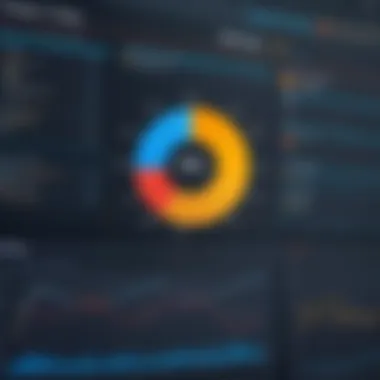

"Effective monitoring of SQL Server KPIs helps prevent issues before they escalate, ensuring optimal system performance."
Incorporating formal and systematic monitoring of these KPIs ensures that SQL Server environments are both efficient and responsive. Regular assessments and fine-tuning based on these metrics contribute to sustained database performance over time, ultimately aligning with business objectives.
Monitoring SQL Server Performance
Monitoring SQL Server performance is vital for maintaining a robust and efficient database environment. Poor performance can lead to slow queries, frustrated users, and ultimately, lost revenue. By closely observing various performance metrics, administrators can identify potential issues before they escalate, ensuring a proactive stance in database management. A systematic approach to performance monitoring can enhance overall efficiency, resource allocation, and application responsiveness.
When assessing SQL Server performance, there are specific elements to consider. Performance metrics can range from CPU usage and memory utilization to disk I/O and network latency. Each metric provides insights into how the database operates and where enhancements can be made.
Assessment Tools Overview
SQL Server Management Studio
SQL Server Management Studio (SSMS) is an essential tool for database administrators. It offers a comprehensive user interface to manage SQL Server instances. One of its key characteristics is its ability to facilitate an in-depth analysis of the performance metrics. Moreover, SSMS provides real-time monitoring capabilities through its Activity Monitor feature, which allows users to view active sessions and resource usage.
A unique feature of SSMS is the Query Execution Plan. This tool allows users to analyze how queries are executed, helping in identifying inefficiencies. The advantage of using SSMS lies in its convenience and integration, making it a popular choice for many database administrators.
However, there are disadvantages too. SSMS can become slow with large databases, and users may find its vast array of options overwhelming.
Performance Monitor
Performance Monitor is another pivotal tool in SQL Server performance monitoring. It provides the ability to track performance metrics over time, creating an overview of the system's health. One key feature of Performance Monitor is its real-time graphing capabilities. This allows administrators to visualize performance trends, making it easier to spot anomalies.
The unique feature of Performance Monitor is its versatility in capturing a wide range of performance counter data. This detailed information can lead to more informed decisions regarding resource allocation. However, its complexity can also be a disadvantage; new users may require significant time to learn how to fully utilize this tool effectively.
Dynamic Management Views
Dynamic Management Views (DMVs) in SQL Server offer valuable insights into the internal state of the server. They allow for on-the-fly queries that can reveal details about system performance, sessions, and more. The key characteristic of DMVs is their ability to provide real-time feedback from within SQL Server itself, which is critical for immediate assessment.
A unique aspect of DMVs is that they require no additional setup, providing immediate access to performance data. This characteristic makes them an advantageous tool for quick diagnostics. On the downside, DMVs may require some familiarity with SQL queries to extract meaningful insights, which can be a barrier for less experienced administrators.
Utilizing SQL Profiler
SQL Profiler is an essential instrument in fine-tuning SQL Server performance. By capturing and analyzing events that occur in SQL Server, one can identify slow queries or parameters that hinder performance. Through its graphical interface, users can see which events are affecting performance most significantly. This helps in isolating problems that need to be addressed, thus improving the overall efficiency of the database.
Database Health Monitoring
Database health monitoring is crucial for maintaining the smooth operation of SQL Server environments. It involves the systematic collection and analysis of various metrics and logs that can provide insights into the state of the database. By effectively monitoring database health, administrators can quickly identify potential issues, mitigate risks, and enhance overall performance.
One of the primary benefits of database health monitoring is the early detection of anomalies. This proactive approach allows administrators to address problems before they escalate into significant failures that could impact service availability. Regular monitoring also contributes to compliance with organizational and regulatory standards, ensuring data integrity and security.
Administrators should focus on specific elements within database health monitoring, including error log analysis and database integrity checks. Each of these components plays a vital role in assessing database performance and reliability. Moreover, considering the health of the database is an ongoing process that requires continuous attention, especially as the database grows and evolves.
Error Log Analysis
Error log analysis refers to the process of reviewing SQL Server error logs for signs of issues or failures. The error log records important information regarding the server’s operation, including startup messages, login attempts, and specific application errors. This insight is invaluable because it allows database administrators to pinpoint the root causes of problems quickly.
When conducting error log analysis, it is important to focus on key types of errors:
- Critical Errors: These can disrupt database operations, requiring immediate intervention.
- Warning Messages: While not critical, warnings can indicate underlying issues that may need further investigation.
- Informational Events: These messages provide context that could really help in understanding the operation of SQL Server.
Regularly analyzing error logs can help identify trends or recurring issues that may need to be addressed. It is equally essential to document findings to enhance future monitoring efforts.
Database Integrity Checks
Database integrity checks are procedures that ensure the logical and physical consistency of a database. These checks help to identify any corruption in data structures, which can arise from hardware failures, software bugs, or even human error. The most common tool for performing integrity checks in SQL Server is the command.
Performing database integrity checks involves several considerations:
- Frequency: Regular checks should be part of a disciplined maintenance plan. The frequency can be influenced by factors like database size and transaction load.
- Scope: It’s vital to cover all databases comprehensively. Skipping checks could leave unnoticed issues that eventually lead to data loss.
- Response to Findings: Upon detecting integrity issues, administrators must have established protocols for resolving corruption, including restoring from backups where necessary.
A robust approach to database health monitoring, inclusive of error log analysis and integrity checks, not only assures data reliability but also fosters a culture of consistent performance evaluation and improvement.
User Activity Monitoring
User activity monitoring is a crucial aspect of SQL Server management. It involves overseeing how users connect and interact with the database system. This monitoring helps database administrators understand user behavior, identify potential security threats, and ensure optimal performance. Given that databases are often accessed by multiple users, each with different levels of authorization, monitoring user activity can help in recognizing patterns that might signal issues such as abuse or inefficiency.
Tracking User Sessions
Tracking user sessions involves capturing data about user interactions with the database. Each session generates information that can be analyzed for insights into usage patterns and performance. By implementing this tracking, database administrators can monitor factors like:
- Session Duration: Knowing how long users engage with the system can highlight peak usage times.
- Resource Usage: Understanding which resources are being utilized helps in identifying performance bottlenecks.
- User Behavior: Analyzing how users query the database gives insights into application efficiency and can reveal any unusual activity.
This information is vital for managing user permissions and understanding database load. Moreover, tracking user sessions supports proactive database tuning and ensures the system runs smoothly under varying loads.
Audit Trails and Security
Audit trails consist of the logs that document actions taken by users on the SQL Server. They serve as a comprehensive record of all operations performed. This documentation is essential for several reasons:
- Compliance Requirements: Many industries have regulations that mandate activity logging for audits. Maintaining robust audit trails ensures compliance with these laws.
- Security Monitoring: By reviewing audit logs, administrators can spot unauthorized access or attempts to breach security. Identifying these incidents quickly reduces potential damage.
- User Accountability: With clear records, it is easier to trace back actions to specific users. This accountability fosters responsible user behavior and can deter malicious actions.
To effectively implement audit trails, organizations may use SQL Server's built-in auditing features or third-party solutions. Proper configuration of these systems can provide valuable feedback and enhance overall database security.
Effective user activity monitoring is not just a best practice; it's a necessity for maintaining the integrity and reliability of an SQL Server environment.
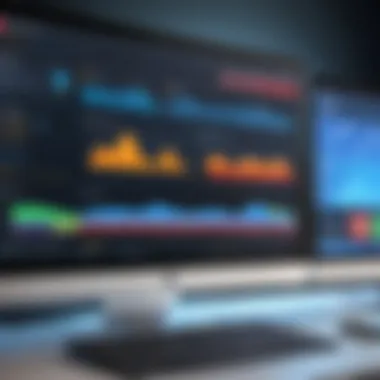

Automated Monitoring Solutions
Automated monitoring solutions have become indispensable in the realm of SQL Server management. These tools help database administrators streamline their monitoring efforts, ensuring databases remain performant and reliable with minimal manual intervention. The shift towards automation allows for immediate detection of issues, which can be critical in environments where downtime has significant consequences. By leveraging these solutions, organizations can enhance their operational efficiency while focusing on strategic initiatives rather than routine maintenance.
Benefits of Automation
The advantages of automating SQL Server monitoring processes are manifold:
- Efficiency: Automation reduces the time spent on monitoring tasks. It allows administrators to set up alerts and schedules that run in the background.
- Consistency: Automated tools provide standardized monitoring practices across all databases, reducing the human error factor.
- Real-time Insights: Many automated solutions deliver real-time monitoring, allowing for immediate response to anomalies, ultimately improving uptime.
- Cost-effective: With reduced operational overhead and less manual labor, organizations can save costs associated with database management.
Overall, automation in monitoring processes translates to a more proactive approach in managing SQL Server instances.
Popular Tools for Automation
Several tools stand out in the market for automating SQL Server monitoring. Choosing the right tool can depend on specific needs, budget, and technical requirements. Examples include:
- SQL Sentry: It provides comprehensive monitoring with alerting options and performance metrics, allowing for quick diagnosis of issues.
- Redgate SQL Monitor: Known for its user-friendly interface, it monitors performance and alerts users about potential problems.
- Quest Foglight: This tool offers detailed insights into SQL Server performance along with automated monitoring capabilities.
Each of these tools comes with unique features, addressing various aspects of monitoring needs while enhancing overall database performance.
"Automated monitoring solutions empower database administrators to preemptively address performance issues, safeguarding data integrity and uptime."
This emphasis on automation not only fosters a proactive environment but also allows teams to innovate without being bogged down by the basic day-to-day monitoring tasks.
Alerting and Notification Systems
Alerting and notification systems are crucial for managing SQL Server effectively. They help database administrators stay informed about performance issues and system health without constant manual monitoring. A well-configured alert system can significantly reduce downtime and enhance database performance. By employing these systems, you enable proactive responses to potential problems before they escalate into serious issues.
Setting Up Alerts
Setting up alerts is an essential task that requires clear understanding of the database environment. Alerts can be configured to notify administrators about various conditions. For example, you can set alerts on CPU usage, memory consumption, or disk space thresholds. SQL Server Management Studio provides an intuitive interface to create these alerts. When configuring alerts, consider the following points:
- Define critical thresholds: Understand what constitutes normal operation for your system and set thresholds accordingly.
- Choose appropriate alert types: SQL Server supports several alert types including SQL Server Agent alerts and performance alerts. Select based on your monitoring needs.
- Select notification method: Notifications can be sent via email, text message, or even specific logging systems, depending on what suits your workflow.
By establishing effective alerts, you can ensure that you are immediately informed of any issues that may affect database performance.
Managing Notifications Effectively
Effective notification management is crucial to ensure that alerts serve their intended purpose. Overly aggressive alerts can lead to notification fatigue, where important notifications are overlooked due to excessive noise. Here are strategies to manage notifications:
- Prioritize alerts: Not all alerts carry the same weight. Classify them based on urgency and impact, ensuring critical alerts receive immediate attention.
- Utilize alert suppression: During scheduled maintenance or known issues, suppress alerts to avoid unnecessary notifications.
- Review notification channels: Regularly assess the channels used for notifications. They must align with the team’s operational practices and availability.
Managing notifications with care enables your team to focus on critical issues, enhancing response time and efficiency.
"An effective alerting system can be the difference between prompt action and crisis management."
Performance Tuning through Metrics
Performance tuning is a critical aspect of managing SQL Server environments. This process relies heavily on specific metrics that provide insights into system capabilities and limitations. By analyzing these metrics, database administrators can effectively enhance SQL Server performance, ensuring that it meets the demands of its users. Understandably, focusing on performance tuning through metrics is not merely a routine task; it is a necessary strategy to maintain optimal performance and cost efficiency in database management.
Identifying Performance Bottlenecks
Identifying performance bottlenecks is the first step towards effective performance tuning. Bottlenecks can significantly hinder SQL Server's efficiency, often leading to slower query responses and increased resource consumption. Common sources of bottlenecks include CPU overload, excessive memory usage, disk I/O delays, and network latency. To identify these issues, one effective approach is to use tools like Performance Monitor or Dynamic Management Views.
Key steps to identify bottlenecks:
- Monitor Resource Usage: Continuously observe CPU, memory, and disk I/O metrics to spot unusual spikes in resource consumption.
- Analyze Query Performance: Use the SQL Server Profiler to identify slow queries and their respective execution plans.
- Evaluate Wait Statistics: Pay attention to the wait types in SQL Server. They indicate where SQL Server spends its time, providing insight into underlying issues.
Identifying such bottlenecks allows for targeted interventions to improve overall system performance.
Strategies for Improvement
Once performance bottlenecks are identified, strategies for improvement can be employed. These strategies should focus on optimizing resource utilization and enhancing query performance.
Several effective strategies include:
- Index Optimization: Regularly review and optimize indexes to reduce query response times. Remove unused indexes and consider adding new ones based on query patterns.
- Query Rewriting: Analyze execution plans for inefficient queries. Rewriting queries or using different join types may lead to performance gains.
- Resource Allocation: Review and adjust server resources based on SQL Server workload. Allocating more memory can improve performance if the server is under heavy load.
- Configuration Settings: Ensuring that SQL Server is properly configured is crucial for performance. Adjusting settings like max degree of parallelism can optimize resource utilization.
- Load Balancing: If applicable, distribute workloads across multiple servers to prevent overloading any single server.
Implementing these strategies can lead to substantial improvements in SQL Server performance, ultimately resulting in enhanced user satisfaction and system reliability.
Capacity Planning and Forecasting
Capacity planning and forecasting is a pivotal aspect in the realm of SQL Server monitoring metrics. It serves not only as a predictive tool but also aligns resource allocation with organizational growth demands. By understanding the capacity requirements of SQL Server, database administrators can prevent performance degradation and ensure the continuous availability of services.
In essence, capacity planning involves understanding the current system capabilities and future requirements. This demands a thorough analysis of existing workloads, user behavior, and the overall trends in database usage. The capacity planning process enables businesses to withstand unexpected spikes in demand that could lead to service interruptions or slowdowns.
Understanding Growth Trends
Recognizing growth trends is crucial for effective capacity planning. It entails monitoring various metrics that reflect how database utilization evolves over time. By analyzing historical data, administrators can identify patterns in usage. For example, tracking CPU utilization or memory demands during peak hours can provide insights into usage habits.
Additionally, employing tools like SQL Server Performance Monitor can help highlight long-term trends. These trends can then be visualized to understand projected growth areas. A clear understanding of these trends allows businesses to make informed decisions about resource scaling.
- Considerations:
- Monitor data growth rates and predict future demands based on the historical data you gathered.
- Identify peak usage times to help structure maintenance and upgrades without affecting performance.
- Use statistical methods or even machine learning algorithms for more precise forecasting.


Resource Allocation Strategies
Resource allocation strategies involve the methodical distribution of system resources to ensure optimal performance. This requires both current assessments and future projections. It is essential to allocate CPU, memory, and disk I/O resources in a way that aligns with forecasted requirements.
Efficiency in resource allocation can lead to cost savings and improved application performance. Here are some strategies to consider:
- Load Balancing: Distributing workloads evenly across multiple servers can help maintain optimal performance levels during high-demand periods.
- Vertical Scaling: This involves upgrading existing resources, like adding more RAM or CPU to address immediate needs but can become costly in the long term.
- Horizontal Scaling: Adding more servers to handle increased loads tends to provide more flexibility and is often more cost-effective.
Successful resource allocation hinges on a robust understanding of both present and anticipated usage patterns. Accurate forecasting improves operational efficiency significantly.
Best Practices for SQL Server Monitoring
Effective SQL Server monitoring is a critical component in the maintenance and performance optimization of database environments. Following best practices can significantly enhance database management, ensuring not just reactive, but proactive oversight of SQL Server performance. Rigorous practices lead to better resource allocation, optimal performance, and greater reliability.
Regular Review and Assessment
Regular review and assessment of monitoring metrics is crucial. Over time, database environments evolve, leading to potential changes in performance benchmarks. Scheduled assessments help identify any deviations from expected performance. It's advisable to establish a baseline during peak usage times, which can serve as a reference for future evaluations.
Annual or bi-annual reviews can uncover trends over time, highlighting areas that need attention. This aids in quickly adjusting priorities to ensure that the database remains responsive to user demands. Additionally, regular reviews can surface inefficiencies that may arise from outdated practices or tools. This guarantees that monitoring processes remain relevant and effective.
Documentation of Monitoring Activities
Maintaining detailed documentation of all monitoring activities is essential for a comprehensive oversight strategy. This includes records of alerts, log files, and performance reports. Good documentation acts as a resource for troubleshooting and can accelerate problem resolution, thus minimizing downtime.
Moreover, document any adjustments made to configurations or monitoring parameters. This allows teams to review changes and their impacts over time. Documentation facilitates knowledge transfer among team members and serves as a reference point for evaluating any future changes.
"Consistent documentation provides clarity and continuity during operational reviews and audits, ensuring all stakeholders are informed."
Well-organized documentation not only enhances accountability but also simplifies compliance with internal standards and external regulations. It is sensible to create a template for recording monitoring events and their outcomes, providing consistency in reporting and historical analysis.
Challenges in SQL Server Monitoring
Monitoring SQL Server environments is critical but comes with its own set of challenges. Understanding these challenges can help database administrators refine their strategies and enhance efficiency significantly. The complexity of SQL Server systems means that administrators need to be diligent when it comes to monitoring performance metrics. This portion addresses crucial aspects such as identifying false positives and managing data overload, both of which can lead to misinterpretation of system health if not addressed properly.
Identifying False Positives
False positives can be a significant thorn in the side of any monitoring system. They occur when a monitoring tool signals an issue that does not truly exist. This problem can arise due to various factors, including the baselines established for performance metrics being inaccurately defined or fluctuations being interpreted as critical issues. The main concern with false positives is that they can lead to unnecessary alerting, prompting actions that waste time and resources.
To counteract this issue, administrators should:
- Establish properly defined baselines based on typical performance metrics for their unique SQL Server environment.
- Regularly review alert thresholds to ensure they remain relevant as system performance evolves.
- Utilize historical data for context, which can provide insights into normal performance variances over time.
- Incorporate machine learning models, where possible, to enhance predictive analytics around performance markers.
By implementing these strategies, administrators can reduce the impact of false positives and increase the reliability of their monitoring efforts. This ultimately leads to more effective performance management and less time wasted on addressing non-issues.
Managing Data Overload
The sheer volume of monitoring data generated by SQL Server can be overwhelming. This deluge of information can create challenges in analysis and response. Overloading a monitoring system may obscure critical insights and lead to slow reaction times during performance crises.
To manage data overload effectively, administrators can:
- Filter out non-essential metrics that do not contribute to system evaluation or performance improvement.
- Prioritize data collection to focus on key performance indicators that align with business objectives.
- Employ aggregation tools that can summarize large volumes of data into actionable insights.
- Implement data retention policies, ensuring that only relevant historical data is stored over time, thus maintaining clarity in monitoring.
These practices aid in maintaining system focus and efficiency in monitoring efforts.
Key takeaway: Addressing false positives and managing data overload allows for clearer insights into SQL Server health and performance, fostering a proactive approach to database management.
Future Trends in SQL Server Monitoring
Staying updated with future trends in SQL Server monitoring is vital for maintaining efficiency and effectiveness in database management. As technology evolves, so does the landscape of tools and methodologies used for monitoring SQL Server. Adapting to these changes can lead to enhanced performance, better resource management, and improved data security.
Emerging Technologies
With advancements in machine learning and artificial intelligence, SQL Server monitoring is set to undergo significant transformation. These technologies enable predictive analyses that help in preemptively identifying potential issues before they become critical. For instance, AI can analyze historical performance data to forecast trends and pinpoint anomalies. This predictive capability minimizes downtime and maximizes system availability.
Additionally, cloud platforms are changing how SQL Server is monitored. Traditional on-premises solutions might not meet the needs as databases migrate to the cloud. Tools like Azure Monitor or Amazon RDS provide advanced functionality with real-time monitoring capabilities tailored for cloud environments. Monitoring in the cloud comes with unique metrics that differ from traditional on-prem systems, and understanding these can help adapt strategies effectively.
Integrating these technologies into monitoring practices will push databases towards more efficient and autonomous operations.
Evolving Best Practices
As SQL Server environments become increasingly complex, the best practices for monitoring are also evolving. One key trend is the shift from reactive to proactive monitoring. Rather than waiting for problems to arise, administrators are using real-time data analytics to predict potential failures. This method requires a rethinking of traditional strategies.
Another evolving practice is the implementation of automation within monitoring processes. Automation tools can handle repetitive tasks for performance checks, alert management, and even some troubleshooting steps. This approach not only saves time but also improves accuracy and consistency in monitoring efforts.
Incorporating regular assessments and updates to monitoring systems is essential. Keeping up with the latest features and capabilities of monitoring tools ensures that organizations remain competitive and can take full advantage of new technologies as they arise.
"Embracing future trends in SQL Server monitoring will not only streamline processes but also enhance overall system performance."
The coming years will see these practices developing further, and organizations that adapt early will likely gain substantial advantages in managing their SQL Server environments.
The End
The conclusion serves as a vital aspect of this article because it encapsulates the key insights and takeaways presented throughout. In the context of SQL Server monitoring metrics, understanding the conclusion emphasizes the value of implementing a comprehensive approach to performance management. Recognizing the right metrics allows database administrators to make informed decisions. This ultimately leads to better resource allocation and enhanced system reliability.
One of the benefits highlighted is the proactive nature of metric-driven monitoring. With a clear understanding of what to track, administrators can detect issues early. This responsiveness can prevent downtime and performance degradation, which are critical for maintaining system integrity. Furthermore, the conclusion reiterates that continuous monitoring enables the optimization of SQL Server environments.
In considering the concluding remarks, it is essential to reflect on these specific elements:
- Relevance of Key Metrics: Knowing which metrics to prioritize can significantly improve decision-making.
- Long-term Benefits: Investing time in monitoring techniques pays off through consistent performance enhancement.
- Adjusting Strategies: As environments evolve, monitoring practices must also adapt to maintain effectiveness.
Finally, the conclusion not only summarizes the critical points discussed but also encourages readers to view SQL Server monitoring as an ongoing process. Keeping security, efficiency, and reliability at the forefront will ensure that database systems remain robust and responsive to organizational needs.
A well-structured monitoring strategy is an investment in both present and future database success.







