Understanding Site Lock Security: A Complete Guide
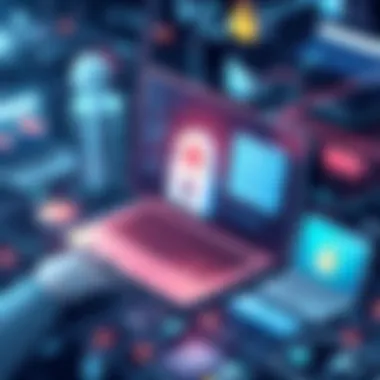

Intro
In today's digital landscape, where every click can lead to unforeseen consequences, understanding the intricacies of online security has never been more crucial. With the increasing sophistication of cyber threats, individuals and businesses are constantly seeking effective ways to protect their online presence. Site Lock Security emerges as a vital solution in this complex web of online threats, offering robust protection against various cyber intrusions. This guide will delve into the essential aspects of Site Lock Security, including its significance, benefits, and how it operates to keep your digital assets safe.
Overview of Cyber Security Threats
Online threats are as diverse as they are relentless. Knowing the types of dangers lurking in the virtual shadows can be the first line of defense for users.
- Types of cyber threats: Malware, phishing, and ransomware top the list.
- Malware infects systems to steal data, while phishing scams trick users into divulging sensitive information. Ransomware paralyzes systems until a ransom is paid.
Statistics paint a stark picture of the current climate:
- Over 60% of small businesses experienced a cyber attack in the past year.
- Nearly 40% of such breaches are due to human error, often stemming from weak or compromised passwords.
Real-life examples illustrate the potential chaos:
- The 2017 Equifax breach impacted 147 million Americans, exposing critical personal information.
"Cybersecurity is much more than a matter of IT. It's an essential part of doing business in the 21st century."
Best Practices for Online Security
Understanding best practices can mitigate risks significantly. Here are some fundamental techniques:
- Strong Password Creation: Use a mixture of upper and lowercase letters, numbers, and symbols. Avoid common phrases and regular patterns.
- Regular Software Updates: Don’t ignore those notifications! Updates often patch vulnerabilities that hackers exploit.
- Two-Factor Authentication (2FA): This adds an extra layer of protection, requiring a second form of verification beyond just your password.
Reviews of Security Tools
When it comes to protecting your online space, the tools you choose are vital. Here's a look at various options:
- Antivirus Software: Look for programs that update definitions frequently and can scan files in real-time. Products like Norton or Bitdefender have undergone extensive testing and consistently receive high marks for effectiveness.
- Firewall Protection: Understanding the differences between hardware firewalls and software solutions can influence your decision on which to implement. Windows Firewall provides a decent standard level of security.
- Password Managers: Tools like LastPass or Dashlane can help manage and securely store countless passwords, taking away the headache of remembering each one.
Tips for Ensuring Online Privacy
Privacy remains a priority when navigating the internet. Here are some practical recommendations:
- VPN Usage: A Virtual Private Network encrypts your data, making it difficult for unauthorized entities to intercept your browsing activities.
- Social Media Privacy Settings: Regularly review and adjust privacy settings on platforms like Facebook to control who sees your information.
- Data Protection During Transactions: Always look for HTTPS in the URL while shopping or entering sensitive information to ensure your data is transmitted securely.
Educational Resources and Guides
Staying informed is essential in a world where threats evolve constantly. Various resources can help you enhance your security knowledge:
- How-to Articles: Websites like Wikipedia can provide detailed insights on setting up encryption tools.
- Step-by-Step Guides: Learn to spot phishing emails effectively; your vigilance can prevent signification loss.
- Cheat Sheets: Quick references on online security practices can always keep best practices fresh in your mind.
What is Site Lock Security?
In the digital world we inhabit today, security is not just a luxury; it’s a necessity. In this segment, we take a closer look at Site Lock Security, an essential tool for individuals and businesses aiming to bolster their online defense systems. Florishing with evolving threats, knowing how Site Lock Security works and what it offers can spell the difference between a secure online presence and vulnerability.
Defining Site Lock Security
Site Lock Security refers to a comprehensive suite of security measures designed to safeguard online platforms against cyber threats. It isn’t merely a one-trick pony; instead, it’s a robust framework that incorporates various tools and technologies to protect websites from potential attacks. Think of it like a security system for your home—just as you would install locks and alarms to shield your property, Site Lock provides mechanisms to secure your website.
This platform includes a variety of features such as security scanning, malware detection, and ongoing monitoring, all aimed at keeping your site safe from hackers and harmful software. The service is especially pertinent for businesses that heavily rely on online activities, as a single breach could result in lost revenue and damaged reputation.
Purpose and Importance
The primary purpose of Site Lock Security is quite straightforward: to protect. However, the layers of protection it offers serve multiple crucial functions. For starters, it helps preemptively identify and eliminate threats before they can wreak havoc. By continuously scanning for vulnerabilities and malicious code, it acts like a watchful guardian over your digital assets.
But there’s more—providing security can also build trust with your site’s visitors. When customers see that a website has the proper safety measures in place, they feel more inclined to share personal info, such as credit card details, thus enhancing conversion rates for e-commerce platforms.
Moreover, a website that is regularly updated with the latest security patches and measures tends to perform better in search engine rankings. It’s a two-for-one deal: not only do you secure your site but also boost your visibility on platforms like Google.
"A secure site is not just a shield; it’s an invitation for users to engage freely without fear."
In summary, understanding what Site Lock Security encompasses is vital for anyone engaged in online business or services. Its multifaceted approach to security can vastly mitigate risks that come with being online—intertwining confidence and performance into one powerful package.
How Site Lock Security Works
Site Lock Security provides a robust framework for protecting websites from potential threats. The way it operates is through multifaceted processes that encompass scanning, detection, and assessment. Understanding this foundation is essential for anyone looking to enhance their online protection. For website owners, knowing how these elements interconnect can mean the difference between a secure site and one vulnerable to attacks.
Security Scanning Processes
One key component of how Site Lock Security functions is its security scanning processes. These scans are akin to routine check-ups for a website, where various vulnerabilities are assessed.
- Dynamic Scanning: This aspect focuses on analyzing how the website behaves in real-time. It looks at interactions to identify any irregularities that could signify a vulnerability.
- Static Scanning: This is a more in-depth look into the website's code, searching for red flags like outdated plugins or unpatched software. It’s vital as many security breaches stem from neglected areas of a site’s coding.
By running regular scans, Site Lock ensures that any potential threats are identified before they morph into full-blown issues.
"Routine scans act like a safety net, catching threats before they can take hold.”
Malware Detection Capabilities
Malware detection serves as another cornerstone of Site Lock Security's framework. In a digital age where malware is rampant, its detection capabilities warrant serious consideration.
- Real-Time Analysis: As users interact with your site, Site Lock monitors for signs of malware, whether it's a rogue script or harmful downloads. If anything suspicious crops up, site administrators will be alerted promptly.
- Comprehensive Database: Site Lock leverages a broad database of known malware signatures, allowing it to identify threats swiftly. This minimizes risk for both the website owner and its visitors, emphasizing the necessity of staying informed.
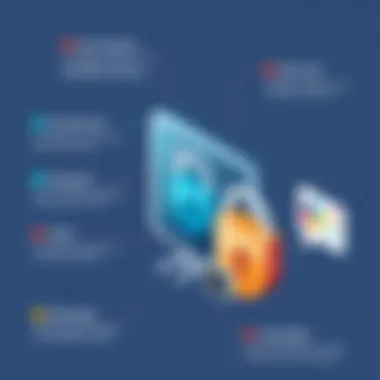

Having this kind of oversight means malicious entities are often neutralized before they can do any significant damage, thereby securing not just the website but also its reputation.
Vulnerability Assessment Tools
The toolkit for assessing vulnerabilities is invaluable. Site Lock Security provides various assessment tools aimed at uncovering hidden flaws within a website.
- Risk Assessment Reports: Users can obtain detailed reports that outline potential threats and vulnerabilities, alongside recommendations for mitigation. These reports serve as a map guiding website owners to make informed decisions.
- Patch Management: Once vulnerabilities are identified, Site Lock helps with a plan of action for patching these weaknesses. Addressing vulnerabilities quickly can bolster overall security significantly.
Understanding these tools’ roles is instrumental in fortifying a website’s defenses against the evolving landscape of cyber threats. Implementing them not only strengthens the website but also cultivates a sense of security among users.
With these mechanisms in play, Site Lock Security works diligently to create a safer browsing experience not just for site owners, but for every single visitor. By demystifying the processes involved in security operations, individuals can take an active role in safeguarding their online presence.
Benefits of Implementing Site Lock Security
Implementing Site Lock Security can feel like strapping on a hefty shield before stepping into a dragon’s lair. In today’s world where cyber threats lurk like shadows, ensuring your website’s protection is not just a nice-to-have, but an essential necessity. Let’s break down the specific advantages of Site Lock Security, highlighting why it should be on every website owner's radar.
Enhanced Protection Against Cyber Threats
First and foremost, Site Lock Security offers enhanced protection against cyber threats—think of it as having a vigilant guardian watching over your digital domain. This level of protection is crucial, given the increasing sophistication of cyberattacks.
- Comprehensive Scanning: Site Lock conducts thorough scans to detect potential vulnerabilities and malware, which can act like a thief in the night, stealing sensitive data without a sound. By addressing these weaknesses before they can be exploited, you can prevent significant damage.
- Real-time Monitoring: Think of real-time monitoring as having an alarm system for your website. If something doesn’t smell right, you're alerted immediately, allowing you to take actions swiftly. This reduces the risk of long-term harm to your site and your reputation.
The bottom line is that the protection offered with Site Lock can often prevent a breach before it even begins, which is a far better scenario than handling the fallout afterwards.
Boosting Customer Confidence
Another often overlooked benefit is boosting customer confidence. When visitors see that a website is secured by Site Lock, it can create an environment of trust that is vital in e-commerce and online interactions.
- Visible Security Badges: Having Site Lock’s seal on your site serves as a badge of honor. It reassures customers that their data is safeguarded. This is especially true for e-commerce platforms where personal and financial information is exchanged.
- Reducing Anxiety: In a world riddled with data breaches, customers appreciate knowing that the business they engage with takes security seriously. This can lead to increased loyalty and potentially more sales.
As they say, it’s more than just business; it’s about building relationships. Offering jumps in customer trust and satisfaction can translate into tangible benefits in the long run.
Search Engine Rankings
Lastly, don’t underestimate how search engine rankings play into the mix. Security has become a ranking factor for search engines like Google. Websites that are flagged as insecure may find themselves dropped down the list faster than a steep slide.
- Boosting SEO efforts: Implementing Site Lock may help you gain a competitive edge, as Google tends to favor websites with high security. This can result in better visibility, drawing in more traffic, ultimately translating to increased conversions.
- Avoiding Penalties: If Google’s scanners find issues with your site's security, they can impose penalties that lower your rankings. By proactively employing Site Lock, you can avoid falling into this trap.
Overall, the trifecta of protection against cyber threats, boosted customer confidence, and improved search rankings serves to reinforce how vital Site Lock Security is. As the saying goes, an ounce of prevention is worth a pound of cure. By investing in Site Lock, you are ensuring a stronger, more resilient online presence.
Key Features of Site Lock Security
Site Lock Security brings an array of essential features to the table, serving as a robust backbone for online site protection. Understanding these key features is crucial for anyone serious about web security—not just for personal peace of mind but also for safeguarding the interests of all visitors. Each feature contributes its own unique value, addressing various facets of security that are pertinent in today’s digital landscape.
Real-Time Threat Monitoring
In an online environment where threats can emerge in the blink of an eye, real-time threat monitoring is a game changer. This feature continuously scans the site, keeping an eye out for unusual activity or potential breaches. Imagine walking a tightrope—you need to maintain balance and awareness of any shifts. That’s how real-time monitoring operates. It alerts you the moment something seems off, allowing for quick response before any damage can be done.
- Immediate Alerts: Whenever suspicious activity is detected, an alert is sent immediately. This allows webmasters to act swiftly, mitigating harm before it escalates.
- 24/7 Surveillance: Unlike the human eye, which needs rest, real-time monitoring never sleeps. This round-the-clock vigilance is crucial for businesses operating in different time zones or e-commerce sites that can't afford downtime.
- Data Insights: Monitoring also provides data on threats over time, helping identify patterns and inform future security strategies.
It’s not just about detecting an issue; it’s also about creating an informed approach to security management.
Automated Malware Removal
When malware infiltrates a site, it can wreak havoc in no time flat. This is where automated malware removal steps in, acting like a fire extinguisher at the first sign of smoke. Automation is the name of the game here. As soon as malware is identified, the system goes into action, cleaning it up without requiring manual input. This makes it not only quicker but also reduces the risk of human error.
- Time-Saving: Instead of waiting for a site owner to notice and react, automated systems work instantly, saving crucial minutes or hours.
- Ongoing Protection: Regular scans ensure that even newer types of malware are caught and removed effectively, enhancing overall site resilience.
- User-Friendly: For those not technically inclined, the ease of automated processes means that you don’t have to be a tech wizard to keep your site clean and safe.
Automation takes care of the dirty work, enabling site owners to focus on what really matters—growing their business.
Web Application Firewall
Integrating a Web Application Firewall (WAF) enhances security, acting as a shield against a variety of threats, including SQL injection and cross-site scripting attacks. Think of the WAF as a security guard for your website; it screens incoming traffic and allows only the good stuff in.
- Traffic Filtering: The WAF evaluates the traffic to your site and blocks malicious requests based on predefined security rules. It’s like having a bouncer who only lets in the folks who’ve got an invitation.
- Layered Security: Coupled with other security measures, the WAF forms a multi-layered defense approach that makes it harder for attackers to penetrate.
- Regulations Compliance: Many businesses must adhere to industry regulations regarding data protection. A WAF can assist in meeting those requirements, effectively easing compliance burdens.
The combination of these key features creates a security framework that can stand the test of time and vice. By implementing Site Lock Security, site owners fortify their presence in an increasingly perilous online world.
Implementing Site Lock Security
When it comes to safeguarding your digital presence, implementing Site Lock Security can be a game changer. It's not just about having a shiny badge on your website; it’s about creating a shield that protects vital data and establishes trust with your visitors. In this segment, we will delve into three critical components of this implementation process: choosing the right plan, understanding the installation process, and managing your security settings effectively.
Choosing the Right Plan
Selecting the appropriate Site Lock plan is essential for ensuring that you get the coverage you need while staying within budget. Site Lock offers various levels of service, each tailored to different needs. It's akin to picking the right tool for the job. If you run a small blog, you might lean towards a basic plan that focuses on malware scanning and removal. However, if you manage an e-commerce site handling sensitive customer information, you’d want a comprehensive package that includes robust security features like a web application firewall and real-time threat monitoring.
Before making a decision, consider these factors:
- Website Size and Traffic: Larger sites with more traffic often need more extensive protection.
- Nature of Content: If your website deals with sensitive information, higher-level plans are prudent.
- Budget Constraints: Weigh the features against the cost to find a balance.
Installation Process
Once you've locked in on a plan, the next step is the installation process. Many users fear this part, thinking it’ll be complicated, but Site Lock has made it user-friendly. Often, the installation involves just a few steps. You usually get a setup guide that walks you through everything.
Generally, you’ll need to:
- Create an Account: Sign up for your chosen plan on the Site Lock website.
- Add Your Site: Enter the domain name(s) that you wish to protect.
- Configure Settings: Set up specific features according to your needs, like scheduling automated scans.
- Verify Your Site: Once configured, you may need to verify site ownership to ensure it aligns properly.
Most installations don’t require extensive technical knowledge but having a basic understanding of web hosting can help you navigate the setup more smoothly.
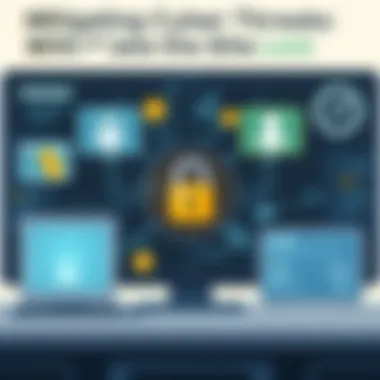

Managing Your Security Settings
After installation, managing your security settings plays a pivotal role in keeping your site secure. This is where ongoing vigilance comes into play. Site Lock offers a user-friendly dashboard that allows you to control various aspects of your security.
Consider the following when managing your settings:
- Regularly Review Security Reports: Stay updated with the reporting features to track any potential threats.
- Adjust Scan Frequencies: Depending on the nature of updates on your site, regularly adjust your scanning schedule.
- Enable Alerts: Set up notifications for any detected threats. Being proactive is key.
- Educate Your Team: If you have staff managing the website, ensure they are trained on security best practices.
Remember, security is not a one-time task but an ongoing process. Regularly revisiting and adjusting your settings can make all the difference in maintaining a secure website.
Implementing Site Lock Security may seem daunting at first, but with thoughtful planning and proactive management, it can protect your online endeavors effectively. By laying a strong foundation in your security measures, you not only safeguard your website but also cultivate trust among visitors, paving the way for a robust online presence.
Costs Associated with Site Lock Security
Understanding the costs associated with Site Lock Security is crucial for any business evaluating their cybersecurity needs. While the idea of investing in robust security might seem daunting, especially for smaller websites or startups, it's necessary to flesh out what these costs mean in terms of protection, peace of mind, and potential disruption avoided.
Website owners often get hung up on the numbers. However, it’s vital to consider these expenses as a part of a broader strategy aimed at safeguarding your digital storefront—not just a bill that comes at the end of each month. The consequences of inadequate protection can far surpass the expenses incurred from a Site Lock subscription.
Comparing Subscription Options
When diving into the various subscription plans for Site Lock Security, it pays to take your time. Different tiers offer various features, each designed to meet the distinct needs of websites. Basic plans might cater to smaller businesses or blogs that don’t handle sensitive data, while more comprehensive packages are tailored for e-commerce sites or platforms that deal with personal information.
Some points to consider when evaluating plans include:
- Features: Does the plan offer real-time malware scanning, vulnerability patching, and a web application firewall?
- Support: Check the type of customer support available. 24/7 assistance can be crucial if issues arise.
- Scalability: Your needs may change as your business grows. Can you upgrade easily?
This approach helps ensure that you don't simply choose the cheapest option and end up lacking vital protections or support. \n Recently, many companies have noticed a slight increase in their subscription fees. However, this incremental cost is minimal compared to the potential damage a security breach could cause—financially and reputationally.
Return on Investment
Calculating the return on investment (ROI) for Site Lock Security can seem like a loaded exercise, but it’s essential for understanding the value added by the service.
When considering ROI, think about:
- Cost of a Breach: The average cost of a data breach can run into the hundreds of thousands or even millions, depending on the scale and data involved.
- Time Saved: Manual security management can eat into time that could be better spent elsewhere—think of it as the opportunity cost.
- Trust and Loyalty: Investing in security ultimately helps foster trust among consumers. Over time, this could lead to repeat business and customer loyalty, which is invaluable.
To put it simply, spending money on Site Lock isn't just an outbound expense; it’s an investment in your business's longevity and credibility.
"Investing in security measures today could prevent significant losses tomorrow."
As such, accosting these costs may reveal not just what you're spending, but what you're saving—an important distinction that can influence your ongoing strategy against the ever-evolving landscape of cyber threats.
Site Lock Security vs. Other Security Solutions
In today’s digital age, maintaining the security of an online presence is crucial. With cyber threats lurking around every corner, site owners must weigh their options carefully. Site Lock Security stands out among various security solutions, and understanding its distinction from others can help in making informed decisions.
Comparative Analysis with SSL Certificates
SSL certificates and Site Lock Security are often mentioned together when discussing online security. While both play critical roles, they serve different functions.
SSL Certificates primarily encrypt data transferred between the user and a website. This encryption helps to prevent data breaches during transmission. It is like sealing an envelope; what’s inside remains private until it reaches the recipient. However, having an SSL certificate does not protect the website itself from being hacked, or getting infected by malware. SSL ensures privacy in data transfer but doesn’t provide thorough vulnerability assessments or malware scans.
On the other hand, Site Lock Security provides more comprehensive protection. It not only checks for vulnerabilities within a website but also continuously monitors it for malware and potential threats. Think of Site Lock as a security guard who not only locks the front door but also checks for any intruders in the premises. Thus, using these two solutions in tandem can enormously enhance a site’s defense against potential attacks.
In a world where cyber threats are on the rise, marrying an SSL certificate with Site Lock Security offers a double-layered defense, substantially increasing one’s security posture.
Contrasting with Antivirus Programs
Antivirus software typically focuses on user-end protection, scanning devices for known malware and preventing hackers from gaining access through phishing attempts, downloading malicious files, etc. But when it comes to website security, antivirus solutions often miss the mark.
Site Lock Security, in contrast, is tailored specifically for web environments. It identifies vulnerabilities in the site’s code, scans for malware, and provides remediation strategies to fix issues before they escalate. This means while antivirus programs can protect individual users, Site Lock targets the website as a whole, ensuring it remains secure for all visitors.
Strengths of Site Lock Security Compared to Antivirus Programs:
- Web Application Firewall: Unlike standard antivirus solutions that focus primarily on viruss, Site Lock includes firewall features that act as a barrier against harmful traffic.
- Real-time Monitoring: This is a standout feature where Site Lock constantly scans and assesses threats, which is not a capability of traditional antivirus tools.
- Vulnerability Scans: Site Lock addresses potential loopholes in web applications that can lead to security breaches, something antivirus software does not typically cover.
In summary, while antivirus software is essential for endpoint security, it does not equip websites with the specialized measures that Site Lock Security offers. When comparing these options, it becomes clear that Site Lock delivers the kind of specific protections that online business and website operators need to ensure a fortified defense against growing cyber threats.
Case Studies: Successful Implementation
In the digital landscape where threats loom large, the adoption of Site Lock Security has become an essential strategy for safeguarding online presence. This section brings to light real-world examples that showcase how various organizations implemented Site Lock Security and the positive outcomes that followed. By examining these case studies, one gains not just insight into the effectiveness of the security measures but also practical steps that can be taken to enhance one's own security framework.
E-commerce Websites
E-commerce platforms are often prime targets for cybercriminals. Therefore, the implementation of Site Lock Security can be a game changer. For instance, consider an online retail business that witnessed a troubling spike in malware attacks. After integrating Site Lock Security, they reported not just a decline in breaches but also an increase in customer trust.
Key Points from the Case:
- Risk Mitigation: The Site Lock malware scanning tools detected and removed threats before they could compromise sensitive customer information. This proactive stance significantly lowered the risk of data breaches.
- Consumer Confidence: With visible Site Lock security badges on their site, customers felt more secure while making their purchases. This facade of safety translated into higher conversion rates and repeat sales.
- SEO Benefits: An important ripple effect was seen in their search engine rankings. Google tends to favor secure websites, leading to increased visibility.
Quote:
"The moment we enabled Site Lock, it felt like we had our own personal security detail. Our customers noticed, and so did our sales."
Corporate Websites
Corporate websites, which house sensitive data and represent a brand's image, must prioritize security to maintain integrity. Let’s explore a case involving a mid-sized tech company that faced scrutiny after facing a couple of phishing attempts. Integrating Site Lock Security improved the overall situation.
Lessons Learned:


- Real-Time Monitoring: Site Lock's real-time threat monitoring allowed the company to assess risks promptly, leading them to block malicious IP addresses before they could do any harm.
- Crisis Management: With automated malware removal, the corporate site could recover quickly from threats, demonstrating resilience. The impact this had on client relationships cannot be understated.
- Training and Awareness: The implementation also spurred an internal campaign to educate staff on best practices in security, further strengthening the company's defense mechanisms.
Challenges in Site Lock Security
The ever-evolving landscape of cyber threats presents numerous challenges for implementing Site Lock Security effectively. Understanding these challenges is crucial for website owners who wish to maintain a robust defense against security breaches. While Site Lock Security offers a broad range of protective measures, it is essential to recognize the hurdles that can impede its effectiveness.
False Positives in Malware Detection
One of the primary challenges faced by Site Lock Security systems is the phenomenon of false positives in malware detection. Picture this: a diligent website owner receives an alert indicating the presence of malware, only to find that this warning was a fluke—an innocent file or code triggering the alarm. This situation can create unnecessary panic and lead to hasty actions, such as disabling essential services or features, only to realize later that no actual threat existed. The implications of false positives can ripple through a business, affecting not just its operations but also its reputation.
- Detrimental Impact on User Trust: Frequent false alarms may lead website visitors to question the site's integrity. They might abandon the site, fearing for their safety, even when there is no real danger.
- Resource Drain: When a site owner has to constantly check and resolve these false alerts, it can divert attention and resources away from strategic initiatives that could benefit the website.
Therefore, while Site Lock Security strives to minimize such occurrences, users must remain vigilant and understand the technology's limitations. Engaging comprehensively with the security settings and customizing them to fit the specific context of the website can help mitigate this issue and reduce the instances of false alarms.
Limitations in Coverage
Another facet of challenge that arises with Site Lock Security is the limitations in its coverage. Security solutions can be highly effective, yet they are not foolproof. Given the myriad of ways cyber criminals can infiltrate a site, there are always gaps to consider. For example, if a website operates on several platforms, some may fall outside precise coverage zones, leaving vulnerable points.
- Niche Vulnerabilities: Certain website functionalities or custom plugins that are not accounted for in standard Site Lock Security policies may remain unprotected. This can lead to security holes that savvy attackers can exploit.
- Dynamic Threat Landscape: Cyber threats continue to advance day by day. New vulnerabilities arise, and attackers employ more sophisticated techniques. A security solution that does not integrate state-of-the-art defenses may fall short of providing comprehensive protection.
End users must stay informed about their specific situations, keeping abreast of the coverage that Site Lock Security offers. Regularly updating security configurations and integrating supplementary defenses can further enhance overall protection and address any blind spots.
Remember: A proactive approach in understanding and anticipating challenges is vital. It helps in staying two steps ahead in the battle against cyber threats.
In summary, while Site Lock Security provides invaluable tools for safeguarding online assets, recognizing these underlying challenges—false positives and coverage limitations—can enhance a user’s ability to tailor their security strategy effectively. Addressing these challenges not only fortifies protection but also contributes to a smoother operational flow.
Future Trends in Site Lock Security
The landscape of cybersecurity is constantly evolving. As new threats emerge, so too must the strategies and technologies that protect against them. This section dives into future trends in Site Lock Security, highlighting the importance of these trends in enhancing the overall safety and reliability of websites.
Adaptation to Emerging Threats
As cyber threats grow in sophistication, site security solutions, including Site Lock, must keep pace. Strategies that focus on proactive adaptation are crucial. This involves not only identifying current threats but also predicting and preparing for future challenges. For instance, ransomware attacks are increasingly common, often targeting smaller businesses, which may not have robust defenses. Site Lock must evolve to offer features that counter these specific risks before they become a reality.
Key elements of this adaptation may include:
- Continuous Threat Assessment: Implementing systems that continually monitor the threat landscape can help in identifying new vulnerabilities.
- Enhanced Detection Processes: Leveraging behavioral analytics can weed out suspicious activities that traditional methods might overlook.
- Flexible Update Mechanisms: Security measures must be easily updatable to address newly discovered vulnerabilities swiftly.
By honing in on these aspects, Site Lock can fortify its services and provide a resilient shield against ever-changing cyber threats.
Integration with AI and Machine Learning
In an age where data drives decisions, the integration of artificial intelligence and machine learning into security solutions is becoming increasingly vital. This trend reflects a movement toward more intelligent, adaptive security systems that learn from various data inputs to enhance their protective capabilities.
Consider these benefits when integrating AI and machine learning with Site Lock Security:
- Adaptive Threat Response: AI can analyze past attacks and recognize patterns that signify potential breaches, allowing for immediate countermeasures.
- Automated Security Protocols: Machine learning algorithms can automate routine security checks and data analysis, freeing up resources for more complex tasks.
- Personalized Security Solutions: Each business has different vulnerabilities. AI can analyze a specific website's structure and traffic to tailor security measures fittingly.
In closing, as cyber threats continue to morph, the collaboration between human expertise and technological advancements will shape the future of Site Lock Security. Organizations must embrace these trends to ensure robust defense systems that operate not just reactively, but proactively, against upcoming threats.
"The best defense is a strong offense. A forward-looking strategy is paramount in this ever-evolving battle against cybercrime."
By staying abreast of these trends, individuals concerned about their online security can better equip themselves to navigate the tumultuous waters of the digital realm.
Tips for Maximizing Site Lock Security
Protecting a website is no small feat, especially in today’s digital landscape where risks lurk at every corner. One of the best ways to stay ahead of cyber threats is by utilizing Site Lock Security effectively. This section dives into tips that can elevate your security posture, ensuring that both your site and users are safe from harm.
Regular Updates and Maintenance
Maintaining your Site Lock Security entails constant vigilance and timely updates. Cyber attackers continuously refine their methods, making it crucial to keep your security protocols sharp.
- Stay Ahead with Updates: Periodically check for updates from Site Lock. These may include new features or improved detection methods. The industry is always evolving, and staying updated is akin to keeping your fortress walls intact amidst a storm.
- Backup Data: Regular backups of your website can be a lifesaver. In the event of a security breach, having a recent backup can mitigate damage and facilitate a quicker recovery.
- Monitor Performance Regularly: Keep an eye on site performance metrics. If you notice any uncharacteristic behavior, such as slower loading times or unusual traffic patterns, it might suggest a security issue that needs addressing immediately.
In essence, consistent updates and maintenance are mandatory; just like changing the oil in your car, neglecting these can lead to larger issues down the line.
Educating Users About Security Best Practices
User education plays a pivotal role in maximizing Site Lock Security. It’s not just enough to have security tools in place; creating a culture of security awareness among your users is just as critical.
- Instill Awareness Through Training: Hold sessions to educate staff and users about the importance of security. Familiarize them with potential risks such as phishing emails or unsafe websites. As they say, knowledge is power, and in this case, it’s a formidable line of defense.
- Encourage Strong Password Practices: Simple, yet oft-neglected, is the importance of strong passwords. Encourage users to adopt complex passwords and change them regularly. Implement practices like using a password manager, which can help in creating unique passwords for every site.
- Foster an Open Dialogue: Maintain an environment where users feel comfortable reporting suspicious activities. This communication can lead to early detection of potential threats and benefit the whole community.
Adopting a proactive approach to user education can significantly reduce the risk of security breaches. A unified effort in security awareness is essential; when everyone understands the importance of security practices, it creates a shield much stronger than any single tool.
Culmination: The Necessity of Site Lock Security
In the ever-evolving landscape of the digital world, the significance of Site Lock Security cannot be overstated. As cyber threats become more sophisticated and rampant, the need for robust security measures has surged. Site Lock Security offers a solution not just to protect a website but to foster an environment of trust for users. This trust is invaluable as customers are more inclined to engage with websites that prioritize their safety.
Reinforcing Security Measures
To truly appreciate the necessity of Site Lock Security, one must look at how it functions as a backbone for online safety. By regularly scanning websites for vulnerabilities, it acts as a fortress that guards against potential breaches. Implementing this security measure is like putting a lock on a door; while some may argue it's not foolproof, it significantly reduces chances of unauthorized access. Regular updates and security patches, along with constant monitoring, together reinforce the security infrastructure, ensuring that website owners are one step ahead of malicious actors.
- Continuous threat detection
- Immediate alerts upon discovering anomalies
- A comprehensive audit of security protocols
This proactive approach not only minimizes risk but can also save businesses from catastrophic losses—both financially and reputationally. The costs associated with a compromised website often far outweigh the investment in Site Lock Security, making it not just a choice, but a necessity.
Encouraging Responsible Cyber Practices
Beyond just implementing security measures, Site Lock Security plays a pivotal role in fostering a culture of responsible cyber practices among users and website owners alike. It instills a sense of awareness about potential vulnerabilities and encourages site administrators to remain vigilant. Training staff about phishing scams, password management, and other security etiquette can make a significant difference.
"An informed user is the first line of defense."
By promoting a mix of technology and education, Site Lock Security helps to create a safer online experience. This collective responsibility leads to a robust community where security is everyone's task, thereby reducing the risk for all. Emphasizing responsibility in cybersecurity makes the digital space a more secure arena for all users.
In summary, Site Lock Security is more than just a tool; it's an essential component of modern online strategy. Investing in such a solution not only protects assets but enhances trust, cultivates safer practices, and ultimately contributes to a more resilient cyber space.







