Understanding SFTP: A Comprehensive Guide to Secure Transfers


Overview of Cyber Security Threats
In today’s digital landscape, understanding cyber security threats is crucial for anyone looking to ensure the safety of their information. The sheer variety of threats out there can be daunting, ranging from malware that sneaks in quietly to phishing scams that trick users into giving away personal information.
Types of Cyber Threats
- Malware: This is a broad category that encompasses various malicious software, including viruses, worms, and spyware. Each type has its own method of operation but ultimately seeks to harm, disrupt, or exploit your device.
- Phishing: Similar to fishing, but instead of catching fish, cyber attackers lure individuals into providing sensitive data by impersonating legitimate sources, often through emails or text messages.
- Ransomware: This a specific kind of malware that encrypts files on a computer, rendering them inaccessible until a ransom is paid. It’s a grievous attack that can bring businesses to their knees.
Statistics on Cyber Attacks
To put things into perspective, consider some of these figures:
- According to a report from Cybersecurity Ventures, global damage from cyber crime is expected to reach $6 trillion annually by 2021. That’s a staggering chunk of change.
- The FBI’s Internet Crime Complaint Center received over 300,000 complaints in 2020 alone, illustrating the widespread nature of these threats.
Real-life Examples of Security Breaches
Multiple high-profile breaches have underscored the importance of stringent security measures. For instance:
- Equifax: In 2017, sensitive information of approximately 147 million people was compromised due to a failure to secure their software.
- Yahoo: In a devastating series of breaches between 2013 and 2014, three billion accounts were hacked, marking one of the largest data breaches in history.
Best Practices for Online Security
With threats lurking at every turn, knowing how to protect oneself online is a skill everyone should develop.
Strong Password Creation and Management Techniques
Creating strong passwords is akin to locking your front door with a sturdy key. Here are some pointers:
- Avoid obvious choices like birthdays or common words.
- Use a mix of letters, numbers, and special characters. For example, instead of "password123", try "P@55w0rd#2023".
- Consider using a password manager to keep track of all your unique passwords without the need to memorize them.
Regular Software Updates and Patches
Keeping your operating system and applications up-to-date is essential. Updates often include security patches that protect against the latest threats, so make it a habit. It’s like getting a vaccine; it helps to keep the bugs at bay.
Two-Factor Authentication Implementation
Securing your accounts with two-factor authentication (2FA) adds an additional layer of protection. Even if someone manages to get your password, they’ll need a second confirmation, typically via a text message or an app, to access your accounts. Think of it as requiring both a key and a code to enter your home.
Tips for Ensuring Online Privacy
Privacy goes hand-in-hand with security, so here are few essential tips to help keep your personal information safe.
Importance of Using VPNs for Secure Browsing
A Virtual Private Network (VPN) creates a secure, encrypted connection between your device and the internet. This is especially important when using public Wi-Fi, where attackers could easily intercept your data. It’s the digital equivalent of pulling your curtains shut – keeping prying eyes out.
Privacy Settings on Social Media Platforms
It’s vital to regularly check and update your privacy settings across all social media platforms. Many users overlook these settings, leaving themselves vulnerable to unsolicited access to their information. Think of it like making sure your gate is locked in a crowded neighborhood.
Protecting Personal Data When Making Online Transactions
When shopping online, ensure that websites are secure by looking for “https” in the URL. A secure site encrypts your data, making it harder for anyone to intercept your payment details. Always read the return policies and privacy statements as well, just to be safe.
Educational Resources and Guides
Learning how to stay secure online is an ongoing process. Consider exploring these resources:
- How-to Articles on Setting Up Encryption Tools: Understand the basics of encryption and how to apply it to your files.
- Step-by-Step Guides on Spotting Phishing Emails: Learn the red flags to look for to avoid falling for these traps.
- Cheat Sheets for Quickly Enhancing Online Security Practices: Handy tips you can reference anytime to boost your online security.
"An ounce of prevention is worth a pound of cure." In the world of cyber security, this adage rings especially true. The more informed you are, the better equipped you’ll be to guard against threats.
By grasping the intricacies of online threats and adopting actionable strategies, you're not just a passive consumer of technology but an empowered participant in your own digital safety.
Prelims to SFTP Systems
When it comes to transferring files securely over the internet, few systems rival the prowess of SFTP. In this guide, we will explore the depth of SFTP systems and why they are integral to modern data management strategies. The relevance of understanding SFTP cannot be overstated; as cyber threats become more sophisticated, the mechanisms used to protect sensitive information must also evolve.
SFTP, short for Secure File Transfer Protocol, is not just another data transfer tool; it's a fortress that protects your digital assets from prying eyes. By utilizing encryption methods and robust authentication processes, this system ensures that files remain precisely between sender and receiver, away from the clutches of malicious actors. Thus, understanding its functionality is paramount for individuals and organizations who prioritize security.
Key Benefits of SFTP Systems:
- Data Security: Every file transfer with SFTP is shielded from unauthorized access through encryption. This ensures that sensitive data cannot be intercepted during transit.
- Integrity Checks: SFTP not only transfers files securely, but also guarantees that data remains unaltered through its journey, giving users peace of mind that what is sent is exactly what is received.
- Robust Authentication: With options like public key authentication, users can verify identities effectively, adding yet another layer of security to their operations.
In this comprehensive guide, we will delve deeper into SFTP, exploring its operational mechanics, importance for data security, and the distinction between it and other file transfer protocols. By gaining a nuanced understanding of these facets, we hope to empower users to make informed decisions regarding their file transfer processes.
Defining SFTP
SFTP, or Secure File Transfer Protocol, is essentially a secure method of transferring files using SSH (Secure Shell). Unlike traditional FTP, which sends data in an unsecure manner, SFTP operates over an encrypted channel, protecting sensitive information from potential eavesdroppers. In technical terms, it is designed to provide a secure connection for file transfer, making it ideal for any transfer requiring confidentiality.


Imagine sending important documents across the globe. With SFTP, it's like placing those documents in a secure, locked box, accessible only to those with the right keys. This ensures that even if interceptors were to capture the data, it would be utterly meaningless without the appropriate encryption keys.
Historical Context
Understanding the historical context of SFTP is important as it sheds light on why it emerged as a critical tool in modern computing. Initially, file transfers were predominantly facilitated through FTP, which lacked security features. In the early years of internet usage, many users remained unaware of the vulnerabilities associated with FTP, leading to multiple breaches and loss of sensitive data.
As the internet grew, so did the need for secure communication channels. The introduction of SSH in the 1990s – a protocol that enabled secure data transmission – paved the way for SFTP’s development. The synergy of these two technologies, SSH and secure file transfer, led to the birth of SFTP. It offered users a way to enjoy the conveniences of file transfer without exposing their data to unnecessary risks.
In summary, the evolution of SFTP addresses an urgent need for secure digital communications. By understanding its origins and definitions, users can appreciate its significance and reliability in contemporary data transactions.
Operational Mechanics of SFTP
Understanding the operational mechanics of SFTP is crucial for anyone looking to utilize this protocol for secure file transfers. By diving into the essential components, workflows, and authentication methods associated with SFTP, users can better appreciate not only how to implement it effectively but also the inherent benefits it can bring. The emphasis on these mechanics provides a solid foundation for understanding the broader implications of using SFTP, particularly its role in safeguarding sensitive information.
Key Components of SFTP
SFTP, or Secure File Transfer Protocol, is built on several key components that work together to facilitate secure file transfers. Here's a breakdown of these components:
- Transport Layer Protocol: SFTP typically operates over SSH (Secure Shell), which ensures that data in transit is encrypted, providing both confidentiality and integrity.
- File Transfer Session: Each file transfer occurs in a dedicated session, maintaining organized and manageable data transactions. This minimizes the risk of information loss or corruption, a priority for anyone dealing with sensitive data.
- Client and Server: The SFTP client initiates the connection, while the SFTP server manages the incoming requests. This client-server model underpins the entire system, streamlining the transfer process between two points effectively.
The efficiency and security of these components directly contribute to the successful implementation of SFTP, making it a preferred choice for those who prioritize data security.
Workflow of SFTP Transfers
When it comes to transferring files using SFTP, the process is quite methodical and organized. Here's a step-by-step breakdown of how SFTP transfers typically unfold:
- Initiation: The client starts the connection to the server, often requiring specific login credentials.
- Authentication: Once connected, the client must authenticate themselves, which can involve multiple methods, from passwords to more secure key-based mechanisms.
- Session Maintenance: Upon successful authentication, a secure session is established. This session remains active, allowing multiple commands to be executed under one authorization.
- File Operations: Users can upload, download, or manipulate files on the server. Each action is accompanied by logging to ensure accountability and traceability.
- Termination: After completing the necessary transfers, the session is cleaned up and closed, ensuring there are no lingering vulnerabilities left open by the previous actions.
This streamlined workflow is designed to minimize risks, ensuring that file transfers happen securely and efficiently without unnecessary complications.
Authentication Methods
Authentication plays a pivotal role in securing SFTP transfers. Understanding various authentication methods is key to fortifying system security. Here are the primary methods used in SFTP:
- Password Authentication: This is the most straightforward method, where the user provides a password to access the SFTP server. However, it is also the least secure if not managed correctly.
- Public Key Authentication: A more secure method where users generate a public/private key pair. The public key is stored on the server and the private key remains with the client. During the login process, the server verifies the private key without exposing sensitive information.
- Keyboard-Interactive Authentication: This method allows for a series of challenges or prompts that can include one-time passwords or additional queries. This adds a layer of security but can make the process more complex.
In summary, each of these authentication methods offers varying levels of security and complexity, and selecting the appropriate method is essential based on the sensitivity of the data being handled. Understanding these methods lays the groundwork for using SFTP securely and optimally.
Importance of SFTP for Data Security
In today's digital landscape, where data breaches and information theft are all too common, understanding the importance of SFTP (Secure File Transfer Protocol) systems cannot be overstated. As an effective method for securely transferring files over the internet, SFTP isn't just a technical solution; it serves as a bastion of protection for sensitive data. This section delves into specific elements that highlight the significance of SFTP for data security, ranging from encryption to integrity checks.
Encryption Protocols
Encryption stands as the first line of defense in safeguarding data during transfer. SFTP employs robust encryption protocols, making it notoriously difficult for unauthorized individuals to intercept and decode sensitive data. Unlike its predecessor, FTP, which sends data in plain text, SFTP encrypts both the commands and the data itself, providing an impenetrable shield against eavesdropping.
One of the most commonly adopted encryption algorithms in SFTP is AES (Advanced Encryption Standard). This algorithm can encrypt data in blocks of varying lengths, notably 128, 192, or 256 bits, adding layers of security based on the required strength.
- Data Protection: Thanks to encryption, confidential information, such as financial records, personal details, and proprietary business documents are effectively hidden from prying eyes during their transfer.
- Compliance: Organizations in sectors such as healthcare often need to adhere to strict regulations like HIPAA. SFTP's robust encryption helps to ensure compliance, thus avoiding hefty fines and legal repercussions when handling sensitive patient information.
Ultimately, the use of secure encryption protocols is not just about technology; it reflects a company’s commitment to protecting its data and by extension, its trust with clients and stakeholders. As the digital world evolves, maintaining this trust is critical.
Integrity Checks
While encryption focuses on keeping data confidential, integrity checks serve as a means to ensure that the data sent is exactly what is received at the other end. SFTP systems implement several methods to verify data integrity during transfers. This includes cryptographic hash functions that generate unique signatures for files, which can be compared before and after the transfer.
The practice of using checksums or hash functions, such as SHA-256, effectively highlights alterations that may have occurred. If the hash values at both ends match, one can confidently say that the file remains unblemished during its journey.
- Error Detection: Beyond malicious tampering, integrity checks also detect accidental data corruption that might occur due to network issues or transmission errors. This prompts immediate attention to rectify any discrepancies.
- Trust Building: Maintaining the integrity of transferred files reassures users that they can depend on SFTP for critical business transactions, preventing costly miscommunications and district reputation.
"The reliability of Secure File Transfer Protocols lies not just in their ability to protect data from interception, but also in their assurance of data integrity and authenticity."
Understanding the importance of these security features is paramount for anyone whose work involves the transfer of sensitive or essential data. By implementing SFTP, organizations not only enhance their security posture but also fortify their reputation in an era where trust can be hard-won.
SFTP vs. Other File Transfer Protocols
Navigating the world of file transfer protocols can feel like wandering through a maze, especially when it comes to safeguarding sensitive data. SFTP, or Secure File Transfer Protocol, often finds itself compared to its counterparts, FTP and FTPS. Each protocol has its own quirks and merits, which affects how they're utilized in various scenarios. Understanding these differences is crucial for making informed decisions regarding online security and data management.
FTP and FTPS Comparison
To grasp the significance of SFTP, it helps to first lay down the basics of FTP and FTPS.
- FTP is a well-established protocol, primarily designed to transfer files without much emphasis on security. The data is sent in plain text, making it vulnerable to interception and tampering. For individuals handling sensitive information, this approach is a non-starter.
- FTPS, or FTP Secure, builds upon the foundation of FTP by adding a layer of security via SSL/TLS encryption. This protects data in transit, but it can still face challenges with firewall configurations, making it less ideal for some setups.
- In contrast, SFTP operates over a secure shell (SSH) connection, which not only provides encryption but also ensures that the authentication is much more robust. Unlike FTPS, SFTP wraps all commands and data in a single encrypted channel, reducing the complexity and potential for errors.
"In a digital age fraught with threats lurking around every corner, SFTP shines as a beacon of security, ensuring that data travels in a protected manner."
Here’s a quick comparison highlighting their core differences:
| Feature | FTP | FTPS | SFTP | | Security | No | Yes | Yes | | Encryption | No | TLS/SSL | SSH | | Port Configuration | 21 | 21 and 990 | 22 | | Firewall Compatibility | Moderate | Complex | Simple |
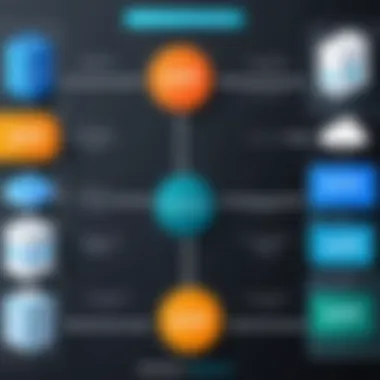

When to Use SFTP
Deciding when to deploy SFTP involves considering the specific needs of your organization. If your work involves handling sensitive data—such as financial records or personal health information—SFTP is often the go-to choice. Here are some considerations that could guide your decision-making:
- Regulatory Compliance: Many industries are bound by stringent guidelines regarding data transfer. Organizations in finance or healthcare, for instance, must adhere to regulations that often seem insurmountable, but SFTP provides a reliable way to meet these obligations.
- Ease of Use: Once set up, SFTP can be incredibly straightforward for users. Unlike FTP and FTPS, it requires less troubleshooting with complex firewall settings, thus freeing up your IT team’s time.
- Integration Capabilities: When your applications or workflows require frequent file transfers, SFTP can easily integrate with automation tools. This streamlining can enhance productivity while ensuring data security.
In summary, while SFTP, FTP, and FTPS all serve the same basic purpose of file transfer, the benefits of SFTP in terms of security, regulatory compliance, and user-friendliness make it a superior choice for organizations that prioritize data protection. By understanding when and why to select SFTP over its counterparts, users can navigate their data transfer needs with confidence.
Setting Up an SFTP Server
Setting up an SFTP server is a crucial step for organizations wanting to transfer files securely. In an era where data breaches can cripple businesses, properly configured SFTP servers provide a fortress for sensitive information. Here, we dig into what goes into establishing an SFTP server, covering system requirements, the installation process, and configuration options.
System Requirements
Before diving into the nitty-gritty of setting up an SFTP server, it's essential to understand the system requirements that underpin this operation. Each environment is unique, but a few basic elements are common:
- Hardware: At a minimum, a server with a decent processor and at least 2 GB of RAM will do. Ideally, go for something more robust if you anticipate a lot of simultaneous connections or heavy file transfers.
- Operating System: Depending on your preference, you can run SFTP on various operating systems including Linux, Windows, or macOS. Each has its own set of tools and capabilities.
- Network Configuration: Ensure that your server has a static IP address. This prevents it from changing and facilitates easier access for users connecting remotely.
- SFTP Software: Make sure to choose reliable SFTP software—options like OpenSSH for Unix-like systems or WinSCP for Windows are popular choices. Not all SFTP solutions offer the same features, so check that the software aligns with your security needs.
Installation Process
Once the system requirements are in place, the installation process can commence. It typically involves the following steps:
- Download the SFTP software: Head to the software's official website and grab the latest version. For OpenSSH, you can usually find it in package managers available for your OS.
- Install the software: Follow the installation wizard instructions if using a GUI. For command-line installations, simple commands will get the job done. For example, on a Linux machine, you might end up running:
- Start the service: After installation, make sure the SFTP service is active. Again, in Linux, this could be as simple as:
- Verify the setup: Check if SFTP is working on the server by using a client to connect to the server. Use the command:
Configuration Options
With the software up and running, attention now shifts to configuration. A well-configured SFTP server protects your data while allowing ease of use for authorized users. Here’s what you should keep in mind:
- User Management: Create user accounts as needed, and assign unique passwords. Utilizing system accounts is common, but consider application-level security for enhanced control.
- Chroot Jail: Create a chroot jail to restrict users to their home directories, preventing any unauthorized access to the file system. This is critical for security and ensures user files remain confined.
- SSH Key Authentication: To bolster security with two-factor authentication, implement SSH keys instead of just usernames and passwords. By requiring a public/private key pair, it becomes significantly harder for unwanted guests to get in.
- Firewall Configuration: Adjust your firewall settings to allow traffic on the default SFTP port, which is typically port 22, or whichever port you've set during installation.
When you build this fortress correctly, users can transfer files safely, knowing they’re protected from prying eyes.
"A stitch in time saves nine"—this adage reminds us to stay diligent during setup to avoid future data headaches.
Setting up an SFTP server might seem like a daunting task, but thorough preparation and careful execution can provide substantial benefits for data security and efficiency. As you delve deeper into this process, keep an eye out for enhancements that can be made over time.
Access and Permissions in SFTP
Access and permissions in SFTP are, without doubt, the bedrock upon which secure file transfer stands. When you consider that sensitive data is often in transit, it becomes glaringly important to control who can access what and how they can interact with the files. Not ensuring appropriate access controls can undoubtedly lead to data leaks or unauthorized modifications. This section will explore two paramount aspects: user role management and the careful setting of permissions.
User Role Management
Managing user roles effectively can make or break your SFTP integrity. Typically, SFTP systems allow administrators to set distinct user roles for different individuals or groups. With these roles, every user is assigned a level of access according to their needs and responsibilities.
For example, in a small business, the finance team might need to send sensitive payroll files, while the marketing team may only need access to shared folders. By defining roles distinctly, access can be restricted to just the necessary scopes. Here are some common roles you might implement:
- Administrator: Full control, including user creation, deletion, and permission assignments.
- User: Basic access to upload and download files, usually in their own designated space.
- Guest: Limited access, often read-only, to prevent tampering.
Each role can have additional attributes to manage its privileges properly, maintaining a well-structured hierarchy that aligns with the organization’s needs.
Setting Permissions
Setting permissions appropriately is a nuanced task that allows for a granular approach to file security. With SFTP, it’s not just about who has access; it’s also about what actions those users can perform.
When permissions are set, you can designate who can read, write, execute, or delete files. This distinction is critical for maintaining your data's integrity. Here’s how you might define effective permissions:
- Read (r): Allows users to view a file's contents.
- Write (w): Permits users to modify or add content.
- Execute (x): Grants permission to run scripts or programs stored in a file directory.
- Delete (d): Gives users the power to remove files or directories altogether.
By configuring these permissions, an administrator can limit exposure to sensitive data while enabling necessary collaborations.
The principle of least privilege remains a vital ethos in setting permissions. It states that users should have only the access absolutely required to perform their job functions. Implementing this principle minimizes risk, reducing the potential surface for a data breach incident.
Moreover, consider revisiting permissions regularly. Changes in staff roles, teams, or projects may render previous access rights outdated. To maintain a secure environment, adopting a proactive approach will ensure users have appropriate access levels while safeguarding your sensitive information.
Best Practices for Secure SFTP Usage
In today's digital world, safeguarding data during file transfers is paramount. Secure File Transfer Protocol (SFTP) serves as a robust solution for securely transmitting files over networks. However, merely implementing SFTP is not enough; understanding and adhering to best practices ensures that security is uncompromised. This section discusses the key practices that minimize risks, enhance security, and maintain integrity when utilizing SFTP systems.
Regular Updates and Patch Management
Staying up to date with software is crucial for any SFTP implementation. Cyber threats constantly evolve, and attackers exploit vulnerabilities in outdated software. Regular updates often include security patches that provide critical enhancements aimed at addressing newly discovered weaknesses in the system.
Consider these points:
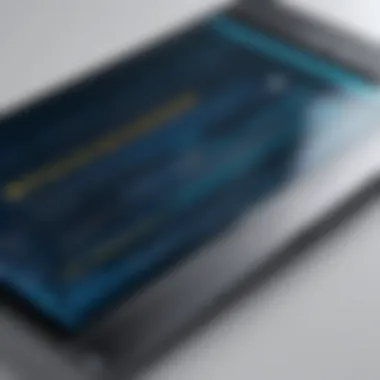

- Timely Updates: Installing updates as soon as they are released ensures protection against the latest vulnerabilities.
- Automated Systems: Use automated update tools whenever possible, to streamline the upgrade process and minimize human errors.
- Testing Patches: Before deploying updates on a live system, test them in a controlled environment to check for potential incompatibilities.
By embracing a proactive approach to updates and patches, organizations can significantly mitigate risks associated with using SFTP.
Monitoring and Logging Activities
Effective monitoring and logging are essential components of an SFTP security strategy. They provide organizations with the insight needed to detect unusual activities that could indicate a potential security breach. Monitoring entails observing file transfer activities, while logging refers to maintaining records of these operations.
- Audit Trails: Enable detailed logging to create an audit trail. This makes it easier to trace actions back to specific users or events if an issue arises.
- Alert System: Implement alerts for suspicious activities, such as repeated failed login attempts. This allows organizations to act swiftly to neutralize potential threats.
- Regular Review: Periodically review logs for patterns or anomalies. This ongoing diligence fosters a culture of security awareness within the organization.
"A stitch in time saves nine." By monitoring and logging activities, organizations can catch potential breaches before they escalate.
Common Challenges in SFTP Implementation
When it comes to implementing Secure File Transfer Protocol (SFTP) systems, there are hurdles that can trip up even the most seasoned IT professionals. Understanding these challenges is crucial not just for smooth operations but also for maintaining the very security that SFTP is designed to uphold. This section dives into the nitty-gritty of common issues like connectivity and performance overhead, which can complicate the initial setup and lead to ongoing frustrations if not addressed properly.
Connectivity Issues
Connectivity is the lifeblood of any network communication, and it’s no different with SFTP. Without a robust connection, data transfers can stall, leaving users in a lurch or, in the worst-case scenario, causing partial data transfers that can lead to corruption. Problems might stem from various sources:
- Firewall Configurations: Firewalls often act as gatekeepers, blocking SFTP ports inadvertently. Misconfigured settings in firewalls can hinder the establishment of SFTP connections, leading to significant downtime.
- Network Latency: High latency can create delays in data transmission, which can be particularly problematic for large files. Users might find themselves staring at long loading times that feel like an eternity.
- ISP Limitations: Sometimes, Internet Service Providers have their own restrictions, which might limit the ability to utilize SFTP efficiently. This is often overlooked yet can play a pivotal role in overall performance.
Troubleshooting these issues can include temporarily disabling firewalls, adjusting TCP/IP settings, or even working with the ISP to ensure that SFTP connections are not throttled. All these steps are vital to ensure reliable and secure file transfers, reinforcing the need for diligent network management during implementation.
Performance Overhead Considerations
While SFTP offers robust security mechanisms, these same features can introduce performance overhead. It’s essential to balance security with speed—an uphill battle sometimes. Here are several issues worth keeping in mind:
- Encryption Load: SFTP encrypts both the command data and the file data, which is necessary for security but can slow down transfer speeds. Depending on the hardware capabilities, heavy encryption might cause processors to lag, particularly with large files.
- Inefficient Use of Resources: Users might run into situations where the server isn’t optimized for the workload it’s handling. If multiple users are trying to transfer files simultaneously, this can create bottlenecks in resource usage that degrade performance.
- Transfer Protocol Limitations: Some older client applications may not fully support the latest SFTP standards. This can lead to inefficient transfers or even compatibility issues that need to be ironed out.
Addressing these performance concerns might involve upgrading hardware, optimizing server configurations, or even re-evaluating the encryption algorithms being used. This attention to detail can make the difference between speedy transfers and slow, cumbersome ones.
"Being proactive is better than being reactive when it comes to potential SFTP pitfalls. Understanding the challenges ahead can save a lot of time and trouble down the road."
In summary, while SFTP remains a formidable tool for secure file transfers, the challenges of connectivity and performance overhead are not to be underestimated. By arming yourself with knowledge about these hurdles, you can pave the way for a more seamless experience in data security.
Future Trends in SFTP Systems
As technology pivots and evolves at a dizzying pace, the realm of Secure File Transfer Protocol (SFTP) isn't left in the dust. While SFTP has long been recognized for its robust security measures and reliability, its integration with emerging technologies is shaping the future landscape of file transfers. Understanding these trends is crucial for organizations and individuals who want to stay ahead in safeguarding their data and optimizing their file transfer processes.
Integration with Cloud Services
The rise of cloud computing has turned the digital landscape upside down. The integration of SFTP with various cloud services has become not just a trend, but a necessity. Organizations are increasingly relying on cloud storage solutions like Google Cloud Storage, Amazon S3, and Microsoft OneDrive, creating a strong synergy with SFTP. This integration allows users to manage file transfers directly between their on-premises systems and cloud environments, enhancing flexibility.
- Benefits: Through seamless SFTP and cloud service integration, users can:
- Considerations: Despite the benefits, organizations must remain cautious.
- Achieve Scalability: Cloud services provide a virtually limitless storage capacity. With SFTP, transferring huge files to the cloud becomes manageable without mental gymnastics over storage constraints.
- Enhance Security: Sending files to cloud environments via SFTP means employing strong encryption methods. Your data is securely transferred to and from the cloud, reducing the risk of interception.
- Increase Collaboration: Teams can work together more effectively, accessing and sharing files from different locations while ensuring confidentiality.
- Data Jurisdiction: Knowing where your data is stored physically is critical to comply with data protection regulations.
- Access Management: As more users access cloud frameworks, ensuring robust access control becomes vital.
Adoption of Automation Techniques
As we hustle through the digital age, automation techniques are taking precedence in almost every field, and file transfer is no exception. The automation of SFTP processes goes hand-in-hand with efficiency, allowing organizations to allocate their human resources to more strategical endeavors.
- Key Automation Features:
- Benefits of Automation:
- Scheduled Transfers: Automating file transfers at specified times can help avoid costly downtime. Imagine needing to send reports or updates after hours—setting up automatic file transfers can do that while you sleep!
- Error Handling: Intelligent automation tools can manage unexpected failures by retrying transmissions or sending alerts when issues arise, ensuring that nothing falls through the cracks.
- Logging: Automating the logging of file transfers not only provides accountability but also helps in compliance audits, which could come knocking sooner or later.
- Time Efficiency: Businesses can save precious time previously spent on manual transfers, allowing for a more streamlined workflow.
- Cost Reduction: By minimizing human error and resource allocation, companies can lower operational costs significantly.
"The future belongs to those who prepare for it today." - Malcolm X
By keeping an eye on these trends, individuals and organizations can ensure that their SFTP systems are well-equipped to meet the challenges of tomorrow's digital landscape. The marriage of SFTP with cloud services and automation techniques is not simply about keeping up; it’s about fortifying one's footing in an ever-shifting terrain. With these advances, the assurance of secure file transfers is not only confirmed but optimized.
End and Final Thoughts
In wrapping up the exploration of SFTP systems, it's essential to underline the profound significance of this protocol in the landscape of data protection and secure file transfers. The insights provided throughout this article delve into both the practical applications and theoretical frameworks that make SFTP invaluable for individuals and organizations alike. As cyber threats evolve, understanding the inner workings of SFTP ensures that users are equipped to safeguard their sensitive information.
Many times, it can be easy to overlook the technicalities behind file transfer protocols, but they lay the groundwork for robust security. SFTP isn’t just a tool; it’s a cornerstone in maintaining the integrity and confidentiality of data in transit. By choosing this protocol, users can rest assured their files are shielded from unwanted prying eyes, which is more crucial now than ever.
Summarizing Key Points
To crystalize the knowledge we've covered, let’s recap some of the central themes regarding SFTP:
- Secure File Transfers: SFTP employs encryption to protect data during transfers, preventing unauthorized access.
- Robust Authentication Methods: Various authentication mechanisms bolster who can access a server, with methods ranging from passwords to key-based systems.
- Comparison with Other Protocols: Unlike FTP and FTPS, SFTP has a single secure channel, simplifying the setup and ensuring enhanced security.
- Common Challenges: Users must navigate connectivity issues and potential performance overhead when implementing an SFTP system.
- Future Trends: The integration of cloud services and automation techniques indicates a shift towards even more efficient and secure file transfer processes.
By synthesizing these takeaways, the importance of robust security practices becomes clear. Each aspect detailed in earlier sections highlights the necessity to remain vigilant in safeguarding data.
Encouraging Secure Practices
Lastly, a call to action: as users and custodians of data, it’s your responsibility to adopt secure practices. Here are some recommendations to keep in mind:
- Regularly Update Systems: Keep SFTP software and libraries up to date. Ignoring updates can expose systems to vulnerabilities that can easily be exploited.
- Implement strong password policies: Encourage using long, complex passwords and consider multi-factor authentication to add an additional layer of security.
- Conduct Regular Security Audits: Assess your SFTP configuration and user permissions regularly to identify any potential weaknesses.
- Monitor Access: Utilize logging and monitoring tools to keep an eye on file transfer activities. It helps to catch any irregularities early.
- Educate Users: Training users about best practices in file transfers can significantly reduce human errors that lead to security breaches.
In the realm of digital communication, staying one step ahead of potential threats can make the difference between a secure environment and a potential disaster.
Arming oneself with knowledge about SFTP and adhering to safe practices creates a fortification around your sensitive data. As we draw this discussion to a close, remember that the stakes in data protection are high, and with SFTP, you have a powerful ally in ensuring your information remains private and intact.







