Understanding Search Marquis on Mac: Risks and Solutions
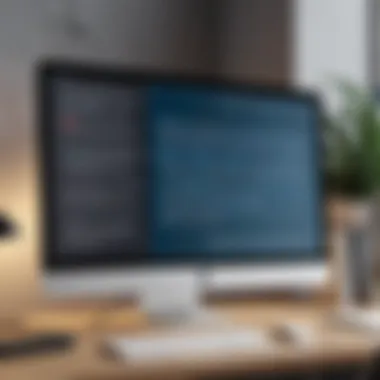

Intro
In the digital age, the safety of our online activities is paramount. The threat landscape constantly evolves, with malicious software designed to compromise users' devices. One of the more insidious types of malware is browser hijackers, such as Search Marquis. This article provides a detailed examination of Search Marquis, its ramifications for Mac users, and methods for effective removal.
Overview of Cyber Security Threats
Understanding the landscape of cyber threats is crucial. Cyber threats can be categorized into several types, including malware, phishing, and ransomware.
Types of Cyber Threats
- Malware: Software that is specifically designed to harm, exploit, or otherwise compromise a computer system.
- Phishing: A tactic where attackers impersonate legitimate entities to steal sensitive information.
- Ransomware: A form of malware that encrypts files and demands payment for the decryption key.
Statistics on Cyber Attacks
According to recent statistics, millions of cyber attacks occur daily worldwide. In fact, a report from the Cybersecurity and Infrastructure Security Agency indicates that phishing attacks constitute a significant portion of attempted breaches.
Real-life Examples of Security Breaches
One high-profile incident occurred when a major social media platform experienced a data breach, exposing personal information of millions. Such breaches underline the importance of understanding and mitigating cyber threats, including browser hijackers like Search Marquis.
Best Practices for Online Security
To safeguard your online presence, adopting best practices is essential.
Strong Password Creation and Management Techniques
Utilizing long, complex passwords can significantly reduce vulnerability to attacks. Consider using a mix of uppercase letters, lowercase letters, numbers, and symbols.
Regular Software Updates and Patches
Keeping your software updated is critical. Many updates include patches that close security vulnerabilities.
Two-Factor Authentication Implementation
Enabling two-factor authentication adds an essential layer of security. Even if a password is compromised, the additional verification step can prevent unauthorized access.
Reviews of Security Tools
Choosing the right security tools can enhance protection against threats like Search Marquis.
Evaluation of Antivirus Software Effectiveness
Several antivirus programs claim to provide robust defenses against malware. Research shows that software like Norton and Malwarebytes can effectively identify and eliminate these threats.
Comparison of Firewall Protection
Firewalls act as barriers between your device and potential threats from the internet. Windows Defender Firewall and ZoneAlarm are two commonly used options.
Assessment of Password Managers
Password managers can store complex passwords securely, making it easier to use unique passwords for various accounts. Options like LastPass and 1Password are worth considering.
Tips for Ensuring Online Privacy
Maintaining online privacy is as vital as securing your devices.
Importance of Using VPNs for Secure Browsing
Virtual Private Networks (VPNs) encrypt internet traffic and hide IP addresses, providing anonymity while surfing the web.
Privacy Settings on Social Media Platforms
Review and adjust your privacy settings on platforms like Facebook. Limiting who can see personal data reduces the risk of data breaches.
Protecting Personal Data When Making Online Transactions
When engaging in e-commerce, ensure that websites use HTTPS protocol. This indicates that the site is secure and your transaction is safer.
Educational Resources and Guides
Continuous education on cyber threats can empower individuals.


How-to Articles on Setting Up Encryption Tools
Look for well-regarded guides that explain the process of setting up encryption tools to protect private communications.
Step-by-step Guides on Spotting Phishing Emails
Knowing how to identify phishing emails can thwart attempts to steal sensitive information. Look for odd sender addresses or unexpected requests for personal data.
Cheat Sheets for Quickly Enhancing Online Security Practices
Simple cheat sheets can summarize best practices, making them easier to remember and apply.
Staying informed and proactive can significantly enhance your defense against threats like Search Marquis.
Preamble to Search Marquis
Search Marquis has captured considerable attention in discussions surrounding cybersecurity, particularly among Mac users. This section provides a foundational understanding of what Search Marquis is, its implications on user experience, and the importance of addressing it effectively. As a browser hijacker, Search Marquis alters user settings, compromising both security and browsing efficiency. This recognition is vital in safeguarding digital environments and maintaining the integrity of browsing activities.
Defining Search Marquis
Search Marquis is defined as a type of malware known as a browser hijacker. Its primary function is to manipulate web browsers such as Safari, Chrome, or Firefox to redirect user traffic to specific websites, typically those loaded with advertisements or partner sites. Such alterations can lead to unexpected web page loads, intrusive advertisements, and an overall degraded browsing experience. Users often find themselves frustrated as their choice of search engine or homepage is hijacked without consent. Understanding this definition lays the groundwork to recognize the potential threats it poses to online safety.
Origin and Distribution Methods
The origins of Search Marquis can be traced back to various unethical software distribution methods. It is often bundled with free applications, exploiting users who may be unaware that they are installing additional software alongside their intended downloads. This strategy is commonly referred to as software bundling.
Once installed, the program executes its hijacking capabilities without direct user approval or awareness. Additionally, it may propagate through deceptive advertisements or misleading websites that entice users to click on dubious links. This kind of distribution not only emphasizes the importance of cautious browsing habits but also highlights the necessity for users to be vigilant about the software they install.
To put it succinctly, users encounter Search Marquis through:
- Bundled Software: Often found alongside legitimate applications, typically during free software downloads.
- Malicious Ads: Ads appearing on websites that trick users into downloading software.
- Phishing Sites: Sites designed to mimic legitimate services while orchestrating hijacking tactics.
Identifying Search Marquis on a Mac
Understanding how to identify Search Marquis on your Mac is critical. If left unchecked, this browser hijacker can undermine online security and privacy. Identifying it early allows for timely intervention and protects your sensitive information. Awareness of its presence can also reduce frustration and ensure smoother browsing experiences. By recognizing the signs and characteristics associated with Search Marquis, users can take appropriate action before more severe consequences arise.
Common Symptoms of Infection
Detecting Search Marquis infections can often happen through various clear symptoms:
- Unfamiliar webpage appearances: Users may notice that their homepages or new tabs redirect to unexpected search pages. Many times, this is the hallmark of hijacking.
- Constant pop-up ads: If you observe an increase in unsolicited ads, especially when browsing, there’s a strong chance that something malicious is in play.
- Unwanted browser extensions: Extensions that you did not install or approve may appear in your browser settings. These can change your browsing behavior significantly.
Being attentive to these signs can help safeguard against the fallout of Search Marquis infections.
Browser Behavior Changes
Once Search Marquis takes hold, it significantly affects browser behavior. The changes may include:
- Altered default search engines: Your search query results may shift to a page controlled by Search Marquis. This happens to funnel users through its own advertising networks.
- Increased loading times: Pages may take longer to load. This occurs due to malicious scripts running in the background, consuming system resources.
- Frequent redirects: Users may find themselves frequently redirected to various random sites rather than their intended destinations. This can lead to confusion and dissatisfaction with the browsing experience.
These behavioral changes not only disrupt the user's experience but also point to deeper security issues.
Analyzing Mac System Indicators
Examining the system indicators on your Mac can reveal whether Search Marquis is active:
- Check Activity Monitor: Open Activity Monitor to see if unusual processes are running. Applications with unfamiliar names should raise a red flag.
- Inspect Installed Applications: By reviewing your applications in Finder, you may find software you did not install or remember approving. These may be hidden components of Search Marquis.
- Review browser settings: Look through settings like proxies, search engines, and homepage options. Any alterations not made by you should be investigated.
Understanding these system indicators enables more effective detection of Search Marquis and enhances users' overall security posture.
Mechanics of Search Marquis
Understanding the mechanics of Search Marquis is crucial for users who seek clarity on how this browser hijacker operates. This section delves into two main aspects: the techniques used in browser hijacking and the insidious data collection practices employed by this malware. A comprehensive understanding allows users to take proactive steps in safeguarding their online experience.
Browser Hijacking Techniques
The methods that Search Marquis utilizes to hijack browsers are often subtle but effective. It can alter browser settings without consent, leading users to unwanted search engines or malicious websites. Users may notice changes in their default homepage or search provider, often without realizing how such alterations occurred.
Some of the common techniques employed include:
- Bundled Software: Search Marquis often travels bundled with legitimate software. Users unknowingly install the hijacker when they download software from unverified sources.
- Phishing Links: It may also employ phishing tactics, tricking users into clicking on malicious links that lead them to download the hijacker.


These tactics illustrate the importance of vigilance when downloading software and clicking on links. Not recognizing these methods can lead to severe implications for privacy and security.
Data Collection Practices
Once installed, Search Marquis begins its systematic collection of user data. This can include sensitive information such as browsing history, search queries, and even login credentials. This data is often sold to third parties, leading to further privacy invasions.
Key points about its data collection practices include:
- Tracking Cookies: The hijacker installs tracking cookies, which monitor users' online behavior. This can lead to a tailored but intrusive advertising experience.
- Invasive Permissions: Often, users grant overly broad permissions during software installations, inadvertently allowing the hijacker access to personal data.
Understanding these data collection practices highlights the urgent need for users to be skeptical and analytical about the permissions they provide and the sources from which they download software.
Consequences of Search Marquis Infection
The presence of Search Marquis on a Mac can lead to various implications for users. Understanding these consequences is crucial for anyone navigating the digital landscape. The most pressing concerns revolve around privacy risks and system performance. Addressing these elements is not just an academic exercise; it has real, tangible effects on users' day-to-day interactions with technology and online services.
Privacy Risks and Data Security
One of the foremost issues linked to Search Marquis is its potential for significant privacy intrusions. When this browser hijacker infiltrates a system, it often engages in various forms of data collection. Typically, it tracks user behaviors, including browsing history, search terms, and perhaps even form submissions. This information is not just benign data; it can be harvested for commercial gain, sold to third parties, or misused in more nefarious ways.
The implications of such privacy risks extend far beyond mere annoyance. Personal data, once exposed, can lead to targeted advertising, phishing attempts, and even identity theft.
"In the digital age, the line between convenience and privacy can easily blur. Awareness of how malware operates is essential for defending against it."
Maintaining data security should be a paramount concern. Therefore, users are advised to be vigilant in utilizing security settings on browsers and install reliable antivirus programs. Simple habits, like regularly checking privacy policies of websites and scrutinizing what permissions applications request, can add another layer of protection.
Impact on System Performance
Aside from privacy considerations, the impact on system performance cannot be overlooked. Search Marquis tends to slow down browsers and can cause frequent crashes. Users might experience increased loading times, sluggish responses to commands, and unexpected behavior from applications.
Moreover, these performance issues may lead to additional frustration. When a computer operates slower, it hinders productivity and can disrupt workflows. Many users are unaware that these symptoms often point to an underlying problem, such as an infection by a browser hijacker.
To mitigate performance-related problems, it is crucial to identify and address the presence of Search Marquis promptly. Engaging in regular clean-up routines and optimizing system settings can help restore a Mac to its optimal state.
Overall, recognizing the consequences of Search Marquis infection is vital. It allows users to adopt proactive measures that protect both privacy and system performance.
Removal Strategies for Search Marquis
The presence of Search Marquis on a Mac can lead to various inconveniences and security risks. Therefore, understanding removal strategies is crucial. Effective removal not only restores normal browsing habits but also protects the user’s privacy and data integrity. This section addresses methods and practices that one can adopt to eliminate this browser hijacker, highlighting the importance of taking immediate action once infection is detected.
Manual Removal Process
Removing Search Marquis manually is a viable option, particularly for users comfortable with navigating their Mac's system files. This process involves a series of steps, which may include resetting browser settings and deleting specific files associated with the hijacker. The importance of manual removal is its ability to provide users with a sense of control. While it may be time-consuming, it offers a clear understanding of what is being deleted, ensuring that no additional files are mistakenly removed. Users need to follow systematic instructions carefully.
- Close Browsers: Ensure all browsers are completely shut down before starting.
- Open Finder: Access applications and quit unwanted programs.
- Remove Extensions: Go to browser preferences to remove any suspicious extensions.
- Delete Built-in Search Engines: Reset the default search engine to something familiar, like Google.
- Empty Trash: Complete the removal by emptying the trash to ensure all components are permanently eliminated.
This manual method can be effective but requires vigilance. Ensuring the removal of related files and preferences is essential for complete eradication of Search Marquis.
Utilizing Security Software
Using security software simplifies the removal process significantly. This method involves the detection and removal of malware by automated tools designed specifically for this purpose. Reputable security applications can identify and eliminate Search Marquis effectively, reducing the user's risk of future infections.
Selecting Reputable Antivirus Programs
Selecting a reputable antivirus program involves considering features that enhance system security. Programs like Malwarebytes and Bitdefender are often recommended due to their capabilities in real-time threat detection and user-friendly interfaces. These programs are beneficial choices as they continually update their virus definitions, making them effective against new threats. A unique feature is the capability of scheduled scans to ensure ongoing protection. However, costs might be a consideration, as premium options can require subscriptions.
Installing and Running Scans
The process of installing and running scans is straightforward, yet essential. After downloading the chosen antivirus, users must ensure the installation follows the software's guidelines. Running a full system scan can identify and remove hidden threats. The primary advantage is speed; scans can often be completed quickly, allowing users to resume normal activity.
However, not all scans will eliminate every trace of malware, especially if not set to deep scan modes. Users should remain vigilant post-scan and consider repeat checks after some time.
Following Software Guidelines
Adhering to the software guidelines post-installation is crucial. Clear instructions typically accompany reputable software, and following them ensures optimal performance and security. Many programs offer tutorials or FAQs for common issues. The benefit of using these guidelines is the assurance that users are leveraging the software fully. Yet, the drawback can be a learning curve, especially for those unfamiliar with tech jargon.
In summary, removal strategies for Search Marquis require a blend of manual effort and the assistance of security software. Understanding and executing these methods can significantly reduce risks and enhance overall security.
"Acting swiftly against malware and leveraging the right tools enables users to reclaim their browsing experience effectively."
By implementing these strategies, users can regain control over their devices, reaffirming the importance of vigilance in today's cybersecurity landscape.


Preventive Measures Against Search Marquis
Preventive measures serve a crucial role in safeguarding Mac users from the perils of browser hijackers like Search Marquis. By adopting specific strategies, individuals can reduce the risk of infection and ensure their online security remains intact. This section outlines essential elements that should be considered to prevent such issues.
Recognizing and Avoiding Suspicious Downloads
Understanding the nature of downloads is vital to maintaining a secure system. Browsers often allow users to download files that may appear legitimate but could potentially be harmful.
- Look for red flags: Check for unfamiliar file types or unexpected software prompts.
- Examine the source: Make sure to download applications only from the official websites or reputable sources.
- Read user reviews: Before downloading, review feedback from other users to gauge the legitimacy of the product.
Being aware of these signs can help in avoiding unwanted software.
Implementing Effective Browser Settings
Browser settings play a significant role in maintaining security against threats like Search Marquis. Adjusting these settings can enhance protection and reduce vulnerabilities.
- Default Search Engine: Make sure to set a trusted search engine as default to avoid automatic redirects.
- Pop-Up Blockers: Activating pop-up blockers can minimize unwanted interactions with suspicious sites.
- Cookie Management: Set your browser to not accept third-party cookies unless necessary,
Implementing these measures can create a more secure browsing environment.
Regular System Updates and Maintenance
Maintaining a system’s integrity requires regular updates and consistent maintenance. Operating system and application updates often include security patches that protect against vulnerabilities.
- Stay current: Regularly check for system updates and install them promptly to fix known issues.
- Cleanup tools: Use tools like Disk Utility or third-party applications to remove unnecessary files and free up space.
- Backup data: Regularly back up important files to restore them if the system gets compromised.
These practices can bolster security and help to avoid the fallout associated with browser hijackers.
"Proactive measures in system maintenance can significantly mitigate the risk of malware infections."
So, being vigilant about downloads, configuring browser settings effectively, and maintaining system updates collectively form a solid defense against infections like Search Marquis.
User Education and Awareness
User education and awareness play a critical role in combating threats like Search Marquis on Mac systems. By understanding the malware landscape, users can better shield themselves from potential attacks. Knowledge empowers individuals to make informed decisions about their online activities and software installations. This section will discuss why awareness is essential, particularly concerning malware types and staying updated on the latest security trends.
Understanding Malware Types
Understanding different types of malware is crucial for any computer user. Malware is a broad category that encompasses various harmful software designed to disrupt, damage, or gain unauthorized access to computer systems. Search Marquis is a type of browser hijacker, a specific malware that alters browser settings without user consent. Users must recognize that not all malware behaves the same way. Here are some common types:
- Adware: Displays unwanted advertisements and may track user behavior.
- Spyware: Secretly collects user information and can lead to data breaches.
- Ransomware: Blocks access to files or systems until a ransom is paid.
- Trojan Horses: Disguises itself as a legitimate program while executing malicious activities.
A clear understanding of these categories can help users identify potential threats more effectively. Knowing what to look for in behavior changes or system performance issues provides an advantage against malware attacks.
Staying Informed on Security Trends
The cybersecurity landscape is ever-evolving. New threats emerge regularly, making it essential for users to stay informed about the latest trends. Following security news can help users anticipate and mitigate risks. To remain vigilant, consider these steps:
- Subscribe to cybersecurity blogs and newsletters: Trusted sources like Krebs on Security and The Hacker News provide timely updates.
- Participate in online security forums: Engaging with communities on platforms like Reddit can offer insights into emerging threats and user experiences.
- Follow software updates: Keeping all installed software current ensures that known vulnerabilities are patched.
Understanding the latest security trends enables proactive measures against malware like Search Marquis. By being informed, users can adjust their online behaviors and improve their defenses against cyber threats.
"Staying informed reduces the chances of falling victim to malware and enhances your overall online security posture."
User education is not merely an advantage in maintaining online safety; it is an essential practice that allows users to navigate the digital world with confidence and security.
Closure
In this article, we have examined the multifaceted nature of Search Marquis, a prevalent threat to Mac users. Understanding the implications of this browser hijacker is essential in safeguarding online activities. By recognizing its symptoms, analyzing its characteristics, and learning effective removal strategies, users can take actionable steps against this malware. The discussion highlights how crucial it is to remain aware of one’s digital environment.
Summarizing Risks and Insights
Search Marquis poses significant risks that can compromise both personal data and overall system performance. It redirects users to unwanted pages, collects sensitive data, and potentially opens doors for further malware infections.
Several key insights emerge from our exploration of Search Marquis:
- Privacy Issues: Users may unknowingly share their data with third-party entities, leading to privacy breaches.
- Performance Degradation: As the malware consumes resources, it can slow down browser functionality and Mac performance.
- User Awareness: Knowledge of how such malware operates aids in quicker detection and response.
Staying vigilant about browser behavior and system performance can help in early detection of threats like Search Marquis.
Encouraging Proactive Online Behavior
To combat the threats posed by Search Marquis, users must adopt a proactive approach to online security. Here are some essential practices:
- Educating Oneself: Understanding different types of malware and their distribution methods can empower users.
- Safe Browsing Habits: This includes avoiding suspicious websites and carefully scrutinizing download prompts.
- Regular Updates: Keeping both the operating system and applications up to date ensures that security patches are in place.
Through consistent application of these strategies, users can create a safer online environment. Proactivity in online behavior not only protects against Search Marquis but also enhances overall internet security.







