Understanding Robokiller on iPhone: A Comprehensive Overview


Intro
As digital communication expands, unwanted calls have become a common nuisance for smartphone users. Robokiller is a popular application designed to tackle this issue, particularly for users with iPhone devices. This merits a detailed exploration into its features and functionality, as well as its implications for user privacy. By understanding how Robokiller operates, users can make informed decisions about their telecommunications security.
In a world where privacy concerns grow, tools like Robokiller help users to regain control over their devices. The application employs advanced algorithms to block unwanted calls while also safeguarding personal information. By examining the installation process, user experience, and potential drawbacks of Robokiller, users can better understand its role in the landscape of online security.
Overview of Cyber Security Threats
Today, cyber threats take many forms that can compromise user data and privacy. Understanding these threats is crucial for individuals who wish to protect themselves.
Types of Cyber Threats
- Malware: A broad category that includes viruses, spyware, and other malicious programs designed to damage or disrupt devices.
- Phishing: Fraudulent attempts to obtain sensitive information by impersonating a trustworthy entity. This often occurs through emails or deceptive websites.
- Ransomware: A form of malware that encrypts user data and demands a ransom for its release, posing a significant risk to both individuals and organizations.
Statistics on Cyber Attacks
The frequency of cyber attacks continues to rise. According to recent data, over 80% of organizations have experienced some form of cyber attack in the past year. Small businesses are particularly vulnerable, with nearly 60% closing within six months of a cyber assault.
Real-Life Examples of Security Breaches
In 2017, the Equifax breach affected over 147 million people, exposing sensitive data like Social Security numbers. This incident underscores the importance of strong cybersecurity measures for individuals and organizations alike.
Best Practices for Online Security
To enhance online security, users can adopt several best practices:
- Strong Password Creation: Use a combination of upper and lower case letters, numbers, and symbols. Regularly update passwords to mitigate risks.
- Regular Software Updates: Ensuring that software remains up-to-date helps close security gaps that could be exploited.
- Two-Factor Authentication: Implementing this adds an extra layer of protection beyond just a password.
Reviews of Security Tools
Evaluating various security tools can guide users in making informed choices.
- Antivirus Software: Look for effectiveness in detecting and removing malware. Popular options include Norton Antivirus and Bitdefender, each with unique features and pricing.
- Firewall Protection: Evaluate different firewall solutions. Products like ZoneAlarm and Comodo may offer varying levels of protection.
- Password Managers: Tools such as LastPass and Dashlane provide robust password management, helping users maintain secure account information.
Tips for Ensuring Online Privacy
Maintaining privacy online requires proactive measures:
- Using VPNs: Virtual Private Networks create secure connections for browsing, protecting user data from prying eyes.
- Privacy Settings on Social Media: Regularly review and adjust privacy settings to control who can view personal information. Options on platforms like Facebook require attention for optimal privacy.
- Protecting Personal Data: Always ensure secure connections when making transactions online. Look for HTTPS in URLs and trust verified platforms only.
Educational Resources and Guides
Enhancing online security involves continual learning:
- How-to articles and guides can simplify the setup of various security tools. Consider looking at tutorials on en.wikipedia.org.
- Understanding phishing emails is vital. Noticing subtle signs can prevent falling for scams.
"Education is the first step towards enhancing online security."
Cheat sheets summarizing online security practices can serve as quick references, helping users stay informed.
By synthesizing these insights, users are better equipped to protect their online presence, making informed decisions about applications like Robokiller.
Preface to Robokiller
In today’s digital age, the sheer volume of unwanted calls presents a significant challenge for smartphone users. Robokiller emerges as a solution tailored to address this growing issue. Understanding its features and functions is essential as calls from telemarketers, scammers, and robocalls can disrupt daily life and intrude on privacy. Robokiller offers tools that not only block these incessant intrusions but also enhance user control over their communication experience.
What is Robokiller?
Robokiller is a call-blocking app available for iPhone users that leverages advanced technology to identify and prevent unwanted calls. Built on a comprehensive database of known spam numbers, it aims to reduce the number of interruptions users face from unwanted callers. The app provides real-time protection by analyzing incoming calls and distinguishing between legitimate contacts and spam. This functionality empowers users to reclaim their time and maintain peace of mind regarding their telecommunications.
Robokiller also includes features such as personalized settings and automatic call blocking. The app's capabilities extend beyond simple call blocking, as it also roots out telemarketers and imposter scams, thereby fortifying users’ defenses against potential fraud. With its intuitive interface, Robokiller proves to be a valuable ally in the increasingly complex landscape of phone communications.
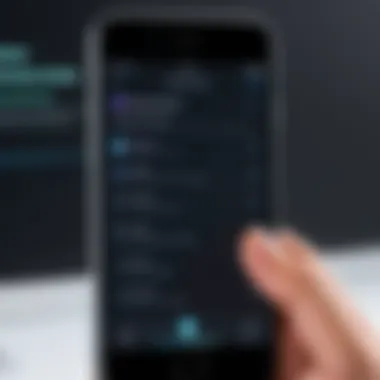

The Need for Call Protection
The necessity for call protection in the modern world cannot be overstated. Many individuals rely heavily on their mobile devices to connect with friends, family, and colleagues. However, the constant barrage of robocalls and spam significantly detracts from this experience. Such calls not only waste time but can also pose risks to personal information and security.
Research suggests that a large proportion of individuals are subject to these unwanted calls regularly. This creates a pervasive sense of frustration and invasion of privacy. Users increasingly seek effective mechanisms to mitigate these disruptions, which is where Robokiller steps in.
Implementing a call-blocking solution like Robokiller not only contributes to a calmer communication environment but also helps protect against potential scams. With clear visibility on which calls are blocked or flagged as spam, users gain confidence in their ability to manage their phone interactions. In essence, Robokiller serves as a critical layer of defense in safeguarding personal time and information.
Installation of Robokiller on iPhone
The installation of Robokiller is a critical step for iPhone users who desire enhanced protection against unwanted calls. Given the increasing number of spam calls and scam tactics, utilizing tools like Robokiller becomes essential. This section explains not only how to install Robokiller but also discusses the system requirements necessary for seamless operation. Furthermore, it assists users in understanding the installation process, ensuring that they can easily get started.
System Requirements
Before diving into the installation process, users should confirm that their device meets the necessary system requirements. Here are the key specifications to keep in mind:
- Device Compatibility: Robokiller is compatible with iPhones running iOS 11 or later. Ensure your device is updated.
- Storage Space: Users need to have at least 100 MB of free storage on their device for installation.
- Internet Connection: A stable Wi-Fi or cellular data connection is essential for downloading the app and updating its features.
Verifying these requirements increases the likelihood of a successful and efficient installation. If the prerequisites are not met, consider updating the operating system or freeing up storage space.
Download and Installation Process
To install Robokiller on an iPhone, follow these steps carefully:
- Open the App Store: Locate and tap the App Store icon on your iPhone's home screen.
- Search for Robokiller: Use the search bar at the bottom of the screen and type "Robokiller."
- Download the App: Click the download button next to the app. If prompted, enter your Apple ID password or use Face ID/Touch ID.
- Open the App: Once downloaded, tap on the Robokiller icon to open it.
This straightforward process allows users to efficiently access the app. After the installation is complete, it’s important to configure the settings to ensure optimal function.
Setting Up Robokiller
After installation, setting up Robokiller consists of a few simple steps:
- Account Creation: Upon first launch, you may be required to create an account. Providing your phone number is essential for utilizing the app’s features.
- Granting Permissions: The app needs permissions to access contacts and call logs. This access is crucial for effectively identifying and blocking spam.
- Configuration: Customize your settings according to your preferences. Users can choose which types of calls to block and receive alerts about potential spam calls.
Following these setup steps provides a personalized experience, empowering users to have greater control over their call environment.
"Proper setup of Robokiller enhances its effectiveness significantly, ensuring maximum spam protection."
In summary, the installation of Robokiller is straightforward, provided the iPhone meets the required specifications. Following the outlined steps will result in a functional call-blocking application that prioritizes user privacy and security.
Functionality of Robokiller
The functionality of Robokiller is a crucial aspect of its overall value proposition. As users increasingly seek solutions to protect their privacy in telecommunications, understanding how Robokiller operates becomes essential. This section will highlight the key functionality features, emphasizing the benefits and considerations that users should keep in mind. In a world filled with unsolicited calls, Robokiller aims to empower its users by providing effective tools for call management and spam protection.
Call Blocking Features
Robokiller's call blocking features are at the core of its functionality. It employs intelligent algorithms to identify and block potential spam calls before they reach the user. By comparing incoming calls against a database of known spam numbers, Robokiller can effectively prevent unwanted interruptions to daily life. This automatic blocking means users can enjoy a peaceful phone experience without the stress of frequent disruptions.
- Blocking Options: Users can set preferences regarding how aggressively they want calls to be blocked. Options might include silencing all potential spam calls, blocking only known spam numbers, or allowing all calls through while sending certain ones to voicemail.
- Customization: The app allows users to personalize their call-blocking settings. For users concerned with missing important calls, they can whitelist specific contacts or numbers to ensure those calls always come through.
Spam Identification Mechanisms
The mechanisms Robokiller uses for spam identification are sophisticated and effective. It relies on real-time data collection and advanced machine learning techniques to constantly update its database of spam numbers. This continual learning process allows the app to stay relevant against evolving telemarketing strategies.
- Community Feedback: Users contribute to the spam identification process by reporting unwanted calls, which helps enhance the system's accuracy. This community-driven approach increases the app’s reliability and fosters a shared commitment to reducing spam calls.
- Integration with Carrier Information: Robokiller also integrates carrier information to bolster its identification capabilities. By accessing data about known telemarketing firms and their tactics, the app can further refine its blocking criteria.
User-Friendly Interface
An intuitive user interface is critical for any app that aims at a wide audience. Robokiller promotes a user-friendly experience that simplifies the navigation process for users. Whether tech-savvy or not, individuals can utilize the app without confusion.
- Clear Layout: The app features a clearly organized layout, allowing users to easily access settings, view blocked numbers, and manage preferences without extensive clicking or complicated menus.
- Real-Time Notifications: Users receive immediate notifications whenever a call is blocked or identified as spam. This feature helps keep users informed without overwhelming them with excessive alerts.
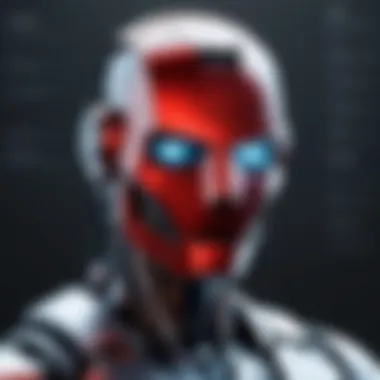

Ultimately, a well-designed interface combined with robust functionality ensures that users can manage their call experience effectively, allowing them to focus on what matters most.
In summary, the functionality of Robokiller enhances user control over incoming calls by integrating advanced blocking features, employing sophisticated spam identification mechanisms, and offering an intuitive user-friendly interface, all of which contribute to a comprehensive solution for those prioritizing online security and privacy.
Impact on User Privacy
The issue of privacy in telecommunications has evolved significantly in recent years. As calls from unknown numbers increase, so does the need for applications like Robokiller to provide users with enhanced privacy measures. Understanding how Robokiller impacts user privacy is crucial. It not only helps users to filter unwanted calls but also provides a layer of security against potential scams and identity theft.
Robokiller employs various mechanisms to protect user identity. Its privacy policy and practices play a significant role in this endeavor. By scrutinizing these elements, users can gauge how effectively Robokiller preserves their privacy while blocking unwanted calls.
Privacy Policy Overview
A thorough examination of Robokiller’s privacy policy reveals the company's commitment to user protection. This policy outlines how data is collected, used, and potentially shared. Users should look for key components within the policy that address confidentiality.
Important aspects include:
- Data Usage: Users must understand what data is collected during the app’s functionality. This may include numbers blocked, user interactions, and geographical data.
- Third-party Sharing: Knowledge of whether data is shared with third parties is vital. Robokiller should clarify instances where data might be disclosed for service improvement or targeted marketing.
- User Anonymity: A significant point in any privacy policy should address how user information remains anonymous. Users benefit if their identities are not directly connected to the data used for spam identification.
Data Collection Practices
Robokiller collects specific data to ensure its call-blocking capabilities function optimally. Understanding these practices helps users ascertain their privacy levels.
Common data collected includes:
- Phone Numbers: The app may collect numbers that users block to improve spam detection.
- Call Logs: Information about call frequency and nature can be logged. This data aids in identifying patterns in unwanted calls.
- User Preferences: Settings and preferences provided by users are collected to personalize the app experience.
Notably, while data collection is crucial, limitations should be enforced. Users should be wary of apps that overreach, gathering unnecessary personal information.
User Control and Transparency
User control over personal data is integral in any privacy-focused software. Robokiller aims to provide mechanisms that allow users to manage their data actively. Key features include:
- Options to Opt-Out: Users should have the freedom to opt out of data collection and sharing practices.
- Access to Data: A reputable app would provide a way for users to access and review the data collected about them.
- Clear Communication: Transparency regarding changes in privacy policy should be a priority. Notifications or updates about any shifts in data handling practices foster trust.
Ultimately, understanding these aspects helps users protect their digital footprint while benefiting from enhanced call protection.
User Experience with Robokiller
User experience is a critical aspect when evaluating any application, and Robokiller is no exception. The user interface and overall experience can greatly influence an individual’s willingness to use and recommend a call-blocking app. For Robokiller, this involves not only how easily users can navigate the application but also how effectively it meets their needs for blocking unwanted calls.
The satisfaction derived from using Robokiller rests significantly on its ability to deliver a seamless experience. Users expect a simple installation process, intuitive design, and reliable performance. These elements are fundamental in creating positive impressions and encouraging continued usage.
Positive Feedback Analysis
Understanding user feedback provides insights into how Robokiller meets expectations. Many users report a high level of satisfaction with the app’s functionality. They often commend its effectiveness in blocking spam calls, reducing daily interruptions from telemarketers and robocalls. Users report that once Robokiller has been configured, they notice a marked reduction in unwanted calls, allowing for a smoother communication experience.
Feedback on the interface indicates that users find it easy to navigate through different features. They appreciate the clear layout, which helps them monitor their call logs and adjust settings without confusion. Moreover, some reviews highlight the usefulness of the app’s customized settings. Users like the ability to create unique filters for specific numbers or types of calls, giving them better control over their communication.
Many Robokiller users express that the reduction in spam calls has significantly enhanced their overall phone experience, allowing them to focus on genuine communication.
Common User Challenges
Despite the positive feedback, some common challenges arise among Robokiller users. One notable issue involves the occasional misidentification of calls. Users sometimes find that legitimate calls are blocked, which can lead to frustration. This problem underscores the importance of accurate spam identification algorithms.
Another challenge is related to app performance during updates. Some users express concerns about disruptions in functionality after app updates. They report that, in rarer cases, the app needs manual adjustments to restore its performance.
Lastly, users occasionally mention connectivity concerns, particularly in areas with weak cellular signals. This can hinder the app’s ability to block calls effectively. While these issues exist, it is essential to recognize that numerous users still feel satisfied overall with Robokiller, indicating a strong balance between its benefits and occasional drawbacks.
Comparative Analysis
In the realm of application usage on smartphones, especially for call protection, a comparative analysis serves a pivotal role. It allows users to discern the distinct features and functionalities of different applications. The increasing prevalence of spam and robocalls has led to a surge in call blocking apps, necessitating an informed choice by consumers. This section effectively highlights the strengths and weaknesses of Robokiller relative to its competitors, providing valuable insights that can influence user decisions.


Robokiller vs. Other Call Blocking Apps
Robokiller stands out in the crowded market of call blocking applications, but how does it compare to other leading solutions? Apps like Truecaller, Hiya, and Mr. Number also provide services aimed at reducing unwanted calls.
Key differentiators include:
- Smart Blocking Technology: Robokiller uses advanced algorithms to identify and block spam calls, leveraging a vast database of known spammers. This efficiency of blocking can outpace other apps that rely on user reports alone.
- User-Centric Features: Robokiller offers users a comprehensive dashboard displaying call logs and blocking statistics, enabling better understanding and management of their call interactions. Many competing apps may lack such insightful analytics.
- AI-Powered Spam Detection: Unlike some rivals, Robokiller employs AI to adapt to new spam trends, ensuring users are consistently protected against emerging threats. In contrast, competitors often take longer to update their databases, leaving users vulnerable to new types of spam calls.
Considerations for Users:
- Usability: The interface of Robokiller is frequently noted for its intuitiveness, leading to a higher user satisfaction rate among its users. However, some others may find alternative apps more streamlined for specific tasks.
- Integration Capabilities: Robokiller integrates seamlessly with iPhone, offering functionality that aligns well with Apple's operating system, while others may face limitations in this regard.
"Understanding the subtle differences between applications allows users to make educated decisions that align with their specific needs in call protection."
Cost Effectiveness Assessment
When deliberating on call blocking solutions, cost effectiveness becomes a crucial factor. Robokiller operates on a subscription model, which may raise questions about its long-term value compared to free alternatives like Truecaller.
Key Factors to Consider:
- Subscription Benefits: For a nominal monthly or annual fee, users unlock robust features unavailable in free apps. This includes premium spam blocking, personalized settings, and ongoing updates to maintain security against shifting spam tactics.
- Cost Analysis Over Time: While free apps do not entail direct costs, many of them generate revenue by leveraging user data or displaying ads. In the long run, users prioritizing privacy might find Robokiller a sound investment.
- Potential Savings: By effectively blocking spam calls, Robokiller can save users time and stress, preventing potential scams that can lead to financial losses or identity theft.
Overall, the evaluation of Robokiller against other call blocking applications provides a comprehensive perspective, allowing consumers to weigh their options thoughtfully. Making an informed choice reflects not only a quest for better technology but also a commitment to enhancing personal security.
Security Considerations
The use of call blocking applications, such as Robokiller, has become increasingly common as users strive to protect themselves from unwanted calls and potential fraud. However, while these applications can provide significant benefits in terms of security and privacy, there are also important considerations to keep in mind regarding their potential risks and safe usage. This section will examine these aspects in greater detail to enrich understanding of how to optimize security while using such technology.
Potential Risks Associated with Call Blocking Apps
Call blocking apps like Robokiller certainly enhance user experience, but they are not devoid of risks. Below are some risks that users should be aware of:
- False Positives: These apps may inadvertently block legitimate calls, leading to missed important messages, like those from healthcare providers or family members. Users may face frustration when they find out they were not reachable due to the app's filtering methods.
- Data Privacy Issues: Many call blocking applications need access to contact lists and call logs to function properly. This raises concerns about how this data is stored, processed, and potentially shared with third-party entities. Always review the privacy policies of such apps to understand data handling practices.
- Malware Risks: Downloading apps from non-official sources significantly increases the risk of malware. Ensure you only download Robokiller from the Apple App Store to mitigate this risk.
"Users should be proactive in understanding both the capability and limitation of their chosen call blocking apps to maximize protection and minimize exposure."
By being aware of these risks, users can make more informed decisions about the tools they use to enhance their telecommunication security.
Best Practices for Safe Use
To ensure a safe experience while using Robokiller or any similar call blocking app, some best practices should be considered:
- Regularly Update the App: Keeping the application updated is essential for security. Updates may contain patches for vulnerabilities or enhancements that improve performance and protection.
- Review Permission Settings: Take time to assess the permissions granted to the app. Limiting access to unnecessary information can significantly reduce data exposure and enhance privacy.
- Monitor Blocked Calls: Regularly check the call logs to see which calls have been blocked. This can help identify any important contacts that may have been incorrectly filtered.
- Educate Yourself on Privacy Policies: Before committing to an app, it’s wise to read its privacy policy thoroughly. Knowing how your information will be used can help you make more informed decisions.
- Use in Conjunction with Other Security Measures: Do not rely solely on Robokiller. Implementing additional security measures, like using a Virtual Private Network (VPN) and enabling two-factor authentication where possible, can increase overall protection.
By integrating these practices into the usage of Robokiller, users can substantially enhance their security posture while appreciating the functionalities offered by such call blocking solutions.
End
The conclusion serves as a critical component in this article, encapsulating the key insights and reflections drawn from the exploration of Robokiller on the iPhone. This summary not only reinforces the relevance of the information provided but also helps to cement the understanding of the roles and implications of using such an application in the context of online security.
In examining the various functionalities, user experiences, and security considerations associated with Robokiller, it becomes clear that maintaining effective call protection is essential for safeguarding one’s privacy. Individuals who prioritize their telecommunications experience can strategize how to better utilize tools like Robokiller to mitigate unwanted disturbances effectively.
Summary of Findings
The findings of this article illustrate that Robokiller stands out due to its comprehensive suite of features designed to combat unwanted calls. Key points include the following:
- Efficient Call Blocking: Robokiller uses advanced algorithms to identify and block spam calls, significantly reducing the frequency of unwanted interruptions.
- User Experience: The application provides a user-friendly interface, ensuring simplicity in navigating its tools and settings. This is crucial for users who may not be technologically savvy.
- Privacy Protection: By effectively preventing spam calls, Robokiller not only enhances the user experience but also plays a pivotal role in protecting personal information from unsolicited access.
The article also highlights that while Robokiller is an effective solution, potential drawbacks exist, such as reliance on data collection for optimal functionality and possible false positives in call blocking.
Final Thoughts on Robokiller’s Role in Online Security
In the broader context of online security, Robokiller serves as an indispensable tool for users seeking to maintain control over their communications. The reliance on digital communication continues to rise, and so does the threat from unsolicited calls and privacy breaches.
By implementing Robokiller, users take proactive steps towards securing their digital interactions. The combination of technology and user feedback has allowed the application to evolve continually, staying relevant in a rapidly changing landscape of privacy concerns. As users become more aware of the risks associated with unsolicited calls, applications like Robokiller will likely gain further traction.
"Modern users must recognize their power in choosing solutions that enhance privacy and security. Robokiller exemplifies this shift."
Ultimately, the insights gathered from this article guide individuals to make informed decisions about the tools available to them for fostering a safer telecommunications environment.





