Understanding RDP and VPN for Secure Remote Access


Intro
In our ever-evolving digital landscape, understanding how to comfortably and securely access remote systems becomes paramount. As organizations increasingly rely on Remote Desktop Protocol, or RDP, combined with the secure framework that Virtual Private Networks—VPNs—provide, individuals are left navigating a complex web of technology and security measures. The intricate relationship between RDP and VPNs not only highlights the operational benefits they bring but also underscores the critical importance of safeguarding data.
To comprehend this dichotomy, we need to peel back the layers of how these technologies work hand in hand. RDP has streamlined remote access, allowing users to connect to other devices and systems seamlessly. Simultaneously, VPNs act as a fortified tunnel, shielding data from prying eyes by encrypting the information shared across networks. This article aims to demystify these technologies, examining the advantages they present, the potential pitfalls that lurk in the shadows, and best practices for maintaining a fortress around your sensitive information.
As we embark on this journey into the inner workings of RDP through VPNs, it’s vital to bear in mind the lurking threats that could compromise your experience. With an ever-increasing number of cyber threats, understanding their implications is an essential aspect of leveraging these remote access technologies safely.
Foreword to Remote Access Technologies
In today's digital age, the capability to connect to systems from afar is not just a luxury; it is a fundamental necessity. Whether for remote work, telecommuting, or personal use, understanding remote access technologies plays a vital role in how we interact with our digital environments. This understanding not only improves productivity but also bolsters security, making it a pertinent focus for individuals and organizations alike.
Defining Remote Desktop Protocol
Remote Desktop Protocol (RDP) is a protocol developed by Microsoft allowing users to connect to another computer over a network connection. Imagine sitting in your cozy home office, accessing your workplace desktop as if you were right in front of it. RDP does precisely that, seamlessly transmitting your keyboard and mouse actions across the network to offer an interface that feels local, even when it’s not.
But what makes RDP particularly significant is its versatility. This technology allows for remote system management, which means that IT professionals can troubleshoot issues without being physically present. This can save businesses time and money, pushing the envelope further in efficient operational practices. In essence, RDP becomes a bridge between various work environments, enhancing collaborative efforts.
Understanding Virtual Private Networks
A Virtual Private Network (VPN) acts as a security tunnel between your device and the internet. Think of it as a secure postal service for your data packets. When you send a letter through a VPN, it’s encrypted, and the recipient only sees the final delivery, not what was inside. This is particularly vital in a world where data breaches can occur with a single click.
Using a VPN shields your activities from prying eyes and adds a layer of protection when accessing public or unsecured networks. This becomes crucial when combined with tools like RDP for remote access. By utilizing a VPN alongside RDP, you ensure that your sessions remain confidential and that your data stays protected from unauthorized access.
Thus, as we delve deeper into how RDP and VPN technologies interplay, the importance of both protocols in facilitating and safeguarding remote operations cannot be overstated. They collectively represent a shift towards secure and efficient remote work practices that respond to the current demands for flexibility and security in our increasingly interconnected world.
"Understanding these remote access technologies helps ensure robust security and smooth operations in our digital age."
The Interplay of RDP and VPN
The combination of Remote Desktop Protocol (RDP) and Virtual Private Network (VPN) technologies is crucial for ensuring secure and efficient remote access. In today’s digital landscape, where telecommuting and online connectivity have become common practice, understanding how these systems work together is more valuable than ever. RDP allows users to connect to and control another computer over a network, while a VPN secures this connection by encrypting the data being transmitted. This synergy is what gives organizations and individuals the confidence to work from virtually anywhere.
How RDP Works with VPN
When someone initiates a remote desktop session, RDP comes into play by facilitating the communication between the client’s device and the host computer. Imagine you are at home and need to access your office computer to retrieve vital documents. With RDP, your screen mirroring the office desktop allows you to use your work applications as if you were sitting right in front of it.
Now, introduce the VPN into this arrangement. Before the RDP connection is established, the VPN creates an encrypted tunnel between your home device and the office network. This means that any data sent over the internet, including your RDP traffic, is shielded from prying eyes. It’s akin to sending a locked briefcase containing sensitive documents; even if someone intercepts the briefcase, they cannot access its contents without the key.
This dual-layer of connectivity ensures that the remote session is not only usable but also secure from cyber threats, such as eavesdropping or man-in-the-middle attacks.
Benefits of Combining RDP with VPN
The advantages of using RDP alongside a VPN are profound and multi-faceted:
- Enhanced Security: By masking IP addresses and providing encryption, a VPN greatly enhances the security of your remote desktop sessions. Cyber adversaries find it challenging to intercept the information being exchanged.
- Remote Access Flexibility: Users can work from anywhere, provided they have an internet connection. This flexibility supports work-life balance while maximizing productivity.
- Access to Internal Resources: A VPN allows users to access company-exclusive resources that may not be available to external users, bridging the gap between remote workers and company servers.
- Increased Privacy: With an added layer of anonymity, users can operate with confidence knowing their online activities are kept private.
Combining RDP with a VPN not only etiquettes powerful functionality but also addresses the pressing need for security in an era where data breaches are a daily headline. Organizations that leverage this combination can better protect their assets while enabling their workforce to stay connected.
Advantages of Using RDP through VPN
RDP and VPN may sound like elements pulled straight from the techies’ playbook, but their partnership creates a powerful combination for anyone needing safe and reliable remote access. The intertwining of these technologies supports not just the how, but also the why, of accessing remote systems securely. In this digital age, where data breaches are more common than rain in the Pacific Northwest, understanding the advantages of this duo isn't just beneficial; it's crucial for safeguarding sensitive information and ensuring seamless remote operation.
Enhanced Security Features
Let's talk about security first because, let’s face it, you wouldn’t want your virtual front door to be wide open. RDP runs through a VPN adds an extra layer, making it nearly impenetrable to prying eyes. A VPN creates an encrypted tunnel through which data travels, protecting it from the naughty hands of hackers lurking in the shadows.
- Encryption: This is not just any run-of-the-mill encryption; what we’re looking at is typically military-grade. It means that any data sent over this network is scrambled and becomes meaningless to anyone trying to capture it.
- IP Masking: The beauty of a VPN lies in its ability to mask your IP address. Connecting to a remote system through an RDP over a VPN means the system sees only the VPN's IP, adding an extra layer of anonymity.
In the world of remote access technology, addressing security concerns is paramount. The peace of mind gained from knowing your data is thoroughly secured cannot be overstated.
Improved Access Control
Now, let’s dive into access control—a crucial element ensuring only authorized users can step inside your virtual walls. When combining RDP with a VPN, organizations can implement stricter access policies.
Think of this as a VIP bouncer at a club:
- User Authentication: You can't just walk in; you need identification. Most VPNs deploy multi-factor authentication, demanding not just a password but sometimes an additional verification code sent to your phone or an authentication app.
- Role-Based Access: With the right setup, administrators can control who sees what. This means a junior employee doesn’t accidentally stumble into sensitive financial data while just trying to access email.
This level of access control significantly decreases the chance of internal breaches, so organizations can rest a bit easier knowing that they’re guarding their data diligently.
Data Encryption
When we mention encryption, we should underscored the importance of data integrity and confidentiality. VPNs encrypt data before it leaves a device, and this is basically like putting your documents in a safe before sending them off to a location. With RDP transmitting sensitive data such as credentials and session details, the need for robust encryption becomes all too evident.


- End-to-End Encryption: This method ensures that only the sender and the recipient can decipher the information. Anyone trying to intercept those packets of data will end up with gibberish.
- Transport Layer Security (TLS): Many modern RDP setups incorporate TLS protocols, elevating the security framework even higher. It’s akin to adding a lock to your safe just in case someone manages to get through the front door.
The effectiveness of this encryption can be crucial for businesses that need to comply with regulations like GDPR or HIPAA. With heavy fines and irreparable reputations on the line, ensuring data privacy through RDP and VPN becomes indispensable.
"Data security can’t be left until tomorrow; that’s the first mistake anyone can make. Act today for a safer digital tomorrow."
When looking at these advantages, one can see how using RDP through VPN isn’t just a choice; it’s a necessity. Embracing this combination allows organizations and individuals alike to keep their virtual activities safe, secure, and sound.
Risks and Challenges of RDP over VPN
When navigating the complex landscape of remote access solutions, it is crucial to analyze the risks and challenges associated with utilizing Remote Desktop Protocol (RDP) over a Virtual Private Network (VPN). This section sheds light on significant elements that could pose threats to online security and performance, thereby guiding users toward more secure practices and informed decision-making.
Potential Security Vulnerabilities
One must confront the fact that while RDP and VPN provide enhanced layers of security, they are not invulnerable. Potential vulnerabilities can surface, especially concerning software flaws. For instance, outdated VPN or RDP client software can become a playground for hackers. If a specific vulnerability is discovered, it often leads to serious breaches.
Moreover, if a VPN is configured incorrectly, it might inadvertently expose sensitive data instead of securing it. Here are some potential pitfalls:
- Weak encryption: Sometimes, older protocols offer lower security. Relying on outdated encryption standards can lead to easy decryption of your data.
- Misconfigured firewalls: Firewalls serve as a barrier against unauthorized access, but poor configuration could let malicious entities sneak through.
An awareness of these vulnerabilities is essential for any organization leveraging RDP on a VPN. In short, staying abreast with updates and performing regular audits can mitigate these risks significantly.
Latency and Performance Issues
Let's address latency and performance challenges that arise when combining RDP with VPN. The beauty of RDP is not often realized in real-time situations if latency creeps in. As the data packets travel through the internet, routing them over a VPN can introduce delays. The following considerations can help:
- Distance matters: Connecting to a VPN server that is geographically far can increase latency, making remote sessions sluggish.
- Bandwidth limitations: RDP is data-intensive, and if the VPN provider has constrained bandwidth, it can create a bottleneck.
- Network congestion: Peak times often bring slower speeds.
Understanding that latency impacts productivity is key. What might start off as a smooth operation could quickly fall apart if these technical limitations aren’t addressed.
Configuration Challenges
The process of setting everything up can also pose configuration challenges. Proper setup is important for translating RDP connections securely through VPN channels, which requires a clear understanding of both technologies. Incorrect settings can not only lead to insecure connections but may result in frustrating user experiences.
Here are some common configuration issues to keep an eye out for:
- Client-side configuration: Users must ensure that their local systems are correctly set up to connect to the VPN and RDP, which includes installing the right software and maintaining user permissions.
- Server-side policies: Organizations need to create policies that define who can use RDP through the VPN. If not appropriately implemented, this could lead to unauthorized access.
- Network address translation: Problems may arise if NAT settings aren’t correctly established, affecting how data packets are transferred.
Configuration errors are the last thing you want when aiming for secure remote access. A thorough checklist during setup can help catch potential mishaps before they translate into security or performance issues.
Best Practices for Secure RDP Access via VPN
When it comes to accessing remote systems, ensuring the safety of your connection is paramount. Best practices for secure RDP access via VPN can make the difference between a seamless experience and exposing your data to threats. These practices help in reinforcing your system against vulnerabilities that could be exploited by cybercriminals. Secure remote access isn't just a tech issue; it's a fundamental aspect of protecting sensitive information, whether it’s for personal use or corporate environments.
Choosing the Right VPN
Choosing the right VPN is perhaps the first step in safeguarding your remote desktop sessions. Not all VPNs are created equal; each has its own set of features, protocols, and levels of encryption. First and foremost, prioritize a VPN that uses strong encryption standards, like AES-256. This level of encryption is hard to crack and will give you much-needed peace of mind.
In addition to encryption, look for VPN providers with a no-log policy. If a VPN keeps logs of user activity, then they could potentially hand over that information to the authorities or misuse it in other ways. Independent audits can provide assurance that the VPN indeed does not track user data.
Moreover, consider the location of the VPN servers. Opting for a service that has servers in various countries ensures not just speed due to proximity but also greater anonymity. It may also be worth your while to select a VPN that supports multiple devices, as many people work across various platforms, including phones and tablets.
Implementing Strong Authentication Methods
After selecting a robust VPN service, the next hurdle is implementing strong authentication methods. This step is essential, as the effectiveness of any VPN is often dictated by how securely users log in. One useful approach is to leverage multi-factor authentication (MFA). MFA adds an additional layer to the login process by requiring something you know (like a password) and something you have (like a smartphone app). This method drastically reduces the chances of unauthorized access.
Additionally, you should enforce strong password policies within your organization. Using complex passwords that are frequently changed helps to minimize risks. Educating users about the importance of unique passwords and employing management tools to help them generate and store these passwords securely can be invaluable. Remember, a weak password can be the chink in the armor.
Regular Maintenance and Updates
Lastly, regular maintenance and updates can’t be stressed enough. Technology evolves rapidly, and so do threats. Both VPN software and RDP clients require regular updates to stay secure against emerging vulnerabilities. Ensure that your organization has a scheduled maintenance plan that involves updating both the VPN client and the RDP software.
Failure to keep your systems updated could leave gaps that hackers might exploit. It’s also a good practice to periodically review your connection logs to identify any unusual access patterns, helping you stay one step ahead of potential intruders.
"When it comes to cybersecurity, it is better to be proactive rather than reactive."
The importance of staying vigilant and adaptable cannot be understated. By implementing these practices, you’re not just enhancing security; you’re fostering a culture of safety and awareness in your organization, allowing everyone to operate with a greater sense of confidence in their remote access capabilities.
Setting Up RDP through VPN
Setting up Remote Desktop Protocol through a Virtual Private Network is a essential step for anyone aiming to ensure their online activities remain secure. By combining RDP and VPN, users can enable remote access to their systems while protecting sensitive data from prying eyes. This section will dive into the importance of this setup, the key installation steps for VPN software, and how to effectively configure RDP connections for optimal performance and security.
Installation Steps for VPN Software
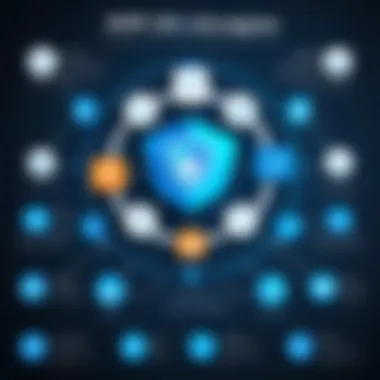

Installing a VPN on your device can seem daunting but breaking it down simplifies the process significantly. Here are the steps to get started:
- Choose a Reputable VPN Provider: Look for a service that has positive reviews and a strong privacy policy. Options like NordVPN or ExpressVPN stand out for their robust features.
- Download the VPN Software: After selecting a provider, go to their official website and download the application suitable for your operating system. This could range from Windows to macOS or even mobile devices.
- Install the Software: Once the download finishes, locate the installer and run it. Follow on-screen instructions, making sure to allow any necessary permissions.
- Login or Create an Account: Most VPN services require you to create an account before use. Input your credentials and log in.
- Configure Settings: Review the settings to ensure they align with your security needs. Enable features like the kill switch and DNS leak protection for added safety.
- Connect to a VPN Server: Choose a server location that suits your needs, typically one that’s close for better speed, and click connect.
Configuring RDP Connections
Once the VPN is up and running, the next focus is on configuring the RDP connections. This makes sure that your remote desktop access is both functional and well-protected. Here’s how to configure your RDP setting:
- Open the RDP Client: On your device, locate and open the Remote Desktop Connection application. If your device runs Windows, you can search it through the start menu.
- Enter the Remote Computer’s Address: The address is typically in the form of an IP address or a domain name associated with the computer you want to access.
- Adjust Connection Settings: Click on “Show Options” to expand the menu. Here, you can adjust settings like display resolution and local resources, ensuring that you’re set up to utilize your device’s hardware effectively.
- Establish the Connection: After everything is in place, click on the “Connect” button. You will enter your username and password for the remote machine when prompted.
Important: Ensure that you are connected to your VPN before initiating the RDP connection to ensure all traffic is adequately encrypted.
Following these steps not only enhances your ability to work remotely but also keeps your data away from unwanted eyes. Understanding how to set up RDP through a VPN is a significant leap towards maintaining privacy and security in your online interactions.
Monitoring and Troubleshooting
In the realm of utilizing Remote Desktop Protocol through a Virtual Private Network, the significance of monitoring and troubleshooting cannot be overstated. These processes ensure that both the RDP sessions and the VPN connections operate smoothly, providing users with a secure and efficient remote access experience. Effective monitoring allows for the identification of issues before they escalate, whereas troubleshooting provides the necessary solutions to restore normal operations. This proactive approach minimizes downtime and keeps productivity on track.
By closely observing performance metrics and logs, businesses can spot unusual access patterns or lagging connectivity, often attributable to various factors ranging from misconfigurations to external interference. [ ] Consider these key benefits of effective monitoring and troubleshooting:
- Early Detection of Issues: Identifying problems in their infancy allows for swift intervention, reducing the impact on users.
- Performance Optimization: Regularly monitoring both RDP and VPN can highlight bottlenecks or inefficiencies, enabling adjustments that enhance speed and responsiveness.
- Security Posture: Frequent checks aid in ensuring that any unexpected changes or breaches are promptly addressed, maintaining the integrity of the data being accessed.
- Resource Management: Understanding how resources are used during remote sessions provides insights for better allocation and planning, such as bandwidth requirements and system capabilities.
Common Issues and Solutions
Even the best-laid plans encounter snags along the way, and using RDP through a VPN is no exception. Below are some typical issues that users might face, along with practical solutions:
- Connection Timeouts: Occur due to bandwidth constraints or server overload.
- Poor Performance: Applications running slowly or lagging.
- Failed Authentication: Users sometimes struggle to log in, receiving error messages despite using correct credentials.
- Incompatibility Issues: Occasionally, software updates or configurations can lead to conflicts.
- Solution: Adjust the timeout settings or consider upgrading your internet plan to accommodate heavier loads.
- Solution: Ensure that the VPN server is strategically located to reduce latency. Moreover, clearing up unnecessary background applications on the local system could free up resources.
- Solution: Double-check the username and password, and ensure that there are no locked accounts or activations needed on the VPN or RDP.
- Solution: Maintain regular updates for both RDP and VPN, while also checking compatibility notes from the software vendors.
By being aware of these issues and having some handy solutions, users can navigate the remote access landscape more efficiently, reducing frustration and maintaining workflow.
Tools for Monitoring RDP and VPN Performance
To supervise the performance of RDP and VPNs effectively, various tools can aid IT professionals and users alike. Here are a few noteworthy options:
- Wireshark: This open-source packet analyzer provides in-depth insight into network traffic, making it easier to diagnose network-related troubles.
- SolarWinds Network Performance Monitor: A more advanced tool that offers a comprehensive view of network performance, pinpointing latency issues and network bottlenecks.
- Microsoft Remote Desktop Connection Manager: Beneficial for managing multiple RDP connections, this tool allows users to keep tabs on their sessions efficiently.
- Nagios: An open-source system that monitors system health and can alert users to issues in real-time, paving the way for immediate responses.
- VPN Performance Monitors: Many VPN providers offer built-in performance monitoring tools that enable users to assess connection speeds and server loads.
Collectively, these tools help maintain a smooth remote desktop experience via VPN by allowing for quick diagnoses and effective treatment of any ongoing issues.
Comparative Analysis of VPN Providers for RDP
Understanding the right VPN provider is akin to finding the right puzzle piece to complete a picture of secure remote access through RDP. Since remote work is becoming a norm, evaluating VPN providers has gained traction among businesses and individuals alike. With a myriad of options available, a comparative analysis can assist in determining which provider is best suited for navigating Remote Desktop Protocol securely and efficiently.
When looking into VPN providers, several elements playing pivotal roles come into play, including connection speed, security protocols, and user experience. Each of these aspects contributes to the overall effectiveness of RDP when accessed over a VPN.
Moreover, this analysis enables readers to weigh the pros and cons of different services, ensuring they are not left in the dark regarding important factors that influence online security and the performance of their remote access.
Features to Consider
When evaluating VPN providers for RDP use, several crucial features deserve attention:
- Security Protocols: The type of encryption offered matters. Providers should offer advanced protocols like OpenVPN or IKEv2, ensuring your data is tucked away safely.
- Connection Speed: This is especially relevant for RDP. A slow connection can lead to frustrating delays. Opt for providers that promise uptime and performance without bottlenecks.
- Simultaneous Connections: If you have a team making use of the RDP concurrently, consider how many devices can connect at once without compromising speed or security.
- Server Locations: Having a wide array of servers can ease geographical restrictions and improve latency, making it essential for RDP connections.
- Ease of Use: No one wants to struggle with setup and maintenance. A user-friendly interface and reliable customer support can make a world of difference.
"When it comes to choosing a VPN, knowing what you truly need can save you from future headaches in managing your remote connection and security."
Cost vs. Features Analysis
The balance between cost and features often stirs debate among users. It's tempting to gravitate toward the cheapest option, yet this can often lead to missing out on crucial features. Here’s a quick breakdown that aligns cost considerations with necessary features:
- Basic Packages: Cheap VPNs may offer basic features but might skimp on essential elements like advanced encryption or customer support.
- Mid-range Providers: Strikes a balance by offering good security, decent speeds, and reasonable pricing. They can support most business needs without breaking the bank.
- Premium Options: While more expensive, premium providers usually deliver exceptional service, a wide range of features, and continuous upgrades, which could be advantageous for heavy RDP users.
Ultimately, it boils down to what you need versus what you're willing to pay. Assessing user reviews, expert insights, and perhaps even engaging in trials can shed light on which provider manages to tick all the boxes without draining pockets.
By undertaking this comparative analysis, individuals and organizations can make informed decisions that benefit their remote working scenarios, ensuring both security and performance are adequately addressed.
Case Studies: Successful Implementations


When it comes to the deployment of Remote Desktop Protocol (RDP) through a Virtual Private Network (VPN), real-world examples tell a story far deeper than theoretical discussions. These case studies serve not only as testimonials of the technology’s effectiveness but also illuminate the myriad benefits and considerations surrounding the successful implementation of these systems. Through stark illustrations of different organizational scenarios, we can identify best practices and common pitfalls in utilizing this powerful combination.
Corporate Use Cases
Many large corporations have turned to RDP over VPN as a means to enhance their operational efficiency. For instance, a multinational financial services company faced challenges when remote workers needed access to sensitive client data stored on their central servers. By leveraging both RDP and VPN, employees were able to securely connect to their office networks from anywhere in the world, ensuring that data breaches were minimized.
Their implementation focused on two key elements:
- Security Protocols: The company initiated a strong encryption method to protect all data traversing the network.
- Access Control: They adopted role-based access control, guaranteeing that only authorized personnel could access sensitive information.
This meticulous strategy not only improved employee productivity but also enhanced overall data security.
"Implementing RDP through VPN was transformative for our remote operations. We ensured that our employees could work efficiently without compromising on security."
- IT Manager, Global Financial Services Firm
Small Business Scenarios
On the other end of the spectrum, small businesses are also adopting RDP through VPN solutions, albeit with a different set of concerns and limitations. Take, for instance, a small design agency that had recently shifted to remote work. Initially, they relied on email to share files and conduct meetings, leading to misunderstandings and missed deadlines.
Their solution came in the form of RDP over VPN, which provided a constant and secure connection to their design software hosted on a centralized server. What they found was immense:
- Increased Collaboration: Their team could now work on projects in real-time—reducing the back-and-forth of email and fostering creativity.
- Cost Efficiency: They avoided pricey individual licenses by running shared software through an RDP session, which subsequently cut down on operational costs.
The transition didn’t come without hurdles, though. Network reliability was a vital consideration, as intermittent issues could disrupt workflow. However, through consistent communication and technical support, they learned to navigate these challenges, leading to a more cohesive and innovative work environment.
In both these use cases, the unfolding narrative reveals a crucial perspective: that understanding how RDP functions with VPN is not merely technical jargon. It is an essential tool that can redefine the boundaries of remote connectivity across various sectors.
Future Trends in RDP and VPN Technologies
The landscape of remote access technologies is constantly reshaping itself, driven by a blend of user demands, technological advancements, and the ever-present threat of cyber attacks. Understanding future trends in RDP and VPN technologies is pivotal for organizations and individuals alike, ensuring they remain at the forefront of secure remote access methods.
This section delves into emerging technologies and predictions that could influence how we utilize Remote Desktop Protocols and Virtual Private Networks in the coming years.
Emerging Technologies
The future of RDP and VPNs is closely tied to the rise of various emerging technologies. These innovations not only offer improved functionality but also enhance security measures, creating a safer remote working environment. Some notable technologies include:
- Zero Trust Architecture: This model assumes that threats could originate from inside or outside the network. By enforcing strict identity verification for every person and device attempting to access resources, organizations can shield themselves from unauthorized access more effectively.
- Artificial Intelligence and Machine Learning: These technologies can analyze user behavior patterns, helping to detect abnormal access attempts. As AI becomes more sophisticated, the ability to identify threats in real-time will drastically improve.
- Next-Generation Firewall (NGFW): NGFWs can provide a deeper level of inspection, assessing traffic based on application-layer data. This allows for more granular control over access and potential threats compared to traditional firewalls.
- SD-WAN (Software-Defined Wide Area Network): This technology can enhance connectivity and efficiency for remote workers. It optimizes cloud application usage, ensuring that users have a reliable connection to their RDP sessions.
As these technologies advance, they will certainly redefine how RDP and VPNs operate, making them more resilient against threats and more effective for users.
Predictions for Remote Access Solutions
Looking ahead, several trends and predictions are likely to shape the future of remote access solutions:
- Increased Use of Biometric Authentication: As data breaches rise, biometric authentication methods, including facial recognition or fingerprint scanning, will likely become a common security feature in RDP and VPN solutions. This results in an added layer of security that traditional passwords can’t match.
- Greater Focus on User Experience: The remote access experience will evolve, with solutions aiming to minimize latency and improve reliability. Users demand seamless connections without interruptions, which may lead to innovative delivery methods that tailor performance based on user location and network conditions.
- Integration with Cloud Services: As more businesses migrate to cloud infrastructures, RDP and VPNs will need to become deeply integrated with cloud services. Expect to see innovations that allow easier transitions between local and cloud resources, maintaining security throughout.
"The next stage in the evolution of remote access is about building a secure, accessible, and user-friendly environment that everyone can rely on."
- Regulatory Compliance will Drive Features: With increasing regulations regarding data protection (such as GDPR), remote access solutions will need to proactively provide tools that facilitate compliance, such as monitoring, logging, and reporting capabilities.
- Hybrid Work Models: Predicted to be standard, as companies balance remote and in-office work, remote access solutions will need to cater to both environments without compromising security.
With these trends on the horizon, it's clear that RDP and VPN technologies will continue to evolve in ways that prioritize both security and usability. Keeping an eye on these developments is crucial for anyone looking to navigate the complexities of modern remote access.
Culmination
In the ever-evolving landscape of digital communication and data management, wrapping your head around the dynamics of Remote Desktop Protocol (RDP) via Virtual Private Network (VPN) is not simply important - it's crucial. With the increasing trend of remote work and the growing reliance on online resources, embracing secure remote access is more pertinent than ever. This article has sifted through the mechanics of how RDP and VPN cooperate, addressing key benefits, risks, and practical tips.
Summarizing Key Insights
When we dig into the essential points of using RDP over a VPN, a few themes consistently arise:
- Security: The blend of RDP and VPN significantly tightens the security noose around remote access. VPN encrypts data, shielding it from prying eyes. When coupled with RDP, which allows users to control desktops remotely, the risk of information leaks diminishes exponentially.
- Access Control: The user management capabilities inherent in both technologies further enhance control. It allows organizations to decide who can gain remote access, ensuring that sensitive data stays within the right hands.
- Performance: Challenges do exist — latency and configuration issues can crop up. Yet, with careful planning and setup, users can navigate these obstacles effectively, all while reaping the benefits of streamlined remote operations.
In essence, understanding these core elements arms individuals and organizations with the necessary knowledge to harness remote access technology without compromising privacy or security.
Encouraging Secure Practices
The importance of promoting secure practices cannot be overstressed. Here are some actionable tips that one should consider:
- Choose Strong VPN Providers: Not all VPN services are created equal. Opt for reputable providers who prioritize encryption and offer robust security features.
- Implement Comprehensive Authentication: Layering your authentication methods can prevent unauthorized access. Two-factor authentication (2FA) is a must.
- Keep Your Software Updated: Regular updates patch vulnerabilities and improve performance. Whether it’s the operating system, VPN client, or RDP software, applying updates is the first line of defense against attacks.
- Conduct Periodic Security Audits: Routine evaluations of your networks and access points help in identifying and addressing security weaknesses.
- Educate Users: Ensure that all users who access the systems are educated about safe practices and aware of potential threats like phishing scams.
- Look for services that provide OpenVPN or IKEv2 protocols.
- For example, requiring a password and a one-time code sent to your mobile device enhances security.
- Use tools like Nmap or Wireshark to monitor traffic.
- Share information and tips regularly to keep security top-of-mind.
In closing, ensuring secure remote access via RDP and VPN isn’t just about technology - it’s about fostering a culture of security awareness and proactive measures within organizations.







