Understanding Ransomware Threats on macOS Security
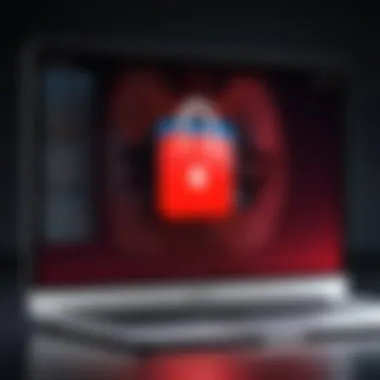

Intro
With incidents rising, almost everyone recognizes the severity of ransomware. Mac systems, often regarded as safer, are increasingly under scrutiny. Users might believe that due to the Unix-based structure of macOS, they are immune. However, this misconception has led to a false sense of security. Various flaws exist that can be exploited.
Ransomware poses unique challenges. Its nature is rooted in deception and manipulation. Attackers encrypt data, rendering it inaccessible unless a ransom is paid. Understanding these threats is crucial for maintaining the integrity of personal and professional data.
In the following sections, this article will explore the operational tactics employed by ransomware, the methods available for bolstering your macOS security, and concrete steps you can take for prevention and recovery.
Overview of Cyber Security Threats
Types of Cyber Threats
- Malware: A broad term that includes viruses, worms, trojans, and ransomware. Each type has a specific way to harm your system.
- Phishing: A tactics where attackers deceive individuals into revealing sensitive information, often masquerading as trustworthy entities.
- Ransomware: Comes specifically to encrypt data and demands a payment to restore access.
Statistics on Cyber Attacks
Research indicates that ransomware attacks have surged significantly in recent years. For example, in 2022, cybercriminals attacked over 90% of organizations. Furthermore, the average ransom demanded often exceeds tens of thousands of dollars.
Real-Life Examples of Security Breaches
One notable incident occurred in 2020 with the attack on Garmin. A ransomware group infiltrated their systems, causing widespread service outages, and demanding a ransom for the decryption keys. Such examples emphasize that no system is truly safe from attacks, including macOS.
Best Practices for Online Security
Maintaining security on your Mac is not just the job of software but requires user intervention as well. Here are several practices to follow:
- Strong Password Creation and Management: Create complex passwords that include upper and lower case letters, numbers, and symbols. Consider using a password manager to keep track of these securely.
- Regular Software Updates and Patches: Regular updates contain crucial security patches; neglecting them creates vulnerabilities.
- Two-Factor Authentication Implementation: Enabling this adds an extra layer of security, making unauthorized access more difficult even if a password is compromised.
Reviews of Security Tools
Choosing suitable security tools is vital. Here’s how some common solutions stack up:
- Antivirus Software Effectiveness: Norton and Bitdefender offer robust protection against a variety of threats but performance can vary. Research or trials may help decide which fits your needs best.
- Comparison of Firewall Protection: Both built-in macOS firewalls and third-party options have pros and cons. Users should evaluate their specific requirements.
- Assessment of Password Managers: Look for features and compatibility across devices; LastPass is a popular choice for ease of use.
Tips for Ensuring Online Privacy
Maintaining privacy is critical in today’s digital age. Here are effective strategies:
- Use VPNs for Secure Browsing: Virtual Private Networks enhance privacy by masking your IP address. Select reliable services for consistent performance.
- Adjust Privacy Settings on Social Media: Regularly review settings to restrict access to your information.
- Protect Personal Data: When making online transactions, ensure you are on secure websites and using encrypted formats.
Educational Resources and Guides
Improving your security knowledge is essential. Explore the following resources:
- Setting Up Encryption Tools: Numerous guides are available that show how to set up encryption on your system.
- Spotting Phishing Emails: Be vigilant of red flags in emails that seem suspicious.
- Cheat Sheets for Security Practices: Quick reference materials can help reinforce good habits and increase awareness.
Ransomware can impact anyone. Understanding, prevention, and recovery are crucial.
As evolving as ransomware threats create pressing concerns, knowledge on prevention, exposure, and practical techniques can ultimately lead towards better safeguarding data.
Prolusion to Ransomware
The rise of ransomware presents a pressing issue within the realm of cybersecurity today. Understanding this threatening malware is essential for anyone using a computer system, including macOS users. Ransomware blocks access to files or systems and demands a ransom payment to restore access. This type of malicious software poses risks that are necessary to comprehend because even perceived strong operating systems like macOS are not impervious.
When one delves deeper into ransomware, it becomes evident that a comprehensive understanding illuminates its multiple dimensions, effects, and prevention strategies. The stakes of not educating oneself about ransomware are high—valuable data may be lost, systems damaged, and reputations tarnished.
By shedding light on ransomware concepts, trends, and emergence, consumers and organizations reduce the potential risks associated with these attacks. Detecting signs of infection early can be the deciding factor in mitigating consequences and achieving timely recovery. In this discourse, the subsequent sections will explore various essential elements related to ransomware to create an informed community that can protect their online safety.
Defining Ransomware
Ransomware is a type of malware that encrypts files and limits user access until a ransom is paid. Although the term might spark fear, it's vital to understand the mechanics firstly. Essentially, it holds user data captive. When a device is infected with ransomware, certain quick actions cradle either devastation or a path to potential recovery.
The distinguishing characteristic is the demand for ransom, usually in a cryptocurrency like Bitcoin due to its anonymous nature. Attackers employ different tactics to gain access, included via social engineering or take advantages of software flaws. Show of force is not the only goal; a deep understanding of how each type functions allows for layered protection against attacks to enrich a user’s awareness.
The Evolution of Ransomware
Ransomware is not static. It has developed through various stages since its inception. Initially branded as a new threat in the early 1980s, ransomware hinted vulnerabilities in marketing systems and health care networks. Early forms were relatively simplistic however grew more sophisticated with technology. Failed attempts often gave roots to re-versioned strains registered constantly on the Dark Web.
The outbreaks experienced than posed unique lessons with every emergence. Attachments, phishing sites, and Trojans were associated with disruption. The shift to digitational assets like are driven by high-stakes environments led to grave urgency in recognition and elimination. With progression comes challenge; ransomware constantly transforms challenging defenses and keeps security researchers awake at night.
The trajectory shows that keep adaptiveness is more than a possible skill but a necessity, urging not just awareness but correlation among wider teams to assert systems against raised breakout risks. Recognizing how this malware has transformed and matured ultimately highlights diverse evolving organizational landscapes targeted by it.
macOS: A Target for Ransomware
The increasing incidence of ransomware attacks raises significant concerns for macOS users. Many believe that macOS operates in a secure ecosystem, which has historically leaned on the myth of invulnerability. Yet, this perspective tends to overlook the evolving threat landscape and the adaptability of cybercriminals. In this section, we analyze why macOS has become a target for ransomware, highlighting several critical observations.


The Myth of Mac Invulnerability
The perception that macOS offers considerable protection against malware stems from its UNIX-based architecture and a smaller user base compared to Windows. While it is true that macOS implements features enhancing its security, such as Gatekeeper and System Integrity Protection, these do not render it immune to ransomware. This myth can lead to complacency, as users may neglect essential protective measures, equating decreased incidents with invulnerability.
In recent years, several factors contributed to dispelling this myth:
- Growing Popularity: As Apple markets have expanded, so has their user base. This growth naturally invites increased cyber attention. The more users on a platform, the more attractive it is to attackers.
- Targeted Campaigns: Cybercriminals are progressively focusing on macOS due to the potential payoffs that can result from successfully executing ransomware attacks. Many professionals and creatives rely heavily on Mac systems, often housing sensitive information.
- Inherent Security Gaps: While macOS does contain robust foundations, vulnerabilities do exist that can be exposed with sufficient effort, allowing ransomware to penetrate.
In general, disregarding the need for anti-ransomware strategies creates tempting opportunities for hackers.
Recent Ransomware Attacks on macOS
A shift in the narrative regarding ransomware targeting macOS has been underscored by alarming reports of successful attacks in recent times. Some notable incidents include:
- Evil Corp: A significant ransomware gang that transitioned their tactics to include macOS targets to maximize their damages. With the increasing use of Apple products in corporate environments, the opportunity was too apt for them to miss.
- Keediobot: This malware caught much attention as it demonstrated sophisticated infiltration techniques. Analysts noted its unique ability to evade detection and cripple vital workflows for enterprise users on macOS.
- Mokie: An emerging threat that operates on social engineering principles. Mokie tricked users into executing malicious software that locked crucial files before displaying a ransom note, extorting payment to restore file access.
Such instances solidify the fact that macOS systems are lush targets for ransomware, dispelling long-held beliefs about secure landscapes and reaffirming the need for vigilant cybersecurity measures. Clearly, a proactive stance when it comes to user security is essential in the contemporary digital environment, regardless of the operating system employed.
“Ignoring potential vulnerabilities is an invitation for cybercriminals”
Types of Ransomware Affecting macOS
Ransomware comes in various forms, and understanding its multiple types is crucial for anyone using macOS. Each variant has distinct mechanisms of operation and can impose different levels of risk. This article section explores the primary types that affect macOS users, highlighting their behaviors and implications. Recognizing these categories enables users to implement targeted preventive measures and effectively reduce risks related to ransomware threats.
File-encrypting Ransomware
File-encrypting ransomware is among the most common types of ransomware affecting macOS systems. This malicious software essentially locks or encrypts personal files, restricting user's access until a ransom is paid to the attackers. Important document formats like .docx, .xlsx, .pptx, and several other file types are frequently targeted.
When infected, users usually receive an ultimatum to pay a specific amount in cryptocurrency within a set timeframe. Failure to comply often leads to demands for additional payments or the total loss of data.
Key Considerations:
- Protecting backups ensures that lost files are recoverable without paying the ransom.
- File-encryption methods vary; thus, decryption is not always guaranteed even if a ransom is paid.
While the prospect of losing critical documents to file-encrypting ransomware is alarming, respecting basic cybersecurity practices significantly mitigates risk.
Screen-blocking Ransomware
Screen-blocking ransomware operates differently. Instead of encrypting files, it locks the entire screen of the affected system. It typically presents a message indicating that illegal activity has been detected and demands payment to unlock the system. This ransomware can be particularly distressing, as the user is completely unable to use their device.
Distinguishing Features:
- Immediate denial of access creates panic, potentially leading users to comply without investigating options.
- Unlike file-encrypting ransomware, screen-blocking ransomware typically does not affect data on the device; however, it can nonetheless impede vital tasks.
Understanding that many of these demands rely on misinformation about consequences is advantageous, allowing informed choices in dealing with such attacks.
Mobile Ransomware Targeting macOS
As mobile platforms grow more integrated with mainstream computing, ransomware designed specifically for mobile can impact macOS users through shared or connected systems. This type can either steal data or block access in similar manners to its desktop counterparts.
Viable Strategies:
- Using specific protections from malicious apps, users should secure mobile devices in addition to their macOS environment.
- Regularly auditing and managing connected applications decreases the chances of cross-platform ransomware transmission.
By remaining aware of the unique threat posed by mobile ransomware, macOS users can create stronger defenses against potential attacks.
Knowing the specific types of ransomware can equip users with essential insights to thwart imminent threats against their macOS systems.
Mechanisms of Ransomware Infection
Social Engineering Tactics
Social engineering remains one of the most effective methods ransomware authors utilize. This strategy revolves around psychological manipulation, encouraging users to take actions that compromise their security. Attackers often masquerade as trusted entities, leveraging common scenarios like fake tech support calls or phishing emails suggesting urgent security updates.
Common forms of social engineering attacks include:
- Phishing Emails: Emails that lead to malicious sites or contain harmful links disguised as legitimate requests.
- Voicemail and Phone Scams: Messages or calls that claim urgent action leads often push wounds to release sensitive information.
- Fake Alerts: Unexpected pop-ups alerting users to system infections, prompting them to click malicious links for repairs.
The success of these tactics depends greatly on their ability to exploit user trust. Therefore, maintaining skepticism about unsolicited communications becomes crucial to safeguard against ransomware.
Malicious Downloads and Attachments
Malicious downloads and infected attachments are prevalent means by which ransomware breaches macOS security. Users may unknowingly download ransomware disguised within other software or files. Typical scenarios include:
- Software Bundles: Downloading free applications from unverified sources that bundle malicious software within.
- Email Attachments: Document or image files that appear innocuous yet contain hidden code that executes upon opening.


For users, it is paramount to be discerning about the sources they download applications from and to exercise caution regarding email attachments. Always scan files for potential threats before opening them.
Regularly updating antivirus software can reduce exposure to hidden threats in downloads and attachments.
Exploitation of Software Vulnerabilities
Ransomware can also spread by exploiting vulnerabilities in the operating system or applications running on macOS. A failure to apply timely updates to software creates rich opportunities for attacks. Exploits target glitches or weaknesses in the system, allowing ransomware to gain unauthorized access ly.
Staying aware of these vulnerabilities includes:
- Core OS Vulnerabilities: Keeping macOS updated to its latest version, as each patch aims to fix security issues.
- Third-party Application Issues: Applications that have not undergone timely updates might offer security loopholes for attackers.
- Browser Vulnerabilities: Exploiting holes in browser security settings makes users particularly susceptible to accidental ransomware downloads.
Preventive Measures Against Ransomware on macOS
Ransomware poses serious threats to users of all operating systems. Although macOS is often considered safer than others, precaution is vital. Preventive measures can significantly reduce the risks associated with these attacks. Secure systems tend not to be compromised as easily. Thus, proper prevention is the foundational step in convincing attackers that their efforts will be unfruitful.
Importance of Regular Software Updates
Regular software updates play a critical role in ensuring the security of macOS devices. Software updates minimize vulnerability. Developers continue to fix bugs and security flaws, which can be exploited by cybercriminals. Moreover, updating applications and system firmware prevents exploits used in ransomware attacks.
Here are the reasons to maintain regular updates:
- Closed security holes in the operating system.
- Improved performance, leading to overall efficiency.
- New features and capabilities for enhanced functionality.
To ensure you remain updated, it is advisable to enable automatic updates in System Preferences. This way, your Mac updates will run seamlessly.
Using Robust Security Software
While macOS comes with its own built-in defenses, relying solely on them is not optimal. Investing in robust security software acts as an additional layer of protection against sophisticated ransomware. This software can scan for threats in real-time. Moreover, it can detect unusual activity.
Features to look for in effective security software include:
- Malware detection and removal capabilities.
- Firewall protection to block unauthorized access.
- Regular scans that enforce constant vigilance.
Employing comprehensive antivirus solutions like Norton or Bitdefender gives you a good chance to identify threats early. Without such tools, you may theoratically compromise your data.
Adopting Safe Browsing Habits
Vigilance while browsing is crucial for maintaining macOS security. Being cautious about the websites visited can drastically lower exposure to harmful content. Various attacks occur through malicious websites disguised as legitimate sources.
Here are some powerful practices:
- Avoid clicking on suspicious links.
- Refrain from downloading unknown files or software.
- Ensure your browser is updated, as newer versions offer better protection.
- Use reputable websites for any downloads or transactions.
Ultimately, safe browsing habits can play a pivotal role in fortifying your defenses against ransomware. Cyber hygiene is a habit that evolves one step at a time.
Only the most conscientious users can secure their systems effectively. Prevention acknowledges the reality of current threats and acts before they manifest.
Data Backup Strategies
Data backup is a crucial aspect of cybersecurity, especially in the context of ransomware threats on macOS. A robust backup strategy not only ensures that data remains intact in the event of an attack, but also minimizes the risks associated with data loss. This section will address the importance of regular backups, the advantages of utilizing cloud storage solutions, and how external hard drives can form a part of a comprehensive data protection plan.
The Importance of Regular Backups
Regular backups act as an insurmountable barrier against data loss caused by ransomware. When a ransomware program infects a file, immediatelly locking users out, existing backups can provide a way out. A systematic approach to creating and maintaining backups can mitigate the damage to personal or professional data.
Routine backups ensure that your information remains available even when disaster strikes.
Key considerations for regular backups include:
- Frequency: Establishing a consistent backup schedule is vitally important. Depending on user data changes, daily or weekly backups might be advisable.
- Storage Locations: Maintaining backups in multiple locations is vital for security. This can include cloud storage as well as physical devices.
- Verification Processes: Ensuring that backups are obtainable and working through routine checks is essential.
By adopting these practices, users can significantly decrease vulnerability to ransomware.
Cloud Storage Solutions
Cloud storage solutions represent a flexible way to maintain up-to-date backups. Services such as Google Drive, Dropbox, and OneDrive offer users the ability to store files remotely and access them from almost any device. This design does not just substitute physical storage. A significant benefit is that cloud services often update and retain files automatically, which reduces user interruption.
Advantages of cloud storage solutions include:
- Accessibility: Files saved with cloud providers can be accessed from multiple devices.
- Automatic Updates: Certain solutions provide sync capabilities, ensuring the most recent files are always backed up.
- Collaboration Features: Sharing access to discrete project files among teams which can aid in collaborative efforts.
However, security must not be ignored. Choosing services that ensure encryption and data protection is necessary.
Using External Hard Drives for Backups


External hard drives offer a physical means of data storage which, unlike clouds, are not constantly connected to the internet. This provides an additional layer of security. While an active connection can expose devices to online threats, external drives protect data offline.
Benefits of using external hard drives include:
- Full Control: Users maintain tangible control over their data, straightforward connection and disconnection avoids automatic updates which may result in chances of corruption.
- Increased Storage Capacity: They offer vast large storage compared to other methods, allowing users to back up entire system images.
- Portability: Easily transportable, providing accessible means of file transfer across devices.
Establishing a guideline on backup frequency for external drives provides better data protection. Keeping both cloud and external drives compatible can create greater assurance of data preservation.
By investing time and resources into effective data backup strategies, macOS users safeguard their information uniquely against ransomware attacks and data corruption.
Responding to a Ransomware Attack
Responding effectively to a ransomware attack is crucial, given the potentially devestating consequences. Understanding the immediate steps, assessing damage, and knowing how to report the incident are all parts of a comprehensive strategy to mitigate damage and preserve data. Grasping these concepts helps individuals and organizations recover as much information as possible and protect themselves in the future.
Immediate Actions to Take
Upon discovering that a ransomware attack has occurred, the first reaction may involve panic. However, keeping a level head is key. Here are concrete actions to take:
- Isolate the Infection: Disconnect the infected machine from the internet and any networks. This action prevents the ransomware from spreading to other devices.
- Do Not Pay the Ransom: Paying does not guarantee recovery of files and often leads to further victimization. Remove the financial incentive for attackers.
- Assess the Situation: Evaluate what files or systems have been affected. Understanding the scope of the attack informs recovery efforts.
Taking these appropriate actions swiftly can significantly impact recovery efforts and limit damage.
Assessing Damage and Recovery Options
After addressing immediate concerns, the next step involves assessing the extent of the damage. This can be done by:
- Investigating Affected Systems: Identify which files are locked, and document them.
- Analyzing Backup Systems: Review recent backup installations. This includes ensuring that backups have not been compromised.
In recovery options:
- Restore from Backups: If backups are intact, this presents the easiest path to mitigate losses.
- System Restore: For some versions of macOS, a system restore will help revert to a previous state.
Contemplate contacting specialists in cybersecurity for deeper examination if damages are extensive, ensuring that attempts for recovery are well-informed.
Reporting the Incident
It is essential to report a ransomware attack. Here’s why:
- Filing Reports: Notifying local authorities can lead to legal assistance and may help other potential victims.
- Informing Cybersecurity Firms: Many companies focus exclusively on alleviating ransomware issues. These teams can guide proper mitigation strategies.
- Documenting Evidence: Detailed documentation can assist authorities in their investigations or in recognition of patterns among different attacks.
It is beneficial to understand that agencies are beginning to recognize an increasing trend in ransomware attacks. Reporting these incidents helps reveal larger trends and sets in motion mechanisms for collective response.
"Reporting theft or extortion is crucial, not just for your protection but also for shaping future preventive strategies."
By staying informed and diligent, one assists not only in appraisal and safeguarding their own data but contributes to broader efforts to tackle the rising threat of ransomware.
Future Outlook on Ransomware Threats
Understanding the trajectory of ransomware threats is essential for anyone using macOS. The complexity and sophistication of these cyber-attacks is only increasing, which places users at greater risk. This section aims to examine predicted trends in ransomware attacks and the potential role that artificial intelligence might play in cybersecurity.
Predicted Trends in Ransomware Attacks
Ransomware attacks have evolved through various stages. According to cybersecurity analysts, trends reveal several key elements that are likely to shape future attacks:
- Targeted Attacks: Cybercriminals may focus more on targeted campaigns, selecting victims based on their size, industry, or financial vulnerability.
- Double Extortion: Attackers are increasingly resorting to double extortion tactics. In this scenario, they not only encrypt data but also threaten to release it publicly if their demands are not met.
- Emergence of Ransomware-as-a-Service (RaaS): This model allows even low-skilled criminals to launch Debian campaigns. RaaS tools are user-friendly and widely available on illicit forums.
- Supply Chain Attacks: Cybercriminals may exploit vulnerabilities in an organization’s supply chain. A single attacked vendor could compromise multiple customers.
Given these trends, anticipating how ransomware threats will unfold in the coming years is critical for our online security. Protecting sensitive information is becoming more intricate due to these advances in ransomware technology.
The Role of Artificial Intelligence in Cybersecurity
Artificial intelligence has become a key player in many sectors, including cybersecurity. Its importance cannot be overstated when dealing with the intricacies and evolving tactics seen in ransomware attacks. AI can contribute in multiple ways:
- Threat Detection: AI systems can analyze vast amounts of data more efficiently than humans, identifying anomalies that may suggest an impending ransomware attack.
- Automating Responses: These systems can aid in automating incident responses, leading to quicker recovery from identified threats.
- User Behavior Analysis: AI can gauge user behavior and establish baselines. Any activities deviating from this norm can trigger alerts.
- Continuous Learning: As algorithms improve, AI can adapt to new threats. It constantly updates its knowledge of cyber tactics, helping counteract evolving ransomware behaviors.
Integrating AI technologies within existing cybersecurity strategies can significantly enhance the ability to combat ransomware on macOS. Ultimately, advancements in AI and a better understanding of attack patterns can offer a proactive route toward safeguarding data and system integrity.
End
In the realm of cyber threats affecting macOS, understanding ransomware is critical. This malicious software type grows more sophisticated and pervasive. Recognizing the components and methodologies of ransomware helps users appreciate their personal and organizational risk factors. It also equips them to execute informed strategies against potential attacks.
Summary of Key Points
- Ransomware is a significant concern for Mac users as it continues to evolve.
- There are two primary categories of ransomware targeting macOS: file-encrypting and screen-blocking.
- Attackers typically employ social engineering, malicious downloads, and software vulnerabilities as footholds for Infection.
- Implementing regular software updates, utilizing robust security solutions, and practicing safe browsing habits can mitigate risk.
- Regular backups are vital. They offer protection and recovery paths if ransomware strikes.
- Immediate response actions, assessing the damage, and reporting incidents are pivotal in addressing attacks.
- Future trends suggest increasing sophistication in attacks, particularly utilizing artificial intelligence.
Final Recommendations
To safeguard against ransomware on macOS:
- Regularly update all software, including the operating system and applications, to close exploitable gaps.
- Utilize trustworthy security software that includes real-time malware protection and other features fitting for Unix-based systems.
- Share knowledge about current threats within your networks to increase awareness and confrontation capabilities.
- Adopt cloud storage solutions with built-in redundancy for critical data. This measure adds another layer of protection.
- Training yourself and your team about cybersecurity and safe internet practices enhances preparedness against user-targeted tactics.
Recab the discussed points and adjust your practices accordingly. Ransomware remit is ever-evolving; one must stay informed and practical in their majority of cyber hygiene approaches.







