Unveiling the Robust Security Shield of Windows Defender
Overview of Cyber Security Threats
Cyber security threats pose an ever-increasing risk in today's digital landscape, with malicious actors continuously evolving their techniques. Types of cyber threats include malware, a form of malicious software designed to disrupt, damage, or gain unauthorized access to a computer system; phishing, where cybercriminals attempt to obtain sensitive information such as usernames, passwords, and credit card details by posing as a trustworthy entity; and ransomware, a type of malware that encrypts a user's files and demands payment for their release. It is essential to understand these threats to effectively defend against them.
Statistics on cyber attacks serve as a grim reminder of the prevalence and impact of these threats. Research indicates a sharp rise in cyber attacks across various sectors, with businesses, government agencies, and individuals being prime targets. From financial losses to reputational damage, the consequences of cyber attacks are far-reaching and profound. By staying informed about the current cyber threat landscape, individuals can take proactive steps to protect their digital assets.
Real-life examples of security breaches underscore the vulnerabilities present in our interconnected world. Major corporations, governmental institutions, and even tech-savvy individuals have fallen victim to cyber attacks, resulting in significant data breaches and monetary losses. These incidents emphasize the importance of robust security measures and constant vigilance against evolving cyber threats.
Introduction
Brief Overview of Windows Defender
Introduction to Windows Defender
Windows Defender stands as Microsoft's first line of defense against malicious software. Its inception stems from a necessity to combat evolving cyber threats effectively. The core essence of Windows Defender lies in its proactive approach to thwarting malware, making it a preferred choice for users seeking robust protection from online perils. One of the key advantages of Windows Defender is its seamless integration with the Windows operating system, offering users a hassle-free security solution directly baked into their devices.
Evolution of Windows Defender
The evolution of Windows Defender showcases Microsoft's commitment to strengthening its security posture over the years. From its humble beginnings as an antispyware tool to its current state as a full-fledged antivirus software, the journey of Windows Defender embodies continuous innovation and adaptation to counter the advancing techniques employed by cybercriminals. An advantage of this evolution is the fine-tuning of threat detection capabilities, ensuring that users receive timely and effective protection against evolving cyber threats.
Role of Windows Defender in Cybersecurity
Within the realm of cybersecurity, Windows Defender plays a pivotal role in fortifying devices against a plethora of online hazards. Its real-time threat detection mechanisms and robust scanning capabilities contribute significantly to shoring up the security resilience of devices. Leveraging cutting-edge technologies, Windows Defender facilitates a proactive defense strategy, identifying and neutralizing threats before they can wreak havoc on systems. Yet, like any security solution, Windows Defender too has its limitations, particularly in combating sophisticated, zero-day threats that seek to exploit unknown vulnerabilities.
Significance of Antivirus Programs
Impact of Cyber Threats
The omnipresent nature of cyber threats underscores the critical need for antivirus programs like Windows Defender. In an increasingly interconnected digital ecosystem, where cybercriminals perpetually seek to exploit vulnerabilities, the impact of these threats can be detrimental to individuals and organizations alike. Antivirus software serves as a shield against these threats, acting as a frontline defense mechanism to mitigate potential risks and safeguard sensitive information from falling into the wrong hands.
Role of Antivirus Software in Threat Mitigation


Antivirus software plays a pivotal role in threat mitigation by proactively identifying and neutralizing malicious entities before they can wreak havoc. By employing sophisticated algorithms and signature-based detection methods, antivirus programs like Windows Defender continuously monitor system activities to pinpoint and eradicate suspicious behavior. This preemptive approach not only helps in preventing infections but also mitigates the spread of malware, thereby bolstering the overall security posture of devices.
Benefits of Utilizing Windows Defender
The decision to utilize Windows Defender as the primary antivirus solution comes with a myriad of benefits. One prominent advantage is the seamless integration of Windows Defender with the operating system, eliminating the need for third-party security software and ensuring consistent protection without compromising system performance. Additionally, Windows Defender provides regular updates and security patches, strengthening its defense capabilities against emerging threats. Moreover, the user-friendly interface and minimal system impact make Windows Defender an attractive choice for individuals seeking a reliable and efficient antivirus solution.
Threats Addressed by Windows Defender
In the cyber world, threats lurk around every virtual corner, making the role of security software like Windows Defender indispensable. Windows Defender serves as a formidable shield against various cyber threats, ensuring the safety and integrity of users' systems. By focusing on the Threats Addressed by Windows Defender, this article aims to shed light on the critical importance of robust antivirus protection. In today's digital landscape, where malicious entities constantly evolve their tactics, having effective defense mechanisms such as Windows Defender is paramount to safeguarding sensitive data and maintaining online security.
Malware Protection
Identification of Malware
When it comes to combating malware, Windows Defender's sophisticated algorithms excel at identifying and isolating malicious software. The robust scanning capabilities of Windows Defender extend across the system, meticulously scanning files and processes to detect any suspicious patterns or behavior. The proactive nature of malware identification by Windows Defender ensures that threats are neutralized before they can cause harm, reinforcing the overall security posture of the system. This feature stands out as a cornerstone of Windows Defender's effectiveness, enabling users to combat a wide range of malware strains with precision and efficiency.
Malware Removal Capabilities
In the unfortunate event of a malware infection, Windows Defender's malware removal capabilities shine through as a beacon of hope. Leveraging advanced removal algorithms and threat remediation techniques, Windows Defender efficiently rids the system of intrusive malware, restoring normalcy and security. The seamless integration of malware removal tools within Windows Defender's framework empowers users to address malware incidents promptly, minimizing the impact on system performance and data integrity. This essential functionality positions Windows Defender as a reliable guardian against evolving malware threats.
Real-Time Protection Against Malware
One of the standout features of Windows Defender is its real-time protection mechanism against malware. By continuously monitoring system activity and file interactions, Windows Defender acts as a vigilant sentinel, promptly identifying and blocking malware incursions in real-time. This proactive approach to threat mitigation ensures that users are shielded from emerging malware threats, even before they can manifest harm. The real-time protection capability of Windows Defender underscores its significance in maintaining a secure computing environment, instilling peace of mind in users and reinforcing trust in the software's protective capabilities.
Ransomware Defense
Prevention of Ransomware Attacks
Ransomware poses a significant threat to users' data and system accessibility, making robust defense mechanisms against such attacks crucial. Windows Defender's proactive approach to preventing ransomware attacks involves real-time monitoring of file encryption behavior, identifying and thwarting ransomware attempts before they can inflict damage. This preemptive defense strategy shields users from the devastating consequences of ransomware attacks, preserving data integrity and system functionality. Windows Defender's efficacy in preventing ransomware incidents reinforces its status as a reliable safeguard against evolving cybersecurity threats.
Handling Ransomware Infections
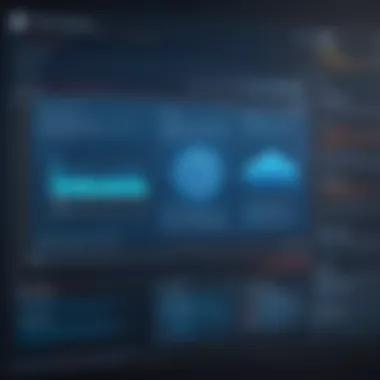

In scenarios where ransomware successfully infiltrates the system, Windows Defender's ransomware handling procedures become instrumental in containing the impact. Through swift detection and isolation of ransomware strains, Windows Defender limits the encryption of files and data, mitigating the overall damage caused by the infection. By offering precise remediation steps and containment measures, Windows Defender equips users with the tools needed to effectively address ransomware infections, minimizing the ransomware's reach and restoring system operability. This responsive approach underscores Windows Defender's capability to mitigate the repercussions of ransomware incidents effectively.
Recovery Options for Ransomware Encounters
Windows Defender goes a step further by providing users with comprehensive recovery options in the aftermath of ransomware encounters. Leveraging backup solutions and restoration functionalities, Windows Defender assists users in recovering encrypted data and restoring system settings to pre-attack states. These recovery options offer users a lifeline in the face of ransomware attacks, ensuring business continuity and data recovery efforts. Windows Defender's emphasis on recovery mechanisms highlights its commitment to holistic cybersecurity defense, encompassing prevention, mitigation, and post-incident recovery for comprehensive protection.
Phishing Protection
Detection of Phishing Attempts
Phishing attacks rely on the deception of users through fraudulent emails and websites, underscoring the need for robust phishing protection mechanisms. Windows Defender excels in detecting phishing attempts by analyzing email content, URL reputation, and website authenticity to flag potential phishing threats. By empowering users with proactive warnings and alerts, Windows Defender enhances awareness about phishing risks, enabling users to navigate the digital landscape with caution. The precision and efficacy of Windows Defender in detecting phishing attempts position it as a frontline defense against social engineering tactics, safeguarding users from falling victim to phishing scams.
Blockage of Malicious Phishing Sites
An essential aspect of phishing protection is the blockage of malicious phishing sites that seek to lure users into divulging sensitive information. Windows Defender's web filtering capabilities proactively block access to known malicious sites and warn users about potential risks associated with visiting suspicious domains. By effectively preventing users from engaging with malicious content, Windows Defender mitigates the likelihood of successful phishing attacks, bolstering overall cybersecurity resilience. The seamless integration of site blocking features within Windows Defender's protective framework exemplifies its commitment to shielding users from phishing threats and promoting safe online browsing practices.
Education on Recognizing Phishing Scams
Beyond technological safeguards, Windows Defender further enhances user awareness by providing educational resources on recognizing phishing scams. By offering insights into common phishing tactics, red flags to watch out for, and best practices for phishing prevention, Windows Defender empowers users to make informed decisions when faced with potential phishing attempts. This educational initiative serves as a critical component of Windows Defender's holistic approach to cybersecurity, equipping users with the knowledge needed to identify and mitigate phishing risks effectively. The emphasis on user education underscores Windows Defender's commitment to fostering a cybersecurity-conscious user base, ultimately enhancing overall defense against social engineering threats.
Zero-Day Exploit Safeguards
Definition of Zero-Day Exploits
Zero-day exploits represent previously unknown vulnerabilities that cyber attackers leverage to initiate attacks before security patches are available. Windows Defender's proactive stance against zero-day exploits involves continuous threat intelligence gathering and behavior analysis to identify and neutralize emerging exploit vectors. By staying ahead of zero-day threats through rapid response mechanisms, Windows Defender enhances system resilience against unpatched vulnerabilities, mitigating the risk of zero-day exploit exploitation. This preemptive approach underscores Windows Defender's effectiveness in countering advanced cyber threats and fortifying system security.
Proactive Security Measures Against Zero-Day Exploits
To counter the dynamic nature of zero-day exploits, Windows Defender implements proactive security measures designed to thwart exploit attempts before they can compromise system integrity. By employing heuristic analysis, anomaly detection, and sandboxing techniques, Windows Defender fortifies system defenses against zero-day exploit payloads, preventing successful infiltration. The strategic deployment of advanced security algorithms and threat hunting mechanisms enables Windows Defender to stay one step ahead of cyber attackers, minimizing the window of opportunity for zero-day exploit exploitation. These proactive security measures epitomize Windows Defender's dedication to preemptive threat mitigation and continuous vulnerability management for robust system protection.
Zero-Day Exploit Response Mechanisms


In the event of zero-day exploit discovery, time is of the essence in mounting an effective defense to mitigate potential damages. Windows Defender's rapid response mechanisms activate protocols to contain and neutralize zero-day exploits, leveraging threat intelligence and malware analysis to develop and deploy countermeasures swiftly. This agile response framework ensures that systems remain protected against zero-day threats, limiting the impact of exploit attempts and safeguarding user data and privacy. Windows Defender's decisive and proactive approach to zero-day exploit response exemplifies its commitment to swift incident resolution and adaptive security practices, enhancing overall cybersecurity resilience.
This detailed exploration of Windows Defender's protective features against diverse cyber threats underscores the software's significance in modern cybersecurity landscapes. By dissecting each facet of threat mitigation and defense mechanisms, users can gain a nuanced understanding of Windows Defender's pivotal role in safeguarding systems and data against evolving security risks.
Additional Security Features
In this article, we will delve into the crucial aspect of Additional Security Features provided by Windows Defender. These features play a pivotal role in enhancing the overall defense mechanisms against cyber threats. By incorporating various layers of security beyond traditional antivirus functions, Additional Security Features ensure a comprehensive protection framework for users. They encompass a range of functionalities that bolster the resilience of systems and data against an evolving threat landscape. Considerations about Additional Security Features include their role in strengthening the overall security posture, mitigating sophisticated attacks, and providing users with advanced tools to combat diverse forms of cyber threats.
Firewall Protection
Integration of Windows Firewall
The Integration of Windows Firewall within Windows Defender is a fundamental component that contributes significantly to the holistic security architecture. This feature seamlessly integrates the firewall capabilities into the antivirus suite, ensuring a cohesive approach to safeguarding systems. The key characteristic of Integration of Windows Firewall lies in its ability to monitor incoming and outgoing network traffic, thereby preventing unauthorized access and blocking potentially harmful content. Users benefit from the seamless interaction between the firewall and antivirus components, enhancing the overall defense against a wide array of cyber threats. The unique feature of Integration of Windows Firewall is its robust intrusion detection system, which actively identifies and neutralizes potential security breaches. While offering enhanced protection, users may experience occasional configuration complexities when customizing firewall settings to align with specific security requirements.
Firewall Configuration Options
The Firewall Configuration Options within Windows Defender empower users to customize their security settings according to their unique needs and preferences. This functionality allows users to define access controls, set security levels, and fine-tune firewall rules to optimize protection. The key characteristic of Firewall Configuration Options is the flexibility it offers in tailoring security parameters to align with distinct usage scenarios. Users find this feature beneficial as it enables them to create tailored security policies that cater to their specific requirements. The unique feature of Firewall Configuration Options lies in its user-friendly interface that simplifies the configuration process, making it accessible even to non-technical users. While providing enhanced control over security settings, users need to exercise caution to avoid misconfigurations that may inadvertently expose systems to vulnerabilities.
Enhanced Network Security
Enhanced Network Security is a pivotal aspect of Windows Defender's Additional Security Features that bolsters the protection of network resources and data. This functionality enhances the visibility and control over network traffic, mitigating potential threats and ensuring secure data transmission. The key characteristic of Enhanced Network Security is its ability to detect and respond to network anomalies in real-time, thereby thwarting malicious activities and safeguarding critical assets. Users benefit from the robust network monitoring capabilities that proactively identify and mitigate network vulnerabilities. The unique feature of Enhanced Network Security includes advanced encryption protocols that secure data transmissions and protect sensitive information from unauthorized access. While offering comprehensive network protection, users should ensure regular updates and monitoring to adapt to evolving cyber threats and maintain optimal security posture.
Conclusion
As we near the end of this exploration into the protective features of Windows Defender, it becomes evident that a robust antivirus solution is imperative in today's cyber landscape. The Conclusion section encapsulates the essence of why understanding Windows Defender's capabilities is crucial for individuals seeking to fortify their digital defenses. By dissecting the key takeaways from each preceding section, we can appreciate the multifaceted protection that Windows Defender offers. Whether it is combating malware, defending against ransomware, protecting from phishing attempts, or safeguarding against zero-day exploits, Windows Defender emerges as a dependable shield against diverse cyber threats.
Key Takeaways
Understanding Windows Defender's Protective Features
Delving into the intricacies of Windows Defender's protective features underscores its significance in the realm of cybersecurity. The meticulous analysis of its malware protection, ransomware defense, phishing protection, and zero-day exploit safeguards showcases the comprehensive shield it provides. Windows Defender's proactive approach to identifying and neutralizing security threats sets it apart as a reliable choice for users seeking robust antivirus protection. The integration of real-time protection mechanisms and continuous updates ensures that users benefit from the latest security enhancements, enhancing their overall defense posture against evolving cyber threats.
Impact of Active Antivirus Software
The impact of utilizing active antivirus software like Windows Defender cannot be overstated in today's digital environment. By actively monitoring, detecting, and mitigating security risks, antivirus software plays a pivotal role in preventing data breaches, system infections, and financial losses. Windows Defender's seamless integration with the Windows operating system ensures that users experience minimal disruptions while enjoying enhanced security. Its ability to operate efficiently in the background while providing top-notch protection highlights why it stands out as a preferred choice for individuals prioritizing digital security.
Continuous Vigilance in Cybersecurity
Continuous vigilance is the cornerstone of effective cybersecurity practices, and this principle is exemplified through Windows Defender's persistent monitoring and threat response protocols. By staying abreast of emerging cyber threats and proactively implementing security measures, Windows Defender instills a sense of confidence in users regarding their online safety. The constant updates, threat intelligence feeds, and security patches offered by Windows Defender are instrumental in maintaining a strong defense posture against the dynamic threat landscape. Embracing a culture of continuous vigilance underscores the proactive stance individuals must adopt in safeguarding their digital assets and privacy.







