Understanding pfSense Certificates: A Comprehensive Guide
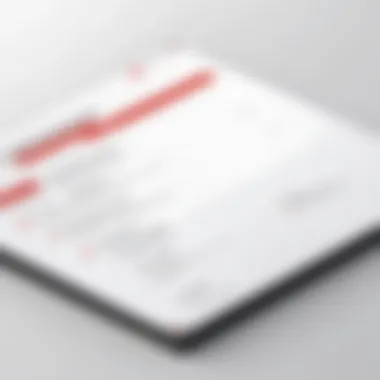

Intro
In today’s digital world, network security is more critical than ever before. Amid the whirlwind of cyber risks, pfSense has emerged as a robust platform, primarily due to its powerful capabilities in managing certificates crucial for secure communications. Understanding how to handle these certificates can mean the difference between a secure network and a sitting duck for cyber threats. It’s not just about wrangling it all together; knowing the ins and outs of pfSense certificates can fortify your defenses drastically.
This guide will streamline your understanding of certificates within the pfSense environment—from creation and management to integration within broader network security practices. We will toe the line between technicalities and practicalities, diving into real-life applications and troubleshooting tips.
So, pull up a chair, sit tight and let’s take a deep dive into this riveting topic.
Overview of Cyber Security Threats
Navigating the digital landscape today isn’t a walk in the park. The threats loom larger than ever, waiting for the slightest misstep. Here, we will explore the peaks and valleys of these threats to better appreciate the necessity of certificates in safeguarding our data.
Types of Cyber Threats
- Malware: A broad term covering various malicious software, ranging from viruses to spyware, designed to disrupt or gain unauthorized access to systems.
- Phishing: Deceptive tactics aimed at tricking individuals into divulging sensitive information by masquerading as trustworthy entities.
- Ransomware: A daunting form of malware that encrypts victim's data, demanding payment for decryption.
Statistics on Cyber Attacks
Recent studies reveal some alarming trends:
- Over 30,000 websites are hacked daily.
- 60% of small businesses close within six months of a cyber-attack.
- Phishing attacks account for 1 in 30 emails sent.
Real-life Examples of Security Breaches
Take the case of Target back in 2013, where a massive breach led to the exposure of 40 million credit card numbers, crippling consumer trust. Another eye-opener is the Equifax breach, which saw sensitive data of 147 million people compromised. These incidents underscore the urgent need for robust protection measures, including the effective use of certificates on platforms like pfSense.
Best Practices for Online Security
While we can’t keep all threats at bay, some strategies can still bolster our defenses and keep us safer.
Strong Password Creation and Management Techniques
Creating strong passwords is a cornerstone of online security. Use combinations of upper and lower case letters, numbers, and special characters. Think about using a passphrase; it’s much harder to crack.
Regular Software Updates and Patches
Keeping your systems updated is essential. Software vendors release patches to fix vulnerabilities, and neglecting these can leave doors wide open for attacks.
Two-Factor Authentication Implementation
Adding a layer of protection through two-factor authentication provides an additional barrier, making it all the more difficult for unauthorized users to infiltrate your accounts.
Reviews of Security Tools
Securing your information is akin to having a sturdy fence around your property—it's pointless if it's made of flimsy materials.
Evaluation of Antivirus Software Effectiveness
Some antivirus software like Norton and McAfee offer robust defenses against a wide range of threats, but effectiveness can vary based on system compatibility and user needs.
Comparison of Firewall Protection
pfSense is often lauded for its firewall capabilities. Unlike traditional solutions, it provides more granular control over your network traffic, tailoring security to specific needs.
Assessment of Password Managers
LastPass and 1Password are two prominent players that securely manage your passwords, generating and storing complex passwords without the hassle of remembering each one.
Tips for Ensuring Online Privacy
Now that we've looked at securing the fort, let’s talk about maintaining a stealthy presence while online.
Importance of Using VPNs for Secure Browsing
Utilizing a Virtual Private Network masks your IP address and encrypts your internet traffic, adding a layer of privacy that is invaluable, especially when using public Wi-Fi.
Privacy Settings on Social Media Platforms
Take a moment to delve into the privacy settings of social media sites; often, users leave critical information open for all to see.
Protecting Personal Data When Making Online Transactions
Always look for https:// in your web browser, ensuring the site has an SSL certificate before entering any sensitive information.
Remember: Every online action leaves a trace. Staying vigilant about your digital footprint can go a long way in protecting your privacy.
Educational Resources and Guides
The journey to enhanced security doesn't end with awareness. Education is a continuous process, and leveraging the right resources can help solidify your knowledge.
How-to Articles on Setting Up Encryption Tools
Check out guides available on platforms like Wikipedia for in-depth, step-by-step instructions on securing your communications through encryption.
Step-by-step Guides on Spotting Phishing Emails
Phishing has become sophisticated; knowing how to spot these scams can save your personal and financial well-being.
Cheat Sheets for Quickly Enhancing Online Security Practices


Having a quick reference for security best practices can make implementing these measures second nature—reducing risk significantly over time.
As we wrap up, keep in mind that the landscape of online security is ever-evolving. Staying informed and adaptable is necessary to safeguard our networks effectively. In the following sections, we will delve deeper into the specifics of pfSense certificates and how they work to secure your communications.
Preface to pfSense and Its Security Framework
In today’s increasingly digital world, maintaining a secure network is more crucial than ever. One cannot overlook the vital role pfSense plays within this landscape. By serving as a robust open-source firewall and router, pfSense not only manages traffic but also bolsters security protocols through the use of digital certificates. Understanding how pfSense integrates certificates into its security framework is key for both network engineers and individuals concerned about their online safety.
Overview of pfSense
pfSense is an award-winning platform based on FreeBSD, and it has garnered praise for its versatility and strength as a firewall. The intuitive web interface makes managing network settings a breeze, allowing even those with modest technical know-how to set up advanced security features with relative ease. With pfSense, users can harness functionalities like VPN services, traffic shaping, and intrusion detection, all aimed at enhancing protection against digital threats.
Additionally, pfSense’s capability extends beyond simple packet filtering. Its support for packages allows users to layer security tools, offering deeper insights into network traffic. You might say pfSense is like body armor for your network—it not only deflects unwanted intrusions but also helps scan for vulnerabilities.
Significance of Certificates in Network Security
In network security, digital certificates play a pivotal role, serving as the backbone for secure communications. These certificates function like electronic passports; they authenticate the identity of devices and users on the network, ensuring that sensitive data traverses only through trusted channels.
Here are some key points about their significance:
- Authentication: Certificates verify the identity of a party in digital communications, reducing risks of impersonation.
- Encryption: By using certificates, sensitive data can be encrypted. This means, even if intercepted, it would be unreadable to any unauthorized entities.
- Trust Establishment: Certificates help build a trust chain among various parts of the network. Without them, you are essentially navigating a minefield blindfolded.
"Certificates are the backbone of secure internet communications, akin to a handshake in the digital world. Without it, trust cannot exist."
The absence of these safeguards opens up risk avenues, leaving networks vulnerable to a range of cyber threats. In this guide, we will delve deeper into how to create, manage, and utilize certificates within the pfSense environment to maximize your network security.
What is a Digital Certificate?
Digital certificates play a crucial role in the realm of network security. Understanding them is fundamental for anyone looking to enhance the safety of their online communications, especially within a pfSense environment. At its core, a digital certificate is analogous to a virtual passport that authenticates the identity of a person or device as it connects to the digital world.
Definition and Purpose
A digital certificate serves as an electronic credential issued by a trusted authority, usually known as a Certificate Authority (CA). It contains important information such as the identity of the certificate holder, the public key, and the signature of the issuer. When a device connects to a network, it can present its digital certificate to prove its legitimacy. This is akin to someone showing their ID at a security checkpoint.
The purpose of digital certificates is multi-faceted:
- Authentication: They verify that the entity attempting to communicate is indeed who it claims to be.
- Encryption: They enable secure, encrypted communication channels, helping to safeguard data from eavesdropping.
- Data Integrity: They ensure that the data sent and received has not been altered or tampered with during transmission.
Types of Digital Certificates
There are various types of digital certificates, each designed to serve different purposes within the landscape of networking. Understanding their specifics can aid in choosing the right type for the task at hand.
SSL Certificates
SSL certificates are designed primarily to secure the connections between web servers and browsers. This specific aspect emphasizes securing data exchanges, a critical concern for websites handling sensitive information like online banking or e-commerce transactions.
Key characteristic: They encrypt data in transit, which ensures that even if the data is intercepted, it remains unreadable without the encryption key.
Benefit: These certificates are beneficial because they help build trust with users; websites with SSL protection display a padlock icon in browsers, signaling a secure connection.
Unique feature: The public key infrastructure ensures that only the intended recipient can decrypt the data, leveraging robust encryption protocols.
Disadvantages: However, implementing SSL certificates may require configuration updates on servers and continuous renewal to avoid lapses in security.
Client Certificates
Client certificates are primarily focused on validating the identity of users or devices, differentiating them from server certificates which often verify the server’s identity to clients.
Key characteristic: They add an extra layer of security, ensuring that only authorized users can gain access to specific network resources. This is particularly important in environments requiring strict access control.
Benefit: Utilizing client certificates can eliminate the need for passwords, making login processes smoother and less prone to interception.
Unique feature: Client authentication relies on users having their certificates stored on their devices, which they present when connecting to services.
Disadvantages: Nonetheless, management can be a hassle, especially if users lose or need to renew their certificates frequently.
CA Certificates
CA certificates are the backbone of trust in public key infrastructure. They validate the authenticity of other digital certificates, making sure that they originate from a reputable source. This aspect is crucial, as it sets the trust level for every certificate issued under its authority.
Key characteristic: These certificates include information about the issuing CA, creating a chain of trust from the CA down to the certificate holder.
Benefit: They are vital in establishing trust in digital transactions, ensuring that stakeholders can verify the source of their communications.
Unique feature: The hierarchical structure allows for extensive validation processes to occur, where higher-level CA certificates verify lower-level certificates, maintaining integrity across the system.
Disadvantages: However, the reliance on central authorities can also be seen as a weak point, as compromise of a CA can lead to widespread issues in security.
Understanding the different types of digital certificates and their functions helps anyone dealing with pfSense to configure their security settings better, ensuring robust protection against unauthorized access and data breaches.
Creating Certificates in pfSense
Creating certificates in pfSense is a fundamental step to ensuring that your network communications are secure. Certificates provide the necessary backbone for SSL/TLS, enabling not just secure data transmission but also establishing trust between different entities on the network. When setting up your pfSense firewall, knowing how to generate and manage certificates is crucial. These certificates facilitate secure connections, whether for browsing the web, accessing remote networks, or managing network devices. More importantly, certificates prevent man-in-the-middle attacks, by ensuring that devices genuinely are who they claim to be.
Generating a Self-Signed Certificate
Generating a self-signed certificate is often the first step for users setting up pfSense. This option is particularly appealing for small networks or individual users. A self-signed certificate is just that: it’s signed by you, rather than a third-party Certificate Authority. While this may raise some eyebrows in terms of security from a broader internet perspective, it offers several benefits in local environments.
- Cost-effective: No financial investment is needed as you won’t have to pay a third-party CA for a certificate.
- Full control: You are in charge of the certificate, allowing you to customize the settings according to your needs.
- Simplicity: For quick tests or for internal systems where trust is already established, a self-signed option works well.


To generate a self-signed certificate in pfSense, follow these steps:
- Go to System -> Cert Manager.
- Click on the Certificates tab.
- Click + Add to create a new certificate.
- In the wizard, choose Create a self-signed certificate.
- Fill in the required details such as the Descriptive Name, Key Length, and other pertinent information like the Common Name. The Common Name ideally should match the hostname of your device.
- Save the settings.
After generating, you’ll have a certificate ready for use, though do keep in mind that web browsers will treat it as untrusted unless explicitly added to the trust store of devices connecting to it.
Using Certificate Authorities
When working with pfSense, you might decide to involve a Certificate Authority, especially if you are looking for a more robust security framework. Using a trusted CA provides an extra layer of credibility and assurance. This is particularly vital for businesses or networks that handle sensitive information and need that stamp of approval from an external entity.
There are several advantages to leveraging a CA:
- Trust integration: Browsers and network devices inherently trust certificates signed by recognized CAs.
- More features: Most CAs offer extended validation and other advanced features like malware scanning.
- Broader compatibility: Using a CA ensures compatibility across various devices and browsers.
To use a Certificate Authority in pfSense, follow these steps:
- Go to System -> Cert Manager.
- Under the CAs tab, click + Add to create a new Certificate Authority.
- Fill out the necessary fields like Descriptive Name and Method of the CA.
- Choose whether you want to create a new CA or import an existing one.
- Follow the prompts to complete the setup.
Using a Certificate Authority generally involves extra steps, such as validating domain ownership, depending on the level of validation being requested. However, the pay-off is having certificates that are immediately trusted and accepted across the board.
"The right certificate can act as a virtual handshake, establishing trust where it matters most."
Ultimately, whether you choose to generate a self-signed certificate or use a CA, pfSense provides the tools to implement either effectively, ensuring that your network security remains intact.
Managing Certificates in pfSense
Managing certificates within the pfSense ecosystem is not just a technical task; it’s a crucial part of maintaining a secure network. Certificates serve as the backbone of encryption, authentication, and data integrity. In a world where cyber threats loom large, ensuring that your certificates are properly managed can mean the difference between a secure environment and one vulnerable to attacks. This section will guide you through the importance of effective certificate management in pfSense, highlighting the specific elements involved, the benefits it provides, and considerations to keep in mind.
Certificate Revocation and Renewal
Certificate revocation and renewal are two cornerstones of certificate management. Revocation is necessary when a certificate is compromised or no longer in use. Understanding how to identify scenarios for revocation is vital. For instance, if an employee leaves your organization or a device is decommissioned, the corresponding certificates should be promptly revoked to avoid potential misuse. Managing revocation lists is equally important, as outdated lists can lead to security holes.
Renewal, on the other hand, is an ongoing responsibility. Certificates have expiration dates, and failing to renew them can result in disrupted services or lost connectivity. pfSense simplifies this process through features that remind users of upcoming expirations. Integrating a reminder system ensures proactive measures, hence you won’t be caught off guard.
Regularly revoking old certificates and renewing valid ones contributes to maintaining a solid security posture, allowing your network to operate without interruptions or vulnerabilities that attackers might exploit.
"Certificates are not just static files; they are dynamic elements that must be managed properly to maintain security."
Storage and Organization
The organization and storage of certificates may seem like a mundane task, but it plays a significant role in overall network security. Poor organization can lead to confusion, misplaced certificates, or even an inability to find the right certificate during a crisis. Think of it like arranging books in a library; if the system is haphazard, it makes finding the right material a daunting task.
pfSense provides a user-friendly interface for managing certificates, but you should establish clear naming conventions to make it easier. For example, you could use descriptions that indicate the purpose of each certificate, such as or . This ensures that any administrator can quickly grasp the significance of the certificates stored within pfSense.
In terms of storage, it’s essential to keep backup copies of your certificates securely. Utilizing encrypted storage solutions and physical security measures can prevent unauthorized access. Establish a routine for audit checks to ensure that your certificates are accounted for and relevant to current operations.
Consider employing system scripts or utilizing available tools that automatically categorize and manage your certificates. This not only saves time but also allows for efficient tracking and auditing.
In summary, effective management of certificates in pfSense is not merely about keeping files organized or having them renewed on time. It encompasses a comprehensive strategy that combines proactive revocation, timely renewal, and meticulous organization—all aimed at fortifying the security of your online environment.
Integrating Certificates with pfSense Services
Integrating certificates with pfSense services is a cornerstone of securing the network and provides a vital line of defense against unauthorized access and data breaches. When you embed certificates into your pfSense setup, it ensures that data packets thrive in a secure tunnel, offering a shield that is nearly impenetrable. Think of certificates as the key to a fortified castle—without them, the doors remain wide open. Whether it's for creating secure VPN connections or securing the web interface, the proper implementation of certificates is crucial.
VPN Configuration with Certificates
When it comes to configuring VPNs with pfSense, certificates play a fundamental role, particularly when setting up an OpenVPN server. Using certificates for authentication significantly enhances security over merely relying on usernames and passwords. By employing a system of trusted certificates, both the client and the server can verify each other's identity. This mitigates the risk of man-in-the-middle attacks, where malicious actors can intercept data between two parties.
To set the VPN configuration correctly, follow these essential steps:
- Generate Required Certificates: First, create a Certificate Authority (CA) in pfSense. After that, generate the server certificate and necessary client certificates. You can manage these through the System > Cert. Manager tab in pfSense.
- Set Up the VPN: Go to VPN > OpenVPN in the pfSense web interface. Here, you need to choose the server mode and associate it with the generated server certificate. Remember to fine-tune the protocol settings to ensure they meet your security expectations.
- Client Configuration: Each client should be configured with their respective certificates. Ensure that the client settings align with the server settings to facilitate a smooth connection. No one wants to be caught in the crossfire of misconfigured settings!
- Testing and Validation: Once everything is set up, it’s healthy practice to test the VPN connections. Verify that the client can successfully connect to the server using the certificates. Look for error messages and resolve them quickly to prevent downtime.
Establishing a VPN through certificates isn’t just a best practice; it’s a necessity that can't be overlooked in today’s cyber landscape.
Web GUI SSL Configuration
The next landmark in the realm of pfSense services involves configuring SSL for the Web GUI. It allows administrators to access controls securely over HTTPS, which is paramount when dealing with sensitive configurations. Here’s how to lay a strong SSL groundwork for your web interface:
- Select or Create an SSL Certificate: You can use either self-signed certificates for testing purposes or obtain certificates from a trusted Certificate Authority. If security is paramount, leaning towards a CA-signed certificate is advisable.
- Navigate to System Settings: Head over to System > Advanced in the pfSense GUI. There you’ll find the SSL Configuration section. Make sure to select the certificate you’ve prepared.
- Enforce HTTPS: To make your pfSense interface more secure, ensure to check the box that enforces HTTPS connections. This small step can make a world of difference in keeping malicious actors at bay. First impressions matter, even for network appliances which often sit quietly in the background.
- Testing the Configuration: After updating the settings, confirm that you can access the web GUI via HTTPS. Look out for those pesky certificate warnings that might indicate something is off.
Ensure you regularly revisit your SSL configuration, as updates and security necessities change like the wind.
Troubleshooting Certificate Issues
Navigating the world of pfSense certificates can sometimes feel like trying to find a needle in a haystack. When it comes to network security, certificates play a vital role, but issues can arise that leave even the most seasoned users scratching their heads. This section armors you with the knowledge to tackle common certificate-related challenges, ensuring your pfSense environment stays secure and functional.
Common Errors and Their Solutions
Certificates, while fundamental to secure communication, often come with their fair share of headaches. It's critical to address errors swiftly to avoid compromising your network security. Below are some of the most frequent errors you might encounter, along with practical solutions to rectify them:
- Self-Signed Certificate Warning: This occurs when browsers or applications encounter a self-signed certificate that isn't trusted by default. To resolve it, you can:
- Expired Certificate: Using an expired certificate is like attempting to enter a venue with an invalid ticket. To fix this, keep an eye on expiration dates and renew certificates well in advance to prevent service interruptions.
- Hostname Mismatch: If the certificate doesn't match the hostname, users will receive security warnings. Always ensure that the Common Name (CN) of your certificate corresponds to the FQDN used to access your service.
- Private Key Issues: Sometimes, certificates associate improperly with their private keys. If you face this problem, double-check that the correct private key is paired with the certificate. Regenerate if necessary.
- Install the self-signed certificate in your browser or system trusted store.
- If security isn't a key concern, switch to certificates from a recognized Certificate Authority (CA).
"Regular maintenance and checks can often save you a boatload of stress later on."
By understanding these common errors and their fixes, you can ensure that the network remains secure, keeping unwanted intruders at bay.
Debugging Certificate Problems


When things go south with certificates, a methodical approach is required. Here’s a breakdown of how to debug certificate problems effectively:
- Examine Logs: The first step in any debugging process is to investigate logs on pfSense itself. Look for entries that indicate certificate issues and focus your attention on timestamps around when problems arose. This can often lead to immediate clues.
- Verifying Configuration: Double-check settings in the pfSense interface regarding certificates—sometimes a single misconfigured checkbox can set you off course.
- Running Diagnostics: Utilize built-in diagnostics on pfSense, such as the command, to run checks on your certificates. For example:This command lets you see the certificate details returned by the server.
- Testing Connectivity: Sometimes, issues arise due to your network or firewall settings blocking access to certificate validation endpoints. Test connectivity to external servers that your pfSense device needs to reach for certificate validation to complete successfully.
- Seek Community Insight: If you hit a wall, don't hesitate to search relevant forums or communities like Reddit or specialized sites. Often, someone else has walked the same path and found a solution.
- Ensure proper paths for certificates and private keys are set.
- Verify that the right certificate is selected for the intended services.
Understanding how to troubleshoot and debug certificate issues is not just about fixing problems—it's about maintaining trust and reliability in your network security framework. The information outlined here serves as a roadmap for rectifying common errors, ensuring that your pfSense certificates serve their crucial purpose without a hitch.
Best Practices for Certificate Management
Managing certificates in pfSense or any network environment can feel like walking through a minefield. A wrong move, and your online communications go south. Hence, the importance of best practices in certificate management cannot be overemphasized. By adhering to a well-structured approach, not only do you ensure a fortified digital presence, but you also empower your network to withstand various security threats.
Following the protocols aligned with best practices helps to streamline operations, keeps data safe, and facilitates compliance with regulatory standards. It translates to fewer headaches down the road, especially regarding audits and the inevitable troubleshooting.
Regular Audits and Updates
When it comes to managing certificates, think of regular audits as your maintenance check-up – you wouldn't drive your car without checking the oil, right? Similarly, consistently auditing your certificates can prevent a slew of issues that arise from neglected deployments.
- Assess Validity and Expiry: Keeping track of certificate expiration dates is vital. If a certificate expires unexpectedly, it can lead to disrupted services and loss of trust from users. Setting up reminders three months before expiry can help
- Configuration Review: During audits, examine the configurations used for each certificate. Ensure that they align with current security policies and practices. Outdated practices might expose the system to vulnerabilities.
- Inventory Management: Keeping an up-to-date inventory of all deployed certificates enables quick identification and remediation of any issues that arise. This means knowing where each certificate is used and its role in your network.
Regularly auditing certificates means catching issues before they become problems.
Implementing Automation
When juggling numerous certificates, implementing automation is akin to using a treadmill instead of running the marathon. Automation tools can handle repetitive tasks, significantly reducing errors and improving efficiency.
- Automated Renewal: Setup automatic renewal where possible. Tools that support ACME protocol, such as Let's Encrypt, allow for seamless certificate issuance and renewals.
- Monitoring Tools: Many tools on the market can help monitor certificates for expiration and compliance. These can send alerts when certificates are nearing expiry or when unexpected changes occur.
- Centralized Management: Utilize a centralized management platform that integrates with pfSense. Such platforms allow for easier deployment and oversight of multiple certificates across various services and environments.
In a world driven by cybersecurity threats, effectively managing digital certificates through best practices establishes a more secure, reliable, and robust network architecture. No one can afford to treat this lightly; it's an investment in security that pays dividends in credibility and trust.
Case Studies: pfSense in Action
The practical application of pfSense and its certificates can be illustrated through various case studies. In this section, we will examine real-world scenarios that showcase how organizations have effectively utilized pfSense’s capabilities to enhance their network security. The insights gained from these case studies not only highlight successful implementations but also point to best practices that others can adopt. The benefits of examining these scenarios are manifold:
- Real-world relevance: Theoretical knowledge is important, but seeing how these principles play out in practice can deepen understanding.
- Problem-solving: Case studies often showcase unique challenges that need to be overcome. Understanding these can prepare network admins for their situations.
- Inspiration for innovation: Observing how others have integrated pfSense can spark ideas for one’s approach.
Scenario Analysis
In this subsection, we will discuss various scenarios focused on pfSense implementation, emphasizing the choices made and the analysis that led to those decisions.
One notable case involved a medium-sized e-commerce business that had recently encountered significant security breaches. They turned to pfSense for its robust security framework and various certificate options. Utilizing SSL certificates, the company ensured that all transactions were encrypted, significantly improving customer trust. The decision to implement a VPN (Virtual Private Network) solution allowed employees to securely access internal resources while they worked remotely.
To add another layer of security, client certificates were generated for each staff member. This way, the company not only enhanced safety but also could track access and usage efficiently. After a thorough setup and regular audits—integrating scheduled updates and reviews of their certificate status as previously discussed—the business reported a notable decrease in unauthorized access attempts.
Lessons Learned
With every scenario, there are crucial lessons that can be extracted to help refine practices moving forward. This same e-commerce company learned several key points during the integration of pfSense:
- Thorough Planning is Essential: Diving headfirst without a well-thought-out strategy can lead to security holes. The business found that upfront planning allowed them to uncover potential vulnerabilities before they became issues.
- Regular Audits and Certificates Management: They discovered that the occasional audit was not enough. Continuous monitoring of their certificate expirations and usage helped prevent lapses that could have resulted in non-secure transactions.
- Training for Staff Members: Those handling pfSense configurations and certificate management had a better command of the system when they were trained properly, reducing the risk of human error.
Through these case studies, it's evident that pfSense can significantly enhance security when utilized correctly and that the lessons learned can come in handy for organizations seeking to bolster their network security protocols. By applying the knowledge from past implementations, admins can pave the way for more secure and effective network management.
Future Trends in Digital Certificates
The landscape of digital certificates is constantly evolving, driven by advancements in technology and the ever-growing cyber threat landscape. Understanding these future trends is vital for organizations utilizing pfSense for network security. As we contemplate the road ahead, several key elements and considerations emerge, particularly concerning encryption standards and their implications for pfSense implementations.
Evolution of Encryption Standards
As digital threats become more sophisticated, the encryption methods used to protect data in transit will also need to keep pace. The shift from traditional encryption methods—like RSA—to more advanced techniques, such as elliptic curve cryptography (ECC), plays a significant role. ECC is attractive due to its ability to offer similar security levels with shorter keys, thus enhancing performance. This decline in computational overhead is particularly advantageous for resource-constrained environments often found in network devices like those running pfSense.
Moreover, as quantum computing continues its progression, there's an urgent need to develop quantum-resistant algorithms. The current standards—like SHA-256—may become obsolete in the face of quantum decryption capabilities. Transitioning to algorithms that can withstand quantum threats is not merely an option; it's becoming essential. Understanding these shifts allows network engineers to prepare and implement preemptive measures, ensuring their security posture remains solid.
Impact on pfSense Deployments
The implications of emerging encryption standards for pfSense deployments are profound. Firstly, deploying advanced encryption defines public trust in digital communications. Enhanced encryption will likely lead to stricter regulations, as the general public and enterprises demand safer online experiences. For pfSense administrators, this translates to adapting configurations to support evolving encryption protocols.
In the pfSense context, this might mean regular updates to supported encryption algorithms and ensuring the hardware can handle newer methods without lagging performance. Furthermore, as organizations may look to utilize certificates from various Certificate Authorities (CAs) that adhere to the latest standards, pfSense must provide seamless integration with these CAs.
In tandem, pfSense users should also be mindful of potential compatibility issues with older systems that may not support newer encryption. Ensuring backward compatibility could save organizations from gaps in security and functionality.
"Staying ahead of the curve in encryption standards is not just about keeping systems secure; it's about fostering trust within the digital ecosystem."
The End
The trends around digital certificates and encryption standards vividly illustrate that network security is not static. Staying informed and adaptive in configuring pfSense—which is instrumental in safeguarding network traffic—is vital. As encryption methods evolve, so too must our strategies for certificate management and deployment. Keeping abreast of the developments and implementing necessary changes will ultimately result in a more robust defense against the increasingly complex threats we face in today's digital age.
End
The conclusion of this comprehensive guide serves as a critical juncture, stitching together the intricate threads of the pfSense certificate framework explored throughout the article. Understanding pfSense certificates is not merely an academic exercise; it's an essential pursuit for anyone serious about network security and privacy. Certificates play a pivotal role in ensuring that our communications are secure, authenticated, and reliable.
Recap of Key Points
In light of all that has been discussed, let's recap the key points that highlight the significance of certificates within the pfSense ecosystem:
- Fundamental Role: Certificates act as the bedrock of secure communications, enabling encryption and establishing trust between parties.
- Creation and Management: We delved into the process of generating self-signed certificates and the use of certificate authorities, highlighting best practices in management to avoid pitfalls like certificate expirations.
- Integration: Certificates integrate seamlessly with various pfSense services, ensuring that VPNs and the web GUI are fortified against unauthorized access.
- Troubleshooting: By being aware of common errors in certificate usage and knowing how to debug them effectively, the hassle of dealing with unexpected breaches is diminished.
- Future Readiness: The future trends in encryption standards indicate that staying updated with developments is essential to maintain a resilient security posture.
The importance of these elements cannot be overstated as they collectively ensure that network communications remain private and secure, rallying protection against increasingly sophisticated cyber threats.
The Importance of Maintenance
Maintaining certificates within pfSense is akin to tending a garden; neglect brings about weeds that can overtake and damage the healthy plants. Routine audits ensure that certificates are valid and renewals are timely, avoiding disruptions that could compromise security.
Moreover, organizations must account for failed validation checks or improper configurations, both of which can lead to gaps in security. Regular maintenance practices also facilitate the identification of certificates that need revocation, either due to being compromised or outliving their intended purpose.
To sum it up, keeping a watchful eye on certificate management not only aligns with best practices but is also an indication of a mature, security-conscious network culture. By making certificate maintenance a priority, administrators can bolster their defenses against evolving threats, ensuring that their pfSense deployments remain robust and effective.







