Understanding Opera VPN: A Comprehensive Guide
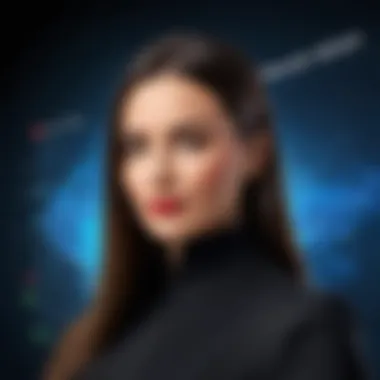

Intro
In today's digital age, the importance of online security cannot be overstated. With increasing reliance on the internet for daily activities, users face an array of threats designed to compromise their privacy and data integrity. This guide offers an in-depth examination of Opera VPN, an integral feature within the Opera web browser that aims to bolster users' online security. By analyzing its functionality, features, and limitations, you will gain a comprehensive understanding of how Opera VPN can enhance your online experience.
Overview of Cyber Security Threats
The rise of technology has not only enabled efficiency but has also given rise to various cyber threats. Understanding these threats is crucial for any internet user looking to safeguard their information.
Types of Cyber Threats
- Malware: This encompasses various forms of harmful software designed to disrupt, damage, or gain unauthorized access to computer systems. Ransomware, a subtype of malware, encrypts a user’s files and demands a ransom for their return.
- Phishing: This is a deceptive practice where attackers impersonate legitimate entities to steal sensitive information. Users unknowingly provide personal details by clicking on malicious links.
- Ransomware: As mentioned, this type of malware encrypts files, causing havoc for individuals and organizations alike. Recovery often necessitates costly payments to regain access to data.
Statistics on Cyber Attacks
Recent studies have revealed alarming statistics:
- There were over 300 million ransomware attacks in 2021.
- Approximately 75% of organizations experience phishing attempts that target their employees at least once a year.
Real-life Examples of Security Breaches
One notable example is the Equifax data breach in 2017, affecting approximately 147 million individuals. This breach resulted from a failure to patch a known vulnerability in the firm’s software, demonstrating how negligence can lead to significant consequences.
Best Practices for Online Security
To protect against these threats, implementing best practices is essential.
Strong Password Creation and Management Techniques
Creating strong, unique passwords for different accounts is a fundamental step in enhancing online security. Use combinations of letters, numbers, and special characters.
Regular Software Updates and Patches
Ensuring that software and applications are up-to-date can dramatically reduce vulnerabilities. Developers routinely release updates to fix known issues.
Two-Factor Authentication Implementation
This adds an additional layer of security. Even if a password is compromised, an extra authentication step can provide protection against unauthorized access.
Reviews of Security Tools
While Opera VPN offers a built-in solution for anonymity, it’s beneficial to evaluate additional security tools.
Evaluation of Antivirus Software Effectiveness
Effective antivirus software is crucial in detecting and neutralizing threats. Leading solutions like Norton and Bitdefender frequently undergo evaluations to test their efficacy.
Comparison of Firewall Protection
Firewalls prevent unauthorized access, serving as a critical defense point. The built-in firewall in Windows has proven effective but routinely updating and maintaining its rules is necessary.
Assessment of Password Managers
Password managers like LastPass and 1Password store and protect passwords securely. They simplify password management and encourage the use of complex passwords.
Tips for Ensuring Online Privacy
Using a VPN like Opera can significantly enhance online privacy.
Importance of Using VPNs for Secure Browsing
VPNs encrypt internet traffic and mask user locations, making it more difficult for third parties to access personal information. Opera VPN offers these services free of charge.
Privacy Settings on Social Media Platforms
Regularly review the privacy settings on platforms like Facebook. Adjusting these settings can minimize the data visible to others.
Protecting Personal Data When Making Online Transactions
When online shopping, ensure that you are on secure sites. Look for HTTPS in the URL, indicating a secure connection.
Educational Resources and Guides


How-to Articles on Setting Up Encryption Tools
Employing encryption tools like VeraCrypt can add another layer of security to personal files.
Step-by-Step Guides on Spotting Phishing Emails
Familiarize yourself with characteristics of phishing emails. Unrecognized senders and poor language quality are common indicators.
Cheat Sheets for Quickly Enhancing Online Security Practices
Keep a checklist for security practices, ensuring regular compliance with personal security measures.
Key Takeaway: Safeguarding your online presence requires a multi-faceted approach. Using tools like Opera VPN, alongside best practices, can significantly enhance your security.
Preamble to Opera VPN
In understanding Opera VPN, it is essential to grasp the fundamental concept of what a VPN is and its significance in today's digital landscape. As online security concerns continue to rise, users need reliable tools to protect their privacy. This is where Opera VPN comes into play, offering a unique solution for those who prioritize safe browsing. Incorporating Opera VPN within the Opera browser enhances the overall user experience while simplifying access to secure internet surfing.
Defining VPN and its Purpose
A Virtual Private Network (VPN) serves as a digital shield, creating a secure and encrypted connection over a less secure network. This functionality is crucial for mantiaining privacy and anonymity online. By redirecting user traffic through remote servers, a VPN masks the user's real IP address. This allows individuals to browse websites with greater privacy and access content that may be restricted in their geolocation. Furthermore, VPNs are valuable tools for bypassing censorship, allowing users in restrictive regions to connect freely to global internet resources.
In addition, many VPN services employ robust encryption protocols. These protocols protect sensitive information when using public Wi-Fi networks, safeguarding against potential threats such as data breaches or cyberattacks. Thus, the purpose of a VPN extends beyond mere privacy; it is also about ensuring secure communications in a world that increasingly relies on digital channels.
Overview of Opera Browser
Opera is a versatile web browser that distinguishes itself with various innovative features and user-friendly design. It was launched in 1995, aiming to provide an efficient way to browse the internet. Over the years, Opera has evolved and integrated multiple features to enhance user functionality. Notably, it offers built-in tools such as ad blockers, social media integration, and a cryptocurrency wallet. However, its VPN feature is particularly noteworthy.
Incorporating Opera VPN directly into the browser means users can enjoy enhanced privacy without the need for additional software. This seamless integration is beneficial because it minimizes the effort required to secure one’s browsing experience. Users do not have to set up external applications; they can activate the VPN with just a few clicks. This ease of use is critical, especially for those who may not be tech-savvy.
Overall, the Opera browser, combined with its integrated VPN, provides a compelling proposition for users looking to bolster their online privacy while enjoying a rich browsing experience. The combination of Opera’s features and its VPN capabilities sets it apart in an increasingly crowded market.
"In a world where online safety is paramount, tools like Opera VPN offer practical solutions for everyday users seeking privacy and security."
The following sections will explore how Opera VPN functions, its range of features, and its advantages and limitations in serving users' privacy needs.
How Opera VPN Works
Understanding how Opera VPN operates is essential for grasping its various features and implications for users. This section elucidates the core components of this service, its underlying technologies, and how it seamlessly integrates within the Opera browser, enhancing the user experience while maintaining a strong focus on privacy and security.
Technical Underpinnings
Opera VPN relies on several technical principles to function effectively. At its core, it utilizes VPN technology to create a secure tunnel for your internet traffic. When you enable Opera VPN, your data is encrypted before it leaves your device, making it unreadable to potential interceptors. This encryption is accomplished using strong protocols, providing a significant barrier against online threats.
The service operates primarily through a system of remote servers. When a user connects to Opera VPN, their internet traffic is routed through one of these servers. This not only masks the user's IP address but also makes it appear as if the traffic originates from the server's location. This capability is crucial for accessing geo-restricted content, allowing users to bypass regional blocks imposed by websites or services.
Furthermore, Opera VPN employs sophisticated tunneling protocols to ensure data integrity and confidentiality. The use of multi-layered encryption ensures that even if data is intercepted, the information remains secure from prying eyes.
Integration with the Opera Browser
One of the most appealing aspects of Opera VPN is its seamless integration with the Opera browser. Users can activate and manage the VPN directly from the browser interface without needing to install additional software or extensions. This integration simplifies the user experience and allows for quick toggling between VPN on and off states.
The built-in nature of Opera VPN also ensures that it utilizes the browser's resources efficiently, minimizing the impact on performance compared to standalone VPN applications. This means users can browse the internet with enhanced privacy without compromising speed or efficiency.
Additionally, the user-friendly design facilitates quick access to VPN settings, allowing users to choose from various virtual server locations. This flexibility enhances the browsing experience by providing options best suited to the user's needs, whether for content access or privacy enhancement.
"The integration within the Opera browser makes it particularly easy for everyday users to navigate their online experience securely."
Overall, the design of Opera VPN promotes usability while reinforcing the browser's commitment to user privacy. As concerns over online security continue to grow, understanding how Opera VPN works becomes increasingly important for users seeking to protect their information and access content freely.
Features of Opera VPN
The features of Opera VPN are essential to understand for anyone evaluating its utility as a browsing tool. These functionalities illustrate why Opera VPN stands out among free VPN services. From maximizing user experience to enhancing online security, its features collectively promote a safer browsing environment.
Unlimited Data Usage
One of the most significant aspects of Opera VPN is its unlimited data usage. Unlike many other free VPNs, which impose strict data limits, Opera VPN allows users to consume data without worry. This capability is particularly crucial for individuals who stream videos or download large files regularly. It ensures a fluid and consistent browsing experience, making Opera VPN an attractive option for those with significant data demands. The absence of data caps might lead users to underestimate the service’s value, but it serves as a core feature that guarantees a hassle-free interaction with the web.
No Registration Required
Another appealing feature is that Opera VPN does not require user registration. Users can start using the service without creating accounts, providing immediate access to its benefits. This lack of registration enhances the overall user experience, promoting a sense of privacy and security. Users often feel reluctant to share personal details, especially in today's digital landscape where data breaches are commonplace. By eliminating the need for registration, Opera VPN positions itself as a user-friendly service that respects individual privacy right from the start.
Multi-Platform Availability


Opera VPN also boasts multi-platform availability. It seamlessly integrates with the Opera web browser across different devices. Users can utilize Opera VPN on Windows, macOS, and Linux operating systems. Additionally, the VPN service is available for mobile users on both iOS and Android devices through the Opera app. This wide compatibility makes the VPN accessible to various user bases, catering to individuals who operate across multiple devices. Consequently, it reinforces its appeal to anyone looking for consistent privacy solutions on the go.
Built-in Ad Blocker
Lastly, one of the notable features of Opera VPN is the built-in ad blocker. This tool helps create a cleaner browsing experience by minimizing the number of advertisements users encounter. Not only does this feature enhance speed by preventing ads from loading, but it also contributes to a safer online experience by blocking potentially malicious advertising content. This integration aids in maintaining privacy, as it limits the data collection methods that advertisers typically use. Individuals who value efficiency will appreciate this aspect, as it aligns with the broader goals of privacy and security.
Benefits of Using Opera VPN
In a digital landscape fraught with risks and increasingly sophisticated cyber threats, understanding the benefits of using Opera VPN becomes essential for any user concerned about online safety. Opera VPN offers several key advantages that cater specifically to privacy, security, and overall browsing experience. This section will explore how Opera VPN enhances user experience in three main areas: enhancing online privacy, providing access to geo-restricted content, and increasing security on public Wi-Fi networks.
Enhanced Online Privacy
The foremost benefit of using Opera VPN is the enhanced online privacy it affords. In a world where data breaches and unauthorized surveillance are commonplace, users require tools that empower them to shield their information. When you activate Opera VPN, it masks your real IP address, making it difficult for websites, advertisers, and even ISPs to track your online activities.
Such privacy measures are particularly crucial for individuals who wish to keep personal information confidential. For example, doing online shopping or banking without the fear of being tracked is comforting. Moreover, the VPN's integrated ad-blocker also helps reduce tracking scripts, allowing users to enjoy a cleaner browsing experience that does not compromise their data security.
Access to Geo-Restricted Content
Another significant benefit of Opera VPN is its capability to bypass geo-restrictions. Many websites and streaming platforms impose regional limitations, preventing users from accessing content that is available in other countries. By using Opera VPN, users can connect to servers located in different regions, effectively tricking these platforms into thinking they are based in those areas.
This feature is particularly beneficial for expatriates or travelers who want to continue enjoying their favorite shows or access content from their home countries. For instance, a user in Europe can connect to a server in the United States to access services such as Netflix US, which often has a larger selection of movies and shows compared to other regions. This ability to overcome digital borders is a compelling reason to consider Opera VPN.
Increased Security on Public Wi-Fi
Public Wi-Fi networks can be prime targets for cybercriminals looking to intercept user data. When using an unsecured public Wi-Fi connection, personal information such as passwords and financial details can be at risk. Opera VPN mitigates these risks by encrypting the user's internet traffic, making it significantly more difficult for hackers to access sensitive information.
Whether you are at a cafe, airport, or library, the VPN secures your connection and allows you to browse without fear. This encryption is essential for anyone who frequently uses public networks, ensuring that personal activities remain private and protected.
"Using Opera VPN while on public Wi-Fi is not just a recommendation; it's a necessity for safeguarding your personal data."
Limitations of Opera VPN
While Opera VPN offers several advantages, it is crucial to understand its limitations to make informed decisions regarding online privacy and security. Knowing these limitations can help users set appropriate expectations and explore alternative solutions when necessary. Here are some key limitations to consider.
Potential Speed Issues
One common drawback of using Opera VPN is the potential for speed reduction. A VPN inherently encrypts your internet traffic, which can introduce latency. Users may experience slower browsing speeds, buffering while streaming videos, or lag in online gaming. This speed impact varies based on several factors, such as the server location chosen and network congestion. In instances where high-speed connectivity is essential, this limitation could hinder user experience significantly.
Limited Server Locations
Opera VPN offers a restricted number of server locations compared to paid VPN services. While a few popular regions are covered, the selection is not extensive. This limitation affects users trying to access content restricted to specific countries. Additionally, limited server options may lead to overcrowding in certain locations, further impacting connection speeds and reliability. The lack of server diversity can also reduce the effectiveness of circumventing geo-blocks, making it an essential factor for users concerned about accessible content.
Solely for Browsing Traffic
Another limitation of Opera VPN is that it functions primarily for browsing traffic. Unlike many standalone VPN services, Opera VPN does not route all your device traffic through its tunnel. This means that applications outside the browser may not benefit from the VPN’s encryption and privacy measures. Users should be aware that their non-browser activities might remain vulnerable to monitoring and tracking by external parties. This limitation is particularly relevant for individuals seeking comprehensive protection while using various applications and services on their devices.
Understanding these limitations allows users to weigh their options carefully and determine if Opera VPN meets their specific needs.
Comparing Opera VPN with Other Services
Understanding how Opera VPN stands against other VPN options is crucial. This section will analyze its strengths and weaknesses in comparison to different VPN types. The goal is to help readers make informed decisions regarding their online privacy and security needs. The evaluation will cover paid VPNs as well as other browser-based VPNs, providing insights that cater to users seeking reliable solutions.
Opera VPN versus Paid VPNs
When comparing Opera VPN with paid options, such as NordVPN or ExpressVPN, the distinctions become evident. Paid VPNs typically offer a wider range of services, including access to numerous server locations and higher levels of encryption.
Key differences include:
- Server Options: Paid VPNs often provide thousands of servers globally, enhancing both access and speed, while Opera VPN has a more limited selection.
- Performance Reliability: Subscription-based services tend to have less congestion, which can lead to faster connections, particularly during peak times.
- Features: Advanced features such as kill switches, dedicated IP addresses, and enhanced customer support are standard in paid services but absent in Opera VPN.
While Opera VPN is integration into the Opera browser offers convenience, its limitations may not satisfy users needing broader capabilities.
Opera VPN versus Browser-Based VPNs
Browser-based VPNs come with their features and limitations. Examples include the VPNs provided by browsers like Mozilla Firefox.
Comparison points include:
- Functionality: Opera VPN works directly within the Opera browser, making it user-friendly for individuals already using the browser. However, other browser-based VPNs may offer extensions that enhance services across multiple browsers, providing a more flexible VPN experience.
- Security Features: Many browser-based VPNs may lack the comprehensive security that standalone VPN services offer. Conversely, Opera VPN integrates basic security measures, but may fall short in encryption standards compared to standalone or paid services.
- Usability: A main advantage of using Opera's built-in VPN is the seamless integration. Users do not need to download additional software, which can be attractive for casual users.
In summary, while Opera VPN serves as a convenient option, serious security-conscious users might find its lack of advanced features and limited server access a drawback when juxtaposed with paid and other browser-based alternatives.
Security Features of Opera VPN
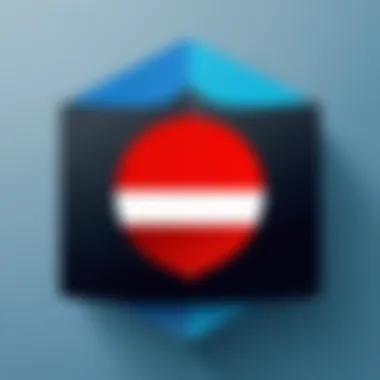

The security features of Opera VPN are crucial in a digital landscape where online privacy is continually under threat. Users look for assurance that their personal data and browsing activities will remain secure. The Opera VPN, as a built-in tool of the Opera browser, seeks to address these user concerns through its specific security mechanisms. It is relevant to note how these features contribute to a safer browsing experience while using the service.
Encryption Standards
At the core of any virtual private network lies encryption, and Opera VPN is no different in this aspect. Opera VPN utilizes protocols to encrypt user data, ensuring that sensitive information is not easily intercepted by malicious actors. The encryption standards are generally regarded as industry-standard 256-bit AES encryption. This level of encryption makes it substantially difficult for hackers to decode user data, enhancing the overall security of browsing sessions.
When operational, the encryption process transforms readable data into an unreadable format, making it nearly impossible for unauthorized users to gain access. This encryption is applied not just when users are connected to public Wi-Fi but also during normal browsing, offering continual protection.
Logging Policy
A vital consideration for any VPN service is its logging policy. Opera VPN does not track user browsing history. This policy is crucial for ensuring that individual privacy is maintained. By not keeping logs, Opera VPN mitigates the risk of user data falling into the wrong hands, even in the event of a data breach or legal inquiry.
However, some users might remain cautious, as the terms of the logging policy can vary. It is always advisable to review the privacy policy of any VPN service, including Opera VPN, to fully understand what data might be collected and how it will be used. The absence of logs means that user sessions are inherently more secure, as there is less data available for potential exploitation.
"An effective VPN must prioritize both encryption and an airtight logging policy to guarantee true online privacy for its users."
In conjunction, these two aspects of security — robust encryption standards and a stringent logging policy — help establish Opera VPN as a viable choice for individuals seeking to improve their online privacy and security.
User Experience and Interface
The user experience and interface of Opera VPN plays a crucial role in how individuals engage with this tool for online privacy. This section delves into two essential components: the installation process and the user interface itself. Understanding these elements can enhance the overall effectiveness of using Opera VPN.
Installation Process
Installing Opera VPN is generally straightforward. First, users need to have the Opera browser installed on their computer or device. Prospective users can download Opera from the official website. Once the browser is installed, enabling the VPN is done easily through the settings menu.
After launching the browser, follow these steps to turn on the VPN:
- Click on the O logo in the top left corner to open the menu.
- Navigate to Settings.
- Under the Privacy & Security section, find the VPN option and toggle it on.
Once activated, the VPN becomes readily available in the address bar, indicating its status and allowing users to connect without extra complications. This ease of installation and activation is advantageous for both tech-savvy users and those less familiar with VPN technology. It reduces the barriers to using a VPN, encouraging more individuals to safeguard their online activities.
User Interface Overview
The user interface of Opera VPN is designed with simplicity in mind. When the VPN is activated, users notice a small VPN icon in the address bar. Clicking this icon opens a small menu that allows access to various options. Users can turn the VPN on or off quickly, view their current virtual location, and even access settings for further customization.
Key features of the interface include:
- User-Friendly Navigation: The layout is intuitive and does not overwhelm users with excessive options.
- Visual Status Indicators: The icon changes color based on the VPN's status, allowing users to gauge their connection quickly.
- Quick Access Settings: The menu provides immediate access to essential adjustments, such as toggling the VPN and changing the virtual location.
The experience reflects a commitment to enhancing privacy without sacrificing usability. Users gain confidence in managing their security settings and can adapt the VPN service to meet their needs without extensive technical knowledge.
"User experience hinges on the balance between functionality and ease of use, creating a seamless environment for security practices."
In summary, the user experience and interface of Opera VPN focus on ease of use and accessibility, making it an appealing option for anyone concerned about online privacy. By prioritizing clear navigation and intuitive controls, Opera VPN ensures that security measures are at the finger tips of users, encouraging broader adoption of privacy tools in daily internet use.
Best Practices for Using Opera VPN
Using Opera VPN effectively can enhance your online safety and provide a smoother browsing experience. To maximize its benefits, users should follow certain best practices. This ensures the service operates optimally while safeguarding user privacy. With cyber threats ever-evolving, recognizing the key strategies for operating a VPN is vital.
Optimal Settings
Configuring Opera VPN to suit your needs is essential. Here are some vital settings to consider:
- Enable VPN by Default: It is advisable to activate the VPN automatically every time you open the Opera browser. This way, your browsing is secure without needing manual intervention.
- Select the Right Virtual Location: When you access content that is geographically restricted, choosing a server location that suits your needs is crucial. For example, if you need access to US content, select a US-based server. This permits seamless viewing without interruptions.
- Use the Built-in Ad Blocker: Opera VPN includes a built-in ad blocker. Ensuring this feature is enabled can improve page loading times and make browsing more enjoyable.
By adopting these configurations, you can enhance not just your security, but also your overall surfing experience.
Regular Updates and Maintenance
Keeping Opera VPN updated is paramount for maintaining your online security. Regular software updates often include important security patches and feature improvements. Follow these guidelines for optimal maintenance:
- Check for Updates Frequently: Keeping an eye on updates ensures that you are using the latest software version. Open the settings in Opera and look for update options, or set it to auto-update if possible.
- Clear Browsing Data Regularly: Over time, large amounts of data can accumulate in your browser. It is a good practice to clear your browsing history and cookies periodically to maintain speed and security.
- Review Privacy Settings: Assess privacy settings regularly. This includes verifying what data the VPN is handling and ensuring that you are comfortable with its logging policy.
Staying current with software and maintaining your settings will help you get the highest level of protection while using Opera VPN.
Remember: Regular updates and optimal settings play a critical role in enhancing both security and user experience.
Ending
In this guide, we explored the various facets of Opera VPN. It plays a crucial role in providing users with enhanced online privacy and security while browsing. Understanding the essential elements of Opera VPN can significantly influence how individuals perceive both their online activities and their data integrity.
Final Thoughts on Opera VPN
Opera VPN offers a unique blend of features and limitations that users must consider. First, the ease of access without any registration is appealing, especially for those wary of complicated setups. The unlimited data usage adds a significant advantage over many other free VPNs, making it a favorable option for casual browsing.
However, there are also considerations to weigh. The limitations regarding server locations and the fact that the VPN solely protects browsing traffic may deter advanced users seeking comprehensive security solutions for all their internet activities. Additionally, while Opera VPN is convenient, it cannot fully replace the level of security offered by paid VPN services, which generally have more robust infrastructure and privacy measures.
In summary, Opera VPN serves as an accessible gateway to basic privacy online. It might not meet every user's needs, especially those requiring extensive protection. Nevertheless, it remains a solid choice for individuals focused on enhancing their online privacy with minimal hassle. As we increase our reliance on the internet, tools like Opera VPN are invaluable in promoting safer browsing habits. Remember, evaluating your specific online safety requirements is key when choosing the right VPN option for your needs.







