Understanding Online Network Diagram Software for Security


Intro
In a world where digital interactions are increasingly becoming the norm, understanding the integrity and structure of online networks is vital. Network diagram software plays a crucial role in visualizing complex systems, elucidating the relationships and interactions within them. This article delves into the software used for these purposes, revealing its importance in strengthening cybersecurity, enhancing management efficiency, and promoting a holistic understanding of network dynamics.
Overview of Cyber Security Threats
Cybersecurity is a significant concern for businesses and individuals alike. From malware to phishing and ransomware, the landscape of threats is diverse and ever-evolving. Recognizing these threats is the first step toward effective management.
Types of cyber threats
- Malware: This encompasses malicious software designed to infiltrate and damage systems.
- Phishing: A method where attackers deceive users into providing sensitive information by masquerading as trustworthy entities.
- Ransomware: It locks victims' files and demands payment for access, causing severe disruptions.
Statistics on cyber attacks
Unsettling statistics underline the urgency of addressing these threats. According to Cybersecurity Ventures, cybercrime damages are expected to reach $10.5 trillion annually by 2025. As businesses expand their online presence, they become more susceptible to attacks.
Real-life examples of security breaches
The 2017 Equifax data breach, which affected 147 million people, exemplifies the consequences of inadequate cybersecurity measures. Another notable case is the 2020 Twitter hack, where a group of hackers accessed high-profile accounts, illustrating that no entity is immune to attacks.
Best Practices for Online Security
Implementing sound practices can mitigate risks associated with cyber threats. Awareness and proactive measures are crucial in safeguarding personal and organizational information.
Strong Password Creation and Management Techniques
Creating strong passwords is vital. Here are some tips:
- Use a mix of letters, numbers, and symbols.
- Avoid using easily guessable information, such as birthdays or names.
- Change passwords periodically and never reuse them across platforms.
Regular Software Updates and Patches
Keeping software up to date is essential to fix vulnerabilities. This includes operating systems, applications, and online tools.
Two-Factor Authentication Implementation
Two-factor authentication (2FA) adds an extra layer of security. By requiring a second form of verification, it significantly reduces the chances of unauthorized access to accounts.
Reviews of Security Tools
The market is brimming with security tools designed to protect user data. Evaluating these tools helps in selecting the most effective options.
Evaluation of Antivirus Software Effectiveness
Antivirus programs like Norton and Bitdefender should be assessed based on their ability to detect and eliminate threats. Regular updates and comprehensive scans are critical features to consider.
Comparison of Firewall Protection
Firewalls create barriers between trusted networks and potential threats. Tools like ZoneAlarm and Comodo should be evaluated for their effectiveness and user-friendliness.
Assessment of Password Managers
Using password managers like LastPass or Dashlane can streamline password management. They safely store and encrypt passwords, making them accessible but secure.
Tips for Ensuring Online Privacy
Protecting one’s online privacy is paramount. Here are strategies to achieve this:
Importance of Using VPNs for Secure Browsing
Virtual private networks (VPNs) encrypt internet traffic, hiding user identity. This is particularly important when using public Wi-Fi.
Privacy Settings on Social Media Platforms
Review and adjust privacy settings on platforms like Facebook and Twitter. Limiting shared information can help protect personal data.
Protecting Personal Data When Making Online Transactions
When shopping online, ensure that the website’s URL begins with "https." This indicates encrypted communication, enhancing security during transactions.
Educational Resources and Guides
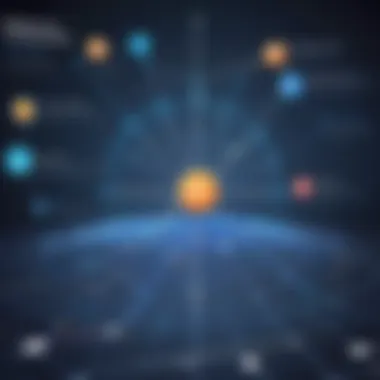

For those seeking further knowledge, various resources can improve understanding about cybersecurity:
How-to Articles on Setting Up Encryption Tools
Encryption helps protect sensitive information. Numerous online guides detail the steps to implement encryption effectively.
Step-by-step Guides on Spotting Phishing Emails
Identifying phishing tactics can prevent potential breaches. Resources that outline characteristics of phishing emails can be informative.
Cheat Sheets for Quickly Enhancing Online Security Practices
Concise cheat sheets summarizing best practices can be beneficial reminders for maintaining online security.
Prelude to Online Network Diagram Software
Online network diagram software serves a crucial role in the domain of network architecture and design. With the increasing complexity of network systems, the need for intuitive tools that can visualize these intricate structures has become essential. These software applications provide users with the ability to create, manage, and analyze network diagrams effectively. This section delves into the definition, purpose, and historical context of such tools, providing a foundation for understanding their significance in today's digital landscape.
Definition and Purpose
Online network diagram software refers to tools that enable users to create digital representations of their network infrastructure. These diagrams can include various elements such as routers, switches, servers, and connections, illustrating how these components interact. The primary purpose of this software is to facilitate the visualization of network layouts, simplifying the understanding of how data flows and where potential vulnerabilities may lie. A well-constructed diagram can enhance communication among team members and stakeholders, making it easier to identify network topology and configurations.
The relevance of these tools transcends mere illustration. By visually mapping out a network, users can identify inefficiencies and plan upgrades or changes more strategically. This is particularly important for organizations concerned about their online security and privacy. The accurate representation helps in risk assessment and more informed decision-making regarding cybersecurity measures.
Historical Context
The inception of network diagramming can be traced back to the early days of computer networking. Initially, these diagrams were hand-drawn on paper, making updates tedious and error-prone. With the advent of personal computers, software like Microsoft Visio emerged, allowing professionals to draft network layouts more precisely and quickly.
As technology evolved, so did the capabilities of diagramming tools. The rise of cloud computing introduced online network diagram software such as Lucidchart and Draw.io. These platforms not only enhanced accessibility but also enabled real-time collaboration. Teams located in different geographical settings could now work together seamlessly, sharing ideas and modifications as they pleased.
Key Features of Online Network Diagram Software
The world of online network diagram software is rich with features that enhance the user experience and contribute to effective network management. Understanding these key features is essential for individuals trying to visualize and analyze complex networks. This section will explore some fundamental attributes that define the utility and reliability of network diagram software.
User Interface Design
A well-crafted user interface significantly affects the interaction between the user and the software. Intuitive navigation, clean layouts, and clear instructions are crucial for not only attracting new users but also retaining them. A straightforward interface minimizes the learning curve, allowing users to create network diagrams quickly and efficiently. Users often favor software that offers drag-and-drop functionalities. Moreover, responsive design is essential; the software should seamlessly adjust whether accessed from a desktop or mobile device. Good design enhances productivity by providing easy access to necessary tools while reducing frustration.
Collaboration Tools
In network management, collaboration is often key. Modern online network diagram software frequently includes collaborative features that facilitate teamwork. Tools for sharing diagrams in real-time, comment sections, and integrated chat functionalities are essential. Moreover, the ability for multiple users to edit diagrams simultaneously can lead to more efficient workflows. This is particularly important for teams working remotely or in diverse geographical locations. Enhanced collaboration helps ensure that all stakeholders are aligned on network changes, reducing the risk of errors that could have critical implications for network security.
Integration Capabilities
Integration with other tools and platforms cannot be underestimated. Many users require their network diagram software to work harmoniously with other applications. For instance, integration with project management tools such as Trello or Slack can streamline workflows. Similarly, compatibility with cloud storage services like Google Drive or Dropbox allows for easier access and sharing of diagrams. Moreover, APIs (Application Programming Interfaces) enhance integration, enabling custom solutions tailored to an organization's specific needs. This functionality not only saves time but also enhances the overall effectiveness of network management.
Customizable Templates
Customizable templates are another beneficial aspect of online network diagram software. Pre-designed templates can save users considerable time, particularly those who frequently create similar diagrams. Users appreciate the option to modify templates to suit specific requirements, which provides a balance between convenience and personalization. Templates also ensure consistency across diagrams, which is valuable for organizations that need to maintain a uniform approach. Many software options offer a variety of templates, ranging from IT network diagrams to cloud architectures, catering to different industries and needs.
Importance of Network Diagram Software
Online network diagram software plays a crucial role in today’s digital landscape. As networks become more complex, there is a pressing need for effective visualization and management tools. Utilizing network diagram software helps individuals and organizations comprehend intricate network structures, which enhances both operational efficiency and security posture.
One primary benefit of such software is its enhanced visualization capabilities. By presenting network elements graphically, users can readily identify connections, data flows, and potential vulnerabilities. This visualization aids in system design, troubleshooting, and overall comprehension of network architecture.
Another significant aspect is improved network management. Network administrators can leverage diagram software to monitor network performance and streamline maintenance tasks. By keeping their diagrams current and detailed, they can quickly respond to issues that may arise. Effective management can lead to reduced downtime and increased productivity.
As networks evolve, using specialized software not only keeps track of changes but also serves as a valuable reference and training tool for new team members. This ability to display real-time data about network status, health, and performance is indispensable in maintaining a secure environment.
"Effective network management relies heavily on clear visualization and precise monitoring tools."
Comparison of Leading Online Network Diagram Tools
When selecting online network diagram software, one must consider various tools available in the market. A systematic comparison of these tools can reveal their strengths and weaknesses. Each tool may cater to different needs, which is crucial for optimal network management and visualization.
The tools differ not only in features but also in usability, pricing, and integration capabilities. Hence, it is vital to analyze users’ specific requirements before making a choice. This section discusses four leading network diagram tools, focusing on their distinctive features and benefits.
Lucidchart
Lucidchart is a well-known tool favored for its user-friendly interface and extensive collaboration features. It allows multiple users to work in real-time, enabling a smooth design process, especially for teams.
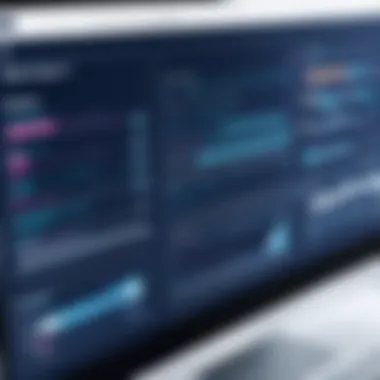

Functionality is a key aspect. Lucidchart integrates seamlessly with platforms like Google Workspace and Microsoft Office, which enhances its value for professionals already using these ecosystems. Its template library is also extensive, offering many options to kickstart the diagramming process. Users appreciate the intuitive drag-and-drop functionality, which simplifies the creation of complex diagrams.
Microsoft Visio
Microsoft Visio has long been a staple in the world of diagramming. Its strong alignment with Microsoft products makes it a logical choice for organizations already invested in Microsoft's software suite. Visio offers sophisticated features that cater to advanced users who require detailed diagram capabilities.
Security is another important aspect. Microsoft Visio provides robust controls that fit well into enterprise environments, ensuring sensitive data is handled appropriately. Its versatility in handling diverse diagram types, including flowcharts and floor plans, attracts varied users. However, its pricing can be a concern for smaller teams.
Creately
Creately delivers an engaging interface with a focus on collaborative functionalities. Users can harness the power of visual collaboration, making it easier to share ideas and make adjustments on the fly.
This tool provides templates and examples that are industry-specific, which can save considerable time. Creately's cloud-based solution ensures that users can access diagrams from anywhere, as long as they have an internet connection. Its affordability is appealing as well, offering competitive pricing for both individuals and teams. Creately may lack some advanced features but compensates with ease of use, making it suitable for beginners.
Draw.io
Draw.io, now known as diagrams.net, offers a cost-effective solution for users ranging from beginners to seasoned experts. One of its key advantages lies in being open-source; thus, it is free to use and offers full functionality without the burden of licensing costs.
Integration with platforms like Google Drive and GitHub can enhance productivity, allowing a seamless flow of information. The tool also focuses on security; users can opt to use it offline or self-host it to ensure data privacy.
Evaluating Network Diagram Software
Evaluating network diagram software is a crucial step for individuals and organizations aiming to enhance their network management and visualization capabilities. This evaluation helps in identifying tools that not just meet basic needs but also align with specific requirements related to security, usability, and efficiency. Proper evaluation is key to maximizing productivity and ensuring that network diagram software serves its intended purpose effectively.
Assessing Usability
Usability is often the foremost factor to examine when evaluating network diagram software. It encompasses how easy it is to navigate the interface, create diagrams, and find necessary tools. Main elements of usability include:
- Intuitive Interface: A well-designed interface reduces learning time and helps users to effectively leverage the software features. It should allow drag-and-drop functionality and easy access to diagramming tools.
- Accessibility: Accessibility features, such as support for screen readers and keyboard navigation, are important for a diverse user base.
- Tutorials and Help Resources: Availability of instructional materials can ease the onboarding process. Software that offers comprehensive help guides, videos, or community forums enables users to resolve issues quickly.
Analyzing Feature Sets
The feature sets of network diagram software determine its utility for users. When analyzing these features, consider the following important aspects:
- Collaboration Tools: Features that allow multiple users to work on the same diagram simultaneously can enhance teamwork and facilitate remote work.
- Template Variety: A diverse array of templates for different types of networks accelerates the diagram creation process. Customizable templates allow users to modify existing models to meet specific needs.
- Integration with Other Tools: The ability to integrate with project management and communication tools, such as Microsoft Teams or Slack, can streamline workflow and improve team coordination.
- Version Control: This feature helps in tracking changes over time, making it easier to revert to previous versions when needed.
Cost Considerations
Cost is often a decisive factor in choosing the right network diagram software. Evaluating cost should involve a comprehensive approach:
- Pricing Models: Different software may offer various pricing structures, such as one-time fees or subscription-based models. Consider the total cost of ownership over time.
- Free Trials and Demos: Many providers offer trial versions or demos. These can help assess the software's fit for your requirements before making a financial commitment.
- Hidden Costs: Be aware of additional costs that may arise from upgrades, add-ons, or premium features that may not be included in the base price.
Evaluating network diagram software is not merely about finding a tool; it’s about discovering a solution that enhances efficiency and effectiveness. Selecting the right software after a thorough evaluation process lays the groundwork for improved network management and visualization.
Security Considerations for Network Diagram Software
In an age where cybersecurity threats are increasingly prevalent, the security of online tools, including network diagram software, is critical. These applications not only allow users to visualize complex network infrastructures but also handle sensitive data that must be safeguarded against unauthorized access and breaches. Understanding the security considerations surrounding these tools ensures that organizations can use them without compromising their network integrity and privacy.
Data Protection Measures
Data protection is paramount when it comes to network diagram software. Organizations must ensure that the information they input into such platforms is adequately protected. Different software offers various data protection measures:
- Encryption: Many tools employ encryption to safeguard data both in transit and at rest. This means that even if the data is intercepted, it remains unreadable without the proper decryption key.
- Regular Backups: Reliable network diagram software should provide automated backup options. Regular backups protect against data loss from system failures or accidental deletions. Users should consider solutions that allow easy restoration of diagrams and associated data.
- Compliance with Standards: Look for software that complies with data protection standards, such as GDPR or HIPAA. Compliance ensures that the tool maintains a certain level of security, protecting users from legal issues and fines.
Implementing these measures contributes significantly to the overall security posture of an organization’s network diagramming efforts. Using software without robust data protection can expose sensitive information and create vulnerabilities.
User Access Controls
User access controls play a vital role in maintaining security within network diagram software. Effective access management not only secures sensitive data but also helps in tracking user actions. Here are some key aspects to consider:
- Role-Based Access Control (RBAC): Implementing RBAC allows administrators to assign permissions based on user roles. This minimizes the risk of unauthorized access. For example, only network engineers may have the ability to edit diagrams, while others might only view them.
- Authentication Protocols: Strong authentication protocols, such as multi-factor authentication (MFA), add an extra layer of security. This ensures that even if login credentials are compromised, unauthorized users cannot gain access easily.
- Audit Trails: A robust software solution should provide audit trails. These logs help administrators track changes made to diagrams and identify who accessed what data and when. This can be instrumental in addressing potential security incidents or breaches.
In summary, both data protection measures and user access controls are essential components of security when using network diagram software. Organizations must prioritize these factors to protect their valuable information and maintain the integrity of their network architecture.
Best Practices in Creating Network Diagrams
Creating effective network diagrams requires understanding core principles that enhance clarity and facilitate communication. Best practices is not just about aesthetics; it means ensuring that diagrams are functional and accessible. Such practices lead to improved understanding and collaboration among teams, especially in scenarios involving complex network configurations. Following certain rules can make a significant difference in how users interpret and engage with these diagrams.
Simple Layout Principles
A clear layout is foundational in any network diagram. The structure should allow easy navigation, making it intuitive for users to follow the flow of connections. Here are some layout principles to consider:


- Consistent Orientation: Stick to a single direction for the flow of the diagram. Typically, left to right or top to bottom works best. This consistency avoids confusion.
- Minimalism: Keep the design uncluttered. Only include necessary components, avoiding overcrowding. This helps avoid misinterpretation of the diagram's intent.
- Group Related Components: Place related items close together. This visually represents how different parts of the network interact, enhancing user comprehension.
- Use White Space Effectively: Adequate white space reduces clutter and directs focus. It can help to separate distinct network segments within the diagram.
Following these layout principles, a user can create a diagram that effectively conveys complex information at a glance.
Labeling Conventions
Labels are crucial in network diagrams. They provide context and detail to the components represented. Adopting consistent and clear labeling practices significantly enhances the utility of the diagrams. Some recommended practices include:
- Descriptive Labels: Use clear, descriptive terms for all components. Avoid abbreviations that might be unclear to the viewer. This clarity will help all users understand what each part represents.
- Font Size and Style: Ensure the fonts are readable, particularly when the diagrams are scaled or printed. Using a larger font for major components and a smaller one for details can guide focus appropriately.
- Consistent Terminology: Use uniform terms for similar functions. If you refer to a server as "Database Server" in one part, do not label it differently later. This consistency aids recognition.
- Color Coding: Implement color codes to signify different types of elements or to indicate status. For instance, use red for alerts and green for operational elements. However, keep it limited to avoid overwhelming readers.
Incorporating these labeling conventions turns a simple diagram into a meaningful visual tool, providing immediate clarity and essential information.
"A well-constructed network diagram not only saves time but also money by preempting misunderstandings that can lead to costly missteps in network management."
By adhering to these best practices, individuals crafting network diagrams can significantly improve communication and collaboration in their teams. This emphasis on structure and clarity will enhance the overall effectiveness of network management and analysis.
Future Trends in Network Diagram Software
The landscape of network diagram software is evolving rapidly. As technology advances, the demands of users and organizations are also changing. It is crucial for individuals and businesses to keep abreast of the latest trends. These shifts help enhance the tools available for network management and optimization. Focusing on future trends can lead to better data visualization, improved collaboration, and more personalized user experiences.
AI-Assisted Diagramming
AI-assisted diagramming is an emerging trend within network diagram software. This feature utilizes machine learning algorithms to automate various aspects of creating diagrams. With AI, users can generate diagrams from simple text commands. This process can save significant time and reduce human errors. Moreover, AI tools can analyze network data and suggest optimal layouts based on current best practices.
Incorporating AI also means smarter updates. The software can automatically adjust diagrams to reflect changes in the network infrastructure. This function is especially beneficial for organizations that need to maintain up-to-date documentation without extensive manual input. Consequently, users can focus on critical tasks rather than being bogged down by routine diagram adjustments.
While AI offers numerous advantages, some considerations arise. Organizations must evaluate the potential risks linked to data privacy and security. Ensuring that AI tools adhere to security protocols is essential, particularly when dealing with sensitive information.
Cloud-Based Solutions
Cloud-based solutions are fundamentally changing how network diagram software is utilized. These platforms provide increased accessibility, allowing users to work from any location with internet connectivity. This flexibility is particularly useful in the era of remote work, where teams may be spread across different regions.
Cloud solutions also enable real-time collaboration. Multiple team members can work on a diagram simultaneously, facilitating better communication. Changes are visible immediately, reducing the likelihood of working with outdated information. In addition, users benefit from automated backups and easier version control, ensuring that critical data is never lost.
However, cloud-based tools come with their own set of challenges. Users must consider the implications of data security and the importance of choosing reputable providers. Protecting sensitive network information should be the top priority. Organizations must thoroughly assess their cloud solutions to ensure compliance with security standards.
In summary, future trends in network diagram software are steering the industry toward higher efficiency and enhanced usability. AI-assisted diagramming and cloud-based solutions represent significant steps forward. However, careful evaluation of risks and security measures will be paramount in leveraging these advancements effectively.
Common Challenges with Network Diagram Software
Understanding the common challenges associated with network diagram software is crucial for effective utilization. As organizations increasingly rely on these tools, recognizing limitations can significantly enhance decision-making processes and improve overall outcomes. This section delves into key challenges faced by users, aiding them in selecting tools that suit their needs while considering the implications for network management and security.
Complexity in Large Networks
Managing large networks introduces complexities that can make creating accurate diagrams challenging. As the number of devices, locations, and connections increases, the likelihood of data inaccuracies also rises. When users attempt to represent intricate systems visually, they may struggle with details that need to be included.
Some common issues stems from overcrowding in diagrams. Charts can quickly become cluttered when numerous components are involved. This results in confusion and diminishes the diagram's effectiveness as a communication tool. Additionally, complex networks often require continuous updates, complicating even simple adjustments. If updates are missed, the representations become misleading, possibly leading to critical misjudgments.
Moreover, many software tools do not offer adequate scalability. Users may find that as their networks evolve, the software cannot sustain increasing demands for clarity and detail. This limitation can necessitate the migration to another tool which may carry extra costs. Understanding these aspects can help in selecting a software solution that better accommodates large network environments.
Maintaining Up-to-Date Diagrams
Keeping network diagrams current presents another major challenge. Networks are dynamic, with frequent changes in hardware, configurations, and connections. As a result, static diagrams quickly become outdated. An outdated diagram can lead to serious consequences, including operational inefficiencies and heightened security risks.
To tackle this issue, regular reviews and updates are vital. However, not all software provides seamless update features or automated alerts for necessary changes. Users may forget to modify diagrams after changes are implemented, leading to stale or incorrect representations.
Organizations might implement best practices for diagram maintenance as a workaround. These can include:
- Scheduled Review Cycles: Regular intervals for reviewing diagrams ensuring they reflect reality.
- Version Control Systems: Keeping track of changes to safeguard against the loss of critical data.
- Real-Time Sync Features: Utilizing tools that enable instant updates to diagrams as network changes occur.
Epilogue
The conclusion serves as a critical component of any detailed exploration of online network diagram software. In this section, we will reflect on the essential aspects covered and their implications for users. The importance of network diagram software lies not only in its functionality but also in the strategic benefits it brings to network management.
Recap of Key Insights
As we wrap up, key insights emerge about the utility and advantages of online network diagram software. These tools enhance visualization of network components, allowing for clearer understanding and analysis of complex systems. The ability to collaborate in real-time with team members improves efficiency and value in network design efforts. Additionally, many offerings today integrate with popular platforms, thus making them a versatile choice in various project environments.
- User-Friendly Interfaces: Easy navigation plays a crucial role in maximizing user efficiency.
- Collaboration and Integration: Features that enable co-working improve networking design processes.
- Cost and Usability Assessment: Continuous evaluation of costs against features reveals the best choices for specific needs.
"Selecting the right network diagram software is more than just a decision; it shapes the clarity and efficiency of your network management practices."
Final Thoughts on Selection and Usage
In selecting the right online network diagram software, users should consider specific requirements and context. Prioritize tools that offer not just robust features, but also an intuitive user experience. Look for flexibility to cater to evolving needs and the emphasis on security to protect sensitive information.
While tools such as Lucidchart and Microsoft Visio are popular, evaluate each based on how well they align with your particular objectives. Review how they address collaboration, integration, and ease of use which are paramount for success in complex network scenarios.
By recognizing each tool's strengths and limitations, users can navigate the complex landscape of network design with confidence, ensuring they maintain a secure and efficiently managed network environment.







