Understanding MAC Scanning in Network Security
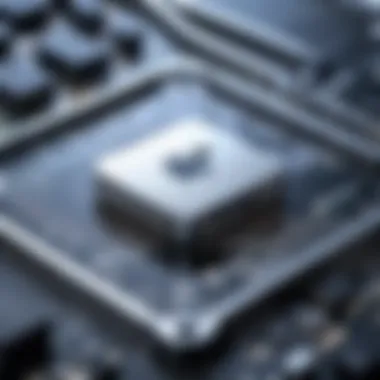

Intro
In today's digital epoch, where everyone is glued to their screens, understanding the technology and tools that keep us safe is paramount. One crucial yet often overlooked area is the concept of MAC scanning. This guide aims not just to familiarize you with the term but to empower you to navigate the intricacies of online security with acumen and assurance.
A Media Access Control (MAC) address is more than just a string of characters. It's a unique identifier assigned to network interfaces for communications on the physical network segment. Every device, whether it’s a smartphone, laptop, or printer, possesses a MAC address, which is fundamental for network communication. While knowing this might seem trivial, it's vital in the broader conversation about network security and privacy.
Let’s set the stage by first exploring the underlying threats we all face in cyberspace.
Overview of Cyber Security Threats
The digital landscape is riddled with a plethora of threats that can compromise your online safety. Understanding these threats gives you the insight necessary to mitigate risks.
Types of cyber threats
- Malware: This includes viruses, worms, and trojans that infiltrate your device, often without your knowledge. Once inside, they can corrupt files or steal sensitive information.
- Phishing: This is an attempt to trick individuals into revealing personal information by masquerading as a trustworthy entity. Emails that appear legitimate but redirect you to counterfeit websites are prime examples.
- Ransomware: These malicious programs encrypt files on your device, demanding payment for their release. It's akin to being locked out of your own home.
Statistics on cyber attacks
The numbers tell a shocking story. As of 2022, cybercrime is estimated to cost the global economy around $6 trillion annually. Over 30% of businesses reported experiencing a data breach over the past year. These statistics underline the urgency of understanding and implementing robust online security measures.
Real-life examples of security breaches
In recent years, several high-profile breaches have gained attention. The Equifax data breach in 2017 exposed the personal information of approximately 147 million Americans. Similarly, in 2020, the Twitter breach compromised numerous high-profile accounts, leading to significant reputational damage and distrust among users.
"Cybersecurity is much more than a matter of IT."
– Bruce Schneier
Best Practices for Online Security
With an understanding of the threats at hand, the next logical step is to adopt best practices to secure your online presence.
Strong password creation and management techniques
Crafting a complicated password is essential. Think of it as lending your house key to a friend. You wouldn’t want just anyone to have access. Consider using a mix of upper and lower case letters, numbers, and symbols. Tools like LastPass or Dashlane can help while ensuring you don’t forget your plethora of passwords.
Regular software updates and patches
Neglecting software updates can unlock vulnerabilities that hackers exploit. It's similar to leaving a door ajar in your home; why provide easy access? Regularly updating your software reinforces your defenses against the evolving tactics of cybercriminals.
Two-factor authentication implementation
Two-factor authentication adds an extra layer to your security, needing more than just your password to access accounts. Think of it as needing both a key and a fingerprint to enter.
Reviews of Security Tools
Evaluating the effectiveness of security tools available is pivotal in armoring yourself against potential threats.
Evaluation of antivirus software effectiveness
Antivirus programs like Norton and Kaspersky have long been stalwarts in the industry, continually adapting to new threats. They often include real-time protection and periodic system scans.
Comparison of firewall protection
A firewall acts as a barrier between your network and potential intruders. Windows Defender Firewall offers basic protection, but investing in hardware firewalls like those from Cisco can provide an additional layer of security, particularly for businesses.
Assessment of password managers
Password managers are invaluable for creating and storing robust passwords. 1Password and Bitwarden stand out for their user-friendly interfaces and security features.
Tips for Ensuring Online Privacy
Privacy in the digital age is a component often disregarded but essential to safeguarding your personal information.
Importance of using VPNs for secure browsing
A virtual private network (VPN) encrypts your internet connection, making it significantly harder for anyone to track your activities online. It’s a smart step, especially when using public Wi-Fi networks.
Privacy settings on social media platforms


Reviewing and adjusting your privacy settings can limit who has access to your information. For instance, Facebook allows users to customize settings, so only trusted friends can view your posts.
Protecting personal data when making online transactions
When shopping or banking online, ensure you're on secure websites (look for "https") and consider using services like PayPal to add an extra layer of security.
Educational Resources and Guides
Learning is an ongoing process, especially in the rapidly changing world of cybersecurity. Numerous resources can help fortify your knowledge.
How-to articles on setting up encryption tools
Utilizing encryption tools can keep your data safe from prying eyes. Websites like en.wikipedia.org provide insightful guides.
Step-by-step guides on spotting phishing emails
Recognizing phishing attempts is crucial. Resources such as britannica.com offer detailed information about identifying suspicious emails.
Cheat sheets for quickly enhancing online security practices
Practical guides can serve as handy reminders to enforce online security measures effectively.
Understanding the significance of MAC scanning within the realm of network security is essential. Awareness and diligence are your best allies in navigating this vast digital landscape. Let's take the next step, diving deeper into the topic at hand.
Intro to MAC Scanning
In a world increasingly shaped by digital connections, understanding how devices communicate becomes crucial. At the heart of this communication lie MAC addresses, the unique identifiers that give each device its voice on the network. This section sets the stage for exploring the concept of MAC scanning—an essential practice with significant implications for both personal and organizational security.
When we think about network integrity, MAC scanning serves as a fundamental tool. It allows for the identification and management of devices linked to a network. By analyzing MAC addresses, network administrators and security experts can monitor device behavior, safeguard against unauthorized access, and troubleshoot issues that may arise. The benefits of MAC scanning stretch beyond mere identification, extending into areas like security assessments and device management, which ultimately contribute to a more secure online environment.
Defining MAC Addresses
A Media Access Control (MAC) address is a hardware identification number that uniquely identifies each device on a network. Typically formatted as six pairs of hexadecimal digits, these addresses help route traffic efficiently within local networks. For instance, a MAC address appears as 00:1A:2B:3C:4D:5E and serves as a permanent physical address burned into the device’s network interface.
Each MAC address is akin to a home address for devices, ensuring that data packets find their proper destinations. While IP addresses can change as devices move from one network to another, MAC addresses remain constant, making them vital for stable device identification.
The Role of MAC Addresses in Networking
MAC addresses play a pivotal role in networking by facilitating communication across devices in a local area network (LAN). When a device sends data, it attaches its MAC address, allowing the receiving device to recognize its source. This is especially significant in environments where multiple devices vie for bandwidth.
In terms of security, MAC addresses can act as gatekeepers to network access. A common practice in business settings involves whitelisting certain MAC addresses to permit only recognized devices. This adds a layer of security that alleviates some risks associated with unapproved access and potential breaches.
However, it’s important to recognize that while MAC addresses contribute to a secure networking environment, they aren't indestructible. Malicious actors can easily spoof or change their MAC addresses, potentially gaining unauthorized access to secure networks. Thus, while this identification method is useful, it should be part of a broader security strategy.
"In the digital dance of connectivity, MAC addresses are the distinct steps that keep devices in sync."
Thus, grasping the functionality and significance of MAC addresses lays the groundwork for deeper discussions around MAC scanning. With this foundational understanding, we can more effectively navigate the complexities and responsibilities that come with using this powerful networking tool.
The Mechanism of MAC Scanning
MAC scanning is crucial for anyone delving into network management and security. Gaining a clear understanding of how MAC scanning operates sets the foundation for effectively utilizing it, whether for securing networks or troubleshooting connectivity issues. This section breaks down the mechanisms behind MAC scanning, the various types of scans available, and their respective characteristics and benefits.
How MAC Scanning Operates
At the core of MAC scanning lies the simple yet powerful function of detecting devices connected to a network via their MAC addresses. Every device, from laptops to printers, has a unique MAC address that serves as a permanent identifier within the local network. When a scan is initiated, the scanning tool sends a series of specially crafted packets onto the network, seeking to elicit responses from devices.
Once a device receives the packet, it typically replies back with a signal containing its MAC address. This two-way communication is the essence of the scanning process. The effectiveness of MAC scanning hinges on various factors, like the network's topology, the type of scanning technique used, and the configuration of the devices involved. It’s a bit like tossing a pebble into a pond and watching how the ripples travel; each response helps map out the network landscape.
Types of MAC Scans
When it comes to MAC scanning, two primary types stand out: Active Scanning and Passive Scanning. Each has its own strengths and unique operational methods, catering to different scenarios and needs.
Active Scanning
Active scanning is akin to knocking on doors to see who is home. In this method, the scanning software sends probe requests to the network, waiting eagerly for replies from any active device. The standout feature of active scanning is its direct approach. It ensures that the tool can get real-time information about the devices connected.
This method is often favored for its speed and efficiency. Active scanning enables the identification of not just the MAC addresses, but also the IP addresses and types of devices present on the network. However, it rarely comes without its drawbacks. Because it actively probes devices, it may raise alerts among security systems, signaling that probing has occurred. This is something to consider if discretion is vital.
Passive Scanning


On the flip side, passive scanning operates more like a spy eyeing a neighborhood without being seen. Instead of sending out requests, this method listens for data packets transmitted by devices on the network. It collects the MAC addresses embedded in those packets without alerting devices or security measures.
The beauty of passive scanning lies in its stealth. It’s a low-impact method, making it an attractive choice in sensitive environments where privacy is paramount. However, it’s not without challenges. Since it depends on devices communicating without prompting, passive scanning may take much longer to gather a complete inventory of devices. In scenarios where real-time information is critical, this might be a deal-breaker.
"The method you choose to scan can greatly affect the visibility within your network as well as the reaction from its security systems."
Tools for MAC Scanning
When dealing with the complexities of network security, recognizing the tools available for MAC scanning becomes essential. These tools not only demystify the scanning process but also sketch out a clearer framework for both amateurs and seasoned professionals to manage their networks effectively. Utilizing the right tools can accentuate accuracy, efficiency, and ultimately, security.
Popular MAC Scanning Software
With a plethora of options available, selecting the right software can feel overwhelming. It’s like a kid in a candy store—plenty of choices but not every option is a winner. Here are some noteworthy MAC scanning tools:
- Nmap: This robust tool is not just a favorite among tech enthusiasts; it's also broadly acclaimed for its versatility. Used for network discovery and security auditing, Nmap can identify MAC addresses efficiently across various devices. Its scripting capabilities further enable users to run custom scripts, enhancing its functionality.
- Angry IP Scanner: This user-friendly tool is famous for its simple interface and quick scans. It’s open-source and compatible with various systems, which makes it an attractive option for users looking to perform basic MAC address scans without breaking the bank.
- Advanced IP Scanner: This tool stands out with its impressive speed and ease of use. It allows for scanning an entire network in seconds. Also, it provides additional functions such as remote control of computers, which can be quite handy in larger networks.
These tools support users in navigating through their network landscapes, identifying all connected devices seamlessly.
Open Source vs. Proprietary Tools
When scrutinizing scanning tools, one must consider the differences between open source and proprietary options. Each has its own set of benefits and limitations, making the decision highly contextual.
- Open Source Tools: These are often free to use, with communities dedicated to their enhancement. Popular examples include Nmap and Angry IP Scanner. They come with the advantage of transparency; users can modify the source code as needed. The downside might include a steeper learning curve or less customer support since it's community-driven.
- Proprietary Tools: On the flip side, proprietary solutions like SolarWinds and Advanced IP Scanner may come with a price tag but often boast extensive customer support and user-friendly interfaces. These tools are usually more polished and provide regular updates. However, their closed nature restricts user modifications, and costs can accumulate over time.
Ultimately, whether to lean towards open source or proprietary MAC scanning tools boils down to personal preference and specific needs. Each option presents an opportunity for improved security measures, bridging the gap between potential vulnerabilities and the essential proactive assessments required in today’s digital landscape.
"Choosing the right tool for MAC scanning is not merely about cost—it’s about matching the tool with your security needs."
By understanding the core differences and advantages of the available tools, users can make informed decisions tailored to their unique environments, helping to safeguard their networks better.
Practical Applications of MAC Scanning
MAC scanning has vital roles in the realm of networking and cybersecurity. Understanding its practical applications offers a pathway to appreciate how this tool can be leveraged effectively. The intricacies behind MAC scanning can enhance network security, streamline device management, and aid in troubleshooting issues that arise within a network. Below, we delve into these applications in detail.
Network Security Assessment
A key aspect of MAC scanning is its significance in network security assessment. With the rise in cyber threats, organizations need to ensure the safety of their digital assets. By conducting MAC scans, network administrators can identify devices connected to the network, verifying if they possess valid MAC addresses. This process helps in recognizing unauthorized devices that may compromise network integrity.
Moreover, a detailed assessment may involve scanning for device anomalies, which could indicate malicious attempts to infiltrate the network. The capability to conduct frequent scans fosters a proactive approach rather than a reactive one. Security teams can act swiftly, preventing breaches from occurring and safeguarding sensitive information.
Device Management in Enterprises
In larger organizations, effective device management is crucial for operational efficiency. MAC scanning helps maintain an inventory of all connected devices, facilitating better resource allocation and management practices. When every device is accounted for, IT teams can oversee updates, configurations, and ensure compliance with established policies.
Additionally, MAC scanning becomes handy during onboarding of new devices. Through scanning, companies can quickly check if new hardware aligns with the company's security protocols. Having this oversight reduces the risk of potential vulnerabilities entering the network. When everyone’s on the same page regarding devices in use, chaos within the network is greatly minimized, leading to streamlined operations.
Troubleshooting Network Issues
Network troubles are inescapable, and MAC scanning can play an instrumental role in troubleshooting these problems. When a network issue arises, it can often be a tedious task to identify the source. Utilizing MAC scanning allows for quick identification of connected devices, making clear which ones are potentially causing disruptions.
For instance, if a specific device is consuming excessive bandwidth or exhibiting erratic behavior, network administrators can easily pinpoint it through a scan. This way, they can either isolate or rectify the problematic device without sifting through unnecessary technicalities.
A great advantage of MAC scanning is its ability to simplify what often becomes a convoluted process of diagnosing network malfunctions.
In summary, the practical applications of MAC scanning span across security measures, device management, and troubleshooting efforts. This multifaceted tool has become indispensable for individuals and organizations intent on maintaining a resilient and robust network environment. By utilizing MAC scanning effectively, one can not only bolster security but also harmonize network performance, ultimately leading to a more productive technological landscape.
Risks of MAC Scanning
Understanding the risks associated with MAC scanning is crucial for both individual users and organizations. While MAC scanning can offer significant advantages in terms of network security, there are potential downsides that can impact both ethical standards and legal obligations.
Ethical Considerations
The realm of ethics in MAC scanning isn’t always black and white. On one hand, network administrators utilize MAC scanning to enhance security; it’s a preventive measure against unauthorized access. But on the flip side, scanning can be perceived as intrusive, especially if conducted without proper permission. This raises the question: when does beneficial scanning cross over into unethical behavior?
- Informed Consent: Just like any medical procedure, getting consent is vital. Employees or users should be aware of MAC scanning practices on corporate networks. Trust hinges on transparency, and users should feel secure in their environment.
- Data Handling: The practice of collecting MAC addresses can tread into murky waters. If data is mismanaged or shared improperly, it can lead to privacy violations. Thus, a solid data management policy is essential.
- Intent of Use: The motivation behind conducting a MAC scan should always be well-meaning—for security, not for malicious intent. Scanning for personal gain, like identifying competitors’ devices, clearly leans into unethical territory. Therefore, establishing guidelines for how MAC addresses are used is crucial.
"An ethical responsibility exists to ensure that the scanning of MAC addresses doesn’t morph into a gateway for exploitation or harassment."
Legal Implications


Navigating the legal landscape is an equally vital consideration when discussing MAC scanning. Laws around data privacy and digital surveillance vary significantly from one jurisdiction to another, which can complicate compliance.
- Data Privacy Laws: Various jurisdictions, like the GDPR in Europe or CCPA in California, impose strict regulations regarding personal data collection. Collecting MAC addresses could fall under these regulations, emphasizing the need for organizations to comply with local laws.
- Cybersecurity Regulations: In some industries, such as finance or healthcare, there are specific cybersecurity regulations that dictate how network scans are to be conducted and reported. Failure to adhere to these can result in hefty fines and legal consequences.
- Liability Risks: Should a MAC scan inadvertently expose sensitive data or lead to unauthorized access, the ramifications could be serious. Organizations can find themselves in legal hot water. Liability insurance may not cover breaches resulting from improper scanning practices, making the stakes incredibly high.
In summary, both ethical and legal considerations play a pivotal role in the discourse surrounding MAC scanning. Adhering to ethical standards and legal requirements not only protects individuals but strengthens the integrity of the organizations that implement these practices.
Best Practices for MAC Scanning
When it comes to MAC scanning, adhering to best practices is crucial. A thoughtful approach not only enhances the effectiveness of the scans but also helps in safeguarding personal and organizational networks from potential risks. Moreover, understanding these practices aids individuals in navigating the intricate landscape of cybersecurity.
Conducting Responsible Scans
Responsible scanning hinges on one's awareness and respect for privacy and legal boundaries. Before initiating any scan, ensure that you have explicit permission to examine the network or devices involved. Scanning without consent? That could land you in hot water.
Here are some key points to keep in mind regarding responsible scanning:
- Obtain Approval: Always get the go-ahead from relevant stakeholders. This includes your IT department if you’re in an organization or the device owner in a personal context.
- Define the Scope: Clearly outline what will be scanned and the purpose behind it. This prevents unnecessary probing and potential privacy breaches.
- Limit Scan Types: If you’re just doing a routine check, avoid using aggressive scanning methods that can overwhelm a network. Focus on passive techniques where feasible.
"Understanding where to look and which tools to use is a skilled approach in scanning; haste can lead to misjudgments."
Securing Your Own Network
Implementing strong security measures on your own network is a fundamental aspect of working with MAC addresses. A solid defense begins with awareness and the willingness to take actionable steps.
Consider the following recommendations for fortifying your network:
- Use Strong Passwords: This might sound basic, but weak passwords are a significant vulnerability. Make sure each device in your network has a robust, unique password.
- Enable MAC Address Filtering: This allows only specific devices to connect to your network, providing an extra layer of protection. However, it shouldn’t be your only line of defense, as MAC addresses can be spoofed.
- Keep Software Updated: Regularly update router firmware and scanning tools. Security patches can close vulnerabilities that hackers may exploit.
- Conduct Regular Scans: Schedule MAC scans routinely to check for unauthorized devices on your network. Keeping an eye on what's connected can help you spot intrusions early.
Understanding and applying these best practices will not only enhance the integrity of your MAC scanning efforts but also contribute significantly to the overall security of your online environment.
Future of MAC Scanning
As we peer into the horizon of MAC scanning, the landscape of cybersecurity beckons us to engage with its evolution. The importance of enlightened practices in scanning mechanisms cannot be understated. As technologies advance, understanding the future trajectory of MAC scanning becomes imperative, especially for individuals keen on safeguarding their online presence. The interplay between emerging tech and evolving threats not only shapes tactics but also dictates necessary adaptations in our approaches to network security.
Technological Advancements
Rapid advancements in technology often lead to significant shifts in network security methodologies. One of the most notable developments is the rise of Artificial Intelligence and Machine Learning, which are increasingly being harnessed to enhance MAC scanning. These technologies facilitate faster identification and analysis of network devices by automating tedious processes that were once reliant on manual labor.
Moreover, the emergence of Internet of Things (IoT) devices adds layers of complexity and opportunity in the realm of MAC scanning. Each smart gadget in a smart home, from refrigerators to thermostats, carries a unique MAC address. This explosion of devices creates a veritable goldmine of data, offering both excellent management capacities and new vulnerabilities that must be assessed.
Key considerations include:
- Enhanced speed and efficiency in scanning processes.
- Improved accuracy in identifying rogue devices using AI.
- Greater security awareness among IoT users.
As scanning tools evolve, we see a push toward integrated platforms that provide comprehensive views of network health. These platforms can cross-reference MAC addresses with historical data to predict potential vulnerabilities and recommend immediate actions. This elevates the overall understanding of network dynamics, steering away from reactive measures to proactive security dispositions.
Emerging Threats and Challenges
However, the future of MAC scanning does not come without its share of challenges. With the continuous advancement in scanning technology, adversarial tactics are also becoming increasingly sophisticated. Each innovation in scanning raises the stakes for threat actors who are keen on exploiting weaknesses in network defenses.
Here are some of the critical threats on the horizon:
- Spoofing Attacks: Malicious entities can mimic legitimate MAC addresses to infiltrate networks. As detection mechanisms improve, so too do the countermeasures employed by attackers. This cat-and-mouse game intensifies with each technological leap.
- Privacy Concerns: With heightened awareness surrounding digital privacy, the implications of unregulated MAC scanning may raise ethical dilemmas. The balance between legitimate scanning for security purposes and infringing on personal privacy is a tightrope that must be carefully navigated.
- Regulatory Pressures: As governments respond to rising security threats, regulations governing data security may become more stringent. This could require organizations to invest in higher levels of compliance and transparency in their scanning processes.
"The nature of cyber threats is ever-evolving, and to remain secure, one must stay one step ahead."
Thus, the future of MAC scanning exemplifies a dynamic shift, emphasizing both opportunities and challenges. Individuals and organizations who remain vigilant and adaptable will be better prepared against the inevitable cyber risks that loom large on the digital horizon. The continued pursuit of knowledge and understanding in this field is not just beneficial but crucial in the ongoing battle for online security.
The End
In closing, it's critical to appreciate the role that MAC scanning plays in our understanding of network security. As we’ve discussed throughout this guide, MAC scanning serves a pivotal purpose in identifying devices within a network, determining their security health, and ensuring the safe operation of the digital landscape we navigate daily.
Reflecting on MAC Scanning
Reflecting upon MAC scanning not only throws light on its immediate utility but also emphasizes the ongoing responsibility tied to it. MAC addresses, while fundamental to network operations, can unveil much about a device’s presence and its vulnerabilities. An individual responsible for network security must realize that every scan can potentially expose sensitive information, leading to risks if mismanaged.
An analogy could be drawn here: think of a MAC scanner as a flashlight in a dark room. It illuminates what’s present but can also inadvertently shine on areas we’d rather not reveal. This tricky dynamic underscores the need for careful reflection and consideration before deploying MAC scanning tools.
The Importance of Continuous Learning in Cybersecurity
Jumping into the cybersecurity waters demands a commitment to ongoing education. The landscape evolves constantly, with new technologies and threats emerging behind every corner. Continuous learning enables professionals to stay one step ahead of potential vulnerabilities that arise with MAC scanning and beyond.
Engagement with platforms like Wikipedia, or discussions on Reddit can provide fresh perspectives and updated information that enrich understanding. Other discussions within groups, such as Facebook forums dedicated to cybersecurity, are also worth exploring.
By fostering a habit of learning, one not only improves their immediate security practices but also contributes to a broader knowledge base for the community at large. This approach not only makes you a better professional but enhances the environment of digital safety, making it a collective endeavor. Ultimately, the deeper your knowledge, the better equipped you are to protect and secure one's own digital identity and resources in an age where information is both powerful and perilous.







