Understanding Iolo Malware Killer: A Comprehensive Review
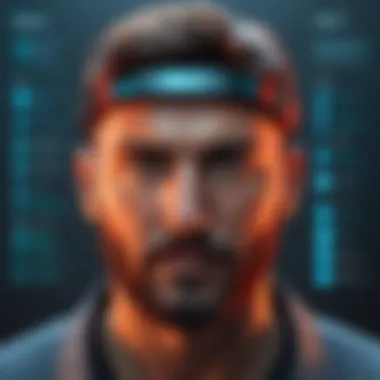

Intro
In a world where our lives increasingly depend on digital connectivity, understanding the threats posed by malware and other cyber threats becomes essential. Individuals seek ways to protect their personal information and maintain their privacy online. Iolo Malware Killer is among the tools designed to enhance online security by battling these threats, but how effective really is it? By analyzing its features and comparing it with similar products, we can uncover valuable insights into its practicality for everyday users. This article will explore the broader context of online security threats, practical applications of Iolo Malware Killer, and user experiences.
Overview of Cyber Security Threats
Cyber threats take many forms. Understanding these various types helps individuals assess their exposure to risks.
Types of Cyber Threats
- Malware: This category includes viruses, trojans, and worms. Malware infiltrates systems to steal data, damage files, or disrupt operations. Malware can be concealed within legitimate software, making it especially dangerous.
- Phishing: Persistent and often disguised as credible communication, phishing attacks trick users into providing sensitive information. Often relies on emails or deceptive links.
- Ransomware: This malicious software encrypts user data and demands payment for its release. Ransomware attacks have become alarmingly common in recent years.
Statistics on Cyber Attacks
Recent studies reveal concerning data:
- Over 60% of small businesses experience a cyber attack.
- Companies face an attack every 39 seconds on average.
- The global cost of cybercrime will reach $10.5 trillion annually by 2025.
Real-Life Examples of Security Breaches
In recent years, notable breaches have shocked the public. For instance, the Equifax data breach exposed the personal information of 147 million people, highlighting the vulnerabilities that can exist even in trusted organizations.
Best Practices for Online Security
While tools like Iolo Malware Killer can help reduce threats, individuals must take proactive steps in their online security practices.
Strong Password Creation and Management Techniques
- Use a combination of letters, numbers, and symbols.
- Avoid using easily guessed words or dates.
- Utilize a password manager to store and generate passwords.
Regular Software Updates and Patches
Keeping your software up-to-date ensures you have the latest security features. Software vulnerabilities are often exploited by attackers, so patches are essential to protect against known issues.
Two-Factor Authentication Implementation
Enabling two-factor authentication (2FA) adds an extra layer of security. Even if someone obtains your password, they cannot access your account without the second factor, typically a code sent to your phone.
Reviews of Security Tools
As consumers explore security solutions, it is important to evaluate their effectiveness compared to other options available.
Evaluation of Antivirus Software Effectiveness
Software such as Norton Antivirus and McAfee provides various levels of protection. Reviews often cite Iolo Malware Killer as adequate but sometimes lacking in real-time scanning capabilities compared to its competition.
Comparison of Firewall Protection
Firewalls block unauthorized access without impeding legitimate traffic. Products like ZoneAlarm are often compared with built-in firewalls in operating systems to assess their added value in security.
Assessment of Password Managers
Password managers like LastPass or 1Password help individuals manage their credentials securely. A good password manager encrypts user data, providing a significant safeguard against brute-force attacks.
Tips for Ensuring Online Privacy
Enhancing online privacy is as important as fighting malware. Here are some strategies for improved online protection.
Importance of Using VPNs for Secure Browsing
A Virtual Private Network (VPN) encrypts internet connections and masks your IP address, providing anonymity while you browse or access personal accounts.
Privacy Settings on Social Media Platforms
Revise privacy settings regularly. Users should manage who can view their profiles and posts to limit data exposure.
Protecting Personal Data When Making Online Transactions
Before entering payment information, check if the website uses SSL encryption, indicated by a padlock icon in the address bar.
Educational Resources and Guides
Finally, gaining knowledge on cybersecurity can empower users to protect themselves better.
How-To Articles on Setting Up Encryption Tools
Learning how to set up encryption for sensitive data can secure personal and business information.
Step-by-Step Guides on Spotting Phishing Emails
Phishing attempts often have telltale signs. Guides can help users recognize these scams more effectively.
Cheat Sheets for Quickly Enhancing Online Security Practices
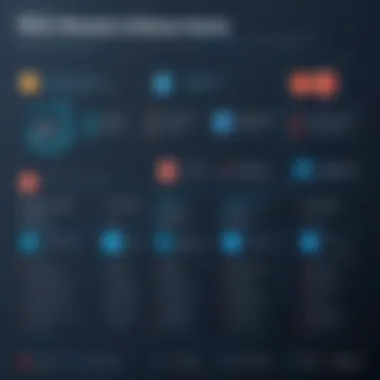

Quick reference guides can provide actionable steps to improve security without overwhelming users with information.
The importance of understanding and applying online security measures cannot be overstated. The tools we use, like Iolo Malware Killer, are just parts of a larger puzzle in safeguarding our digital lives.
Prelude to Iolo Malware Killer
In today's digital landscape, the threat of malware looms larger than ever. Cyber threats can disrupt personal and professional lives alike. This highlights the necessity for robust security measures. One such solution is Iolo Malware Killer. This program is designed to combat various forms of malicious software. It offers features and functionalities aimed at preserving the integrity of users' systems and data.
The importance of Iolo Malware Killer lies not only in its detection capabilities but also in its user-friendly approach. Many individuals feel overwhelmed by complex security software. Iolo seeks to simplify the process. In doing so, it helps users protect their devices without requiring extensive technical knowledge.
When considering an anti-malware tool, several elements come into play:
- Effectiveness: Users need assurance that the software can identify and eliminate threats promptly.
- Usability: A straightforward interface can greatly enhance the user experience.
- Compatibility: The software should work seamlessly with the existing system and other security solutions.
Moreover, Iolo Malware Killer positions itself against the backdrop of prevalent malware types, gaining significance in the ongoing battle against cyber threats. Its adaptability ensures it can respond to evolving risks, a crucial aspect given how malware is continuously developing.
Understanding Iolo Malware Killer is pivotal for individuals concerned about their online security and privacy. This analysis will flesh out its features and effectiveness, providing a well-rounded view for those considering it as their primary defense.
Understanding Malware
Types of Malware
Viruses
Viruses are a common category of malicious software. They attach themselves to clean files or programs and spread throughout a computer system. Key characteristic of viruses is their ability to replicate, which makes them dangerous. They often lead to data loss and corruption. In the context of this article, viruses allow readers to understand the broader landscape of malware, especially how they interact with Iolo Malware Killer. A unique feature of viruses is their activation through user action, like opening infected files. This offers a clear disadvantage for users who may not use caution when downloading files.
Worms
Worms are distinct from viruses as they can replicate without any human intervention. They exploit vulnerabilities in software or networks to spread rapidly. This characteristic allows worms to cause extensive damage in a very short time. Within the scope of this article, understanding worms underlines the necessity for robust antivirus tools. Their unique feature of spreading independently leads to considerable bandwidth usage, affecting productivity. However, they often do not alter files, which is a small advantage when considering data integrity.
Trojans
Trojans masquerade as legitimate software. They trick users into installing them, while secretly performing malicious functions. Their key characteristic is deception, making them effective at bypassing initial defenses. In relation to Iolo Malware Killer, highlighting Trojans shows the importance of thorough scanning. The unique aspect of Trojans is that they can create backdoors for hackers, leading to various security issues. This poses significant risks for personal and sensitive data exposure.
Ransomware
Ransomware is a particularly aggressive form of malware that encrypts user files and demands payment for their release. Its key characteristic is the impact on user access to their data, creating an urgency to act. In this article, ransomware's prevalence illustrates the critical need for tools like Iolo Malware Killer. The unique feature of ransomware is its focus on financial gain, motivating cybercriminals. This can create devastating consequences for both individuals and organizations, making prevention essential.
The Impact of Malware on Security
Data Theft
Data theft involves unauthorized access and extraction of sensitive information. This threat is of paramount importance as it leads to various repercussions for individuals and companies. The key characteristic here is the exploitation of vulnerabilities for illicit access. For this article, discussing data theft highlights the importance of rigorous security measures. Its unique feature lies in the long-term consequences, which include identity compromise and financial loss.
Identity Theft
Identity theft occurs when someone unlawfully obtains and uses another person's details. This can lead to severe financial damage and emotional distress. A key characteristic of identity theft is its often hidden nature, making it difficult to detect. In relation to Iolo Malware Killer, understanding identity theft illustrates why comprehensive malware solutions are critical. The unique feature lies in the possibility of irreversible damage, affecting not just finances but reputations also.
System Damage
System damage refers to the physical or functional harm inflicted on a computer system due to malware. This can lead to decreased performance and increased downtime. Its key characteristic is the visible impact on users, prompting immediate action. Within this article, discussing system damage elucidates the need to invest in reliable security tools. A unique aspect of system damage is that recovery can be time-consuming and costly, affecting productivity and operations.
Core Features of Iolo Malware Killer
In an era marked by increasing digital threats, the core features of Iolo Malware Killer are essential to understanding its capacity to protect users. This software focuses on blending effectiveness with usability. Each feature is designed not only to address specific security needs but also to enhance user experience. Therefore, understanding these features will provide valuable insights into how they contribute to overall cyber safety.
Real-Time Scanning
Real-time scanning is a defining feature of Iolo Malware Killer. It continuously monitors the system for potential threats. By analyzing files as they are accessed or downloaded, it can prevent malicious software from infiltrating the device. This is crucial because many attacks occur at the moment of downloading or opening a file. Users benefit from immediate threat detection, ensuring that their systems remain safe without the need for manual checks.
Scheduled Scans
Scheduled scans allow users to set specific times for the software to scan their systems. This feature is particularly useful for those who might forget to run regular checks. It automates the process, guaranteeing consistent security assessments. Regular scans can uncover vulnerabilities and threats that may have slipped through real-time monitoring. Users can customize these schedules, fitting them into their daily routines while ensuring ongoing protection.
Quarantine Functionality
The quarantine functionality gives Iolo Malware Killer an edge in malware management. When a threat is detected, the software isolates it from the rest of the system to prevent further damage. This isolation is important because it allows users to review the identified threats and decide on the next steps. Whether to delete or restore the quarantined items, users have control over their systems. This feature mitigates risks by ensuring that potentially harmful elements cannot cause harm while under review.
Automatic Updates
Automatic updates ensure that Iolo Malware Killer remains effective against the latest threats. Cyber threats evolve, and so do the methods used by malware developers. By regularly updating the software, Iolo ensures that its users have the latest definitions and protection mechanisms at their disposal. This feature operates in the background, allowing users to focus on their tasks without needing to worry about manual updates. Consistent updates are vital in maintaining high detection rates against emerging threats.
"In the digital age, having robust security measures like real-time scanning and automatic updates is non-negotiable for maintaining online safety."
Understanding these core features provides insights into Iolo Malware Killer’s effectiveness. Each element contributes to strengthening the overall security posture of the user, enhancing not just protection but also convenience.
Installation and Setup Process
The installation and set up of Iolo Malware Killer are crucial for its optimal performance. How a user installs the software can influence its effectiveness in combating malware. Following the correct procedure ensures that the software integrates seamlessly into the operating system. This section provides an overview of essential elements to consider during installation, the system requirements needed, specific installation steps, and initial configuration to get started with Iolo Malware Killer.
System Requirements
Before installing Iolo Malware Killer, it is crucial to check the system requirements. Users must ensure that their system can accommodate the software to avoid performance issues. The typical requirements include:
- Operating System: Compatible with Windows versions, usually Windows 10 or newer.
- Processor: A minimum of 1 GHz processor is preferable for better performance.
- RAM: At least 2 GB of RAM, though 4 GB is recommended for smoother operation.
- Disk Space: At least 500 MB of available disk space.


Having a machine that meets these requirements facilitates a more responsive and efficient experience using the malware killer.
Installation Steps
Installing Iolo Malware Killer involves a straightforward process. Here are the steps users should follow:
- Download the Installer: Navigate to the official Iolo website and download the installer file. Make sure to obtain the latest version.
- Run the Installer: Locate the downloaded file in the system's download folder. Double-click to initiate the installation process.
- Accept Terms and Conditions: Carefully read and accept the End User License Agreement (EULA) to proceed to the next step.
- Choose Installation Type: Select between a standard installation and a custom installation, depending on personal preference.
- Complete Installation: Click on the install button and wait for the process to finish. This might take a few minutes, depending on the system performance.
- Restart the Computer: It is advisable to restart the system to ensure that all components are properly configured and running.
This sequence of steps is designed to minimize errors and maximize the effectiveness of the software from the start.
Initial Configuration
After installation, the initial configuration is an important phase to enhance security. Here’s what to consider:
- User Preferences: During the first launch, users are often prompted to configure preferences like scan frequency and notifications.
- Real-Time Protection: Ensure that the real-time protection feature is activated. This will enable constant scanning for vulnerabilities.
- Scheduled Scans: Setting up a schedule for automatic scans can help maintain ongoing vigilance against malware attacks.
- Software Updates: Check if the software prompts to install any updates immediately after configuration. Regular updates can significantly improve performance and security.
Proper installation and configuration enhance the overall efficacy of Iolo Malware Killer, thus providing better defense against malware threats.
In summary, following the guidelines for installation and initial setup not only ensures that Iolo Malware Killer operates effectively but also sets a strong foundation for user security and peace of mind.
Effectiveness of Iolo Malware Killer
The effectiveness of Iolo Malware Killer is a critical aspect that speaks to its value as a security solution. With cyber threats becoming more sophisticated, the need for effective malware protection is paramount. Organizations and individuals alike are searching for tools that can not only detect malicious software but also mitigate the risks associated with it.
Understanding how Iolo Malware Killer performs in terms of virus detection rates and system impact can influence purchasing decisions. This section will delve into two main aspects: the virus detection rates of Iolo Malware Killer and its performance impact on system resources.
Virus Detection Rates
Iolo Malware Killer is designed to combat various kinds of malware, from viruses to ransomware. The effectiveness of any anti-malware tool often hinges on its ability to detect and neutralize threats. High detection rates are a clear indicator of a product's reliability.
In several independent tests, Iolo Malware Killer has demonstrated commendable detection rates. According to various security testing labs, it ranks well against industry-standard products. The software successfully identifies both known and emerging threats, which is essential in today’s fast-evolving cyber landscape.
The detection mechanism utilizes a mixture of signature-based methods and heuristic analysis. Signature-based detection relies on a database of known malware signatures to flag threats, while heuristic analysis assesses behavior patterns to identify previously unknown malware. This dual approach enhances the overall detection capabilities of Iolo Malware Killer.
Moreover, users report that the software effectively blocks malicious downloads and phishing attempts. Its real-time scanning functionality adds an extra layer of security, which helps create a safer browsing environment.
Performance Impact on System
Another significant consideration is how the Iolo Malware Killer affects overall system performance. Unlike some products that may slow down a user’s computer, Iolo aims to balance protection with performance.
Users have noted that Iolo Malware Killer runs smoothly in the background without significant interruptions to normal computer actions. The installation of this software does not require excessive system resources, allowing it to operate efficiently on average systems.
In performance benchmarks, Iolo Malware Killer showed minimal impact during scans. For most tasks, the system remained responsive, which is particularly important for professionals who rely on their machines for intensive work.
"The true test of any malware killer is its ability to defend without intruding on daily tasks. Iolo manages to achieve this balance effectively."
However, some users have experienced occasional slowdowns during full system scans. While this is not uncommon for antivirus tools, it is something that potential users should be aware of. Regular updates from Iolo aim to optimize performance further, which is a consideration for those who prioritize system speed alongside security.
Comparing Iolo Malware Killer with Other Products
When it comes to selecting a malware protection solution, understanding how Iolo Malware Killer stacks up against its competitors is essential. This section aims to analyze its performance relative to other well-known products in the market, such as Norton, McAfee, and Bitdefender. By comparing features, efficacy, and unique offerings, users can make more informed choices about which tool best fits their specific security needs. The benefits of such comparisons lie in identifying strengths and weaknesses, thus enhancing overall user experience when it comes to online security.
Norton vs Iolo
Norton has long been a staple in the antivirus sector. It offers a comprehensive suite of security features, including VPN services and cloud backup options. Users appreciate its real-time protection and straightforward interface. However, the program can consume substantial system resources, sometimes slowing down the device. In comparison, Iolo Malware Killer focuses specifically on malware detection. It does not provide as many additional features as Norton, but it excels in its malware scanning capabilities. Users may find Iolo a better fit if they prioritize efficiency over extra functionalities.
McAfee vs Iolo
McAfee provides robust protection with multiple layers of defense, claiming to safeguard against various online threats. It also integrates a password manager and identity theft protection. Nevertheless, McAfee's user experience can sometimes feel overwhelming due to its numerous settings and operational intrusiveness. Iolo Malware Killer, on the other hand, offers a more user-friendly environment. While it may not include all the bells and whistles that McAfee does, its simplified approach allows users to harness focused malware protection without the added complexity. For those wanting efficient malware defense without compromise, Iolo could be a more appealing choice.
Bitdefender vs Iolo
Bitdefender is recognized for its high detection rates and numerous features including a VPN and multi-layer ransomware protection. Many users praise its effectiveness and minimal impact on system performance, making it a popular choice. However, it may present a steeper learning curve for new users. When evaluated against Iolo Malware Killer, it becomes clear that Bitdefender offers a wider range of features. Yet, if users are specifically seeking targeted malware protection with less complexity, Iolo can provide a straightforward solution. Between the two, the decision may boil down to user familiarity and needed functionality.
In summary, Iolo Malware Killer offers a unique take on malware protection that may not compete directly with other comprehensive antivirus solutions. However, its focused capabilities provide a valuable option for those who prioritize simplicity and targeted malware defense.
User Experience and Feedback
User experience plays a significant role in determining the effectiveness and preference for Iolo Malware Killer as a security solution. The interaction between users and the software influences not just satisfaction but also the overall perception of its capabilities. Feedback collected from users offers crucial insights that shape improvements, identify strengths, and highlight potential weaknesses. Evaluating user experiences provides a well-rounded understanding of how well the malware killer addresses the needs of its target audience—those concerned about their online safety and privacy.
Positive Reviews
Many positive reviews emphasize the reliability and comprehensive protection that Iolo Malware Killer offers. Users often cite the intuitive user interface, which is simple and easy to navigate. This accessibility is beneficial, especially for those who may not be tech-savvy but still require robust protection against malware threats.
Another point often praised is the real-time scanning feature. Users report that it runs seamlessly in the background, minimizing system interruptions while effectively detecting potential threats. Additionally, the scheduled scans are appreciated for providing users with peace of mind, knowing that their systems are regularly checked for malware without them having to manually initiate the process.
The quarantine feature is also favored. Users mention that it allows for safe removal of potentially harmful files without them losing important data. Moreover, automatic updates ensure that they are protected against the latest malware without needing manual input, fostering a sense of security. Collectively, these aspects contribute to positive user sentiment around the product.
Criticism and Concerns
Despite its many strengths, Iolo Malware Killer is not without its criticisms. Some users have pointed out issues related to the frequency of false positives, where the software flags safe files as threats. This can lead to confusion and unnecessary anxiety, especially for users who may not fully understand why certain files are flagged. This situation highlights the importance of adjusting sensitivity settings, something that users might find daunting if they lack technical knowledge.
Another concern is the impact on system performance during scans. While many users report minimal impact, some have experienced noticeable slowdowns, particularly during intensive scans. This feedback suggests that the performance optimization could be an area for further enhancement.
Overall, both positive reviews and criticisms create a comprehensive view of the user experience with Iolo Malware Killer. Understanding these perspectives allows potential users to make informed decisions based on collective feedback.
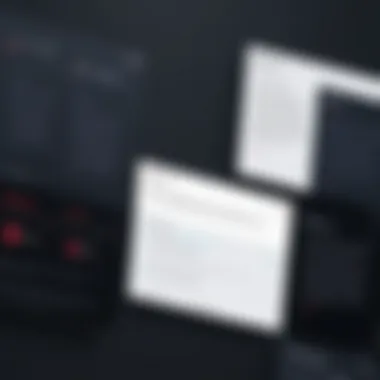

Integration with Other Security Tools
In today’s digital landscape, the integration of security tools is crucial for comprehensive protection against malware and other cyber threats. Iolo Malware Killer stands out for its capability to collaborate with various security solutions. By working in conjunction with both firewalls and Virtual Private Networks (VPNs), it enhances overall system defense.
Working with Firewalls
Firewalls serve as a barrier between a network and potential threats. They monitor incoming and outgoing traffic based on predefined security rules. When Iolo Malware Killer integrates with firewalls, it can provide additional layers of security. This integration is beneficial for several reasons.
- Enhanced Detection: When a firewall is in place, Iolo Malware Killer can leverage its real-time scanning capabilities to identify threats that may slip past basic firewall rules.
- Streamlined Responses: In case of detected malware, both tools can communicate quickly to either block a connection or quarantine an infected file. This speeds up the response time to threats, minimizing potential damages.
- Configuration Compatibility: Iolo Malware Killer can adapt to different firewall configurations, ensuring that both systems work harmoniously without conflicts. This probably increases user confidence in their security setup.
Compatibility with VPNs
Virtual Private Networks are essential for maintaining privacy online. They encrypt user data and mask IP addresses, making it difficult for threats to exploit users. Since Iolo Malware Killer is also designed to work seamlessly with VPNs, various benefits arise from this collaboration.
- Data Security: While VPNs protect user data, Iolo Malware Killer scans the data streams to detect potential malware. This ensures that malicious software does not enter the system through encrypted connections.
- Consistent Protection Across Connections: Users may connect to various networks. With this tool, security measures remain strong regardless of the connection being used, whether at home or a public Wi-Fi hotspot.
- Comprehensive Privacy: When combined, Iolo Malware Killer and a VPN can provide a robust privacy strategy. This includes both protection against data breaches and active scanning for potentially harmful software.
Furthermore, while setting up network security, understanding how Iolo Malware Killer can integrate with existing tools provides users with a more profound sense of control and effectiveness in securing their online activities.
Effective integration leads to a fortified defense against an array of online threats, combining the strengths of multiple security solutions to create a cohesive protective system.
In summary, integrating Iolo Malware Killer with firewalls and VPNs fortifies security measures. Each component enhances the capabilities of the others, creating a formidable defense against an evolving threat landscape.
Handling False Positives
False positives can significantly impact the effectiveness of any malware detection tool, including Iolo Malware Killer. Understanding this concept is crucial, as it defines how the software detects threats while minimizing disruptions to the user's normal activities. False positives occur when legitimate software or files are incorrectly identified as malicious. This can lead to unnecessary quarantining or deletion of critical data, which may compromise user trust and operational efficiency.
Handling false positives effectively helps maintain a balance between security and usability. It ensures that users remain protected against genuine threats while minimizing interruptions that could arise from user error or software misidentification.
"False positives in malware detection tools not only impact security efforts but can also hinder user experience by causing confusion and frustration."
Understanding False Positives
False positives are an inevitable challenge in the realm of cybersecurity. As Iolo Malware Killer scans for malicious programs, it relies on various algorithms and heuristic analysis to classify software behaviors. However, these methods are not foolproof. Software that exhibits similar characteristics to malware may trigger alerts, even though they are safe and benign.
To illustrate, consider an example where a legitimate antivirus program or a system optimization tool may exhibit behaviors similar to malware, such as modifying system settings or accessing sensitive files. This overlap in behavior can lead Iolo Malware Killer to flag these applications improperly.
Addressing false positives involves understanding the underlying mechanisms of detection algorithms. Users need to familiarize themselves with the definitions and classifications Iolo uses to identify malware, which can significantly reduce anxiety surrounding alerts.
Adjusting Sensitivity Settings
Adjusting the sensitivity settings in Iolo Malware Killer is a practical step towards minimizing false positives. The software typically offers various levels of scanning—from quick checks to full system scans—each with distinct sensitivity levels. Setting sensitivity levels correctly can streamline detection processes, allowing for efficient threat identification while reducing the chances of misidentifying safe software as malicious.
Here are some considerations regarding sensitivity settings:
- Select Appropriate Mode: Users can often choose from preset options, like low, medium, or high sensitivity. A high sensitivity mode may be suitable for users who frequently download files from the internet or receive attachments from unknown sources.
- Custom Definitions: Some versions allow users to create custom rules for specific software. This feature enables users to whitelist applications that they trust, reducing the likelihood of misclassification.
- Regular Review: Keeping the list of detected threats and false positives under regular review helps in adjusting settings appropriately based on evolving needs.
Through mindful configuration of sensitivity settings, users can help ensure Iolo Malware Killer operates effectively while minimizing disruption to their daily workflows.
Cost and Licensing Options
In the context of Iolo Malware Killer, understanding the Cost and Licensing Options is crucial for potential users. This section covers the financial aspects of acquiring the software, including different pricing models and trial opportunities. An informed decision regarding costs can significantly enhance online security without unexpected financial burdens.
Pricing Models
Iolo Malware Killer offers numerous pricing models to fit various needs. Typically, customers can choose from a single device license, which is suitable for home users, or a multi-device license, ideal for families or small businesses.
- Single Device License: This model allows installation on one computer. It is the most affordable option, catering to individual users who primarily use one device.
- Multi-Device License: This option is slightly more expensive but covers multiple devices. Users can install the software on several machines, which is ideal for those with multiple computers or who wish to secure family devices.
- Subscription-Based Pricing: The software usually operates on a subscription basis, with plans that may range from annual payments to monthly fees. This gives flexibility in choosing how long to commit to the service.
Pricing can fluctuate depending on promotional offers or bundled packages. Potential buyers should check the official Iolo website frequently for these deals.
Trial Versions and Refund Policies
A significant feature of Iolo Malware Killer is the availability of trial versions. These trials let users experience the product's capabilities before committing financially. Generally, the trial period lasts around 30 days, offering full functionality to evaluate its effectiveness.
- Trial Version Characteristics: Users can test real-time scanning, scheduled scans, and other core features. This hands-on approach can build confidence in the product's ability to safeguard their system.
- Refund Policies: If users decide that the software does not meet their expectations, understanding Iolo's refund policy is essential. Typically, if dissatisfaction occurs within a specific time frame—often 30 days from the purchase—users can request a full refund. Always check the precise conditions to ensure eligibility before purchasing.
"A clear understanding of cost and licensing options can empower users with the knowledge needed to make prudent software investments and safeguard their digital environments effectively."
In summary, the pricing models and trial options offered by Iolo Malware Killer are designed to promote reasonable entry points for diverse user groups. Evaluating these financial aspects can help guarantee that users select the most appropriate plan for their online security needs.
Closure and Recommendations
The conclusion of this analysis serves as a crucial summation of the findings on Iolo Malware Killer. In a landscape where cyber threats are increasingly sophisticated, choosing the right malware protection tool becomes paramount. This section outlines the key takeaways from our investigation, shedding light on the strengths and weaknesses of the software, while also offering practical recommendations for potential users.
Final Assessment of Iolo Malware Killer
Iolo Malware Killer exhibits a blend of essential features that effectively shield users from malicious software. Its real-time scanning and automatic updates undoubtedly provide a solid defense against evolving threats. However, the detection rates, while competitive, can vary depending on the specific type of malware. Users noted the importance of balancing performance demands against the software's resource usage, especially on older systems. Therefore, while it is a strong contender among malware killers, users should be mindful of their system requirements.
In terms of usability, its interface is straightforward, allowing users to navigate its features without confusion. The quarantine functionality stands out as a safety net for potentially harmful files, but adjustments in sensitivity settings may be necessary to minimize false positives.
Who Should Use It
Iolo Malware Killer suits a diverse range of users. It is particularly beneficial for individuals who may not have extensive technical knowledge yet desire effective protection against malware. Home users and small businesses, who often lack the resources for dedicated IT security teams, may find this tool aligns with their security needs.
However, businesses with more sophisticated security requirements may wish to consider other solutions, as they often demand advanced features beyond what Iolo offers. Users who are in constant need of robust security, such as online retailers or financial service providers, should evaluate whether the tool meets their comprehensive requirements.
In summary, assessing the specific needs and environment is crucial when determining whether Iolo Malware Killer will adequately address your security concerns. Ultimately, integrating such security solutions is not just about choosing a product; it's about fostering a proactive security mindset to navigate today’s digital landscape.
"Investing in reliable security software is essential for safeguarding personal and sensitive information in an era of increasing online threats."
This article serves as a guide to understanding the capabilities and limitations of Iolo Malware Killer, ensuring users can make informed decisions in enhancing their online security.







