Understanding Google Mail Encrypted Email Features


Intro
In the digital age, email remains a primary mode of communication for individuals and businesses alike. However, the increasing reliance on email also brings to light significant cybersecurity threats. Every day, millions of people become victims of cyber attacks, highlighting the need for enhanced security measures. Google Mail provides encrypted email functions, aiming to protect user privacy. This article discusses these functionalities and their importance for user security.
Overview of Cyber Security Threats
Cybersecurity threats come in various forms, each posing distinct challenges. Understanding these threats is essential for anyone engaging in online communications.
Types of Cyber Threats
- Malware: Malicious software designed to infiltrate systems, often causing harm or theft of information.
- Phishing: Tactical deception aimed at acquiring sensitive information by pretending to be a trustworthy entity.
- Ransomware: A form of malware that locks files or systems, demanding payment to restore access.
Statistics on Cyber Attacks
The prevalence of cyber threats is alarming. In 2022 alone, there were over 500 million reported incidents related to various cyber threats. Phishing attacks, for instance, accounted for almost 80% of reported breaches. These statistics underline the necessity for advanced security measures, such as email encryption, provided by Google Mail.
Real-Life Examples of Security Breaches
Numerous companies have fallen victim to devastating security breaches. One notable instance is the 2017 Equifax data breach, which compromised the sensitive data of 147 million people. Such events reveal the intrinsic vulnerability of online communication methods, emphasizing the need for protective frameworks like the encryption features offered by Google Mail.
Importance of Email Encryption
Email encryption serves as a crucial mechanism for enhancing the security of communications. It provides a layer of protection, ensuring that even if emails are intercepted, they remain unreadable to unauthorized parties. Understanding this concept is vital, especially for users handling sensitive information.
Culmination
By delving into the mechanics of encryption and recognizing pervasive threats, users can take proactive steps to safeguard their privacy. Google Mail's encryption capabilities are an essential part of this defense strategy. Protecting personal and sensitive data in the cyber realm demands ongoing vigilance and informed action.
Prelude to Email Encryption
Email encryption is a vital process that secures the contents of email messages. The increasing reliance on digital communication has made it essential to safeguard sensitive data. Email contains various personal information, including financial records, health details, and confidential business communications. Protecting this information helps to avoid unauthorized access and potential misuse.
In this article, we will delve into the importance of email encryption, exploring its fundamental principles, practical applications, and the role it plays in enhancing privacy.
What is Email Encryption?
At its core, email encryption is the method of converting plain text into an unreadable format. This transformation occurs through complex algorithms, ensuring that only authorized recipients can interpret the message. The primary goal is to protect email content from interception by malicious parties or hackers while traversing different networks.
Email encryption often utilizes two key types:
- Symmetric Encryption: A single key is used for both encryption and decryption. This method is quick but requires a secure key-sharing mechanism.
- Asymmetric Encryption: This method employs a pair of keys—a public key for encryption and a private key for decryption. It adds a layer of security but may be more complex.
Understanding these concepts is crucial for anyone looking to enhance their security measures in digital communication.
Why Email Encryption Matters
Email encryption is essential for multiple reasons:
- Protection of Sensitive Information: Many users share sensitive information through email. Encrypting these messages minimizes the risk of exposure to third parties.
- Data Integrity: Encryption ensures that email content remains unchanged during transit. This safeguards against unauthorized alterations.
- Compliance Requirements: Various regulations require organizations to ensure the confidentiality of personal data. Proper email encryption helps comply with these legal obligations, reducing the risk of penalties.
- Increased Trust: Users are more likely to trust a service that offers robust encryption. This trust can enhance user experience and retention.
"Encryption is not just a technical requirement but a fundamental aspect of trust in digital communication."


Google Mail Overview
Understanding Google Mail's capabilities is critical for users concerned about privacy and security in their communications. Google Mail, commonly known as Gmail, is a widely used email platform that integrates various features aimed at enhancing the user experience. The overview of Google Mail explores not just its foundational aspects, but also how these aspects contribute to secure and efficient email communication. This section provides insight into the essential features of Google Mail and sheds light on the demographics and usage patterns of its user base.
Features of Google Mail
Google Mail stands out for its diverse array of features that facilitate usability and enhance security. Key features include:
- Intuitive User Interface: The design of Google Mail is user-friendly, making it accessible even for those with limited technical skills. This promotes ease of use while navigating through various functions.
- Robust Spam Filters: Gmail uses sophisticated algorithms to filter out unwanted and potentially harmful emails. This greatly reduces the risk of phishing and other malicious attacks.
- Integration with Google Workspace: Google Mail seamlessly integrates with other Google services, such as Drive and Calendar. This interconnectedness allows for a more coherent workflow and better task management.
- Priority Inbox: This feature automatically sorts your emails by importance, helping users focus on essential messages and reducing clutter.
- Advanced Search Capabilities: The search functionality is powerful, allowing users to quickly locate emails based on various criteria, which is helpful when managing large volumes of correspondence.
- Security Features: Gmail employs several security protocols, including two-factor authentication and end-to-end encryption, providing layers of protection vital for users prioritizing safety in their communications.
These features collectively make Google Mail a compelling choice for individuals and organizations alike, facilitating secure and effective communication.
User Demographics and Usage
The user demographics of Google Mail illustrate its global appeal and varied application across different sectors. As of recent statistics, Google Mail has over 1.5 billion users worldwide. This includes:
- Individuals: Many individuals use Gmail for personal communication. Its accessibility and integration with smartphones allow users to check emails on the go.
- Professionals: Many professionals utilize Google Mail as part of their workflow, especially in settings where organization and collaboration are essential.
- Educational Institutions: Schools and universities increasingly adopt Google Mail to enhance communication between students and staff. The integration with Google Classroom and other educational tools makes it a preferred choice.
- Businesses: Small to large enterprises leverage Google Mail for its collaboration features, such as Google Meet and Google Docs, fostering teamwork.
This diversity in user base underscores the importance of understanding how Google Mail's encryption and security features align with the needs of different audiences, further establishing its relevance in an increasingly digital world.
"The choice of email service can significantly influence how safely personal data is managed online."
Through exploring the overview of Google Mail, one can appreciate the platform's comprehensive set of features and the broad user demographic it serves. This understanding lays the groundwork for deeper discussions about security mechanisms and encryption practices within Gmail.
Mechanisms of Encryption in Google Mail
The mechanisms of encryption within Google Mail are fundamental to understanding how email safety is maintained. This is especially critical in today’s digital landscape, where sensitive data is at constant risk. Protective measures are implemented to ensure messages are not intercepted or accessed by unauthorized entities. By grasping how these mechanisms work, users can appreciate the significant efforts that Google invests in securing communications.
SSL/TLS Protocols
Secure Sockets Layer (SSL) and Transport Layer Security (TLS) are the cornerstones of secure communications on the internet. When sending an email through Google Mail, these protocols encrypt the connection between the user's device and Google’s servers. This prevents unauthorized third parties from easily accessing the transmitted data.
- Confidentiality: SSL/TLS prevents eavesdropping. Data is encrypted, making it unreadable to anyone who attempts to intercept the communication.
- Integrity: These protocols help to ensure that the data remains unaltered during transmission. If data is modified, the receiving system can detect it.
- Authentication: SSL/TLS verify that the entities communicating are genuine, reducing the risk of impersonation.
In summary, these protocols act as a shield, providing users with essential defense as they navigate the vulnerabilities of online communication.
End-to-End Encryption Explained
End-to-end encryption (E2EE) offers a higher level of security compared to standard encryption techniques. With E2EE, the email content is encrypted on the sender's device and remains encrypted until it reaches the receiver's device. This means that even if an email is intercepted in transit, the content remains inaccessible to anyone but the intended recipient.
The importance of E2EE includes:
- Enhanced Privacy: Users can communicate without fear of interception. Only the sender and the receiver can read the message.
- Control Over Data: Users maintain ownership and control over their private conversations. This control diminishes the risk of data leaks.
- Protection Against Unauthorized Access: Even if hackers access the email servers, the encrypted content remains unreadable.
Despite its advantages, implementing E2EE can introduce complexities. It requires both sender and receiver to use compatible systems or applications. Nevertheless, the security it offers is invaluable for those who are particularly concerned about their data safety.
"In a world increasingly defined by digital communication, understanding the mechanisms of encryption becomes paramount for anyone valuing privacy."
How to Enable Encrypted Emails in Google Mail
Enabling encrypted emails in Google Mail is essential for individuals who prioritize their online security and privacy. The choice to encrypt emails provides a layer of protection against unauthorized access. This function safeguards sensitive information, making it much harder for third parties to intercept and read private communications. The following sections guide users through activating this important feature, exploring various components that enhance safety and confidentiality in the digital space.


Step-by-Step Instructions
To enable encrypted emails within Google Mail, follow these straightforward steps:
- Log into your Google Mail account. Your credentials are vital, as only authorized users should access encrypted communications.
- Navigate to the settings. Click on the gear icon in the upper right corner of the interface and select "See all settings" from the drop-down menu.
- Access the Security tab. In the settings menu, locate and click on the "Security" tab. This area focuses on features related to protecting your account.
- Enable confidential mode. Look for the "Confidential Mode" section, and toggle the switch to enable it. This mode prohibits recipients from forwarding, copying, or printing the confidential email content.
- Set expiration and passcode requirements. After activating the confidential mode, you can specify an expiration date for your email. You may also require a passcode for those receiving your email. Consider utilizing SMS verification for added security.
- Compose your email in confidential mode. When ready to send, use the compose window to draft your message. Ensure that you select the confidential mode option before hitting send.
By following these steps closely, users can fully enable encrypted communications within Google Mail, enhancing their security posture.
Common Issues and Troubleshooting
Even when email encryption is straightforward, users may encounter some issues. Understanding these common problems can help in swiftly resolving them:
- Confidential Mode Limitations: Keep in mind that confidential mode might not work for all email clients. Verify if the recipient's email provider supports this functionality to avoid sending unencrypted messages.
- Forgotten Passcodes: If you require a passcode for recipients and they contact you about not receiving it, ensure that they check their SMS messages. Occasionally, these may fail to deliver especially in areas with poor network reception.
- Access Requests: Sometimes users might face difficulties accessing their confidential messages. Make sure they are opening the emails with appropriate browsers or apps that support the feature.
Remember, despite the security that encrypted emails provide, it is crucial to regularly review your settings and update your passwords periodically to maintain the integrity of your account.
These steps and considerations provide a clearer understanding of how to activate and troubleshoot email encryption in Google Mail, aiding users in maintaining strong online privacy.
Comparative Analysis of Email Encryption Services
The comparative analysis of email encryption services is crucial for users aiming to enhance their online privacy and security. This section evaluates different providers, focusing on their encryption methods, user experience, and reliability. By understanding what each service offers, users can make informed decisions about protecting their sensitive information.
Google Mail vs. Other Providers
When assessing Google Mail against other providers like ProtonMail or Tutanota, it is important to consider several factors:
- Encryption Levels: Google Mail employs Transport Layer Security (TLS) while other services offer end-to-end encryption by default, which provides additional security for emails during transit and storage.
- User Accessibility: Google Mail’s widespread popularity means that it's often integrated with other Google services, making it easy for users to access their email without cumbersome processes. In contrast, other providers may have more complex setups.
- Interface and User Experience: Google Mail offers a familiar interface for most users. Other providers, while secure, may seem less intuitive to new users. A seamless experience can influence users' willingness to adopt more secure practices.
- Storage and Limits: Google Mail generally provides more storage than smaller providers. While some users may prioritize security, others may have practical needs for larger storage options.
In terms of security features, Google Mail supports two-factor authentication and spam filtering, however, other providers focus heavily on privacy and may not log user data.
Strengths and Weaknesses
In understanding Google Mail's strengths and weaknesses, one can derive insights helpful in the decision-making process:
- Strengths:
- Weaknesses:
- Integration: Google Mail’s ability to connect with various Google tools enhances the workflow for many users.
- User-Friendly: A straightforward interface that minimizes the learning curve for new users.
- Robust Features: Tools like smart reply, scheduling, and search functionalities offer extensive utility beyond mere email correspondence.
- Default Security: The lack of native end-to-end encryption can be a concern for users prioritizing privacy. Emails can still be accessed by Google under certain circumstances.
- Data Tracking: Users may feel uncomfortable with the idea of their data being utilized for advertising purposes, even if anonymized.
- Dependence on Internet: Relying on a cloud-based service can create accessibility issues during outages or slow connections.
"Understanding the strengths and weaknesses of Google Mail is essential for making informed decisions regarding email security and service satisfaction."
This comprehensive comparison helps users identify what kind of encryption services best align with their individual needs. Each service has its unique attributes, thus weighing personal priorities such as security versus convenience is essential.
Implications of Email Encryption on Privacy and Security
Email encryption plays a pivotal role in the contemporary landscape of digital communication. It is not merely a technical feature but an essential safeguard for personal privacy and security. In this section, we will delve into various aspects of how email encryption impacts both legal frameworks and individual security measures.
Legal Considerations
The legal implications of email encryption are crucial in today's data-driven age. Different jurisdictions have varying laws governing data privacy, and email encryption can help users comply with such regulations. For instance, laws like the General Data Protection Regulation (GDPR) in the European Union mandate stringent rules regarding the protection of personal data. Encryption serves as a proactive measure to ensure that email content is accessible only by intended recipients.
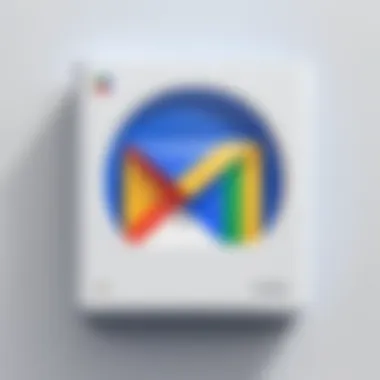

Moreover, legal frameworks often recognize encryption as a valid means to protect sensitive information. Courts may consider an encrypted email as more secure, which can influence legal proceedings related to data breaches. This adds an additional layer of protection for the sender and recipient, ensuring their communications cannot be easily accessed by unauthorized individuals.
Email service providers, including Google Mail, may also have legal obligations to maintain user privacy and security. The integration of robust encryption methods can mitigate potential liabilities arising from data leaks or unauthorized access. It is essential for users to understand these aspects to appreciate the role encryption plays in safeguarding their rights and information.
"Email encryption is not just about securing messages; it is about securing the trust of users in digital communication."
Impact on Personal Data Security
The primary benefit of email encryption lies in its substantial impact on personal data security. With rising concerns about cyber threats and unauthorized data access, encryption acts as a formidable barrier. When an email is encrypted, its contents are transformed into an unreadable format that can only be deciphered by the intended recipient who possesses the correct decryption key.
This process significantly reduces the risk of data breaches. Even if a malicious actor intercepts the email, they can only access encrypted data without the significant effort required to break through the encryption algorithms. Some popular encryption standards, such as AES (Advanced Encryption Standard), provide robust security and are widely trusted across the globe.
The implications are clear: individuals can communicate sensitive information without the constant worry of exposure. This promotes a higher level of confidence in using email for confidential matters, from business communications to personal medical details.
Future of Email Encryption in Google Mail
Understanding the future of email encryption within Google Mail is vital for users who seek advanced security measures in their online communications. As cyber threats escalate, the need for robust encryption methods becomes more urgent. This section investigates the evolution of encryption practices and how Google Mail plans to adapt to emerging challenges.
In recent years, there has been a noticeable shift towards enhanced privacy features. Email encryption is no longer a luxury; it is a necessity for protecting sensitive information. Google Mail's commitment to improving encryption reflects the broader trend of prioritizing user security amid escalating risks. This proactive approach not only safeguards user data but also boosts trust in the service itself.
Trends in Email Security
Several key trends are shaping the landscape of email security.
- Rise of Zero Trust Architecture: Organizations are increasingly adopting zero trust models where no user or device is inherently trusted. Each access request is verified, requiring robust encryption.
- Increased Adoption of Multi-Factor Authentication: Users are becoming more aware of security. Multi-factor authentication adds an additional layer of protection, often working in tandem with encryption methods.
- Integration of AI in Security Solutions: Artificial intelligence is being enlisted to detect irregular patterns and threats in real time, providing an edge in email security. AI tools can analyze large volumes of data and alert users to potential breaches.
- Growing Emphasis on Privacy Regulations: Privacy legislation like the General Data Protection Regulation (GDPR) is compelling companies to adopt stronger security measures, including robust encryption techniques.
These trends indicate a clear movement toward an increasingly sophisticated approach to email protection. Users must be aware of these shifts as they will influence how their data is secured moving forward.
Potential Developments in Google Mail Features
Looking ahead, several potential developments in Google Mail's features could further enhance email encryption.
- Enhanced User Controls: Google may introduce more granular control settings for users, allowing them to manage who can access or read their encrypted emails.
- Built-in End-to-End Encryption: While Google Mail has robust encryption mechanisms, there are ideas about integrating more straightforward end-to-end encryption methodologies without complex setups.
- Seamless Integration with Third-Party Security Tools: Collaborations with established security vendors can lead to more comprehensive encryption options for users.
- Advanced AI Support: Future developments may also see artificial intelligence playing a bigger role in predicting and preventing spam or phishing threats in real-time.
- Educational Resources for Users: As email security can be complex, there is potential for Google to enhance its user education around encryption options, promoting best practices for safeguarding email communications.
Google Mail’s focus on the future of encryption not only meets the needs of its users but also keeps pace with the rapidly evolving landscape of online security. By prioritizing these elements, Google Mail aims to enhance its reputation as a secure platform for communication.
"As threats evolve, so too must the solutions to combat them. Google Mail's commitment to encryption is a pivotal step towards a more secure digital future."
Navigating future developments in email encryption is essential for all users who prioritize their privacy and security in an increasingly digital world.
Finale
The benefits of Google Mail's encryption features extend beyond mere security. They contribute to building trust between users and service providers. When individuals know their communications are protected, they are more likely to engage fully and openly on the platform. Thus, encryption plays a crucial role in fostering a secure digital environment.
Additionally, legal considerations governing email communications demand a robust understanding of encryption functionalities. Compliance with privacy laws and regulations is vital, making it increasingly necessary for users to utilize available security features. By understanding and implementing Google Mail's encryption options, users take proactive steps to protect their data, aligning with legal expectations and enhancing personal data security overall.
In summary, the conclusion of this article serves as a reminder of the ongoing relevance of email encryption in today's digital landscape. As threats to online security evolve, users must remain vigilant and informed about the tools they employ, ensuring their communication stays private and secure.
Summary of Key Points
- Email encryption enhances user privacy: It safeguards sensitive information from unauthorized access.
- Trust-building is essential: Effective encryption fosters user trust in the service provider.
- Legal compliance: Understanding encryption helps users align their communication with privacy regulations.
Final Thoughts on Email Encryption
Email encryption is no longer merely an optional feature; it has become a necessity in our interconnected world. As the digital threats continue to grow in both complexity and frequency, utilizing Google Mail’s encryption features is a strategic step towards safeguarding personal and professional correspondence. Future advancements in encryption technology promise enhanced security protocols that could further protect user data.
Despite the inherent complexities surrounding the concept of encryption, grasping its practical implications helps in navigating the evolving information landscape. Users are urged to continually educate themselves on available tools and technologies, ensuring they leverage the full potential of what Google Mail offers for securing their communications.
Always remember, secure communications are the cornerstone of a trustworthy online experience. Embracing encryption is not just a technical preference; it's an essential step towards protecting your digital life.







