Understanding Free Virus Scanners: Essential Insights


Overview of Cyber Security Threats
In today’s interconnected world, the threat of cyber attacks looms larger than ever. Understanding these threats is crucial for maintaining robust online security. There are several distinct types of cyber threats that users face.
Types of Cyber Threats
- Malware: This umbrella term covers various forms of malicious software, including viruses, worms, and spyware. Its intent is often to damage or disable computers and networks.
- Phishing: This deceptive tactic tricks individuals into giving up sensitive information, like passwords or bank details, by impersonating legitimate organizations.
- Ransomware: A particularly alarming type of malware, ransomware encrypts the victim's files and demands payment for their return.
Statistics on Cyber Attacks
According to a recent study, there are over 2,200 attacks each day, which translates into almost 93 attacks every second. This staggering number highlights the reality of digital vulnerabilities.
Real-life Examples of Security Breaches
- Target Data Breach (2013): Over 40 million debit and credit card accounts were compromised during the holiday shopping season due to a breach in Target's systems.
- Yahoo Data Breach (2013-2014): An attack that affected 3 billion accounts, making it one of the largest breaches in history.
These examples underscore the urgency of adopting stringent security practices. Without adequate measures in place, any user could be the next target.
Best Practices for Online Security
To protect oneself in this perilous digital age, adhering to best practices is essential.
Strong Password Creation and Management Techniques
Crafting strong passwords is akin to putting a lock on your front door. Use a mix of uppercase and lowercase letters, numbers, and symbols. Techniques like using passphrases or a password manager can greatly enhance your password strategy.
Regular Software Updates and Patches
Staying current with software updates is like maintaining your vehicle; neglecting it can lead to costly damages. Many updates contain security patches that close vulnerabilities exploited by attackers.
Two-factor Authentication Implementation
Activating two-factor authentication adds an additional layer of security, requiring not only a password but also a secondary verification method, such as a text message or an authentication app.
Reviews of Security Tools
Choosing the right security tools might feel overwhelming given the plethora available. However, some tools stand out more than others.
Evaluation of Antivirus Software Effectiveness
When it comes to antivirus software, solutions like Avast Free Antivirus and AVG AntiVirus Free offer solid protection without breaking the bank. However, evaluating effectiveness typically involves looking at independent testing results from sites like AV-Test.
Comparison of Firewall Protection
Firewalls serve as gatekeepers, blocking unauthorized access while allowing legitimate communication. Free options, such as ZoneAlarm Free Firewall, provide basic protection, but more robust solutions like Comodo Firewall may be worth considering.
Assessment of Password Managers
Utilizing a password manager, such as LastPass or Bitwarden, can significantly enhance your ability to manage passwords securely. They generate and store unique passwords, reducing the risk of reuse.
Tips for Ensuring Online Privacy
Prioritizing online privacy is another critical component of your security arsenal. Here are some strategies:
Importance of Using VPNs for Secure Browsing
A Virtual Private Network (VPN) encrypts your internet connection and hides your IP address. This is particularly valuable when using public Wi-Fi networks, where threats can lurk.
Privacy Settings on Social Media Platforms
It's essential to tighten privacy settings on platforms like Facebook. Users should take the time to review who can see their posts and personal information.
Protecting Personal Data When Making Online Transactions
Always ensure that websites are secure by checking for HTTPS in the URL before entering any sensitive information. This small step can protect against various types of fraud.
Educational Resources and Guides
Increasing knowledge about online security is crucial for everyone. Here are some helpful resources:
How-to Articles on Setting Up Encryption Tools


Learning about encryption isn’t just for techies. Articles discussing tools like VeraCrypt can make safeguarding your data more accessible for everyone.
Step-by-Step Guides on Spotting Phishing Emails
Identifying phishing emails is an invaluable skill. Seek out guides that break down common signs, such as poor grammar and unfamiliar sender addresses.
Cheat Sheets for Quickly Enhancing Online Security Practices
Having a printed or digital cheat sheet can serve as a quick reference to keep your security practices top-notch.
With just a bit of effort and knowledge, anyone can fortify their digital safety and navigate the online world more securely.
Intro to Free Virus Scanning
When it comes to navigating the digital jungle, free virus scanners hold a significant place. They function as the first line of defense, a safety net ensuring your digital existence isn’t hijacked by malicious threats. With the rise of cybercrime, understanding these tools is paramount for anyone who operates online – whether for work, education, or leisure. This section will explore what free virus scanning is, its relevance in today’s tech landscape, and why regular scans should be on everyone’s to-do list.
What is a Virus Scan?
A virus scan is essentially a process conducted by software designed to detect, identify, and sometimes eliminate malware from your computer or network. When you run a virus scan, the tool combs through your files, assessing everything from downloads to system settings, checking for the tell-tale signs of malicious software. But it’s not just about the virus; these scans can also alert you to other potential threats lurking in your system.
While some folks may see it as a nuisance or an unnecessary chore, the importance of a virus scan can’t be overstated. For instance, say you’ve just received an email that seems a bit off, with a suspicious attachment. Running a virus scan before opening that file could save you a whole heap of trouble. To put it simply, a virus scan acts like a cybersecurity watchdog, staying alert and keeping your systems protected against threats that could compromise your data.
The Necessity of Regular Scans
It’s easy to think, "I haven’t had any issues, so I don’t need to scan my computer", but that kind of thinking could be a recipe for disaster. Regular virus scanning is akin to going for a health check-up. Just as you'd visit a doc to catch issues before they escalate, computer systems need the same care. Moreover, threats are dynamic; new viruses are created every day, often exploiting vulnerabilities that may not have existed when you last scanned.
Consider these points on why regular scans are non-negotiable:
- Emerging Threats: As technology evolves, so do the types of malware. Regular scans help in identifying the newest variants that may have slipped through the cracks.
- Peace of Mind: Knowing you’ve taken steps to secure your system can give you a sense of relief, especially if you handle sensitive information.
- Performance Maintenance: A cluttered system filled with potential threats can slow down performance. Regular scans help to keep your machine running like a well-oiled machine.
- Data Protection: Having your data compromised can cause irreversible damage; early detection can mitigate significant losses and issues.
"In the digital world, neglecting regular scans is like leaving your front door wide open. You never know who's wandering in."
In summary, understanding virus scanning is critical for maintaining the integrity of your system. It’s about creating a proactive habit that fortifies your defenses against unwanted guests in your digital space. So gear up, and get ready to delve deeper into the specifics of virus scanners in the sections that follow.
Types of Virus Scanning Tools
When it comes to protecting your digital space, knowing the types of virus scanning tools available is key. Understanding these tools not only helps individuals choose an appropriate solution but also assists them in recognizing how these tools fit into a larger cybersecurity framework. This section focuses on two primary categories of virus scanning tools: Online Virus Scanners and Software-based Virus Scanners. Each has its own unique benefits and considerations, catering to diverse user needs and scenarios.
Online Virus Scanners
Online virus scanners are browser-based tools that offer users the ability to check files and URLs for malicious content without requiring any installation. For many, they present a quick and easy solution. All you need to do is visit the website, upload a file or paste a URL, and then wait for the scan results.
One of the main advantages of online scanners is their convenience. They are accessible anywhere from any device that has internet. This is particularly useful when on-the-go, as users can quickly check a suspicious file without the hassle of installation. Plus, they often draw upon a larger database of virus definitions, continuously updated by developers trained in cybersecurity. Despite the simplicity, some major drawbacks exist. They might not be as effective as dedicated software tools in scanning entire systems, especially if one’s computer is hosting multiple files and programs.
Moreover, privacy concerns might arise while using an online scanner. When uploading a file, it’s important to consider what happens to that data afterward. Some services may store it for analysis, which could inadvertently expose private information.
"Online virus scanners can be a lifesaver in a pinch, but remember: just like a quick snack doesn't replace a full meal, they won't provide complete protection."
Software-based Virus Scanners
On the other hand, we have software-based virus scanners. These typically require installation on a computer or mobile device, providing a more robust security solution tailored to individual needs. Software scanners offer comprehensive scanning capabilities, often including periodic system scans, on-demand scans, and real-time protection.
The major selling point of these tools is depth. They can monitor activities on a user’s system in real-time, identifying any suspicious behavior or threats as they emerge. Many software-based tools also come equipped with features like firewall protection, email scanning, and even tools for cleaning up any malware that might already have infiltrated the system.
However, installation does come with some drawbacks. These programs often require a certain amount of system resources, which could slow down an older machine. Furthermore, the complexity of some tools can be overwhelming for non-techies. Users may find themselves frustrated navigating an intricate interface or set of features.
To wrap up, choosing between online and software-based virus scanners depends largely on user needs and preferences. While convenient and user-friendly, online scanners may not offer comprehensive protection. In contrast, software-based solutions provide a more robust defense but can require more technical understanding and system resources. Recognizing these differences is essential as individuals navigate their cybersecurity choices.
Key Features of Free Virus Scanners
Understanding the essential characteristics of free virus scanners is vital for any individual concerned about online security. These features determine how effective and user-friendly the scanning tools are. By delving into the specifics of user interface, scan speed, and malware updates, one can appreciate the distinct advantages they offer, alongside some necessary considerations of their implementations.
User Interface and Usability
In the realm of free virus scanners, the user interface often serves as the user’s first point of contact. An intuitive and straightforward design is critical. When evaluating a scanner, look for a user-friendly interface that enables even the least tech-savvy users to navigate with ease.
Unfortunately, many tools may overlook this aspect, leading to frustration. A cluttered interface can be as problematic as malware itself. A well-organized layout with clear labels helps users find options and settings without losing their way.
Moreover, usability extends beyond mere aesthetics. The process for initiating scans and interpreting results should be self-explanatory. It can be helpful to look for:
- Help icons or tutorials to guide first-time users.
- Customizable settings that make adjustments simple based on user preferences.
Scan Speed and Efficiency
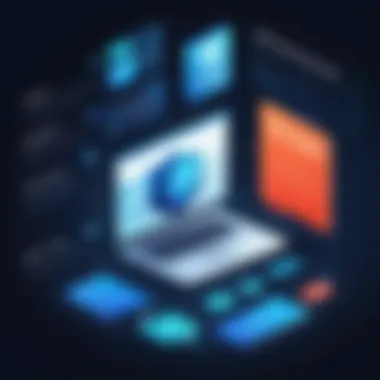

The scan speed of a virus scanner plays a crucial role in its practicality. If a scanning tool takes forever to complete its job, users may not utilize it as often as advisable. Free virus scanners should strike a delicate balance between thoroughness and speed. Practicality is essential here; quick scans that provide a decent level of reassurance encourage regular use.
Features like incremental scanning, which focus on recent changes to the system, can enhance efficiency without sacrificing thoroughness. Additionally, it’s worth checking reviews on how long users typically experience waiting times, especially with larger files. Depending on the tool’s effectiveness, it may be a good idea to look for:
- Full Scan for comprehensive checks.
- Quick Scan that can highlight immediate threats with minimal lag.
Malware Definitions and Updates
Staying current with the latest malware definitions is a non-negotiable feature in any virus scanner. Cyber threats evolve rapidly, and an up-to-date virus definition database ensures that the scanner can identify and combat emerging threats effectively. Many free virus scanners provide users with regular updates; however, the frequency and ease of these updates can vary widely.
It's vital to understand how the tool handles updates:
- Automatic Updates: Preferable, so users don't have to worry about missing critical improvements.
- Manual Updates: While offering a sense of control, they often lead to neglect, resulting in outdated defenses.
"An outdated tool is a bit like a rusty sword—vulnerable and ineffective against new foes."
Much like keeping a car serviced, having the latest malware definitions helps ensure your defenses remain robust. It's worth investing time to research not only how often updates are rolled out but also their size and download impact. Too large updates may prove cumbersome on limited bandwidth, especially for users with mobile connections.
Evaluating the Effectiveness of Free Scanners
As the digital age progresses, the necessity for online security becomes increasingly pressing. Evaluating the effectiveness of free virus scanners is central to securing your devices and personal information without sinking money into paid alternatives. With a myriad of tools claiming to keep your PC safe, understanding what to look for in terms of effectiveness can make a world of difference in protecting yourself from evolving cyber threats.
When assessing a free virus scanner, several key elements come into play. Users must consider detection rates and accuracy, as these factors ultimately determine how well these tools can identify and mitigate potential threats. Additionally, understanding the nuances of false positives and negatives is essential; a reliable tool should minimize mistakes that could lead to either anxiety over non-existent threats or, more dangerously, the overlooking of actual ones.
Detection Rates and Accuracy
Detection rates refer to the percentage of known malware threats that a scanner can identify successfully. This metric is crucial because the primary aim of virus scanning is to recognize harmful software before it can cause damage. A tool with a high detection rate not only provides peace of mind but also contributes to a more secure online experience. However, it's important to note that detection rates can vary based on the type of malware; some scanners excel at identifying viruses but falter when it comes to trojans or spyware.
Accuracy complements detection rates, ensuring that the software does not flag benign files as harmful. A scanner with high accuracy means fewer headaches for the user since it translates to a smoother scanning experience. For instance, if you're scanning your system and a program incorrectly labels a legitimate application as malware, that can lead to unnecessary worry and even data loss if action is taken based on the false alarm.
Statistical data from independent sources often highlight the performance of various scanners. For example, labs such as AV-Test and AV-Comparatives publish regular reports, showcasing the detection rates of numerous tools across different threats. It’s advisable to take these reports into account, as they can provide insight into how a particular free virus scanner measures up against its competitors.
False Positives and Negatives
When evaluating the effectiveness of free virus scanners, it's important to delve into the realm of false positives and negatives. The former refers to benign files that a scanner mistakenly identifies as a threat, while the latter involves actual threats that go undetected. Striking the right balance is crucial—too many false positives can lead to user frustration, causing them to lose trust in the scanner, while false negatives can undermine the entire purpose of scanning.
A high rate of false positives can disrupt daily functioning. Consider a scenario where a legitimate software update is deemed harmful. If a user follows the scanner's advice and removes the software, it could impact their system’s performance significantly. On the flip side, if a scanner fails to identify a newly introduced malware, the repercussions could be catastrophic, especially if sensitive information is at stake.
In sum, when selecting a free virus scanner, it’s imperative to delve beyond the surface. Look into the product reviews and community feedback on forums like Reddit and Facebook to grasp real-world user experiences. Engaging with fellow users can equip potential users with insights that a marketing pitch simply cannot.
Determining which scanner is most effective involves consideration of its detection capabilities, accuracy, and user reliability in real situations. Each of these elements builds a clearer picture of how well a specific tool can protect against the vast array of potential threats in the digital landscape.
Limitations of Free Virus Scanners
While free virus scanners might seem like a blessing for those trying to save a buck, it's crucial to shed light on the limitations they carry. Understanding these limitations is vital for anyone concerned about online security. Although they offer basic protection, they often lack the comprehensive features that paid alternatives provide, leading to potential gaps in your cybersecurity framework.
Limited Features Compared to Paid Alternatives
One of the most glaring limitations of free virus scanners is the restricted feature set. When you break it down, paid solutions usually offer:
- Comprehensive Real-Time Protection: Many free scanners operate only on-demand. They require you to initiate scans, whereas paid software continuously monitors your system, catching threats as they arise.
- Advanced Malware Removal: Free tools may detect threats but lack the capability to thoroughly eradicate them. This could leave remnants of malware lurking behind, waiting for the right moment to strike.
- Enhanced Support: With most paid tools, you have access to customer support that can assist you with complex issues. Free versions might offer community forums or limited email support, which is not always sufficient in serious cases.
Choosing a free scanner may be advantageous for light users who primarily browse the web, but serious gamers, creators, and professionals often find themselves flying blind with just these free versions.
Privacy Concerns and Data Handling
Privacy is non-negotiable in today’s digital age. When using free virus scanners, one often has to consider the fact that: nothing comes for free. Many of these tools are backed by revenue from advertising or data collection. This leads to various privacy concerns:
- Data Collection and Usage: Some free scanners scrape user data, which could include your browsing habits or sensitive information, to sell to third parties. This may put your privacy at risk, especially if the data falls into the wrong hands.
- Inadequate Privacy Policies: Often, the details about how a company handles your data are hidden in lengthy privacy policies. Reading through these can be tedious. Misunderstandings may arise if users automatically agree to vague terms just to use the software.
When you decide to use a free virus scanner, it’s wise to scrutinize the privacy policy. Don't take it at face value; check for any red flags related to data handling, and consider whether the trade-off for free protection is worth your potential vulnerability.
Reliability During Threat Escalations
Every now and then, the digital landscape sees spikes in malware threats, which could leave free virus scanners stumbling in the dust. Here’s why:
- Outdated Malware Definitions: Free scanners may not have the resources to update their malware databases promptly. When a new wave of threats arises, a slow response could mean that you are left unprotected. You might get a false sense of security while your system is vulnerable.
- Limited Scalability: As cyber threats evolve, not all free scanners are equipped to adapt. This rigidity makes them susceptible to emerging threats that require more agile defenses.
In periods of high-level threat activity, relying solely on a free scanner might be a recipe for disaster. It’s advisable to stay well-informed about the current threat landscape and consider supplementing free tools with more robust, paid solutions to enhance your security posture in dire times.
Understanding the limitations of free virus scanners is crucial in today's tech-heavy environment. While they can be a stepping stone to basic protection, users must weigh their options carefully to truly safeguard their digital lives.


The landscape of cybersecurity is multi-faceted, and relying solely on free options could leave significant gaps in protection. Always assess the level of security you need against what free virus scanners can realistically offer.
Top Free Virus Scanning Tools Reviewed
When it comes to online security, knowing the right tools can be the difference between a secure digital life and a potential catastrophe. Free virus scanners are especially vital for users looking to safeguard their devices without breaking the bank. While they offer no-cost solutions, the effectiveness of these tools varies widely. This section will provide an accessible overview of three leading free virus scanning tools, breaking down their strengths, weaknesses, and what makes them stand out in a crowded field.
Overview of the Leading Tools
Here, we’ll take a closer look at specific free virus scanning tools that have gained positive reactions from users as well as experts in the field. These tools are not just popular; they come with unique features that set them apart. Each tool will be reviewed for what it brings to the table in the context of user needs and security enhancement.
Tool One: Avast Free Antivirus
Avast Free Antivirus is well-known in the arena of digital protection. Its user-friendly interface is a big draw, making it accessible even for those who aren't tech-savvy. One key characteristic of Avast is its robust malware detection engine. It does an admirable job at identifying traditional threats as well as more intricate malware, which can put users at significant risk.
A particular advantage of Avast lies in its real-time scanning capabilities. This means that potential threats can be addressed before they do any real harm. On the flip side, some users have pointed out that the frequent pop-ups for its premium features can be a distraction. Overall, Avast remains a solid choice for users looking for dependable protection.
Tool Two: AVG Antivirus Free
AVG Antivirus Free is another strong contender in the free tools category. It shines primarily due to its simplicity and reliability. The standout feature of AVG is its email and link scanner, which scrutinizes incoming content for potential threats. This is especially beneficial for those who frequently interact with unfamiliar emails or online links.
However, AVG isn’t without its criticisms. Some users report that it can be resource-heavy; those on older devices may experience a lag in performance. Still, AVG’s straightforward design and dependable virus protection make it a worthwhile option to consider.
Tool Three: Bitdefender Antivirus Free Edition
Bitdefender takes a slightly different approach. Instead of overwhelming users with options, it focuses on doing less but with more effectiveness. Its key characteristic is its minimalist design that is simple, allowing users to enjoy a seamless scanning experience. A unique feature of Bitdefender is its ability to perform automatic scans in the background. This means that potential threats are monitored and dealt with without requiring constant attention from the user.
Although Bitdefender's simplicity is a boon, it may not cater well to those looking for deeper customization. Some features that come with the paid versions might leave free users wanting more. Despite this, its impressive malware detection rates and unobtrusive operation help it maintain a loyal user base.
"Choosing the right free virus scanner can significantly boost your online security without incurring expenses."
In summary, the choices of Avast Free Antivirus, AVG Antivirus Free, and Bitdefender Antivirus Free Edition provide various strengths that fit different user needs. While none are without their limitations, each tool stands as a testament to the advancements in free online security, making it easier than ever for individuals to take control of their digital lives.
Best Practices for Using Free Virus Scanners
When considering virus scanning tools, especially the free ones, it’s of utmost importance to understand certain best practices that can significantly enhance your defense. Using free virus scanners effectively can bolster your online security and protect your sensitive information from malicious threats. Without following sound practices, even the most advanced tools might fall short. Here’s a deeper look at the essential practices that can help you navigate the digital landscape safely.
Conducting Regular Scans
Regularity is key in the fight against viruses and malware. Engaging in routine scans ensures that your system is monitored frequently, catching potential threats before they can wreak havoc. If not scanned often, malware could silently infiltrate and compromise your data without raising any alarms.
Setting a schedule for automated scans can be beneficial. Consider running a scan at least once a week, or even more frequently if you handle sensitive data. This proactive approach not only helps in identifying risks but also builds a habit of vigilance regarding your digital hygiene.
"An ounce of prevention is worth a pound of cure."
Whether it’s a work laptop or a personal computer, getting into the habit of routine scans could potentially save a small fortune lost to data breaches or virus damages.
Keeping Software Updated
Another paramount practice is ensuring that your virus scanning tool, alongside your operating system and other software, remains up to date. This is often overlooked but incredibly vital. Cybersecurity is not a one-time setup; it’s an ongoing commitment. Developers continuously improve their tools to counter new threats that emerge daily.
Free virus scanners frequently bootstrap updates, so do check if you’re set for automatic updates. If not, you might not have access to the latest definitions or performance enhancements. Ignoring updates could leave you vulnerable to new malware that your scanner is not equipped to handle.
Properly updated tools are not just more efficient in detection, but they also operate at optimal speeds, making the whole user experience smoother.
Complementary Security Measures
Using free virus scanners effectively also involves integrating them with additional security measures. Relying solely on one scanner can be akin to wearing only one glove on a cold day - it simply doesn’t offer sufficient protection. Consider employing other strategies such as firewalls, ad blockers, and even practicing safe browsing habits to create a robust digital fortress around your data.
Here are some complementary measures worth incorporating:
- Firewalls: Ensure that your system firewall is enabled to provide an additional barrier against unauthorized access.
- Two-Factor Authentication: Use two-factor authentication on all critical accounts to minimize the risk of unauthorized access.
- Safe Browsing Practices: Avoid clicking on suspicious links or downloading unknown files, as these are common methods for viruses to infiltrate systems.
- Backups: Always keep a backup of important data. This step ensures that you can recover quickly from any potential threats.
Taking a multi-layered approach not only strengthens your overall online security but also brings peace of mind knowing you’ve covered your bases.
In essence, combining regular scans with timely updates and additional security tactics positions you well on the path towards a safer online environment. Following these best practices ensures that free virus scanners serve as a robust first line of defense in protecting your digital footprint.
The End: Weighing Options for Online Security
As we draw the curtain on our exploration of free virus scanners, it’s crucial to take a moment and reflect on the broader implications of the choices we make for our online security. Navigating the digital world comes with its fair share of risks, and free virus scanning tools are just one piece of the puzzle. The topic we've discussed is vital for anyone looking to fortify their cybersecurity measures without breaking the bank.
The Role of Free Tools in Comprehensive Security
Free tools can serve as an excellent first line of defense against cyber threats. For many everyday users, they offer essential protection without the hefty price tag associated with premium software solutions. Imagine having a trusty flashlight when you’re trekking through a dark forest. Similarly, these scanners illuminate potential dangers lurking in your system. They aren’t meant to be a full-fledged security solution, but rather as a supplementary layer of protection.
Here are some key advantages of integrating free virus scanners into your security regimen:
- Cost-effective: Ideal for individuals or small businesses on a tight budget.
- Access to Information: Many tools offer insights on new threats and common vulnerabilities.
- User-friendly: Usually designed for ease of use, appealing to users with varying levels of tech-savvy.
However, it’s essential to keep in mind that while these scanners detect a fair amount of potential threats, they are often limited in scope and functionality. Advanced threats can slip through without detection. Hence, relying solely on them for comprehensive security might not be wise. Consider them as a stepping stone rather than a final destination in your digital safety journey.
Future Trends in Virus Scanning Technology
Technology is a dynamic field, and free virus scanners are far from static. As the landscape of cyber threats evolves, so will the tools designed to combat them. Emerging trends are already starting to reshape the way virus scanning operates:
- AI and Machine Learning: The integration of artificial intelligence in virus scanning tools is one game-changer to watch. With the ability to learn from user behavior and detect anomalies, these technologies promise increased accuracy in identifying threats.
- Cloud-Based Solutions: More companies are leaning toward cloud solutions that provide continuous protection against evolving threats, offering speed and flexibility.
- Enhanced User Privacy: Companies are now more aware of data protection laws, leading to better management of user information and transparency about data handling practices.
"The future of virus scanning is not merely about detecting threats, but also anticipating them."
In summary, as we weigh our options regarding online security, it’s paramount that we approach free virus scanning tools with a balanced perspective. They bring value, especially given their cost-free nature, but understanding their limitations will help users make informed decisions. Secure your digital life by considering both free and paid solutions, all while staying aware of emerging trends that can bolster your defenses.







