Understanding Computer Temperature and Its Performance Impact
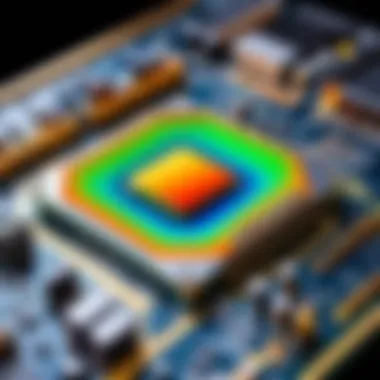

Prelude
In modern computing, temperature plays a critical role that extends beyond mere hardware functionality. When considering computer performance, understanding how temperature affects processing speed and system reliability is essential. This article aims to illuminate the connections between temperature and the performance of both software and hardware.
Importance of Computer Temperature
Computer temperature affects many factors, including reliability, processing speed, and overall system health. Higher temperatures can lead to thermal throttling, where the performance of components is reduced to decrease heat output, negatively impacting operational effectiveness.
Heat production occurs during processing. Central Processing Units and graphics cards radiate heat during intense tasks like gaming or rendering. Consequently, these activities can raise temperatures beyond optimal levels. Understanding temperature dynamics ensures a smoother experience during demanding tasks and enables users to prolong the lifespan of their devices.
Key Points to Discuss
In the sections to come, we will discuss the following key points:
- The elements affecting computer temperature, including hardware configurations and environmental considerations.
- Effective methods for monitoring computer temperatures, which is crucial for understanding and managing heat levels.
- Practical techniques for managing and mitigating heat, such as fan usage and airflow considerations.
- The consequences of exceeding optimal temperature ranges, which can result in significant performance dips or hardware failures.
We will glean insights from both academic perspectives and practical experiences. Understanding these aspects equips users not only to manage their current devices better but also to make informed decisions when purchasing new hardware. The emphasis is mainly on providing valuable knowledge to users who wish to maintain an optimal computer performance.
Preface to Computer Temperature
Computer temperature is a critical aspect of system performance and longevity. Understanding how heat affects computers can guide users in maintaining optimal work conditions. Performance issues often arise from inadequate attention to this component. This section aims to clarify the term and emphasize the need for temperature management.
Definition of Computer Temperature
Computer temperature refers to the heat generated within a computer system during operation. It stems from various components, primarily from the Central Processing Unit (CPU), Graphics Processing Unit (GPU), and other hardware parts. Each of these parts generates heat through electrical resistance and active processing. Computer tempurature is measured in Celsius or Fahrenheit. Too much heat can damage components, leading to potential system failure.
Importance of Monitoring Temperature
Monitoring temperature is key to ensuring your computer runs smoothly. High temperatures can hinder performance, cause system crashes, or lead to physical damage. Constant monitoring allows users to recognize airflow issues or deffective cooling systems early. By being proactive, users can prolong the lifespan of their devices. Here are some benefits of keeping an eye on your computer's temperature:
- Preventing hardware failure
- Enhancing system stability
- Avoiding data loss due to crashes
"Temperature management is central to keeping your computer performing at its best."
In today’s computing landscape, where technology quickly evolves, maintaining optimal conditions is more vital than ever. Understanding the dynamics of computer temperature provides a foundation for proper system management.
Understanding Temperature Fluctuations
Understanding temperature fluctuations is vital for managing computer performance effectively. Temperature does not remain constant in a computer. The heat levels within a system change depending on various factors including workload and environmental conditions. Getting to know ymse fluctuations helps in maintaining a balance between performance and safety. Monitoring these changes can prevent component damage and extend lifespan.
Normal Operating Temperatures
Every computer component operates at specific normal temperatures. For instance, a Central Processing Unit (CPU) typically runs optimally between 65 and 85 degrees Celsius. Exceeding this range can result in overheating, which shoud be avoided. Meanwhile, a Graphics Processing Unit (GPU) may handle cases as high as 90 degrees Celsius without immediate failure. Keeping an eye on these specifications can prevent issues.
Factors Affecting Temperature
Factors affecting temperature can be broadly divided into three categories: ambient temperature, cooling solutions, and system load.
Ambient Temperature
Ambient temperature is the temperature of the environment surrounding the computer. It plays a crucial role in how well the machine regulates its heat. Normally, an environment that is too hot can result in increased temperatures within a system. A key characteristic of proper ambient temperature is consistency. Keeping a stable climate is very beneficial.
In the case of too both high of ambient temperature, computer hardware can easily get affected negatively, slowing down performance. If we think about unique factors of environmental consitence, suppose you live in a region where temperatures often peak, modifying those spaces becomes relevant.
Cooling Solutions
The implementation of cooling solutions directly affects how well a computer dissipates heat. Different types exist— air cooling, liquid cooling, etc. Air cooling involves fans that circulate air, which can be both effective and inexpensive. However, its limitation is that inefficient airflow leads to potential overheating. Liquid cooling provides better temperature control, but is generally cheaper.
Both approaches have merits. Air cooling suits day-to-day user, while liquid systems lend themselves more to advanced users needing extreme precision and low temperatures.
System Load


System load refers to the amount of work—heavy applications run and number of tasks being executed at one time—a computer Performs. Under high load, temperature elevates. The core indication of load impacts means adjustments may sometimes be necessary. A busy system will have increased energy consumption, raising overall temperature.
Minimizing background tasks and optimizing your usage patterns helps keep temperatures in a manageable range regarding an active workload. Adjusting or upgrading components veriably provides newer resilience against heavier workload demands too.
"Understanding how temperature ifection can influence overall system performance is fundamental in tech management. Be proactive in monitoring to draw a line while closing depth of computing."
Having a handle on these various aspects allows users to preemptively address overheating. Familiarizing yourself with dynamics implements clear strategies, enhancing operating conditions for health enduring systems. By recognizing the various factors influencing temperatures, you'll be better equipped handle possible fluctuation disastrous banes.
Components Impacting Computer Temperature
Understanding the components that affect computer temperature is essential for several reasons. Each component plays a pivotal role in the functionality of the system. The relationship between performance and thermodynamics can often determine the overall user experience. Key elements such as the Central Processing Unit (CPU), Graphics Processing Unit (GPU), and Power Supply Unit (PSU) are central to heat generation within computers and can directly relate to how efficiently the system operates.
Central Processing Unit (CPU)
The CPU is commonly regarded as the brain of the computer. Its functions vary from processing instructions to controlling other components. As the CPU executes tasks, it generates heat. Typical modern CPUs are built with integrated thermal management in mind. However, during intense tasks like gaming or 3D rendering, heat generation can reach their upper limits. If the temperature of the CPU reaches these high levels without proper cooling solutions in place, it may lead to thermal throttling. This is a protective feature that reduces performance to minimize heat. Therefore, maintaining optimal CPU temperature ensures sustained performance and prevents delays.
Graphics Processing Unit (GPU)
The GPU is essential for rendering graphics and performing sophisticated calculations. Just like CPUs, GPUs can produce a considerable amount of heat, especially while streaming video content or playing resource-heavy games. Overheating can cause instability, graphical artifacts, and even system crashes. Most users may not realize it, but the GPU can exceed safe temperature limits quickly if not properly cooled. This makes the implementation of strong cooling solutions crucial. Optimizing GPU temperature contributes not only to video quality but also to overall stability.
Power Supply Unit (PSU)
The PSU's primary function is to convert electricity from an outlet into the correct format for the various components within the system. Gradually, the energy conversion process generates heat. Typically less discussed, if the PSU operates above its recommended temperature threshold, it may risk failure or inefficiency. High temperatures can impact the lifespan of the PSU, leading to complete system power loss or intermittent failures. Therefore, keeping the PSU well within its safest operational temperatures is vital. Addressing heat in the PSU area enhances reliability and keeps the overall system running well.
Effective heat management in computers relies heavily on understanding the heat dynamics of individual components. Without adequate knowledge of how each unit contributes to temperature fluctuations, maintaining system efficiency becomes increasingly challenging.
By recognizing the roles that the CPU, GPU, and PSU have in influencing computer temperature, users can make informed decisions that lead to improved performance and longevity of their systems.
Signs of Overheating
Overheating in a computer can lead to a range of severe problems. Recognizing the signs of overheating is crucial for ensuring system performance and preserving hardware longevity. As a user, understanding these indicators empowers you to take shifts in temperature seriously and implement solutions urgently.
Performance Degradation
When a computer overheats, its performance often suffers. This slowdown can manifest in various ways. You may experience lag when opening applications, a noticeable delay during multitasking, or stuttered graphics in games. Such performance issues are not just annoying but can affect productivity significantly.
High temperatures lead to thermal throttling. This is a protective measure built into several hardware components where the computer reduces its processing capabilities to cool down. While this mechanism prevents immediate damage, the overall effect is a frustrating user experience.
System Crashes and Freezes
Overheating increases the risk of unexpected system crashes and freezes. During high temperature, the hardware may become unstable, leading to shutdowns or inability to respond. This instability can have significant consequences, such as loss of unsaved data or disrupted workflows.
Critical applications may fail, particularly those requiring high processing power. In times of heightened stress, like gaming or video editing, your system could perform poorly or even stop completely.
Physical Indicators
Unusual Noise
Unusual noises from the computer can be a sign of overheating. For example, if the fans are running louder or making whirring sounds, it could indicate the system is trying to cool down. A common response from a concerting system is for fans to speed up when they detect high temperatures. Such sounds suggest the computer struggles to maintain safe operating conditions.
Heat Emission
The heat that a computer emits serves as another indicator of potential overheating issues. If you feel excessive warmth around the unit, or if the air blowing from vents is notably warm, those are serious considerations. This situation suggests internal components work harder and longer to function properly, posing risks of overstressing essential parts.
Moniting signs of overheating prepares users to protect their hardware painlessly.
Understanding the signs of overheating is foundational. Beyond just performance loss, it safeguards the longevity of your equipment. By proactively addressing these raised warning levels, functionality stays in check and bares protection against future system damage.
Methods for Monitoring Temperature
Monitoring computer temperature is essential to maintain system efficiency and longevity. Understanding heat implications on performance can help prevent various issues, such as hardware degradation. Various methods allow users to track temperature levels effectively. These methods give insights into system health and create preventive measures against overheating.
BIOS/UEFI Monitoring
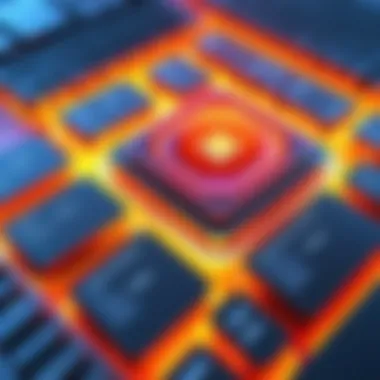

BIOS or UEFI provides fundamental tools to track temperature. When booting, users have access to these bascis settings. Here, you can often find system parameters detailing temperatures for the CPU and other vital components.
Importantly, monitoring through BIOS or UEFI does not require any additional software installation. This quick access can help you catch temperature spikes during the boot process or at system idle states. However, it usually shows a limited snapshot in time. Beyond settings, it’s advisable to note any BIOS updates from the manufacturer to improve monitoring capabilities. This monitoring method is basic yet effective; attendees need to familiarize themselves with their motherboard interface.
Software Tools
Using software tools equips users with more robust monitoring options. These programs not only measure temperatures but often graph the data over time, providing more visibility into how your computer behaves under various loads. There are two main categories to consider: Temperature Monitoring Software and Benchmarking Tools.
Temperature Monitoring Software
Temperature monitoring software enables ongoing observation of various components, like the CPU or GPU. Such programs provide continuous insights rather than just peeks available in BIOS setups. One key characteristic that makes these tools favorable is their real-time alerts for abnormal temperatures. For instance, programs like HWMonitor and Core Temp are widely used for providing critical temperature readouts.
A unique feature of many of these applications is the ability to log data. Logging contributes to identifying trends over time. However, power consumption needs to be highlighted as a drawback. While these tools often run in the background, they themselves use resources, which may slightly impact system performance, especially on computers that already face limitations.
Benchmarking Tools
Benchmarking tools also contribute significantly to understanding temperature performance. Unlike standalone temperature monitors, tools like Prime95 or 3DMark stress-test your system. They push components to their limits, meaning they help understand how the thermals change under strain.
A key characteristic of these tools is their comprehensive analysis after completion, detailing loads and resulting temperatures. They are popular choices due to their ability to simulate extreme workloads, reflecting realistic conditions found during resource-heavy tasks, such as gaming or video rendering.
Some disadvantages include the fact that these tests can induce stress which may cause a temporary component malfunction. People must use benchmarking tools judiciously, keeping an eye on temperatures closely while executing these parameters last but not the least, they take time for evaluations.
System monitoring, through proper means, reveals a treasure trove of knowledge about potential failures before they become serious problems.
In summary, knowing temperatures is minutiae that can compound over time. Both BIOS access and software assistance provide solid insights to address increasingly common computer thermal issues. Envestigations into these areas are vital to promote core efficiency and prolong the systems’ operational lifespan.
Cooling Solutions for Computers
Cooling solutions for computers are critical in ensuring optimal thermal performance. Ascussing how heat is managed will inform users about the reprendament steps to protect their hardware and maintain peak operation. Therefore, understanding these methods provides benefit vast requirments not only for everyday users but also enthusiasts and enterprise systems.
Furthermore, choosing the right cooling solution can prolong component life and enhance system可靠性, yielding better performance. The methods that follow effectively dissapite heat engendered by the CPU and GPU, which are subject to intense workloads, especially during demanding applications.
Air Cooling
Air cooling is the most common form of cooling encountered among consumer systems. This method is cost-effective and has a relatively simple implementation. In air cooling systems, heat sinks attached to the CPU and GPU work in tandem with fans to circualate air and transmit heat generated away to the surroundings.
The following points highlight air cooling efficiency:
- Cost: Generally more affordable compared to liquid cooling systems.
- Simplicity: Installation of air coolers can be easier for average users.
- Maintenance: In most cases, air coolers require less frequent maintenance.
While air coolers are practical, they may reach their limit under high loads or overclocked conditions, leading to increased temperatures.
Liquid Cooling
Liquid cooling has gained popularity due to its superior thermal management capabilities. In this method, liquid coolant circululates through a closed loop system that aid engineers in more effectively drawing away heat. This facilitates higher performance and can efficiently manage processes under high workloads.
Key aspects of liquid cooling include:
- Cooling Efficiency: Liquid is significantly more effective at drawing away heat compared to air.
- Noise Level: Typically, liquid cooling systems operate quieter than their air-based counterparts.
- Aesthetics: Some users appreciate the visual appeal that custom loops can offer.
Nonetheless, liquid cooling requires more careful installation processes and may pose risks of leakage if not properly set up.
Thermal Paste Application
Application of thermal paste is crucial in any ingestible addressing the underlying heat management. This small but vital step involves spreading a thin layer of thermal compound over CPU or GPU dies before attaching the heat sink. This significantly enhances thermal conduction which thus transferes heat away effective from these critical components.
Important elements regarding thermal paste are:
- Application Amount: Excessive paste can actually be inhibit cooling performance. A pea-sized dot is usually sufficient.
- Type of Paste: There are several compounds available, differing in materials and performance levels.
- Reapplication Frequency: Generally, it is advisable to reapply thermal paste every few years or after system disassembly.
It is essential to consider the interplay of these cooling methods in maintaining infrastructure longevity.
Overall, whether one opts for air cooling or liquid cooling, proper thermal paste application is a step no user can overlook. Investing moments in these elements can prevent perilous performance consequences.


Preventive Maintenance Practices
Preventive maintenance is essential for anyone looking to manage computer temperature effectively and maintain system performance. Regularly attending to your system can prevent many overheating issues that can lead to more serious problems, including hardware damage and system failures. Understanding best practices in maintenance provides not only stability but also ensures the longevity of your computer. Here, we explore three critical components: regular cleaning, ensuring proper ventilation, and updating hardware components.
Regular Cleaning
Regular cleaning is necessary to remove dust and debris from your computer's internal and external parts. Dust accumulates in fans and vents, which inhibits airflow. When air cannot circulate, it can lead to higher temperatures inside the case. To prevent this, perform routine cleans of your system every few months. This includes:
- Clearing out the dust; you can use compressed air for gently blowing dust from components.
- Wiping surfaces with a soft, dry cloth.
- Checking for any broken parts that might gather more lint or dirt.
By maintaining a clean environment, you help ensure that fans work efficiently, therefore keeping temps in optimal zones.
Ensuring Proper Ventilation
Ventilation is a key factor in thermal management, yet often overlooked. The arrangement of your computer setup can affect how well it dissipates heat. Follow these guidelines to enhance ventilation:
- Position your computer in an open area, away from walls or obstructions.
- Ensure that air intakes and exhausts are clear and not restricted in airflow.
- Utilize cooling stands for laptops to improve airflow underneath. Maintaining decent ventilation allows heat to escape more easily, which plays a vital role in keeping component temperatures down.
Updating Hardware Components
As technology progresses, so do advancements in computer hardware. Replacing older components for newer ones can significantly enhance performance and thermal efficiency. This may include:
- Installing more efficient cooling systems such as larger heatsinks or more powerful fans.
- Upgrading to a better PSU with improved energy management features.
- Considering solid-state drives (SSDs), which generally produce less heat than traditional hard disk drives.
Updating components to more modern equivalents can promptly decrease overhearing risks and boost overall performance. It could save life span of your system too.
Preventive maintenance not only focuses on monitoring temperature levels but also encompasses consistent upkeep of hardware.
Taking a proactive stance on preventive measures can greatly mitigate potential issues arising from excessive heat. Implement these practices regularly to create not only a safer working environment for your hardware but also enhance its performance. Remember, the better you care for your computer, the longer it will effectively serve your needs.
Consequences of Overheating
Overheating presents various dangers to computer systems. Understanding these consequences is crucial for maintaining the health and efficiency of your device. Many users underestimate the damage that can occur from prolonged high temperatures.
Hardware Damage
One of the most immediate concerns of overheating is hardware damage. Components like the Central Processing Unit (CPU) and Graphics Processing Unit (GPU) can suffer from excessive heat. If the temperature rises too high, these parts can throttle performance or even shut down to prevent permanent damage. The long-term effects can manifest as malfunctioning or completely failed components.
When hardware begins to fail due to heat, repairs or replacements can become very expensive. For instance, a faulty GPU can lead to degraded graphics performance.
Given these risks, it is prudent to invest in adequate cooling solutions. Without them, the computer's internal components face undue stress. Routine checks and maintenance can go a long way toward ensuring hardware longevity.
Data Loss Risks
Secondary to the concern over hardware is the heightened risk of data loss during thermal events. High temperatures can jeopardize your data's integrity. When a system experiences overheating, the risk of crashes and files becoming corrupted increases significantly. In some cases, important data may be lost entirely, leading to potential security issues and loss of intellectual property.
It is advisable to maintain regular backups of critical data. This simple practice can alleviate some anxieties that stem from overheating. Utilizing cloud storage solutions or external drives ensures that your data is safe, even if extensive heat leads to hardware malfunction.
Decreased System Lifespan
Lastly, continual overheating contributes to a measurable decreased lifespan for your system. Electronic components operate optimally within certain temperature ranges. Staying outside of these can trigger incremental damage, affecting a system's overall efficiency.
A computer may be usable despite signs of overheating but will likely require frequent repairs and upgrades. Eventually, users will face the reality that they must replace their systems much sooner than anticipated. In many cases, components may break down well before reaching their expected operational life span. To preserve both financial resources and time, keep an eye on computer temperatures and import safety measures.
Staying vigilant about component temperatures and employing efficient monitoring strategies helps avoid heating-related consequences.
By acting proactively, you not only protect your investment but also secure your digital life against the unexpected effects of overheating.
Final Thoughts on Computer Temperature Management
Managing computer temperature is essential. It can significantly enhance performance and prolong the lifespan of the system's components. Monitoring the thermal state of a computer is not just a preventive measure. It is a critical practice for maintaining an efficient workflow. When users actively understand and manage temperature levels, they put themselves in a position to reduce risks that lead to hardware failures or degraded operation.
A cooler system runs better and lasts longer. Managing temperatures can reduce the likelihood of overheating that results in damage.
The Importance of Awareness
Awareness about computer temperatures is vital for any user. It goes beyond technical jargon to touch on daily usability and reliability concerns. When users understand the normal operating temperatures of their systems, they can make informed decisions about how to use their computers more effectively. Ignorance can lead to unforeseen shutdowns and crashes that disrupt work or entertainment.
A few simple practices enhance this awareness:
- Regular monitoring becomes second nature to the user, fostering a more meaningful connection to their technology.
- Knowing thresholds provides an intuitive benchmark; it prevents users from ignoring early signs of stress brought on by heat.
- Awareness leads to proactive engagement regarding cooling solutions.
Staying Informed About Technology Modifications
The tech landscape is always changing. New generations of hardware come with different heat specifications. Therefore, users must keep up with advances in CPU and GPU technology. Manufacturers regularly update their systems and produce innovations regarding cooling solutions and thermal performance.
Regularly checking resources such as product manuals or trusted sites can inform you of these modifications. Being well-informed helps users configure their systems correctly for optimal heat management. This not only maximizes performance but also safeguards investments in technology. Moreover, conversations on platforms like Reddit can offer anecdotal evidence and useful insights from other users who might experience similar issues.





