Unlock Enhanced Data Management with Free Disk Cloning Techniques

Overview of Free Disk Cloning Tools
When diving into the world of free disk cloning, it is crucial to understand the significance of this practice in enhancing data management processes. Disk cloning enables users to create exact replicas of their hard drives or partitions, ensuring data redundancy and facilitating seamless backups. By exploring top-notch disk cloning tools, individuals can streamline their data storage procedures and safeguard against potential data loss incidents.
Best Practices for Efficient Disk Cloning
In the realm of free disk cloning, adopting best practices is essential for optimizing the cloning process and ensuring data integrity. Creating disk image backups regularly, verifying the authenticity of the cloned data, and storing backups in secure locations are fundamental steps in maintaining a robust data cloning strategy. Furthermore, leveraging efficient disk cloning software and adhering to industry-standard encryption protocols can significantly enhance the security of cloned data.
Comparison of Top Free Disk Cloning Tools
When selecting the ideal disk cloning tool, users are presented with an array of options, each boasting unique features and functionalities. Conducting a comparative analysis of renowned disk cloning software such as Clonezilla, EaseUS Todo Backup, and Macrium Reflect allows individuals to identify the tool best suited to their specific data management requirements. Factors to consider include ease of use, compatibility with different operating systems, and reliability in cloning large volumes of data.
Tips for Seamless Data Management through Cloning
To maximize the benefits of free disk cloning for enhanced data management, integration of efficient strategies is paramount. Employing incremental backups to minimize storage space usage, scheduling automated cloning tasks for convenience, and leveraging advanced features like sector-by-sector cloning can revolutionize the way individuals manage and protect their data. By adhering to these tips and practices, users can ensure optimal performance and reliability in their data cloning endeavors.
Introduction to Disk Cloning
Disk cloning is a crucial aspect of data management, offering a method to create exact duplicates of a hard drive or storage device. In this article, we delve into the realm of free disk cloning, providing valuable insights and strategies to enhance data management processes. By understanding the intricacies of disk cloning, individuals can optimize their storage solutions and streamline their backup procedures efficiently, ensuring data security and availability.
Defining Disk Cloning
Understanding the concept of disk cloning
Disk cloning refers to the process of creating a replica or mirror image of a source drive onto a target drive. This exact duplication includes not just files but also the operating system and system configurations, enabling users to recreate an entire system effortlessly. Understanding the concept of disk cloning is essential as it allows for quick recovery in case of drive failures or data corruption, making it a favored choice for system administrators and individuals seeking reliable backup solutions. The unique feature of disk cloning lies in its ability to create a bootable copy, enabling users to restore their system to a previous state rapidly. While advantageous for efficient data management, one potential disadvantage is the need for significant storage space to accommodate full drive images.
Importance of data replication
Data replication, a key aspect of disk cloning, plays a vital role in ensuring data integrity and availability. By replicating data across multiple drives, individuals can safeguard against data loss and system failures, providing redundancy and accessibility to critical information. The importance of data replication in disk cloning cannot be understated, as it forms the foundation of reliable backup strategies. This feature is advantageous for maintaining up-to-date copies of essential data and reducing the risk of catastrophic data loss. However, the downside of data replication lies in the increased storage requirements and potential complexity in managing multiple copies effectively.


Benefits of Disk Cloning
Enhanced data backup
A primary benefit of disk cloning is enhanced data backup capabilities. By creating exact replicas of drives, users can ensure comprehensive backups of their entire system, including operating systems, applications, and personal files. This method offers a holistic approach to data backup by capturing the entire system state, providing a reliable solution for system restoration and recovery. The key characteristic of enhanced data backup is its all-encompassing nature, allowing users to recreate their system precisely as it was at the time of cloning. While advantageous for comprehensive backup strategies, the drawback lies in the potential for storing redundant data if backups are not managed efficiently.
Time-saving solutions
Disk cloning also offers time-saving solutions for data management tasks. By creating mirror images of drives, users can quickly replicate systems without the need for manual configuration or software installation. This time-saving feature is particularly beneficial for system administrators and individuals managing multiple devices, as it streamlines the process of system deployment and restoration. The key characteristic of time-saving solutions in disk cloning is the efficiency and speed at which entire systems can be duplicated, reducing downtime and enhancing productivity. However, the potential downside lies in the need for adequate storage space and resource allocation to accommodate multiple clones effectively.
Exploring Free Disk Cloning Tools
In this section, we delve into the crucial topic of Exploring Free Disk Cloning Tools, a fundamental aspect of optimizing data management processes. When it comes to effective data storage and management, the tools you choose play a pivotal role in ensuring seamless operations. By exploring and understanding the available free disk cloning tools, users can make informed decisions that align with their specific needs and preferences.
Top Free Disk Cloning Software
EaseUS Todo Backup
EaseUS Todo Backup stands out as a prominent player in the realm of disk cloning software. Its intuitive interface and robust features make it a preferred choice for users seeking reliability and efficiency in data replication tasks. One of its key characteristics is the seamless process it offers for creating backups and cloning disks, making it a valuable asset for users looking to streamline their data management workflow. Additionally, the unique feature of incremental backups in EaseUS Todo Backup enhances its appeal, allowing users to save time and storage space efficiently.
Macrium Reflect
Macrium Reflect is another top contender in the arena of disk cloning solutions. With its emphasis on data protection and recovery, Macrium Reflect brings to the table a key characteristic of advanced imaging capabilities, enabling users to create accurate and secure disk images with ease. The standout feature of Macrium Reflect lies in its rapid delta cloning technology, which enhances the efficiency of disk cloning processes by only copying modified data. While Macrium Reflect excels in speed and reliability, some users may find its complex interface challenging to navigate.
Clonezilla
Clonezilla emerges as a formidable option for users seeking a free and open-source disk cloning solution. Its key characteristic lies in its flexibility and customization options, allowing users to tailor their cloning processes specific to their requirements. The standout feature of Clonezilla is its support for a wide range of file systems and disk formats, ensuring compatibility across diverse storage devices. However, the lack of a user-friendly interface may pose challenges for beginners venturing into the realm of disk cloning.
Features to Look For
User-friendly Interface
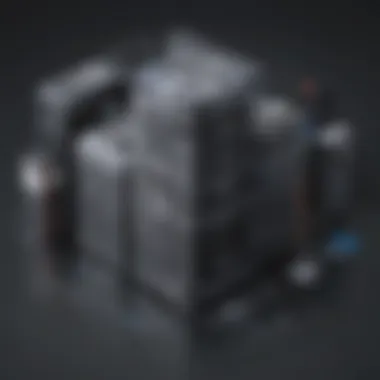

When exploring free disk cloning tools, the presence of a user-friendly interface can significantly impact the overall user experience. A key characteristic of a user-friendly interface is its intuitive design, enabling users to navigate through the software effortlessly. This feature is particularly beneficial for those new to disk cloning, as it reduces the learning curve and enhances operational efficiency. However, software with overly simplistic interfaces may lack advanced features, posing limitations for users with specific requirements.
Data Encryption Capabilities
Data encryption capabilities are essential considerations when evaluating disk cloning tools to ensure data security and privacy. The key characteristic of robust data encryption lies in the software's ability to encrypt cloned data, safeguarding sensitive information from unauthorized access. This feature is crucial for users handling confidential data or concerned about data breaches. While data encryption capabilities enhance security measures, they may introduce complexities in data recovery processes and require additional resources for encryption and decryption tasks.
Step-by-Step Guide to Disk Cloning
Disk cloning is an essential process in effective data management, enabling users to create exact duplicates of their disks for backup or migration purposes. In this article, the Step-by-Step Guide to Disk Cloning section provides detailed instructions on how to perform this critical task seamlessly. By following the step-by-step guide, users can ensure data safety, streamline their storage processes, and minimize the risk of data loss.
Preparing for Disk Cloning
Data Backup
Data backup plays a vital role in the disk cloning process by safeguarding valuable information from potential loss or corruption. In this context, data backup involves creating copies of critical files, ensuring that they are safe and accessible in case of emergencies. The key characteristic of data backup lies in its ability to replicate data accurately, preserving the original content's integrity and structure intact. This method is a popular choice for users seeking to maintain data consistency and security throughout the cloning process. One unique feature of data backup is its versatility in allowing users to select specific files or entire disk images for duplication, providing flexibility and control over the cloning operation.
Selection of Cloning Destination
When preparing for disk cloning, selecting the appropriate destination for the cloned data is paramount. The destination drive is where the duplicated data will reside after the cloning process is completed. The key characteristic of selecting the cloning destination is ensuring compatibility with the source disk and having sufficient storage capacity to accommodate all copied data. This choice is popular among users aiming to store backup copies of their disks securely. One unique feature of this selection is the ability to choose between different types of destination drives, such as internal or external disks, depending on the user's preferences and requirements.
Executing the Cloning Process
Initiating the Cloning Software
Initiating the cloning software marks the beginning of the cloning process, activating the tool's functionality to duplicate the disk contents. The key characteristic of this step is its user-friendly interface, simplifying the cloning operation even for novice users. This feature is a popular choice among individuals looking for a straightforward and efficient cloning solution. One unique aspect of initiating the cloning software is its automation capabilities, allowing users to initiate the process with minimal manual intervention, saving time and effort during data replication.
Monitoring the Progress
While the cloning process is underway, monitoring the progress is crucial to ensure its successful completion. The key characteristic of progress monitoring is providing users with real-time updates on the cloning status, including the percentage completion and estimated time remaining. This feature is popular among users who value transparency and visibility into the cloning operation. One unique feature of progress monitoring is the ability to pause or cancel the process if needed, granting users additional control and flexibility over the data replication procedure.


Best Practices for Effective Disk Cloning
When it comes to disk cloning, adopting the best practices is paramount for ensuring the smooth and secure replication of data. In this article, we delve into the essential elements that contribute to effective disk cloning. Regular backups play a crucial role in this process, providing a safety net against data loss and system failures. By scheduling backups at regular intervals, users can safeguard their valuable information and maintain the integrity of their cloned data. The significance of recurring backups lies in the ability to create multiple restore points, allowing users to revert to a previous state in the event of data corruption or unforeseen mishaps. This proactive approach not only minimizes risks but also enhances overall data management efficiency.
Regular Backups
The Importance of Scheduled Backups
Scheduled backups are the backbone of data protection, ensuring that vital information is regularly archived and updated. By setting up automated backup schedules, users eliminate the risk of manual errors and oversights, guaranteeing that no critical data is left unprotected. The convenience of automated backups empowers users to focus on their core tasks without constant manual intervention, thereby streamlining the data management process. Scheduled backups are particularly advantageous in environments where data changes frequently, as they offer a seamless and reliable way to keep backup copies up to date. This not only simplifies the backup process but also ensures that the most recent data versions are readily available for recovery purposes.
Maintaining Multiple Backup Copies
In the realm of effective disk cloning, maintaining multiple backup copies serves as an additional layer of data protection. By keeping multiple copies of cloned data, users create redundancy that safeguards against total data loss in the event of hardware failure or accidental deletion. The practice of maintaining multiple backup copies also caters to version control, allowing users to access and restore specific iterations of their data as needed. While this approach consumes additional storage space, the benefits of redundancy and versioning far outweigh the associated costs. By diversifying backup copies across different storage media or locations, users can fortify their data against unforeseen technical failures or cybersecurity threats.
Conclusion
In concluding the discussion on free disk cloning for enhanced data management, it is evident that prioritizing data security plays a paramount role in maintaining the integrity and confidentiality of valuable information. Implementing encryption measures is crucial in safeguarding sensitive data from unauthorized access and potential cyber threats. By encrypting the cloned data, users can ensure that only authorized individuals have the ability to decipher and utilize the information, thereby enhancing overall data security. Simultaneously, deploying safe storage practices such as storing backups in secure, isolated locations adds an extra layer of protection against data loss or breaches. Adhering to stringent security protocols and continuously evaluating encryption methods and storage procedures are indispensable aspects of effective data management in the realm of disk cloning.
Ensuring Data Security
Implementing Encryption Measures
When considering the implementation of encryption measures in disk cloning processes, it is essential to acknowledge the role encryption plays in securing data during storage and transmission. Encrypting data involves encoding information using complex algorithms, rendering it unreadable to unauthorized individuals who lack the decryption key. This ensures that even if data is intercepted, its contents remain confidential and inaccessible. Implementing encryption measures is a popular choice for data security due to its effectiveness in preventing data breaches and maintaining privacy. The unique feature of encryption lies in its ability to convert plain text into ciphertext, adding a protective barrier that fortifies the confidentiality and integrity of sensitive information. While encryption significantly enhances data security, it is crucial to select robust encryption algorithms and practices to mitigate potential vulnerabilities and ensure comprehensive protection of cloned data.
Safe Storage Practices
Safe storage practices are indispensable in mitigating the risks associated with data loss and unauthorized access. By adopting secure storage practices, individuals can minimize the likelihood of data corruption or compromised information. Storing cloned data in dedicated, encrypted storage drives or utilizing cloud-based services with stringent security measures can prevent data tampering or exposure. The key characteristic of safe storage practices lies in their ability to preserve data integrity and accessibility over extended periods, facilitating seamless data restoration and retrieval processes. Despite the advantages of safe storage practices in safeguarding data assets, it is essential to regularly update storage protocols and assess storage vulnerabilities to uphold data security standards effectively.
Simplified Data Management
Efficient Organization of Cloned Data
Efficient organization of cloned data streamlines data management processes by categorizing and structuring information in a clear and systematic manner. Organizing cloned data based on relevance, file types, or storage locations enhances accessibility and facilitates quick identification of specific data sets. The key characteristic of efficient organization lies in optimizing data retrieval efficiency and reducing retrieval times through structured data arrangements. Moreover, efficient organization enables users to track and monitor data changes easily, ensuring data consistency and accuracy throughout cloning and retrieval processes. While efficient organization enhances data accessibility and management, it is essential to establish systematic data categorization frameworks and adhere to consistent organizational principles to maximize the benefits of streamlined data organization.
Streamlined Retrieval Processes
Streamlined retrieval processes expedite data access and recovery by simplifying the retrieval steps and minimizing complexities in data retrieval workflows. Facilitating direct access to specific data sets and implementing user-friendly retrieval mechanisms enhance user experience and operational efficiency in data retrieval tasks. The key characteristic of streamlined retrieval processes is their ability to reduce the time and effort required to retrieve cloned data, thereby optimizing data usage and information accessibility. Additionally, streamlined retrieval processes promote quick data restoration in case of data loss incidents, minimizing downtime and operational disruptions. While streamlined retrieval processes offer increased convenience and efficacy in data access, it is imperative to regularly assess and optimize retrieval protocols to adapt to evolving data management requirements and ensure sustained efficiency in data retrieval operations.







