Techniques for Ensuring Windows File Integrity


Intro
Files are the backbone of any operating system, and ensuring their integrity is paramount to maintaining security and overall performance. This is especially true for Windows, one of the most widely used operating systems. When files are compromised—whether by malware, accidental deletion, or corruption—the repercussions can extend far beyond mere inconvenience.
Understanding how to assess file integrity protects against unauthorized changes and confirms that files remain in their intended state. In this article, we will explore various approaches to ensure Windows file integrity, emphasizing crucial built-in tools and effective third-party solutions.
Overview of Cyber Security Threats
As the digital landscape evolves, so too do the threats lurking within it. In the world of cyber security, understanding these threats is the first step to defending against them.
Types of Cyber Threats
- Malware: These are malicious programs designed to disrupt, damage, or gain unauthorized access to systems. Ransomware, specifically, can lock users out of their own files unless a ransom is paid.
- Phishing: A technique often wielded by attackers who attempt to trick users into divulging sensitive information through deceptive emails or websites.
- Ransomware: A particularly pernicious type of malware that can encrypt files until the victim pays a ransom, often threatening permanent data loss.
Statistics on Cyber Attacks
Data from 2023 indicates an alarming rise in cyber attacks, with over 70% of organizations reporting some form of security breach.
"An ounce of prevention is worth a pound of cure."
This old adage holds true in cyber security, highlighting the importance of preemptive measures. With an average cost of recovery soaring into the millions for businesses, the stakes couldn't be higher.
Real-life Examples of Security Breaches
Consider the infamous Equifax breach of 2017, where the personal data of over 147 million people was stolen due to an unpatched vulnerability. Such breaches paint a vivid picture of why file integrity checks are necessary.
The Importance of File Integrity
File integrity relates directly to data reliability. A compromised file can lead to inaccuracies in business processes, security risks, and erosion of client trust. Users must be vigilant and proactive, ensuring mechanisms are in place to assess file integrity regularly. Regular checks can identify anomalies and rectify them before they escalate into severe issues.
Built-in Windows Tools for File Integrity Assessment
Windows operating system offers several built-in tools that can help users verify file integrity. Here are a few notable ones:
- File Checker (SFC): This command-line utility scans for system file corruption and attempts repairs automatically.
- Windows Event Viewer: An invaluable tool for tracking system events and spotting unexpected changes in files.
- PowerShell Scripts: Advanced users can use PowerShell to create scripts to monitor file changes efficiently.
Let’s briefly delve into how to use these tools.
Utilizing SFC to Check file integrity
Here's a simple command to run SFC:
By executing this command in the Command Prompt with administrative privileges, the system will promptly scan and repair any corrupted system files.
Third-Party Tools for Enhanced File Integrity Assessment
While Windows offers robust built-in options, sometimes third-party solutions can provide a more comprehensive file integrity assessment. These tools might feature real-time monitoring, automated alerts, and extensive reporting capabilities:
- Malwarebytes: Known for excellent malware detection, it also offers file integrity monitoring features.
- FSPro Labs Folder Lock: Enables users to monitor specific folders for any unauthorized changes.
- File Integrity Monitoring Systems: Various dedicated software like Tripwire provide deep insights and comprehensive assessments to meet more complex needs.
Utilizing these tools provides an extra layer of security, allowing users not only to react when breaches happen but to proactively monitor against them.
Synthesizing Information
The overview of cyber threats, types of attacks, real-world examples, and detailed examination of tools both built-in and external serve as a roadmap for ensuring your files are protected. Remember, being proactive in assessing file integrity not only prevents potential losses but cultivates a culture of security awareness in every user's digital habits.
As threats continue to evolve, staying informed and equipped with the right tools is the key to fortifying one's defenses.
Understanding File Integrity
File integrity is a cornerstone of security within any computing environment, especially when it comes to the Windows operating system. In a world where data breaches and cyber threats lurk at every corner, understanding file integrity becomes not just beneficial but essential. It encompasses the idea that a file should remain unaltered unless intentionally changed through legitimate processes. Any unauthorized modification, whether accidental or malicious, can lead to significant repercussions, including data loss or compromise of sensitive information.
Ensuring file integrity means being proactive. It involves continuous assessments and checks to catch any issues before they evolve into major problems. This is particularly crucial in environments where regulations demand strict data compliance or where sensitive personal information is stored. When file integrity is compromised, significant risks arise, such as malware infections, data corruption, and loss of trust from users.
Moreover, the benefits of maintaining file integrity extend beyond just security. They also enhance performance. For instance, corrupted files can cause software applications to behave unpredictably or crash entirely. If a company relies on certain software to process transactions and the underlying files are not intact, it could mean a hit to both the company’s reputation and financial stability.
Thus, a comprehensive understanding of file integrity equips individuals and organizations to protect their assets effectively. The following sections will delve deeper into specific methods that can be employed to assess and ensure file integrity, utilizing both built-in Windows tools as well as third-party solutions. Each method serves a unique role in safeguarding against the ever-evolving landscape of threats that seek to exploit any vulnerabilities in systems.
Maintaining file integrity is not merely a technical challenge; it's an essential practice for protecting data and enhancing overall system performance.
Definition and Importance of File Integrity
File integrity can be defined as the state of a file in which its content and metadata have remained unchanged from their original state, barring authorized modifications. It is crucial because unauthorized changes can signal various threats, including data corruption, software bugs, or breaches by malicious entities.
The importance of file integrity is multifaceted:
- Security: Protects against unauthorized access and alterations.
- Reliability: Assures that files are consistent, which is vital for system performance and uptime.
- Compliance and Governance: Meeting legal and regulatory requirements surrounding data protection mandates rigorous checks on file integrity.
Common Threats to File Integrity
Several common threats can jeopardize file integrity:
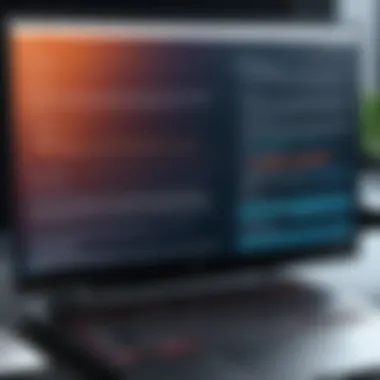

- Malware Attacks: Viruses or ransomware can corrupt or alter files, rendering them unusable or exposing sensitive information.
- Human Error: Unintentional modifications or deletions can lead to critical data losses.
- Hardware Failures: Issues such as bad sectors on hard drives can lead to file corruption over time.
- Software Bugs: Flaws in software logic can lead to unintended file changes.
Understanding these threats is the first step toward developing effective strategies to assess and maintain file integrity, which will be elaborated upon in the subsequent sections.
Built-in Windows Tools for File Integrity Checks
When diving into the world of Windows file integrity, built-in tools stand out as essential assets. They offer a sense of security, as these tools are inherently part of the operating system. This section explores the importance of utilizing Windows' native features for checking file integrity, explaining why relying on them should be a robust part of your regular maintenance routine.
The significance of built-in tools like Windows File Checker and Deployment Imaging Service and Management Tool cannot be understated. Firstly, they are readily accessible; no additional installations are necessary. This means users can easily engage in regular checks to ensure that their files remain unaltered and in good shape. Secondly, these tools are designed and optimized to work seamlessly with Windows, ensuring compatibility and efficiency. For users concerned about security breaches or malware attacks, they serve as a first line of defense, catching unauthorized changes before they escalate.
Using Windows File Checker (SFC)
When we talk about checking file integrity, Windows File Checker, or SFC for short, is often the first tool that comes to mind. This command-line utility scans all protected system files and replaces incorrect, changed, or deleted files with the correct versions.
How to Access SFC
Getting to SFC is straightforward. Users can access it through the Command Prompt. The command to initiate the scan is as simple as typing .
Key Characteristic of Accessing SFC
The simplicity with which users can access SFC makes it a popular choice among both novice and advanced users. No complicated installation or advanced technical knowledge is required to run a scan. This accessibility turns SFC into a go-to utility for file integrity assessments, even in stressful situations when users need quick reassurance about their system’s stability.
"SFC is like having a trusty toolbelt at your side when things start feeling off with your system."
However, while the interface is user-friendly, some may find it confusing to interpret its output, especially if issues arise during the scan process.
Interpreting SFC Results
Once the scan is complete, SFC provides results that indicate whether or not any integrity violations were found. A clear understanding of these results is crucial for effective troubleshooting.
Key Characteristic of Interpreting SFC
The results will usually fall into a few categories:
- No integrity violations found: Your system files are in good condition.
- Integrity violations found and repaired: SFC replaced corrupt files with the correct versions.
- Integrity violations found but unable to repair some files: The tool encountered issues that it couldn’t fix.
Knowing what these messages mean empowers users to take informed actions afterward, whether that be further scanning, manual repairs, or seeking professional help. However, one limitation is that while SFC does solve certain problems, it may not uncover every issue, particularly if the corruption extends outside of system-critical files.
Using Deployment Imaging Service and Management Tool (DISM)
As users dig deeper into file integrity diagnostics, they often encounter the Deployment Imaging Service and Management Tool, known as DISM. This tool complements SFC and is instrumental, especially when you face more complex problems.
DISM Command Syntax
The DISM command offers powerful functionalities to repair a Windows image and is particularly useful when SFC runs into problems. To run a basic scan, users would typically enter .
Key Characteristic of DISM Command Syntax
What makes DISM stand out is its comprehensive nature. Unlike SFC, which focuses on system files, DISM works on a broader range of components, making it essential for more extensive repairs. If your SFC scan fails, DISM is frequently the next logical step and provides a more detailed level of checking and diagnostics.
Common Issues and Solutions
Using DISM is not without its hurdles; users may face common issues such as error messages indicating corruption in the Windows Image. The benefits of knowing some solutions to these problems can save a lot of frustration.
Key Characteristic of Common Issues and Solutions
For example, one might encounter an error stating that the service cannot start. A practical solution could be to updating your Windows components. Another frequent issue is slow execution. In such situations, consider running CMD as an administrator or ensuring that your system has no underlying issues hindering performance.
Taking the time to grasp these common problems and knowing how to tackle them further enhances the role of such tools in maintaining file integrity on Windows systems. The knowledge not only fosters confidence but also puts power back in the users' hands when managing their digital environments.
Third-party Software Solutions
In the world of file integrity monitoring, relying on built-in tools can sometimes feel like using a butter knife for a steak dinner. While Windows offers a decent starter pack with tools like SFC and DISM, when it comes to serious file integrity checks, third-party software solutions tend to bring something extra to the table. The flexibility, advanced features, and distinct capabilities of these tools are significant in elevating the safeguarding of your data.
Using third-party software allows for a more nuanced and robust approach to file integrity assessment. These tools can evaluate changes with heightened precision, alerting users to modifications that might indicate not just corruption, but potential breaches or malicious activity. Their importance comes to the forefront particularly in settings where multiple users access information, and where the stakes of unauthorized alterations are high.
Overview of File Integrity Monitoring Tools
File integrity monitoring tools come in various shapes and sizes, each with a specific focus or specialty. Some are designed to offer comprehensive monitoring, while others cater to niche needs, like monitoring configuration files or system states. One of the cornerstones of these tools is their ability to operate in real-time, providing near-instant feedback when a file's hash changes or when unauthorized access occurs.
Moreover, many third-party tools integrate seamlessly with existing security measures, such as firewalls and antivirus software. This means that not only are you checking the integrity of your files, but you’re also building a more cohesive security strategy.
Comparing Popular Tools
Features and Capabilities
When examining the myriad tools available, features and capabilities become front and center. A standout characteristic of these file integrity monitoring solutions is their ability to perform automated checks at scheduled intervals. This automation ensures no stone is left unturned during scans, providing peace of mind for users who need reliable and consistent monitoring.
One key beneficial aspect of many popular tools, like Tripwire and OSSEC, is their alerting mechanism. This feature sends notifications regarding any discrepancies found, making it easier to catch anomalies quickly. However, some tools can be quite resource-intensive, potentially leading to performance issues, especially on older systems. Proper configuration and planning can mitigate these risks.
A unique feature present in some tools is centralized reporting, allowing administrators to view integrity stats across multiple endpoints in one place. This broad view proves life-saving when dealing with extensive networks where quick action matters.
User Experience and Support
Turning to user experience and support, these aspects can significantly influence the overall effectiveness of a file integrity solution. A user-friendly interface can make all the difference—especially for those who aren’t tech-savvy. A tool that presents detailed analytics without overwhelming the user is generally a worthwhile choice.
Additionally, customer support is crucial. The best tools provide thorough documentation, tutorials, and responsive support channels to walk users through problem-solving processes. For some solutions, like SolarWinds, the community forums are full of shared experiences, which can be a treasure trove of tips and tricks. However, not all tools deliver comprehensive support, and users may find themselves stuck without assistance when faced with a difficult issue.
Ultimately, picking the right third-party tool often boils down to understanding your specific needs. Whether it’s advanced features, ease of use, or a robust support system, achieving optimal file integrity monitoring may very well hinge on the choices you make in this realm.
Checksum Verification Techniques


Checksum verification techniques play a critical role in assessing file integrity. Their significance lies in the ability to efficiently and accurately check whether files have been altered, corrupted, or manipulated. By generating a unique string of characters, called a checksum, for files and then comparing those strings during subsequent checks, users can detect issues that may suggest unauthorized access or data corruption. This method not only strengthens security protocols but also offers a reliable way to ensure the consistency of files over time.
One key benefit of checksum verification is its simplicity and effectiveness. Even with minimal technical know-how, users can implement checksum processes to enhance their file protection strategies. Additionally, this technique can be seamlessly integrated into larger security systems, making it ideal for ongoing file integrity monitoring. However, it’s important to recognize that while checksums can indicate changes, they don’t always specify how or why those changes occurred.
Understanding Checksums
Checksum mechanisms have become an essential tool for file integrity assessment. These algorithms produce a fixed-size string of characters that uniquely represents a file's content. Whenever a file is altered, even slightly, the checksum will differ from the original, signaling potential integrity issues.
Types of Checksums
Checksum algorithms vary widely, but they generally fall into a few distinct categories. Some of the most common include MD5, SHA-1, and SHA-256. Each algorithm comes with unique properties that influence its application and reliability. For instance, while MD5 is faster and often used for checksumming smaller files, it is not the most secure due to vulnerabilities, making it less reliable for sensitive information.
On the other hand, SHA-256, which belongs to the SHA-2 family, is considered more secure and therefore a popular choice in scenarios demanding rigorous file integrity checks. Its resilience against certain types of cryptographic attacks reinforces its position as a trusted method for ensuring file security. Here are key characteristics of these checksum types:
- MD5: Fast and simple, but lacks the security for sensitive files.
- SHA-1: Once popular, now seen as outdated due to vulnerabilities.
- SHA-256: Offers strong security and is widely recommended for important data.
In large systems that require high-performance verification, the choice of checksum algorithm can make a substantial difference. It's essential to weigh the pros and cons—faster algorithms might be less secure, whereas stronger ones can add overhead.
Use Cases in File Integrity
The applications of checksum verification extend across various domains, from software distribution to daily file backups. In the context of file integrity, checksums act as a safeguard by allowing users to quickly identify unauthorized changes or corruption. This characteristic is particularly advantageous in environments where data security is paramount, such as financial institutions or healthcare sectors.
One noteworthy feature of checksumming in file integrity checks is its capability to automate periodic assessments. Users can set up systems to generate and compare checksums automatically, ensuring continual oversight without manual intervention.
However, it’s crucial to note some limitations. Checksum verification won't reveal the specific modifications that occurred or determine the perpetrators. For example, if a file's checksum changes, it could mean a hardware malfunction or an intentional act—detecting the cause requires further investigation.
Creating and Verifying Checksums in Windows
Windows offers built-in capabilities for generating and verifying checksums, primarily through the Command Prompt. To create a checksum, one can use tools like CertUtil:
This command computes the MD5 checksum for the file specified. Similarly, users can replace "MD5" with "SHA256" to calculate stronger checksums.
Verifying a checksum is just as straightforward; users can compare the newly generated checksum against a previously recorded one to identify any discrepancies in files. This verification step is invaluable for maintaining data integrity consistently.
Utilizing PowerShell for File Integrity Checks
PowerShell is a powerful tool that Windows users can utilize for various administrative tasks, including file integrity checks. Utilizing PowerShell for these checks provides a robust mechanism not just to ensure files are intact, but also to automate repetitive processes, saving both time and potential oversight in manual checks. The integration of PowerShell with Windows allows users to easily manage and assess the integrity of their files without needing extensive third-party software. Its versatility is crucial in scenarios where data security and compliance are imperative, making it a favored choice among system administrators and security professionals.
PowerShell Commands for File Integrity
Getting Started with PowerShell
Getting started with PowerShell involves launching the application and familiarizing oneself with basic commands. One significant aspect of PowerShell is its command-line interface which gives users the power to execute complex scripts and commands directly. This accessibility is beneficial since it doesn't require advanced programming skills, making it popular among users even with basic technical knowledge.
A unique feature of PowerShell is its extensive built-in cmdlets that facilitate file management and integrity checks. An example of a command that can be executed is , which calculates the hash value for files. This functionality allows users to quickly verify if a file matches an original version or has been altered due to corruption or unwanted changes. However, understanding all PowerShell commands might come with a bit of a learning curve, which could be a disadvantage for some users.
Example Scripts
Example scripts in PowerShell are particularly useful as they can serve as a foundation for users looking to automate integrity checks. Starting with pre-written scripts allows newcomers to more easily grasp how various commands interact, and how they can incorporate them into their own workflow. The beauty of these scripts lies in their adaptability. A basic script that runs regular integrity checks can be customized for specific files or directories.
For instance, a script that generates hashes for a specified folder can be issued for continuous monitoring. The flexibility of scripts allows users to tailor checks to their particular scenarios, enhancing their security framework. However, reliance on example scripts could lead to challenges if users don’t thoroughly understand the commands being executed, which might lead to unexpected results if not properly customized.
Automating Integrity Checks with PowerShell
Automation of integrity checks through PowerShell is an essential aspect that significantly enhances efficiency. By setting up scheduled tasks in conjunction with PowerShell scripts, users can ensure that their files are routinely assessed without manual intervention. Utilizing Windows Task Scheduler alongside PowerShell can create a proactive approach to file integrity management. With such automation in place, potential threats or irregularities can be detected sooner, thereby minimizing damage or data loss.
The combination of PowerShell’s capabilities and its automation functions presents a compelling argument for its use in file integrity checks. As threats evolve, reinforcing file security through such integral methods will continue to be paramount for ensuring the reliability of sensitive or critical files, making PowerShell a go-to resource in the realm of Windows file management.
Scheduled Scans and Regular Maintenance
When it comes to safeguarding files in a Windows environment, scheduled scans and regular maintenance emerge as indispensable strategies. They help to promptly identify and rectify anomalies or compromise that may be lurking beneath the surface. Setting a schedule for regular integrity checks not only adds a layer of security but also ensures that the system runs smoothly.
The benefits of these scheduled scans are manifold. For one, they can catch unauthorized changes before they escalate into serious problems. For instance, a file that has been tampered with might serve as a gateway for more invasive threats, but if caught early, corrective action can be taken swiftly. Additionally, routine maintenance can sustain performance, as corrupted files often lead to sluggish system responses or unresolved errors.
Notably, users must consider the timing and frequency of these scans. Daily scans may be too taxing on system resources for a casual user but could be advisable for environments where security is paramount, like in corporate settings. Conversely, once a week might suit others just right.
Setting Up Scheduled Tasks in Windows
Creating a Task for Integrity Scans
Setting up a task for integrity scans can be a pillar of an effective file integrity monitoring strategy. It's a straightforward process that allows users to automate checks without having to be physically present at the computer. This capability makes it particularly appealing for those who manage multiple systems or whose schedules are unpredictable.
To create a scheduled task for integrity scans, users can tap into the Task Scheduler utility, a built-in component of Windows that provides a user-friendly interface to set various tasks. The unique feature here is the flexibility in scheduling and specific triggers—users can configure tasks to run at specified intervals or align them with other system events. The advantages here include reducing manual oversight while ensuring that critical scans are not overlooked, thereby fortifying security efforts.
However, there comes a caveat: tasks need to be configured correctly. An incorrectly set schedule might lead to missed scans or, worse yet, conflicts with other operations. Therefore, understanding the nuances of this task creation process is key to maximizing its potential.
Notification Settings and Actions


Managing the notification settings and actions associated with scheduled scans adds another layer of sophistication to this process. Once a scheduled task runs and completes its checks, the ability to receive alerts about its status is vital. This feature ensures users stay informed, allowing them to address issues as they arise.
These settings can be tailored to reflect the user’s preferences. Should an integrity violation occur, the system can send an email or trigger a pop-up. Such real-time notifications are advantageous because they empower prompt decision-making and remediation.
On the downside, non-essential notifications can lead to alert fatigue. If users get inundated with messages, crucial alerts may get lost in the noise. Thus, it’s essential to strike a balance between staying informed and avoiding unnecessary distractions.
Best Practices for Regular File Integrity Checks
Implementing regular file integrity checks isn’t just about automation; it’s essential to adopt best practices to ensure optimal results. Here are several key strategies to consider:
- Consistency: Ensure checks happen at set intervals; consistency is paramount.
- Diverse Tools: Employ a range of methods for assessments instead of relying on a single approach to cover multiple aspects of file integrity.
- Log and Review: Maintain logs of scans and findings. Regular review of this data can inspire improvements in security practices.
- Backup Regularly: Always have a reliable backup strategy if a restoration is needed.
Analyzing Results and Taking Action
Analyzing the results of integrity assessments holds significant weight in the realm of file security. It's not just about running various checks; it’s about translating the findings into meaningful insights that drive concrete actions. Essentially, this process acts as the bridge between discovering potential issues and responding effectively. A thorough analysis allows users to grasp what threats exist, how severe they are, and what steps need taking to rectify them. This emphasis on analysis and action prevents the proverbial wolves from toting their way into your digital sheep pen.
Interpreting Integrity Assessment Results
The results from integrity assessments often present a mixed bag. They can unveil a variety of scenarios, ranging from benign errors to potentially catastrophic issues. The first step is to interpret these results accurately.
- Understanding the Data: Many users find themselves staring blankly at lists of error codes or path names. It’s vital to put these results in context. For instance, a file may show as modified after a legitimate update or patch. Conversely, an unknown change in a system file warrants immediate scrutiny. In this light, establishing a baseline for what to expect is crucial.
- Prioritizing Issues: Not all threats are created equal. Some issues may require urgent intervention while others can await attention. Categorizing these based on severity not only aids in effective response but also streamlines decision-making processes. A logical approach reduces confusion and leads to swifter containment of any threats.
Steps to Remedy Integrity Violations
Once the results are interpreted, the next natural step is taking action—remedies come into play. Here’s where being proactive can save a lot of headaches down the road.
Backing Up Critical Files
Backing up critical files acts as a safety net in the unfortunate event of a violation. It is an active guard against data loss and can be a lifesaver when restoring systems to their original condition. A key characteristic of backing up files is its ability to provide peace of mind, knowing that your essential documents aren’t just hanging in the balance.
- Rationale for Backups: The principle here is straightforward: if a file is compromised and you lost access, having a recent backup could be the golden ticket to recovery. Moreover, this method is universally recognized as a best practice in data management.
- Unique Features: A good backup strategy usually involves regular intervals, either daily or weekly. Many systems even allow for automatic backups, which lessen the chances of user error, ensuring consistency. However, this technique does not come without disadvantages—over-reliance on backups can sometimes lead to neglect in addressing the root causes of integrity violations.
Restoring from Previous Versions
Restoring from previous versions can be a game-changer when it comes to dealing with data integrity issues. It allows users to jump back in time to revert to a state before the integrity violation occurred.
- How Restoration Works: When a previous version is saved, Windows creates snapshots of files at different points in time. This means users can easily recover an uncorrupted version of the file with minimal fuss.
- Key Feature: One standout aspect of this process is the ability to restore not just individual files, but entire systems, should the need arise. Effectively, this tool equips users with a robust means of tackling corruption or unintended modifications. However, it’s worth noting that this feature only works if a previous version exists; if ignored, you could find yourself in hot water.
Emerging Technologies in File Integrity Monitoring
In today’s tech landscape, ensuring file integrity has become more paramount than ever. With rising concerns over data security, hackers keep finding new ways to compromise files, making the stakes hike higher by the day. Emerging technologies lend a vital hand in reinforcing file integrity. They offer sophisticated methods that can accurately detect, monitor, and verify changes, protecting sensitive information from unauthorized tampering and corruption.
Among the most significant benefits of these technologies is their ability to enhance precision in monitoring. Traditional methods sometimes fall short when pinpointing the exact nature of a compromise, but advanced tech like blockchain and machine learning can streamline detection methods, sharpening the focus on potential threats.
For those who prioritize strong security measures for data protection, embracing these innovative tools means future-proofing your systems. With the rapid pace of tech advancement, staying ahead of potential pitfalls requires moving beyond conventional monitoring techniques. Let's delve into a couple of the standout emerging technologies that can make a substantial difference in file integrity monitoring.
Blockchain for File Integrity Verification
Blockchain emerges as a frontrunner for file integrity verification for several reasons. At its core, blockchain technology creates a decentralized ledger — a collection of records that can't easily be corrupted.
Key Attributes of Blockchain in File Integrity:
- Immutability: Once data is recorded on a blockchain, altering it requires permission from the majority of network participants, making unauthorized changes practically impossible.
- Transparency: All transactions are visible to users, fostering an environment of trust. Users are able to view changes and assess their legitimacy.
- Enhanced Security: Because each piece of data is linked back to others, hacking one part of the file compromises the entire chain, deterin threats from even the most sophisticated cybercriminals.
By implementing blockchain for file integrity verification, organizations can leverage its inherent properties to guarantee that files remain unchanged. Whenever any modifications occur, such as an overwrite from external malware, the blockchain can immediately denote these illicit changes, alerting users to potential threats.
"Employing blockchain is like securing a vault with many locks; it requires consensus across multiple fronts before anything can change, significantly mitigating risk."
Machine Learning Applications in Monitoring
Machine learning (ML) is another significant player in the realm of file integrity monitoring. With its algorithmic prowess, it allows systems to learn from past data and predict potential risks.
Benefits of in File Integrity Monitoring:
- Anomaly Detection: ML algorithms excel in identifying unusual patterns in file changes. If a file typically experiences minor modifications, a sudden bulk change can trigger alerts.
- Predictive Insights: Instead of merely reacting to changes, ML can foresee what sorts of changes are likely, based on historical behaviors, allowing for preemptive action.
- Reduction of False Positives: By continuously learning from each assessment, machine learning can refine its approach to filtering out irrelevant alerts, focusing only on genuine risks.
Adopting ML strategies leads to a more proactive stance in managing file integrity. It transforms the traditional reactive model into a more intuitive and intelligent monitoring system.
Combining blockchain and machine learning technologies can provide a robust protective layer against file corruption. As the digital sphere continues to evolve, investing in these technologies is not just a trend; it's becoming a necessity for individuals and organizations committed to safeguarding their data.
Epilogue and Future Directions
As we draw the curtains on our exploration of Windows file integrity assessment, it’s crucial to recognize not only the value of the methods we've discussed but also where this domain is headed. In our increasingly digital world, ensuring the integrity of files is paramount for maintaining security, privacy, and overall system performance. The tools and techniques, from built-in options like Windows File Checker to advanced third-party solutions, offer numerous pathways to safeguard our information.
In essence, evaluating file integrity is an ongoing battle against a myriad of threats, including malware infections and unauthorized modifications. The advancements in technologies, such as blockchain for immutable verification or machine learning for adaptive monitoring, showcase an optimistic future for file integrity methods. These innovations not only simplify the processes but also bolster the efficacy of assessments, making it easier for users to keep tabs on file stability.
It is essential to remain vigilant in adopting best practices and incorporating regular checks into our digital routines. The stakes are high—an unassessed file could lead to compromised systems, data loss, or worse, a breach of sensitive information. Thus, fostering a culture of routine integrity checks will lay the groundwork for future security initiatives.
Summary of Key Takeaways
- Windows provides various built-in and third-party tools for file integrity checks which are essential for securing your system.
- Regular assessments help detect unauthorized modifications swiftly, aiding in early intervention.
- Emerging technologies like blockchain and machine learning present promising trends for enhanced file integrity verification.
- Incorporating these practices into your routine can significantly mitigate risks associated with file integrity breaches.
Expectations for Future Developments
Looking forward, we can expect:
- Greater Automation: Tools will increasingly feature automation capabilities that trigger scans and alerts without user intervention, thus streamlining the integrity assessment process.
- Enhanced User Interfaces: Future software will aim for user-friendly designs, making it easier for individuals, regardless of expertise, to understand and utilize file integrity checks.
- Rising Importance of Privacy-centric Solutions: As cyber threats evolve, solutions will likely focus more on protecting personal data, integrating advanced encryption and validation methods.
The path ahead is bright for file integrity techniques within Windows. With constant vigilance and adaptation to new tools, users can provide their files with the robust protection they need to withstand the tests of time and technology.







