Effective Strategies to Block All Spam Emails


Intro
Spam emails represent a significant nuisance and risk in today's digital landscape. This constant flow of unwanted messages clogs inboxes, hampers productivity, and may even expose users to various cyber threats. Addressing this issue requires a nuanced understanding of the strategies that can effectively block these relentless intrusions. In the following sections, we will delve into how to manage and mitigate spam effectively.
Overview of Cyber Security Threats
The prevalence of spam emails is closely tied to broader cyber security threats. These threats can take many forms, including malware, phishing, and ransomware. Understanding these categories helps in recognizing how spam emails can be more than just annoying—they can be gateways to more severe risks.
Types of Cyber Threats
- Malware: This can infect devices through malicious attachments in spam emails.
- Phishing: Unsolicited emails may trick users into revealing sensitive information by masquerading as trusted entities.
- Ransomware: Some spam emails deliver ransomware, locking users out of their data until a ransom is paid.
Statistics on Cyber Attacks
Recent studies indicate that approximately 90% of cyberattacks start with an email. Understanding the gravity of these statistics reinforces the importance of having effective spam filters and management practices in place.
Real-life Examples of Security Breaches
Noteworthy breaches often stemmed from phishing attempts via spam emails. High-profile organizations have fallen victim, highlighting the real dangers lurking within seemingly innocuous messages. Such incidents remind users that vigilance is necessary to navigate the digital world safely.
Best Practices for Online Security
Implementing best practices for online security is crucial in shielding oneself from the toils of spam emails.
Strong Password Creation and Management Techniques
Creating complex passwords is vital. Users should avoid common words and use a mix of letters, numbers, and special characters. Password managers can help in storing these securely.
Regular Software Updates and Patches
Staying current with software updates is not just good practice; it protects against vulnerabilities that spam emails may exploit. Regularly patching systems can significantly reduce the risk of infection.
Two-Factor Authentication Implementation
Adding an extra layer of security through two-factor authentication can further protect accounts. This step ensures that even if a password is compromised, unauthorized access is still prevented.
Reviews of Security Tools
An examination of various security tools provides insights into their effectiveness in combating spam.
Evaluation of Antivirus Software Effectiveness
Antivirus software is a key defense against malware found in spam emails. Popular tools like Norton and McAfee are consistently reviewed for their detection rates and overall performance.
Comparison of Firewall Protection
Firewalls serve as a barrier between internal networks and external entities. Some firewalls can analyze and filter spam traffic, enhancing protection against potential threats.
Assessment of Password Managers
Password managers not only help create secure passwords but can also alert users of any compromised accounts, playing a critical role in overall online safety.
Tips for Ensuring Online Privacy
In addition to spam management, maintaining online privacy is equally important.
Importance of Using VPNs for Secure Browsing
A VPN encrypts internet traffic, rendering it difficult for malicious actors to intercept communications. This tool is essential when accessing emails and sensitive data.
Privacy Settings on Social Media Platforms
Adjusting privacy settings on platforms like Facebook can prevent spammers from gathering personal information that is often used in targeted phishing scams.
Protecting Personal Data When Making Online Transactions
Always ensure that transactions are conducted over secure networks, and avoid sharing sensitive information in response to unsolicited emails.
Educational Resources and Guides
Improving awareness and knowledge regarding spam emails can be instrumental.
How-to Articles on Setting Up Encryption Tools


Encryption safeguards communications and is especially useful for sensitive messages. Guides on setting up tools such as PGP (Pretty Good Privacy) can enhance email security.
Step-by-Step Guides on Spotting Phishing Emails
Educational material that outlines the hallmarks of phishing emails is critical in empowering users to recognize potential threats before they respond.
Cheat Sheets for Quickly Enhancing Online Security Practices
Providing concise checklists can help users quickly implement effective online security practices without feeling overwhelmed.
"An informed user is the best defense against spam and cyber threats."
Through these practices and understandings, individuals can take actionable steps to safeguard their inboxes from spam emails and improve their overall online security.
Understanding Spam Emails
Spam emails are a significant nuisance in modern communication. The sheer volume of spam can overwhelm even the most organized inboxes. Understanding what spam emails are, their implications, and what types exist is essential for developing effective strategies to combat them. This section highlights the importance of identifying spam emails and their characteristics, which is crucial in creating defenses against these unwelcome messages.
Definition of Spam Emails
Spam emails refer to unsolicited and often irrelevant messages sent in bulk to numerous recipients. These emails are typically designed to market a product or service, promote schemes, or spread potential malware. Recognizing spam emails is the first step in controlling unwanted communication. By understanding the classification and nature of these emails, users can more effectively identify and filter them out.
Types of Spam Emails
Spam emails are not all created equal. They come in various forms, each with unique characteristics and goals. Understanding these types is vital for users looking to protect themselves from the myriad of risks associated with spam.
Promotional Spam
Promotional spam consists mainly of marketing messages. These are advertisements that businesses send out to promote their products and services. They often include sales pitches, discount codes, or offers to entice consumers. This type of spam tends to clutter inboxes and can contribute to overall email fatigue. Though promotional spam may not always have malicious intent, it can still be disruptive and annoying.
Phishing Emails
Phishing emails are a more dangerous form of spam. They are designed to trick recipients into revealing personal information, such as passwords or credit card details. Phishing emails often impersonate established businesses or organizations. Their sophistication makes them particularly concerning, as users can easily be deceived. Catching these emails requires vigilance and an understanding of their common traits, such as unrecognizable email addresses and urgency in their messages.
Malware Distribution
Malware distribution through spam emails poses significant risks to cybersecurity. These emails often contain attachments or links that, when opened, can install malicious software on the user's device. The primary goal is to gain unauthorized access to sensitive information or disrupt system functionality. Recipients must be particularly cautious about the emails that prompt downloads or require information input.
Consequences of Spam Emails
Spam emails lead to various issues that can affect both individuals and organizations. It's important to grasp the broader implications beyond just an overflowing inbox.
Information Overload
Information overload refers to the overwhelming amount of emails users receive, making it difficult to focus on important communications. This not only complicates email management but can lead to missed crucial messages. Users may find themselves less productive as they sift through a sea of irrelevant emails.
Loss of Productivity
The loss of productivity resulting from spam emails is notable. Employees may spend significant time dealing with spam messages instead of focusing on their core tasks. This wasted effort can directly impact an organization’s efficiency and profitability, creating both individual and collective challenges.
Cybersecurity Risks
Spam emails can also introduce severe cybersecurity risks. Users may inadvertently expose themselves to threats when they interact with such emails. Risks include malware infections, identity theft, and data breaches. Consequently, understanding the ramifications is essential for anyone reliant on digital communication.
Identifying Spam Emails
In the realm of digital communication, identifying spam emails plays a critical role in enhancing an individual’s online security and productivity. Spam emails not only clutter inboxes but also pose serious cybersecurity risks. By discerning these malicious or unwanted messages, a user can take proactive steps to guard their personal information and maintain an efficient workflow. The process of identifying spam emails is not merely about recognizing unwanted content; it involves a nuanced understanding of the characteristics that typify such emails.
Characteristics of Spam Emails
Suspicious Subject Lines
Suspicious subject lines are often the first indicator of spam. They frequently contain alarmist language, promises of unrealistic benefits, or a sense of urgency. For example, subject lines like "You've won a prize!" or "Act now to avoid account closure!" are designed to provoke immediate action. This tactic can mislead recipients into opening the email, thereby increasing the prospects for malicious activity. Understanding this characteristic can be beneficial for readers as it helps to cultivate a discerning eye towards email communications. Recognizing unexpected or unusual subject lines serves as a practical filter against potential threats.
Generic Greetings
Generic greetings are another hallmark of spam emails. Phrases like "Dear Customer" or "Hello Friend" lack personalization and are often used by spammers to cast a wide net. This can be a clear indicator that the email is unsolicited. Such greetings can be a useful characteristic to identify spam, as legitimate companies typically address recipients by their names. Leveraging this knowledge aids readers in evaluating the trustworthiness of an email and helps to differentiate between genuine and spam communications.
Unexpected Attachments
Unexpected attachments are particularly dangerous components of spam emails. When receiving an email with files that were not anticipated, caution is advised. Spammers often use attachments to deliver malware, which can compromise the user's device. This aspect contributes significantly to the overall theme of identifying spam and creates a heightened awareness among readers about the risks associated with unsolicited emails. The unique feature of unexpected attachments lies in their potential to cause significant harm; hence, understanding this can equip individuals with the necessary tools to protect themselves.
Utilizing Email Header Information


Delving into email header information is an often overlooked yet crucial aspect of identifying spam emails. Email headers can reveal the origin of the message, including routing details and sender information. By examining this data, users can identify discrepancies that may indicate spam. For instance, emails from legitimate sources usually have identifiable IP addresses, while spam often comes from unknown origins. This analysis provides users the ability to further protect themselves from malicious attempts disguised as innocent communication. Understanding how to analyze email headers is a vital skill in the ongoing fight against email spam.
Configuring Email Filters
Configuring email filters is a fundamental method to manage spam effectively. By setting up specific criteria, users can automate parts of their email sorting process. This reduces the clutter in their inbox and minimizes the risk of missing important messages. Understanding how to configure these filters can enhance productivity and provide a calmer email experience.
How Email Filters Work
Email filters operate by scanning incoming messages against set criteria. The filters can analyze elements such as the sender's address, subject line, and even specific content within the email body. When a message meets the defined criteria, the filter will take specified actions, like moving the message to a designated folder, marking it as spam, or deleting it completely. The mechanics of this process are crucial for maintaining a well-organized inbox.
Creating Custom Filters
Custom filters allow users to tailor their email management effectively.
Setting Criteria
Setting criteria is an essential part of creating these filters. Users can define specific characteristics that incoming emails should match. This could include keywords related to spam content or known problematic senders. The key characteristic of setting criteria is its precision. It gives users control over what is filtered out or kept in their inbox. A unique feature here is the ability to set multi-layered criteria, which can address complex spam filtering needs. However, too strict criteria can lead to missing legitimate emails. Thus, it is important to balance the filtering to be effective but not overly restrictive.
Actions for Spam
Defining actions that filters should take upon detecting spam is another important aspect. Users can decide to delete unwanted emails automatically, mark them as read, or move them to their spam folder. The key characteristic here is flexibility, as users can choose what suits their preferences. A unique feature of this approach is the immediate action on spam, ensuring that users do not have to manually deal with unwanted messages. Nevertheless, an overzealous filter action can lead to the deletion of important emails. Therefore, users should review filters regularly to prevent such issues.
Leveraging Built-in Spam Filters
Most email providers offer built-in spam filters that serve as a first line of defense against unwanted emails. These filters can automatically detect and redirect spam messages away from the primary inbox.
Options Across Different Email Services
Options for spam filtering vary widely across different email services. For instance, Gmail has advanced filtering options based on machine learning, while Outlook provides straightforward user control in creating rules. The key characteristic of this variety is adaptability, as different users can find a service that meets their specific needs. A unique feature is the ability to train these filters by marking emails as spam or not spam, which helps improve detection accuracy. However, relying solely on these options may not be enough for users dealing with high volumes of spam.
Effectiveness of Default Filters
The effectiveness of default filters can significantly influence user experience. Generally, these filters can handle a large portion of spam efficiently. The key characteristic is that they are updated regularly to adapt to new spam tactics. This ensures a level of inherent security without requiring user input. However, there can be instances of false positives, where legitimate emails are incorrectly flagged as spam. Therefore, ongoing user engagement with filter settings and review processes is vital to keep the filtering optimal.
Using Third-Party Tools
In the fight against spam emails, using third-party tools can play a crucial role. These tools provide additional layers of security that standard email filters may not cover, enhancing the protection of your inbox. With the rise of sophisticated spam techniques, it is important to utilize tools that specifically address these evolving threats.
Overview of Available Tools
Spam Protection Software
Spam protection software is a vital resource in ensuring that unwanted emails do not clutter your inbox. This type of software is designed to identify and filter out spam using advanced algorithms and machine learning. A key characteristic of spam protection software is its ability to adapt to new spam trends. This is essential, as spammers continuously innovate their methods to bypass existing filters. One popular choice for many users is SpamAssassin.
SpamAssassin utilizes diverse techniques, including Bayesian filtering, to distinguish between legitimate emails and spam. This software often includes features like real-time blackhole lists and customizable filtering rules, which can suit different users' needs well. While the effectiveness of this software is high, one disadvantage might be the manual setup required for optimum performance.
Email Verification Tools
Email verification tools are another important means to combat spam. These tools are particularly effective in verifying the authenticity of email addresses before any communication takes place. A prominent example in this category is NeverBounce. The core characteristic of email verification tools is their ability to ensure that the email addresses on your list are valid. Using such tools can drastically reduce the chances of spam entering your inbox later on.
NeverBounce, for example, offers real-time email verification which helps to keep your list clean. However, while these tools are advantageous, they may require additional payment for full access to all features, which can be a drawback for some users.
Installing and Configuring Tools
To benefit fully from third-party tools, proper installation and configuration are key. Each tool comes with its own setup process. In general, you would download or access the tool's website, create an account, and follow the specific installation instructions. Configuration often involves setting up preferences, like how aggressively you want the tool to filter emails. Reading the user manual or exploring online resources can be helpful for understanding configuration settings that best meet your needs.
Evaluating Tool Effectiveness
User Reviews
User reviews play an essential role in evaluating the effectiveness of these tools. They provide insight into real-world experiences from various users. Importantly, reviews can highlight the strengths and weaknesses of tools, informing potential users before committing. A key characteristic of user reviews is their diversity; they reflect experiences from different backgrounds, which can present a well-rounded view.
While user reviews can influence decisions significantly, it is important to evaluate them critically. Some reviews may be overly positive or negative due to personal preferences or expectations.
Performance Metrics
Performance metrics offer another perspective on the effectiveness of third-party tools. These metrics can include the tool's accuracy rate in detecting spam, response time, and the number of false positives or negatives. By focusing on these metrics, users can gauge the reliability of a spam protection tool. A significant advantage of relying on performance metrics is the ability to make informed decisions based on quantifiable data.
Nevertheless, performance metrics must be considered alongside user reviews to gain a full understanding of how well a given tool performs. Both elements together can guide users toward making effective choices regarding spam prevention tools.
Best Practices for Email Management
Effective email management is crucial in the fight against spam. By adopting specific practices, you enhance control over your inbox and reduce the likelihood of spam emails infiltrating your space. This section outlines steps that can lead to a cleaner, safer email experience.
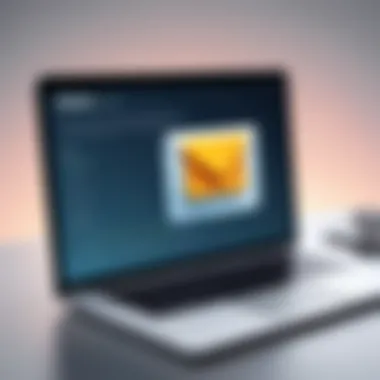

Regular Review of Spam Folders
Reviewing your spam folder on a regular basis is essential. Often, legitimate emails can end up in the spam folder due to aggressive filtering rules. By frequently checking this folder, you can rescue important messages that slipped through the cracks. The action also reinforces your understanding of which senders are problematic, helping you adjust filter settings accordingly. Instead of relying solely on filters, taking a proactive approach to manage your spam folder can make a significant difference in overall communication effectiveness.
Unsubscribing from Unwanted Lists
Managing subscriptions is pivotal. Many users unwittingly sign up for newsletters or campaigns they do not wish to receive. Unsubscribing from these lists can drastically reduce the volume of incoming spam.
Identifying Legitimate Subscriptions
Identifying legitimate subscriptions helps you distinguish between valuable content and unwanted emails. This process involves examining the sender and assessing the frequency of emails received. By focusing on genuine subscriptions, you enhance the relevance of your inbox. Users should pay attention to emails that promise specific benefits or updates to ensure they are not falling prey to phishing attempts or spam.
Always remember: Not every email requires a quick response. Assessing your subscriptions can lead to a more streamlined inbox.
Using Unsubscribe Links Safely
Using unsubscribe links properly is equally important. Many legitimate marketing emails contain clear unsubscribe links that allow users to opt-out easily. However, caution is necessary. Some spam emails may also have unsubscribe options that lead to further spam or even malware. It is crucial to differentiate between reputable senders and potentially harmful communications. Always verify the sender before clicking these links.
Encouraging Safe Email Practices
Promoting safe email practices can lead to a significant reduction in spam over time. When users are educated about recognizing spam, they can avoid common pitfalls. This involves understanding what spam looks like and avoiding unsolicited communications. Through awareness, users can protect their accounts and enhance their privacy.
Educating Readers on Spam Recognition
A solid understanding of spam recognition is vital. Readers need to know the telltale signs of spam, such as odd sender addresses or unusual requests for personal information. Education in this area can empower users to act more decisively when they encounter suspicious emails. Training oneself in these recognitions reduces vulnerability to various types of spam, thus improving overall email safety.
Promoting Secure Communication Habits
Finally, encouraging secure communication habits can further safeguard email users. Sharing information about secure password practices, enabling two-factor authentication, and regularly updating passwords minimizes risks. When email users adopt a holistic approach to security, not only do they block spam more effectively, but they also protect sensitive information and maintain their online reputation.
Legal Aspects of Spam Emails
Spam emails not only create inconvenience but also carry legal implications. Understanding the legal landscape helps users take steps to protect themselves while holding spammers accountable. With various laws in place, individuals can feel more secure navigating their inboxes. This section will explore key legislation relevant to spam emails and how they contribute to reducing unwanted messages.
Overview of Anti-Spam Laws
Anti-spam laws are designed to regulate commercial email messages, impose restrictions on unsolicited email, and protect consumer rights. These regulations, such as the CAN-SPAM Act and GDPR, serve a dual purpose: safeguarding users from spam and minimizing the risks associated with intrusive marketing tactics.
The CAN-SPAM Act
One of the most pivotal laws in the United States is the CAN-SPAM Act of 2003. This act implements rules for sending commercial emails and outlines strict penalties for those who violate them. A significant aspect is that it requires that senders provide a clear opt-out mechanism, allowing recipients to unsubscribe easily from email lists. This feature has made it a beneficial choice for consumers seeking to manage their spam effectively.
However, the act has its limitations. While it sets baseline standards, it does not completely eliminate all spam. Some spammers might comply superficially while continuing to send unsolicited emails. Thus, knowing the nuances of this legislation is essential for anyone looking to mitigate spam effectively.
GDPR Implications
In Europe, the General Data Protection Regulation (GDPR) has reshaped how email marketing works. Implemented in 2018, GDPR requires explicit consent from users before sending marketing emails. This fundamental shift promotes a higher standard of privacy and data protection. The high fines associated with non-compliance have incentivized businesses to adhere strictly to these guidelines, reducing the occurrence of spam.
While GDPR has rigorous requirements that benefit users, businesses may face challenges in navigating compliance. Understanding these implications is vital for both users and organizations aiming to minimize spam while respecting user privacy.
Reporting Spam Emails
Reporting spam emails is a critical step toward combating unwanted communications. Most email services provide mechanisms to report spam easily. This action not only helps filter out future spam but also contributes to larger anti-spam efforts. Users can report spam to their email providers, which may lead to investigations. Additionally, reporting can help improve filtering technology, optimizing the email environment for all users.
Certain organizations also collect spam complaints for law enforcement agencies, enhancing legal accountability. By utilizing these reporting tools, users can engage in a more proactive stance against spam emails.
Closure
Spam emails continue to plague digital communication. They create clutter, pose risks, and can lead to significant security breaches. The conclusion of this article is essential as it synthesizes the strategies we've explored, reinforcing the importance of proactive measures against spam.
Summary of Strategies
Throughout this article, several key strategies emerge for effectively blocking spam emails. These include:
- Configuring Email Filters: Tailoring email filters helps manage and reduce the number of unwanted messages that enter your inbox. Customizing these filters ensures that only legitimate emails reach you.
- Utilizing Third-Party Tools: Tools such as spam protection software can provide an additional layer of security, offering advanced filtering capabilities that mail services may not include by default.
- Best Practices for Email Management: Regularly unsubscribing from mailing lists, educating oneself about spam characteristics, and keeping a clean inbox can dramatically mitigate the problem.
- Legal Awareness: Understanding anti-spam laws like the CAN-SPAM Act or GDPR can empower users to take legal action against persistent spam senders, thus safeguarding their inboxes.
Each of these strategies works in tandem, creating a holistic approach to email management that prioritizes security and organization.
Call to Action
Empower yourself to combat spam emails. Start implementing the strategies discussed in this article. Review your email settings today. Consider utilizing email filters and third-party tools to enhance your protection.
Additionally, regularly educate yourself on emerging trends in spam tactics and remain vigilant. Your proactive steps can significantly protect your privacy and digital security. By applying these strategies effectively, you not only safeguard your communication but also contribute to a more secure online environment for everyone.
"With knowledge of email threats, one can take a stand against spam."
For further information on email management and spam prevention, consider visiting resources on platforms like Wikipedia), Britannica, Reddit, and Facebook.
Take action today to reclaim your inbox.







