Effective Strategies for Sending Large Files via Email


Intro
In today’s digital age, transmitting large files via email has become an essential task for both professionals and individuals alike. Whether it’s sending a hefty presentation, sharing a set of high-resolution images, or transferring large datasets, finding effective and secure strategies is crucial. Regular email services often impose size limits, leaving senders frustrated and scrambling for alternatives. This article takes a closer look at various methods for getting around those limitations while prioritizing data integrity and security.
Navigating the complexities of file transfers can seem overwhelming, especially for those who aren’t particularly tech-savvy. But whether you’re a seasoned professional or someone who just dabbles in tech, understanding how to efficiently send large files can uplift your productivity levels and streamline communication. In the sections that follow, we’ll explore practical tips, tested tools, and important precautions you shouldn’t overlook.
Overview of Cyber Security Threats
Before diving into the strategies for transmitting files, it’s important to understand the cyber security landscape that surrounds file sharing. When large files are sent over the internet, they become susceptible to various threats. Cybercriminals are constantly on the prowl for vulnerabilities to exploit, making awareness a key player in secure file transmission. Here are some of the common threats you might encounter.
Types of Cyber Threats
- Malware: This software is designed to disrupt, damage, or gain unauthorized access to devices. It can cloak itself in large files being transmitted, waiting for an unsuspecting recipient to download it.
- Phishing: This refers to attempts to trick individuals into revealing sensitive information by impersonating reputable brands or individuals. Email links promising free downloads can often lead to phishing attempts, especially when dealing with large files.
- Ransomware: A particularly nefarious form of malware that locks files and demands payment for access. This can turn even a routine file transfer into a tense situation if the sender's device is compromised during the transfer.
Statistics on Cyber Attacks
The numbers tell a compelling story. In 2020 alone, the FBI reported over 790,000 incidents of cybercrime, a staggering increase from previous years. A significant portion of these involved file-sharing activities. Just between January and June 2021, ransomware attacks surged by 151% while the financial losses from cyber attacks amount to billions. This reinforces the need for ensuring security when handling large file transfers.
Real-life Examples of Security Breaches
Take the 2017 Equifax breach, for example, where sensitive data for over 147 million people was exposed. This incident wasn’t just a wake-up call; it highlighted the vulnerabilities in data handling practices. Similarly, data leaks from companies like Capital One indicate how easily large files can be mishandled, leading to disastrous results. In these instances, encryption, secure password management, and careful handling of file transfers could have made all the difference.
"Cybersecurity is much more than a matter of IT." — The U.S. Cybersecurity and Infrastructure Security Agency
As we explore different strategies for safe large file transmission, keep these potential threats in mind. Understanding what’s at stake lays the groundwork for adopting protective measures and techniques in your file-sharing endeavors.
Best Practices for Online Security
When sharing large files, following best practices can safeguard your data.
- Strong Password Creation: Create strong, unique passwords for all relevant accounts, particularly those tied to file-sharing services. Combine letters, numbers, and symbols for maximum security.
- Regular Software Updates: Keep your operating system, antivirus software, and email clients updated. Patches often address vulnerabilities that could be exploited during file transfer.
- Two-Factor Authentication: Enable two-factor authentication whenever possible to add an extra layer of security. This requires not just a password but also a second verification method, like a text code or an authentication app.
Tools for Secure File Transmission
Incorporating secure tools into your file transmission routine can simplify the process and protect your data. Here are a few worth considering:
- Dropbox: Popular for its user-friendly interface and sizable free storage, it also features options for file encryption.
- Google Drive: While integrated into many workflows, it’s essential to adjust privacy settings to restrict access as desired.
- Send Anywhere: This tool allows large file transfers securely without size limits and is accessible across different platforms.
By implementing these strategies and being mindful of security threats, transmitting large files via email can be handled efficiently and safely, ensuring peace of mind with every click.
Understanding Email File Size Limitations
When it comes to sending files via email, a primary hurdle many encounter is the constraints on file size imposed by various email services. This restriction can lead to frustration, particularly for individuals who routinely handle substantial files—whether it’s high-resolution images, large documents, or extensive presentations. Understanding these file size limitations is crucial for selecting the right strategies for file transmission.
Email providers such as Google’s Gmail, Microsoft’s Outlook, and others enforce stringent limits, typically capping attachments at around 25 MB. This may seem sufficient for casual users, but professionals in fields like photography, design, and data analysis often find themselves exceeding these caps. Failure to comprehend these limitations can lead to failed transmissions, hindered workflows, and wasted time.
Knowing the file size restrictions allows users to preemptively choose alternative methods or adapt their file sharing practices accordingly. Not only can this insight improve efficiency, but it can also ensure that sensitive data is transmitted without hiccups, safeguarding both privacy and integrity during the transfer process. Therefore, understanding these limits is not just about knowing what's permissible—it's about optimizing communication strategies effectively and avoiding unnecessary runarounds.
Standard File Size Limits for Major Providers
In reality, different email providers have varying size limits that dictate how large your attachments can be. Here’s a quick overview:
- Gmail: Maximum attachment size of 25 MB. Files stored in Google Drive can be shared with larger sizes, but the link must be sent instead of a direct attachment.
- Outlook.com: Also caps attachments at 34 MB, but be aware that some email clients may truncate this size.
- Yahoo Mail: Implements a more generous limit by allowing attachments up to 25 MB, but again, the same cloud limitations may apply.
- iCloud Mail: Users can send files that are up to 20 MB, with larger files directed towards iCloud links.
Notably, if one attempts to send beyond these limits, they’re often met with error notices or undeliverable messages, which can be exasperating.
Factors Affecting File Size Restrictions
Apart from the nominal limits set by email providers, there are several crucial factors that can influence file sizing and affect your ability to send your important documents.
- Recipient’s Email Provider: If you’re sending a large file to someone whose email service has a stricter policy than yours, you could face delivery issues even if your attachment is within your limits.
- Network Conditions: The efficiency of your internet connection can also play a pivotal role. A weak connection might fail to transmit larger files, leading to timeouts and incomplete uploads.
- Email Client Settings: Some email clients offer settings that limit attachment sizes for optimization or security reasons; being aware of these can help you adjust effectively.
- Embedded Media: Files with embedded objects—think videos or images—might weigh more than their raw counterparts, prompting their size to shoot up unexpectedly.
These factors come together, creating an intricate web of limitations that could affect the success of your file transmission. Understanding these nuances is key to so that you can navigate the complex landscape of email effectively.


Identifying When to Use Alternative Methods
In the digital age, sending files via email has become a routine task. However, there are moments when traditional methods simply won’t cut it. This section emphasizes the importance of recognizing when to explore alternatives for transferring large files. Understanding the limitations of email systems and recognizing scenarios that necessitate different approaches ensures a more efficient and secure transfer process.
Recognizing File Types That Exceed Limits
Certain file types can exceed the standard size limits imposed by most email providers. For instance, high-resolution images, extensive video files, or comprehensive data sets often surpass the common 25MB limit enforced by services like Gmail or Yahoo. Not to mention, different file formats vary quite a bit in size — a PDF can be just a few kilobytes, while a video may balloon to gigabytes.. It’s crucial for users to know what they're dealing with to avoid the headaches of bounced emails or failed deliveries.
Some examples of files frequently hitting those pesky limits include:
- Movies: Full-length films or even short videos can easily exceed a couple of hundred megabytes.
- High-Resolution Images: Photographers often work with RAW files that can weigh several megabytes each.
- Large Presentations: PowerPoint presentations with multimedia content tend to pile on size, often hitting the limits quickly.
Knowing these common culprits helps users sidestep complications before they arise, leading to a smoother experience.
Evaluating the Necessity of Encryption
When considering the transfer of sensitive files, safety and privacy come to the forefront. This is where the necessity of encryption becomes crucial. It’s like locking your door at night; you wouldn’t want just anyone to have access to your valuable possessions. Similarly, ensuring that confidential information remains secure during transit is paramount.
Encrypting files protects them from prying eyes, especially when sending documents that may contain personal data or proprietary insights. When deciding whether to encrypt, consider the following:
- Contents of the File: Are you sending a mere image or a financial report? The more sensitive the information, the more pressing the need for encryption.
- Transmission Method: Different methods carry inherent risks. For instance, sending files through unsecured networks vastly increases vulnerability. Encryption is often not optional in these scenarios.
- Recipient's Security Practices: If the recipient isn’t keen on maintaining cybersecurity, then it’s wise to take extra measures for protection.
"In matters of security, a wise man never leaves to chance what he can secure."
In essence, knowing when to encrypt isn’t just about protecting information—it's about fostering trust in your digital communications. When in doubt, lean towards encryption; your data deserves care and vigilance.
Making these evaluations early can drastically improve your overall experience when transmitting large files through email, setting the stage for a more successful and secure transfer process.
Utilizing Cloud Storage Solutions
In today's digital landscape, the ability to share large files seamlessly has become essential. Utilizing cloud storage solutions provides a pathway that addresses the common constraints faced by email users. These platforms offer a versatile means to store, manage, and share files without the limits imposed by traditional email services. By leveraging these solutions, both individuals and corporations can transform how they handle data, shifting from a reliance on email attachments to a more dynamic approach.
Here are some key benefits to consider when exploring cloud storage:
- Scalability: As your storage needs grow, cloud solutions allow for easy upgrades, eliminating the need for constant management of physical storage.
- Accessibility: Files stored in the cloud can be accessed from anywhere at any time, making them ideal for remote work scenarios.
- Collaboration: Many services facilitate real-time collaboration, enabling multiple users to view and edit documents simultaneously, thus enhancing productivity.
However, while the advantages are significant, there are also considerations to keep in mind. Data security and privacy remain paramount, especially with the increasing prevalence of cyber threats. Users must assess the security features of various services and ensure that their sensitive data is handled appropriately.
Overview of Leading Cloud Services
When it comes to cloud storage, a few names stand out for their reliability and robust feature sets. Google Drive, Dropbox, and OneDrive represent a trio of popular options that cater to diverse user needs:
- Google Drive - Offers 15 GB of free storage, easily integrates with other Google services, making it a favorite for personal and educational use.
- Dropbox - Renowned for its simplicity and ease of use, it allows users to easily share files while offering 2 GB for free with options to expand via referrals.
- OneDrive - A good choice for users already embedded in the Microsoft ecosystem, it facilitates seamless integration with Windows and Office products.
Each service comes with unique features, pricing, and user-interface strengths. Evaluating these can help individuals and organizations pick the right fit for their specific needs.
Sharing Files Publicly and Privately
Cloud storage solutions also provide flexibility in how files are shared. Users can choose between public and private sharing options, catering to different requirements:
- Public Sharing: This allows any user with the link to access the file, making it suitable for materials like marketing collateral or general information that doesn’t require confidentiality. This method encourages broader reach and instant accessibility.
- Private Sharing: Here, users can set restrictions, allowing only specific individuals to access the content. This method is vital for confidential documents, where oversight on who sees the information is crucial. The flexibility in sharing options is a significant advantage of cloud services over traditional email attachments.
Understanding Permissions and Access Control
With great power comes great responsibility. When utilizing cloud storage, understanding permissions and access control is vital. Most platforms deliver granular control over how files are shared, enabling the following settings:
- Viewer: Users can only view the file without any edits or comments. This setting is great for presentations or shared documents that need to remain unchanged.
- Commenter: As the name suggests, individuals can leave comments without altering the original document, promoting feedback without the risk of accidental edits.
- Editor: This permission grants full access to modify the file, which should be used selectively, especially when dealing with sensitive documents.
Determining the appropriate level of access for users is crucial to maintaining control over shared files, ensuring that sensitive information remains secure while still fostering collaboration where needed.
Employing File Compression Techniques
Sending large files via email can often feel like trying to fit a square peg into a round hole. This is where file compression techniques come into play. Employing these techniques can drastically reduce the size of your files, making them much easier to send without compromising on quality. Additionally, compression can enhance your overall transfer experience by decreasing upload times and minimizing the chance of errors during the transfer process.
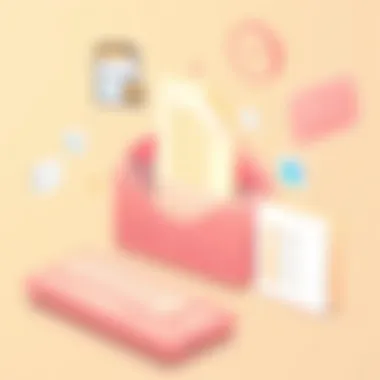

Effective Compression Tools and Software
The market is brimming with a variety of compression tools and software. Here are several options that can help you tackle file size issues effectively:
- WinZip: A classic choice, WinZip allows you to compress files easily with just a few clicks. It can handle various file formats and has robust encryption features to keep your data secure.
- 7-Zip: This free software is known for its high compression ratio in 7z format. It supports a myriad of file types and is particularly user-friendly for those familiar with file management.
- WinRAR: Another popular option, WinRAR not only compresses files but also allows you to create self-extracting archives. Its trial version can be used indefinitely, which is a plus for users not wanting to commit to a purchase right away.
- PeaZip: A lesser-known gem, PeaZip is open-source and supports over 180 file types. It provides a plethora of features, including file management and secure deletion options.
Using these tools can help streamline your file transfer process, making the daunting task of emailing large files much more manageable.
Pros and Cons of Compression Formats
Utilizing compression formats also has its strengths and weaknesses. Understanding these can aid you in selecting the right approach for your files:
Pros:
- Reduced File Size: The primary advantage is evident—compressed files take up less space, eliminating the hassle of exceeding email size limits.
- Faster Upload/Download Times: Smaller files mean quicker transfers, saving you precious time.
- Convenient Packaging: Compression allows multiple files to be bundled together, making sending a group of documents as easy as pie.
- Encryption Options: Many compression tools offer built-in encryption features, adding an extra layer of security to your files.
Cons:
- Potential Quality Loss: Some compression methods can affect file quality, particularly for images or videos. It's crucial to choose the right setting if quality is paramount.
- Compatibility Issues: Not all recipients may have the software needed to decompress files, which can lead to frustration.
- Time-Consuming Process: While the initial compression may save space, it can add another step to your file transfer process, especially if you're in a hurry.
Understanding both the pros and cons of these compression techniques is vital to making informed decisions when transmitting large files. This knowledge equips you to choose strategies that align perfectly with your email and file transfer needs.
Exploring File Transfer Protocols
In today's world, sending large files via email has become a common task, but it is not without its challenges. Email services typically impose size limits that can hinder productivity. To overcome these obstacles, many individuals and businesses are turning to specialized technologies known as File Transfer Protocols (FTP) and Secure File Transfer Protocols (SFTP). These methods not only allow for the transfer of large files effectively but also provide significant advantages in terms of security and efficiency.
Understanding the role of FTP and SFTP is crucial for anyone engaging in file transfers, especially when sensitive information is involved. By leveraging these protocols, users can ensure their data is transmitted securely, while also gaining the capability to handle much larger file sizes compared to standard email attachments. Let's take a closer look at these protocols, starting with what they are and how they function.
Prelims to FTP and SFTP
At its core, File Transfer Protocol (FTP) is an established network protocol designed for transferring files from one host to another over a TCP-based network, such as the Internet. Understanding FTP is fundamental for anyone looking to manage large file transfers efficiently.
On the other hand, Secure File Transfer Protocol (SFTP) provides an additional layer of security. Unlike FTP, SFTP encrypts both the data being sent and the commands, making it nearly impossible for unauthorized parties to access it. This is particularly vital in an era where data breaches are a frequent concern.
Here’s a side-by-side comparison of features:
- Encryption:
- Authentication:
- Usage Complexity:
- FTP: No encryption, open to interception.
- SFTP: All data encrypted; much safer option.
- FTP: Basic username and password.
- SFTP: Supports various authentication methods including public key.
- FTP: Generally simpler but less secure.
- SFTP: Slightly more complex due to encryption, but highly recommended for secure transfers.
Comparison of Protocol Usage Scenarios
Deciding between FTP and SFTP largely depends on the context in which they are being used. This section will delve into various scenarios and the best approach for each.
- General File Sharing:
- Sensitive Information Transfer:
- Large File Transfers:
- Automation and Scheduled Transfers:
- When transferring non-sensitive files among team members, FTP may suffice. It is user-friendly and straightforward, making it an effective choice for quick transfers in a trusted environment.
- For businesses that manage confidential data, like healthcare records or financial documents, SFTP is non-negotiable. It ensures that all shared information is safeguarded against potential threats.
- Both FTP and SFTP can handle large file sizes efficiently. However, the secure nature of SFTP makes it preferable when data privacy is a priority.
- In scenarios where automated or scheduled file transfers are needed, SFTP is often favored due to its security features and the ability to integrate with various applications seamlessly.
In short, while FTP offers simplicity, SFTP provides an essential layer of protection for today’s digital landscape. Knowing when to use each protocol can significantly affect the success of file transfers.
By understanding and employing the right file transfer protocols, users can enhance their productivity and maintain high standards of data security. As we move on, we'll explore file transfer services that can complement these protocols and further streamline the process.
Utilizing File Transfer Services


In the digital age, the process of sending large files has evolved to include a multitude of specialized services that cater specifically to this need. Utilizing file transfer services not only facilitates the transfer of sizable data but also addresses the inherent constraints of traditional email platforms. These services are designed to handle bulk data efficiently while often integrating superior security measures. This section endeavors to highlight the significance of such platforms, the benefits they entail, and key considerations when selecting a service.
Review of Popular Transfer Platforms
When it comes to transferring large files, various services have gained traction for their efficiency and user-friendliness. Some notable options include:
- WeTransfer: This platform allows users to send up to 2GB for free without requiring an account. Its simple interface makes it a popular choice among casual users, though file links expire after a week.
- Google Drive: With integration into the Google ecosystem, Drive offers users up to 15GB of free storage. Beyond direct file transfers, it permits document collaboration, making it an excellent option for team projects.
- Dropbox: Known for its reliability, Dropbox provides a straightforward method to share and access files, whether through a direct link or collaboration tools.
- SendAnywhere: This service allows peer-to-peer file sharing without size limits, which could be particularly valuable for those who need to send massive files frequently.
No matter the option you choose, it’s essential to keep your specific needs in mind—be it storage capacity, user interface, or the nature of the files being shared.
Security Features to Consider
When sharing sensitive information, the importance of security cannot be overstated. Here are key features to pay attention to when selecting a file transfer service:
- End-to-End Encryption: This feature ensures that data is encrypted on your device and remains secure until it reaches the recipient. It’s crucial for preventing unauthorized access.
- Secure Access Protocols: Services should employ HTTPS and other secure protocols to protect data transmission.
- Expiration Settings: Being able to set file links to expire automatically can prevent unauthorized access after a set period. This is especially important when dealing with confidential information.
- Two-Factor Authentication (2FA): Enabling 2FA for an account can provide an extra layer of security, ensuring that only you, the account holder, can access shared files.
- Audit and Activity Logs: This feature allows you to track who accessed what and when, which can be vital when managing sensitive data transmissions.
Remember, if a platform compromises your data privacy or is untrustworthy, it can result in serious repercussions.
Implementing Secure Transmission Practices
In today's digital landscape, where data breaches and cyber threats loom large, implementing secure transmission practices is not just a recommendation; it’s a necessity. Sending large files via email can expose sensitive information to unauthorized access, thus compromising your privacy and that of your recipients. This section focuses on the vital elements, benefits, and considerations of adopting secure transmission practices, ensuring that your file transfers remain shielded from prying eyes.
When discussing security, two main concerns arise: confidentiality and integrity. Confidentiality ensures that only intended recipients can access the sent files, while integrity guarantees that the files remain unchanged during transmission. If either of these aspects fails, the repercussions can be dire, leading to loss of sensitive information, financial consequences, or reputational damage.
Understanding Encryption Techniques
Encryption is the bedrock of secure file transmission. By transforming readable data into an encoded format, it ensures that even if files are intercepted, they remain indecipherable without the proper decryption key.
- Types of Encryption
- Encryption Standards
- Symmetric Encryption: This uses the same key for both encryption and decryption. It's efficient for large files but requires a secure method to share the key.
- Asymmetric Encryption: Employs a pair of keys—one public and one private. While slower, it enhances security since the private key never leaves the sender's device.
- AES (Advanced Encryption Standard): Widely used and considered one of the most secure encryption standards for file transmission.
- TLS (Transport Layer Security): Primarily used for protecting data during transit, ensuring an encrypted connection between the sender and receiver.
Applying these techniques can greatly minimize the risk of unauthorized access. Understanding encryption isn't just for tech-savvy individuals; it’s becoming increasingly vital for anyone transmitting sensitive information over the internet.
Best Practices for Secure File Sharing
Following best practices in secure file sharing strengthens your transmission protocols and minimizes risks associated with sending large files. Here are essential steps:
- Use Secure File Transfer Services: Instead of traditional email, consider platforms like Dropbox, Google Drive, or OneDrive, which offer built-in encryption features for safeguarding files during transfer.
- Set Access Restrictions: Ensure that only intended recipients have access to shared files. Most cloud services allow you to configure permission settings, such as view or edit privileges.
- Two-Factor Authentication: This additional layer of security requires not just a password but also confirmation via another method, like a phone app. It can drastically reduce the chance of unauthorized access.
- Verify Recipient's Identity: Before sharing sensitive information, ensure you’re communicating with the correct person. A simple phone call can clarify doubts.
Implementing these practices helps bridge the gap between convenience and security, ensuring a smoother, safer file-sharing experience.
- Regularly Update Security Protocols: Cyber threats evolve, and so should your security practices. Make it a habit to review and update your methods regularly to keep pace with emerging threats.
By integrating these strategies into your file sharing routine, you bolster your defenses against potential threats while maintaining the smooth transmission of your large files. Security is not an afterthought; it must be ingrained into your processes from the onset.
Maintaining Data Integrity During Transfers
When it comes to transferring large files, maintaining data integrity is a cornerstone aspect that often gets overlooked. Once you hit the send button, there's a risk that the file could be corrupted, altered, or even partially transmitted. This can lead to disastrous consequences for both the sender and receiver. Imagine sending a critical report only to find out that it was corrupted midway. Hence, ensuring that your data remains intact throughout the transfer process is non-negotiable.
Benefits of Maintaining Data Integrity:
- Trustworthiness: When data integrity is assured, recipients can trust that the information they receive is exactly what was intended, free from errors or alterations.
- Security: Safeguarding against corruption is tied to security concerns. An unaltered file reduces the risk of introducing malware or unintended breaches.
- Time-Efficiency: Documenting errors may require extra time to rectify. By maintaining integrity from the start, parties save time and effort down the line.
Considerations in Maintaining Data Integrity:
A few factors come into play here: the method of transfer, file types, and even the networks involved in data circulation. Using reliable protocols and tools is essential. The next two sections delve into checksums and hash functions, as well as the verification processes that are integral to keeping your data safe.
Checksums and Hash Functions Explained
Checksums and hash functions are key components in ensuring that your files arrive without a hitch. A checksum is essentially a value generated from a file's content. This value acts like a digital fingerprint: if the file changes, so does its checksum. When you send a file, a checksum is calculated and sent along. When the receiver gets the file, they compute the checksum again. If the two checksums match, your file is intact; if not, you have a problem that needs addressing.
Common Hash Functions include:
- MD5 (Message-Digest Algorithm 5): Often used in verifying file integrity but has known vulnerabilities.
- SHA-1 (Secure Hash Algorithm 1): More secure than MD5 but still susceptible to certain attacks.
- SHA-256: Part of the SHA-2 family, offering a strong level of security, making it ideal for sensitive data transfers.
In practical use, you might see something like this:
some-file.txt SHA-256: b0b







