Effective Strategies to Halt Unwanted Advertisements on Your Computer


Overview of Cyber Security Threats
In the realm of cyber security, a multitude of threats loom ominously, posing risks to one's digital well-being. Malware, a term encompassing various nefarious software types aimed at infiltrating systems and stealing data, stands as a prevalent danger. Phishing, another insidious tactic, involves deceiving individuals into revealing sensitive information through seemingly legitimate channels. Ransomware, a growing menace, locks users out of their devices until a ransom is paid. These cyber threats underscore the importance of vigilant online behavior.
While statistics on cyber attacks fluctuate, they reveal the escalating nature of digital dangers. Reports indicate a surge in malware incidents, with a notable increase in ransomware attacks targeting both individuals and organizations. Such data serve as a clarion call for individuals to bolster their cyber defenses and adopt proactive measures to mitigate potential risks.
Real-life examples of security breaches continue to surface, underscoring the devastating consequences of cyber attacks. Notable cases include data breaches leading to the exposure of personal information, financial losses due to ransomware demands, and reputational damage incurred by businesses. These instances serve as cautionary tales, highlighting the pressing need for robust digital safeguards.
Best Practices for Online Security
Ensuring robust online security necessitates adherence to best practices that fortify one's digital fortress. Among these practices, the creation and management of strong passwords emerge as fundamental. An intricate combination of uppercase and lowercase letters, numbers, and special characters can bolster password strength, rendering it less susceptible to brute-force attacks.
Regular software updates and patches play a pivotal role in enhancing digital defenses. These updates often contain crucial security patches designed to address vulnerabilities that hackers could exploit. By staying abreast of software updates, individuals can plug potential security loopholes and fortify their systems against emerging threats.
Implementing two-factor authentication (2FA) stands as a formidable barrier against unauthorized access. This additional layer of security requires users to authenticate their identity through a secondary verification method, such as a unique code sent via text or generated by an authentication app. By leveraging 2FA, individuals can thwart potential breaches even if their passwords are compromised.
Reviews of Security Tools
The efficacy of security tools lies at the heart of a robust defense strategy against cyber threats. Evaluating antivirus software based on factors such as detection rates, impact on system performance, and update frequency can guide individuals in selecting a reliable solution. A comprehensive comparison of firewall protections can shed light on the varying capabilities of these barriers in safeguarding network traffic and blocking unauthorized access attempts.
Password managers, designed to securely store and generate complex passwords, offer a convenient way to bolster digital security. Assessing password managers based on criteria like encryption strength, cross-platform functionality, and user-friendliness can help individuals choose a tool that aligns with their security needs.
Tips for Ensuring Online Privacy
Preserving online privacy hinges on conscientious practices that safeguard personal data and browsing activities. Embracing virtual private networks (VPNs) can cloak one's internet traffic in a veil of encryption, shielding it from prying eyes and potential surveillance. Adjusting privacy settings on social media platforms to limit data sharing with third parties and obscure personal details from public view can fortify one's online presence.
When engaging in online transactions, prioritizing the protection of personal data is paramount. Verifying the security protocols of websites, opting for encrypted payment gateways, and refraining from sharing sensitive information over unsecured networks can mitigate the risks of data interception and identity theft.
Educational Resources and Guides
Empowering individuals with knowledge and skills is intrinsic to fostering a secure digital environment. Accessing how-to articles elucidating the setup of encryption tools can demystify the process of safeguarding sensitive information. Step-by-step guides on identifying and avoiding phishing emails equip users with the aptitude to discern malicious attempts at data theft.


Cheat sheets offering quick tips for bolstering online security practices serve as handy references for implementing preventive measures against cyber threats. These resources encapsulate distilled wisdom, providing actionable insights that empower individuals to navigate the digital landscape with confidence and resilience.
Understanding Online Advertisements
In the realm of online browsing, an in-depth comprehension of advertisements holds paramount significance. Understanding the intricacies of online advertisements equips individuals with the necessary knowledge to navigate the digital landscape securely and efficiently. By delving into the types, impacts, and preventive measures surrounding online ads, users can fortify their online experience and protect their privacy effectively.
Types of Online Advertisements
Banner Ads
Banner ads, a prevalent form of online advertising, play a pivotal role in digital marketing strategies. These visual advertisements typically appear at the top, bottom, or sides of a webpage, aiming to capture users' attention effectively. The key characteristic of banner ads lies in their ability to convey messages concisely through eye-catching visuals or texts. While banner ads offer a cost-effective and widespread reach for advertisers, they may pose challenges in engaging sophisticated audiences due to banner blindness.
Pop-up Ads
Pop-up ads, notorious for their intrusive nature, disrupt users' browsing experience by appearing in separate windows or tabs unexpectedly. These ads seek immediate attention from users, often leading to frustration and decreased usability. The unique feature of pop-up ads is their ability to overlay content, drawing attention through interruption. While pop-up ads can drive conversions, they often result in negative user experiences and may negatively impact a website's reputation.
Video Ads
Video ads have emerged as a dynamic and engaging form of online advertising, captivating audiences through multimedia content. The key characteristic of video ads lies in their immersive nature, enabling advertisers to convey compelling stories or product demonstrations. This format is popular for its ability to evoke emotions and foster brand recall effectively. However, video ads may lead to increased data consumption and slower page loading times, affecting user experience.
Native Ads
Native ads seamlessly blend into the user's online experience, mirroring the form and function of the platform where they appear. These ads are designed to match the visual design and style of a webpage, offering a non-disruptive advertising approach. The unique feature of native ads is their ability to enhance user engagement by providing relevant content in context. While native ads improve click-through rates and user acceptance, they may raise concerns regarding transparency and disclosure.
Impacts of Excessive Advertisements
Distraction
Excessive advertisements can lead to user distraction, diverting attention away from the main content or task at hand. The key characteristic of distraction caused by ads is its disruptive effect on user focus and cognitive processes. While advertisements aim to capture interest, an overload of ads results in a cluttered user experience, diminishing content comprehension and engagement levels.
Privacy Concerns


Privacy concerns arise from the extensive data tracking and profiling practices associated with online advertisements. The key characteristic of privacy concerns is the unauthorized collection of user information for targeted advertising purposes. While personalized ads aim to enhance relevancy, they raise ethical questions regarding user consent and data security. User data vulnerability and potential data breaches underpin the risks associated with excessive ad personalization.
Slow Performance
Excessive advertisements contribute to slow website performance, affecting page loading times and overall site responsiveness. The key characteristic of slow performance is the impact of ad scripts and content delivery networks on site speed. While ads are essential for revenue generation, they may lead to user frustration due to delayed content access. Balancing ad visibility with site performance optimization is essential to maintain a seamless browsing experience for users.
Manual Methods to Curb Advertisements
In this digital era inundated with incessant online advertisements vying for our attention, mastering manual methods to curb these intrusive disruptions is of paramount importance. These strategies serve as a shield, fortifying your browsing experience against the relentless assault of ads. By understanding the significance of manual interventions, such as tweaking browser settings and deploying specific tools, users can reclaim their online sanctuary. This section delves deep into the realm of manual methods, unveiling their efficacy and practical applications in creating a serene digital environment.
Browser Settings
Disable Pop-ups
Disable Pop-ups, a quintessential feature in the battle against ad inundation, plays a pivotal role in streamlining your online engagement. By eliminating those abrupt window intrusions, users can navigate websites seamlessly, without interruptions. The beauty of Disable Pop-ups lies in its simplicity yet profound impact, safeguarding users from unwanted distractions. While its effectiveness is undisputed, there are considerations to ponder, such as potential hindrance of legitimate pop-up functionalities vital for certain websites.
Manage Cookies
Enter the realm of cookie management, a nuanced aspect of online privacy and ad control. Managing cookies empowers users to regulate their digital footprint, ensuring personalized online experiences while mitigating privacy risks. The key allure of managing cookies is its ability to strike a balance between personalization and data protection. However, users must tread carefully to avoid overzealous cookie purges that may hamper user convenience on familiar websites.
Opt-Out of Personalized Ads
Opt-Out of Personalized Ads emerges as a beacon of autonomy in the land of targeted advertisements, offering users the prerogative to curtail personalized ad tracking. This strategic move shields users from intrusive tracking mechanisms, fostering a sense of digital sovereignty. The unique advantage of opting out lies in the liberation from tailored ads, preserving user privacy while maintaining a semblance of browsing personalization. Yet, users must acknowledge the trade-off of diminished tailored content in favor of enhanced privacy protection.
Extensions and Plugins
Ad-Blockers
Meet the stalwart defenders against ad incursions - Ad-Blockers. These stalwart plugins stand as stalwart gatekeepers, filtering out unwanted ads and preserving your online serenity. The allure of ad-blockers is their robust ad detection algorithms, ensuring a clutter-free browsing experience. However, their dominance in the ad-blocking sphere raises ethical debates regarding content monetization and industry sustainability.
Script Blockers
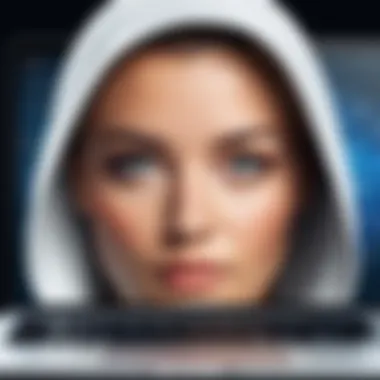

Delve into the intricate realm of script blockers, the silent sentinels protecting users from malicious scripts and intrusive pop-ups. Script blockers offer users granular control over website scripts, fortifying their defense against potential security breaches. The delicate balance lies in distinguishing between benign and harmful scripts, lest users inadvertently hinder legitimate website functionalities.
Search Engine Preferences
Modify Search Settings
Tweak your search engine preferences with precision through the art of modifying search settings. By finetuning these settings, users can tailor their search results to align with their preferences, ushering in a bespoke browsing experience. The essence of modifying search settings lies in empowering users to sculpt their online journey according to their preferences while potentially downsizing exposure to irrelevant or unwanted search results.
Advanced Solutions for Ad Interference
Behavior: At present moment, we will delve profoundly into the realm of the Advanced Solutions for Ad Interference, a critical aspect of the topic under discussion. In this section, your knowledge will expand to encompass significant facets such as VPN Utilization and Hosts File Modification, which play a pivotal role in curbing unwanted advertisements on your computer and enhancing your online browsing experience.
VPN Utilization
As we navigate the realm of VPN Utilization, we unearth a goldmine of benefits awaiting exploration. The significance of VPNs rests in their ability to ensure secure and private online connections, shielding you from potential cyber threats and safeguarding your sensitive data. Their key characteristic lies in encrypting your internet traffic, rendering it indecipherable to prying eyes, thus amplifying your digital privacy and anonymity. VPNs are lauded for their capacity to reroute your connection through servers worldwide, granting access to geo-blocked content while maintaining your confidentiality. Despite their multitude of advantages, VPNs may pose minor trade-offs, such as a slightly reduced connection speed, a negligible price to pay for fortified security in the digital domain.
Turning our focus to Preventing Ad Tracking, we unearth yet another layer of defense against intrusive advertisements. Preventing Ad Tracking is instrumental in shielding your online activities from monitoring, thwarting the pervasive tactics employed by ad agencies to trace your virtual footsteps. The pivotal characteristic of this mechanism is its adeptness at concealing your digital footprint, restricting advertisers from tailoring ads based on your browsing behavior. This unique feature not only enhances your online privacy but also diminishes the likelihood of targeted ads hampering your browsing experience, making it a judicious choice in fortifying your defenses against unwanted advertisements.
Hosts File Modification
Transitioning to Hosts File Modification, we encounter the practice of Blocking Ad Servers, a potent method to stifle the flow of unwanted ads infiltrating your digital landscape. Blocking Ad Servers operates decisively by intercepting connections to known ad servers, preventing them from displaying ads on your device. The crux of this approach lies in its effectiveness at eradicating ad domains from infiltrating your system, enhancing your browsing experience manifold. Its unique feature lies in its proactive stance against intrusive advertisements, offering a comprehensive shield against the incessant barrage of online ads. This robust defense mechanism arrays a fortified barrier around your digital realm, curtailing the incursion of malicious ads and preserving your online sanctity against unwanted encroachments.
Additional Tips and Considerations
Effective management of advertisements on your computer goes beyond basic strategies; it involves additional tips and considerations that play a crucial role in enhancing your digital experience. Consistent attention to these factors can significantly improve your online security and privacy. Regular software updates emerge as a paramount element in maintaining a secure computing environment. By ensuring that your operating system and applications are up to date, you fortify your defenses against emerging cyber threats and vulnerabilities. Keeping your software current not only enhances the overall performance of your system but also safeguards your personal data from potential breaches.
Educating yourself on phishing techniques constitutes another vital aspect of mitigating online risks. Recognizing suspicious links is a fundamental skill in thwarting phishing attempts and dodging cyber scams. With the rise of sophisticated tactics employed by malicious actors, being adept at identifying red flags in online communications is indispensable. Educating on phishing techniques empowers users to navigate the digital landscape securely and make informed decisions when encountering potentially harmful links.
Regular Software Updates
Enhancing Security Measures
Regular software updates form the cornerstone of a robust cybersecurity posture, bolstering the protection of your system against a myriad of cyber threats. Enhanced security measures embedded in software updates include patches for known vulnerabilities, strengthened encryption protocols, and improved intrusion detection mechanisms. The proactive stance of staying current with software updates not only shields your system from prevalent malware but also reinforces your resilience against evolving security challenges. The continuous enhancement of security measures through updates exemplifies a proactive approach to safeguarding your digital assets and maintaining the integrity of your online presence.
Educating on Phishing Techniques
Recognizing Suspicious Links
As a pivotal component of cybersecurity awareness, educating on phishing techniques equips individuals with the knowledge to discern between legitimate and fraudulent communications. Recognizing suspicious links involves scrutinizing URL structures, inspecting sender authenticity, and exercising caution when prompted to disclose sensitive information. By cultivating a discerning eye for potential phishing attempts, users can evade falling victim to cybercriminal schemes and protect their digital identities. Recognizing suspicious links is instrumental in preserving the security and privacy of your online interactions, ensuring a safer digital experience for all users.







