Smart Approaches for Secure Large File Transfers
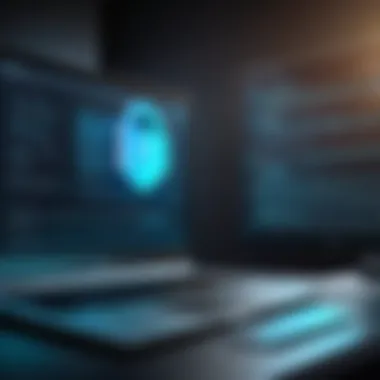

Intro
Overview of Cyber Security Threats
When transferring large files, it's crucial to be cognizant of the cyber threats lurking in the digital shadows. The reality is that transferring data across the internet can expose it to various risks, including:
- Malware: Malicious software designed to disrupt, damage, or gain unauthorized access to computer systems.
- Phishing: Deceptive practices aimed at tricking users into revealing personal information.
- Ransomware: A form of malware that locks users out of their systems until a ransom is paid.
The statistics paint a troubling picture. For instance, recent reports suggest that nearly 50% of organizations experienced some form of cyber attack in the past year. Real-life instances of security breaches, such as the infamous Equifax breach in 2017, remind us of the devastating consequences of compromised data.
Best Practices for Online Security
To mitigate these risks when transferring files, employing best practices for online security is vital. Here are some strategies:
- Strong passwords: Create complex passwords that include a mix of uppercase letters, lowercase letters, numbers, and symbols.
- Regular updates: Keep all software, especially antivirus programs, up to date to protect against the latest threats.
- Two-factor authentication: This adds a layer of security by requiring not just a password but also another form of verification, such as a text message code.
Educating oneself on how to create and manage strong passwords can make a significant difference in overall security.
"The best defense is a good offense. When it comes to online security, being proactive is key."
Reviews of Security Tools
Various security tools can bolster your defenses when transferring large files. Evaluating these tools helps you make informed decisions:
- Antivirus software: Programs such as Bitdefender and Norton offer robust protection, but the effectiveness can vary depending on the latest threats.
- Firewall protection: Firewalls are essential for monitoring incoming and outgoing traffic, with options like ZoneAlarm and Comodo providing varying degrees of protection.
- Password managers: Tools like LastPass can significantly improve password security by managing multiple passwords, ensuring they're both strong and unique.
Tips for Ensuring Online Privacy
Privacy is another aspect that cannot be overlooked. Here are a few tips to ensure safer file transfers:
- Use VPNs: A Virtual Private Network encrypts your internet connection, making it harder for prying eyes to steal data.
- Social media settings: Adjust privacy settings on social media platforms to limit who can view your information.
- Data protection: Be mindful of personal data when making online transactions and only share what is absolutely necessary.
Educational Resources and Guides
Finally, arming yourself with knowledge can be a great asset:
- Look for how-to articles that detail setting up encryption tools, enhancing file security.
- Step-by-step guides on recognizing phishing emails can save users from falling victim to scams.
- Create cheat sheets to quickly enhance your online security practices, ensuring you stay one step ahead of potential threats.
In summary, navigating the complex terrain of transferring large files safely requires a multi-faceted approach. By understanding cyber threats, applying best practices, reviewing security tools, ensuring privacy, and leveraging educational resources, individuals can protect their data effectively. This vigilance is not just prudent—it's essential in today's digital landscape.
Understanding Large File Transfers
When the digital landscape takes a turn for the larger, understanding the ins and outs of file transfers becomes critical. Whether you're dealing with hefty video files, extensive datasets, or comprehensive project documents, the nuances of large file transfers can significantly influence the outcome of your tasks and collaborations. Knowing the ropes enables users to navigate potential landmines associated with file transfers, such as interruptions or security breaches. In this section, we explore what constitutes a large file, its common uses, and the challenges faced while transferring these kinds of files.
Defining Large Files
So, what exactly makes a file large? While there's no hard-and-fast rule, files exceeding a few hundred megabytes often fall into this category. However, many professionals consider anything above one gigabyte to be problematic when it comes to sharing. This is especially true when utilizing standard methods like email because many providers set tight limits on the size of attachments. Understanding this distinction helps users to anticipate the approaches best suited for their needs and avoids the pitfalls of mismanagement, particularly when time is of the essence.
Common Use Cases
The landscape is ripe with instances requiring the transfer of large files. Here are some common scenarios:
- Media Production: Filmmakers and audio engineers frequently handle massive files. High-resolution video cuts or multi-track audio sessions can be sizable enough to require specialized tools.
- Research Projects: Academics often share large datasets that can exceed several gigabytes. Ever tried sending a comprehensive clinical study over email? It’s not pretty.
- Graphic Design: Designers working with complex illustrations or high-resolution images run into size constraints regularly, particularly when dealing with print-quality outputs.
These varied use cases underline that the need for safe and efficient strategies is not confined to one profession or industry.
Challenges in Transferring Large Files
Dealing with large files isn't sugar and spice. There are numerous challenges that come into play:
- Bandwidth Limitations: Slow internet can bring everything to a grinding halt. You know the frustration when a file transfer takes longer than expected.
- Security Concerns: Sending sensitive information over the internet opens up a can of worms. Without proper encryption or secure transfer protocols, users risk exposing valuable data to cyber threats.
- Transfer Time: A large file might take a considerable chunk of time to send, leading to potential interruptions that can complicate matters. Increasing file size typically elongates the waiting game.
"A good strategy is not just about speed but also about ensuring that the integrity and confidentiality of the data remain intact throughout the transfer process."
Understanding these challenges lays a robust foundation for selecting the most effective strategies tailored to specific requirements when it comes to large file transfers. Armed with this knowledge, users can move on to explore practical solutions that not only address the hurdles but also enhance the security and reliability of their data-sharing efforts.
Direct File Transfers
Direct file transfers are a crucial piece of the puzzle when it comes to sharing large files, particularly for those who are wary of navigating the often-treacherous waters of online transfers. In a world where data breaches and security issues are all too common, knowing how to transfer files directly can not only save time but also provide peace of mind. This method allows users to bypass intermediaries, keeping their data secure while also maximizing speed.


Direct transfers eliminate worries about internet connectivity issues that could disrupt cloud services. Moreover, transferring files directly can often lead to faster speeds, as users can avoid potential bottlenecks that might occur when utilizing third-party services. For individuals who heavily rely on transferring large files, such as graphic designers or video editors, mastering direct file transfers is essential.
Using USB Drives
When it comes to transferring files directly, USB drives are like the trusty steed of the tech world. They are portable, easy to use, and often provide a straightforward solution for moving large files without the need for an active internet connection. Thanks to their plug-and-play functionality, USB drives can seamlessly connect to a variety of devices, including computers, laptops, and even some smartphones.
It's important to note, however, that not all USB drives are created equal. The storage capacity varies dramatically, so selecting a drive with sufficient space for your files is vital. Additionally, USB drives come in different speeds, with USB 3.0 and 3.1 offering much faster data transfer rates than their predecessors.
- Pros:
- Cons:
- Immediate access to files without waiting for uploads.
- More control over data privacy during transfer.
- Useful in situations with poor internet connectivity.
- Physical loss or damage to the drive can mean data loss.
- The possibility of virus infections if shared between devices without precaution.
Using External Hard Drives
External hard drives represent another powerful option for direct large file transfers. They offer greater storage capacity than most USB drives, providing a perfect solution for individuals who handle larger datasets, such as photographers or those working with raw video files. Connecting an external hard drive is often as simple as plugging it into a computer’s USB port. This straightforwardness carries its own set of benefits, particularly in terms of efficiency and practicality.
One major advantage of using external hard drives lies in their speed. Thanks to advancements in technology, many of these drives now support USB 3.0 or Thunderbolt connections, which can significantly enhance data transfer speeds. Furthermore, external hard drives can also serve as a reliable backup solution, allowing users to store multiple copies of important files in a single, physical location.
However, it’s worth mentioning that these drives can be bulky and less portable compared to USB drives. For those frequently on the go, carrying an external hard drive may not always be practical, especially if they're already lugging around a laptop or other devices.
"An external hard drive is not just a storage solution; it’s a safety net for your digital life."
To sum up, both USB and external hard drives have their strengths and weaknesses, and the choice largely depends on individual needs. While USB drives offer convenience and portability, external hard drives come through in scenarios where large amounts of data need to be managed effectively.
Cloud Storage Solutions
The advent of cloud storage solutions has revolutionized how we handle large file transfers, making it a cornerstone of modern data management practices. These online services provide users with robust platforms to store, retrieve, and share sizable data without the hindrances posed by traditional physical transfer methods. In an era where collaboration is key, the capacity to transfer files seamlessly over the internet has almost become a necessity rather than a luxury.
One of the distinct advantages of cloud storage is the ability to access files from virtually anywhere, transcending regional limitations. This convenience is coupled with enhanced collaboration features, as multiple users can access and edit files in real time, which is particularly beneficial for remote teams spread across different locations. However, potential users must also evaluate factors like storage limits, user interface complexity, and associated costs.
Popular Cloud Services
When exploring cloud storage solutions, several services stand out due to their feature-rich environments and user-friendly interfaces. Notably, Google Drive offers substantial free storage and integrates smoothly with other Google services like Google Docs. Another option, Dropbox, is well-regarded for its intuitive sharing capabilities and robust synchronization features, which make it a favorite among software developers. Similarly, OneDrive, backed by Microsoft, provides seamless integration with Windows operating systems and various Microsoft Office products. Each of these platforms has unique offerings that cater to diverse user needs, whether it be for personal use, small businesses, or large enterprises.
Setting Up Cloud Transfers
Setting up cloud transfers is typically a straightforward process, but understanding the nuances can make all the difference. First, users must create an account with their chosen service, which often involves agreeing to terms of service and confirming their email address. Once the account is active, the next step is to upload the files.
Follow these basic steps for uploading files to cloud storage:
- Log into your account.
- Locate the upload button, usually marked with a plus sign or an upload arrow.
- Select the file or files you wish to upload from your computer.
- Monitor the progress bar to ensure all files are uploaded successfully.
It may also be useful to categorize and label files during the upload process to facilitate easy retrieval later on. Remember, many platforms have mobile applications as well, enabling you to upload directly from smartphones, which adds another layer of convenience.
Assessing Security in Cloud Transfers
Security remains a top concern whenever files are transferred or stored online. Ensuring the safety of your data involves understanding the security features that cloud services offer. Most leading cloud storage providers utilize end-to-end encryption, ensuring that your data is unreadable to anyone except the intended recipients.
Beyond encryption, consider the following factors when evaluating cloud security:
- Two-Factor Authentication (2FA): This adds an extra layer of security, requiring users to verify their identity through a secondary method, typically a mobile device.
- Data Redundancy: Check if the service has a system for keeping multiple copies of your files in different locations to prevent data loss.
- Compliance with Standards: Ensure that the provider adheres to industry standards and regulations, especially if handling sensitive information. Services like Google Drive and Dropbox have robust compliance measures in place, which can offer peace of mind.
"In the digital realm, safeguarding your files should be as paramount as protecting your physical belongings."
In summary, cloud storage solutions present a viable pathway for transferring and storing large files with a myriad of features to enhance usability and security. By familiarizing themselves with the available options and implementing best practices, users can create a secure and efficient workflow.
File Transfer Protocols
When dealing with large file transfers, the choice of protocol can make a world of difference. Protocols such as FTP (File Transfer Protocol) and SFTP (Secure File Transfer Protocol) provide a framework for sending files over networks, each with distinct features and benefits. The right protocol not only facilitates efficient data transfer but also adds layers of security, addressing common concerns about data breaches and integrity during transit. Understanding these protocols is foundational for anyone looking to navigate the sometimes treacherous waters of large file transfers.
FTP and SFTP Explained
File Transfer Protocol (FTP) has been around since the early days of the internet. Its primary function is to transfer files between a client and a server, using either TCP (Transmission Control Protocol) or UDP (User Datagram Protocol). FTP is straightforward and relatively easy to use, which explains its enduring popularity.
However, FTP is often criticized for its security shortcomings. By default, it does not encrypt any data, which leaves files vulnerable during transfer. Anyone intercepting the connection can see not only the data but also any sensitive login credentials. This is where SFTP comes into play. Unlike standard FTP, SFTP encrypts the data being transmitted, ensuring that sensitive information remains shielded from prying eyes.
SFTP also combines file transfer capabilities with secure shell access, making it a robust option for users who prioritize security. Researchers and business professionals, who might have important reports and presentations to send, often lean towards SFTP precisely for this reason.


Choosing the Right Protocol
Selecting the appropriate transfer protocol boils down to two core considerations: security and efficiency. While FTP may be suitable for transferring non-sensitive files quickly within a trusted network, it fails to provide adequate protection for confidential data.
Factors to consider when choosing a protocol include:
- Nature of the Files: If the files contain sensitive information, SFTP is a no-brainer.
- Transfer Speed: FTP might have a slight edge in speed due to less overhead, but the advantages may be negligible in practice.
- Network Environment: In a secure, internal network, FTP might suffice. For remote access or internet transfers, SFTP is advisable.
Choosing the right protocol is essential for safeguarding integrity during transfers. Failing to do so may lead to compromised data or an inefficient transfer process, further amplifying frustrations when dealing with large files.
"When it comes to file transfers, never compromise on security. The wrong choice of protocol can cost you more than just time; it can jeopardize your data."
Making an informed decision not only protects your data but also streamlines the entire transfer process, ensuring you won’t be left high and dry in a last-minute scramble.
Specialized File Transfer Software
When engaging in the challenge of moving large files, specialized file transfer software plays a crucial role. Unlike generic methods—like e-mail or basic file sharing services—these tools are tailored specifically for the complexities involved in transferring sizable data. They not only enhance the efficiency of the transfer process but can also significantly bolster security. In today’s digital landscape, where data breaches and privacy issues seem to loom around every corner, this kind of software can act as a fortress for your sensitive information.
Overview of Transfer Tools
Specialized file transfer tools offer various features aimed at simplifying large file exchanges. They can vary in functionality, but a few common options include:
- Ease of Use: A user-friendly interface makes it easier for individuals at all skill levels to send large files.
- Batch Transfers: Many of these tools allow users to send multiple files in one go, saving time and effort.
- Transfer Scheduling: Some solutions enable users to schedule transfers at optimal times to avoid network congestion.
- Tracking and Notifications: These features provide users updates throughout the transfer process, so you know exactly where your files are at any given moment.
Ultimately, the choice of transfer tool can have a big impact on how effectively and securely files are sent from point A to point B.
Comparative Analysis of Popular Tools
Not all specialized file transfer solutions are created equal. Each one offers different features and benefits that might appeal to varying target audiences. A comparative analysis helps delineate which tools are best suited for your needs. Here are a few popular options:
- WeTransfer: Known for its simplicity, it allows up to 2GB per transfer without requiring an account. Perfect for quick file exchanges.
- FileZilla: This is an open-source FTP software that offers extensive customizability for advanced users.
- Google Drive: Though primarily a cloud storage service, it supports file sharing and collaboration, making it useful for teams.
- Dropbox: Like Google Drive, but the focus here is on frequent file sharing and collaboration with a strong emphasis on options for businesses.
In evaluating these products, consider factors such as file size limits, ease of access, and whether the tool meets your privacy requirements.
Security Features in Transfer Software
Security can’t be an afterthought when it comes to transferring large files. Many specialized tools incorporate robust security features tailored to safely manage your data. Key security measures include:
- Encryption: Files are often encrypted both during transfer and at rest to keep the data safe from prying eyes.
- Password Protection: Some services offer the capability to protect transfers with a password, adding another layer of security.
- Two-Factor Authentication (2FA): This ensures only authorized users can access the necessary files, serving as a safeguard against unauthorized access.
When selecting transfer software, prioritize options that put a spotlight on security features. After all, every file transmitted could potentially contain sensitive information.
"In an age where data theft is worryingly common, the right specialized software can offer peace of mind along with efficient file transfers."
In summation, specialized file transfer software is not just a luxury but a necessity in an era defined by data protection and large file sharing. It empowers users to make informed choices and execute transfers safely and efficiently.
Email-Based Transfers
Email remains a popular method for transferring files, largely due to its accessibility and familiarity. Almost everyone uses email, making it an easy choice when you need to send large files to someone. However, one must tread carefully; there are crucial limitations and avenues to improve efficiency. Addressing these factors is essential in understanding how to utilize email as a tool for effective file transfers.
Limitations of Email Transfers
While the convenience of email is undeniable, it comes with its share of drawbacks. Here are some of the major limitations:
- Size Restrictions: Most email services impose strict size limits on attachments. For instance, Gmail allows attachments up to 25MB, while other services like Outlook cap the size at around 20MB. Any files larger than these simply won’t go through, forcing senders to find alternatives.
- Compression Issues: Even when files are under the size limit, sending large files often requires compression into formats like ZIP. While this can work, it may risk losing file integrity or format, especially with specialized file types.
- Security Gaps: Email isn’t the fortress of security one might assume. Sensitive information can be exposed through phishing attacks or if the email account is hacked. Encrypting the files before sending can offer some protection, but it’s an added step that not everyone considers.
- Storage Constraints: Received files pile up in the recipient's inbox, consuming space. For those with limited storage, this presents a problem since they might face difficulties in accessing new emails or might need to continually clean their inbox.
Understanding these limitations helps users navigate email more effectively when sending large files and consider other methods if those barriers seem insurmountable.
Using File Links in Emails
Given the constraints associated with email transfers, a popular workaround involves using file links instead of attaching files directly. This method not only circumvents size limitations but also enhances security in several ways.
Here’s how you can implement this strategy effectively:
- Upload to Cloud Storage: Services like Google Drive, Dropbox, or OneDrive allow users to upload files of considerable sizes. Once uploaded, a shareable link can be generated.
- Link Sharing: When composing an email, include the generated link instead of the file itself. This approach ensures that the recipient can download the file directly, without any attached clutter.
- Controlled Access: Many cloud storage solutions offer options to control access. Users can set permissions to allow others to view or edit the files, enhancing collaboration while keeping sensitive data secure.
- Easy Management: Should you need to change the file or update it, altering the document in the cloud prevents the need for sending multiple emails.
Incorporating file links not only streamlines the transfer process but also enhances your security. By minimizing the direct transmission of large files through emails, you keep your data safer from vulnerabilities that come with standard attachments.
"Utilizing file links in emails allows for a seamless transfer of large files while also keeping data more secure."
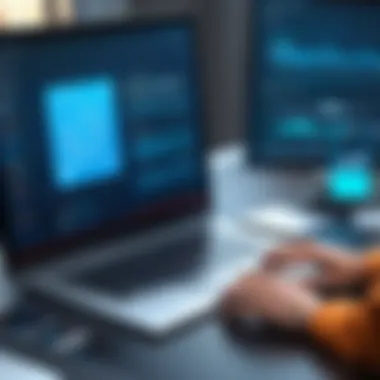

By adapting to these effective strategies within email communications, users can optimize their large file transfer experience while sidestepping common pitfalls.
Security Considerations
In the ever-evolving digital landscape, ensuring the safety of data during transfer is not just a suggestion; it's a critical necessity. As large files often contain sensitive information, the risk associated with their transfer is considerable. Security considerations focus on protecting data from unauthorized access and ensuring that it remains intact throughout the transfer process. This section will delve into two pivotal aspects of security: data encryption methods and verifying transfer integrity.
Why Security Matters
When transferring large files, especially those that deal with personal data, trade secrets, or confidential documents, the potential consequences of a data breach can be dire. A compromised file can lead to identity theft, corporate espionage, or legal ramifications. Mitigating such risks involves a comprehensive understanding of the security measures available and how to implement them.
Data Encryption Methods
Effective data encryption serves as a guardian, shielding your sensitive information from prying eyes during transit. Let's explore this crucial security aspect:
- What is Encryption?
Encryption is the process of transforming data into a code to prevent unauthorized access. Only those with the correct decryption key can access this information. This layering of security makes it significantly harder for anyone to intercept and read data while it's being transferred. - Types of Encryption:
- AES (Advanced Encryption Standard):
AES is one of the most secure encryption methods, widely used across various platforms. It employs 128, 192, or 256-bit keys to encrypt data, providing a robust level of security. A good example is its use in services such as Dropbox and Google Drive. - SSL (Secure Socket Layer):
SSL technology ensures that any data transferred over the web is encrypted. When you see the padlock icon in your browser, it indicates that the connection is secured via SSL. Websites dealing with file transfers should ideally use SSL to protect data. - PGP (Pretty Good Privacy):
Often employed for email encryption, PGP can also be used to encrypt files before transfer. It adds a further layer of defense by encrypting the file before it even leaves your device.
"Encryption is the best guard dog for your files. It may not bite, but it sure can bark loud enough to scare off the bad guys."
Verifying Transfer Integrity
Even with strong encryption methods in place, it's paramount to have mechanisms to verify that the data received is exactly what was sent. This involves checking that the file has not been altered or corrupted.
- Checksum Verification:
- File Transfer Protocol Integrity Checks:
Many file transfer protocols offer built-in integrity checks. For instance, rsync can detect any discrepancies in files, ensuring that what is delivered is what was originally sent. - Error Reporting and Recovery Tools:
- When files are transferred, a checksum can be generated—a unique string of characters created by passing the file through a hashing function. The receiver then generates a checksum on their end after the transfer. If both checksums match, the file has been transmitted intact.
- Common hashing algorithms include MD5 and SHA-1, though the latter is often preferred for its improved security features.
- Some specialized software solutions provide detailed error reporting. If a file transfer encounters issues, these tools can pinpoint where the problem occurred and assist in recovering the data. This minimizes the loss of important information during large file transfers.
In summary, security considerations play a crucial role in transferring large files. By employing robust encryption methods and verifying transfer integrity, one can protect sensitive data from undue risks, giving both sender and receiver peace of mind throughout the transfer process.
Best Practices for Efficient Transfers
To navigate the intricate waters of transferring large files, adhering to best practices can be nothing short of essential. These strategies help minimize time spent on transfers while bolstering security and the reliability of the files. By implementing efficient techniques, users can make the process smoother, more productive, and less vulnerable to hiccups.
Preparing Files for Transfer
Before files embark on their digital journey, preparing them correctly can significantly improve the odds of a successful transfer. Here are several key steps:
- File Compression: Compressing files reduces their size, making them easier to transfer. Tools like WinRAR or 7-Zip can create compressed archives, enabling users to bundle multiple files into a single entity, cutting down on transfer times.
- File Organization: Create a logical structure in your folders. Organizing files into specific categories or projects not only facilitates easier navigation but also ensures that all relevant files accompany one another during transfers. If someone else is on the receiving end, this prevents confusion.
- Rename Files Thoughtfully: Use descriptive names that reflect the file’s content and the date it was created. Incorporating version numbers can help keep track of updates too. A file named "Project_Overview_2023_V2" communicates much more than just "Document_1."
- File Format Considerations: Ensure files are saved in formats that are accessible to the recipient. For example, specific software may only work with certain file types. Avoid unusual formats that may warrant additional steps to open for the recipient.
- Verifying Files Pre-Transfer: Check that the files are indeed intact and contain the expected data. Opening them before transfer and possibly using checksums can prevent sending corrupted files accidentally.
By following these preparations, the process does not only become efficient; it becomes a streamlined and thoughtful operation.
Scheduling Transfers for Optimal Performance
Timing can significantly impact the speed and efficiency of file transfers. Here are some strategies to consider:
- Off-Peak Hours: Identify times when network traffic is lower and schedule transfers, particularly for large files. Initiating transfers late at night or during hours when fewer people are online can significantly enhance speeds.
- Batch Transfers: If you have multiple files to send, consider batching them instead of sending them one by one. When multiple files are sent together, it can ease the burden on network resources, ensuring that each file completes its journey more smoothly.
- Automated Scheduling: Utilize software features that allow for scheduled transfers. Many programs offer options to set transfers at specific times or upon completion of certain tasks, making the process less reliant on user intervention.
- Regular Transfer Windows: Establishing a routine time for regular transfers, especially for ongoing projects, can help create a predictable schedule that eases workload.
Proper scheduling not only saves time but can also minimize the potential for interruptions or failures.
In summary, establishing best practices for transferring large files can drastically improve the process, reducing stress and the likelihood of errors. Whether it’s prepping files prior to their departure or picking the opportune moment for their journey, a strategic approach arms users against the common pitfalls associated with large file transfers.
Troubleshooting Common Issues
In the realm of transferring large files, encountering problems isn’t just a possibility; it's almost a certainty. Troubleshooting common issues is crucial because it helps to ensure that the file transfer experience is as smooth and efficient as possible. Ignoring the potential for issues could lead to unnecessary delays, data corruption, or even loss of sensitive information. By understanding and addressing common challenges, users can streamline their transfer processes and bolster their confidence when handling sizable files.
Addressing Connectivity Problems
Connectivity problems can derail even the best-laid plans for file transfers. Whether it’s a dropped internet connection, an unstable network, or server-related issues, these factors can create significant hurdles. The frustration of watching a transfer stall midway is all too familiar for many.
- Checking Connection: First things first: Always ensure that your internet connection is stable. This might seem obvious, but in reality, many overlook this step. Consider running a quick speed test or reconnecting to your network.
- Router Settings: Sometimes, the router may need a quick reset or a firmware update. Fish out the manual if you need to have a look at the settings.
- Firewall Configurations: Firewalls can sometimes block the transfer ports, leading to connectivity problems. Make sure to review your firewall settings, or consult your IT department if you are unsure.
- Switching Networks: If problems persist, consider switching to a different network—like a mobile hotspot—to see if transfers complete successfully.
Resolving connectivity problems helps in avoiding interruptions and ensures that large files are transferred smoothly. Navigating this maze might seem daunting, yet arming yourself with knowledge and being proactive can prevent a mountain of frustration.
Managing Size Limitations
Size limitations are another critical aspect when it comes to file transfers. Each platform or method often has specific restrictions that, if not understood, can lead to significant headaches.
- Understanding Limits: It's important to understand the maximum file size allowed for transfers on any given platform. For instance,
- Compression Techniques: If you bump into a size limit, consider compressing files before transfer. Tools like WinRAR or 7-Zip can help bundle files into smaller archives, making them more manageable. Although not every file type compresses well, many will see a significant reduction in size.
- Splitting Larger Files: If compression isn’t an option, splitting larger files into smaller chunks might do the trick. Tools like HJSplit can help divide a file into more bite-sized pieces, allowing for easier transfer.
- Gmail limits attachments to 25 MB,
- while Dropbox offers 50 GB for uploads through its desktop client.
Knowing these limits can save time and energy.
"Managing size limitations is often a balancing act between file integrity and the technology limits set by platforms."
By staying informed about size limitations and utilizing innovative techniques to navigate around them, users can ensure a more efficient transfer experience. A proactive approach here can save a whole lot of stress and time.
In summary, troubleshooting common issues in transferring large files encompasses addressing connectivity problems and managing size limitations, both of which are essential for a smooth and successful file transfer process. Keeping these factors in check can significantly enhance your file transferring practices.







