Secure Remote Computer Access: Your Guide to Connections


Intro
In the digital age, remote computer access has become a necessity for many individuals and organizations. The ability to connect to a computer from another location facilitates collaboration, technical support, and personal productivity. However, this convenience also exposes users to potential risks associated with cyber security threats. Understanding these risks and knowing how to navigate secure connections can protect valuable data and maintain privacy. This article will delve into essential aspects of remote access, focusing on the balance between usability and security.
Overview of Cyber Security Threats
The current landscape of cyber security is quite concerning. Multiple types of cyber threats present challenges to users trying to maintain secure remote connections. For instance, malware, which includes viruses and spyware, can disrupt operations and steal information. There is also phishing, where attackers masquerade as legitimate entities to induce individuals to reveal personal information. Ransomware adds another layer of complexity, as it encrypts user data and demands payment for decryption.
Statistics reveal the gravity of the situation: in 2021 alone, over 400 million ransomware attacks were reported globally. Moreover, real-life breaches illustrate these threats. For example, the 2020 SolarWinds cyber attack compromised numerous companies, showcasing vulnerabilities in even robust systems. This indicates that no one is entirely safe from these threats, and vigilance is essential.
Best Practices for Online Security
Adhering to best practices can significantly reduce the risk of falling victim to cyber threats. Here are several key measures:
- Strong password creation and management techniques: Ensure passwords are complex, consisting of a mix of letters, numbers, and symbols. Using phrases or random combinations can increase strength.
- Regular software updates and patches: Keeping software and systems updated protects against known vulnerabilities. Cyber attackers often exploit outdated software.
- Two-factor authentication implementation: This additional layer of security prompts for a second form of verification, making it more challenging for unauthorized users to gain access.
Implementing these practices is crucial for anyone using remote computer access software.
Reviews of Security Tools
Several tools can bolster security when connecting remotely. Antivirus software plays a fundamental role in recognizing and neutralizing threats. Examples such as Norton or McAfee come highly recommended for their effectiveness.
In addition, firewalls serve as a buffer against outside attacks. Software firewalls, such as ZoneAlarm, can be beneficial as they actively monitor and control incoming and outgoing traffic.
Lastly, employing a password manager like LastPass or 1Password can assist users in managing their credentials securely. These tools can generate and store complex passwords, reducing the temptation to reuse them across different sites.
Tips for Ensuring Online Privacy
Maintaining privacy while accessing a computer remotely is paramount. Consider these essential tips:
- Importance of using VPNs for secure browsing: A Virtual Private Network encrypts data, shielding it from prying eyes, especially on public networks.
- Privacy settings on social media platforms: Regularly review and adjust your privacy settings to control who sees your information.
- Protecting personal data when making online transactions: Always ensure that the website uses HTTPS and look for security badges before entering personal information.
Educational Resources and Guides
Enhancing your understanding of online security can empower you to use remote access tools more effectively. Here are some valuable resources:
- How-to articles on setting up encryption tools: Articles detailing the encryption processes can significantly enhance data security.
- Step-by-step guides on spotting phishing emails: Recognizing malicious emails can prevent data breaches.
- Cheat sheets for quickly enhancing online security practices: Quick reference guides can help reinforce best practices.
Navigating secure connections amidst numerous threats is crucial for users reliant on remote access. By following best practices and utilizing the right tools, individuals can enjoy the benefits of technology while safeguarding their information.
Understanding Remote Computer Access
In today’s digital landscape, the ability to access a computer remotely has become increasingly important. This section aims to clarify the definition and significance of remote access. When discussing remote computer access, we consider how it affects both individuals and organizations seeking efficiency and flexibility.
Definition of Remote Access
Remote access refers to the process through which a user gains entry to a computer or network from a distant location. This method is facilitated through various technologies that allow the user to control a computer over the internet or other networks. Commonly utilized tools for remote access include Virtual Network Computing (VNC) and Remote Desktop Protocol (RDP). Each of these tools operates on the principle that a user can access files, applications, and resources just as if they were physically sitting in front of the remote machine.
Importance of Remote Access
The relevance of remote access in modern society cannot be overstated. Here are several key points that elucidate its importance:
- Flexibility: Remote access allows users to connect to their devices from anywhere. This flexibility is particularly beneficial for remote workers, as it enables them to maintain productivity beyond traditional office hours.
- Collaboration: Geographically dispersed teams can benefit from remote access technologies. They can share files, conduct meetings, and work on projects together, leading to enhanced collaboration.
- Cost-Effective Solutions: Organizations can save on operational costs associated with physical office spaces. Remote access reduces the need for extensive infrastructure, allowing better resource allocation.
- Rapid Response and Support: IT support teams can resolve issues quickly without the need for on-site visits. This can minimize downtime, ensuring smoother operations for businesses and individuals alike.
"Remote access empowers users to break geographic boundaries, fostering a new era of collaboration and productivity."
In summary, understanding remote access is foundational for enhancing operational efficiency and maintaining security in a digitalized world. This knowledge equips users with the assurance that they can work and collaborate without being tethered to a specific location.
Types of Remote Access Methods
Remote access methods are essential for connecting to computers from a distance. This ability creates opportunities not only for quality of life improvements but also for enhanced productivity. With the increasing demand for flexibility in work environments, understanding these methods becomes crucial.
There are various remote access methods, each with its unique features and benefits. For individuals concerned about online security and privacy, knowing the previously mentioned methods’ strengths and weaknesses is vital. Below, we will explore three primary types of remote access methods: Virtual Network Computing (VNC), Remote Desktop Protocol (RDP), and Web-Based Access.
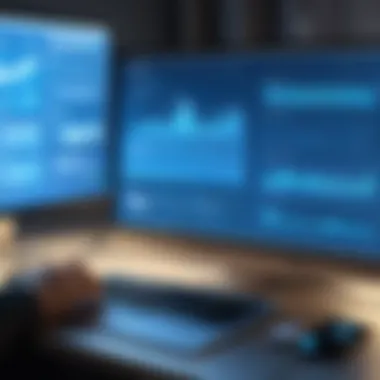

Virtual Network Computing (VNC)
Virtual Network Computing, or VNC, is a technology that enables remote access and control of one computer from another. It works by transmitting the keyboard and mouse events from the client device to the server and sending back screen updates in real-time over a network.
This method is platform-independent, enabling it to work across various operating systems. It is often chosen for its simplicity and ease of use. Nevertheless, there are important considerations regarding security. VNC by itself lacks built-in encryption, which can make data vulnerable during transmission. Therefore, utilizing a secure layer such as a Virtual Private Network (VPN) can enhance security during VNC sessions.
For many users, VNC provides a cost-effective remote access solution, particularly for smaller teams or organizations that prioritize functionality over advanced features. It can be a viable option when strong security protocols are observed.
Remote Desktop Protocol (RDP)
Remote Desktop Protocol is a robust protocol developed by Microsoft. It allows users to connect to other computers running Windows operating systems. RDP offers rich features such as audio and video streaming, file transfer, and even printer sharing, providing a complete desktop experience remotely.
RDP is generally more secure than VNC due to its built-in encryption methods. However, it also necessitates correct configurations to shield against unauthorized access. Misconfigured RDP settings can lead to exposed ports and security vulnerabilities, which attackers might exploit. Because of this, it is essential to implement layered security measures like strong passwords and two-factor authentication.
Given its extensive capabilities, RDP is often utilized in business environments where remote access and management of multiple systems are required. Its versatility makes it a preferred choice for many organizations.
Web-Based Access
Web-Based Access is another popular method that allows users to connect to a remote computer through a web browser. This method does not require additional software installations, making it extremely user-friendly.
Typically, web-based access solutions leverage technologies such as JavaScript or HTML5, making them accessible on various devices and operating systems. However, just like the previous methods, web access is also subject to security risks. It is vital that any web-based solution implements HTTPS to ensure all data transmitted is encrypted.
Additionally, a strong authentication mechanism is necessary to mitigate risks. Many companies utilize web-based access for quick support sessions, allowing technicians to help customers without complex setups.
Top Remote Access Software Solutions
In the evolving realm of technology, the need for reliable remote access software remains paramount. With organizations embracing flexible work arrangements and individuals seeking efficient means to interact with their devices, software solutions have risen in significance. They provide tailored functionalities that address unique user requirements while prioritizing security. Understanding these tools is crucial for enhancing productivity, ensuring seamless connectivity, and safeguarding sensitive information.
Analysis of Popular Tools
Various remote access tools cater to diverse user needs. Some of the most noted solutions include:
- TeamViewer: Known for its user-friendly interface and robust features, it allows easy remote connectivity across different devices and platforms.
- AnyDesk: This software is favored for its speed and lightweight installation, making it suitable for quick access in numerous situations.
- LogMeIn: It offers comprehensive solutions for businesses, enabling file sharing, remote control, and system management effectively.
- Chrome Remote Desktop: A simple and effective tool integrated within the Chrome browser, it allows users to access their computers from anywhere using their Google account.
Evaluating these tools involves looking into core functionalities, ease of use, and the level of security provided during connections. Each tool has strengths and weaknesses depending on specific use cases.
Comparative Features and Benefits
When comparing remote access software, several key features and benefits emerge that can influence user choices:
- Ease of Use: Intuitive interfaces facilitate quick onboarding for new users, making software like TeamViewer attractive to all skill levels.
- Security Protocols: Tools must implement industry-standard encryption methods, such as TLS or AES, to protect data during transmission. Software like AnyDesk shines with its focus on security.
- Cross-Platform Compatibility: The ability to function seamlessly between different operating systems enhances versatility, which is a hallmark of LogMeIn.
- Performance Metrics: Speed and latency play a vital role in effectiveness, especially in fast-paced environments. AnyDesk is notable for this aspect.
- Additional Functions: Some tools offer unique features such as file transfer capabilities, session recording, or cloud integration, giving options to users according to their needs.
The right choice of remote access software can dramatically influence productivity and security, ultimately protecting sensitive data while maintaining efficient workflows.
Ultimately, the best remote access solution should align with individual and organizational demands. It is important to test a few solutions, considering factors like performance, available features, and security measures, before committing to a particular option.
Security Concerns in Remote Access
In an age where digital connectivity is ubiquitous, the security of remote access has become a paramount concern. Remote connections allow users to access files and applications seamlessly from anywhere, increasing productivity and flexibility. However, with this convenience comes a range of security risks that can jeopardize sensitive data and breach privacy. Understanding these risks empowers individuals and businesses alike to implement robust security measures.
Risks of Unauthorized Access
Unauthorized access represents a significant threat in the realm of remote computer access. Attackers can exploit vulnerabilities in software or networks to gain access to systems that should be protected. Common methods include phishing attacks, which trick users into revealing their login credentials, and brute-force attacks, where automated tools guess passwords until successful.
To mitigate these risks, it is vital to implement secure protocols such as SSH (Secure Shell) or VPNs (Virtual Private Networks). These protocols encrypt the connection and create a secure tunnel, making it more difficult for unauthorized parties to intercept data. Additionally, regular training on security awareness for employees can reduce the likelihood of falling prey to such attacks.
Data Encryption Techniques
Data encryption is a fundamental technique for ensuring secure remote access. Encryption transforms data into a format that is unreadable without a decryption key, protecting sensitive information from prying eyes. In remote access scenarios, both data in transit and data at rest should be encrypted.
Protocols such as TLS (Transport Layer Security) and SSL (Secure Sockets Layer) provide encryption for data transmitted over the internet. For organizations, adopting end-to-end encryption can protect communications and ensure that only authorized users can access sensitive data. It is also important to choose strong encryption standards. AES (Advanced Encryption Standard) is widely regarded as one of the most secure encryption methods available today.
Setting Up Strong Authentication
Implementing strong authentication measures is crucial to securing remote access. The goal is to ensure that only authorized users can access systems and data. Simple username and password combinations are no longer sufficient due to their vulnerability to attacks. Multi-factor authentication (MFA) adds an extra layer of security by requiring users to provide multiple forms of verification before granting access.


Strong passwords, which include a combination of letters, numbers, and special characters, should always be enforced. Furthermore, organizations should utilize password managers to ensure employees do not reuse passwords across different systems. Regularly updating authentication methods and conducting security audits can also enhance overall security.
"Security in remote access is not just about technology; it is about creating a culture of vigilance."
Best Practices for Secure Remote Access
In today's world, where digital threats are prevalent, securing remote access to computers is essential. Emphasizing best practices for secure remote access helps safeguard sensitive information and maintain privacy. These practices can mitigate risks associated with unauthorized access, data breaches, and various cyber threats. The significance of this section hinges on understanding how to utilize remote access technologies appropriately while prioritizing safety.
Using VPNs for Enhanced Security
A Virtual Private Network, or VPN, serves as a crucial layer of security for users who access their computers remotely. By creating a secure, encrypted connection between the user and the internet, VPNs protect sensitive data from potential eavesdroppers. When utilizing remote access, connecting through a VPN ensures your ISP and malicious actors cannot intercept your online activities or personal information.
Benefits of using a VPN include:
- Encryption of Data: All data transmitted is encrypted, making it unreadable to outsiders.
- Anonymity: A VPN masks your IP address, offering a level of anonymity online.
- Bypassing Geo-Restrictions: Through VPN use, users can access content restricted in their regions.
To set up a VPN, select a reputable provider that offers strong encryption protocols and user-friendly software. Installs are typically straightforward, enhancing connectivity while maintaining robust security.
Regular Software Updates
Keeping software updated is a fundamental aspect of secure remote access. Software developers constantly release updates to fix vulnerabilities and strengthen security features. Failing to apply these updates puts users at risk of exploitation through unpatched weaknesses.
The impact of regular updates can be profound:
- Patch Security Vulnerabilities: Timely updates close gaps that could be utilized by cybercriminals.
- Performance Improvements: Updates often contain enhancements that optimize functionality and performance.
- New Features: They may introduce new tools or functionalities that benefit user experience.
Establish an update schedule, whether manual or automatic, to ensure every piece of software is current. This is essential for security, especially for remote access tools that connect directly to your devices.
Monitoring and Logging Access
Monitoring and logging access can provide valuable insights into who is using your remote access tools and when. This practice allows users to identify suspicious activities and respond quickly to potential threats. Being aware of access patterns can lead to better security decisions.
Consider these points regarding access monitoring:
- Audit Trails: Maintain records of user activities to understand if unauthorized access has occurred.
- Alerts for Suspicious Activity: Set up alerts for unusual login attempts or access from unfamiliar locations.
- Behavior Analysis: Examine access behavior to identify any irregularities that may suggest a security breach.
Implement logging features provided by remote access software and regularly review the logs. This diligence aids in ensuring secure access practices are followed and can significantly reduce the risk of data compromise.
By focusing on these best practices, individuals can create a more secure remote working environment, significantly reducing the risks associated with remote computer access.
Troubleshooting Remote Access Issues
Troubleshooting remote access issues is critical in any discussion about remote computer access. When users rely on remote connections for work or personal tasks, disruptions can cause not just frustration, but also a significant drop in productivity. Proper troubleshooting can resolve these issues swiftly, allowing users to regain access without prolonged interruptions. This section explores common problems encountered when establishing remote connections and offers solutions to fix them.
Common Connectivity Problems
Connectivity problems can arise from various sources. Some common issues include lack of internet connection, network congestion, or misconfigured software settings. Here are detailed points on each aspect:
- Internet Connection: Ensure that your device has a stable internet connection. Sometimes, simple issues like a disconnected cable or weak Wi-Fi signal can prevent access.
- Firewall and Security Settings: Firewalls are essential for cybersecurity but can sometimes block remote access applications. Check your firewall settings to ensure that the application is whitelisted.
- Network Congestion: High traffic on a network can lead to slower connectivity. If multiple users are online, consider accessing the service during off-peak hours.
- VPN Issues: If you are using a VPN to access remote resources, verify that the VPN is functioning properly. Problems with the VPN connection can prevent access to remote computers.
By understanding these basic issues, users can troubleshoot themselves before turning to technical support.
Resolving Software Conflicts
Software conflicts are another significant barrier to remote access. These issues usually stem from incompatible software versions or overlapping functionalities among applications.
- Version Compatibility: Ensure that both the client and the host software are updated to compatible versions. Sometimes, newer updates introduce features that the older version do not support, hindering access.
- Conflicting Applications: Some applications may interfere with remote access software. Building a checklist of running applications can help identify any conflicts. Programs like antivirus software sometimes block remote desktop connections.
- Reinstallation: If issues persist, consider uninstalling and reinstalling the remote access software. This can clear any corrupted files that may be causing the problem.
By systematically addressing these conflicts, users can alleviate many of the frustrations associated with remote access problems.
Troubleshooting remote access issues not only saves time but also enhances security by ensuring that only properly configured systems connect to networks.
Applications of Remote Access


The application of remote access technology is a pivotal aspect of modern digital interaction. It enables individuals and organizations to connect and control devices from various locations. This capability is particularly significant in today's interconnected world where flexibility and efficiency are critical.
Remote access serves numerous scenarios that extend beyond mere convenience. (1) It empowers remote work, enhances technical support services, and expands educational opportunities. Each of these applications brings its own set of benefits and considerations, making it essential to understand them fully.
In the context of remote work, companies are harnessing the versatility of remote access to maintain productivity. Employees can access important files and applications, collaborate with teams, and conduct meetings from anywhere. This setup not only supports a flexible work culture but can also lead to increased job satisfaction. Moreover, businesses save costs on office space, as their workforce can operate effectively without being on-site.
"In an era where remote work is increasingly becoming standard, remote access technology facilitates seamless integration of work-life balance."
Remote Work Scenarios
The remote work scenario demonstrates how essential remote access has become. For instance, someone working in software development might access their development environment from home. This means they can continue coding or fixing bugs without needing to be tied to their office desk. With tools such as Microsoft Remote Desktop and TeamViewer, employees can experience convenience without compromising productivity.
A critical aspect here is security. Companies must ensure that their remote access solutions have robust security measures in place. This includes options for multi-factor authentication and secure connections using VPNs. The focus should consistently remain on safeguarding sensitive data as teams collaborate across different channels.
Technical Support Services
Another key application is within technical support services. Technicians can resolve issues remotely, drastically reducing downtime for users. When a user faces an issue on their computer, remote access allows the technician to take control of the device. This approach not only speeds up the process but also improves customer satisfaction as problems are resolved quickly.
For example, companies like LogMeIn provide tools that enable help desk staff to assist users without being physically present. This efficiency saves time for both users and support teams. However, maintaining strong security measures in technical support scenarios is vital to protect user privacy and sensitive information.
Educational Uses
In the educational sector, remote access plays a significant role in facilitating virtual learning environments. Students can access educational tools and resources needed for their studies from any location. Professors can conduct online classes, access educational materials, and provide hands-on assistance without needing to be in the classroom.
Institutions utilize different remote access software to create engaging learning experiences. Platforms like Zoom and Google Classroom enable interactive sessions that can mimic traditional learning environments. However, educators must be vigilant about the security of these platforms, particularly regarding student privacy and data protection.
In summary, the applications of remote access are numerous and impactful. From enabling remote work and accelerating technical support to enriching educational settings, its role cannot be overstated. However, as we navigate this digital landscape, we must remain cognizant of the associated security considerations to protect our data and ensure a safe user experience.
Future Trends in Remote Access Technology
The topic of future trends in remote access technology stands as a sentinel for what lies ahead in the domain of digital connectivity. As the reliance on remote structures burgeons, understanding these trends becomes vital for individuals and organizations that prioritize security and efficiency. In this evolving landscape, several specific elements emerge as both beneficial and essential for navigating secure online connections.
Advancements in Software Capabilities
Remote access software is continuously evolving, driven by the necessity for enhanced performance and security. One of the most prominent advancements is the integration of enhanced user interfaces. Software developers are focusing on making applications more intuitive, allowing users to navigate their systems effortlessly from any location. This improvement significantly boosts user experience and reduces time wasted in figuring out how to access specific features.
Another development is the implementation of multi-layered security protocols. These protocols often employ advanced encryption algorithms, ensuring that data remains intact during transmission. For instance, utilizing SSL/TLS (Secure Sockets Layer/Transport Layer Security) has become standard practice in many remote access solutions. Such measures help protect sensitive information from potential threats. When software incorporates these robust security measures, it builds trust among users, reinforcing their reliance on remote access solutions.
The Role of Artificial Intelligence
Artificial intelligence (AI) is beginning to shape the future of remote access in several key areas. One notable application of AI is in the realm of predictive analytics. By analyzing historical data, AI can identify patterns and potential security vulnerabilities before they become problematic. This predictive capability allows organizations to implement proactive measures, ultimately reducing risks associated with remote connections.
Furthermore, AI has made strides in automating authentication processes. Biometric identification mechanisms, such as facial recognition or fingerprint scanning, are becoming more common in remote access software. These methods not only strengthen security but also streamline user login experiences. Users no longer need to remember complex passwords, as biometric methods are both secure and convenient.
The convergence of AI with remote access technology not only enhances security but also optimizes user experience.
To sum up, the future of remote access technology is shaped by advancements that prioritize software capabilities and the application of artificial intelligence. By staying informed about these trends, users can make well-informed choices, ensuring their remote connections remain secure and efficient.
Regulatory Considerations
In the increasingly interconnected world of technology, the topic of regulatory considerations becomes pivotal for anyone utilizing remote computer access. This area not only defines the legal landscape within which remote access operates but also outlines the responsibility businesses and individuals have towards data protection and privacy. A solid understanding of these regulations can prevent severe consequences, including legal action and loss of trust.
Compliance with Data Protection Laws
Compliance with data protection laws is crucial for any entity operating remotely. Governing bodies create these laws to safeguard individuals' personal data against unauthorized access and misuse. For instance, the General Data Protection Regulation (GDPR) enforced in the European Union mandates that organizations protect user data while providing transparency about data processing activities.
Some key aspects of compliance include:
- Data Minimization: Only collect data that is necessary for specific purposes.
- User Consent: Ensure that all necessary permissions are obtained before data collection.
- Right to Access: Users should have the ability to access their data and request corrections if needed.
Understanding these laws allows for more effective risk management and demonstrates a commitment to user privacy, fostering trust and enhancing business reputation.
Best Practices for Legal Compliance
Implementing best practices for legal compliance not only aligns operations with regulations but also fortifies overall security strategy. Businesses should consider the following approaches to meet legal obligations:
- Regular Audits: Conduct systematic checks to ensure compliance with data protection laws.
- Employee Training: Equip all personnel with knowledge about data security and the importance of adhering to regulations.
- Data Protection Officer: Depending on the scale of operations, appointing a Data Protection Officer (DPO) can ensure accountability and focus on compliance strategies.
"Ignoring regulatory requirements can result in heavy fines and damage to brand integrity."
By embracing these practices, organizations can confidently navigate the complexities of regulations while effectively managing remote access security.







