Secure Document Sharing Free: Tools and Best Practices
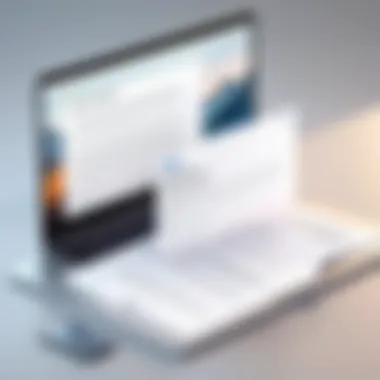

Intro
In today’s digital landscape, the sharing of documents is inevitable. With the rise of remote work and digital collaboration, safeguarding sensitive information has become paramount. Individuals and organizations must prioritize secure document sharing to protect against a variety of cyber threats. This article will explore the landscape of free secure document sharing tools and best practices essential for maintaining privacy and data integrity.
Overview of Cyber Security Threats
Cyber threats are proliferating and evolving. Understanding these threats is the first step in effective secure document sharing.
- Types of Cyber Threats:
Malware, phishing, ransomware, and insider threats are among the most common. Each type presents unique challenges in safeguarding sensitive data. Malware can corrupt files and steal data, while phishing schemes trick users into providing personal information. - Statistics on Cyber Attacks:
According to recent studies, nearly 43% of cyber attacks are aimed at small businesses. Furthermore, about 60% of small companies go out of business within six months of a cyber-attack. Having insight into these numbers emphasizes how critical it is to employ secure document sharing strategies. - Real-life Examples of Security Breaches:
A notable example is the 2017 Equifax data breach. It affected approximately 147 million individuals, highlighting the vulnerabilities present even in large organizations. Such incidents underline the need for robust document sharing tools and practices.
Best Practices for Online Security
Implementing best practices is crucial for secure document sharing.
- Strong Password Creation and Management Techniques:
Use a combination of upper and lower case letters, numbers, and symbols. Avoid using easily guessed information like birthdays. - Regular Software Updates and Patches:
Keeping software updated ensures vulnerabilities are patched. Setting updates to automatic can help in maintaining security. - Two-factor Authentication Implementation:
This adds an additional layer of security. Even if a password is compromised, the extra verification step provides protection.
Reviews of Security Tools
Evaluating security tools for their effectiveness can make a significant difference in document sharing safety.
- Antivirus Software Effectiveness:
Tools like Norton and McAfee offer comprehensive protection against malware and spyware. - Comparison of Firewall Protection:
Firewalls, both hardware and software-based, serve as barriers against unauthorized access. Products like ZoneAlarm provide user-friendly interfaces and effective protection. - Assessment of Password Managers:
Password managers like LastPass and Dashlane help securely store and manage passwords. They can generate strong passwords and fill them in securely when logging into services.
Tips for Ensuring Online Privacy
Maintaining online privacy is intertwined with secure sharing practices.
- Importance of Using VPNs for Secure Browsing:
Virtual Private Networks encrypt internet connections. This is essential, especially when using public Wi-Fi, which is often unsecured. - Privacy Settings on Social Media Platforms:
Regularly review privacy settings. Limiting who can see shared documents and posts can minimize risks. - Protecting Personal Data When Making Online Transactions:
Using secure payment gateways and shopping only on HTTPS websites can prevent data breaches.
Educational Resources and Guides
Enhancing your knowledge is vital in the realm of secure document sharing.
- How-to Articles on Setting Up Encryption Tools:
Encryption is critical in protecting shared documents. Resources are available to guide users through the setup process. - Step-by-Step Guides on Spotting Phishing Emails:
Identifying fraudulent emails can save users from potential breaches. Tips include checking the sender's address and looking for spelling errors. - Cheat Sheets for Quickly Enhancing Online Security Practices:
Quick reference guides are available to help users remember key concepts for securing their documents and information.
Security is not a product, but a process.
Foreword to Secure Document Sharing
In today’s digital landscape, the ability to share documents securely is paramount. With increasing reliance on online communication, the risk associated with exchanging sensitive information has escalated. Secure document sharing not only facilitates collaboration but also ensures that proprietary and private data remains protected from unauthorized access. This article aims to dissect this crucial topic with an emphasis on free tools that cater to efficient and secure sharing.
Defining Document Sharing
Document sharing refers to the process of distributing digital files over the internet. It can occur through various platforms such as email, cloud storage services, or dedicated file-sharing applications. The practice allows users to send and receive documents quickly, enhancing productivity and collaboration in both personal and professional spheres. However, understanding the common methods and tools used for sharing documents is essential to navigate potential vulnerabilities and risks associated with unsecured sharing.
Importance of Security in Document Sharing
The significance of security in document sharing cannot be overstated. Without proper measures, sensitive information shared online is susceptible to numerous threats including data breaches, unauthorized access, and loss of confidentiality. Therefore, implementing security protocols is vital to protect not only corporate secrets but also personal data. Users should focus on employing encryption, strong access controls, and secure sharing platforms to safeguard their information.
"Ensuring the integrity and confidentiality of documents during sharing is critical in today’s interconnected world."
The ramifications of failing to secure shared documents can be dire. Organizations may face significant financial penalties if they violate data protection regulations, while individuals risk identity theft or unwanted exposure of personal information. Thus, understanding the foundational elements of secure document sharing and investing in the appropriate tools can lead to better protection of sensitive information.
Understanding Risks Associated with Document Sharing
Secure document sharing is crucial in today's digital landscape, where sensitive information can easily fall into the wrong hands. Understanding the risks associated with this practice is essential for both individuals and organizations. Data breaches, cyber threats, and human errors represent significant challenges in maintaining the confidentiality, integrity, and availability of shared documents.
The first step in fostering secure document sharing practices is recognizing potential vulnerabilities. Users who share documents without proper security measures open themselves to various threats. This section delves into some of the most prominent risks faced when sharing documents online, offering insight into prevention strategies.


Data Breaches and Cyber Threats
Data breaches occur when unauthorized entities gain access to confidential information. This scenario can be especially damaging for businesses, which often handle sensitive client or financial data. A breach can lead to loss of trust and significant financial ramifications.
Cyber threats have evolved, with attackers employing sophisticated techniques to infiltrate systems. These may include:
- Phishing attacks: Deceptive emails trick users into providing sensitive information, such as passwords or financial data.
- Malware: Malicious software introduced into a system, enabling attackers to access or steal data.
- Ransomware: A type of malware that encrypts files, demanding payment for decryption.
Implementing strong encryption and maintaining robust security protocols can significantly mitigate these risks. Regularly updating software and using firewalls also contribute to a more secure environment for document sharing.
Social Engineering Attacks
Social engineering attacks exploit human psychology rather than technical vulnerabilities. These attacks rely on manipulation to trick individuals into revealing confidential information. Cyber criminals may pose as trusted entities, pushing users to lower their guard.
Common types of social engineering attacks include:
- Pretexting: The attacker creates a fabricated scenario to obtain personal information. This often involves impersonating an authority figure or trusted contact.
- Baiting: Attackers entice individuals with false promises, such as free software, to lure them into downloading malicious files.
- Tailgating: Gaining unauthorized access to a physical space by following someone with legitimate access.
Awareness and training are key in combating social engineering. Regularly educating users about potential scams and fostering a culture of caution can help reduce the risk of these tactics succeeding.
"The biggest risk in secure document sharing is not just the technology, but the people using it."
Effective document sharing requires a comprehensive understanding of both technological vulnerabilities and human factors. Shaping a resilient mindset against risks improves overall security and safeguards sensitive data in any sharing context.
Exploring Free Tools for Secure Document Sharing
The rise of digital information interchange has made secure document sharing a pressing topic. The increasing complexity of cyber threats emphasizes the need for tools that not only enable file exchange but ensure the integrity and confidentiality of shared data. Here, free tools play a pivotal role by providing accessible options for individuals and organizations to protect sensitive information without incurring any costs. This section will delve into the various free solutions and their relevance in the context of secure document sharing.
Overview of Available Free Solutions
In the landscape of secure document sharing, numerous free solutions exist, each catering to different needs and functionalities. Popular tools like Google Drive, Dropbox, and Microsoft OneDrive offer free tiers that allow users to store and share documents securely. These platforms often come with built-in encryption protocols, meaning that files are protected during transmission and at rest.
Many free tools also support collaborative features, enabling multiple users to access and edit documents. The flexibility in sharing settings, including link sharing and password protection, further enhances their utility. For users seeking alternatives, online platforms such as WeTransfer and SendAnywhere provide straightforward interfaces for temporary document sharing with expiration features. Let's explore some of the notable options in a bit more depth:
- Google Drive: Provides seamless integration with other Google services. Offers 15GB of free storage and allows sharing with customizable permissions.
- Dropbox: Highly user-friendly with 2GB of free storage. It offers secure file sharing and various integration options.
- Microsoft OneDrive: Comes with 5GB of free storage and integrates well with Microsoft Office applications.
- WeTransfer: Excellent for large file transfers without needing an account, though files expire after a set period.
- SendAnywhere: This tool allows easy sharing with a focus on speed and convenience, supporting both PC and mobile users.
Key Features to Look for in Free Tools
When selecting a free tool for secure document sharing, it’s essential to evaluate specific features that enhance security and user experience. Consider these attributes:
- Encryption: Ensure the tool offers strong encryption standards, both in transit and at rest. Look for end-to-end encryption capabilities as well.
- Access Controls: The ability to set permissions is crucial. Users should be able to define who can view, edit, or comment on shared documents.
- User Authentication: Opt for tools that require secure sign-ins, possibly with two-factor authentication, to further protect access to files.
- Audit Trails: It is helpful if the tool tracks document access and changes, allowing users to monitor who viewed or modified files.
- Ease of Use: The interface should be intuitive, so users can easily navigate without sacrificing functionality.
- Support Options: While free tools may offer limited support, check for community forums or knowledge bases where users can find assistance.
"Choosing the right tool for secure document sharing is critical for maintaining the security of sensitive data. Assessing these features can help ensure you select a solution that meets your needs."
By understanding the various free tools available and focusing on key features, users can make informed decisions that protect their sensitive information during document sharing. Evaluating these aspects is a vital step towards achieving effective and secure data handling practices.
Top Free Tools for Secure Document Sharing
In the realm of secure document sharing, the choice of tools can significantly impact how effectively users protect their sensitive information. It is crucial to identify free tools that not only offer security but also usability. Many individuals and organizations are looking for cost-effective solutions that do not compromise on safety features. Understanding the top free tools available can provide insights into the functionalities and security protocols essential for protecting shared documents. By examining these tools, users can make informed choices that align with their specific needs, ensuring a blend of accessibility and security.
Tool A: Description and Pros/Cons
Description: One popular free tool is Google Drive. It provides cloud storage and the ability to share documents with specified users. The integration with Google Workspace makes collaboration seamless for many businesses and individuals.
Pros:
- User-Friendly Interface: Google Drive is intuitive and easy to navigate.
- Collaboration Features: Multiple users can work on documents in real-time.
- Access Control: Users can set permissions on who can view or edit documents.
Cons: - Privacy Concerns: Being a cloud-based service, user data may be subject to scrutiny by the provider.
- Limited Storage: The free version has a cap on storage, which could hinder larger operations.
Tool B: Description and Pros/Cons


Description: Another tool worth noting is Dropbox. This service allows users to store and share files securely online. Dropbox has gained popularity due to its straightforward file-sharing capabilities.
Pros:
- Strong Encryption: Dropbox emphasizes data security with robust encryption protocols.
- Integration with Other Apps: Works well with various third-party applications.
- File Recovery Options: Users can recover deleted files within a specific time frame.
Cons: - Privacy Issues: Like Google Drive, there are concerns about data privacy.
- Bandwidth Limitation: Free accounts might face restrictions on data transfer limits.
Tool C: Description and Pros/Cons
Description: Finally, we have Microsoft OneDrive. This tool is integrated with Microsoft Office products, making it a strong candidate for users already utilizing these applications.
Pros:
- Seamless Microsoft Integration: Excellent for users already in the Microsoft ecosystem.
- Ample Cloud Space: Offers a reasonable amount of free storage.
- Security Features: Advanced security policies, including encoding and file retention settings.
Cons: - Limited Free Features: Some features are restricted to paid subscriptions.
- Less Intuitive Interface: May, at times, present a steeper learning curve than competitors.
"Choosing the right tool for secure document sharing involves weighing the pros and cons while focusing on your specific security needs."
Evaluating Security Features in Sharing Tools
Evaluating the security features in sharing tools is critical in the era of digital communication. With increasing reliance on online platforms for sharing sensitive documents, attention to security becomes paramount. The evaluation process should include a careful look into specific elements that protect data integrity and privacy. These features help users mitigate risks of unauthorized access and data breaches while ensuring compliance with data protection regulations. In this section, we will focus on two key components: encryption standards and access controls, which are essential for secure document sharing.
Encryption Standards
Encryption is a cornerstone of document security. It transforms data into a format that is unreadable without the appropriate decryption key. Using tools that employ strong encryption protocols like AES (Advanced Encryption Standard) is vital. AES offers three key lengths: 128, 192, and 256 bits. The longer the key, the more challenging it is for malicious entities to decrypt the information. For secure document sharing, consideration should be taken of:
- End-to-end encryption: This ensures that only the sender and the intended recipient can access the documents.
- Transport Layer Security (TLS): It secures data during transmission, protecting against interception.
- In-transit and at-rest encryption: Both modes are crucial as they protect data while being transferred and when it is stored.
Overall, the encryption standards employed by a sharing tool dictate how well it can safeguard sensitive information. Therefore, users should prioritize tools that demonstrate robust encryption practices to enhance their protection.
Access Controls and Permissions
Access controls and permissions define who can view, edit, or share documents within a secure document sharing tool. These features play a significant role in maintaining data confidentiality and integrity. When selecting a tool, users should evaluate:
- User authentication: Multi-factor authentication adds an extra layer of security, requiring users to verify their identity through multiple means.
- Granular permissions: The ability to set specific permissions for different users enables tighter control over data access. For instance, some users may have view-only access, while others may have editing rights.
- Role-based access control: This method allows the assignment of rights based on job responsibilities, which minimizes the risk of unauthorized access.
Effective access controls prevent unauthorized users from accessing sensitive information while fostering a secure sharing environment. Therefore, incorporating these features is essential in any secure document sharing strategy.
Security in document sharing is not just about safeguarding against external threats but also about internally managing user access and permissions. Consequently, these evaluations form the foundation of a comprehensive document security protocol.
Best Practices for Secure Document Sharing
Secure document sharing is crucial in today’s digital landscape. As we increasingly rely on online tools for both personal and professional communication, the need for robust security measures becomes even more critical. Best practices in this realm not only help safeguard sensitive information but also ensure compliance with various regulations. Adhering to best practices can prevent data breaches and build trust with users or clients.
Verifying Recipient Identities
One of the primary steps in secure document sharing is verifying recipient identities. This practice acts as a first line of defense against unauthorized access. Without verifying who receives documents, sensitive data may fall into the wrong hands.
To effectively verify recipient identity, consider the following elements:
- Two-Factor Authentication (2FA): Using 2FA can significantly enhance security. It requires not just a password but also a second piece of information, such as a code sent to the user's mobile.
- Secure Links: When sharing documents, use secure links that expire after a preset time frame. This adds an additional layer of protection.
- User Verification Questions: Implement questions that only the verified individual would know.
Implementing these steps ensures that you not only know who has access to the information, but it also minimizes the risk of external threats. Protecting sensitive documents should always begin with confirming the identity of the receiver.
"Verifying identities is not just a technical measure. It is a foundational step that reflects your commitment to safeguarding information."
Regularly Updating Security Protocols
Another integral aspect of secure document sharing is keeping security protocols updated. Digital threats evolve rapidly, and so too should your security measures. Regular updates can address vulnerabilities and defend against newly discovered cyber threats.
Key approaches to consider include:
- Routine Security Audits: Conducting audits helps in identifying potential weaknesses in security protocols. Regular checks can facilitate timely updates and maintenance.
- Adopting New Technologies: Stay informed about emerging technologies like blockchain and advanced encryption standards. These innovations can offer enhanced protection for document-sharing processes.
- User Education: Ensuring users are aware of the latest security practices is important. Regular training or refresher courses can help keep everyone aligned with updated protocols and reinforce best practices.
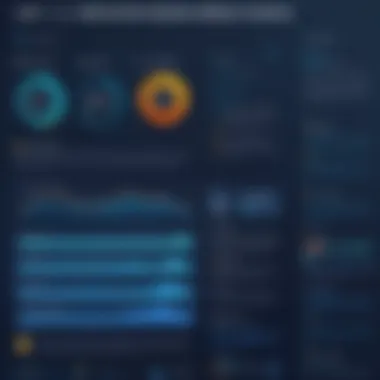

By regularly updating security protocols, organizations can create a more secure document-sharing environment. It not only mitigates risk but also enhances cooperation between teams and improves overall productivity.
Legal and Compliance Considerations
In the realm of secure document sharing, legal and compliance considerations are not merely formalities. They serve as critical guidelines that ensure the protection of sensitive data. Understanding these elements helps individuals and organizations make informed decisions as they navigate the complexities of data sharing in an increasingly digital world. Non-compliance can lead to severe repercussions, including legal penalties, loss of reputation, and compromised client trust. Therefore, grasping this topic is paramount for anyone involved in document sharing.
Understanding Data Protection Laws
Data protection laws, like the General Data Protection Regulation (GDPR) in Europe and the California Consumer Privacy Act (CCPA) in the United States, establish the framework for how personal information must be handled. These laws dictate that organizations must be transparent about how they collect, process, and store data.
Here are key components to consider:
- Consent: Obtain explicit permission from individuals whose data is being shared.
- Right to Access: Users should have the right to access their personal data and understand how it is used.
- Data Minimization: Only collect and share data that is necessary for the intended purpose.
Understanding these laws helps users select the right free tools that prioritize compliance. Working with tools that align with these regulations reduces the risk of legal issues.
Regulatory Implications for Free Tools
When utilizing free tools for secure document sharing, it is essential to be aware of potential regulatory implications. Free solutions often come with limitations in terms of data protection measures. These tools might not provide the same standards of security as their paid counterparts, putting users at risk of non-compliance.
Here are some implications to be mindful of:
- Limited Liability: Free tools may offer limited recourse in the event of data breaches, increasing risk for users.
- Inadequate Security Features: Some free tools may lack critical security features like end-to-end encryption, making data vulnerable.
- Data Ownership: Understand the terms of service on how your data is stored and managed. Free tools could stipulate that they own the data or might leverage it for advertising purposes.
By considering these factors, users can make more strategic choices that align with their legal obligations and data protection goals.
The Future of Document Sharing Security
The landscape of document sharing is rapidly evolving, shaped by increasing demands for privacy and security. Understanding the future of document sharing security is essential for users and organizations alike. As the digital world grows, so does the complexity of threats. This includes both cybercriminals and unintentional breaches of sensitive data. The integration of advanced technologies and adaptive strategies is crucial. Users must stay ahead of potential vulnerabilities while leveraging secure tools.
Emerging Technologies and Trends
Emerging technologies play a pivotal role in crafting the future of secure document sharing. Several key trends are worth noting:
- Artificial Intelligence: AI is evolving security protocols. It can analyze patterns in document access and detect suspicious activities.
- Blockchain: This technology offers transparency and integrity. Decentralizing document storage makes it harder for unauthorized access.
- Machine Learning: Similar to AI, machine learning algorithms improve defenses by learning from data breaches and other security incidents.
- Cloud Security Enhancements: As more documents are shared via the cloud, improvements in cloud security become vital. These include stronger encryption methods and better access controls.
Staying updated on these trends helps users make informed decisions about which tools to adopt. By leveraging these advancements, the likelihood of successful breaches can be minimized.
Preparing for New Challenges
Adapting to new challenges is crucial. Cyber threats continually advance, and document sharing tools must evolve alongside them. Users should consider the following factors:
- Regular Updates: Security features must be updated frequently to combat new threats. Organizations should ensure their software is compatible with the latest security protocols.
- User Training: Individuals using document-sharing tools benefit from training. This helps them recognize phishing attempts or other malicious activities.
- Policy Development: Establishing clear policies regarding data sharing and device security creates a consistent approach to protecting sensitive information.
"In a constantly changing digital landscape, proactive measures are necessary for document security."
Preparing for these challenges means anticipating the needs of users and technology alike. As risks evolve, so must the strategies in place to mitigate them. By combining the right technology with informed practices, users can secure their sensitive documents even in a fast-paced environment.
The End and Key Takeaways
In the current landscape of digital communication, secure document sharing stands as a paramount consideration for both individuals and organizations. The risks associated with improper sharing methods can lead to severe data breaches, loss of sensitive information, and reputational harm. This article encapsulates the essence of secure practices, elaborating on free tools designed to protect vital data during transmission. It becomes clear that adopting robust document sharing solutions goes beyond mere convenience; it embodies a commitment to safeguarding privacy and maintaining integrity in a digitally interconnected world.
Summarizing Key Insights
Through our exploration, several key insights emerge:
- Understanding the Risks: Users must remain cognizant of varying risks tied to document sharing. Data breaches and social engineering attacks represent significant threats that can compromise sensitive information.
- Feature Evaluation: Not all free tools provide equal security features. Critical elements such as encryption standards and access controls must be taken into account. Identifying tools that prioritize these features is essential.
- Importance of Compliance: Familiarity with data protection laws is essential for anyone involved in document sharing. Non-compliance can lead to legal repercussions that are costly and damaging.
- Adopting Best Practices: Regularly updating security protocols and verifying recipient identities are best practices that should not be overlooked. These steps reinforce the overall security posture during document sharing.
- Emerging Responsible Trends: Keeping abreast of emerging technologies will be crucial for adapting to new challenges in document sharing security. This proactive approach establishes a forward-thinking strategy that is essential in today’s fast-paced digital ecosystem.
Final Recommendations
To conclude, adopting a culture of secure document sharing is vital. Here are some final recommendations for effective implementation:
- Conduct Regular Audits: Evaluate the effectiveness of the tools and practices you currently employ. Regular audits can help identify areas for improvement.
- Educate Users: Ensure that all stakeholders understand the risks and practices associated with secure document sharing. Education promotes better decision-making.
- Select the Right Tools: Prioritize tools that offer comprehensive security features, such as end-to-end encryption and robust user authentication methods.
- Stay Updated on Legal Compliance: Actively monitor changes in data protection laws and regulations to remain in compliance, thereby avoiding potential legal issues.
- Prepare for Future Challenges: Develop a strategic plan to adapt to the continuously changing landscape of document security. Anticipating future risks is as important as managing current ones.
Adherence to these recommendations positions individuals and organizations not just to protect their data but to foster trust with clients and stakeholders. In a world where digital breaches are commonplace, being proactive ensures safety and highlights a commitment to responsible data management.







