Safeguard Your Mac: A Comprehensive Guide to Choosing the Best Antivirus App
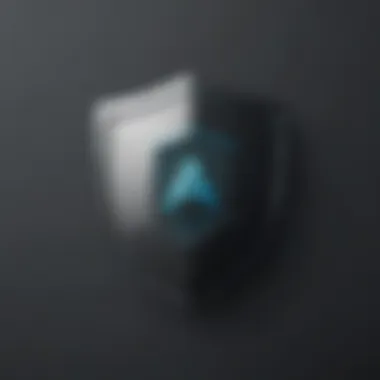

Overview of Cyber Security Threats
In the realm of cyber security, various threats loom large, posing significant risks to Mac users. Malware, including viruses and spyware, can infiltrate systems unnoticed, compromising sensitive data and system functionality. Phishing attacks deceive unsuspecting individuals into revealing personal information, leading to identity theft and financial loss. Ransomware encrypts files, demanding a ransom for decryption. Tragically, these threats are not merely theoretical; real-life examples abound, such as the infamous WannaCry ransomware attack of 2017 that paralyzed systems worldwide.
Best Practices for Online Security
To fortify digital defenses, adopting best practices is essential. Strong password creation and management are foundational in thwarting cyber threats. Implementing unique, complex passwords across various accounts minimizes the risk of unauthorized access. Regular software updates and patches are paramount, as they address vulnerabilities exploited by cyber attackers. Two-factor authentication provides an additional layer of protection, requiring more than just a password for system access.
Reviews of Security Tools
Evaluating the efficacy of antivirus software is crucial in selecting the best defense for a Mac system. Comparing firewall protection capabilities aids in fortifying network security, blocking unauthorized access attempts. An assessment of password managers helps users securely store and manage complex passwords, enhancing security across multiple platforms.
Tips for Ensuring Online Privacy
Securing online privacy involves leveraging various strategies. Utilizing Virtual Private Networks (VPNs) ensures encrypted and anonymous browsing, safeguarding sensitive data from prying eyes. Configuring privacy settings on social media platforms limits data exposure and enhances personal information protection. When engaging in online transactions, safeguarding personal data through encryption and secure payment gateways safeguards against identity theft and fraud.
Educational Resources and Guides
Educational resources serve as knowledge repositories for enhancing online security. How-to articles detailing the setup of encryption tools empower users to encrypt confidential communications. Step-by-step guides on identifying phishing emails educate individuals on recognizing and avoiding potential scams. Cheat sheets succinctly delineate quick tips and tricks for bolstering online security practices, equipping users with actionable insights.
Introduction to Mac Antivirus Apps
In delving into the realm of Mac antivirus apps, one must grasp the critical significance that these security solutions hold for safeguarding one's digital sanctuary. As the cyber landscape evolves, Mac users are no longer shielded by the antiquated belief that Mac devices are impervious to malicious threats. This section serves as a gateway to elucidate the pressing need for robust antivirus protection tailored specifically for the Mac ecosystem. By dissecting the evolving nature of cyber threats targeting Mac users, we aim to arm readers with the awareness necessary to navigate the digital realm securely and decisively.
Understanding the Need for Antivirus Protection on Mac
The myth of Macs being immune to viruses
The prevailing myth of Macintosh devices standing immune to viruses persists as a remnant of outdated misconceptions. Despite historical assertions of Mac invulnerability to malware, contemporary cyber assailants have shifted their focus towards exploiting Mac's growing user base. Consequently, debunking this myth becomes imperative to realign user perceptions with the present-day cybersecurity landscape. By shedding light on the fallacy of Mac's innate invincibility, users can adopt a proactive stance towards bolstering their digital defenses against emergent threats effectively.
Increasing cyber threats targeting Mac users
In the contemporary cybersecurity milieu, a discernible uptick in cyber threats aimed specifically at Mac users has surfaced. Attack vectors ranging from malware to ransomware and phishing ploys have underscored the escalating vulnerability inherent in Mac devices. This section elucidates the burgeoning landscape of cyber threats targeting Mac users, emphasizing the necessity for vigilant security measures. By elucidating the nuanced strategies employed by cyber malefactors, users can develop a keener understanding of potential pitfalls and fortify their digital perimeters with vigilance and informed decision-making.
Benefits of Using Antivirus Software on Mac
Real-time threat detection and removal


Integral to the arsenal of Mac antivirus solutions is the prowess of real-time threat detection and expeditious removal. This core functionality enables users to proactively thwart nascent threats in real-time, preempting potential data breaches and information compromise. By expounding on the dynamic capabilities of real-time threat detection, users can appreciate the proactive security mantle that antivirus software bestows upon their digital assets.
Protection against malware, ransomware, and phishing attacks
The holistic protection extended by antivirus software encompasses shielding against a triad of cyber threats - malware, ransomware, and phishing exploit. This comprehensive defense apparatus ensures that users are shielded from multifarious cyber hazards that seek to compromise their operational integrity. By delineating the multifaceted protective ambit of antivirus software, users can align their security objectives with the exigencies of contemporary cyber threats, ensuring a fortified defense against malicious incursions.
Key Features to Look for in an Antivirus App
Choosing the right antivirus app for your Mac is crucial in safeguarding your digital life. Key features play a pivotal role in determining the effectiveness of the software in protecting against cyber threats. When evaluating antivirus apps, factors such as malware detection and removal capabilities, system performance impact, and privacy and identity protection features are paramount. These features ensure that your device remains secure and your data protected from potential risks.
Malware Detection and Removal Capabilities
Malware detection and removal capabilities are the cornerstone of an effective antivirus app. Two essential aspects to consider are heuristic analysis and behavior-based detection.
Heuristic Analysis
Heuristic analysis is a proactive approach that identifies new and unknown threats based on patterns and characteristics rather than solely relying on signature-based detection. This method allows antivirus software to detect emerging threats efficiently, providing advanced protection against evolving malware. While heuristic analysis enhances threat detection, it may sometimes result in false positives, flagging safe files as potentially malicious.
Behavior-Based Detection
Behavior-based detection focuses on monitoring the behavior of files and applications to identify suspicious activities indicative of malware. By analyzing how software behaves on a system, antivirus apps can detect and block malicious actions, even without specific signatures. This approach enhances real-time protection and is particularly effective against zero-day threats. However, behavior-based detection can occasionally impact system performance by consuming additional resources.
System Performance Impact
When selecting an antivirus app, consider its impact on system performance, including aspects like minimal resource consumption and optimized scanning schedules.
Minimal Resource Consumption
Antivirus software with minimal resource consumption is designed to operate seamlessly in the background without unduly slowing down your device. By utilizing system resources efficiently, these applications ensure that you can continue using your Mac smoothly while benefiting from uninterrupted protection against cyber threats.
Optimized Scanning Schedules
Optimized scanning schedules allow you to customize when and how the antivirus app scans your system for malware. By scheduling scans during periods of low activity or when the device is idle, you can minimize disruptions to your productivity while ensuring thorough protection. Balancing comprehensive scanning with minimal impact on system performance is essential for an optimal user experience.
Privacy and Identity Protection Features
In an increasingly interconnected digital landscape, privacy and identity protection features are paramount in preventing unauthorized access to sensitive information.
Safe Browsing Tools


Safe browsing tools offer secure web browsing environments by blocking malicious websites and preventing phishing attacks. These tools warn users about potentially harmful sites, helping them steer clear of online threats that could compromise their data security.
Identity Theft Protection
Identity theft protection features are designed to safeguard personal information from cybercriminals seeking to steal identities for fraudulent purposes. By proactively monitoring for signs of identity theft and offering encryption for sensitive data, antivirus apps can provide comprehensive protection against this pervasive threat.
Factors to Consider When Choosing an Antivirus App for Mac
Choosing the right antivirus app for your Mac is a crucial decision in safeguarding your digital life against cyber threats. Several key factors need careful consideration to ensure optimal protection. Compatibility with Mac OS versions, user-friendly interface, and additional security tools play a vital role in enhancing your cybersecurity.
Compatibility with Mac OS Versions
Ensuring compatibility with the latest macOS updates is paramount for the effective functioning of an antivirus app on your Mac. By staying updated and compatible with the latest operating system versions, the antivirus software can provide robust protection against evolving threats. This compatibility ensures that the app can leverage the newest security features and updates offered by Apple, enhancing its ability to detect and mitigate potential risks effectively. Users benefit from improved security protocols and optimized performance when the antivirus software aligns seamlessly with the latest macOS updates.
User-Friendly Interface and Ease of Use
A crucial aspect of choosing an antivirus app for Mac is its user-friendly interface and ease of use. An intuitive dashboard design simplifies the monitoring of security alerts, scans, and potential threats. Users can navigate the application effortlessly, accessing essential features with ease. The intuitive dashboard layout enhances the overall user experience, making it convenient to manage security settings and responses effectively.
Intuitive dashboard design
An intuitive dashboard design streamlines the process of monitoring security activities and threat alerts. With clear visual indicators and easy-to-understand metrics, users can quickly grasp their device's security status. The dashboard's intuitive layout enhances user engagement and facilitates prompt responses to potential risks, fostering a proactive approach to cybersecurity.
Simple navigation
Simple navigation further enhances the user experience by enabling seamless exploration of the antivirus software's features. Easy access to key functions like scanning, updates, and privacy settings ensures that users can navigate the app effortlessly. Simple navigation promotes efficient usage and empowers users to customize their security preferences with minimal effort.
Additional Security Tools and Utilities
Opting for an antivirus app that offers additional security tools and utilities enriches your cybersecurity arsenal. Features such as firewall protection and secure file shredder enhance the app's capability to defend against advanced threats and secure sensitive data.
Firewall protection
Firewall protection acts as a barrier against unauthorized access and malicious activities, creating an additional layer of defense for your Mac. By monitoring incoming and outgoing network traffic, the firewall safeguards your system from potential intrusions and data breaches. Its proactive approach to network security fortifies your device's resilience against cyber threats.
Secure File Shredder
A secure file shredder ensures the permanent deletion of sensitive files, preventing data recovery attempts by unauthorized entities. This feature is essential for maintaining confidentiality and privacy, especially when discarding sensitive documents or information. The secure file shredder guarantees that deleted files are unrecoverable, mitigating the risk of data exposure and ensuring secure data disposal.
Top Antivirus Apps for Mac in


In the rapidly evolving landscape of cybersecurity threats, selecting the most effective antivirus app for Mac is a critical decision for individuals seeking to protect their digital assets. The year 2022 presents a unique set of challenges, with cybercriminals constantly devising new methods to breach systems. Thus, the importance of identifying top antivirus apps for Mac becomes paramount in safeguarding against emerging threats. In this comprehensive guide, we delve into the essential elements, benefits, and considerations surrounding the leading antivirus applications tailored for Mac users in 2022.
Norton Deluxe
Comprehensive malware protection
The aspect of comprehensive malware protection offered by Norton 360 Deluxe stands as a cornerstone in fortifying your Mac against a myriad of cyber threats. Norton's robust detection algorithms and real-time scanning capabilities provide an unparalleled shield against viruses, worms, and other malicious intrusions. With its proactive approach to identifying and neutralizing malware, Norton 360 Deluxe emerges as a reliable ally in the fight against evolving cyber risks. The unique feature of Norton's comprehensive malware protection lies in its seamless integration with the user's workflow, ensuring minimal disruption while maximizing security levels. The advantage of this feature within the context of this article is its efficacy in reducing vulnerabilities and enhancing overall system resilience.
Secure VPN included
The inclusion of a Secure VPN within Norton 360 Deluxe contributes significantly to the overall goal of enhancing cybersecurity and privacy for Mac users. A Secure VPN serves as a secure tunnel encrypting data transmitted over networks, safeguarding sensitive information from potential eavesdropping attempts. Norton's integrated Secure VPN not only protects users' online activities from prying eyes but also enables safe browsing and secure data transmission across public Wi-Fi networks. The unique feature of Norton's Secure VPN lies in its seamless integration with the antivirus suite, offering a holistic approach to digital protection. While the advantages include enhanced privacy and anonymity online, potential disadvantages may arise from a reduction in internet speed due to VPN encryption processes.
Bitdefender Antivirus for Mac
High detection rates
Bitdefender Antivirus for Mac distinguishes itself through its exceptionally high detection rates, showcasing its prowess in identifying and neutralizing even the most sophisticated forms of malware. The key characteristic of Bitdefender's high detection rates is its advanced scanning algorithms and heuristic analysis techniques, enabling proactive threat mitigation. In the context of this article, opting for Bitdefender ensures a robust defense system capable of thwarting emerging cyber threats effectively. The unique feature of Bitdefender's high detection rates lies in its adaptive approach to cybersecurity, continuously enhancing its detection algorithms based on real-time threat intelligence. While the advantages encompass superior malware detection, potential disadvantages could be constraints on system resources during intensive scanning.
Low system impact
Bitdefender Antivirus for Mac further bolsters its appeal through its low system impact, prioritizing efficient resource utilization without compromising on security standards. The key characteristic of Bitdefender's low system impact is its ability to operate seamlessly in the background, maintaining optimal system performance while providing robust cybersecurity measures. This choice aligns perfectly with the article's objective of highlighting antivirus apps that offer comprehensive protection without burdening the system. The unique feature of Bitdefender's low system impact lies in its adaptive resource allocation, balancing security tasks with minimal interference in daily computing activities. While the advantages encompass improved system responsiveness, a potential disadvantage could be a slight delay in scan initiation due to resource optimization processes.
Intego Mac Internet Security X9
Focused on Mac-specific threats
Intego Mac Internet Security X9 differentiates itself by its specialized focus on addressing Mac-specific vulnerabilities, offering tailored protection against risks inherent to the macOS ecosystem. The key characteristic of Intego's focus on Mac-specific threats is its deep understanding of the intricacies within Apple's operating environment, enabling targeted threat mitigation strategies. In the context of this article, choosing Intego translates to a customized defense mechanism catering to the unique cybersecurity challenges faced by Mac users. The unique feature of Intego's focus on Mac-specific threats lies in its comprehensive database of Mac-specific malware signatures, enhancing its detection efficiency. While the advantages encompass tailored protection, potential disadvantages may arise from limited coverage of non-Mac-related threats.
Two-way firewall
Intego Mac Internet Security X9 enhances its defensive capabilities through the implementation of a two-way firewall, fortifying network security and preventing unauthorized access attempts. The key characteristic of Intego's two-way firewall is its proactive monitoring of inbound and outbound network traffic, equipping users with real-time insights into potential security breaches. This choice aligns seamlessly with the article's objective of emphasizing enhanced privacy and identity protection features in antivirus apps. The unique feature of Intego's two-way firewall lies in its customizable security rules, allowing users to tailor network protection according to individual preferences. While the advantages encompass advanced network security, potential disadvantages may include increased configuration complexity for novice users.
Conclusion
Choosing the right antivirus app for Mac is a critical decision in safeguarding your digital life. In a landscape where cyber threats evolve rapidly, prioritizing security over novelty is paramount. By selecting an antivirus solution that offers robust protection rather than just flashy features, users can fortify their defenses against malware, ransomware, and phishing attacks. The longevity and effectiveness of an antivirus app stem from its ability to adapt and combat emerging threats, making security the cornerstone of a well-rounded digital protection strategy.
Final Thoughts on Choosing the Right Antivirus App for Mac
Prioritizing Security Over Novelty
Prioritizing security over novelty underscores the need to focus on core functionalities that enhance threat detection and removal. While flashy add-ons may seem appealing, a security-centric approach emphasizes the importance of real-time monitoring, heuristic analysis, and behavior-based detection. Opting for a solution that prioritizes security ensures continuous updates to combat new vulnerabilities effectively, offering peace of mind in an increasingly volatile online environment. By prioritizing security, users can mitigate risks and fortify their Mac against a wide array of cyber threats.
Regularly Updating Antivirus Software
Regularly updating antivirus software is crucial for maintaining peak performance and security efficacy. Updates often contain patches for newly discovered vulnerabilities, ensuring that the antivirus app remains resilient against evolving threats. By staying current with updates, users can leverage the latest defense mechanisms and improve overall system security. Failure to update antivirus software leaves the system susceptible to known exploits, underscoring the importance of proactive software maintenance. Regular updates not only enhance protection but also optimize system performance, creating a robust shield against sophisticated cyber threats.







