Router Software for Windows: A Comprehensive Guide


Intro
In today’s connected world, where our reliance on technology is deeper than ever, understanding the intricacies of router software tailored for Windows systems has become an essential skill. Whether you're a casual user looking to streamline your home network or a professional aiming to enhance office connectivity, a good grasp of router software can save a lot of hassle. This piece seeks to break down key functionalities, compatibility issues, and the performance aspects of various software solutions available for Windows.
As we navigate this discussion, we will sift through the leading software options, best practices for configuration, and tackle common hurdles users might encounter. Furthermore, we’ll provide insights into the ever-important aspect of network security, covering how to protect not just yourself, but also those who rely on your network. The aim is to equip a diverse audience—from newcomers dipping their toes into the networking waters, to experienced users ready to dive deep.
Overview of Cyber Security Threats
Navigating the digital landscape presents its own set of risks. Cybersecurity threats are more than just buzzwords; they are real dangers that can impact individual users and corporations alike. The types of threats we encounter include:
- Malware: Malicious software meant to disrupt, damage or gain unauthorized access.
- Phishing: Deceptive attempts to acquire sensitive information, often masquerading as reputable sources.
- Ransomware: A potent malware subtype that encrypts user data and demands ransom to decrypt it.
Statistics on Cyber Attacks
Reports indicate a worrying trend. Approximately 60% of small businesses close within six months of a cyber attack. The frequency of breaches is alarming, with hundreds of thousands of attacks occurring daily. An impressive statistic shows that a new ransomware infection occurs every 14 seconds.
Real-Life Examples of Security Breaches
Consider the high-profile case of the Equifax breach in 2017, where sensitive data of nearly 150 million consumers were compromised. Or think of the Twitter breach in 2020, where attackers took over accounts, including that of then-President Obama, to disseminate fake cryptocurrency scams.
"The cost of cybercrime is projected to reach $10.5 trillion annually by 2025, making it vital for everyone to savvy up on security measures."
Best Practices for Online Security
Implementing robust security measures is not just for IT professionals; it's something everyone should consider. Here are a few best practices to adopt:
- Strong Password Creation
Create unique passwords that combine letters, numbers, and symbols. A password manager can help you keep track. - Regular Software Updates
Staying current with updates ensures that security vulnerabilities are patched promptly. Ignoring these can be dangerous. - Two-Factor Authentication
Adding an extra layer of security is a small inconvenience for significant peace of mind. Always use it whenever possible.
Reviews of Security Tools
To safeguard your network effectively, consider reviewing and implementing security tools:
- Antivirus Software: Programs like Norton and McAfee are essential for detecting and removing malware. User reviews often praise their comprehensive coverage.
- Firewall Protection: A software firewall can help control incoming and outgoing network traffic. Windows Defender Firewall is built-in and configurable for basic needs.
- Password Managers: Tools like LastPass or Bitwarden store encrypted passwords. Their efficiency stems from minimizing the risk associated with forgotten or weak passwords.
Tips for Ensuring Online Privacy
As we explore how to maintain privacy, consider the following tips:
- Use of VPNs: Virtual Private Networks encrypt internet traffic, safeguarding data on open Wi-Fi networks.
- Review Privacy Settings: Check social media accounts to limit the information shared publicly.
- Safeguarding Personal Data: When shopping online, ensure that websites are secure. Look for HTTPS in the URL, which signals a layer of security.
Educational Resources and Guides
Knowledge is power, and having the right resources can help enhance your security mindset:
- How-to Articles: Learn how to set up encryption tools through thorough guides available online.
- Spotting Phishing Emails: Engaging guides can teach you how to recognize and avoid phishing schemes.
- Quick Reference Cheat Sheets: Create summary sheets to highlight essential security practices; these can be handy when you need a quick refresher.
Foreword to Router Software
In the realm of modern connectivity, router software plays a pivotal role. This topic is not just essential for tech enthusiasts; it’s crucial for anyone who relies on a stable internet connection, be it for work, learning, or leisure. As we delve into this article, we will uncover the integral components that router software encompasses, shedding light on the various functionalities it offers, the compatibility considerations involved, and the security implications that come into play.
Understanding Router Software
Router software can be viewed as the operating system of a router, dictating how it manages data traffic within a network. This software controls fundamental features like routing protocols and network configurations, ensuring that data packets travel seamlessly between devices. In a world buzzing with ever-increasing internet demands, the importance of having robust router software cannot be overstated. It’s the unsung hero that enables smooth streaming, fast downloads, and efficient communications among connected devices.
The core advantage of embracing efficient router software lies in its versatility. Whether it's a home network with a couple of devices or a sprawling office setup with dozens of connections, the right software can optimize performance, improving the overall experience for every user. Moreover, advanced router software can facilitate better network management, allowing users to monitor bandwidth usage and troubleshoot issues efficiently.
Historical Context of Router Software
To fully appreciate the significance of router software today, it's helpful to glance back at its evolution. In the early days of the internet, routers were simple devices, primarily designed to forward packets from one network to another. Back then, the concept of router software was rudimentary, almost akin to a simple set of instructions.
As internet usage exploded, so too did the complexity of networking needs. By the late 1990s, sophisticated routing protocols emerged, allowing for more robust data management. Software innovations meant that routers could handle much larger datasets and more simultaneous connections.
Now, we find ourselves in an era of smart systems. Router software nowadays often incorporates features like automatic firmware upgrades, integrated security options, and even cloud management capabilities. These features have transformed routers from basic tools into essential components of digital life, needing constant updates and improvements to keep pace with relentless technological advancements.
"Router software isn’t just another techy term; it’s the backbone of our connected world, guiding our data through the web like a skilled conductor leads an orchestra."
With this historical perspective, we can understand that router software is continuously evolving. It’s not merely a tool for management but a critical element for securing connectivity and ensuring a seamless online experience.
As we move forward into the article, expect a comprehensive exploration that will elucidate the various facets of router software and how it shapes our everyday digital interactions.
Functional Overview
Router software plays a crucial role in managing and optimizing the performance of your network infrastructure. It's not just about getting connected; it’s about ensuring that connection is fast, safe, and functional. In this section, we will explore the significance of router software and the core functionalities that make it vital for anyone looking to optimize their online experience.
Router applications are like the backbone of your network. They translate physical connection into digital communication, steering your data in the right direction. With the increasing reliance on internet connectivity, understanding the functional aspects of router software becomes a necessary undertaking for all users—be it in homes or offices. Such knowledge helps avoid bottlenecks, enhance security, and ultimately inspire a smoother digital workflow.
Core Features of Router Software


Several features define the capability of router software, helping to elevate the experience of networking:
- Network Management: Good router software provides a user-friendly interface for managing all connected devices. You can see who’s online, how much bandwidth they consume, and even set priorities.
- Advanced Security Options: Top-notch router software includes robust security measures such as firewalls and intrusion detection systems, which work tirelessly to guard against threats. The importance of cybersecurity can’t be overstated, given the growing number of attacks on home networks.
- Traffic Monitoring: The ability to monitor network traffic aids in identifying issues as they arise. This feature allows users to analyze data flow and detect any irregularities that might indicate network congestion or even security breaches.
- Quality of Service (QoS) Settings: QoS adjusts how much bandwidth is allocated to different devices or applications. For instance, prioritizing gaming traffic over downloads ensures a lag-free experience that serious gamers crave.
- Update Management: Modern router software supports automatic updates. This ensures that users benefit from the latest features and security patches without needing to do much.
Knowing the core features helps users choose the right router software and tailor it to their specific needs, ensuring efficient and secure network operation.
Optional Add-ons and Customizations
While the core functionalities lay the groundwork, many users find that optional add-ons and customizations take their networking to a new level. They enhance user control and adaptability:
- Parental Control Features: Users can set up restrictions on certain websites or online activities. This becomes essential in homes with children, where internet safety is paramount.
- VPN Support: For those who prioritize privacy, having VPN capabilities built into the router software is indispensable. It masks user IP addresses, adds an extra layer of security, and allows for geo-location flexibility.
- Device-Specific Settings: Certain applications require specific configurations. The ability to customize settings for devices—like gaming consoles or smart TVs—ensures that users can enjoy the best performance possible.
- Dynamic DNS Services: Router software that reasonably integrates dynamic DNS allows users to reach their home network remotely even if their IP address changes frequently.
By taking advantage of these optional add-ons, users can aim to create a tailored experience catered to their individual requirements. In today’s fast-paced digital environment, having flexibility is invaluable and serves to extend the utility and functionality of router software.
Compatibility Considerations
When it comes to router software, understanding compatibility is crucial for optimizing your networking experience. Compatibility not only ensures that your software runs smoothly but also plays a significant role in maximizing the performance and security of your network. Selecting the right software that aligns well with both your router hardware and operating system can help smooth out many potential issues that may arise.
First off, let’s look at some of the specific elements worth noting:
- Router Models: Each router model from various manufacturers comes with its own specifications and supported features. A software that works seamlessly with one model may not operate well with another. This is often due to differences in hardware architecture, firmware capabilities, and even the intended use cases of the routers themselves. Therefore, consulting the list of supported router models before proceeding with a software installation is essential.
- Benefits of Compatibility: Choosing compatible software translates to fewer glitches, improved speed, and enhanced security. For instance, well-matched software can exploit particular hardware functionalities that ultimately lead to better throughput and performance.
- Considerations About Compatibility: Aside from the obvious need for matching your router model, it’s worth pondering factors like updates and ongoing support. Router manufacturers might roll out firmware updates that can change compatibility with certain software. This raises the question—how frequently is the software updated to counter such changes?
Recognizing the importance of compatibility ensures that you are investing time and resources wisely, focusing on solutions that are robust and well-supported in the long haul. In this way, your networking experience can become something you can rely on with few interruptions or surprises.
Supported Router Models
Not all router software will play nice with every model on the shelf. Therefore, being aware of which router models are supported is paramount in making a sound choice. Major brands like Asus, Netgear, and TP-Link often have their custom firmware or open-source options that integrate seamlessly with specific router models.
For example, if you own an Asus RT-AC86U router, you might find that Merlin's firmware is specifically designed for that device. This tailored fit not only enhances performance but also comes loaded with extra features that the stock firmware might lack.
Even within popular models, distinctions can arise based on router revisions or changes in hardware specs. Double-checking the software compatibility with your specific model can save considerable hassle in avoiding future conflicts or issues.
Operating System Support
A solid understanding of operating system support is equally important when diving into router software for Windows. Many modern routers come with software designed to manage both Windows and macOS environments. However, not all router software will provide optimal performance across different operating systems.
Windows systems often need specific drivers or additional software to communicate effectively with the router. Compatibility challenges frequently arise with different versions of Windows too—say from Windows 7 to Windows 11. Different OS versions might require distinct drivers, leading to potential confusion when users attempt to configure settings or troubleshoot.
Moreover, it's key to stay updated on OS patches and firmware updates. Sometimes, a new Windows update can disrupt the harmony with router software, throwing a wrench in your setup.
It's wise to check the software’s official documentation and user forums, where real-world experiences can shed light on how well different OS versions work with specific router software. Sometimes, communities on platforms like Reddit discuss common compatibility concerns and offer workarounds when issues arise. This peer support can be a goldmine for those trying to navigate tricky software environments.
Ultimately, remembering that compatibility goes beyond mere installation paves the way for a smoother, more secure networking experience.
Popular Router Software for Windows
The realm of router software tailored for Windows systems represents a pivotal axis in the landscape of modern networking. A well-chosen router software solution not only enhances the robustness and flexibility of the network but also plays a crucial role in optimizing online security and privacy—two components of increasing importance in today's digital age. With the sheer number of options available, users can feel overwhelmed, making it essential to understand what makes these programs stand out and how they can effectively meet individual needs.
When you sift through the details of router software, several facets catch the eye. First, the varying features, from user interfaces to performance-enhancing capabilities, serve distinct purposes. Some cater to advanced users with a penchant for tailored configurations, while others target novices looking for simplicity. Here, the importance of compatibility cannot be overstated; ensuring the software aligns well with existing hardware and operating systems is foundational to achieving seamless communication between all points of the network.
Take a moment to consider the sheer benefits of investing time in evaluating these software options:
- Enhanced Control: Users can manage bandwidth, security settings, and parental controls more effectively.
- Security Updates: Regular updates mean vulnerabilities are patched, reducing the risks associated with cyber threats.
- Customizability: Many leading options allow advanced users to alter configurations according to their specific needs, giving them the tools to maximize performance.
Given these various aspects, navigating the options available becomes not just a task but a necessity.
Top-Rated Software Solutions
When pushing to find the best router software solutions for Windows, a few names consistently rise above the fray. Two standout examples include:
- DD-WRT: This open-source firmware is famous for turning common consumer routers into powerful networking machines. It boasts features such as advanced QoS (Quality of Service) settings and VPN capability, making it a front-runner for those emphasizing performance.
- OpenWrt: Another open-source alternative that provides granular control over network settings. This option is particularly appealing to tech enthusiasts who want to tweak every detail, offering resources that engage users in the networking community.
To further illustrate, TP-Link's TL-WR841N, despite being a basic router, can be transformed into a highly-functional device with the right software integration. Users frequently praise DD-WRT for its intuitive interface and robust functionality, making it a common recommendation among tech forums.
User Choice Rankings
Understanding how the community ranks different software options adds an essential layer to evaluating router software. User feedback often serves as a barometer for performance, usability, and customer satisfaction. Popular online platforms, like reddit.com, host discussions where users share real experiences that can be quite revealing.
In the most recent surveys, a few notable software solutions consistently earn high ratings:
- DD-WRT: Users appreciate its balance of complexity and power, ideal for those wanting to dig deeper.
- OpenWrt: Those who prioritize customization and have solid technical skills often place it at the top.
- Tomato: This choice is favored for its simple yet effective dashboard, appealing to those who want ease of use without sacrificing features.
"The best router software isn't necessarily the one with the most features, but the one that fits your needs the best."
Ultimately, the right choice hinges on discerning the specific requirements of the user, guided by trusted user rankings and personal experiences. Identifying the ideal router software for your Windows system is much like fitting a key into a lock; it should accommodate your lifestyle, preferences, and security needs with ease.
Setting Up Router Software

Setting up router software is a critical step that can make or break your networking experience. This process not only lays the groundwork for a seamless internet connection but also places a significant focus on security, performance, and reliability. With an array of software solutions available today, knowing how to set them up properly ensures that users leverage their full potential. From novices to seasoned tech enthusiasts, understanding the installation and configuration processes is vital. Let's dive deeper into the specifics of setting up router software, discussing the key elements and potential benefits that can be gleaned.
Installation Process
The installation process is a gateway that ushers in a fully operational router, enhancing connectivity. Generally, this procedure involves downloading the chosen software and following straightforward prompts. However, the nuances are where it starts to get interesting. Most modern router software packages come with user-friendly installers, which guide users step by step. Yet, it’s not just a matter of hitting 'next' until it’s complete.
Many factors such as compatibility with hardware, the complexity of features, and the configuration options available can influence outcomes. An important aspect here is having the latest firmware installed, which can sometimes unlock extra functionalities. Missing this step can lead to hiccups later on.
It's essential to read through any prompts that pop up during installation as they might suggest optimal settings or configurations relevant to your environment. Ignoring these could leave you with less-than-ideal performance, possibly leading to confusion or even connection drops.
Configuration Settings Explained
Once the installation lays the foundation, configuration settings are where you personalize your router to meet your specific needs. This part of the setup may seem daunting at first, but breaking it down into manageable sections can alleviate some pressure. The settings generally include:
Network Names and Passwords
Choosing network names and passwords is perhaps one of the most significant aspects of configuration. The wireless network name, often called SSID, is what you'll see when connecting your devices. A well-thought-out SSID can make identifying your network easier, especially in crowded settings where multiple networks exist.
When it comes to passwords, opting for a unique, complex password is key. Not just a series of numbers or the word "password"; think of using a mixture of upper and lower case letters, numbers, and symbols. This unique layer not only keeps the network secure but significantly reduces the odds of unauthorized access.
- Key Characteristic: A unique SSID can deter casual snoopers, while a strong password provides a barrier against more determined threats.
- Advantages: This approach to network naming and security fosters a secure environment and increases peace of mind for users concerned about unauthorized access.
- Disadvantages: However, complex passwords can make it tricky for users to remember, potentially leading to frustration during access.
Firewall Configurations
Firewall configurations form another critical defensive wall against unwanted attacks. Most router software comes with a built-in firewall option, which is essential for safeguarding your network.
A software firewall helps regulate incoming and outgoing traffic based on predetermined security rules, acting as a filter. Knowledge of these configurations can be a game-changer if you wish to allow certain traffic while blocking harmful data.
- Key Characteristic: The ability to customize firewall settings gives users a greater sense of control and security.
- Advantages: It can help mitigate risks from external threats and can sometimes improve performance by blocking unwanted traffic.
- Disadvantages: On the flip side, misconfiguration could lead to blocking necessary traffic, disrupting connectivity.
Protocol Choices
Protocol choices define how information travels across the network and bolts down the communication between devices. Selecting the right protocol is essential for effective data transmission. Choices range from the widely used TCP/IP to more specialized protocols like PPPoE for DSL connections.
- Key Characteristic: The versatile nature of protocols allows for adjustments according to the specific needs of the network being set up.
- Advantages: Properly configuring protocols can enhance performance and optimize connectivity, tailored to your infrastructure.
- Disadvantages: It can be complex; choosing the wrong protocol may result in slower speeds or connection issues.
Setting up router software appropriately forms the backbone of efficient networking, enabling not just simple connectivity but a fortress against the ever-growing tide of cyber threats. By understanding and thoughtfully engaging with installation and configuration, users can build a digital environment that meets both functionality and security needs.
Performance Optimization
When it comes to router software for Windows, performance optimization is not just an add-on; it is the backbone of a seamless networking experience. Effective optimization means that data flows at maximum speed, latency is kept at bay, and overall network efficiency is enhanced. Without focusing on performance, even the best hardware can feel sluggish, leaving users frustrated as they navigate slow internet speeds, dropped connections, and lag in online activities. In this section, we’ll delve into the importance of evaluating and optimizing your router software to ensure robust connectivity.
Analyzing Network Speed
Understanding how fast your network can operate hinges on analyzing its speed. This involves measuring the download and upload rates you’re actually getting, in contrast to what your internet service provider (ISP) promises. There are various tools available, both online and as software applications, that can help assess your network's speed. Websites like Speedtest.net provide an easy way to gain insights into your network performance with just a few clicks.
A few key metrics emerge during this analysis:
- Download Speed: This determines how quickly you can receive data from the internet. High download speeds are crucial for activities such as streaming videos and gaming.
- Upload Speed: This tells you how quickly you can send data out, an important factor for video conferencing or large file uploads.
- Ping (Latency): This is the time it takes for data to travel from your device to a server and back. Lower ping means less lag, particularly significant in online gaming scenarios.
Regularly checking these elements establishes a baseline for what good performance looks like and enables you to notice when things are off-kilter. If the numbers aren't what they should be, it might signal a need for adjustments in your router settings to enhance speed and responsiveness.
Adjusting Settings for Maximum Efficiency
Adjusting router settings can lead to significant performance enhancements. A few steps and considerations can fine-tune your network for optimized performance:
- Change the Channel: Wi-Fi routers often operate on common frequencies. If there are many routers nearby (in apartment complexes, for example), interference can degrade the signal. Switching your router's channel can help reduce congestion and enhance speed. Tools like Wi-Fi Analyzer can help identify the least crowded channels.
- Enable Quality of Service (QoS): This setting prioritizes bandwidth for specific applications. For example, during a video call or while playing online, you can ensure that these applications receive the necessary bandwidth to operate smoothly without interruption.
- Update Firmware: Router manufacturers regularly release firmware updates to patch security vulnerabilities, fix bugs, or even improve performance. Regularly checking for these updates can greatly affect how your router performs.
- Adjust MTU Settings: The Maximum Transmission Unit (MTU) dictates the largest packet that can be sent in a single network layer transaction. If packets are too large, they can be fragmented, leading to delays. Finding the optimal MTU size for your specific network conditions can help you squeeze out maximum performance.
- Utilize Ethernet Over Wi-Fi When Possible: For critical connections, like gaming or streaming, using a wired Ethernet connection can offer more stable speeds than Wi-Fi, especially in environments with heavy network congestion.
By making these adjustments, you're not just tinkering with your settings; you are paving the way for better online experiences. Each step contributes to erasing lag, enhancing speed, and creating a network that feels responsive and robust.
"Investing time in understanding and optimizing your router software pays off tremendously in terms of network performance."
Security Implications
In today's hyper-connected world, the significance of securing your router software cannot be overstated. Given routers are often the first line of defense against cyber threats, understanding their security implications is paramount for any user—be it a casual home user or a networking professional. With the rise in sophistication of cyber attacks, neglecting this area can lead to severe consequences, including unauthorized access to personal data, financial loss, or even the hijacking of network resources.
Important security elements include encryption technologies and access control measures, both of which play a vital role in preventing unauthorized access.
Common Security Risks
The realm of router software is not without its share of vulnerabilities. Common risks often stem from poorly configured settings or outdated firmware.
Some prevalent security risks include:
- Default Passwords: Many routers ship with preset usernames and passwords that are easily guessed. Leaving them unchanged is akin to leaving your front door wide open.
- Outdated firmware: When software is outdated, it can contain known vulnerabilities that attackers can exploit.
- Weak Encryption Protocols: Utilizing outdated encryption methods can render your network susceptible to breaches.
Understanding these risks is the first step toward fortifying your network against external threats.


Protecting Your Network
Taking proactive measures to secure your router is essential. Implementing effective protection strategies not only safeguards your data but also ensures the integrity of your entire network. This can entail a variety of methods, prominently featuring encryption methods and access control features.
Encryption Methods
Encryption Methods serve as the protective cloak over your data transmitted across the network. By encrypting information, sensitive details—like passwords or personal messages—are converted into unreadable strings, ensuring that they remain safe from prying eyes.
A key characteristic of modern encryption methods, such as WPA3, is their strong security protocols, which significantly enhance protection against unauthorized access. These methods are now becoming a popular choice due to their robustness.
However, one unique feature is the introduction of opportunistic encryption, which, while enhancing security for some types of traffic, can be less comprehensive for others. Its advantage lies in providing encryption with little user intervention, yet this simplicity may lead to oversight in more complex configurations.
Access Control Features
Access Control Features determine who has permission to connect to the network, acting like a bouncer at an exclusive party. A key aspect of competent access control is its ability to list and manage connected devices, allowing users to block unknown or risky connections. This becomes a beneficial strategy, especially for home users concerned about unauthorized access.
One distinct element of access control is the implementation of MAC address filtering. This feature allows users to specify which devices can connect to the network based on their physical address. While this adds a layer of security, it is not foolproof, as determined cybercriminals can spoof MAC addresses. Overall, effective access control methods are invaluable for maintaining network security.
Troubleshooting Common Issues
When it comes to using router software on Windows, troubleshooting common issues is vital for maintaining a stable and secure networking environment. Many users often encounter hurdles that can disrupt their experience, ranging from slow internet speeds to connectivity breakdowns. Understanding how to effectively troubleshoot these problems not only saves time and frustration but also enhances overall network performance. This section will delve into two main facets of troubleshooting: identifying connection problems and resolving software conflicts.
Identifying Connection Problems
Connection issues can manifest in several ways, often jeopardizing your online activities. Difficulties can arise from hardware malfunctions, outdated firmware, or misconfigured settings. A step-by-step approach can help you pinpoint the source of these problems. Start by methodically checking the following:
- Physical connections: Ensure that your modem, router, and all cables are securely connected. Sometimes a loose cable is all it takes to bring your connection to its knees.
- Network settings: Examine your network settings on Windows. Access the 'Network and Sharing Center' and review the current status. Is the network status showing any red flags?
- Ping tests: Use Command Prompt to run ping tests. This simple command can help determine if your router is reachable or if there’s an obstruction somewhere along the line. The command would look like this:Replace the IP with your router's. If replies come back, your connection may be intact.
Pro tip: Document any error messages or unusual behaviors as they can give clues to tech support if you need to escalate the matter.
Resolving Software Conflicts
Software conflicts can be as tricky to navigate as a shipwreck in a storm. Often caused by incompatible applications or updates, they can lead to unexpected disruptions. Here's how to address these types of issues:
- Update your software: Ensure that your router software is up-to-date. Manufacturers frequently release updates to fix bugs or enhance performance.
- Check for interference: Sometimes, multiple software applications (like firewalls or antivirus programs) running concurrently can interfere with each other. Temporarily disable these to check if performance improves.
- Use the Windows Event Viewer: This tool can provide insights into any software conflicts by notifying you of errors. Look under the 'System' category for relevant messages that might lead you to the problem.
"A detective doesn't just look for clues, they unravel stories behind each event; the same goes for troubleshooting a network."
By methodically identifying and resolving these issues, users can restore functionality to their networks swiftly. Often it’s just a matter of closely examining settings and making minor tweaks. It's worth bearing in mind that a clear understanding of these troubleshooting techniques not only preserves your productivity but also empowers you as a user, granting you the confidence to tackle issues head-on.
Future Trends in Router Software
As we navigate the complex landscape of networking, understanding the future trends in router software becomes fundamentally important. The landscape of technology is ever-evolving, and router software is no exception. These trends not only shape how we interact with the internet but also guide us in meeting rising demands for speed, efficiency, and security. A solid grasp of these developments can empower users to enhance their networking experience today while preparing for the challenges of tomorrow.
Emerging Technologies
In recent years, we have witnessed remarkable advancements in various technologies that will likely redefine router software. The push towards Wi-Fi 6 stands out amongst these innovations. With its increased capacity and reduced latency, it offers significant benefits for users in high-density environments. This new standard enables multiple devices to connect without the slowdown that older technologies could cause. Hence, software that integrates with Wi-Fi 6 will be crucial.
Moreover, mesh networking is gaining traction. Unlike traditional routers that cover limited areas, mesh networks utilize multiple nodes to deliver seamless Wi-Fi coverage across larger spaces. As consumers become increasingly reliant on strong and reliable internet service, software solutions enabling smoother management and configuration of mesh networks will be in demand.
Additionally, artificial intelligence and machine learning are making headway into router software functionalities. These technologies can analyze user behavior patterns to optimize bandwidth allocation and predict potential connection issues before they become significant problems. This capability could save users a good deal of frustration and improve overall network performance. As these innovations gain momentum, router software must adapt, providing user-friendly interfaces for management and insights.
Shifts in Networking Needs
With the rapid expansion of smart homes and IoT devices, the landscape of networking needs is shifting dramatically. Consumers' expectations are evolving; they seek not just connectivity but smart management of their devices. Router software needs to be flexible enough to support an increasing number of connections simultaneously while ensuring comprehensive management.
In light of remote work trends, particularly highlighted during the global pandemic, a stable and secure home network has become a priority. Software that prioritizes user security through enhanced encryption methods, user-friendly firewalls, and seamless VPN integration is more critical than ever. As employees work from home, they require tools that not only support their professional needs but also protect sensitive company information.
These shifts necessitate router software that is not only adaptable to individual preferences but also scalable to meet future demands. Internet speeds are continually evolving, and software solutions must keep pace with this growth. Users are now looking for software that aids in performance monitoring and optimization.
"In the face of rapid technological advancements, router software is transitioning from basic connectivity tools to integral components of network management and security."
In summary, the future of router software will be marked by technological advancements and significant shifts in user expectations. As we move forward, those engaged in the realm of networking must stay informed about these trends to ensure their systems remain efficient and secure.
Closure
In the realm of networking, the significance of router software for Windows cannot be overstated. As home and office setups become increasingly reliant on stable internet connections, understanding how to select, configure, and optimize router software is essential for users wishing to harness the full potential of their network. This article has provided insights into the various aspects of router software, covering everything from core functionalities to future trends.
Recap of Key Insights
Throughout this discussion, several key insights emerged. Firstly, the importance of compatibility stands out. Not all software will play nice with every router model or operating system. Knowing what works with your specific hardware ensures smoother performance and fewer headaches down the line. Secondly, we explored the variety of core features and optional customizations available, which are pivotal for tailoring your network environment to meet particular needs. Whether you’re enhancing security or fine-tuning performance, these elements contribute to an optimized experience.
Additionally, the analysis of popular software solutions and their user rankings further illuminates the landscape, providing choices backed by community feedback. Lastly, security has consistently emerged as the primary concern, highlighting the necessity for features such as encryption and access controls to protect sensitive information.
Final Thoughts on Router Software
Navigating the world of router software demands an informed approach. For individuals keen on safeguarding their privacy and securing their connections, adopting robust software is not merely advisable; it is imperative. As technology continues to evolve, so too will the capabilities and complexities of networking tools. Staying abreast of new developments, considering emerging technologies, and adapting to shifting networking needs will be crucial for efficient operation in a perpetually connected world. Investing time in understanding your router software not only enhances your immediate internet experience, but also fortifies your long-term online security and privacy.
"The right router software is like a good lock on your door; without it, you're leaving yourself open to unwarranted intrusions."
Households and businesses alike must take the necessary steps to not only select the right software but to keep it updated against potential vulnerabilities. After all, in the digital age, your connection isn’t just a gateway; it’s a crucial line of defense.







