How to Remove Your Name from the Internet Safely
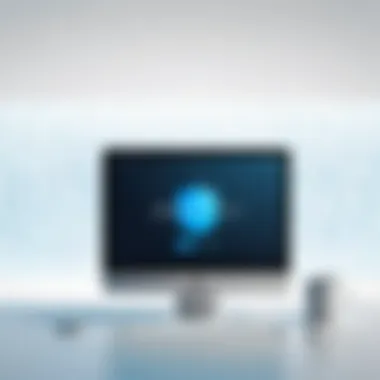

Intro
In this digital age, the amount of personal information available online can be overwhelming. From social media profiles to online shopping histories, our digital presence can be extensive. However, there comes a time when many individuals feel the need to reclaim their privacy and control over their information. For various reasons—career moves, personal preferences, or security concerns—removing your name and related personal details from the internet has become a vital task.
This guide aims to provide you with step-by-step instructions and insights into the process of removing your name from online platforms. The importance of safeguarding one’s personal information cannot be overstated, as it not only helps in preserving your privacy but also shields you from potential cyber threats. With a blend of understandable strategies and recommended tools, you will be well-equipped to manage your online identity effectively.
Overview of Cyber Security Threats
As the internet expands, so does the landscape of cyber threats. It is crucial to recognize the types of potential dangers lurking online, as they often intersect with the need to safeguard one’s personal information.
Types of cyber threats
- Malware: A broad category that includes viruses, spyware, and trojans designed to damage or exploit devices.
- Phishing: Fraudulent attempts to acquire sensitive information by disguising as trustworthy entities in electronic communications.
- Ransomware: A type of malware that locks files and demands payment for their release, often creating panic among victims.
Statistics on cyber attacks
Recent reports indicate alarming growth in cyber incidents, with a significant increase in phishing attacks in just the last year. A major study revealed that nearly 60% of small businesses experienced at least one cyber attack. These statistics highlight the urgency of maintaining online self-defense.
Real-life examples of security breaches
Consider the infamous 2017 Equifax data breach, where sensitive information of approximately 147 million people was compromised. Such incidents underscore the constant threat to personal data, echoing the significance of proactive measures in online privacy.
"Cyber threats are not just statistics; they represent real consequences that affect real people."
Best Practices for Online Security
To better protect yourself from these growing threats, employing robust online security practices is essential.
Strong password creation and management techniques
Create strong and unique passwords for each of your accounts. Avoid using easily guessed information, such as birthdays or names. Consider using a passphrase for added security.
Regular software updates and patches
Keeping your software up-to-date with the latest security patches minimizes vulnerabilities, reducing the chances of malware infections and other attacks.
Two-factor authentication implementation
Implement two-factor authentication (2FA) wherever possible. This extra layer ensures that even if someone acquires your password, the second form of verification acts as a security barrier.
Reviews of Security Tools
Using appropriate security tools can bolster your digital defense.
Evaluation of antivirus software effectiveness
Some antivirus solutions, like Norton and McAfee, offer comprehensive protection. Customer reviews often highlight their features and real-time scanning capabilities, making them worthy of consideration.
Comparison of firewall protection
A quality firewall, such as ZoneAlarm, puts a protective wall between your device and potential threats, monitoring traffic and blocking suspicious activities.
Assessment of password managers
Password managers like LastPass or Dashlane help generate strong passwords and safely store them, eliminating the need to memorize each one.
Tips for Ensuring Online Privacy
Ensuring your online presence remains private is more important now than ever. Here are some strategies that may help:
Importance of using VPNs for secure browsing
Utilizing a Virtual Private Network (VPN) can shield your internet activity from prying eyes, enabling secure browsing even on public networks.
Privacy settings on social media platforms
Take the time to review and adjust your privacy settings on platforms like Facebook. Limit visibility of personal information to friends, and consider what you post and share publicly.
Protecting personal data when making online transactions
Before entering payment information, verify the website’s security features, such as HTTPS and reputable payment gateways.
Educational Resources and Guides
Enhancing your knowledge on online privacy and security can significantly aid your efforts in safeguarding your personal information.
How-to articles on setting up encryption tools
Explore practical guides on implementing encryption software like VeraCrypt. This can protect sensitive files from unauthorized access.
Step-by-step guides on spotting phishing emails
Familiarize yourself with common phishing tactics. Knowing the signs can prevent you from falling victim to these malicious schemes.
Cheat sheets for quickly enhancing online security practices


Keep accessible cheat sheets summarizing best security practices. Quick reference materials can be invaluable in your daily routine.
By focusing on these steps, not only can you remove your name from the internet, but you can also create a secure online environment for yourself. Implementing these practices allows you to navigate the digital landscape with confidence, safeguarding your personal details effectively.
Preamble to Online Privacy
In our digital age, where every keystroke etches a permanent mark on the internet, understanding online privacy becomes not just beneficial but essential. With identity theft, data breaches, and invasive advertising all lurking in the shadows, many individuals find themselves grappling with their digital footprints. This section aims to illuminate the importance of protecting one's online identity, emphasizing that personal information is often more accessible than we might realize.
The Importance of Digital Privacy
Digital privacy goes beyond merely keeping secrets or hiding from prying eyes. In this interconnected world, our names, locations, preferences, and even habits can be pieced together and easily shared, making us vulnerable to various threats. The ramifications of this exposure extend further than simple annoyance; they can include financial loss, reputational damage, and unwarranted solicitations.
Consider this: when we share a photo on a platform like Facebook, it may be seen by our friends, but it could also be picked up by data aggregators who exploit such information.
Moreover, many people don’t realize that the information they willingly provide can be stored indefinitely, long after they've lost interest in a particular service. Therefore, the importance of protecting one's digital privacy is not just in avoiding immediate harm, it's also about maintaining control over how one's personal data is used, shared, and possibly exploited.
- Awareness: Recognizing what information is public and what isn’t fosters better decision-making regarding what to share.
- Control: Gaining insight into your online presence can empower you to reclaim aspects of your identity that have drifted into unwanted visibility.
Understanding Personal Information Online
To grasp the nuances of online privacy, one must first understand what constitutes personal information. This includes data such as your name, address, phone number, email, and even details about preferences and behaviors online.
Many websites collect this information through various means, including registration forms or cookies that track user behavior.
Here’s where the challenge lies:
- Data Complexity: Some information seems harmless—like your favorite movie or the apps you use. But when collected in aggregate, this data can form a detailed profile of you, one that advertisers or malicious actors can exploit.
- Unintentional Sharing: Often, users don’t recognize that they are sharing personal details. This lack of awareness can lead to significant privacy risks.
People frequently underestimate the danger of oversharing. A simple photo or status update can convey so much more than what is immediately visible.
"Be cautious about what you share; once it's out there, you can’t take it back."
Understanding your personal information online isn’t just about spotting the obvious data leaks; it’s about piecing together the broader picture—how each nugget of information relates to your overall privacy profile. By doing this, we can take preliminary steps toward safeguarding ourselves in this vast digital realm.
Initial Steps to Take
Taking the right initial steps is crucial when it comes to removing your name from the internet. It's like laying a strong foundation before building a house; without it, you risk instability. Understanding what to do first not only streamlines the process but also empowers you to reclaim control over your online identity.
The first step, conducting an online self-search, is not only insightful but often alarming. It allows you to see what others might find when they search for your name. This self-awareness can be unsettling, but it's the kick-start needed to identify where your information resides and to what extent. Knowing this is half the battle won in the quest for privacy.
Also, identifying sources of information about yourself plays a critical role in this procedure. Many individuals overlook the fact that some websites aggregate data through public records, social media profiles, and other channels. Pinpointing these sources is a foundational aspect that can help in efficiently targeting where removals are necessary. Forgetting this step could mean that sensitive information lingers unnoticed.
Effective handling of these initial steps ensures a more strategic approach moving forward, making the subsequent removal techniques more targeted and efficient. Torn between a need for privacy and constant digital exposure, this stage holds the keys to safeguarding your identity online.
Conducting an Online Self-Search
The first task in this venture is to conduct a thorough online self-search. This involves typing your name into search engines to see what pops up. Each result brings its own set of surprises, some you might expect and others that could make you squirm. The goal here is to create a comprehensive picture of what information is publicly accessible.
To make the most of your search:
- Use multiple search engines: Don’t just stick to Google; try Bing, DuckDuckGo, or Yahoo. Different engines might show different results.
- Check images and videos: Sometimes photos or videos might be more revealing than plain text.
- Look into social media platforms: Search your name on Facebook, Twitter, and LinkedIn to see what shows up there.
Nothing is too small to overlook. Every piece of information can contribute to a broader understanding of your digital footprint. Keep a notepad handy to jot down the sites where your name appears, as this will be beneficial later.
Identifying Sources of Information
Once you've done your self-search, the next order of business is identifying where all this data is coming from. You may be surprised to learn that information about you can appear on websites you didn’t even know existed.
Some sources are more common than others:
- Data brokers: Websites such as Whitepages, Spokeo, and Intelius aggregate personal information and sell it. These sites might include information like your age, address, and even family members.
- Public records: Certain governmental sites publish records which might include arrest records or property ownership details. Which can become particularly problematic.
- Social media: Your profiles, posts, and likes collect data. Often, they display what you think is private but can be easily found by those looking for it.
Monitoring these sources is as important as the removal itself. Some platforms allow you to opt-out of data collection, while others might not. The key is persistence. Identify where your data is lurking, and consider whether each piece of information poses a risk or simply needs to be tucked away safe. The less that can be found, the safer you’ll feel in today’s digital maze.
Only when you know where your information lives can you start the process of taking it down.
Understanding Your Rights
When it comes to online privacy, knowledge is power. Understanding your rights is crucial in taking control of your personal information on the internet. In this digital age, where data is like currency, knowing the legal frameworks that protect you can make a world of difference. It allows you to navigate through the web's complex landscape with confidence.
Data Protection Laws
Data protection laws exist to shield individuals from unauthorized use of their personal information. These laws vary from country to country, but many share common elements. For instance, in the European Union, the General Data Protection Regulation (GDPR) sets high standards for how personal data should be handled. Key components of such laws typically include:
- Consent: Companies must obtain clear consent from users before collecting or processing their personal data.
- Access: Individuals have the right to access their own data, allowing them to see what information is held and how it is used.
- Rectification: If there are inaccuracies in your data, you can request corrections, ensuring that the information remains up-to-date.
- Data Minimization: Organizations are encouraged to collect only the data necessary for their stated purpose.
- Accountability: Companies are responsible for protecting the personal data they hold.
These regulations not only empower individuals but also create a sense of accountability among corporations. Familiarizing yourself with these laws can aid in understanding how to leverage them when pursuing the removal of your online presence.
Right to Erasure
One significant aspect of data protection laws is the Right to Erasure, often referred to as the "right to be forgotten." This provision allows individuals to request the deletion of their personal information from websites, databases, or any online platform. It is a powerful tool, however, it comes with certain stipulations:
- Eligibility: To invoke this right, you typically must demonstrate that the data is no longer necessary for the purpose which it was collected.
- Request Process: Formulating a request can vary. It often entails reaching out directly to the organization that holds your data, providing essential details, and mentioning any applicable legal frameworks.
- Response Time: Once a request is made, companies are legally required to respond within a specified time frame, usually around a month.
- Refusal or Delay: Be aware that companies can refuse to comply depending on specific criteria, such as the data's necessity for legal obligations or public interest.
In order to successfully exercise the right to erasure, one must ideally gather documentation that outlines why the deletion is necessary. This could include previous agreements or even proof of identity.
"Knowing your rights not only helps you protect personal information but also equips you to hold companies accountable for their practices."
Equipped with the understanding of these laws and rights, you are now better prepared to tackle the complex journey of removing your name from the internet. Taking advantage of these legal protections can be the first significant step towards regaining control over your digital identity.
Methods for Removal of Personal Information
In the digital age, having your personal information out there for everyone to see can feel like walking around without your pants on. Luckily, there are ways to cover yourself up. The methods for removal of personal information encompass various strategies, techniques, and services that help individuals reclaim their privacy. Understanding and implementing these methods can significantly enhance your online security and control over your digital identity. Through both manual efforts and professional services, this section delves into the mechanisms available to assist you in vanishing your name and other personal details from the vast internet landscape.


Manual Removal Techniques
A hands-on approach often yields the most satisfying results. Manual removal techniques can be an empowering way to take control of your information. While it demands time and a bit of patience, the act of personally navigating your online footprint can give you insights into the various platforms that hold your data. Here are two popular sub-methods within this approach:
Contacting Website Administrators
Engaging directly with website administrators is a strategy that involves reaching out to the owners or facilitators of sites where your information is displayed. This may seem straightforward, but it can lead to significant impacts on your privacy. When you contact these website maintainers, you’re effectively asking them to delete or anonymize your information. Having a well-crafted email explaining your request can make a world of difference.
A key characteristic of this method is its directness. You’re cutting through the noise and speaking to the horse's mouth. It tends to be a beneficial choice for those who have concerns over data that might be harming their reputation or that they merely want taken down.
However, the unique feature here is the varying responses from administrators. Some may act promptly and affirmatively, taking your request seriously. Yet, others might not even bother to reply. This leads us to the advantages and disadvantages of this option:
- Advantages:
- Disadvantages:
- Direct communication; you explain your concerns in your own words.
- This can lead to prompt removal in some cases.
- No guarantee of a response.
- It may require follow-ups or multiple attempts.
Using Opt-Out Options
Many websites, especially data broker types like Whitepages or Spokeo, offer opt-out forms. This option allows users to request the removal of their records simply by filling out an online form. It’s a streamline method that often requires minimal effort, though it can sometimes feel like going down a rabbit hole.
The key here is in the options presented. Most users find this an easy route since it eliminates back-and-forth communication. This makes it a popular choice for people who favor an efficient, hands-off approach.
The unique feature of opt-out options is that they tend to be standardized across many platforms. Many of these data brokers must follow certain regulations, which means that these options need to be available to users. Here are some advantages and disadvantages to keep in mind:
- Advantages:
- Disadvantages:
- Quick and straightforward process without needing to explain your request.
- Avoids the hassle of waiting for a reply from an administrator.
- Completion of the opt-out may not be immediate.
- You need to check back occasionally as many databases may re-list information.
Using Removal Services
For some individuals, navigating the intricacies of personal data removal can be overwhelming. This is where professional removal services step in, offering a blend of expertise and convenience. Utilizing these services means you might not have to lift a finger after signing up. However, it's crucial to evaluate these providers to ensure you’re getting your money’s worth.
Evaluating Service Providers
When considering these services, not all are created equal. Evaluating service providers involves looking into their reputation, methods, and success rates along with the transparency they offer regarding their processes. A well-reviewed service can spare you the headache of endless searches and appeals.
A notable characteristic of these providers is that they specialize in strategies to remove data from multiple sources efficiently. They often have insider knowledge of best practices, meaning that choosing one can save a lot of your precious time. But this option does come with its own set of pros and cons:
- Advantages:
- Disadvantages:
- Professional expertise can yield faster results than manual processes.
- Continuous monitoring services may be offered to help maintain privacy over the long term.
- Costs can vary greatly, and some services may not provide adequate value for money.
- Potential for contracts that may require commitment without a guarantee of results.
Understanding Fees and Contracts
Last but not least is understanding the costs involved with removal services and what you’re getting into. Before getting locked into any contracts, take the time to read the fine print.
The critical aspect here is knowing what you are paying for. Some services may charge a flat fee, while others may have monthly subscriptions, and hidden fees may lurk under the surface. High-quality services provide clear breakdowns of their pricing and ensure that you understand what to expect. Here’s a rundown:
- Advantages:
- Disadvantages:
- Clear structure allows you to budget according to your needs.
- Knowing the specific services offered helps you align expectations.
- Some services may push unnecessary features, leading to inflated costs.
- Contracts may include fine print that obligates you longer than expected.
In summary, understanding methods for removing personal information is essential for anyone looking to secure their online presence. Whether you choose to roll up your sleeves for manual removal or enlist the help of professionals, being informed of your options can significantly impact your success in reclaiming your privacy.
Handling Social Media Profiles
In today's digital landscape, social media profiles are often the first point of contact for others seeking information about you. The importance of managing these profiles cannot be overstated. Each post, photo, and comment represents a piece of your digital identity, and if left unattended, they can inadvertently expose personal details to unwanted attention. In this guide, we'll dive deep into the key steps you can take to handle social media profiles effectively, ensuring you maintain a level of privacy that suits you.
Adjusting Privacy Settings
One of the first and most effective steps is to adjust your privacy settings on various social media platforms. Each platform offers a range of options to customize who can view your information. Here are some specific actions you can take:
- Check Default Privacy Settings: Most social media sites set privacy defaults to public. Ensure you change this to private. For instance, on Facebook, you can find this under Settings > Privacy.
- Limit Profile Visibility: Make sure only friends can see your posts and personal information. Consider making your friends list hidden to prevent others from knowing who you're connected with.
- Review Third-Party Apps: Many social media accounts are linked to third-party apps which might have access to your information. Regularly check and remove any apps you no longer use, as they can be potential leaks for your data.
In the end, customizing privacy settings can be a proactive way to shield yourself from prying eyes.
Deleting or Deactivating Accounts
The internet never forgets, they say, but you can certainly manage what it remembers. If you find yourself in a situation where the potential risks outweigh the benefits of maintaining a social media presence, consider deleting or deactivating accounts. Here’s what to ponder:
- Understand the Difference: Deactivating your account often means temporarily hiding your profile, while deletion can be permanent. Think carefully about which option makes more sense for your situation.
- Know What You Lose: Deleting an account typically means losing all posts, connections, and personal messages. It's wise to back up any important content before you proceed.
- Take Profile Photos and Tags into Account: Even if you deactivate or delete your account, people may have tagged you in their posts or photos. Consider requesting they remove these tags.
Here is a simple process for deleting your account on Facebook:
- Go to Settings > Your Facebook Information.
- Select Deactivation and Deletion.
- Follow the instructions to permanently delete your account.
"Awareness is the first step towards safeguarding your online presence."


Managing your digital footprint through social media isn’t just a trend; it’s becoming a necessity. As you take charge of your profiles, remember that your comfort level with privacy settings is paramount. Keeping a close eye on your social interactions can significantly reduce the chances of your personal information slipping into the wrong hands.
Dealing with Search Engines
Dealing with search engines is a crucial piece of the puzzle when it comes to removing your name from the internet. Think about it: when you search for someone or something, what typically pops up? Search results. Those results can sometimes contain a trove of sensitive personal information, from your full name to your emails and past addresses. Thus, addressing this aspect of online privacy becomes an imperative task, not just for protection, but for reclaiming your digital identity.
The importance of handling search engines is manifold. Firstly, search engines serve as the primary gateway for individuals and organizations to gather information about you. Each click on a search engine link to your name can inches away from your privacy zone. Secondly, search engines can be the main culprits in spreading outdated or incorrect information about individuals. Requesting removal from these services can put you one step closer to erasing unwanted associations.
Additionally, the actions you take here translate into long-term privacy benefits. By cleaning up search results, you not only control what others find but also mitigate potential harm from past mistakes or embarrassing incidents. Considering the potential implications on your professional and personal life, it's clear that this part of your digital cleansing journey cannot be neglected.
Requesting Removal from Search Results
To request removal from search results, you need to get your hands a bit dirty. More often than not, it involves contacting the search engine directly, while preparing to provide evidence that the information is either irrelevant or incorrect. Google, being the giant it is, has specific policies governing its removals, and getting familiar with these guidelines should be your first step.
You might need to fill in specific forms, which often ask for details like the URLs of the pages that display your information. Additionally, you may be required to explain why this data should be removed. After submitting a request, it usually takes a little time for the engine to review your appeal. Keep in mind that they won’t take action every time; some content may be too intertwined in the public interest narrative to be excised.
"Remove the shadows of the past; restful cause begins with proactive requests."
Utilizing Google's Removal Tool
Google provides a dedicated removal tool that plays a vital role in this entire process. The Google Search Removal Tool allows individuals to request removal of specific URLs appearing in the search results. Here’s how to get started with it:
- Navigate to Google Search Console: If you have an account, log in. If you don’t, this might be a good time to create one.
- Access the Removal Tool: Inside the console, find the section for removals. This area will give you options for temporary and permanent removals.
- Submit a Request: When prompted, input the URL you want removed and provide a rationale for your request. Be as specific as possible; vague requests might meet the digital equivalent of a shrug.
- Monitor Your Request: After submitting, keep an eye on the status of your request. Google will process it, but the timeline may vary based on the specifics of your case.
Essentially, this tool is a gateway for you to start reshaping what people see when they search for your name. Regularly utilizing it can be part of a more comprehensive strategy that keeps your digital footprint in check.
Managing Your Digital Footprint
Managing your digital footprint is not just a buzzword; it’s an essential aspect of navigating today’s online landscape. Every click, like, or share leaves behind trails of information that can be collected and analyzed. This is especially important for individuals who are concerned about their online privacy and identity.
Regular Monitoring of Personal Data
Regular monitoring of personal data is critical in ensuring that unwanted or sensitive information does not linger in the digital ether. You might be surprised at the amount of information available about you simply by searching your name online.
To stay ahead, here are a few steps to consider:
- Set a Schedule for Monitoring: Designate time each month to search your name and variations of it in search engines. Check social media platforms as well, as they tend to host a treasure trove of personal data.
- Utilize People Search Websites: Sites like Whitepages or Spokeo can present a stark view of your online presence. Knowing what’s out there gives you the power to act.
- Review Privacy Settings on Accounts: Log into your social media accounts and review your settings. Make sure that you know who can see your information and what information is public.
The benefits of regular monitoring cannot be overstated. It keeps you informed about what’s out there and helps prevent potential misuse of your information.
Setting Up Alerts for Personal Information
Setting up alerts for your personal information is an invaluable step in safeguarding your digital identity. Using tools like Google Alerts allows you to be proactive.
Here’s how you can benefit:
- Create Alerts for Your Name: By setting an alert for your name, you’ll receive notifications when new links or mentions pop up online. This gives you a head start in managing your presence.
- Monitor Contact Information: It’s smart to include email addresses or phone numbers in your alerts. This will help you catch any site that decides to share your details without your consent.
- Stay Informed about Privacy Breaches: You can also set alerts for news on data breaches. Being aware of when companies leak information can be vital in taking defensive actions.
Setting alerts might seem like a small step but having that knowledge in real time can greatly reduce the risk of future exposure.
"An ounce of prevention is worth a pound of cure." – Benjamin Franklin
By actively managing your digital footprint through regular monitoring and alerts, you lay the foundation for stronger online privacy. This keeps your personal data where it belongs – in your control.
Preventing Future Exposure
In today’s fast-moving digital world, preventing future exposure of personal information is just as important as removing existing traces from the internet. Ensuring that your sensitive data does not wind up in the wrong hands is a critical component of online privacy management. This section focuses on the preventative measures that can be taken to secure your digital presence, providing you with a proactive strategy rather than a purely reactive one.
Understanding Cookies and Trackers
Cookies and trackers are tools that websites use to gather information about users. A cookie is like a little note that a website saves on your browser when you visit it. These notes are often harmless, helping with things like remembering your shopping cart. However, some cookies and trackers can collect far more personal data than you might be comfortable with, creating detailed profiles of your online behavior.
Here’s what you can do to manage them effectively:
- Adjust your browser settings: Most modern browsers have options to limit or block cookies. Adjust your settings to restrict third-party cookies, which track you across different sites.
- Use browser extensions: Consider using privacy-focused extensions like Privacy Badger or uBlock Origin, which automatically block unwanted trackers.
- Clear your cookies regularly: Just like in a physical house, it's best to keep your digital space tidy. Regularly clearing cookies can help minimize the amount of data being collected.
Taking these simple steps not only minimizes the risk of future exposure but also fosters a healthier browsing environment.
Adopting Safe Browsing Practices
Adopting safe browsing practices significantly bolsters your online security, reducing the likelihood of accidental exposure of personal information. This isn't just about keeping your data private; it’s about maintaining an overall secure online experience. Here are some practices to consider:
- Use HTTPS: Whenever possible, use websites that have HTTPS enabled. This means that your data is encrypted, making it much harder for prying eyes to see what you’re doing.
- Avoid public Wi-Fi for sensitive transactions: Public networks can be a hotbed for hackers looking to intercept data. If you must use them, try using a Virtual Private Network (VPN).
- Think before you click: Malware can often be disguised as innocent links or attachments. Always double-check the sources before clicking on any links, especially in emails or on social media.
- Update your software regularly: Keeping your devices’ operating systems, browsers, and applications up to date can help protect you against newly discovered vulnerabilities.
By following these practices, you equip yourself with tools to defend your personal data against potential threats and maintain control over your online life. A careful approach today can save you from significant hassle tomorrow.
The End
In the digital age, removing your name and personal information from the internet can feel like an uphill battle. This is not just about eliminating your digital trail; it involves a commitment to ongoing vigilance and understanding of your rights in a landscape that constantly evolves. The steps outlined in this guide are not merely a checklist to complete and forget; instead, they are essential strategies that enable you to safeguard your privacy and maintain control over your digital life.
Summary of Key Actions
- Conduct Self-Search: Start by knowing what exists online about you. It's a bit like taking stock of your pantry before cooking. Find every mention of your name across various platforms.
- Identify Sources of Information: Pinpoint the websites and databases that contain your personal data to know what you're up against.
- Contact Website Administrators: Take direct action by reaching out to the sites hosting your info. It might take time, but persistence often pays off.
- Use Removal Services: If the task feels overwhelming, consider services that specialize in this field. Just make sure to read the fine print about their fees and practices.
- Adjust Privacy Settings on Social Media: Tighten your privacy controls to limit who can see your profile. It’s like closing the curtains at home; it gives you control over who peeks in.
- Request Removal from Search Engines: Direct search engines to remove some of your information. Google, for instance, offers a specific tool for this.
- Regular Monitoring: Make it a habit to keep an eye on your digital footprint. Just like a gardener tends to their plants, you need to manage your online presence regularly.
- Understand Cookies and Trackers: Knowledge is power here. Be cautious about the cookies and trackers websites use, and adjust your browsing habits accordingly.
The Ongoing Nature of Privacy Management
Maintaining your privacy online is not a one-and-done deal. Think of it as a relationship that requires care and attention. The digital landscape is dynamic, and new threats or changes in policies can crop up when least expected.
- Stay Informed: Keep up with the latest trends in online privacy and digital security. Knowledge of emerging threats provides a crucial edge in protecting your information.
- Evaluate Your Presence Regularly: Just as you would not let mold grow in your bathroom unchecked, regularly assess your online presence. Periodic searches can uncover new information that may have popped up since your last check.
- Adopt Adaptive Strategies: Use varied approaches to protect your data, including two-factor authentication and broader measures like employing VPNs while browsing.
- Engage with Privacy Communities: Join forums or subreddits that focus on privacy. Engaging with others who share similar concerns can offer insights and collective strategies for safeguarding your digital self.
Privacy isn’t merely a concept; it’s a lifestyle that must be woven into every aspect of your digital existence.







