Comprehensive Review of Remote PC Software
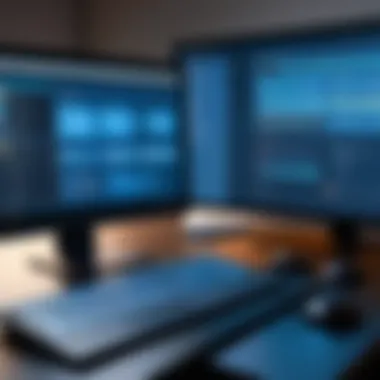

Intro
In today's digital age, the need for robust security is front and center. With countless cyber threats lurking in the shadows, many individuals naturally look towards remote PC software as a potential shield against these dangers. Remote access tools enable users to connect to their PCs from various locations, bolstering convenience and flexibility. However, with this convenience comes the pressing concern of security. This article will delve into the complexities surrounding remote PC software, examining its features, performance, and indispensable security aspects that consumers must not overlook.
The digital landscape is rife with potential pitfalls that threaten personal data and privacy. As our reliance on technology deepens, understanding the nuances of remote access tools is paramount. This review seeks to shed light on the myriad options available while empowering users to make educated choices. Our analysis encompasses everything from real-life security breaches to best practices for protecting oneself online, laying out a comprehensive guide for anyone concerned about their online security and privacy.
Intro to Remote PC Software
Remote PC software has become an indispensable tool in today's digitally connected world. While it permits the user to access a computer from a distance, its importance goes far beyond mere convenience. With the rise of remote work, online learning, and global connectivity, understanding the functionality and security of these tools is crucial for both individuals and organizations.
One facet that stands out about remote PC software is its versatility. It can facilitate everything from tech support to remote collaboration, making it a lifeline in settings ranging from homes to large enterprises. Moreover, it empowers users to maintain high levels of productivity regardless of their location. For instance, a programmer can debug code on the office server while sipping coffee at a café, seamlessly transforming a challenge into a non-issue.
As with any technology, considerations regarding security must linger in the minds of users. Remote access tools often come laden with security measures, yet the responsibility lies with the users to select software that prioritizes such protections. In a world where data breaches and privacy violations dominate headlines, ensuring that remote PC software adheres to stringent security protocols isn’t just an option, it is a necessity.
In essence, this section lays the groundwork for understanding remote PC software by defining crucial elements, tracing its evolution, and highlighting the benefits intertwined with its utilization. As we delve deeper into the subject, we'll see why being informed about these technologies is of utmost importance in the sphere of online security and privacy.
Definition and Purpose
Remote PC software, at its core, refers to applications that allow users to connect to and control a computer from another location. The primary purpose of this software is to enable access to files and applications as if the user were sitting right in front of the machine. It has solved the age-old dilemma of needing immediate access to a distant system, providing a convenient bridge across geographical barriers.
Moreover, remote PC software caters to a variety of needs, from personal use for accessing home computers while on holiday to business applications for IT support and troubleshooting. In a world that often feels fast-paced, this technology offers an invaluable safety net for professionals and ordinary users alike.
The Evolution of Remote Access Tools
The journey of remote access tools has been nothing short of revolutionary. In the early days of computing, accessing a machine from a distance was a mere dream, often reserved for science fiction stories. Yet, as technology advanced, so too did the possibilities.
- Early Solutions:
Remote access began in the form of dial-up connections, where users could connect to mainframe computers over phone lines. It was often slow and clunky, but it laid the groundwork for more sophisticated solutions. - VNC Tech (Virtual Network Computing):
The introduction of VNC technology marked a significant milestone. By enabling graphical access over internet connections, it transformed how users interacted with remote systems. - Cloud-Based Solutions:
The uptake of cloud services has ushered in a new era, allowing remote access software to integrate seamlessly with the cloud, enhancing features like file storage and application hosting.
Through these transformative phases, remote PC software has consistently adapted to emerging technologies and user expectations. With every iteration, security features have become more robust, ensuring that users can conduct their online activities with peace of mind. As we examine popular tools and their functionalities, it will become increasingly evident how far we’ve come in this ongoing journey.
Key Features of Remote PC Software
Understanding the key features of remote PC software is crucial because these elements dictate not only the functionality of the software but also its usability and security. When diving into remote access tools, it’s not just about being able to control a machine from afar; it’s about how well you can do it in a safe and efficient manner. Focusing on essential features ensures you make an informed purchase or selection based on your specific needs and expectations.
User Interface and Accessibility
The user interface is the first thing one interacts with in any software, and remote PC software is no exception. A clean and intuitive interface can significantly enhance the user experience. Those who aren't tech-savvy may find complicated interfaces overwhelming and deter them from fully utilizing the software's potential.
Important aspects of user interface design include:
- Simplicity: A straightforward design helps users navigate without frustration.
- Customization Options: Users appreciate being able to tweak the interface to fit their preferences and workflows.
Accessibility is another critical consideration. The software should be usable on various devices and screen sizes, accommodating users who may not always be at their desktop computers. This adaptability is particularly beneficial in a world where work can happen anywhere, from cafes to co-working spaces. Some software provides mobile applications, allowing control over machines directly from smartphones or tablets, thus expanding usability.
Security Protocols and Encryption Standards
In today’s digital landscape, security cannot be an afterthought. The importance of robust security protocols and encryption standards in remote PC software cannot be stressed enough. Users often handle sensitive data, and any vulnerability can lead to potential data breaches or unauthorized access.
Here are critical security elements to consider:
- Data Encryption: Ensures that all information exchanged remains confidential. Look for tools that employ military-grade encryption standards, like AES-256.
- Two-Factor Authentication (2FA): Adds an extra layer of protection, requiring not just a password but also a second verification step.
- Regular Security Updates: Software should be regularly updated to address new vulnerabilities.
Implementing sound security protocols is about being proactive, not just reactive. They help maintain the integrity of your systems and instill confidence that your remote access solutions won't compromise your data or privacy.
Cross-Platform Compatibility
In a business environment where employees might use a hodgepodge of systems—Windows, macOS, Linux, or even mobile devices—cross-platform compatibility becomes essential. The ability to access a remote machine across different operating systems enables greater flexibility and productivity.
Here’s why it matters:
- Versatile Access: A tool that supports multiple platforms allows users to connect irrespective of the device they are using.
- Employee Flexibility: Working from varied environments fosters more adaptable work practices.
- Integration with Existing Systems: Compatibility ensures that new tools can work seamlessly alongside existing technologies, reducing downtime and frustration.
Supporting cross-device functionality is vital for user satisfaction and functionality. It eliminates barriers that may otherwise hinder efficient work processes.
"Choosing remote PC software that balances usability, security, and compatibility makes a world of difference in productivity and peace of mind for users."

In summary, prioritizing these key features—user interface, security protocols, and cross-platform compatibility—yields a more comprehensive understanding of remote PC software and its implications for users seeking efficiency and security.
Evaluating Performance Metrics
When delving into remote PC software, assessing performance metrics is not merely a routine check; it is the fulcrum upon which user satisfaction and operational efficiency pivot. In today's fast-paced digital landscape, individuals often rely extensively on this software to manage tasks efficiently. Connection speed, reliability, latency, and responsiveness are prominent metrics that shape the overall experience. Focusing on these elements allows consumers to make informed decisions tailored to their specific needs. Ignoring such considerations could lead to frustrating experiences, where software fails to meet expectations, especially for users who may be navigating sensitive tasks like financial transactions or sensitive data transfers.
Connection Speed and Reliability
Connection speed is king when it comes to remote PC software. It dictates how quickly a user can access files, run applications, or carry out tasks on a remote machine. A speedy connection can drastically improve productivity, as delays during interactions often frustrate users. . If a user is face to face with lag, it doesn't just waste time; it creates a ripple effect that hampers workflow and induces stress.
To underscore the significance, one might state, "Time is money, and the longer you wait, the more you lose." Therefore, relying on software with proven reliability is equally important. Intermittent disconnections can prove detrimental, especially in work environments where efficiency and consistency are essential.
Users should also consider conducting speed tests to gauge performance prior to committing to a particular software. This hands-on approach can unveil potential issues before they escalate. Additionally, documentation from vendors that highlight uptime guarantees can also provide an insight into the reliability of the connection.
- Key factors to evaluate connection speed and reliability:
- Network Stability: Users should assess how the software performs across different network conditions.
- Data Transfer Rates: Fast data transfer rates are essential for tasks like file sharing or remote desktop usage.
- User Load Capacity: How many simultaneous connections can the software sufficiently manage without compromising performance?
Engaging with reviews or community discussions on platforms like Reddit can further enhance understanding regarding connection experiences of other users.
Latency and Responsiveness
Next on the list is latency, which often goes hand-in-hand with responsiveness. High latency can turn simple tasks into unwieldy endeavors, hindering productivity and creating more than just minor inconveniences. Latency refers to the delay before a transfer of data begins following an instruction. In simplicity, the lower the latency, the more responsive the system is to inputs.
For instance, imagine controlling a remote computer and experiencing a noticeable lag between input commands and their corresponding actions. That creates a frustrating environment where users might find themselves battling with the system rather than collaborating with it. In this case, both latency and responsiveness become critical parameters for a seamless experience.
- Elements affecting latency and responsiveness include:
- Distance to Server: The physical distance between a user and the remote server can directly influence latency.
- Network Congestion: High traffic on the network can introduce delays and slow down responses.
- Quality of Service (QoS) Technologies: Some software is specifically designed to prioritize certain types of data, thereby enhancing responsiveness.
To ensure optimal performance, users must keep a close eye on these metrics. By actively monitoring them, one can anticipate issues before they hinder productivity. Engaging with community insights on sites like Facebook can also offer valuable input on best practices for achieving low latency and high responsiveness in remote work scenarios.
Comparative Analysis of Popular Remote PC Software
In the ever-evolving technology landscape, the ability to compare different remote PC software becomes essential for making informed choices. These tools cater to diverse user needs, ranging from personal use to enterprise-level applications. Understanding key features, performance metrics, and operational nuances of various software helps users select the most suitable option for their specific requirements. A well-rounded analysis not only saves time but enhances user productivity by minimizing frustrations down the line.
This analysis aims to contextualize the strengths and weaknesses of notable remote PC software in the market today. By delving into the particulars of each option, users can gauge which tools align best with their security concerns, ease of use, and collaboration needs. Furthermore, examining real-life applications and testimonials can give potential users insight into practical experiences that statistics alone cannot convey.
TeamViewer: Overview and Key Features
TeamViewer stands out in the remote access arena due to its user-centric design and extensive functionality. Primarily used for technical support, remote desktop access, and online meetings, its versatility appeals to a broad spectrum of users. One of its hallmark features is the ability to facilitate cross-platform access. Whether you’re on Windows, macOS, or Linux, TeamViewer’s intuitive interface allows seamless navigation. Additionally, its mobile apps extend this functionality to smartphones, making remote troubleshooting a breeze.
When it comes to security, TeamViewer employs end-to-end encryption, ensuring data integrity during sessions. Other notable features include:
- File transfer capabilities that allow users to manage files effortlessly between devices.
- Multi-user access, which enables collaborative work by allowing multiple participants in a single session.
- Session recording, providing users the option to document their remote assistance efforts.
However, it’s worth mentioning that TeamViewer demands a significant learning curve for beginners, especially when configuring advanced features.
AnyDesk: Pros and Cons
AnyDesk presents itself as a lightweight alternative to standard remote software. With a focus on speed and efficiency, it leverages DeskRT, a proprietary codec that facilitates low-latency remote connections. Users often sing praises about its smooth performance, particularly in bandwidth-constrained scenarios.
Nevertheless, AnyDesk isn't without drawbacks. Some notable pros include:
- Fast connection times, which minimize waiting periods and optimizes workflows.
- Cross-platform support, enabling users to connect across different systems without compatibility issues.
- User-friendly interface, which eases onboarding for newcomers.
On the flip side, some cons are:
- Limited features in its free version compared to competitors like TeamViewer.
- Privacy concerns have been raised, as a few users reported issues connecting with security software.
LogMeIn: Core Functionalities and Limitations
LogMeIn targets businesses looking for robust remote access solutions. It’s particularly favored for its administrative tools, which facilitate easy management of multiple users and devices. The software offers:
- Remote printing from your computer to local printers, enhancing user convenience.
- Centralized management portals that simplify monitoring user activity and usage.
- File sharing options enabling quick and secure data exchange.
However, newer users might find the pricing model fairly steep, especially as enterprises scale up their operations. Therefore, the higher investment cost could be a limiting factor for smaller organizations or individual users seeking value.


Microsoft Remote Desktop: Integrations and Benefits
Microsoft Remote Desktop is tightly integrated with other Microsoft products, making it a natural choice for organizations already embedded in the Microsoft ecosystem. This software shines in environments where Windows servers are primarily used. Some notable integrations and benefits include:
- Seamless integration with Azure, allowing users to manage resources in the cloud effortlessly.
- Multi-session access for licensed users, which is particularly advantageous in corporate settings.
- Enhanced security features like Network Level Authentication, which ensures that only authenticated users can establish connections.
However, the setup process can be more technical and may require additional configuration compared to its competitors. Users with limited IT knowledge might face challenges initiallty.
"Choosing the right remote PC software is crucial; it directly impacts operational efficiency and security measures."
Ultimately, a precise understanding of these popular remote PC tools will empower users to make well-informed choices based on both functional needs and associated risks. Each option presents unique attributes pertinent to online security and privacy, making it essential for users to weigh their choices carefully.
User Experiences and Testimonials
User experiences and testimonials can paint a vivid picture of what remote PC software truly delivers. While technical details and feature lists matter significantly, real-world accounts help prospective users feel the pulse of these applications. They highlight practical usability, shine a light on potential pitfalls, and can also lend some credibility to the marketing claims made by software providers.
The importance of this section cannot be understated for individuals concerned about their online security and privacy. Hearing how others have navigated similar situations offers unique insights that technical specifications alone may keep in the shadows. It encourages informed decisions, making readers aware of both the advantages and drawbacks they might face. Consider this: If a tool struggles with reliability in real scenarios or security breaches are more common than advertised, wouldn’t that be essential information?
The testimonials often cover a range of experiences, considering aspects like usability, security features, and performance in diverse environments. These personal accounts include not just general satisfaction but also specific insights, such as how quickly a software connects or how well it safeguards data.
"I switched to AnyDesk after hearing how seamless it is for remote work. My experience has been solid, although I did have a couple of connection hiccups when the WiFi was subpar. Still, it's been a game changer!" — A remote worker on Reddit
Thus, collecting and reviewing user testimonials offers a rich tapestry of perspectives, perfectly complementing the technical deep-dive of software performance, security standards, and functionalities already detailed in prior sections.
Case Studies of Individual Users
Individual user experiences often demonstrate the versatility of remote PC software. Take, for instance, a college student named Mark. For him, transitioning to online classes meant needing a robust tool for accessing his home computer while away at campus. After extensive research, he decided on TeamViewer.
Mark shared, "It was vital for me to access all my resources seamlessly. TeamViewer made it easy; I could connect to my system and retrieve notes or software for assignments with just a few clicks. I did face some lagging during busy hours, but overall, it’s been a lifesaver."
His experience points out a crucial factor — reliability under pressure. A situation many students face when deadlines loom. However, another case highlights a downside. Sarah, a freelance graphic designer, intended to use LogMeIn for client presentations. In her words:
"I was really excited to give a live demo, but had issues with connection dropping midway through. It turned my presentation into a messy ordeal, and I was really disappointed. I ended up switching to another tool after that."
Through such case studies, it's clear that while many may have beneficial insights regarding a particular software, their experiences underscore the need for users to evaluate several options before settling on one. Individual stories reflect varied needs, specifications, and the adaptability of the software in real-world applications.
Small Business Implementations
For small businesses, the stakes are a tad higher in utilizing remote PC software. They often juggle numerous tasks, handle sensitive information, and need systems that won't falter under pressure. A recent study by a small tech firm showed that implementing AnyDesk streamlined their remote access needs significantly.
John, the owner, explained, "We were spending too much time sorting through various emails and files scattered across devices. With AnyDesk, collaborating remotely became straightforward. We established a secure connection and could share screens in real-time, resulting in quicker project turnarounds. Plus, the virtual unattended access is a huge plus for late-night tasks by my team."
However, even this small firm faced challenges, particularly with ensuring security amidst remote connections. Regular breaches in their industry rang alarm bells for John. "That’s why we implemented regular training sessions for my team. If they don’t know how to recognize potential threats, knowledge will fly out the window, even if the software is reliable."
Another example highlights a restaurant using Microsoft Remote Desktop to manage orders and supply chains. "Since the pandemic, we needed a way to transition online quickly. Microsoft Remote Desktop gave us the flexibility to work from different locations without worrying about losing data."
The contrasting user experience of these businesses confirms the necessity for considerations related to their unique needs, surrounding security protocols, software adaptability, and team training. The testimonials collected here effectively demonstrate the wide array of outcomes, motivating other small businesses to weigh their options prudently.
In summary, user experiences and testimonials bring a grounded perspective to the technological landscape surrounding remote PC software. The personal narratives of individual users and small business implementations provide insight into real-world applications. This ultimately aids prospective users in making informed, discerning choices.
Common Issues and Troubleshooting
Addressing common issues and providing effective troubleshooting advice is crucial for anyone who relies on remote PC software. These tools, while powerful, can sometimes exhibit quirks that leave users scratching their heads. Recognizing and resolving problems promptly ensures a smoother user experience and enhances security. It's not just about keeping the connection alive; it’s about understanding why disruptions happen. In this section, we’ll dive into typical troubles that users face, covering solutions that can be applied in everyday situations.
Connection Problems and Solutions
Connection problems can manifest in various forms, from sudden disconnections to failure during the connection process. Issues might stem from different causes, including network instability or software misconfigurations. Here are some common problems and their possible solutions:
- Network Issues: If a connection drops unexpectedly, the first thing to check is your internet connection. Try pinging a website to confirm connectivity.
- Firewall Settings: Sometimes, firewalls can be overprotective. If a remote connection is blocked, adding an exception for the software in your firewall settings can resolve the issue.
"It’s always wise to consult the documentation or community forums if a connection issue persists. Often, someone else has faced the same challenge and found a solution."
- Software Configuration: Ensure that both the remote and local systems have the latest version of the software. An outdated application can lead to compatibility issues that disrupt connections.
- VPN Conflicts: If you are using a VPN, disconnect and check if the remote software functions correctly. Sometimes, VPNs can interfere with remote access tools due to routing conflicts.
Through such measures, users can often troubleshoot and resolve their connection concerns efficiently.
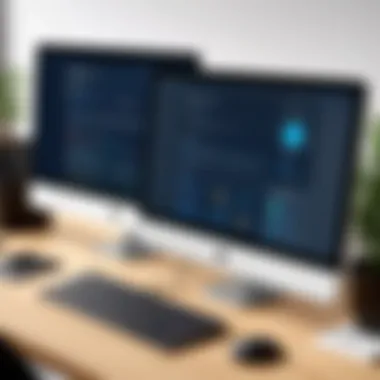

Software Compatibility and System Requirements
Another layer of complexity comes with software compatibility and system requirements. Many users overlook the specifications required for optimal performance, leading to frustrating experiences. Here are a few key considerations:
- Operating System Compatibility: Not every remote access tool supports all operating systems. Always check if the software is compatible with both the client and host operating systems.
- Hardware Requirements: While modern PCs generally meet basic requirements, older machines may struggle with resource-intensive remote software. Users should verify RAM and processor speed to avoid performance issues.
- Network Settings: Some remote access software may need specific network configurations, such as open ports or certain protocols. Familiarize yourself with these settings during setup to mitigate potential conflicts.
- Dependencies: Certain tools might require additional applications or drivers to function properly. It’s prudent to review the documentation for any dependencies that need to be installed beforehand.
Taking these factors into account can greatly reduce headaches and optimize the use of remote PC software. By understanding and preparing for these common pitfalls, users can enjoy a more seamless experience while prioritizing their online security and privacy.
Future Trends in Remote PC Software
As technology advances at breakneck speed, the landscape of remote PC software is evolving remarkably. Understanding these future trends is vital for both casual users and professionals who rely heavily on these tools. The rise of cyber threats and the increasing demand for mobility and flexibility mean users must stay informed. This section delves into two specific trends: advancements in security technology and shifts in user preferences. Each presents unique implications and improvements to the overall remote access experience.
Advancements in Security Technology
In the realm of remote access, security has always been at the forefront of user concerns. In the wake of rising incidences of data breaches and cyberattacks, companies are investing heavily in enhancing their security frameworks. Key advancements include:
- Multi-Factor Authentication (MFA): Adding layers of protection. Users are moving away from reliance on passwords alone. MFA combines something you know, like a password, with something you possess, such as a mobile device. This dual approach significantly reduces the chances of unauthorized access.
- End-to-End Encryption: This ensures that data is scrambled before it leaves the user's device and only unscrambled upon reaching the intended recipient. This technology makes it virtually impossible for hackers to intercept useful information during a remote session.
- AI-Powered Threat Detection: Tools are increasingly employing algorithms to detect unusual activity that may indicate a security breach. For example, if a remote session suddenly shows a dramatic change in behavior or access requests, AI can flag that for further investigation.
"Security is not a product, but a process." – Bruce Schneier
This mantra emphasizes the continuing evolution needed in security practices. New verification techniques and real-time monitoring can mitigate risk while adapting to emerging threats.
Shifts in User Preferences and Usage Patterns
As the world adapts to remote work as a norm, user preferences have seen a notable shift. Convenience, efficiency, and adaptability are paramount. Here are some observations:
- Cloud-Based Solutions: Users are gravitating towards cloud-hosted services over traditional on-premise solutions. The flexibility of accessing resources from anywhere increases workplace productivity and employee satisfaction. Tools like Microsoft Remote Desktop and TeamViewer cater to this trend by allowing seamless integration into corporate cloud architectures.
- Mobile Functionality: As personal devices become more integral, users want robust remote access capabilities on their smartphones and tablets. This demand for mobile-friendly interfaces has led to the development of apps that prioritize ease of navigation without compromising vital functions.
- Increased Customization: Users are seeking tailored experiences that align with their specific needs. Software that allows for personalized dashboards and configurable settings is gaining traction.
The combination of heightened security measures and evolving user preferences shapes the future of remote PC software. For individuals concerned about online security and privacy, staying abreast of these trends is essential for making informed decisions in selecting remote access solutions.
Best Practices for Secure Usage
The digital landscape today bears a plethora of potential threats; hence, following best practices for secure usage becomes paramount when navigating remote PC software. Ensuring your online security is not just a function of using the right software, but also maintaining vigilant habits that can help mitigate risks associated with remote access tools. Keeping your digital domain safe involves understanding specific elements like the importance of strong authentication methods and the necessity of regular software maintenance. Each of these aspects contributes significantly to a fortified virtual environment where personal and sensitive data stay protected.
Setting Up Strong Authentication Methods
Establishing strong authentication methods can mean the difference between being securely connected and becoming an easy target for cybercriminals. Two-factor authentication (2FA), for instance, adds an additional layer of security on top of your password by requiring another verification step, such as a code sent to your mobile device. This way, even if someone gets hold of your password, they cannot access your account without completing the second step.
- Use of Unique Passwords: Each account should have a unique password to prevent breaches from cascading across your accounts.
- Password Managers: Employing password managers can assist in creating complex passwords and remembering them securely.
- Regular Updates of Authentication Methods: It is wise to change your passwords periodically and review your authentication requirements, as methods that once seemed secure can become outdated.
Moreover, consider using biometric authentication where available. Fingerprint or facial recognition technology can serve as robust alternatives that are hard to replicate.
Regular Software Updates and Maintenance
Regularly updating your remote PC software is not just a box-checking exercise; it’s a critical practice that directly contributes to your security posture. Older versions of software often harbor vulnerabilities that attackers exploit, so maintaining up-to-date installations ensures you have the latest security patches and features.
- Automate Updates: Most software today allow you to turn on automatic updates. This is a hassle-free way to ensure you’re always secured with the latest version.
- Routine Check-ins: Make it a habit to check your software for updates periodically, even if you have automation enabled. Sometimes you can discover updates that haven’t been pushed.
- Backup Regularly: In the unfortunate event that an update goes awry or turns out to be a bad patch, ensure there is a backup in place. This allows you to revert to a previous state without losing essential data.
Regular maintenance extends beyond updates. It’s essential to periodically review the list of active sessions, manage access permissions, and remove outdated accounts.
"Staying proactive about software updates and actively managing authentication methods makes all the difference in keeping your system secure."
End
The concluding section of this article holds significant weight, as it encapsulates the essence of remote PC software analysis. Many users are in the dark about which software to choose, often overwhelmed by the plethora of options available. Understanding this topic isn't just academic; it's a practical necessity. With businesses and personal users relying heavily on remote access tools, knowing the strengths and weaknesses of each option can have real implications for productivity and security.
Summarizing Key Takeaways
In dissecting the various facets of remote PC software, we uncover a range of critical insights. Here are the key takeaways:
- Functionality: Different software solutions cater to specific needs, whether it's ease of use or high-end capabilities. For instance, TeamViewer excels in user-friendliness but might lag in performance compared to others like AnyDesk in terms of latency.
- Security Measures: Robust security features must be non-negotiable. Solutions that offer strong encryption protocols and multi-factor authentication can make a significant difference in protecting sensitive data.
- User Experience: Feedback from real users points to how software handles real-world scenarios. Testimonials can often highlight issues that reviews might overlook, giving potential users a clearer picture.
- Cost vs. Benefit: It is vital to assess cost against the features provided. Higher pricing does not always mean superior functionality. Ultimately, users need to match their unique requirements with the right tool.
Overall, it’s clear that an informed choice in remote PC software directly influences effective remote work performance and security practices.
Encouraging Informed Decision-Making
Once readers digest the findings within this article, the hope is that they approach their software decisions with a more critical eye. Navigating the world of remote access tools does require vigilance. Here are some tips to bolster decision-making:
- Research Extensively: Delve into user reviews and case studies. Platforms like Reddit and Facebook can offer first-hand experiences that help paint a clearer picture of what to expect.
- Trial Versions: Opt for software that offers a trial period. This hands-on experience allows users to assess compatibility with their current systems.
- Prioritize Security: Always choose software that emphasizes security metrics. Understanding encryption and authentication can make or break the safety of remote sessions.
- Reach Out to Communities: Engaging with discussion forums can provide insights into lesser-known issues and solutions that may not be readily available in professional reviews.
"Informed choices pave the road to secure and successful remote computing."
For further information, consider visiting resources like Wikipedia or Britannica.







