Exploring Remote Computer Access: A Comprehensive Guide


Intro
In an increasingly connected world, remote computer access has transformed the way we work and communicate. The ability to access systems from afar has opened doors for flexibility and efficiency across various sectors. However, with this convenience comes a new set of challenges, particularly concerning security and privacy.
This guide aims to unravel the complexities surrounding remote access, exploring its various facets, from the technologies enabling it to the critical considerations for safeguarding against potential threats.
Overview of Cyber Security Threats
Understanding the landscape of cyber threats is paramount for anyone considering remote computer access. With the rise of digital connectivity, a multitude of risks lurk beneath the surface, waiting for a moment of vulnerability to exploit.
Types of Cyber Threats
Cyber threats come in various forms, each with its tactics and intentions:
- Malware: This encompasses malicious software designed to disrupt, damage, or gain unauthorized access to computer systems. Examples include viruses, trojans, and spyware.
- Phishing: A deceptive practice where attackers masquerade as trusted entities to trick individuals into revealing sensitive information like passwords.
- Ransomware: A particularly nefarious type of malware that encrypts a user's files, demanding payment for the decryption key.
Statistics on Cyber Attacks
The numbers paint a sobering picture of the reality we face:
- According to recent reports, a business is targeted by ransomware every 11 seconds.
- A staggering 93% of phishing emails are used to deliver malware.
- Cyber attacks are projected to cost the global economy $6 trillion annually by 2021.
Real-life Examples of Security Breaches
Few incidents highlight the urgency of cyber security like the 2017 Equifax breach, where personal data of 147 million people were compromised due to unpatched vulnerabilities. Another notable case involves the infamous WannaCry ransomware attack that affected over 200,000 computers, bringing major organizations to their knees.
Best Practices for Online Security
To navigate the murky waters of remote access securely, following best practices is essential. These efforts can significantly bolster one's defense against cyber threats.
Strong Password Creation and Management Techniques
A password is often the first line of defense:
- Use a minimum of 12-16 characters that include uppercase, lowercase, numbers, and special symbols.
- Avoid common phrases or easily guessable information, like birthdays.
- Consider using a password manager to generate and store complex passwords securely.
Regular Software Updates and Patches
Keeping software up to date ensures that vulnerabilities are patched promptly, minimizing the risk of exploitation.
Two-Factor Authentication Implementation
Adding a layer of security can deter attackers. Two-factor authentication requires not just a password but a second factor, like a text code or fingerprint. It’s a wise safety net for personal and professional accounts.
Reviews of Security Tools
Consider employing various security tools to safeguard your systems effectively. An evaluation of their effectiveness can enhance your security posture.
Evaluation of Antivirus Software Effectiveness
Choosing reliable antivirus software can prevent malware infections.
Comparison of Firewall Protection
Firewalls serve as a critical barrier against unauthorized access.
Assessment of Password Managers
Look for password managers that offer strong encryption and ease of use to help keep your accounts secure.
Tips for Ensuring Online Privacy
In addition to security, preserving personal privacy is equally important when accessing systems remotely.
Importance of Using VPNs for Secure Browsing
Virtual Private Networks (VPNs) encrypt internet connections, safeguarding them from prying eyes. This is especially critical when using public Wi-Fi networks.
Privacy Settings on Social Media Platforms
Regularly revisiting privacy settings can help control who sees your information. It’s advisable to limit exposure to unwanted intrusions.
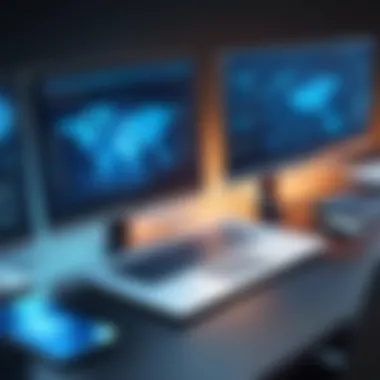

Protecting Personal Data When Making Online Transactions
When purchasing or conducting sensitive operations online, look for secure websites indicated by "https://" and padlock icons in the address bar.
Educational Resources and Guides
Being informed is a powerful tool against cyber threats. Numerous resources can help enhance your knowledge base.
How-to Articles on Setting Up Encryption Tools
Encrypting files can provide an extra layer of security, making it difficult for unauthorized individuals to access your data.
Step-by-step Guides on Spotting Phishing Emails
Understanding the signs of phishing schemes can save you from potential losses and data theft.
Cheat Sheets for Quickly Enhancing Online Security Practices
Utilize accessible cheat sheets that summarize essential security practices, serving as quick references during online activities.
Remember: "An ounce of prevention is worth a pound of cure." By arming yourself with knowledge and tools, you can navigate the remote access landscape with confidence.
Understanding Remote Computer Access
Remote computer access has become a cornerstone in how individuals and organizations operate in our digital age. The ability to connect to a computer or network from a different location opens up a world of flexibility and opportunities. This section sheds light on what remote access entails, why it’s essential, and what it means for users today.
Definition of Remote Access
In simple terms, remote access refers to the ability to use a computer or a network-enabled device from a distance. This can involve accessing files, applications, and settings just as if one were sitting right in front of the machine. With remote access, you can control a computer from anywhere, be it from your home, at a coffee shop, or even while traveling abroad.
To get into the nitty-gritty, remote access can be done through various methods such as Virtual Private Networks (VPNs), Remote Desktop Protocols (RDP), or specialized software like TeamViewer and AnyDesk. Each method has its own strengths and is used for different purposes, ranging from troubleshooting to accessing a work network securely.
Historical Context
Tracing the roots of remote computer access, we find it emerging hand in hand with the growth of networked computing. The concept began getting traction in the late 20th century, particularly as businesses sought out ways to enhance productivity and offer flexibility to employees. The internet boom in the 1990s fueled this trend, letting more people work outside traditional office settings.
Back then, remote access was cumbersome, often requiring expensive dedicated lines or complex dial-up connections. Over the decades, technological advancements have significantly ease the process. With the rise of broadband, cloud computing, and advanced remote access solutions, the landscape has transformed dramatically.
In modern workplace culture, remote access isn’t just a convenience; it’s integrally woven into operational efficiency. Employees can troubleshoot issues or collaborate from different continents, often in real-time. As we continue to adapt to an increasingly interconnected world, the significance of remote access not only continues to grow, but it also reshapes our understanding of work and personal flexibility.
Mechanisms of Remote Control
Understanding the mechanisms of remote control is pivotal when considering how people interact with technology from a distance. These methods form the bedrock of remote access solutions, influencing everything from user experience to security. The efficacy of such mechanisms determines the ease with which individuals can troubleshoot issues, collaborate remotely, or manage systems without being physically present.
In an increasingly connected world, organizations and individuals rely on remote access solutions to ensure smooth operation despite geographical barriers. By breaking down traditional boundaries, these tools enable businesses to be agile, allowing employees to operate on a 'work from anywhere' basis. This flexibility not only boosts productivity but also fosters collaboration and innovation.
However, with such advantages come certain considerations. Users must ensure that the mechanisms employed are secure to prevent unauthorized access to sensitive information. Deploying robust protocols and selecting the right software are fundamental steps in this pursuit.
Remote Desktop Protocols
Remote Desktop Protocols serve as the veins through which remote control solutions circulate. These protocols enable communication between a client and a host, allowing users to interact with their machines as if they were seated right in front of them. Common protocols include Microsoft's RDP (Remote Desktop Protocol) and VNC (Virtual Network Computing). Each comes with its own set of advantages and challenges.
For instance, RDP is known for its efficiency, particularly in Windows environments. It provides rich feature sets, ranging from sound support to printer redirection. On the other hand, VNC is more platform-independent and can be accessed from various operating systems, making it a versatile option for diversifying tech environments.
Software Solutions
When diving into Software Solutions, it's crucial to highlight the extensive range of options available today. There are several noteworthy contenders that provide robust, reliable access and have established themselves as go-to solutions in the realm of remote computing.
TeamViewer
TeamViewer stands out in the field of remote access software. Known for its user-friendly interface, it allows for instant connections without requiring complicated setups. This kind of accessibility makes it a go-to choice for many, particularly for those who might not be tech-savvy.
One of its key characteristics is the capability to conduct meetings and collaborations inline with access management of multiple devices seamlessly. However, while TeamViewer is incredibly powerful, some users express concerns about the cost of licenses as they scale their operations, which can become a burden for small businesses.
AnyDesk
Another major player is AnyDesk, which is recognized for its low latency and high-performance video transmission. This software guarantees fast connections even with limited bandwidth—definitely a boon for remote teams.
A significant aspect of AnyDesk is its unique feature of using a proprietary codec, DeskRT, that optimizes bandwidth use. This makes AnyDesk a valuable asset for users facing bandwidth restrictions. However, like TeamViewer, its pricing model may not be the best fit for everyone seeking a free solution.
LogMeIn
LogMeIn is a comprehensive remote access tool notably utilized by businesses requiring professional-grade capabilities. Its key characteristic is its extensive feature set that includes file transfers, remote management, and even integrated collaboration tools. This makes it not only a remote access solution but also a platform for business continuity.
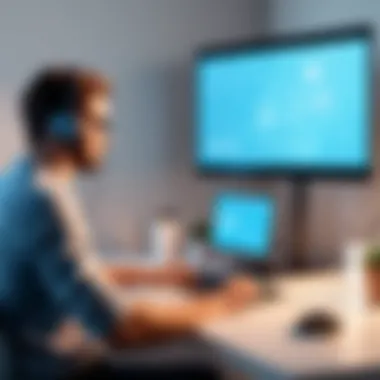

A unique feature of LogMeIn is its focus on ease of use, allowing individuals to access computers remotely with minimal fuss. Yet some users might find LogMeIn's pricing to be on the higher end, which could lead them to evaluate whether the features provided are worth the investment compared to other options in the market.
Applications of Remote Access
Remote computer access has become increasingly important in our technologically-driven world, impacting a variety of sectors and individual needs. The significance of remote access lies in its ability to break down geographical barriers, allowing users to connect to systems from virtually anywhere. This capability can enhance workplace efficiency, improve customer service, and support novel ways of learning, among other benefits. More than a mere convenience, remote access can also streamline operations and foster collaborations across different time zones and locations.
Technical Support
When it comes to providing assistance, remote access has reshaped how technical support is delivered. Instead of employees navigating their issues over the phone, support staff can take control of a user's device directly, diagnosing and fixing problems in real time. This leads to faster resolutions, which is not only a win for the support teams but also leaves customers feeling satisfied and supported.
The mechanism behind this often includes specialized support software like TeamViewer, AnyDesk, or LogMeIn. For instance:
- User Experience: The customer doesn't need to explain their problems extensively; the technician can see what the user sees.
- Efficiency: Multiple issues can be resolved in a single session without the back-and-forth communication.
- Skill Utilization: Support personnel can leverage their expertise fully, focusing on resolving issues without the frustration of miscommunication.
However, it's vital that businesses ensure security measures are in place to protect customer data during these sessions. Using strong authentication, session monitoring, and consent forms can help alleviate potential fears regarding privacy.
Remote Work Environments
In a world where remote work is not just a temporary adjustment but a staple of the modern workplace, the role of remote access tools cannot be understated. These technologies allow employees to connect seamlessly to company networks, access files, and utilize applications as if they were in the office.
Consider the following aspects:
- Flexibility: Workers can set their schedules around personal commitments.
- Cost-Effectiveness: Companies can save on overhead costs related to office space and resources.
- Productivity Boost: With the right tools, employees may even find that they are more productive at home without the usual office distractions.
Effective implementation requires a thoughtful approach to network security, ensuring that access points are secured and monitored. Organizations must also provide training for employees, focusing on best practices for security while working remotely.
Education and Training
The educational landscape is no exception to the changes brought about by remote access. Virtual classrooms and online training modules leverage remote access solutions to bring learning directly to students, regardless of their location. By employing tools that facilitate interactive learning experiences, educators can engage students in ways that may not have been possible before.
Some key benefits include:
- Accessibility: Enables students from different backgrounds and locations to access quality education.
- Diverse Learning Materials: Using remote access, instructors can share resources and materials that enhance the teaching experience.
- Flexibility and Adaptability: Students can learn at their own pace, responding to their own schedules.
Yet, the challenges should not be brushed aside. Issues such as unequal access to technology or the requirement for self-discipline can hinder the learning process for some students. Therefore, it's crucial for educational institutions to ensure equitable solutions that broaden accessibility while maintaining a secure and personalized learning environment.
"Thus, the applications of remote access extend far beyond simple connectivity. They foster a more inclusive, efficient, and innovative landscape across various fields."
In sum, the applications of remote access are profound and multi-faceted, each contributing toward a more interconnected world. As we continue to navigate these evolving technologies, understanding their implications becomes essential to realizing their full potential.
Security Risks of Remote Access
Remote computer access offers significant advantages, but it’s not all sunshine and rainbows. As organizations increasingly rely on remote connections, understanding the risks becomes paramount. Security risks associated with remote access could potentially compromise sensitive data and hinder operational integrity. In this section, we’ll look at what those risks are, their implications, and how users can navigate these turbulent waters.
Potential Vulnerabilities
When we talk about vulnerabilities in remote access systems, there’s a lot to chew on. From weak passwords to outdated software, it’s easy to see how gaps in security can grow wide.
- Weak Passwords: Using simple passwords is like leaving the front door of your house wide open. Many users still choose common passwords, making it easier for intruders to gain access.
- Unpatched Software: Just like any good piece of machinery, software needs regular updates. Failing to install patches can leave known vulnerabilities exposed, waiting for someone to take advantage.
- Insecure Networks: Connecting to a remote access server over public Wi-Fi is akin to signing on your laptop while standing in a crowded café. Unencrypted connections can reveal sensitive information to anyone lurking nearby.
"Proper security is not a luxury; it is a necessity for peace of mind when accessing remote systems."
Thus, the cumulative effect of these vulnerabilities means that users need to approach remote access with caution and implement necessary safeguards.
Malware and Cyber Attacks
Malware remains a perennial threat, lurking in the shadows, ever-ready to pounce on unsuspecting open doors created by remote access. It operates on various levels and types, with the consequences often leading to data theft or system disruption.
- Types of Malware: Ransomware, trojans, and spyware can infect systems through seemingly innocent emails or compromised software updates. These malicious programs often use remote access as their gateway to wreak havoc.
- Social Engineering Attacks: Phishing attempts can deceive users into giving their login information. Would-be attackers often craft elaborate messages that appear to come from legitimate sources, tricking individuals into compromising their security.
- Credential Theft: With remote access, if a malicious actor gains the credentials, they can stroll right in, just as if they had the key to your house.
Protecting against cyber attacks requires vigilance and a comprehensive understanding of these threats. Incorporating advanced security measures, such as multi-factor authentication and regular training for employees about identifying suspicious activities, can provide strong defenses.
Best Practices for Safe Remote Access
Ensuring safe remote access is essential for individuals and organizations alike. With the rise of cyber threats, following best practices not only protects sensitive data but also builds person-to-person trust within teams. These practices act as a safety net, preventing unauthorized access and mitigating risks. When remote access is employed responsibly, it can enhance productivity while minimizing vulnerabilities.
Using Strong Authentication
In a world where passwords can be weak and easily hacked, using strong authentication is crucial. This involves more than just your basic username and password. Multi-factor authentication (MFA) adds an extra layer of security, requiring two or more verification methods before granting access. For example, you might enter your password and then receive a text with a code to enter.
Here are some pointers on strong authentication:
- Complexity of Passwords: Passwords should be long, random, and unique. Avoid names or birthdays. Tools like password managers can help generate and store complex passwords.
- MFA Implementation: Enable MFA whenever possible. This significantly reduces the likelihood of unauthorized access.
- Regular Updates: Change passwords regularly. It might be a hassle, but it’s worth it in the long run.


Man implementing strong authentication practices creates a tougher obstacle for potential unauthorized users. When access is easier to obtain, the risk increases significantly.
Regular Security Audits
Regular security audits play a vital role in safeguarding remote access environments. These audits evaluate the existing protocols and identify any weaknesses or gaps that need addressing. They shouldn't be overlooked as just another box to tick.
Here’s how regular security audits can be beneficial:
- Identifying Vulnerabilities: It’s easier to fix an issue before it becomes a problem. Audits reveal where the security might be lacking.
- Regulatory Compliance: Many industries require regular audits to comply with policies. Staying compliant can help avert legal issues.
- Continuous Improvement: Technologies and threats evolve. Regular audits ensure that the security measures grow with these changes.
Security audits can be conducted internally or by external experts. Whichever route is chosen, comprehensive auditing provides invaluable insights into security posture.
"Regular audits aren't just best practice; they are a necessity in the current cyber landscape."
Ethical Considerations
Understanding the ethical considerations of remote computer access is crucial, especially as technology becomes ever more integrated into our daily lives. By focusing on ethical frameworks, we establish a foundation for using remote access tools responsibly. It’s not just about securing data or getting the job done; it’s about respecting individuals' rights and ensuring accountability at every level.
This can further foster trust between users and organizations that implement these technologies. The benefits are plentiful, as maintaining high ethical standards eases clients' concerns about privacy and misuse of their personal information.
Consent in Remote Access
In the realm of remote access, consent is paramount. Before any remote session begins, it's essential to obtain explicit permission from the individual whose system will be accessed. This principle extends beyond mere legal obligation; it builds a basic level of respect. Without consent, users may feel like their autonomy is disrupted, leading to distrust.
For organizations, having a clear consent policy is vital. A good practice involves outlining the types of information that may be accessed during a remote session. Moreover, users should always be informed about the purpose behind the access. Below are several key points to consider when addressing consent:
- Transparent Communication: Always inform users of what actions will be taken during the remote session.
- Document Everything: Keeping a record of consent can serve as accountability so that both parties understand their roles and obligations.
- Opt-In Mechanisms: Use opt-in features where users can select the extent of remote access they consent to.
These practices not only adhere to ethical standards but also encourage a sense of security among users.
Trust and Accountability
Trust is a currency that can be easily spent in the fast-paced tech world, especially when it comes to remote access. Building this trust relies heavily on accountability. When remote access is used, it’s important that users know they can hold organizations responsible for actions taken during these sessions.
In a practical sense, this might mean ensuring there's a traceable log of activities performed during a remote access session. Such logs provide transparency, disclosing what was accessed and why, thus helping to alleviate fears surrounding unauthorized actions. Here are critical aspects that reinforce trust and accountability:
- Regular Updates: Consistently updating clients about the remote sessions can reinforce their confidence in your integrity.
- Feedback Mechanisms: Allow users to voice concerns or report misuse quickly; this makes them feel heard, ultimately enhancing trust.
- Audit Trails: Implement rigorous auditing processes for remote session activities, allowing accountability at all levels.
The Future of Remote Access Technologies
The realm of remote computer access is evolving at a rapid pace, ushering in advancements that promise to redefine how we interact with our devices and environments. Understanding the future of remote access technologies is not just an academic interest; it is a crucial aspect for users concerned about security and privacy. As reliance on remote work increases, the methods by which we maintain access, control, and security are becoming ever more sophisticated. This section will delve into emerging trends and the role of artificial intelligence in shaping the landscape ahead.
Emerging Trends
The trends that are surfacing in remote access technologies are as varied as they are significant:
- Cloud-based Solutions: A shift toward cloud infrastructure is making remote access more accessible and efficient, reducing the need for heavy local installations. Users can now access their systems and data from anywhere with an internet connection, making it feel like they are sitting right in front of their machine.
- Zero Trust Security Models: As organizations grapple with security threats, many are adopting zero trust principles, which assume no one is trustworthy inside or outside its network. This means every request for access must be verified, ensuring enhanced security and minimizing vulnerabilities.
- Integration of Augmented Reality: Imagine accessing your office from your living room while collaborating in a virtual space. Emerging technologies leverage augmented reality to facilitate deeper interactions, not only with data but with remote personnel as well.
- Mobile Device Management: With an estimated increase in mobile workforces, technologies facilitating remote access on smartphones and tablets are becoming vital. Users want seamless, secure engagement with their workflows, regardless of the device they choose to utilize.
These trends indicate a clear trajectory toward enhanced convenience and security for users, while establishing a more interconnected and digitized world.
The Role of Artificial Intelligence
Artificial intelligence (AI) is rapidly becoming a cornerstone of remote access technologies. This isn't merely a futurist’s dream; it's happening here and now, often without users realizing its profound implications:
- Enhanced Data Analysis: AI can analyze vast amounts of data generated during remote access sessions, identifying patterns that human analysts might miss. This helps in anticipating and mitigating security risks proactively.
- Automated Security Features: AI technologies can fortify remote access systems by employing advanced threat detection methodologies. For instance, they can recognize unusual behavior or access patterns, immediately flagging these for review, sometimes even taking action to lock out suspicious users.
- Personalized User Experience: Through AI, remote access tools can adapt to individual user behaviors. This means an interface that responds better to unique needs, leading to increased efficiency and satisfaction.
- Predictive Maintenance: AI can forecast potential equipment failures or performance issues from user interactions. By analyzing these data, organizations can schedule maintenance proactively, thus minimizing downtime and ensuring smooth operations.
In summary, the future of remote access is not just bright; it's dynamic. It promises a landscape filled with innovations that will provide security and ease of use for individuals, all while demanding that users remain vigilant about safeguarding their digital environments. As we navigate through these changes, the importance of understanding and embracing these technologies becomes critical for everyone looking to stay ahead in this fast-paced digital world.
"The future is not something we enter. The future is something we create."
By staying informed and adapting to these trends, users position themselves to leverage remote access technologies effectively, ensuring they are not left behind as the world changes around them.
Finale
In closing, the exploration of remote computer access underscores its significance in modern digital interactions. This article has illuminated the various dimensions of remote access technology, from its basic definitions to real-world applications. The conversations around ethical considerations and security risks highlight why comprehending remote access is more crucial than ever. As people navigate their professional and personal lives, understanding these elements can prevent pitfalls and improve the overall experience.
Summary of Key Points
- Definition and Mechanisms: Remote computer access allows users to connect to devices from a distance, utilizing technologies like Remote Desktop Protocols and various software solutions such as TeamViewer and AnyDesk.
- Applications: Remote access plays a pivotal role in technical support, remote work, and educational environments, allowing seamless continuity despite physical boundaries.
- Security Risks: Identifying potential vulnerabilities, malware threats, and cyber attacks is essential for safeguarding sensitive information during remote sessions.
- Best Practices: Implementing strong authentication methods and conducting regular security audits can enhance protection significantly.
- Ethical Considerations: Respecting user consent and maintaining trust are vital for ethical use of remote connection tools.
- Future Outlook: Emerging trends in technology, especially the influence of AI, will continue to shape the landscape of remote access, necessitating ongoing awareness and adaptation.
Future Implications for Users
As remote access technologies evolve, users will face new opportunities and challenges. The increased reliance on remote connectivity means that individuals must remain vigilant about security practices. As remote access becomes integrated into daily workflows, potential vulnerabilities can become larger targets for cybercriminals. Thus, individuals must prioritize continued education on current threats.
Furthermore, the ethical landscape regarding remote access tools will likely become more complex. Users need to engage with these technologies responsibly, focusing on privacy and security safeguards.
"With great power comes great responsibility." In the context of remote access, this adage serves as a timely reminder for users to wield their remote abilities with caution and intent.
As organizations and individuals adapt to an increasingly interconnected world, understanding the nuances of remote access will shape the future of work, collaboration, and digital interactions.







