How to Redeem Your Movie on Google Play Easily


Intro
In today's digital age, accessing media content has become more straightforward than ever. Google Play offers a platform that allows users to purchase and redeem movies easily. However, understanding the process may seem daunting to some. This guide aims to demystify the steps involved in redeeming a movie on Google Play, ensuring a smooth experience that caters to both seasoned users and newcomers alike. We will explore everything needed to navigate the platform, from prerequisites to troubleshooting tips.
Overview of Redeeming a Movie on Google Play
Redeeming a movie on Google Play requires several straightforward steps. Users must have an active Google account and access to Google Play Services on their device. Once these prerequisites are met, the redemption process can be initiated using either a redeem code or by accessing purchased content through Google Play directly.
Here is a brief overview of key points:
- Prerequisites: Have a Google account, internet connection, and access to Google Play.
- Redemption Process: Follow specific steps based on the type of device being used, whether it's a smartphone, tablet, or computer.
- Troubleshooting: Solutions for common issues encountered during the redemption process.
Knowing these aspects enhances users' understanding of how to interact securely with digital media transactions within the Google Play ecosystem.
Understanding the Prerequisites for Redemption
Before diving into the redemption process, ensure that your Google account is properly set up. Make sure that you have a stable internet connection. The steps may vary slightly depending on whether you are using a mobile device or a desktop.
Accessing Google Play
To access Google Play, you need to:
- Log into your Google account if not already signed in.
- Locate the Google Play app on your mobile device, or visit the Google Play website on a computer.
Step-by-Step Redemption Process
To redeem a movie on Google Play, follow these structured steps according to your device:
On Mobile Devices
- Open the Google Play app.
- Tap on the Menu icon (three horizontal lines) in the top-left corner.
- Select Redeem from the list options.
- Enter your redeem code in the provided field and tap Redeem.
- If you purchased the movie directly, it may be available in the Library section with no redemption code required.
On Desktop
- Visit the Google Play website and log into your account.
- Click on the Menu icon at the top left.
- Select Redeem.
- Input your redeem code and click Redeem.
- Don’t forget to check your Library for any already purchased movies.
On Smart TVs or Streaming Devices
- Open the Google Play Movies & TV app.
- Navigate to the Redeem section.
- Enter the redeem code when prompted.
This systematic approach streamlines the entire experience, making it accessible to all users.
Troubleshooting Common Issues
While redeeming a movie is generally hassle-free, users may encounter issues like invalid codes or connectivity problems. Here are some tips to help troubleshoot:
- Check Your Internet Connection: Ensure that your device is online.
- Verify the Code: Double-check that you entered the redeem code correctly, without any extra spaces or errors.
- Update Google Play: Ensure that your Google Play app is up to date.
If problems persist, consult Google Play Help or contact their support for further assistance.
Understanding Google Play Movies
Understanding Google Play Movies is crucial for users wishing to make the most of their digital content experience. This platform offers a vast selection of films, enabling users to access entertainment on their terms. Whether it's watching the latest blockbuster or a classic film, Google Play Movies provides flexibility and convenience.
The primary benefit lies in the integration of services offered by Google Play. With a single Google account, users can purchase, rent, and stream movies across various devices. This flexibility allows for seamless transitions between devices, whether viewed on a smartphone, tablet, smart TV, or a desktop.
Overview of Google Play Services


Google Play Services acts as the backbone of many applications within the ecosystem, providing functionalities such as app updates, account management, and a unified experience across devices. For Google Play Movies specifically, this service ensures a secure platform for transactions. It guarantees that all purchases are linked to a user’s Google account, which simplifies recovery efforts in case of device loss. Users can also find personalized recommendations based on their viewing habits.
The importance of this service cannot be overstated. It enhances user experience while maintaining security, as transactions occur through trusted systems. As technology evolves, these services continuously improve, benefiting all users concurrently.
Difference Between Rental and Purchase
When utilizing Google Play Movies, understanding the distinction between renting and purchasing films is essential.
- Rental: When you rent a movie, it is available to watch within a limited timeframe, usually 48 hours. This option is suitable for users who want to view a title without the commitment of owning it. After starting to watch, the time countdown begins, often making rentals ideal for short-term viewing needs.
- Purchase: On the other hand, buying a movie means it is permanently added to your library. This option suits those who have a genuine interest in owning specific films, allowing them to watch at any time without expiration.
Both rental and purchase options serve unique needs, making it essential for users to evaluate their preferences before deciding.
Prerequisites for Redeeming a Movie
Understanding the prerequisites for redeeming a movie on Google Play is essential. This section discusses the fundamental requirements that users need to meet before they can successfully redeem a movie. Knowing these prerequisites can save time and help avoid potential issues during the redemption process. Various elements come into play, such as account requirements, device compatibility, and the necessity of an internet connection, each playing a critical role in ensuring a smooth experience.
Google Account Requirements
To redeem a movie on Google Play, having a Google Account is mandatory. A Google Account acts as your key, granting access to an array of services, including Google Play Movies. If you do not have an account, creating one is straightforward.
- Visit the Google Account creation page.
- Fill out the required information like name, email, and password.
- After verifying your email, you can use the account for all Google services.
It's critical to make sure your account is in good standing. A suspended or restricted account may result in complications when redeeming content. Using a strong password and enabling two-factor authentication can enhance your account security, giving peace of mind during transactions.
Compatible Devices
Next is the matter of compatible devices. The Google Play Movies service can be accessed through various platforms. However, not all devices may support this feature. Generally, the following devices are compatible:
- Android smartphones and tablets
- iOS devices like iPhones and iPads
- Desktop computers with web browsers
- Smart TVs that support the Google Play Movies and TV app
Before redeeming a movie, ensure your device has the necessary software and the latest updates. This will provide a seamless viewing experience without interruption. Proceeding without confirming device compatibility may lead to frustration and wasted time.
Internet Connection Necessities
Finally, a stable internet connection is indispensable for redeeming movies on Google Play. Here are some key points to consider:
- Broadband Connection: A reliable high-speed internet connection is recommended. This is to avoid buffering issues during streaming.
- Wi-Fi vs. Mobile Data: While both can be used, Wi-Fi is generally more stable and may better support larger file downloads for movie redemption.
- Data Plans: If using mobile data, be aware of data caps and potential overage fees. Streaming movies can consume a significant amount of data.
Ensuring you have an appropriate internet connection before attempting to redeem a movie is essential. This can prevent disruptions during the process and contribute to a more enjoyable viewing experience.
Step-by-Step Guide to Redeem a Movie
To enjoy your movie purchase, understanding the process for redemption is vital. This section provides coherent instructions on various devices, making it clear and practical. Whether you are in front of a desktop or using your mobile device, the approach is straightforward. Simplifying the steps can minimize user errors.
Using a Desktop Computer
Accessing Google Play
Accessing Google Play on a desktop is simple. Begin by launching a web browser and navigating to the Google Play website. This initial step is essential as it directs the user to the platform where they can redeem their movie codes. A key characteristic of accessing Google Play on a desktop is the larger screen size, enabling easier reading and navigation compared to mobile devices. Users can manage their digital library more efficiently. A disadvantage could be the need for a stable internet connection, which may not always be available.
Entering the Redemption Code
Once on Google Play, users need to enter their redemption code. This step is central to the whole redemption process. A clear input box is usually available for easy access. Users need to ensure that they enter the code accurately to avoid error messages. Another key aspect is that codes are case-sensitive. This can lead to complications if overlooked. The convenience of entering the code on a desktop is beneficial, as it reduces mistakes due to the ample space for typing. However, types errors can still occur.
Confirmation of Redemption
After entering the code, a confirmation of redemption follows. This step assures users that their transaction is successful. The notification usually appears on the screen, providing clarity on the status. A key benefit of this confirmation is the peace of mind it offers. Users feel secure knowing that their movie is now part of their digital library. One unique feature is the email confirmation that often follows for record-keeping. This is advantageous for users who want a reference of their transactions. Missing this step can lead to confusion about whether the code was successfully redeemed or not.
Using a Mobile Device
Launching Google Play App
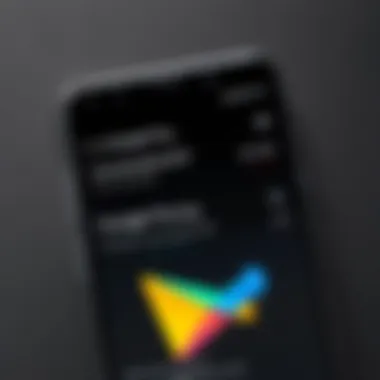

For mobile users, launching the Google Play app is an easy first step. The app is designed for efficient navigation and is generally user-friendly. It is convenient to use because users usually have their phones with them. A crucial feature of mobile apps is the simplicity and quick access, making it accessible for everyone. One disadvantage might be the smaller screen, which can make entering codes more challenging. Nevertheless, its mobility offers flexibility that desktops might not provide.
Navigating to Redeem Section
Once in the app, users must navigate to the redeem section. This step requires awareness of where to find the options menu. Understanding the layout can enhance the user experience. A key characteristic of the redeem section is its visibility within the app. This is designed to guide users effectively. However, some may find it difficult if they are not familiar with the app's layout.
Entering the Code
Entering the code on a mobile device requires precision due to limited typing area. Users must be careful not to make common typographical mistakes. This task contributes directly to accessing the purchased movie. A unique aspect of entering code on mobile is the auto-correct feature, which sometimes alters input. Users should be vigilant, as a corrected code may not match the original. The relative difficulty in code entry on a smaller touch screen can be a downside.
Redeeming via Smart TVs
Connecting to Google Play
Connecting a Smart TV to Google Play involves accessing the app on the television. This is valuable for users who prefer to watch movies on a larger screen. The navigation is usually straightforward but may vary by TV brand. A key benefit here is that many Smart TVs come equipped with Google Play, making it accessible right from the start. However, finding the app initially can be a challenge for some users.
Using the Remote for Code Input
Inputting the redemption code through the Smart TV remote can be cumbersome. A unique feature is the on-screen keyboard. It may take time to input the code accurately. Users could find this method less comfortable, especially if used to typing on a phone or computer. However, it allows for a communal viewing experience, as everyone can engage while entering codes together.
Verification Steps
Finally, verifying the redemption on Smart TV is usually straightforward. Post code entry, users will receive a confirmation message on their screen. This step reassures them that the movie is now accessible in their library. A critical aspect of this stage is that users should openly check their library right after for any delays. Delays can occur, but the verification step plays a key role in ensuring everything went smoothly.
Tip: Always double-check your code before entering it to avoid any issues.
Post-Redeem Actions
Once you have successfully redeemed a movie on Google Play, your next steps will shape your viewing experience. Understanding what to do after the redemption is crucial for fully enjoying the content you just accessed. You can find your redeemed movie easily, stream it smoothly, or even download it for offline viewing. Each of these actions comes with its own considerations and benefits, which we will explore in detail.
Accessing Your Library
Accessing your library is the first action you will likely take after redeeming a movie. Your library is a central hub where all your purchased and redeemed content resides. To access it, you need to follow a few simple steps.
- Launch the Google Play Movies & TV app or go to the Google Play website.
- Sign in with the same Google account used for the redemption.
- Navigate to the 'My Movies' section.
This section will display all movies linked to your account. You may encounter a thumbnail of the movie along with other relevant details.
The importance of accessing your library cannot be overstated. It ensures that you have a straightforward way to manage your content. If you own multiple movies or shows, having a dedicated section for them enhances your organization, allowing easy retrieval whenever you desire.
Streaming the Movie
Streaming is one of the most convenient methods to enjoy your newly acquired content. Once you locate the movie in your library, you can stream it directly to your device. Simply click on the movie thumbnail, and the streaming should begin without significant delays.
Before you start streaming, consider factors like the stability of your internet connection. A well-established and robust connection ensures that you can stream in high quality without interruptions. Streaming is also beneficial because it allows you to watch your content immediately without the need for storage space.
Be aware that your streaming choices typically depend on your device. Different devices may offer varying quality settings. If you're concerned about streaming data usage, check your device settings to manage quality or toggle between Wi-Fi and cellular data.
Download Options
The option to download movies offers you flexibility, especially when you may want to watch without an internet connection. After redeeming your movie, Google Play provides a download feature that allows you to save the movie directly onto your device.
To download a movie:
- Open your library and select the movie.
- Tap on the download button.
- Wait for the download to complete.
Downloading is particularly appealing for users concerned about internet reliability or those who travel frequently. On the other hand, be mindful of your device’s storage capacity. Larger movie files can consume a significant amount of space, potentially limiting your device's usability.
Troubleshooting Common Issues
In the context of redeeming a movie on Google Play, troubleshooting common issues serves a critical role in ensuring user satisfaction. Technology is not always foolproof, and various obstacles may arise during the redemption process. Understanding these potential issues can save time and prevent frustration. By addressing them, users can maintain a better experience and enhance their confidence in digital transactions. Additionally, resolving common barriers quickly allows users to enjoy their purchased or rented content seamlessly.
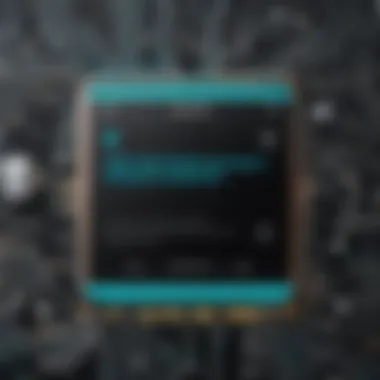

Error Messages During Redemption
Error messages often appear when something goes wrong in the redemption process. Common messages include "Invalid Code" or "Code Already Redeemed." These messages indicate specific problems with the code entered. If you faced an issue with a code, first double-check if the code is typed correctly, including any uppercase letters or specific characters.
If the code seems correct but still does not work, ensure that it has not been used previously, if it was acquired from a gift or promotional event. In case the code is valid and still rejected, consider contacting Google Play support for assistance.
Connection Problems
Connection problems can hinder one's ability to redeem a movie on Google Play. A stable internet connection is vital, as interruptions can lead to incomplete transactions or error messages. Common signs of connection issues include slow loading times, buffering, or being unable to connect to the Google Play store.
To address these problems, check your Wi-Fi or mobile network status. Restarting your router or switching between Wi-Fi and mobile data may help. Ensuring that your device has the latest version of the Google Play app can also smooth out potential connectivity issues. If problems persist, troubleshooting your internet connection settings might be necessary.
Accessing Purchased Content
Once you have redeemed a movie successfully, accessing your purchased content is the next step. Users may encounter issues if they do not see the movie in their library. Sometimes, it may take a few moments for the transaction to reflect in your Google Play account. Additionally, ensure you are logged into the correct Google account that made the purchase.
If the movie still doesn’t show up, check the Google Play app or website for updates. If issues continue, logging out and back in again can refresh the library. In more serious cases, reaching out to Google Play support is advised.
Remember: Keeping your Google Play and device software updated is essential for a seamless experience.
By understanding these troubleshooting steps, users can better navigate any problems that arise during the redemption process on Google Play and ensure their movie-watching experience is not interrupted. This knowledge can lead to more enjoyable and secure interactions with digital content.
Frequently Asked Questions
The Frequently Asked Questions (FAQs) section serves as an essential part of any article, particularly when exploring a topic as important as redeeming a movie on Google Play. This section addresses common concerns that users may have, helping to clarify the redemption process. It also reduces frustration by providing straightforward answers to potential issues users may face. This inclusion is beneficial for a variety of reasons.
First, FAQs can help users feel more secure. Knowing that they have answers to common queries allows for a smoother experience while utilizing digital services. Secondly, it provides a centralized location where users can find answers without searching through the entire article. This efficiency caters to the busy nature of many individuals today, especially those who are conscious about their online security and privacy.
Moreover, FAQs can curtail repetitive inquiries. When users access the same redeeming process, it eliminates confusion and streamlines interactions with customer support if necessary. Each question in the FAQ can tackle a specific concern that could derail the user journey, allowing readers to navigate Google Play smoothly.
What to Do if the Code Does Not Work?
If your redemption code fails to work, first, verify the code entered. It's important to ensure that there are no obvious mistakes like swapped letters or omitted characters. Entering a code accurately is critical to your success. Here’s what else you can consider:
- Check the Expiration Date: Older codes may have expired. If so, redeeming them will simply not work.
- Look for Region Restrictions: Some codes are only valid in certain regions. If you are trying to redeem a code from another part of the world, it may not function.
- Restore Purchase History: For certain situations, restoring your purchase history may help solve the issue.
- Contact Google Support: If the code is still not working, reaching out to Google Support can help identify specific issues tied to your account or the code itself.
Can Share My Redemption Code?
Sharing a redemption code raises some important considerations. Technically, you can share your code with others, but this practice comes with caveats. Here are a few points to keep in mind:
- Terms of Use: Check Google Play's terms. Often, selling or sharing codes can violate their policies.
- Potential Abuse: If someone misuses the code, it could result in complications for both the sharer and the recipient.
- Usage Limits: Some codes are single-use only, meaning once someone uses it, it becomes void for everyone else in the future.
It is advisable to retain the code for personal use unless there is a clear understanding about sharing with trusted individuals.
How to Check Purchase History?
Keeping track of your purchase history is essential for any digital transaction. Knowing how to check it helps in managing your movie collections efficiently. To access your purchase history on Google Play, follow these steps:
- Sign into Google Play: Use your Google account credentials to log in.
- Navigate to Account Settings: Go to the settings option within the Google Play interface.
- Select 'Purchase History': This will display all your past transactions, including any movies redeemed or purchased.
Additionally, if you have multiple devices linked to your account, ensure that you check the same account to gather comprehensive data on your transactions.
Ending
When considering this topic, there are several key benefits. First, comprehending the redemption process provides users with autonomy in navigating digital content. It empowers individuals to access their favorite films without reliance on external assistances. Furthermore, understanding how to handle possible issues can lead to a more satisfying and frustration-free experience.
Moreover, this article reflects on some critical considerations regarding online security and privacy. Ensuring that users are aware of these aspects is essential, particularly in the current digital landscape. Individuals concerned about safety while making transactions or streaming content will benefit from an informed approach to using Google Play Movies.
Ultimately, the takeaway from this article reaffirms the position that accurate knowledge of redeeming movies is a skill worth mastering. With clear steps provided and an understanding of potential challenges, users can navigate the platform confidently, enjoying their films to the fullest.
Final Thoughts on Using Google Play Movies
Using Google Play Movies opens up a world of possibilities for film enthusiasts. By recognizing its features, users can efficiently redeem movies and dive into an expansive library. The flexibility offered by Google Play caters to different devices, whether it be smartphones, tablets, or smart TVs.
This platform not only simplifies the process of accessing movies but also incorporates various security measures to safeguard the user's data. Familiarizing oneself with these methods helps users capitalize on their investments and enjoy their selected content without concern.
In a world where digital media is prevalent, mastering the art of redeeming movies on Google Play is crucial. By adopting the insights offered in this article, viewers can elevate their movie-watching experience while maintaining a focus on security and ease of use.







