Unveiling the Mystery Behind a Sluggish Computer Performance
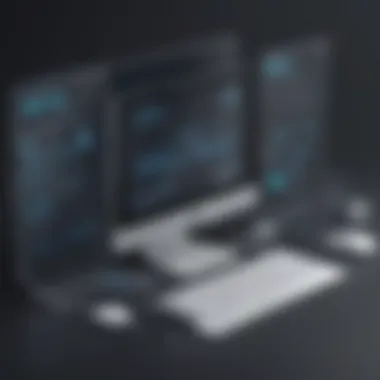
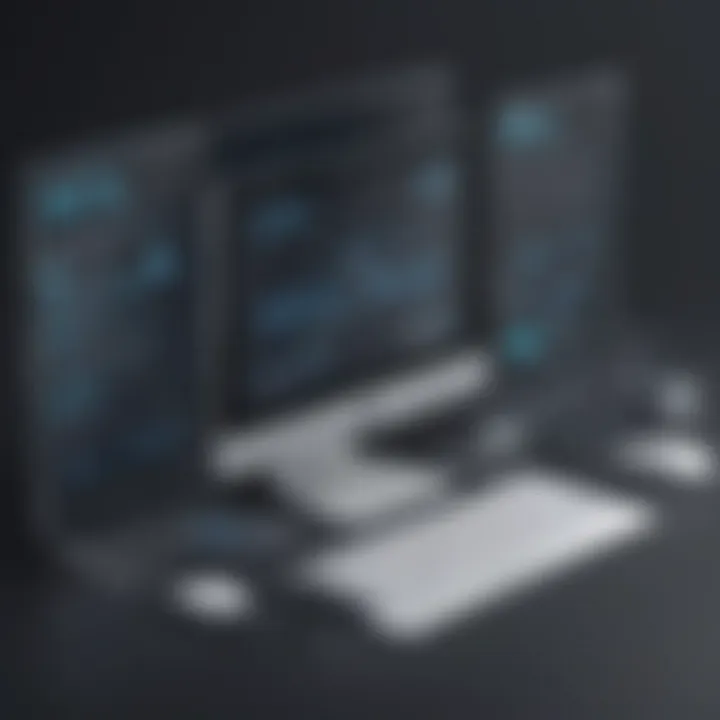
Overview of Common Reasons for Sluggish Computer Performance
As a computer user, encountering slowdowns can be frustrating and perplexing. A myriad of factors can contribute to sluggish performance, affecting both the speed and efficiency of your device. From software-related issues to hardware malfunctions, understanding the root causes of a slow system is imperative for optimizing performance and enhancing user experience. When your computer operates at a sluggish pace, tasks that should be accomplished swiftly become time-consuming and arduous. This section will delve into the primary reasons behind sluggish computer performance, shedding light on key issues that commonly affect the speed and responsiveness of computing devices.
Understanding Software-Related Problems
Software-related glitches are one of the primary culprits behind a slow-performing computer. The accumulation of temporary files, outdated software, or malicious programs can significantly impede your computer's speed and performance. When these issues are not addressed promptly, they can exacerbate over time, leading to further deterioration of your system's efficiency. Identifying and resolving software-related problems is crucial for restoring your computer's optimal performance and ensuring smooth operation.
Addressing Hardware Malfunctions
Aside from software issues, hardware malfunctions can also contribute to a sluggish computer. Problems such as insufficient RAM, a fragmented hard drive, or overheating components can hamper your system's performance. Hardware-related issues require a different approach for diagnosis and resolution compared to software issues. By understanding the role hardware plays in computer performance and learning how to troubleshoot common hardware problems, you can effectively address issues that may be slowing down your device.
Enhancing System Performance with Practical Solutions
To combat sluggish computer performance effectively, implementing practical solutions is essential. From regular software updates and system maintenance to optimizing hardware configurations and investing in quality components, there are various strategies you can employ to boost your system's speed and efficiency. By taking proactive measures to address underlying issues and optimize your computer's performance, you can enjoy a seamless user experience and accomplish tasks more efficiently.
Optimizing User Experience
Introduction
In the realm of digital efficiency, the performance of a computer can be tantamount to its user's productivity and peace of mind. The ubiquitous presence of technology in our daily lives underscores the importance of ensuring that our computing devices operate at optimal speeds. At the heart of this narrative lies the vexing issue of a sluggish computer – a predicament that can disrupt workflows, impede multitasking, and breed frustration. Understanding the underlying causes of this slowdown is paramount to rectifying the situation and reclaiming the smooth functionality of one's system.
When a computer begins to exhibit signs of sluggishness, it serves as a red flag, signaling a potential imbalance in its operations. The introduction of this article aims to shed light on the multifaceted reasons behind this phenomenon, paving the way for users to delve into the intricate web of software-related glitches, hardware inadequacies, system maintenance oversights, and connectivity conundrums that can collectively contribute to a computer's diminished performance. By unraveling the complexities surrounding a sluggish computer, individuals can equip themselves with the knowledge and strategies necessary to streamline their computing experience, bolster their efficiency, and optimize their digital environment for enhanced productivity.
Diving into the intricacies of a computer's functioning illuminates not only the technical intricacies at play but also the user-centric implications of a lagging device. In a world that thrives on swift information processing and seamless connectivity, a slow computer can represent more than just a minor inconvenience – it can undermine one's ability to meet deadlines, engage in online activities with ease, and navigate the digital landscape with confidence. As such, the significance of addressing and rectifying the sluggishness of a computer extends far beyond mere technical troubleshooting; it delves into the realm of personal efficacy, professional prowess, and digital fluency, all of which contribute to an individual's overall technological acumen and success in the digital age.
Software Related Issues
Software-related issues play a pivotal role in the performance of a computer system. These problems can cause sluggishness, affecting efficiency and user experience. The background applications running on a computer are often the root cause of slowdowns. By understanding how to identify resource-hungry apps and the importance of closing unnecessary programs, users can significantly enhance their system's speed and functionality.


Background Applications
Identifying Resource-Hungry Apps
Recognizing resource-hungry applications is crucial for optimizing computer performance. These apps consume a significant amount of system resources, leading to slow processing speeds and reduced responsiveness. By pinpointing these resource-intensive programs, users can take proactive steps to free up resources and improve overall system performance. Identifying resource-hungry apps is essential for maintaining a smooth and efficient computing experience.
Closing Unnecessary Programs
Closing unnecessary programs is a simple yet effective way to boost computer speed. Many background applications continue running even when not in use, consuming valuable system resources. By closing these programs, users can free up memory and processing power, allowing essential tasks to run more smoothly. Eliminating unnecessary programs optimizes system resources and enhances overall performance, making this practice a critical aspect of maintaining a fast and efficient computer system.
Malware and Viruses
Malware and viruses pose significant threats to computer performance and data security. Performing a full system scan is essential to detect and remove these malicious programs. By regularly scanning the system for malware, users can safeguard their data and prevent performance issues caused by these harmful entities. Installing reliable antivirus software further strengthens the system's defense, providing ongoing protection against evolving cyber threats. Leveraging these tools helps maintain a secure computing environment and ensures optimal system functionality.
Performing a Full System Scan
Conducting a complete system scan helps identify and eliminate malware and viruses that may be slowing down the computer. By scanning all files and directories, users can detect hidden threats and take necessary actions to address them. Performing regular system scans is a proactive measure that enhances system security and prevents potential disruptions caused by malicious software.
Installing Reliable Antivirus Software
Installing trustworthy antivirus software is a crucial step in safeguarding the system against cyber threats. Reliable antivirus programs offer real-time protection, timely updates, and robust detection capabilities. By deploying reputable antivirus software, users can create a strong defense against malware, viruses, and other online risks. Securing the system with reliable antivirus software is indispensable for maintaining a fast, secure, and efficient computing environment.
Hardware Problems
When delving into the reasons for a sluggish computer, one crucial aspect to consider is hardware problems. These issues can significantly impact the performance and speed of a computing device. Hardware problems encompass a variety of issues related to physical components such as RAM, storage drives, and other essential parts of a computer system. Addressing hardware problems is essential for optimizing the efficiency and functionality of the device.
Insufficient RAM
Insufficient RAM, or Random Access Memory, is a common hardware problem that can cause a computer to operate slowly. RAM plays a vital role in providing quick access to data and programs being used by the system. When the available RAM is inadequate for the tasks being performed, the computer may experience delays and reduced efficiency. Checking memory usage is essential to determine if the current RAM capacity is being fully utilized and if an upgrade is necessary.
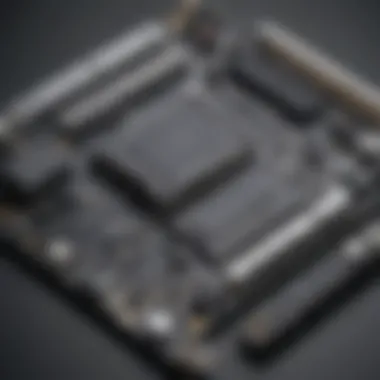
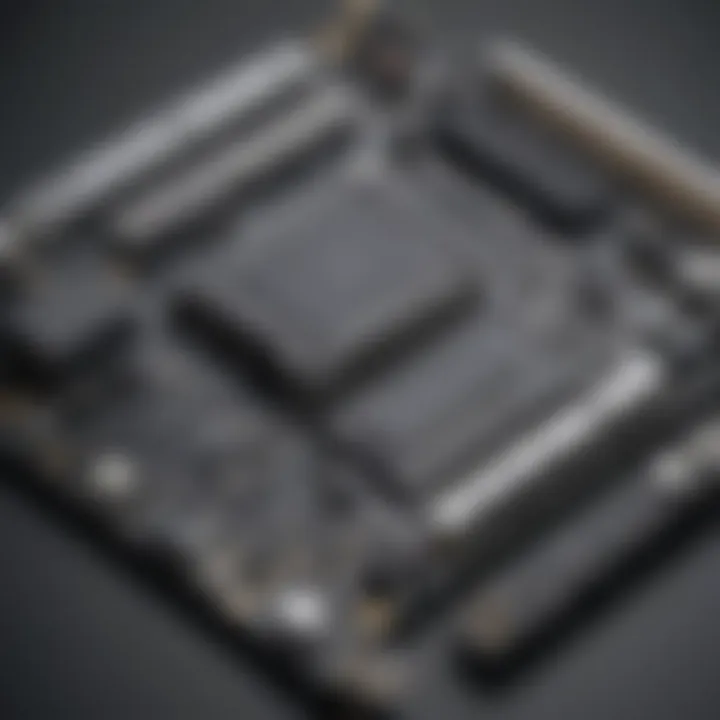
Checking Memory Usage
Checking memory usage involves monitoring how much of the available RAM is being utilized during normal computer operations. By analyzing memory usage patterns, users can identify if the installed RAM capacity is sufficient for the applications they are running. This process helps in understanding if inadequate RAM is contributing to the computer's sluggish performance. Understanding memory usage is crucial for determining the need for upgrading RAM capacity to improve system speed and responsiveness.
Upgrading RAM Capacity
Upgrading RAM capacity involves increasing the amount of memory available to the computer for processing data and running applications. This enhancement can lead to improved multitasking capabilities, faster loading times, and overall better performance. By upgrading RAM, users can address issues related to insufficient memory and enhance the speed and efficiency of their computer system. However, it is essential to consider compatibility and system requirements before proceeding with a RAM upgrade.
Storage Issues
Apart from RAM, storage issues also contribute to a computer's sluggish behavior. Problems related to storage drives, such as low disk space and inefficient storage management, can impact system performance. Addressing storage issues is vital for ensuring smooth operation and optimal functioning of the computer system.
Clearing Disk Space
Clearing disk space involves removing unnecessary files, applications, and data from the storage drive to free up space. When a storage drive is near full capacity, it can slow down the system due to limited space for temporary files and operations. By clearing disk space regularly, users can maintain a healthy storage environment and prevent performance issues caused by storage constraints.
Optimizing Storage Management
Optimizing storage management focuses on organizing files and data in a way that improves access speed and efficiency. Proper storage management techniques involve categorizing files, using folders effectively, and optimizing storage allocation for different types of data. By implementing optimized storage management practices, users can enhance the overall performance of their computer system and mitigate issues related to slow storage access.
System Updates and Maintenance
In the realm of computer performance, one cannot overlook the critical significance of regular system updates and maintenance. This key aspect plays a pivotal role in ensuring that your device functions optimally. By keeping your system up-to-date and well-maintained, you can address potential issues, enhance security measures, and improve overall efficiency. System updates involve integrating the latest software patches, bug fixes, and feature enhancements released by the operating system or application developers. Regular maintenance, on the other hand, includes tasks such as disk cleanup, defragmenting the hard drive, and ensuring that all components are functioning correctly and efficiently. Neglecting these essential updates and maintenance practices can lead to system slowdowns, security vulnerabilities, and potential hardware malfunctions. Therefore, prioritizing system updates and maintenance is key to fostering a seamless computing experience.
Outdated Software
Updating Operating System
Updating the operating system is a fundamental aspect of system maintenance that directly influences the overall performance and security of your computer. It involves installing the latest version of the operating system made available by the software vendor. This process is crucial as it incorporates new features, security patches, and performance enhancements that not only improve functionality but also address potential vulnerabilities. Updating the operating system ensures that your device is equipped with the latest defenses against malware, cyber threats, and system errors. Additionally, staying current with system updates can enhance compatibility with new software applications and hardware devices, promoting a more seamless user experience. While updating the operating system may consume time and data for the download and installation process, the benefits of increased security, improved performance, and enhanced functionality far outweigh any inconvenience.


Updating Device Drivers
Updating device drivers is another critical component of system maintenance that focuses on optimizing hardware functionality and compatibility. Device drivers act as intermediary software that facilitates communication between the operating system and hardware components such as graphics cards, sound cards, printers, and other peripherals. Updating device drivers involves installing the latest versions provided by manufacturers, which often include fixes for bugs, compatibility improvements with new software updates, and performance optimizations. By keeping device drivers up-to-date, you can ensure that your hardware devices operate efficiently, prevent system crashes due to driver-related issues, and maximize the performance of your computer system. While updating device drivers may require periodic checks for new releases and manual installations, the benefits of improved hardware functionality and system stability justify the effort and time invested.
Regular Maintenance Practices
Disk Cleanup
Disk cleanup is a fundamental maintenance practice that focuses on optimizing storage space and system performance by removing unnecessary and temporary files from your computer. These files, such as temporary internet files, system cache, and log files, can accumulate over time and clutter the storage drive, leading to reduced disk space and slower performance. Disk cleanup tools, either built-in features of the operating system or third-party utilities, scan the disk for such files and allow users to safely delete them, freeing up storage space and improving system responsiveness. Regular disk cleanup not only helps declutter the system but also contributes to faster boot times, quicker access to files, and overall smoother performance. While conducting disk cleanup, users should exercise caution to ensure that essential system files are not mistakenly deleted, as this could lead to system instability and potential data loss.
Defragmenting Hard Drive
Defragmenting the hard drive is a maintenance practice aimed at optimizing file storage and retrieval efficiency on traditional hard disk drives. Over time, as files are created, modified, and deleted, they may become fragmented, meaning that parts of a file are stored in different physical locations on the disk. This fragmentation can lead to longer readwrite times, reduced file access speeds, and overall system slowdowns. Defragmentation tools reorganize fragmented files on the disk, consolidating them into contiguous blocks and reducing the time required to access data. While modern systems with solid-state drives (SSDs) do not require defragmentation due to their inherent data access mechanisms, traditional hard disk drives can benefit significantly from regular defragmentation. By defragmenting the hard drive at appropriate intervals, users can improve file access speeds, reduce wear on the drive, and contribute to overall system performance optimization.
Network and Connectivity Issues
In the realm of computing efficiency, network and connectivity issues play a pivotal role. The reliability and speed of a computer's internet connection directly impact its overall performance. As more tasks and activities are conducted online, a stable network connection is essential for seamless workflow and productivity. Users encountering sluggish computer speeds often find that network issues are a common culprit. Whether it's slow loading times, intermittent connections, or limited bandwidth, addressing network problems is fundamental to enhancing the user experience.
Poor Internet Connection
Troubleshooting Network Problems
Troubleshooting network problems involves identifying the root cause of connectivity issues within a computer system. From examining hardware components like routers and modems to assessing software configurations, troubleshooting aims to diagnose and resolve internet connection issues effectively. This methodical approach allows users to isolate faulty equipment, rectify configuration errors, and optimize network settings for improved performance. By following structured troubleshooting procedures, individuals can restore connectivity, boost network speeds, and minimize disruptions in online activities.
Contacting Internet Service Provider
Contacting the Internet Service Provider (ISP) is a crucial step in addressing persistent internet connectivity issues. ISPs play a vital role in delivering reliable internet services to customers, maintaining network infrastructure, and resolving technical issues. By reaching out to the ISP's customer support team, users can report connectivity problems, seek assistance in diagnosing network issues, and request necessary troubleshooting steps. The ISP's expertise and resources enable them to offer tailored solutions, such as remote configuration support, service upgrades, or onsite technician visits, to improve network stability and performance.
Conclusion
The conclusion of this in-depth exploration into sluggish computer performance highlights the critical role of system optimization in enhancing user experience and productivity. Understanding the root causes and implementing appropriate solutions can significantly improve the speed and efficiency of computing devices in our digital age. By addressing software and hardware issues proactively, users can prevent disruptions and ensure smooth operation.
In a digital landscape where time is of the essence, a slow computer can impede workflow and lead to frustration. Therefore, the importance of diagnosing and resolving performance issues promptly cannot be overstated. Regular maintenance and monitoring of both software and hardware factors are essential to prevent system slowdowns and maintain peak performance levels.
Furthermore, the efficiency gains achieved through troubleshooting and optimizing a computer's speed go beyond individual convenience. In today's interconnected world, a sluggish system can impact collaboration, information sharing, and even cybersecurity. A slow computer increases vulnerability to security breaches and compromises data integrity, highlighting the broader implications of system speed on online safety.
Overall, the insights shared in this article serve as a comprehensive guide for individuals seeking to streamline their computing experience. By implementing the recommended solutions and staying proactive in system maintenance, users can not only boost performance but also safeguard their digital assets against potential threats. The value of maintaining a responsive and efficient computer ecosystem resonates with the necessity of adapting to the swift pace of technological advancements to thrive in the digital domain.







