Qustodio on iPhone: A Comprehensive Guide


Intro
In today's digital world, parents face challenges of maintaining their children's online safety. With the extensive use of smartphones, particularly the iPhone, controlling access to various apps and content becomes essential. Qustodio provides tools designed to assist parents in managing their kids' online activities efficiently. This guide focuses on the features, installation procedures, and effective usage of Qustodio for iPhone, ensuring an informed approach towards digital supervision.
Overview of Cyber Security Threats
Understanding the potential threats is crucial for maintaining online safety. Various types of cyber threats can impact both adults and children. Some prevalent types include malware, phishing attacks, and ransomware. Malware refers to any software designed to harm or exploit devices, while phishing involves tricking users into revealing personal information through deceptive emails or messages. Ransomware is particularly alarming, as it blocks access to files or systems until a ransom is paid.
Statistics reveal the alarming rise in these threats. For instance, according to a report from Cybersecurity Ventures, cybercrime is projected to cause damages exceeding $10 trillion annually by 2025. Additionally, real-life examples, such as the Equifax data breach, demonstrate the severity and consequences of inadequate security measures. Such incidents emphasize the need for robust tools like Qustodio to safeguard online interactions.
Best Practices for Online Security
To protect against these cyber threats, several best practices can be adopted:
- Strong Password Creation: Use complex passwords combining letters, numbers, and symbols. Avoid using easily guessable information.
- Regular Software Updates: Keeping devices updated ensures vulnerabilities are patched promptly.
- Two-Factor Authentication: Implementing this additional layer of security significantly enhances account protection.
By employing these strategies, parents can bolster their family's defenses against potential online risks.
Reviews of Security Tools
The market offers various security tools, each with unique strengths. Evaluating antivirus software effectiveness is important to ensure adequate protection. Many experts suggest Norton Antivirus and Bitdefender as top choices for comprehensive security coverage. Firewalls also play a critical role in blocking unauthorized access to networks. Comparing them reveals that software firewalls, like ZoneAlarm, offer more customization compared to hardware options like those integrated into routers. Meanwhile, password managers like LastPass and 1Password simplify managing multiple passwords securely.
Tips for Ensuring Online Privacy
Maintaining privacy alongside security can be challenging. Here are some essential tips for ensuring privacy online:
- Use VPNs: Virtual Private Networks encrypt internet traffic, making it more difficult for third parties to monitor online activities.
- Social Media Privacy Settings: Adjusting privacy settings on platforms such as Facebook can minimize the exposure of personal information.
- Data Protection during Transactions: Be cautious and utilize encrypted payment methods when making online purchases to safeguard personal data.
By following these suggestions, families can reinforce their online privacy.
Educational Resources and Guides
To further enhance online safety, numerous educational resources are available. How-to articles on setting up encryption tools can provide valuable insights. Moreover, step-by-step guides on spotting phishing emails can help users recognize threats before falling victim. Cheat sheets with quick tips are also beneficial to enhance online security practices in a concise manner.
In summary, Qustodio serves as a vital tool for parents seeking to protect their children in the evolving digital landscape. By understanding cyber threats, applying best practices for security, and utilizing effective tools, families can enhance their online safety and privacy.
Understanding Qustodio
Understanding Qustodio is essential for families aiming to navigate the complexities of digital safety. In an era where children access the internet frequently, knowledge about parental control tools can empower parents. Qustodio offers various features that can make online monitoring more manageable and effective.
Overview of Parental Control Software
Parental control software serves a crucial role in fostering a safe online environment for children. Such applications provide tools that enable parents to restrict inappropriate content, monitor online behavior, and manage screen time efficiently. By implementing these programs, parents can establish a barrier against potential digital threats while promoting healthy online habits.
Qustodio stands out in this marketplace by offering a user-friendly interface and comprehensive features. Its ability to filter web content, track usage statistics, and set time limits are vital aspects. These functionalities address common concerns about children's exposure to harmful or age-inappropriate material.
In summary, parental control software is indispensable for safeguarding young internet users. It equips parents with the means to supervise their children’s digital interactions actively, fostering a safer experience overall.
The Role of Qustodio in Digital Safety
Qustodio plays a pivotal role in digital safety by providing features that focus explicitly on protecting children in the online space. Its design allows for continuous monitoring of various online activities. For instance, parents can view children’s social media interactions and online search histories, promoting transparency and communication within the family.
Utilizing Qustodio enhances the family’s awareness toward potential online risks. As predators and cyberbullying remain significant threats in digital landscapes, having a tool like Qustodio can make a notable difference. Parents can receive alerts for concerning activities, helping them to intervene as needed.
Furthermore, Qustodio is not just about monitoring; it empowers parents to teach their children about responsible internet usage. By involving children in discussions regarding what they encounter online, parents can foster critical thinking and awareness.
In short, Qustodio is more than a restrictor of online activities. It actively contributes to creating a safer online environment, allowing families to engage with technology responsibly and thoughtfully.
Installation Process of Qustodio on iPhone
The installation process of Qustodio on an iPhone is a crucial step in ensuring the safety and privacy of family members during their online activities. Effective installation lays the groundwork for the application's functionality and its ability to monitor, filter, and manage smartphone usage. Properly implementing Qustodio can offer peace of mind to parents and guardians, knowing that they have a robust tool at their disposal to manage their children's digital lives. Understanding how to install the app also allows users to optimize its features for the best protection and monitoring.


Pre-requisites for Installation
Before beginning the installation process of Qustodio, it is important to meet some basic pre-requisites. This helps ensure a smooth setup and functionality:
- Compatible Device: Ensure that the iPhone is running iOS 12 or later. Older versions may not support the latest features of the app.
- Create a Qustodio Account: You must sign up for a Qustodio account if you do not already have one. A registered account is required for app access and management.
- Administrator Access: Verify that you have administrator privileges on the device. This enables you to modify settings necessary for the installation.
- Wi-Fi Connection: Having a stable internet connection is important for downloading the app and ensuring that updates are installed properly.
Step-by-step Installation Guide
Installing Qustodio on an iPhone involves a few straightforward steps. Follow this guide closely to avoid common issues:
- Download the App: Go to the App Store on your iPhone. Search for "Qustodio" and click the download button to install it.
- Sign In: Once the app is installed, open it and sign in using your Qustodio account credentials. If you don’t have an account, you can easily create one within the app.
- Allow Permissions: The app will request various permissions, including access to location and notifications. Grant these permissions to enable full functionality.
- Set Up Child Profiles: After logging in, you can set up profiles for each child. Each profile can customize settings according to specific needs.
- Enable Restrictions: Go to the iPhone settings and navigate to "Screen Time." Enable restrictions. This allows Qustodio to monitor and control usage effectively.
- Finalize Installation: Confirm and review settings. Ensure that everything is configured to your satisfaction before completing the installation.
Post-installation Configuration
After successfully installing Qustodio, configuring the application is essential for maximizing its capabilities. This configuration process involves:
- Customization of Settings: Access the Qustodio dashboard to configure settings according to specific preferences and needs. Not all families have the same requirements, so adjusting these settings is key.
- Setting Up Time Limits: Utilize the screen time management feature to establish daily limits for app usage. This helps in promoting healthier smartphone habits.
- Content Filtering: Customize content filtering options. Set categories of websites and content that you want to restrict based on age or other criteria.
- Notifications Setup: Enable notifications for important activities. This will keep you updated about any critical alerts regarding your children's online activities.
- Regular Reviews: Schedule regular reviews of the settings and reports provided by Qustodio. This is necessary to ensure that all configurations align with your family's evolving online safety needs.
"The installation process is just the beginning. Proper configuration is necessary for realizing the full potential of Qustodio."
By focusing on these steps in the installation process of Qustodio on iPhone, users can gain access to powerful tools designed to enhance their guardianship over digital activities.
Core Features of Qustodio
In today’s digital age, the necessity for effective parental control software is evident. Qustodio offers a range of features designed to ensure children's safety online. Understanding these core features is essential for any parent or guardian seeking to navigate the complexities of digital supervision. This section will explain the significant aspects of these features and how they can benefit your family.
Screen Time Management
The screen time management feature of Qustodio allows parents to monitor and limit how much time their children spend on their devices. This is important because excessive screen time can lead to various issues, such as poor academic performance and social isolation. With Qustodio, parents can set daily limits and receive notifications when their children reach those limits. This guide is not just about imposing restrictions but encouraging healthy habits and balance in usage. The feature also provides insights into which apps are consuming the most time, allowing for informed decisions on usage priorities.
Content Filtering Mechanisms
Content filtering is a critical function of Qustodio, enabling parents to prevent their children from accessing inappropriate content. This feature enables users to block specific websites and categories of content that may be harmful, such as violence or adult themes. Qustodio uses advanced algorithms to assess and categorize websites, allowing for real-time updates. Parents can customize filters based on their children’s age and maturity. This ensures that children are protected from not only explicit content but also cyberbullying or harmful interactions.
Activity Monitoring Tools
Qustodio's activity monitoring tools provide detailed reports on what children do online. This includes tracking web history, application usage, and time spent across various platforms. Being aware of these activities is vital for understanding a child's online behavior. The granular data helps parents intervene when necessary and encourage a more positive digital experience. With this feature, parents can initiate discussions about online activities, helping to cultivate an environment of openness and trust.
Social Media Supervision
Social media is a powerful platform but also comes with risks such as cyberbullying and exposure to harmful content. Qustodio offers social media supervision as a core feature, allowing parents to monitor their children's interactions on platforms like Facebook and Instagram. This feature helps parents understand their children's social circles and the content they engage with. Notifications alert parents about potentially harmful activities, enabling them to guide their children through complex social interactions online.
User Interface and Usability
The user interface and usability of Qustodio on iPhone plays a crucial role in how effectively users can manage their parental control settings. A well-designed interface not only enhances the user experience but also enables parents to efficiently utilize the available features. When examining Qustodio, it is important to consider several specific elements that cater to usability. These elements range from intuitive navigation to the aesthetic appeal of the mobile interface, all of which contribute to a seamless experience.
Evaluating the Mobile Interface
When evaluating the mobile inteface of Qustodio, one must assess the layout and design. The app should provide easy access to its main features such as monitoring screen time, setting restrictions, and reviewing activity reports.
Colors and icons should facilitate quick recognition of critical tools, allowing users to make immediate adjustments. An effective interface minimizes distractions and ensures functions are visible without excessive scrolling or searching. This design approach not only aids in usability but helps streamline the process of ensuring children's safety online. Good interfaces are purposeful; they prioritize functionality while still providing an aesthetically pleasing look.
Ease of Navigation in the App
The ease of navigation is a significant aspect of Qustodio's usability. Users want to find the information they need without unnecessary delays. Navigation menus should be clear and concise, allowing users to switch between sections with minimal effort.
This aspect is especially relevant for parents who may not be tech-savvy. Logical groupings of related features, such as screen time and content filtering, enhance usability. Furthermore, having a back button that is easily accessible can prevent frustration during navigation. A user-friendly navigation structure ensures parents do not waste time figuring out how to access features they need.
"A user-friendly interface can significantly reduce the learning curve for new users, making parental control more effective."
Customization Options
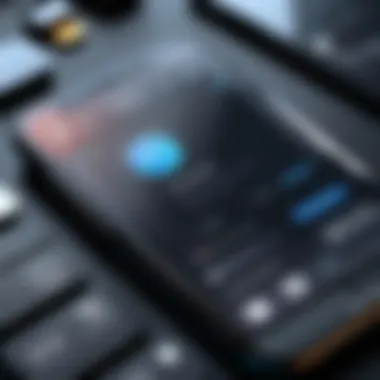

Customization options are vital for parents wanting to tailor Qustodio to suit their family’s specific needs. The application should allow users to modify alerts, set time limits based on individual children, and filter content according to age or preferences.
Offering a level of customization empowers users to create a unique digital environment that reflects their values. The ability to make these changes easily also speaks to the overall usability of the app. A system that requires excessive steps to customize settings can deter users from optimizing their experience.
In summary, the user interface and usability of Qustodio on iPhone are key factors that significantly influence its effectiveness as a parental control tool. By focusing on a well-designed mobile interface, quick navigation, and ample customization options, Qustodio enhances its value for families aiming to protect their children’s digital presence.
Impact on Online Security and Privacy
The intersection of technology and security has become a significant concern for many families today. As children engage more with digital devices, understanding the implications of their online activities is crucial. Qustodio, as a parental control software, plays a vital role in shaping this landscape. It offers features that not only monitor but also enhance the safety of children online. By fostering a safer digital environment, Qustodio directly addresses the growing anxieties about privacy and security.
Protecting Children’s Online Presence
In today's world, children often navigate various online spaces, exposing them to potential risks. One of the primary functions of Qustodio is to protect children’s online presence. This protection involves several layers:
- Monitoring Activity: Qustodio enables parents to view their child’s online activity, helping them to identify any unsafe interactions.
- Blocking Inappropriate Content: The software helps in filtering harmful websites, keeping children away from content that may be unsuitable for their age.
- Setting Time Limits: Parents can set rules regarding screen time, thus promoting a healthier balance between online and offline activities.
These elements combined ensure that children have a safer online experience, reducing the likelihood of exposure to harmful materials or interactions. This monitoring not only safeguards children but also teaches them responsible online behavior as they grow.
Data Protection Features
Qustodio understands that protecting children extends beyond just monitoring their activities. The app emphasizes robust data protection features that ensure user information remains private and secure. Key aspects include:
- Encryption of Data: By encrypting user data, Qustodio ensures that sensitive information is safeguarded against unauthorized access.
- Anonymization: Personal data is anonymized, reducing the risk of misuse or exposure of identifiable information.
- Regular Updates: The software is updated frequently, which helps in mitigating vulnerabilities and enhancing security measures.
These data protection features are essential for maintaining trust and security in an environment where digital threats are always present. They provide parents with the reassurance needed to entrust the software with their child's online presence.
As families increasingly integrate technology into their lives, understanding and utilizing tools like Qustodio can significantly impact the security and privacy of young users in the digital space.
Qustodio Subscription Plans
Understanding the subscription plans offered by Qustodio is essential for users aiming to maximize their parental control experience on iPhone. The array of options addresses different needs and preferences, from individual users to families seeking comprehensive digital safety tools. Analyzing these plans requires recognition of the varied features and supporting prices which can ultimately influence decisions on investment in this software.
Free versus Premium Features
Qustodio presents a dual approach when it comes to features based on whether users choose the free or premium subscription options.
- Free Plan: The free version of Qustodio allows basic functionalities. Users can track their child's app usage and set time limits, covering fundamental parental control needs. However, the features are quite limited, with the tracking capabilities restricted to a few hours each day. This can be inadequate for parents who require more extensive monitoring.
- Premium Plan: On the other hand, the premium plan expands significantly on these features. It includes comprehensive activity reports, location tracking, and the ability to block specific content or applications. This plan also offers real-time alerts for suspicious activities or trends that need parental attention.
While the free version may suffice for some, the premium features provide enhanced tools for safeguarding children’s online experiences.
Evaluating Cost Effectiveness
When assessing Qustodio's subscription plans, users should consider the overall value in relation to their needs.
- Pricing Structure: The cost can appear steep at first glance, especially for families. However, the price reflects the extensive functionalities provided. For instance, features such as social media monitoring and detailed browsing history significantly increase peace of mind.
- Long-term Savings: Investing in premium options could ultimately lead to long-term savings. By monitoring children's online behaviors effectively, parents may prevent potential risks associated with improper online exposure that could result in costly consequences, from emotional distress to digital reputational issues.
In summary, evaluating cost effectiveness is crucial. Parents may find that leveraging Qustodio’s premium features not only enhances monitoring capabilities but also fortifies their children's online safety, outweighing the upfront investment.
"Selecting the right subscription plan becomes more about the benefits each provides compared to the initial cost."
Understanding these subscription dynamics helps users make informed decisions that align with their family’s requirements. Investing wisely in a trusted parental control tool is essential in today’s digital landscape.
Common Issues and Troubleshooting
When using Qustodio on an iPhone, users may encounter a variety of issues that can hinder the effectiveness of the app. This section is important as it provides insights into common problems and offers solutions that can help ensure the application functions optimally. Troubleshooting is vital not only for maintaining functionality but also for safeguarding children's online safety. Understanding these issues can also enhance the overall user experience, allowing parents to focus on monitoring rather than dealing with technical challenges.
Connection Problems
One of the most prevalent issues users face relates to connection problems. These can arise due to several factors, impacting how effectively Qustodio can monitor activity. Without a stable internet connection, features such as real-time monitoring and activity reporting may not work as intended.
Common scenarios that can disrupt the connection include:


- Weak Wi-Fi Signal: If the iPhone is in an area with poor Wi-Fi coverage, Qustodio may struggle to update and sync any activities. Ensure the device is within range of a reliable router.
- VPN Interference: Using a VPN can affect the app’s performance, resulting in disconnections. Consider disconnecting the VPN during Qustodio's operation.
- Software Glitches: Ensure both the Qustodio app and iOS are updated to the latest versions to minimize glitches that could impact performance.
To resolve connection issues, users can:
- Restart the device to refresh connections.
- Check Wi-Fi settings and ensure the device connects to the correct network.
- Reinstall Qustodio if other methods do not work.
Feature Limitations
While Qustodio offers many helpful features, users may experience limitations that can affect their expectations of the application. Knowing these limitations is crucial for parents who rely on the app for comprehensive digital monitoring.
Some of the notable limitations include:
- Device Compatibility: Certain features may not be available on all devices. For instance, iOS's restrictions limit some monitoring abilities compared to Android devices, particularly in areas like app blocking and related performance tracking.
- Real-Time Monitoring Delays: Users may notice that real-time activity does not always sync immediately, due to periodic data collection intervals set by the app. Parents should be aware that there might be slight delays in receiving updated reports.
- Website Filtering Accuracy: Although Qustodio seeks to filter inappropriate content, no filtering system is perfect. Users might sometimes find that inappropriate sites slip through the cracks, or vice versa, as legitimate sites could be wrongly categorized.
To overcome these limitations:
- Familiarize yourself with the specific features that are incompatible with iOS.
- Regularly check settings to ensure proper functionality and filter levels.
- Provide feedback to Qustodio for continuous improvement.
"Understanding and addressing common issues can significantly enhance a user's experience with Qustodio, ensuring that the main goal of online safety is met effectively."
Comparative Analysis with Other Parental Control Apps
In evaluating any parental control application, it is vital to compare it with its contemporaries. This comparison reveals the particular strengths and weaknesses of each solution. Qustodio distinguishes itself in certain areas while presenting limitations in others. A comparative analysis offers consumers insight into choices they can make for protecting their families' digital experiences. Moreover, it informs users about what features may best meet their specific needs and how they can optimize their use of these tools.
Strengths and Weaknesses
When we assess Qustodio next to other parental control apps, several strengths emerge:
- User-friendly Interface: Qustodio offers a straightforward UI that simplifies navigation, making it easier for parents to access tools and features.
- Comprehensive Monitoring: The app provides extensive monitoring tools, including social media supervision and activity tracking across multiple platforms.
- Flexible Configuration: Parents can customize settings to fit the individual needs of their children, adjusting permissions as necessary.
However, Qustodio also has its weaknesses:
- Limited App Blocking: Compared to some competitors, Qustodio’s ability to block certain applications may not be as robust.
- Pricing Structure: The premium features can be costly, especially when compared to apps that offer more extensive free services.
- Device Compatibility: While it serves a range of devices, some parental control apps might offer better support for various operating systems.
User Satisfaction Ratings
User satisfaction is an important metric when judging any software, especially in the realm of parental control apps. Qustodio generally receives positive reviews, with satisfaction rating showing:
- Ease of Use: Many users appreciate the simplicity of installation and day-to-day use.
- Helpful Customer Support: Qustodio is noted for its responsive customer service, which assists users in troubleshooting and optimizing their settings.
- Detailed Reporting: Users often highlight the thoroughness of reporting features, allowing parents to stay informed about their children’s online activity.
However, there are some frequent concerns noted by users:
- Glitches and Bugs: Some have reported occasional bugs that hinder the app's performance.
- Confusing Controls: A few users mention that certain control settings can be somewhat tricky to navigate, causing frustration.
In summary, the comparative analysis sheds light on what Qustodio excels at and where it can improve. Knowing these aspects helps parents decide on the right parental control solution for their family.
Future of Qustodio on iPhone
The future of Qustodio on iPhone holds significant importance in understanding how this parental control tool will evolve in response to changing digital landscapes. As the digital world continues to evolve rapidly, parental control applications must also adapt to ensure they meet the needs of families concerned about online safety and privacy. Qustodio, recognized for its comprehensive features, is likely to enhance its capabilities further. This section examines the upcoming features and enhancements, along with potential market trends impacting Qustodio's future on iPhone.
Upcoming Features and Enhancements
There are several anticipated features that could enhance Qustodio's effectiveness on the iPhone. For example:
- AI-driven Insights: Machine learning could be better integrated to analyze usage patterns and offer personalized feedback to parents on their child’s online behavior.
- Enhanced Reporting Tools: Improved reporting features may provide detailed summaries of activity that parents can easily interpret.
- Expanded Device Compatibility: With increasing use of various devices by children, future versions might offer broader support for devices such as smart TVs and gaming consoles.
Additionally, increasing security measures such as dual factor authentication could become commonplace. This will help to ensure that only authorized users have access to parental controls.
Potential Market Trends
The trends in the parental control software market indicate that user demands may shift toward more comprehensive and integrated solutions. Relevant trends include:
- Focus on Data Privacy: With growing concerns about data collection, users will likely seek tools that prioritize privacy, ensuring that personal information remains secure.
- Integration with Smart Home Devices: As smart home technology becomes more prevalent, parents may look for parental control solutions that integrate seamlessly with such devices, managing their children's online activities from various platforms.
- Cross-platform Functionality: The demand for cross-platform capabilities will likely increase, allowing parents to monitor their children’s activities across different operating systems.
"The future of digital parenting tools hinges on integrating advanced technologies that respect privacy while enhancing safety."
Overall, the future of Qustodio is filled with potential. As technology and user needs evolve, Qustodio will likely adapt to continue being a key player in the realm of digital safety for families.







