Top Strategies to Safeguard Your Android Phone from Cyber Threats


Overview of Cyber Security Threats
Best Practices for Online Security
Effective cybersecurity measures entail the implementation of best practices to mitigate risks and enhance the resilience of your Android phone against potential threats. Creating strong and unique passwords, incorporating a mix of alphanumeric characters and symbols, is fundamental to safeguarding your accounts from unauthorized access. Managing passwords securely, through reputable password managers, simplifies the process of password rotation and storage. Regularly updating your device's software and applying security patches are crucial to addressing vulnerabilities and strengthening the overall security posture. Introducing two-factor authentication adds an extra layer of security, requiring both a password and a secondary verification method for access.
Reviews of Security Tools
Evaluating the effectiveness of security tools is key to identifying reliable solutions for defending your Android phone against cyber intrusions. Antivirus software plays a significant role in detecting and eliminating malware threats, providing a shield against malicious programs attempting to compromise your device. Comparing different firewall protection options helps in selecting a robust firewall solution that monitors and controls network traffic effectively. Assessing password managers aids in selecting a secure platform that encrypts and stores your passwords securely, reducing the risk of unauthorized access.
Tips for Ensuring Online Privacy
Maintaining online privacy is paramount to safeguarding your personal information and digital footprint from prying eyes and potential online threats. Utilizing virtual private networks (VPNs) ensures encrypted and secure browsing, masking your IP address and enhancing privacy protection. Configuring privacy settings on social media platforms enables you to manage the visibility of your profile and restrict access to personal details. Implementing secure practices during online transactions, such as using encrypted websites and avoiding public Wi-Fi for sensitive transactions, safeguards your financial information from interception.
Educational Resources and Guides
Accessing educational resources and guides empowers you with the knowledge and skills to enhance your online security practices and protect your Android phone from potential threats. Step-by-step articles on setting up encryption tools provide comprehensive instructions on encrypting data and communications to prevent unauthorized access. Guides for identifying phishing emails educate users on spotting common characteristics of phishing attempts, such as suspicious links or requests for personal information. Cheat sheets offer quick reference points for reinforcing security measures and reinforcing best practices to fortify your defense against cyber threats.
Understanding Android Phone Vulnerabilities
In the realm of safeguarding your Android phone from malicious cyber threats, comprehending the vulnerabilities inherent in the system becomes quintessential. By delving deep into the underpinnings of Android phone vulnerabilities, users gain a profound insight into potential entry points for hackers, thereby fortifying their device's security. This section serves as the cornerstone for fortifying one's digital fortress, shedding light on the critical aspects of Android phone vulnerabilities that necessitate attention and proactive measures.
Common Entry Points for Hackers
Unsecured Wi-Fi Networks
Unsecured Wi-Fi networks serve as a breeding ground for cyber intrusions, offering hackers a gateway to intercept sensitive data transmitted over these networks. The allure of open Wi-Fi connections lies in their convenience but exposes users to significant security risks. Expounding on the pitfalls of connecting to unsecured networks underscores the imperative need for users to discern the perils associated with such lax security practices, enlightening them on the intricacies of safeguarding their network connections proactively.
Malicious Apps
Malicious apps represent a formidable threat to Android phone security, infiltrating devices with harmful intent. These deceptive applications often masquerade as legitimate software, enticing users into downloading them unknowingly. By unraveling the deceptive facade of malicious apps and elucidating their detrimental impact on device integrity, users can arm themselves with the knowledge required to identify and eradicate these digital invaders effectively.


Phishing Scams
Phishing scams epitomize social engineering tactics employed by hackers to dupe unwitting individuals into divulging confidential information. Recognizing the telltale signs of phishing scams and understanding their insidious nature serve as pivotal strategies to combat these deceptive schemes. By dissecting the anatomy of phishing scams and illustrating their sophisticated methodologies, users can navigate the treacherous waters of online deception with heightened vigilance and discernment.
Risks of Data Breaches
Identity Theft
Identity theft poses a pervasive threat in the digital landscape, enabling malevolent actors to assume one's identity for illicit purposes. Exposing the vulnerabilities that precipitate identity theft underscores the imperative for stringent security measures to thwart such insidious attacks. By surveying the implications of identity theft and devising proactive countermeasures, individuals can shield themselves from the detrimental repercussions of compromised personal information.
Financial Loss
Financial loss looms large as a consequence of data breaches, wherein cybercriminals exploit loopholes in security protocols to siphon financial resources surreptitiously. Delving into the ramifications of financial loss engenders a sense of urgency in fortifying one's financial data against potential breaches, emphasizing the non-negotiable nature of implementing robust security measures. By advocating for fiscal prudence and proactive risk mitigation strategies, users can safeguard their financial assets from cyber predators.
Privacy Intrusion
Privacy intrusion encroaches on one's digital autonomy, compromising the sanctity of personal information and perpetuating a breach of trust. Illuminating the insidious nature of privacy intrusion elucidates the necessity of safeguarding one's privacy through stringent security protocols and heightened vigilance. By advocating for privacy protection and data encryption practices, individuals can erect a formidable barrier against unwarranted privacy breaches and uphold the sanctity of personal information in the virtual realm.
Best Practices for Android Phone Security
In the digital realm, emphasizing security measures for your Android phone is of utmost importance. Safeguarding your device from potential cyber threats requires a proactive approach towards implementing best practices, which serve as the frontline defense. The significance of adhering to these practices lies in fortifying your sensitive information against malicious hackers who constantly target vulnerable systems. By integrating robust security measures, users can mitigate the risks associated with unauthorized access and data breaches, ensuring the integrity of their personal and financial details.
Implement Strong Password Protection
Use Complex Passwords
Delving into the realm of password security, the concept of employing complex passwords emerges as a pivotal component in fortifying Android phone security. Complex passwords encompass a combination of alphanumeric characters, symbols, and varied character lengths, enhancing the password's strength and resilience to brute-force attacks. The incorporation of unique symbols and upper-and-lowercase letters adds layers of complexity, rendering unauthorized access significantly challenging for cyber invaders. Amidst the cybersecurity landscape, the adoption of complex passwords remains a popular choice due to its efficacy in thwarting hacking attempts and bolstering overall data protection.
Enable Biometric Authentication
The integration of biometric authentication into Android devices revolutionizes the traditional password-based security paradigm by incorporating advanced recognition technology. Biometric authentication leverages distinctive biological traits such as fingerprint or facial scans for user verification, offering a seamless and secure login experience. Its key characteristic lies in providing a personalized and highly secure authentication method that enhances user convenience while ensuring robust protection against unauthorized access. The unparalleled advantages of biometric authentication encompass heightened security measures, streamlined user access, and reduced susceptibility to password-based vulnerabilities, making it a valuable asset in bolstering Android phone security.
Avoid Sharing Passwords
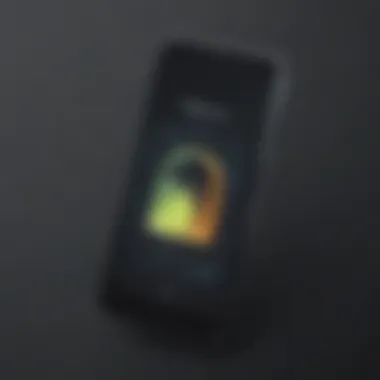

In the realm of cybersecurity, the practice of sharing passwords poses a significant risk to the integrity of personal data and device security. Avoiding the sharing of passwords is a crucial aspect of maintaining robust security measures on Android phones. The key characteristic of this practice lies in endorsing individual ownership of account credentials, limiting exposure to potential security breaches resulting from unauthorized password sharing. By refraining from sharing passwords, users can safeguard their sensitive information, prevent unauthorized access, and uphold the confidentiality of their digital assets, thus reinforcing the overarching goals of Android phone security.
Keep Software and Apps Updated
The importance of regularly updating software and applications on Android devices cannot be overstated when considering security implications. Enabling auto-updates for software ensures that the latest security patches and enhancements are promptly installed, preempting vulnerabilities exploited by cyber threats. The key characteristic of enabling auto-updates lies in automating the update process, thereby eliminating manual interventions and streamlining security maintenance efforts. This beneficial choice enhances device security by proactively addressing known security loopholes and minimizing the window of opportunity for potential attacks, thereby fortifying the overall resilience of Android phone security.
Download Apps from Trusted Sources
When acquiring new applications for Android devices, downloading from trusted sources is a fundamental practice in mitigating the risks of malware and malicious software infiltration. Opting for reputable app stores and vendors ensures the authenticity and integrity of the applications, reducing the likelihood of inadvertently installing potentially harmful software. The key characteristic of this practice revolves around fostering a secure app acquisition environment, where users can confidently source reliable and secure applications without compromising device security. By prioritizing trusted sources for app downloads, users can safeguard their devices against malicious threats and maintain optimal security posture in the digital landscape.
Regularly Check for System Updates
Maintaining vigilance in monitoring and installing system updates plays a pivotal role in enhancing the security profile of Android devices. Regularly checking for system updates allows users to stay abreast of the latest software enhancements and security patches released by manufacturers. The key characteristic of this practice entails proactive system maintenance, ensuring that devices are fortified with the latest security features and bug fixes to mitigate potential vulnerabilities. By regularly updating system software, users can bolster the overall defense mechanisms of their Android phones, preempting security threats and aligning with best practices for optimal device security.
Enable Encryption and Data Backup
The integration of encryption protocols and data backup strategies further augments the security posture of Android devices, safeguarding sensitive information and ensuring data resilience in the face of cyber threats. Embracing encryption mechanisms enhances data confidentiality, rendering information unreadable to unauthorized parties and bolstering overall data protection. Storing backup files securely plays a critical role in safeguarding data integrity and ensuring business continuity in the event of data loss or security breaches. The utilization of cloud backup services offers a reliable and scalable solution for preserving data assets off-site, mitigating the risks associated with localized data storage vulnerabilities. By enabling encryption and establishing robust data backup protocols, users can fortify the security foundation of their Android devices, fostering a resilient and secure digital environment.
Securing Network Connections
In the landscape of safeguarding your Android phone from potential threats, securing network connections plays a critical role. By focusing on establishing secure network connections, Android users enhance their device's defenses against cyber attacks. Prioritizing this aspect ensures that sensitive data and personal information remain shielded from unauthorized access and malicious intent. Implementing stringent measures to secure network connections elevates the overall security posture of the device.
Use Secure Wi-Fi Networks
Avoid Public Wi-Fi
Avoiding public Wi-Fi networks constitutes a pivotal strategy in fortifying your Android phone's security. Connecting to public Wi-Fi exposes devices to various vulnerabilities, potentially leading to unauthorized access and data breaches. The unencrypted nature of public Wi-Fi makes it an attractive target for hackers to intercept sensitive information. By steering clear of public Wi-Fi and opting for secure, private networks, users mitigate the risks associated with cyber threats significantly.
Enable VPN for Secure Connections
Enabling a Virtual Private Network (VPN) for secure connections contributes substantially to enhancing network security. VPN technology encrypts internet traffic, shielding it from prying eyes and cyber threats. By utilizing VPN services, Android users establish a secure tunnel for data transmission, safeguarding their online activities from potential breaches. The encryption offered by VPNs adds an extra layer of protection, ensuring confidentiality and integrity in communication over public networks.
Monitor Connected Devices


Vigilantly monitoring connected devices is imperative in maintaining the security of network connections. By keeping track of all devices connected to the network, users can promptly identify any unusual activities or unauthorized access attempts. Monitoring devices helps in detecting potential security breaches and allows for timely remedial actions to prevent data compromise. By staying vigilant and monitoring connected devices, Android users can proactively protect their network from external threats and intrusions.
Turn Off Bluetooth and NFC When Not in Use
Disable Location Sharing
Disabling location sharing on your Android device is a proactive step towards enhancing privacy and security. Location sharing exposes users to potential risks such as unauthorized tracking and invasive data collection. By turning off location sharing when not required, users prevent apps and services from accessing location information, bolstering privacy protection. This strategic measure mitigates the chances of location-based vulnerabilities and reinforces the security of personal data.
Review App Permissions
Regularly reviewing app permissions is instrumental in controlling the access levels of installed applications on your Android device. Examining and managing app permissions empower users to limit the data accessible by each app, reducing the risk of privacy infringements and data misuse. By scrutinizing app permissions, users ensure that only necessary information is shared with apps, minimizing exposure to potential security threats. This proactive approach to app permission management enhances overall security and privacy control on Android devices.
4. Avoiding Social Engineering Attacks
In today's hyper-connected digital sphere, safeguarding your Android phone from sophisticated social engineering attacks is crucial. As cyber threats continue to evolve, understanding and mitigating these risks is paramount to ensuring the security of your sensitive data. Social engineering attacks exploit human psychology rather than technical vulnerabilities, making them a prevalent threat in the realm of cybersecurity. By educating yourself on social engineering tactics, you empower yourself to detect and thwart potential threats effectively.
Educate Yourself on Social Engineering Tactics
Social engineering encompasses a range of deceptive techniques used by cybercriminals to manipulate individuals into divulging confidential information or performing actions that compromise security. Within this spectrum, Recognizing Phishing Attempts stands out as a prominent threat. Phishing involves the use of deceptive emails, messages, or websites designed to impersonate trusted entities, coercing victims into divulging sensitive data like passwords or financial information. By honing your ability to identify phishing attempts, you can effectively fortify your defenses against these insidious attacks.
Verify Sender Identity
Verifying the authenticity of sender identity serves as a fundamental defense mechanism against social engineering ploys. By scrutinizing the legitimacy of the sender before engaging with any requests or information, you can mitigate the risks posed by malicious actors seeking to exploit your trust. This simple yet potent security measure can help distinguish between legitimate communications and fraudulent attempts, empowering you to make informed decisions regarding your data security.
Exercise Caution with Links and Attachments
Exercising caution when interacting with links and attachments constitutes a proactive approach to defending against social engineering schemes. Cybercriminals often embed malware or phishing links within seemingly innocuous messages or files, posing a substantial threat to unwary recipients. By adopting a vigilant stance towards links and attachments, you can reduce the likelihood of falling victim to these deceptive tactics, thereby safeguarding your device and personal information.
Ensure Privacy Settings on Social Media Platforms
In the era of pervasive social media usage, protecting your privacy on these platforms is integral to mitigating risks associated with online exposure. With data breaches and privacy intrusions becoming increasingly prevalent, remaining vigilant about your privacy settings is essential to safeguarding your sensitive information.
Limit Personal Information Exposure
Limiting the extent of personal information exposure on social media platforms is a strategic step towards enhancing your online security posture. By carefully managing the information shared on these platforms, you minimize the risk of potential data abuse or unauthorized access. This proactive approach aligns with best practices in privacy protection and empowers you to maintain greater control over your digital footprint.
Regularly Review Privacy Settings
Regularly reviewing and adjusting your privacy settings represents an ongoing commitment to fortifying your online privacy defenses. By staying informed about platform updates and adjusting settings in response to evolving threats, you demonstrate a proactive stance towards protecting your personal data. This iterative process of privacy management ensures that your privacy settings align with your desired level of security, bolstering your resilience against potential privacy breaches.







