Effective Strategies to Protect Your Mac from Cyber Threats


Overview of Cyber Security Threats
In today’s digital landscape, the security of your Mac is alsmost as important as the physical security of your home. There are countless cyber threats out there, each designed to exploit vulnerabilities in your systems and gain access to sensitive data. Understanding these threats is the first step in strengthening your security posture.
Types of Cyber Threats
Cyber threats come in various forms. The most common types include:
- Malware: This software is designed to damage or disable computers and computer systems. It can take the form of viruses, trojans, or worms, spreading swiftly and often undetected.
- Phishing: Attackers use deceptive emails or websites to trick users into divulging sensitive information, like passwords or credit card numbers.
- Ransomware: This is a type of malware that encrypts files on the user's computer and demands payment for the decryption key.
Statistics on Cyber Attacks
The scale of cyber attacks is concerning. Recent studies show that over 60% of small businesses have experienced a cyber attack in the past year. Additionally, it is estimated that a ransomware attack occurs every 11 seconds. These statistics highlight a startling reality. The need for stringent security measures is not optional, but essential.
Real-Life Examples of Security Breaches
Consider the Target data breach of 2013, where hackers accessed the credit card information of millions of customers. Or the Equifax breach in 2017, compromising personal information of over 147 million individuals. These incidents illustrate the potential fallout of poor cyber hygiene. They emphasize the importance of safeguarding your data.
Best Practices for Online Security
Implementing robust online security practices can drastically reduce your risk. Here are some fundamental strategies:
Strong Password Creation and Management Techniques
Creating strong passwords is crucial. Use a mix of uppercase and lowercase letters, numbers, and special characters. Avoid using easily guessable information such as birthdays or names. Consider a password manager to store and generate unique passwords for different sites.
Regular Software Updates and Patches
Keep your operating system and applications up to date. Many updates contain fixes for exploited vulnerabilities. Enabling automatic updates can help ensure your system remains fortified against known threats.
Two-Factor Authentication Implementation
This extra layer of security requires not just a username and password, but also something only the user has on them, such as a physical device or a text message code. Implementing two-factor authentication wherever posible adds significant protection.
Reviews of Security Tools
Evaluating security tools is essential to streamline your defense methods.
Evaluation of Antivirus Software Effectiveness
Antivirus software is a basic necessity. Popular options like Norton and Malwarebytes offer varied levels of protection. Research customer reviews and independent testing results before selecting software that meets your needs.
Comparison of Firewall Protection
Firewalls serve as a barrier between your computer and potential threats from the internet. Both hardware and software firewalls can reduce the risk of unauthorized access. Be sure to assess which best suits your security criteria.
Assessment of Password Managers
Not all password managers are equal. Some provide enhanced encryption, while others may compromise your data protection. Evaluating the options such as LastPass or Dashlane allows you to make informed choices.
Tips for Ensuring Online Privacy
Online privacy is just as crucial as security. Here are some effective measures:
Importance of Using VPNs for Secure Browsing
A Virtual Private Network (VPN) encrypts your internet connection, making it harder for third parties to track your activities. This is especially important when using public Wi-Fi networks, where data can easily be intercepted.
Privacy Settings on Social Media Platforms
Review the privacy settings on platforms like Facebook. Limiting the information shared publicly can help protect your data from unwanted access.
Protecting Personal Data When Making Online Transactions
Ensure websites use SSL encryption (look for HTTPS in the URL) before entering any personal information. It’s vital to remain vigilant with your data while making online purchases.
Educational Resources and Guides
There is a wealth of information available to aid you in bolstering your security practices. Consider the following:
How-to Articles on Setting Up Encryption Tools
Encryption tools can add a level of security to sensitive files. There are several guides available online that can assist in this setup.
Step-by-Step Guides on Spotting Phishing Emails
Many resources provide guidance on how to recognize phishing attempts effectively. Familiarizing oneself with these can prevent falling victim to attacks.
Cheat Sheets for Quickly Enhancing Online Security Practices
Having quick reference guides can be beneficial for recalling essential practices. They can provide instant reminders of what steps to take in various situations.
Remember, protecting your Mac from cyber threats is an ongoing process. Regularly reassess your strategies and adapt to new challenges.
Understanding the Threat Landscape
In the digital age, comprehending the threat landscape is essential for safeguarding your Mac. Cyber threats are evolving rapidly, and understanding these dangers allows users to adopt proactive measures. Recognizing the various types of threats and their characteristics helps users to not only defend their devices but also protects personal data and sensitive information.
Being aware of the threat landscape enables users to identify vulnerabilities in their systems. This knowledge is advantageous, as it guides decision-making when it comes to security software or practices. As individuals become more aware of potential threats, they are better equipped to respond effectively.
Types of Cyber Threats
Malware and Ransomware
Malware is a general term that encompasses several malicious software designed to harm a computer or network. Ransomware is a specific type of malware that encrypts files and demands payment for their release. This distinct characteristic of ransomware is alarming for Mac users, as it targets both personal and corporate data.
Ransomware is a popular choice for attackers because of its potential for profit. Users may feel pressured to pay the ransom due to the critical nature of the files affected. However, paying does not guarantee the recovery of the files, and it exposes users to continual threats in the future. Therefore, understanding malware and ransomware is vital for devising appropriate counter-measures.
Phishing Attacks
Phishing attacks are attempts to deceive individuals into providing sensitive information through seemingly trustworthy communication. These attacks often come via emails or texts that appear to be from legitimate sources.
A key characteristic of phishing attempts is their ability to exploit trust. Attackers capitalize on human error to gain unauthorized access. Phishing is included in this article because it represents a widespread threat that targets users directly. Users need to be aware of its unique features, such as misleading attachments or links, as falling for these tricks can lead to severe security breaches.
Network Intrusions
Network intrusions involve unauthorized access to a system, often enabling attackers to steal data or deploy harmful software. This form of cyber attack presents a broad threat as it can affect anyone connected to the internet.
The key characteristic of network intrusions is their stealthy nature. Attackers might remain undetected for extended periods while they siphon off sensitive information. This aspect makes it challenging for users to maintain security. Understanding network intrusions is essential as they can have widespread implications for personal and organizational security.
Why Macs are Targeted
Perceived Security of macOS
One reason Macs are targeted is the perceived security of the macOS operating system. Many users believe that Macs are inherently secure and less prone to cyber threats. This perception may create complacency, leading individuals to forgo vital security measures.
The key feature here is the idea that Macs are immune to threats. This misconception can be detrimental, as it may prompt users to neglect essential security practices. It is crucial to challenge the notion that the Mac is impervious, as attackers often take advantage of such beliefs to exploit vulnerabilities.
Increasing Market Share
As Apple's market share expands, so does the interest from cybercriminals. A growing user base attracts attackers who want to exploit the increasing number of potential targets.
The characteristic of increasing market share acts as bait for hackers. As more individuals use Macs, the potential for successful attacks grows. Mac users must understand that higher visibility in the market makes them more appealing targets, emphasizing the need for robust cyber defense strategies.
System Updates and Patches
System updates and patches play a crucial role in maintaining the security and functionality of your Mac. These updates come from Apple and can include critical security fixes, performance enhancements, and new features. Regularly applying these updates ensures that your system is protected against the latest vulnerabilities identified by cybersecurity experts.


Updating the macOS and its applications closes security gaps that hackers can exploit. As software evolves, so do the methods used by cybercriminals to breach security. Skipping updates can leave your computer defenseless, exposing sensitive data to potential intrusions. Therefore, keeping your system updated is not merely advisable but essential for safeguarding your digital environment.
Regular Software Updates
Importance of Updates
Regular software updates are a foundational practice in robust cybersecurity. They patch known vulnerabilities, which are especially critical as they provide hackers a pathway into your system. The importance of updates cannot be overstated; they mitigate risks associated with malware and cyber threats by closing these gaps.
Some specific benefits of staying updated include:
- Security Fixes: Most updates include fixes for identified vulnerabilities.
- Performance Improvements: Software often runs more efficiently with the current updates.
- New Features: Updates can also offer enhancements and new capabilities that improve usability.
The continual push to promote updates stems from the need to create a resilient defense against evolving threats.
How to Enable Automatic Updates
Enabling automatic updates can simplify the process of keeping your Mac secure. By doing so, you allow your system to download and install updates without your intervention. This is especially useful since it removes the burden of remembering to check for updates manually. In turn, this contributes to a more secure operational environment, ensuring that critical patches are applied as soon as they become available.
To enable automatic updates, follow these steps:
- Open System Preferences.
- Click on Software Update.
- Check the box that states Automatically keep my Mac up to date.
This feature also allows you to schedule updates to take place during off-peak hours, further minimizing disruption. One downside to automatic updates is that occasionally, new updates may introduce bugs. However, these instances are rare, especially with Apple's quality control measures in place. Generally, the advantages of automatic updates far outweigh the potential risks.
"Regularly updating your software is a simple yet effective strategy to preserve the integrity of your Mac and protect your personal data."
Ultimately, keeping your Mac's software up to date is a proactive step toward overcoming potential cyber threats, securing your personal data, and ensuring a smooth user experience.
Configuring System Preferences for Security
Configuring system preferences on your Mac is fundamental for maintaining a secure environment. It helps in personalizing the security measures according to individual needs, mitigating potential risks posed by cyber intrusions. This section will explore critical elements like password strength, privacy settings, and effective use of system capabilities to secure your device. Adjusting these settings can significantly enhance your overall security posture, protecting personal information from various cyber threats.
Setting Strong Passwords
Creating Unique Passwords
Creating unique passwords is essential in safeguarding your Mac. A strong, unique password reduces the risk of unauthorized access. Picking a password that is not easily guessable is key. Simple combinations can be broken quickly, making this a considerable risk. The uniqueness of each password means that even if one is compromised, the others remain secure. This practice is widely regarded as a beneficial choice for improving account security. However, the challenge is remembering these passwords, particularly if each one is distinct.
Using Password Managers
Using password managers can streamline the experience of managing multiple passwords while ensuring robust security. These tools safely store a variety of passwords, allowing users to create complex and unique passwords without the need to memorize each one. The key characteristic of password managers is their ability to facilitate security through easy access while offering encryption. Having one central point to manage passwords is advantageous, but it necessitates trust in the software, which can raise concerns.
Adjusting Privacy Settings
Using FileVault
FileVault is an important feature that encrypts your entire disk, preventing unauthorized access to your sensitive data. This is particularly crucial in the event your Mac is lost or stolen. By turning on FileVault, you create a security barrier that renders data inaccessible without the correct login credentials. Its widespread usage signifies its reputation as a beneficial choice for data protection, but it can impact system performance slightly during the initial encryption process.
Disabling Location Services
Disabling Location Services contributes significantly to your device's privacy and security. By turning off this feature, you restrict applications and services from using your location, thus reducing the potential for unwanted tracking by apps or malicious entities. A key characteristic is the control users gain over their own data and its accessibility. However, this may affect the functionality of certain applications that rely on location data. It’s a trade-off worth considering for enhanced privacy.
Utilizing Antivirus Software
Antivirus software plays a crucial role in the overall security framework for your Mac. Cyber threats are constantly evolving, and having effective antivirus protection is essential for the defense of your system. This type of software can detect, quarantine, and eliminate various types of malware that may attempt to infiltrate your machine. Moreover, it can provide real-time scanning to ensure that files are safe before they are opened. The presence of antivirus software also acts as a safety net when engaging in online activities, reducing the risk of infection from malicious websites or downloads. Utilizing antivirus software is not just a recommendation; it is a necessary action to protect your data.
Choosing the Right Antivirus
When choosing an antivirus solution for your Mac, it is vital to assess several factors that contribute to effectiveness and user experience. A good antivirus will not only protect you from known threats but also offer features that counteract new, emerging vulnerabilities. Considerations should include the detection rates, system compatibility, customer support options, and the frequency of updates. Selecting the right antivirus ensures a robust defense against cyber threats.
Comparative Analysis of Leading Options
In the market, several reputable antivirus software options stand out for their comprehensive features and reliable performance. For instance, Norton, Bitdefender, and Intego are widely recognized for their superior detection capabilities. Norton offers extensive protection and user-friendly interfaces, while Bitdefender boasts advanced features like multi-layer ransomware protection. Intego, known specifically for its focus on Mac security, provides excellent malware detection tailored to MacOS. Each has unique features that cater to different user needs, making them popular choices for both novice and experienced users alike. The distinct offering of services helps ensure that users are well protected in their daily operations.
Features to Look For
When evaluating antivirus software, certain key features should be prioritized. First, a robust malware detection engine is essential. This engine must be capable of identifying both common and sophisticated threats. Additionally, look for features such as real-time protection, automatic updates, and a user-friendly interface. Another important feature to consider is the ability to schedule scans, allowing users to maintain security without interrupting their workflow. These aspects not only contribute to protecting your system but also enhance the overall user experience, making the software easier to integrate into daily activities.
"A strong antivirus is your first line of defense against invasions that can compromise security."
Firewall Configuration
A firewall serves as an essential barrier between your Mac and potential cyber intrusions. It monitors incoming and outgoing network traffic and can effectively block unauthorized connections. The importance of configuring your firewall cannot be overstated, as it is a primary defense mechanism against cyber threats. With a proper firewall setup, you can better protect your data and online activities from external attacks and minimize the risk of breaches.
Enabling the macOS Firewall
Activating the macOS firewall is a straightforward yet crucial step in securing your Mac. The built-in firewall of macOS is designed to provide robust protection against unauthorized access. It plays a pivotal role in monitoring the types of traffic that are allowed to enter and exit your device. This functionality ensures that only legitimate connections are permitted while blocking any suspicious activity.
Firewall Features
The macOS firewall has notable features that enhance your overall digital security. One key characteristic is its ability to block all incoming connections by default. This setting offers a strong layer of security without requiring advanced technical knowledge. Additionally, it allows you to permit access to specific apps and services through a user-friendly interface. A unique feature is the option for stealth mode, which makes your Mac less visible on the network, further protecting it from potential scans and attacks. The advantages of enabling these features include reduced vulnerability to malicious exploits and increased control over your network interactions.
Customizing Firewall Settings
Customizing your firewall settings takes securing your Mac a step further. It allows you to tailor connection rules based on your specific needs and activities. For example, you can create custom rules for applications that require open ports. This granularity offers flexibility in managing how apps interact with the internet. A significant benefit of this customization is the ability to block certain connections that you may not want, preventing unwanted data exchange. However, the drawback might include complexity in configuration for non-technical users, which could lead to accidentally blocking legitimate traffic.
"A well-configured firewall is one of the simplest and most effective safeguards against cyber threats."
Network Security Basics
In today's digital ecosystem, the security of your personal network is a critical aspect of safeguarding your Mac from cyber intrusions. Most cyber threats originate from unsecured networks, making understanding and implementing basic network security measures essential. In this section, we will explore specific steps to enhance your network security, ensuring that your private information remains safeguarded against unauthorized access.
Securing Your Wi-Fi
Using Strong Encryption
Using strong encryption is a fundamental strategy to protect your Wi-Fi network. Encrypted networks require a secure key for access, making it significantly harder for attackers to infiltrate. The most widely recognized and recommended encryption standard is WPA3. One key characteristic of WPA3 is its improved security features compared to its predecessors, like WPA2. This advanced layer of protection is beneficial because it encrypts data packets, reducing the risk of eavesdropping.
Additionally, using strong encryption bolsters user confidence in connecting to a network. A unique feature is the addition of individualized data encryption, which provides an additional barrier against potential intrusions. However, it’s important to note that while WPA3 provides robust protection, its effectiveness also relies on the strength of the user-defined password. Thus, creating a complex password is equally important for maximizing security.
Changing Default Router Settings
Changing default router settings is another effective method to enhance your network security. Routers often come with preset configurations that are well-known to cybercriminals. By accessing your router's administrative interface, you can modify these default settings to create a more secure environment. One key characteristic of this strategy is that it minimizes attack vectors. By disabling features like WPS (Wi-Fi Protected Setup) and changing the SSID (network name), you make it more difficult for attackers to target your network.
A unique aspect of modifying router settings is the ability to create a guest network. This allows visitors to access the internet without compromising your primary network and devices. However, while changing these settings increases security, it requires a basic understanding of networking and router configurations to avoid misconfigurations that can inadvertently expose your network to risks.
"Securing your Wi-Fi network is not just about limiting access; it's about creating a digital fortress around your personal data."
By focusing on these elements, you contribute significantly to a secure digital environment for your Mac. Taking steps to secure your Wi-Fi network not only protects your devices but also enhances your overall online privacy.
Safeguarding Personal Data
Safeguarding personal data is a cornerstone of cybersecurity, especially for Mac users. In today’s digital age, the value of information cannot be overstated. Cyber intrusions often aim directly at personal data, seeking sensitive information that can be exploited for various malicious purposes. Protecting this data is not just about guarding against hacking incidents; it involves a comprehensive approach that includes encryption, backups, and careful management of information. The implications of data breaches can be severe, ranging from identity theft to financial losses. Thus, understanding and implementing effective strategies for safeguarding data is essential not only for individual peace of mind but also for maintaining overall security posture.
Data Encryption Techniques
FileVault Overview
FileVault is a disk encryption program available with macOS designed to protect user data. It utilizes the XTS-AES-128 encryption with a 256-bit key, which makes it a robust option for securing files on your Mac. One key characteristic of FileVault is its seamless integration with macOS, allowing users to enable encryption with minimal hassle. This ease of use, combined with strong encryption capabilities, makes FileVault a popular choice for Mac users looking to enhance their security. The unique feature of FileVault is its ability to encrypt the entire disk, ensuring that all data stored on the Mac—whether it be documents, applications, or system files—is protected from unauthorized access. While this offers substantial security benefits, potential disadvantages include performance slowdowns on older systems and the risk of being locked out if the recovery key is lost.
Third-Party Encryption Tools
Third-party encryption tools provide an alternative for users who seek specific features beyond what FileVault offers. Tools like VeraCrypt and AxCrypt emphasize user control and flexibility in securing files. A key characteristic of these tools is their ability to create encrypted containers that can be easily managed and moved across different systems. This makes them beneficial for users who require portability along with security. Unique features include customizable encryption standards and the option for multi-platform support. However, using third-party options may come with complexities in setup and management, which could be a deterrent for less tech-savvy users.
Backup Strategies
Time Machine Utilization
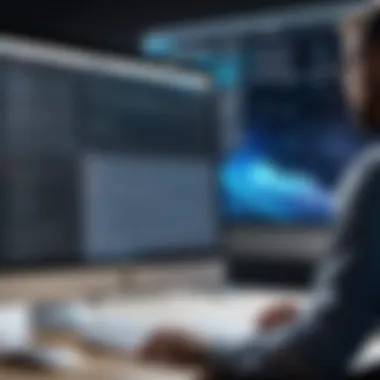

Time Machine is Apple's built-in backup solution, providing a user-friendly interface and seamless integration with macOS. Its primary benefit lies in automatic hourly backups, which are easy to restore. This feature is quite popular amongst users looking for a reliable way to safeguard their data without complex configurations. By using incremental backups, Time Machine saves disk space and allows users to access previous versions of files easily. Nonetheless, one disadvantage is that if the primary device becomes compromised, the backups could be at risk, necessitating additional security measures.
Cloud Backup Options
Cloud backup options, such as iCloud Drive, offer an alternative or supplement to traditional backups. One important characteristic of cloud backups is accessibility, allowing users to retrieve data from anywhere with internet connectivity. This flexibility is increasingly appealing in a remote work environment. Cloud services often come with built-in security measures, including encryption during transit and at rest. However, reliance on internet connectivity and potential exposure to cloud service vulnerabilities are notable disadvantages. Users must also consider the implications of storing sensitive data in a third-party environment, ensuring that the chosen provider aligns with their security expectations.
"Backup strategies play a critical role in safeguarding personal data; the loss of data can have lasting effects on an individual and business."
By diligently exploring and implementing data encryption techniques and robust backup strategies, Mac users can significantly enhance their protection against cyber threats. Educating oneself about the tools available is vital, ensuring both personal safety and integrity in digital spaces.
Phishing and Social Engineering Awareness
Phishing and social engineering represent two critical facets of cybersecurity that demand attention when safeguarding your Mac. These threats exploit human psychology rather than relying solely on technical vulnerabilities. Consequently, an understanding of how these schemes operate can significantly enhance your security posture. Being aware of these attacks empowers individuals to recognize suspicious behavior and react appropriately. This proactive approach fosters a culture of vigilance, crucial in an era where digital security breaches are increasingly common.
Identifying Phishing Attempts
Recognizing phishing attempts is the first line of defense against these pervasive tactics. Phishing often masquerades as legitimate communication in an effort to deceive individuals into providing sensitive information unintentionally. To protect yourself, awareness of common characteristics of phishing is essential.
Common Characteristics of Phishing Attacks
Phishing attacks can exhibit several hallmark traits. Typically, these include:
- Urgency: Messages that claim immediate action is required often create a sense of panic, pushing users to act without thorough evaluation.
- Unknown Senders: Communication from unfamiliar email addresses or domains is a common signal of a fishing attempt.
- Generic Greetings: Phishing emails often employ vague salutations instead of personalized addresses, indicating a lack of authenticity.
- Suspicious Links: Texts with hyperlinks that lead to unknown or misleading sites are red flags.
Addressing such characteristics can be beneficial in identifying potential threats early. The unique feature of phishing attacks lies in their adaptability; they constantly evolve to avoid detection, making it crucial for users to stay informed about the latest scams. Being educated about these traits offers several advantages, such as reduced chances of falling victim and heightened awareness within your community.
"Recognizing the signs is half the battle; staying informed is the other."
Reporting Phishing
Reporting phishing attempts contributes not only to your own security but also to the wider community. When an individual encounters a phishing scheme, reporting it can help prevent others from becoming victims.
Effective channels for reporting vary based on platforms:
- Email: Notifying your email provider about phishing emails can help filter out similar messages in the future.
- Social Media: Reporting suspicious accounts on platforms like Facebook and Reddit can protect other users.
- Government Agencies: Many countries have dedicated websites for reporting cybercrime and phishing, contributing to data collection and research.
The key characteristic of reporting is that it creates a collaborative effort against cyber threats. The unique feature of this action lies in its potential to initiate broader awareness campaigns and preventive measures. While this process may seem tedious, the advantages it brings are significant, enabling organizations to enhance their security measures and ultimately protect wider audiences.
By comprehending the nuances of phishing and social engineering, users can equip themselves with knowledge crucial for navigating the digital landscape safely. Whether identifying suspicious emails or reporting dubious links, every step contributes to a more secure online environment.
Using Virtual Private Networks (VPNs)
In today’s interconnected world, protecting your online presence is crucial, especially for Mac users. Utilizing a Virtual Private Network (VPN) is an effective way to enhance your digital privacy and security. VPNs create a secure tunnel for your internet traffic, making it difficult for third parties to intercept your data. This article aims to delve into the specific benefits of using a VPN, shedding light on two primary aspects: encryption of internet traffic and bypassing geo-restrictions.
Benefits of a VPN
Encryption of Internet Traffic
Encryption of internet traffic is one of the most vital features of a VPN. This process involves encoding the data sent over the internet, making it unreadable for anyone who might try to access it. With robust encryption, your sensitive information, like passwords and financial details, is safeguarded from hackers and unwanted surveillance.
Key Characteristics:
- Secure Data Transfer: VPN encrypts all data between your device and the internet, ensuring that only you can access it.
- Online Anonymity: By hiding your IP address, a VPN provides anonymity during browsing sessions.
Why this is Popular: The growing concerns about online privacy and security have made VPNs a popular choice among individuals seeking to protect their data. In a climate where identity theft is rampant, VPNs offer a layer of security that many users find indispensable.
Unique Feature: Most reputable VPN providers employ strong encryption algorithms, such as AES-256, which are extremely difficult to break. The result is a high level of protection for your data against potential intrusions.
Bypassing Geo-Restrictions
Another significant benefit of using a VPN is the ability to bypass geo-restrictions. Many online services and content libraries are restricted based on geographic location. With a VPN, users can connect to servers in different countries and access content that may otherwise be unavailable.
Key Characteristics:
- Access Global Content: A VPN enables access to various streaming services and websites regardless of regional restrictions.
- Censorship Bypass: In some countries, internet access is heavily censored. A VPN can help individuals bypass such restrictions and access information freely.
Why this is Beneficial: Bypassing geo-restrictions enhances user experience while consuming digital content. This is especially appealing to travelers and expatriates who want to maintain access to their favorite services.
Unique Feature: Some VPNs also provide multiple server locations, allowing users to easily switch between different virtual locations to access diverse content.
Using a VPN not only fortifies your security but also enriches your online experience by granting access to a wider array of digital content. While choosing a VPN, ensure to consider aspects like encryption strength and server variety to maximize the benefits.
"A VPN is essential for anyone looking to enhance their online privacy and access content freely across the globe."
Understanding App Permissions
Understanding app permissions is crucial to maintaining the security and privacy of your Mac. Apps often request access to various system resources, such as your contacts, photos, or location data. These permissions are not just formalities; they can open pathways that cyber intruders exploit. Managing these permissions effectively helps limit potential vulnerabilities.
When you grant an app permission to access system resources, you are granting it further power over your device. Mismanaged permissions can lead to unauthorized access, data leaks, and other security incidents. Thus, awareness around app permissions is vital for safeguarding your digital environment.
Managing Application Access
Reviewing App Permissions
Regularly reviewing app permissions is an essential practice for any Mac user. This process involves checking which applications have access to key system features. By doing this, you can identify unnecessary or outdated permissions, potentially reducing risk. Many users overlook this aspect, contributing to lax security.
One of the key characteristics of reviewing app permissions is transparency. This process gives you a clear picture of which apps have access to sensitive data. It allows for informed decisions, thereby enhancing overall device security. Tools built into macOS also facilitate this review, making it simpler than ever to monitor permissions.
A unique feature of this practice is its proactive nature. Regular reviews can often uncover permissions that have been granted long ago and are no longer relevant. Conversely, it may also reveal overlooked apps that have potential security risks. In this article, reviewing app permissions is positioned as a beneficial strategy, providing a straightforward way to enhance your Mac's security posture.
Removing Unused Applications
Removing unused applications contributes significantly to the overall security of your Mac. Many users install applications that are later abandoned, leaving them susceptible to security flaws and vulnerabilities. Each installed app presents a potential entry point for cyber threats.
The key characteristic of removing unused applications is decluttering. A cleaner system reduces overhead and minimizes the attack surface. This act is often seen as beneficial because it not only enhances security but also improves system performance.
One unique feature of this practice is the ability to perform regular audits of your installed apps. By systematically assessing your applications, you can remove those that are no longer required. This provides tangible advantages such as decreased vulnerability and better system efficiency, making it an important focus in this article.
Physical Security Measures
Physical security is often overlooked in discussions of cybersecurity. However, securing your physical devices is just as crucial as protecting your digital presence. Cyber intrusions can occur not only through virtual means but also through physical access to a device. By implementing robust physical security measures, you ensure that your Mac is safeguarded against potential unauthorized access.
Protecting Your Device
Ensuring the physical safety of your Mac involves various strategies. Among these strategies, the use of cable locks stands out as a practical solution.
Using Cable Locks
Using cable locks provides an additional layer of physical security. These devices attach to your Mac and then anchor it to an immovable object. This makes it extremely difficult for someone to steal the computer without significant effort. The key characteristic of cable locks is their simplicity in use and common availability. They are a beneficial choice because they require minimal setup and are often affordable.
A unique feature of these locks is their universal fit, meaning they can be used with a wide variety of devices. However, one disadvantage could be that they do not prevent tampering if someone really wants to access the device. Still, in most contexts, using a cable lock noticeably enhances security.
Storing Devices Securely
Storing devices securely is another vital aspect of physical security. Proper storage involves keeping your Mac in a safe location where it is not easily accessible to others. The key characteristic of secure storage is the protection it offers against theft and unauthorized access. This is especially crucial in shared environments or public spaces.
One effective method of secure storage is using a locked drawer or cabinet. This approach is beneficial because it restricts access to your device when you are not present. A unique feature of secure storage solutions is that they often combine both physical barriers and organizational tools to keep your devices safe.
However, the disadvantage might include inconvenience when you need quick access to your device. Finding a balance between quick accessibility and security is essential.
"In the digital age, physical security should not be an afterthought, but a central component of an effective cybersecurity strategy."
In summary, the implementation of physical security measures, such as using cable locks and ensuring secure storage, significantly contributes to the overall security posture of your Mac. These steps help mitigate risks associated with physical access to your device, enhancing your defense against potential cyber intrusions.
Social Media Privacy Settings
In the age of digital communication, social media serves as an essential tool for connectivity. However, it comes with potential risks that can jeopardize your privacy and security. Configuring your social media privacy settings is critical to safeguard personal information from unauthorized access. By implementing strict privacy controls, you can help mitigate the impact of social engineering attacks and data leaks, thus enhancing your overall cybersecurity posture.


Adjusting Privacy Controls
Controlling Public Visibility
Controlling public visibility is paramount when it comes to social media privacy. This aspect allows users to dictate who can see their posts, profile information, and pictures. It is a beneficial method to protect private data, as it restricts access only to trusted contacts. The key characteristic of controlling public visibility is its ability to tailor your online presence to suit your comfort level.
Among the unique features of public visibility controls is the option to customize friend lists or restrict certain posts from being viewed by the general public. This feature has notable advantages, such as reducing exposure to potential threats and keeping sensitive information more secure. However, users must also be cautious, as overly restrictive settings can lead to decreased engagement with others and could render connections superficial. In summary, taking charge of public visibility settings allows you to manage your digital footprint effectively.
Managing Friend Requests
Managing friend requests is another vital aspect of social media privacy. It allows users to evaluate who can connect with them on various platforms. You can choose to accept, deny, or ignore requests based on your judgment of the individual's credibility. This feature signifies control over your social network, which is particularly useful against unsolicited connection attempts that could lead to phishing.
A key characteristic of managing friend requests is the ability to filter potential contacts. It empowers users by providing them with an opportunity to assess whether they truly wish to connect with someone. The unique feature of this control lays in the ability to restrict connections from unknown or suspicious accounts. However, it may create a barrier for genuine network building and limit opportunities for expansion in social circles. Ultimately, managing friend requests is vital for ensuring your social media interactions align with your privacy and security objectives.
Educating Yourself and Others
In the realm of cybersecurity, knowledge serves as the first line of defense. Educating yourself and others about digital threats and protective strategies is not merely a precaution; it’s an essential component of a comprehensive security posture. Understanding what cyber threats exist and how they operate can facilitate timely responses to incidents, ultimately reducing the impact of potential intrusions. By fostering a culture of awareness, individuals can reinforce their capacity to identify vulnerabilities and engage in proactive measures.
Moreover, sharing insights and knowledge with peers extends the security net. When individuals educate those around them, such as family and colleagues, they create a network of informed users who are more equipped to handle security issues. This collective awareness enhances overall safety and contributes to a more resilient digital community.
Staying Informed
Staying informed about cybersecurity is critical. The landscape constantly evolves, with new threats emerging daily. Having access to the latest information allows users to adapt their defenses accordingly. In this regard, two primary channels stand out: following cybersecurity news and participating in online courses.
Following Cybersecurity News
Following cybersecurity news is vital for staying aligned with emerging threats and vulnerabilities. It involves not just reading about high-profile breaches but understanding trends that could affect individual users. The key characteristic of following cybersecurity news is the immediacy of information.
News outlets and platforms dedicated to cybersecurity often report on incidents almost as they occur. This real-time information allows users to act swiftly. The benefit of this practice lies in its accessibility; many reputable sources provide regular updates, making it easy for anyone to consume this information without needing a prior background in cybersecurity.
However, while there are advantages, users must be discerning about their sources. Misinformation can spread quickly in the cybersecurity landscape, leading to panic or, conversely, complacency. Thus, relying on established and credible outlets, such as those mentioned on platforms like Reddit or Wikipedia, can help mitigate this risk.
Participating in Online Courses
Participating in online courses provides another avenue for deepening one’s understanding of cybersecurity. These courses often offer structured learning, covering everything from basic principles to advanced strategies. The key characteristic of these courses is the opportunity for interactive learning. Unlike static news articles, courses may include quizzes, discussions, and practical simulations to reinforce learning.
This method of education is beneficial as it allows individuals to engage at their own pace, accommodating various learning styles. However, not all courses are created equal. The main challenge lies in distinguishing between high-quality and subpar offerings. Investing time into researching course credentials and reviews can provide insights on content, effectiveness, and delivery.
"An informed user is a secure user."
In summary, educating oneself and others about cybersecurity through actively staying informed and participating in dedicated courses cultivates a culture of awareness and readiness. It empowers individuals to take proactive steps in securing their Mac and overall digital presence.
Reviewing Security Logs
Reviewing security logs is an essential step in maintaining the integrity of your Mac. This process enables users to actively monitor activities on the system, identifying potential threats and ensuring that security measures are in place and functioning efficiently. It is not just about looking for intrusions; it serves as a diagnostic tool that provides insights on how the system operates under normal conditions.
Regular scrutiny of security logs can reveal unusual activities. These anomalies may indicate breaches or attempted intrusions, making it crucial for users to understand how to access and interpret these logs. With effective log review practices, users can reinforce their defenses and promptly respond to evolving threats.
Understanding macOS Security Logs
In macOS, security logs track various events related to system security. They record significant actions such as user authentication attempts, configuration changes, and application behaviors. Understanding these logs can arm users with vital information about their system's security posture.
Accessing System Logs
Accessing system logs on a Mac can be done through the Console app, which is a built-in utility designed to display log messages from various apps, system services, and devices. This feature is beneficial because it allows users to filter logs by specific criteria, making it easier to detect suspicious activities.
One key characteristic of accessing system logs is that it enables real-time monitoring of events as they occur on the system. This feature aids in quickly identifying issues before they escalate. Users can set up alerts for critical events, ensuring prompt attention to potential security risks.
However, while the Console app is user-friendly, it can sometimes overwhelm users with too much information. It may require some experience to sift through vast amounts of data. Understanding what to look for can mitigate this disadvantage.
Identifying Anomalies
Identifying anomalies in security logs is critical for effective cybersecurity. Anomalies might include unauthorized login attempts, unusual file access patterns, or unknown applications attempting to run. Noticing such irregularities can prevent potential incursions before they result in damage.
A key characteristic of this process is the ability to establish a baseline of normal activity. By knowing what typical system operations look like, users can quickly spot deviations. This proactive stance is a proven way to enhance overall security.
The unique feature of identifying anomalies lies in the preventive capability it offers. Spotting suspicious behavior early can lead to immediate responses, such as temporarily disabling accounts or altering security settings. Nonetheless, this process can be time-consuming and requires consistency in monitoring to be effective.
"Monitoring security logs should not be an afterthought, but rather a fundamental aspect of your cybersecurity strategy."
Although reviewing security logs may not seem engaging, it is a practice nobody should overlook. For individuals serious about their online safety, it offers a systematic approach to understanding and adapting to potential threats. The careful analysis of these logs will provide the insights needed to fortify your system against future cyber-attacks.
Dealing with Cyber Incidents
In today’s digital landscape, having strategies for dealing with cyber incidents is crucial. No system can be completely immune to attacks. Therefore, knowing how to respond when incidents occur is an essential aspect of safeguarding your Mac. These strategies provide a roadmap for effectively handling breaches and minimizing potential damages.
Response Plans
Creating a response plan is pivotal for any organization or individual looking to bolster their defenses against cyber threats. A well-crafted incident response plan will lay out the steps to take when a security breach occurs. This can greatly reduce response time and potentially save sensitive data.
Creating an Incident Response Plan
An incident response plan serves as a structured approach to managing the aftermath of a security breach or cyber attack. Its key characteristic is its systematic strategy; by defining roles and responsibilities, it streamlines the response.
- Benefits: Having this plan in place is beneficial because it fosters preparedness. Team members know what to expect, thus reducing confusion during an incident.
- Unique Feature: The unique feature of an incident response plan is its adaptability to different scenarios. Whether the issue is a malware infection or an unauthorized access, the plan provides guidance tailored to specific threats. However, keeping it updated can be a challenge in a fast-evolving cyber landscape.
Who to Contact After a Breach
Knowing whom to contact after a breach is vital for minimizing damage and restoring security. This often includes internal stakeholders as well as external authorities, such as law enforcement and cybersecurity experts.
- Key Characteristic: A clear communication plan is essential here. Effectively outlining who to inform helps maintain order during the crisis.
- Benefits: It offers a leverage point: quick communication can lead to timely intervention, potentially averting further losses.
- Unique Feature: A noteworthy aspect is the availability of specialized cybersecurity firms that provide immediate assistance. Engaging these services can be expensive but invaluable in complex situations where expert guidance is necessary.
Restoration of Services
Restoration after a cyber incident is a critical phase as it determines the speed at which normal operations resume. This often involves technical recovery along with a review of security measures.
Restoring from Backup
The capability to restore from backup is often taken for granted until a breach occurs. It allows for a straightforward method to regain lost data and functionality. The implications of this process are vast.
- Key Characteristic: The main advantage lies in the speed of restoration; effective, recent backups can facilitate a quicker recovery.
- Benefits: This often represents a reliable fallback in the event of data loss caused by cyber attacks.
- Unique Feature: Some backup solutions include incremental backups, which only save changes rather than complete data sets, thus optimizing storage and time.
Re-evaluating Security Posture
Once restoration is completed, re-evaluating your security posture becomes imperative. This means assessing existing vulnerabilities to enhance future defenses.
- Key Characteristic: A fundamental feature of this process is a comprehensive review of all security protocols, tools, and policies.
- Benefits: Identifying gaps helps in forming stronger preventive measures against future incidents.
- Unique Feature: Regular audits can facilitate continuous improvement. However, this demands resources and commitment, which can pose challenges.
"A well-defined response plan and thorough restoration process lays the foundation for resilience against cyber threats."
In summary, dealing with cyber incidents is a multi-faceted process that demands foresight and preparedness. By implementing a robust incident response plan, knowing whom to contact after a breach, and focusing on restoring services efficiently, individuals and organizations can enhance their security framework significantly.
Ending: A Proactive Approach to Security
In today's digital landscape, having a proactive approach to security is essential for safeguarding your Mac against cyber intrusions. The importance of this strategy cannot be understated. It involves not only implementing effective security measures but also fostering a culture of vigilance among users. This culture ensures that everyone understands the risks involved and knows how to respond.
Being proactive means staying ahead of potential threats before they manifest. This approach encompasses various elements such as continuous education, robust security configurations, and regular assessments of your security posture. The benefits are manifold; not only does it protect personal data, but it also saves time and resources that may be spent on repairing damages after an incident has occurred.
Considerations about maintaining a proactive stance include the rapidly evolving nature of cyber threats. By continually updating strategies and practices, individuals can effectively counteract both new and traditional forms of cyberattacks. The future of security lies in adaptability and understanding the critical role that awareness plays in the prevention of cyber incidents.
Continual Learning and Adaptation
Instilling a Security Mindset
To instill a security mindset is to develop a framework of awareness that prioritizes the importance of cybersecurity at all levels. This mindset affects not only individual behavior but also organizational practices. A key characteristic of this mindset is perception. When users understand that they are part of the security solution, they are more likely to take necessary precautions. This makes it a beneficial choice for maintaining security health.
The unique feature of a security mindset is its focus on proactivity instead of reactiveness. By fostering a culture where security is paramount, users will be more inclined to report suspicious activities and safeguard their devices. This, however, requires consistent communication and training to ensure all members stay informed about best practices.
Regularly Updating Security Protocols
Regularly updating security protocols is integral to an effective cybersecurity strategy. This aspect involves a systematic review and enhancement of security measures to adapt to emerging threats. A key characteristic of this process is timeliness. Regular updates, when properly executed, significantly reduce vulnerability windows, thus enhancing the overall security posture.
This practice is advantageous for this article as it establishes a structured approach to cybersecurity. However, one possible disadvantage is the resources needed for consistent updates. Organizations may find it challenging to allocate time and personnel for these tasks. Nonetheless, the risks associated with not updating far outweigh these challenges.







